בקשת עזרה תוכנה למיון ספרים!
-
@sivan22 כתב בשיתוף | שיתוף ובקשת עזרה, תוכנה למיון ספרים!:
אבל אני מאמין שתוכל עם ספריה כמו PDFPY2 למצוא אם יש תיבת טקסט, כמו שהצעת, וזה יותר פשוט.
ניסיתי קרוב ל40 פעם [עם כל מיני שינויים ותיקונים כל פעם] ולא הצלחתי.
@sivan22 כתב בשיתוף | שיתוף ובקשת עזרה, תוכנה למיון ספרים!:
בשביל OCR תוכל להשתמש בtesseract
אפשר להוריד באמצעות PIP?
@אלף-שין כתב בשיתוף | שיתוף ובקשת עזרה, תוכנה למיון ספרים!:
ניסיתי קרוב ל40 פעם [עם כל מיני שינויים ותיקונים כל פעם] ולא הצלחתי.
אני מאמין שהוא התכוין לזה:
pip install PyPDF2 -
@אלף-שין כתב בשיתוף | שיתוף ובקשת עזרה, תוכנה למיון ספרים!:
ניסיתי קרוב ל40 פעם [עם כל מיני שינויים ותיקונים כל פעם] ולא הצלחתי.
אני מאמין שהוא התכוין לזה:
pip install PyPDF2@יום-חדש-מתחיל
הספריה הזאת PyPDF2 לא מזהה,
בדקתי בעשרות הגדרות שניסיתי. -
@אלף-שין תגגל על tensorflow
אבל:
@sivan22 כתב בשיתוף | שיתוף ובקשת עזרה, תוכנה למיון ספרים!:למה לא להשתמש פשוט בשם הקובץ? קבצים שיורדים מהיברובוקס מתחילים במילה hebrewbooks.
@mefateach כתב בשיתוף | שיתוף ובקשת עזרה, תוכנה למיון ספרים!:
@אלף-שין תגגל על tensorflow
לא, זה מדאי כבד לי,
אני צריך בסך הכל שיהיה חע סקריפט שעובד על קבצי הPDF
שהשקריפט לא זיהה בהם בעמוד הראשון את התו W,
במקרה כזה הסקריפט יעשה OCR לעמוד הראשון בלבד,
ואז יחפש אם יש את התו W. -
@יום-חדש-מתחיל
הספריה הזאת PyPDF2 לא מזהה,
בדקתי בעשרות הגדרות שניסיתי.פוסט זה נמחק! -
@יום-חדש-מתחיל
הספריה הזאת PyPDF2 לא מזהה,
בדקתי בעשרות הגדרות שניסיתי.@אלף-שין כתב בשיתוף | שיתוף ובקשת עזרה, תוכנה למיון ספרים!:
הספריה הזאת PyPDF2 לא מזהה
https://pypi.org/project/PyPDF2/
pip install PyPDF2עריכה: עכשיו אני רואה שהסקריפט שכתבת למעלה גם משתמש בספרי' הזו...
-
שלום רב
לאחר עבודה הנני שמח לבשר על תחילתו של סקריפט למיון ספרים במחשב,
המטרה היא שמי שהוריד הרבה ספרים מהיברו-בוקס יוכל למיין אותם בקלות ואוטומטית לתיקייה ייעודית,לכן כתבתי בס"ד סקריפט שבודק אם בעמוד הראשון או השני בקובץ מופיע W [הקישור לאתר שלהם]
ואם אכן מוצא תו זה הוא מעביר מיד את הקובץ לתיקייה שנבחרה,
להלן הסקריפט:import os import tkinter as tk from tkinter import filedialog import PyPDF2 import re import shutil import threading from queue import Queue from pdfminer.high_level import extract_pages from pdfminer.layout import LAParams, LTTextBox, LTTextContainer class PDF_Sorter: def __init__(self, root): self.root = root self.root.title("PDF Sorter") self.create_gui() def create_gui(self): self.source_folder = tk.StringVar() self.dest_folder = tk.StringVar() frame = tk.Frame(self.root) frame.pack(fill="both", expand=True) tk.Label(frame, text="Source Folder:").pack() self.source_folder_entry = tk.Entry(frame, textvariable=self.source_folder, width=50) self.source_folder_entry.pack() tk.Button(frame, text="Browse", command=self.browse_source_folder).pack(side=tk.LEFT, padx=5, pady=5) tk.Label(frame, text="Destination Folder:").pack() self.dest_folder_entry = tk.Entry(frame, textvariable=self.dest_folder, width=50) self.dest_folder_entry.pack() tk.Button(frame, text="Browse", command=self.browse_dest_folder).pack(side=tk.LEFT, padx=5, pady=5) tk.Button(frame, text="Start", command=self.sort_pdfs).pack(padx=5, pady=5) def browse_source_folder(self): self.source_folder.set(filedialog.askdirectory()) def browse_dest_folder(self): self.dest_folder.set(filedialog.askdirectory()) def sort_pdfs(self): self.queue = Queue() for root, dirs, files in os.walk(self.source_folder.get()): for file in files: if file.endswith('.pdf'): file_path = os.path.join(root, file) self.queue.put((file_path, self.dest_folder.get())) self.worker_thread = threading.Thread(target=self.process_queued_pdfs) self.worker_thread.start() self.root.after(1000, self.worker_thread.join) print("PDF sorting complete") def process_queued_pdfs(self): while not self.queue.empty(): file_path, dest_folder = self.queue.get() try: with open(file_path, 'rb') as pdf_file: pdf_reader = PyPDF2.PdfReader(pdf_file) for i in range(min(2, len(pdf_reader.pages))): text = pdf_reader.pages[i].extract_text() if re.search(r'w|W', text, re.IGNORECASE) or re.search(r'\\\[]', text): shutil.copy(file_path, os.path.join(dest_folder, os.path.basename(file_path))) break except Exception as e: print(f"Error processing {file_path}: {e}") if __name__ == "__main__": root = tk.Tk() pdf_sorter = PDF_Sorter(root) root.mainloop()הבעיה היא שכ50% מהספרים של היברו בוקס,
הסימן מים שלהם מופיע לא כמלל רגיל, אלא כמלל בתוך תיבת טקסט,
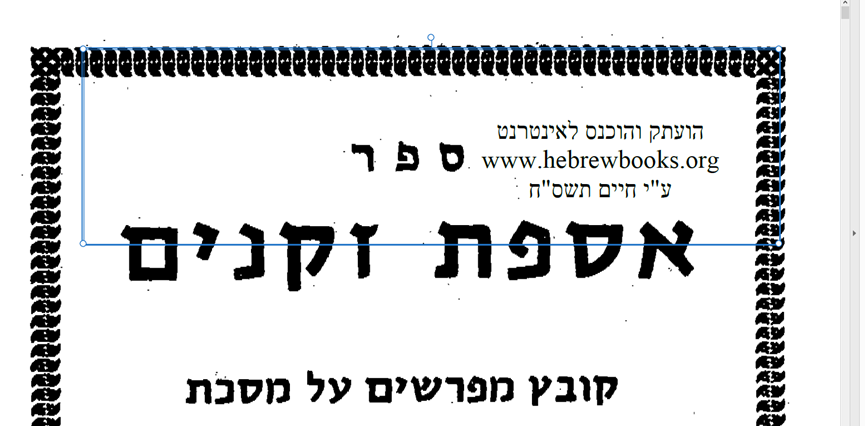
ולא הצלחתי עד כה למצוא ספרייה שתצליח לזהות את המלל,
לכן אני מבקש עזרה מכל המומחים פה מי שיכול לעזור תע"ב,
נ"ב: אפשר גם לעשות סקריפט שרק יזהה אם קיים תיבת טקסט, ואם כן יעביר,
לא משנה מה כתוב בה, כי רק בספרים שלהם יש תיבת טקסט בעמוד הראשון....עריכה:
בפוסט האחרון עדכנתי את הסקריפט, מי שרוצה יכול לדלג לשם,
הוא ממין בצורה יסודית,
רק אני מבקש עזרה ממי שיכול לקמפל אתו.from pypdf import PdfReader def is_hebrew_books(file): reader = PdfReader(file) annotations = reader.pages[0].annotations for annotation in annotations: if annotation.get("/Subtype") == "/Link" and annotation.get("/A").get("/URI") == "http://www.hebrewbooks.org": return True return Falseנ.ב. בדקתי רק על שני קבצים
-
from pypdf import PdfReader def is_hebrew_books(file): reader = PdfReader(file) annotations = reader.pages[0].annotations for annotation in annotations: if annotation.get("/Subtype") == "/Link" and annotation.get("/A").get("/URI") == "http://www.hebrewbooks.org": return True return Falseנ.ב. בדקתי רק על שני קבצים
@yzahn
כנראה התכוונת לזה:from PyPDF2 import PdfReader def is_hebrew_books(file): reader = PdfReader(file) try: annotations = reader.getOutlines() except: return False for item in annotations: if isinstance(item, dict): if item.get('/URI', '').startswith('http://www.hebrewbooks.org'): return True return False # Example usage: file_path = 'path_to_your_file.pdf' # replace with your file path result = is_hebrew_books(file_path) if result: print("The PDF is a Hebrew book.") else: print("The PDF is not a Hebrew book.")אבל זה לא זיהה לי...
צריך ספריית PDF מתקדמת יותר... -
@yzahn
כנראה התכוונת לזה:from PyPDF2 import PdfReader def is_hebrew_books(file): reader = PdfReader(file) try: annotations = reader.getOutlines() except: return False for item in annotations: if isinstance(item, dict): if item.get('/URI', '').startswith('http://www.hebrewbooks.org'): return True return False # Example usage: file_path = 'path_to_your_file.pdf' # replace with your file path result = is_hebrew_books(file_path) if result: print("The PDF is a Hebrew book.") else: print("The PDF is not a Hebrew book.")אבל זה לא זיהה לי...
צריך ספריית PDF מתקדמת יותר... -
@yzahn
אה..
חבל שלא ידעתי...
כי לא הבנתי למה יש כל הזמן שגיאות...
סידרתי רק באדיבות GPT כלשהוא....
עכ"פ אשמח דווקא לקבל עזרה אבל צריך סקריפט שיסרוק ב3 שלבים:
1] האם מופיע תו W בעמוד הראשון- אם כן מעביר, אם לא עובר לשלב 2,
2] האם נמצא בעמוד הראשון תיבת טקסט [אם כן בטוח יש בתוכה W] אם כן מעביר, אם לא עובר לשלב 3,
3] מעביר את העמוד הראשון OCR, ובודק שוב האם נמצא תו W. -
@yzahn
אה..
חבל שלא ידעתי...
כי לא הבנתי למה יש כל הזמן שגיאות...
סידרתי רק באדיבות GPT כלשהוא....
עכ"פ אשמח דווקא לקבל עזרה אבל צריך סקריפט שיסרוק ב3 שלבים:
1] האם מופיע תו W בעמוד הראשון- אם כן מעביר, אם לא עובר לשלב 2,
2] האם נמצא בעמוד הראשון תיבת טקסט [אם כן בטוח יש בתוכה W] אם כן מעביר, אם לא עובר לשלב 3,
3] מעביר את העמוד הראשון OCR, ובודק שוב האם נמצא תו W.@אלף-שין כתב בשיתוף | שיתוף ובקשת עזרה, תוכנה למיון ספרים!:
אבל צריך סקריפט שיסרוק ב3 שלבים
למה החלטת ככה? מה לא טוב עם הפונקציה שלי? (תביא דוגמאות של קבצים שזה לא עובד עליהם ואנסה לתקן)
האם נמצא בעמוד הראשון תיבת טקסט
תוכל להגדיר בשפה יותר טכנית/מדוייקת מה זה תיבת טקסט? כי המושג "תיבת טקסט" לא קיים ב-PDF
-
@yzahn
אה..
חבל שלא ידעתי...
כי לא הבנתי למה יש כל הזמן שגיאות...
סידרתי רק באדיבות GPT כלשהוא....
עכ"פ אשמח דווקא לקבל עזרה אבל צריך סקריפט שיסרוק ב3 שלבים:
1] האם מופיע תו W בעמוד הראשון- אם כן מעביר, אם לא עובר לשלב 2,
2] האם נמצא בעמוד הראשון תיבת טקסט [אם כן בטוח יש בתוכה W] אם כן מעביר, אם לא עובר לשלב 3,
3] מעביר את העמוד הראשון OCR, ובודק שוב האם נמצא תו W.@אלף-שין כתב בשיתוף | שיתוף ובקשת עזרה, תוכנה למיון ספרים!:
באדיבות GPT כלשהוא
הוא טעה בגדול, אין קשר בין הקוד שהוא פלט לקוד שלי
הנה התיקון עבור PyPDF2from PyPDF2 import PdfReader def is_hebrew_books(file): reader = PdfReader(file) annotations = reader.pages[0].annotations for annotation in annotations: if annotation.get_object().get("/Subtype") == "/Link" and annotation.get_object().get("/A").get("/URI") == "http://www.hebrewbooks.org": return True return False -
@אלף-שין כתב בשיתוף | שיתוף ובקשת עזרה, תוכנה למיון ספרים!:
אבל צריך סקריפט שיסרוק ב3 שלבים
למה החלטת ככה? מה לא טוב עם הפונקציה שלי? (תביא דוגמאות של קבצים שזה לא עובד עליהם ואנסה לתקן)
האם נמצא בעמוד הראשון תיבת טקסט
תוכל להגדיר בשפה יותר טכנית/מדוייקת מה זה תיבת טקסט? כי המושג "תיבת טקסט" לא קיים ב-PDF
@yzahn כתב בשיתוף | שיתוף ובקשת עזרה, תוכנה למיון ספרים!:
למה החלטת ככה? מה לא טוב עם הפונקציה שלי? (תביא דוגמאות של קבצים שזה לא עובד עליהם ואנסה לתקן)
האם נמצא בעמוד הראשון תיבת טקסט
תוכל להגדיר בשפה יותר טכנית/מדוייקת מה זה תיבת טקסט? כי המושג "תיבת טקסט" לא קיים ב-PDF
העליתי כאן עמוד ראשון מ3 ספרים,
שים לב להבדל:
בספר חידושי חתם סופר: הטקסט מופיע בתוך "תיבת טקסט".
בספר בן יהוידע ח"א: מופיע כמלל רגיל בדומה לשאר המלל בעמוד.
בספר בן יהוידע ח"ב: צריך עדיין לעבור OCR.חדושי חתם סופר - ע''ז_1.pdf
בן יהוידע ח''א_1.pdf
בן יהוידע ח''ב_1.pdfלכן אני רוצה סקריפט חכם שיבדוק אם מוצא את האות W , כי אולי זה סוג 1 או 2, וחבל סתם לעשות עוד פעם זיהוי תווים,
ורק אם לא מצא שאז יכול להיות שהסיבה היא כי זה סוג 3 אז ליתר ביטחון יחפש שוב לאחר שיעשה OCR לעמוד הראשון.@אביי אני מחכה רק לך....
-
@yzahn כתב בשיתוף | שיתוף ובקשת עזרה, תוכנה למיון ספרים!:
למה החלטת ככה? מה לא טוב עם הפונקציה שלי? (תביא דוגמאות של קבצים שזה לא עובד עליהם ואנסה לתקן)
האם נמצא בעמוד הראשון תיבת טקסט
תוכל להגדיר בשפה יותר טכנית/מדוייקת מה זה תיבת טקסט? כי המושג "תיבת טקסט" לא קיים ב-PDF
העליתי כאן עמוד ראשון מ3 ספרים,
שים לב להבדל:
בספר חידושי חתם סופר: הטקסט מופיע בתוך "תיבת טקסט".
בספר בן יהוידע ח"א: מופיע כמלל רגיל בדומה לשאר המלל בעמוד.
בספר בן יהוידע ח"ב: צריך עדיין לעבור OCR.חדושי חתם סופר - ע''ז_1.pdf
בן יהוידע ח''א_1.pdf
בן יהוידע ח''ב_1.pdfלכן אני רוצה סקריפט חכם שיבדוק אם מוצא את האות W , כי אולי זה סוג 1 או 2, וחבל סתם לעשות עוד פעם זיהוי תווים,
ורק אם לא מצא שאז יכול להיות שהסיבה היא כי זה סוג 3 אז ליתר ביטחון יחפש שוב לאחר שיעשה OCR לעמוד הראשון.@אביי אני מחכה רק לך....
@אלף-שין
א) במקוםpypdfאני משתמש עכשיו ב-pymupdf
ב) תתקין במחשב שלך את זההקוד הבא עובד על שלושת הקבצים שהבאת,
אם יש לך עוד דוגמאות של קבצים שזה לא עובד עליהם אנא העלה את הקובץ לפה ונראה מה יש לעשות בנושאהנה הקוד:
from pymupdf import pymupdf def is_hebrewbooks_file(file_path): doc = pymupdf.open(file_path) page = doc[0] text = page.get_text() if text.find("hebrewbook") != -1: return True # if failed - try ocr ocr_text = page.get_textpage_ocr(tessdata=r"C:\Program Files\Tesseract-OCR\tessdata").extractText() if ocr_text.find("hebrewbook") != -1: return True return False -
@yzahn כתב בשיתוף | שיתוף ובקשת עזרה, תוכנה למיון ספרים!:
למה החלטת ככה? מה לא טוב עם הפונקציה שלי? (תביא דוגמאות של קבצים שזה לא עובד עליהם ואנסה לתקן)
האם נמצא בעמוד הראשון תיבת טקסט
תוכל להגדיר בשפה יותר טכנית/מדוייקת מה זה תיבת טקסט? כי המושג "תיבת טקסט" לא קיים ב-PDF
העליתי כאן עמוד ראשון מ3 ספרים,
שים לב להבדל:
בספר חידושי חתם סופר: הטקסט מופיע בתוך "תיבת טקסט".
בספר בן יהוידע ח"א: מופיע כמלל רגיל בדומה לשאר המלל בעמוד.
בספר בן יהוידע ח"ב: צריך עדיין לעבור OCR.חדושי חתם סופר - ע''ז_1.pdf
בן יהוידע ח''א_1.pdf
בן יהוידע ח''ב_1.pdfלכן אני רוצה סקריפט חכם שיבדוק אם מוצא את האות W , כי אולי זה סוג 1 או 2, וחבל סתם לעשות עוד פעם זיהוי תווים,
ורק אם לא מצא שאז יכול להיות שהסיבה היא כי זה סוג 3 אז ליתר ביטחון יחפש שוב לאחר שיעשה OCR לעמוד הראשון.@אביי אני מחכה רק לך....
@אלף-שין אני מבין שכל הקבצים נמצאים בתיקי' מסוימת, ויש שם גם עוד קבצים ואתה רוצה להפריד ביניהם.
אז למה אתה צריך דווקא סקריפט אחד שיעשה את שלשת השלבים הנ"ל, למה לא לעשות זאת בשלשה סקריפטים שונים, שתריץ כל אחד אחרי שהשני יגמור? -
@אלף-שין אני מבין שכל הקבצים נמצאים בתיקי' מסוימת, ויש שם גם עוד קבצים ואתה רוצה להפריד ביניהם.
אז למה אתה צריך דווקא סקריפט אחד שיעשה את שלשת השלבים הנ"ל, למה לא לעשות זאת בשלשה סקריפטים שונים, שתריץ כל אחד אחרי שהשני יגמור? -
@יום-חדש-מתחיל מה אתה מנסה להרוויח? כל מה שתעשה בשלושה סקריפטים תוכל לעשות בסקריפט אחד בצורה יותר יעילה
@yzahn כי כפי שאני מבין, את שתי השלבים הראשונים כבר יש לו סקריפט, אז מה הוא צריך שבסקריפט הזה יכתבו גם את השלבים הנ"ל?
-
@אלף-שין
א) במקוםpypdfאני משתמש עכשיו ב-pymupdf
ב) תתקין במחשב שלך את זההקוד הבא עובד על שלושת הקבצים שהבאת,
אם יש לך עוד דוגמאות של קבצים שזה לא עובד עליהם אנא העלה את הקובץ לפה ונראה מה יש לעשות בנושאהנה הקוד:
from pymupdf import pymupdf def is_hebrewbooks_file(file_path): doc = pymupdf.open(file_path) page = doc[0] text = page.get_text() if text.find("hebrewbook") != -1: return True # if failed - try ocr ocr_text = page.get_textpage_ocr(tessdata=r"C:\Program Files\Tesseract-OCR\tessdata").extractText() if ocr_text.find("hebrewbook") != -1: return True return False@yzahn
מדהים הסקריפט שלך פשוט עובד נפלא!!
תודה רבה!!from pymupdf import pymupdf def is_hebrewbooks_file(file_path): doc = pymupdf.open(file_path) page = doc[0] text = page.get_text() if text.find("hebrewbook") != -1: return True ocr_text = page.get_textpage_ocr(tessdata=r"C:\Program Files\Tesseract-OCR\tessdata").extractText() if ocr_text.find("hebrewbook") != -1: return True return False file_path = "40809.pdf" # replace with your file path result = is_hebrewbooks_file(file_path) print(result)עכשיו אני רק צריך כמה שיפורים קטנים ואז זה יהיה מושלם!
1] שהסקריפט ירוץ בלולאה על כל הקבצים שנמצאים בתיקייה [שממנה אני מפעיל אותו], [כולל תתי תיקיות עד סוף כל הדורות] או לחילופין שאוכל לבחור עם ממשק גרפי יותר נחמד אבל לא קריטי...
אבל שלא יהיה ח"ו התנגשויות בין תהליכים של הסקריפט בגלל זה.....
2] שבמקום לענות לי אמת או שקר, הוא פשוט יעביר את כל הקבצים שהם אמת לתיקייה מסוימת, ולא רק להעתיק שיהיה לי כפול... אלא להעביר ולמחוק לגמרי מהמקור....
3] ו... הכי טוב מקומפל.....מי שיכול לעזור בזה אודה לו עמוקות!
@האדם-החושב.
-
@yzahn
מדהים הסקריפט שלך פשוט עובד נפלא!!
תודה רבה!!from pymupdf import pymupdf def is_hebrewbooks_file(file_path): doc = pymupdf.open(file_path) page = doc[0] text = page.get_text() if text.find("hebrewbook") != -1: return True ocr_text = page.get_textpage_ocr(tessdata=r"C:\Program Files\Tesseract-OCR\tessdata").extractText() if ocr_text.find("hebrewbook") != -1: return True return False file_path = "40809.pdf" # replace with your file path result = is_hebrewbooks_file(file_path) print(result)עכשיו אני רק צריך כמה שיפורים קטנים ואז זה יהיה מושלם!
1] שהסקריפט ירוץ בלולאה על כל הקבצים שנמצאים בתיקייה [שממנה אני מפעיל אותו], [כולל תתי תיקיות עד סוף כל הדורות] או לחילופין שאוכל לבחור עם ממשק גרפי יותר נחמד אבל לא קריטי...
אבל שלא יהיה ח"ו התנגשויות בין תהליכים של הסקריפט בגלל זה.....
2] שבמקום לענות לי אמת או שקר, הוא פשוט יעביר את כל הקבצים שהם אמת לתיקייה מסוימת, ולא רק להעתיק שיהיה לי כפול... אלא להעביר ולמחוק לגמרי מהמקור....
3] ו... הכי טוב מקומפל.....מי שיכול לעזור בזה אודה לו עמוקות!
@האדם-החושב.
import os import glob from pymupdf import pymupdf import shutil import tkinter as tk from tkinter import filedialog def is_hebrewbooks_file(file_path): if not file_path.endswith('.pdf'): return False doc = pymupdf.open(file_path) page = doc[0] text = page.get_text() if text.find("W") != -1 or text.find("w") != -1: return True ocr_text = page.get_textpage_ocr(tessdata=r"C:\Program Files\Tesseract-OCR\tessdata").extractText() if ocr_text.find("W") != -1 or ocr_text.find("w") != -1: return True return False def main(): root = tk.Tk() root.title("HebrewBooks File Finder") label = tk.Label(root, text="Select a directory:") label.pack() dir_button = tk.Button(root, text="Browse", command=lambda: browse_dir()) dir_button.pack() result_label = tk.Label(root, text="") result_label.pack() def browse_dir(): dir_path = filedialog.askdirectory() if dir_path: current_dir = dir_path target_dir = "HebrewBooks" # adjust this to your target directory os.makedirs(target_dir, exist_ok=True) # create the target directory if it doesn't exist for root, dirs, files in os.walk(current_dir): for file in files: file_path = os.path.join(root, file) if os.path.isfile(file_path) and file_path.endswith('.pdf'): if is_hebrewbooks_file(file_path): shutil.move(file_path, os.path.join(target_dir, file)) result_label.config(text=f"Moved HebrewBook file: {file_path}") else: result_label.config(text="No HebrewBook files found") root.mainloop() if __name__ == "__main__": main()זה עושה הכל ב"ה!
[עדיין יש מעט קבצים שה OCR לא מצליח לזהות אותם]מישהוא יכול רק לקמפל אותו?
-
import os import glob from pymupdf import pymupdf import shutil import tkinter as tk from tkinter import filedialog def is_hebrewbooks_file(file_path): if not file_path.endswith('.pdf'): return False doc = pymupdf.open(file_path) page = doc[0] text = page.get_text() if text.find("W") != -1 or text.find("w") != -1: return True ocr_text = page.get_textpage_ocr(tessdata=r"C:\Program Files\Tesseract-OCR\tessdata").extractText() if ocr_text.find("W") != -1 or ocr_text.find("w") != -1: return True return False def main(): root = tk.Tk() root.title("HebrewBooks File Finder") label = tk.Label(root, text="Select a directory:") label.pack() dir_button = tk.Button(root, text="Browse", command=lambda: browse_dir()) dir_button.pack() result_label = tk.Label(root, text="") result_label.pack() def browse_dir(): dir_path = filedialog.askdirectory() if dir_path: current_dir = dir_path target_dir = "HebrewBooks" # adjust this to your target directory os.makedirs(target_dir, exist_ok=True) # create the target directory if it doesn't exist for root, dirs, files in os.walk(current_dir): for file in files: file_path = os.path.join(root, file) if os.path.isfile(file_path) and file_path.endswith('.pdf'): if is_hebrewbooks_file(file_path): shutil.move(file_path, os.path.join(target_dir, file)) result_label.config(text=f"Moved HebrewBook file: {file_path}") else: result_label.config(text="No HebrewBook files found") root.mainloop() if __name__ == "__main__": main()זה עושה הכל ב"ה!
[עדיין יש מעט קבצים שה OCR לא מצליח לזהות אותם]מישהוא יכול רק לקמפל אותו?
-
@האדם-החושב
עדכון לכולם:
שכללתי ודייקתי את הסקריפט הרבה יותר,
וכעת עובד ללא תקלות בס"ד,
וכעת אצרף אותו לטובת כולם.import os import glob from pymupdf import pymupdf import shutil import tkinter as tk from tkinter import filedialog import re from tkinter import ttk def is_hebrewbooks_file(file_path): if not file_path.endswith('.pdf'): return False doc = pymupdf.open(file_path) page = doc[0] text = page.get_text() if (text.find("ww") != -1 or text.find("WW") != -1 or text.find("wbook") != -1 or text.find("WBOOK") != -1 or text.find("org") != -1 or re.search(r"https?://\S+", text) is not None): return True ocr_text = page.get_textpage_ocr(tessdata=r"C:\Program Files\Tesseract-OCR\tessdata").extractText() if (ocr_text.find("ww") != -1 or ocr_text.find("WW") != -1 or ocr_text.find("wbook") != -1 or ocr_text.find("WBOOK") != -1 or ocr_text.find("org") != -1 or re.search(r"https?://\S+", ocr_text) is not None): return True return False def browse_dir(): dir_path = filedialog.askdirectory() if dir_path: current_dir = dir_path target_dir = "HebrewBooks" os.makedirs(target_dir, exist_ok=True) for root, dirs, files in os.walk(current_dir): for file in files: file_path = os.path.join(root, file) if os.path.isfile(file_path) and file_path.endswith('.pdf'): if is_hebrewbooks_file(file_path): shutil.move(file_path, os.path.join(target_dir, file)) progressbar["value"] += 1 progressbar.update_idletasks() else: result_label.config(text="No HebrewBook files found") def main(): root = tk.Tk() root.title("HebrewBooks File Finder") label = tk.Label(root, text="Select a directory:") label.pack() dir_button = tk.Button(root, text="Browse", command=browse_dir) dir_button.pack() global progressbar progressbar = ttk.Progressbar(root, orient="horizontal", length=200, mode="determinate") progressbar.pack() global result_label result_label = tk.Label(root, text="") result_label.pack() root.mainloop() if __name__ == "__main__": main()ועכשיו אבקש שוב ממי שיכול לקמפל אותו, לטובת כולם תבוא עליו ברכה!
[ספריות שצריך להוריד:
1]pip install pymupdf.
2] את התוכנה הזאת להתקין במחשב
3]pip install pytesseractעריכה-
קימפלתי בס"ד בהצלחה!
להעתיק ולהוריד כוכביות
