מילה ראשונה וחלון בהערות שוליים
-
@121244 כתב במילה ראשונה וחלון בהערות שוליים:
מישהו אולי יכול לעשות קוד ליישור טורים בהערות שוליים
הקוד אינו הבעיה
הבעיה היא מה השיטה לעשות את הקוד - כלומריש הבדל בין הבעיה עם יישור טורים בהערות שוליים ליישור טורים במסמך
במסמך בעיקר שינוי המרווח בין הפיסקאות פותר את הבעיהבהערות שוליים שיטה זו אינה יעילה בעליל ויש סיבה לכך:
בהערות שוליים השורות קופצות לצד ימין או שמאל לפי ההגדרות האוטומטיות של מיקרוסופט.הדברים שלבנתיים עזרו לי הם:
- לכבות את בקרת שורות מיותמות
- לעשות הערות ברצף
הבעיה שזה לא פותר לגמרי את הבעיה כי הרבה פעמים יהיה סטיה של שורה אחת או שנים בין צד ימין לצד שמאל
3. בחלק מהמקרים אפשר להגדיל את הרווחים בין המילים ובכך ליצור עוד שורה וזה יפתור את הבעיה
אבל מה עושים כאשר יש הרבה הערות קצרות או כל סיבה אחרת שאי אפשר להגדיל א הרווחים בין המילים? -
@u88
כמדומני שהבעיה היא באיך שוורד יוצר את החלוקה לשלושתנסה להעתיק את החלוקה לשלוש מהמסמך המצו"ב במקום
כותרת עליונה חלוקה לשלוש ללא באגים.docxנא לעדכן אם זה עזר
עריכה:
למעשה לא צריך להעתיק תוכל לעשות זאת בעצמך בקלות רבה כדלהלן:
הכנס לכותרת עליונה
מחק את כל התוכן
הזן את התוכן הימני
לחץ על טאב
הזן את התוכן האמצעי
לחץ על טאב
הזן את התוכן השמאלי
(במסמך באנגלית אותו הדבר רק שמטבע הדברים הכל מוזן משמאל לימין). -
@u88
כנראה בגלל הטאבים המיותרים
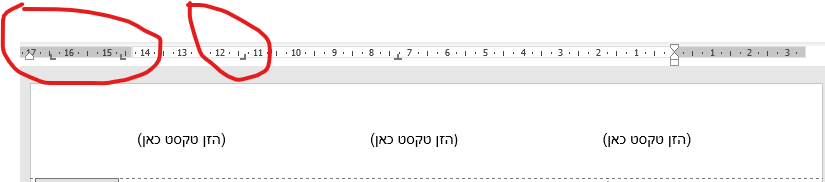
תנסה במסמך נקי
מסמך נקי.docxיש לי מאקרו שייתכן ויפתור את זה אבל לא נמצא עלי כרגע אם לא יסתדר עם המסמך הנקי אז תזכיר לי כאן ואשלח לך בלי נדר
-
@u88
כנראה בגלל הטאבים המיותרים
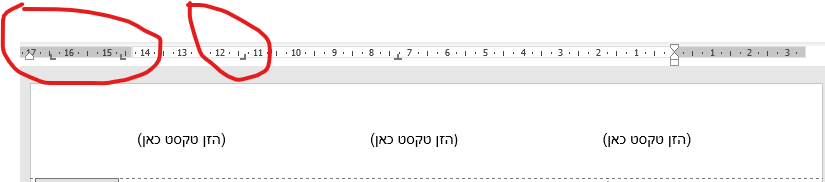
תנסה במסמך נקי
מסמך נקי.docxיש לי מאקרו שייתכן ויפתור את זה אבל לא נמצא עלי כרגע אם לא יסתדר עם המסמך הנקי אז תזכיר לי כאן ואשלח לך בלי נדר
-
@pcinfogmach תודה רבה בסוף עשיתי עם טבלה ללא גבולות וכל מלל חילקתי שם בצורה שווה
אם יש רעיון אחר אשמח -
@u88
כנראה בגלל הטאבים המיותרים
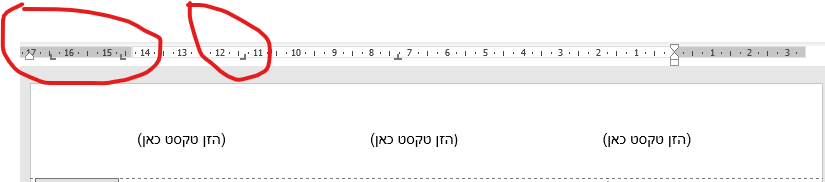
תנסה במסמך נקי
מסמך נקי.docxיש לי מאקרו שייתכן ויפתור את זה אבל לא נמצא עלי כרגע אם לא יסתדר עם המסמך הנקי אז תזכיר לי כאן ואשלח לך בלי נדר
@pcinfogmach לא קשור למסמך חדש או לא
ברגע שמשתמשים אם המאקרו שמשנה את המרחקים בהערות שוליים גם הפריסת עמוד של השוליים למעלה משתנה
מקוה שאני מובן
בכו"ז תודה רבה ותזכו למצוות כל המסייעים. -
@pcinfogmach לא קשור למסמך חדש או לא
ברגע שמשתמשים אם המאקרו שמשנה את המרחקים בהערות שוליים גם הפריסת עמוד של השוליים למעלה משתנה
מקוה שאני מובן
בכו"ז תודה רבה ותזכו למצוות כל המסייעים. -
@u88
לא אמור להיות ככה לפחות אצלי לא היה ככה אולי תשלח לי עוד דוגמא לטובת העניין
סה"כ המאקרו הנ"ל נועד לטובת הכלל אז אם תוכל להתאמץ עוד קצת כדי לפתור את הבעיה לזיכוי הרבים יהיה בזה טובה גדולה עבור כולם@pcinfogmach תודה רבה
מצו"ב קובץמוזח לצד .docx -
@pcinfogmach תודה רבה
מצו"ב קובץמוזח לצד .docxתודה

אז גיליתי משהו מעניין בקובץ ששלחת לי הטאבים בכותרת עליונה אינם טאבים רגילים בבדיקה עם הפקודה הייעודית בתוסף שלי עולה כי הטאבים הללו הקוד שלהם הוא ^48 ואילו טאב רגיל הקוד שלו הוא ^9.
אז הוספתי לקוד תיקון לבעיה זו
למעשה היה צריך עוד תיקון כדי לפתור את הבעיה כליל תעדכן אותי אם עכשיו זה עובד תיקני אצלך ג"כSub הקטנת_מרווח_בין_טורים_רק_בהערות_שוליים() ' ' הקטנת_מרווח_בין_טורים_רק_בהערות_שוליים Macro ' ' Call תיקון_טאבים If ActiveDocument.Footnotes.Count = 0 Then MsgBox "אין הערות שוליים במסמך" Exit Sub End If Application.ScreenUpdating = False Dim currpagenum As Integer currpagenum = Selection.Information(wdActiveEndPageNumber) ActiveWindow.View.SeekView = wdSeekFootnotes Selection.WholeStory With Selection.ParagraphFormat .RightIndent = .RightIndent - CentimetersToPoints(0.1) End With Selection.HomeKey Unit:=wdStory Selection.WholeStory With Selection.ParagraphFormat .RightIndent = .RightIndent - CentimetersToPoints(0.1) End With With ActiveDocument.PageSetup .LeftMargin = .LeftMargin - CentimetersToPoints(-0.1) End With ActiveWindow.ActivePane.View.SeekView = wdSeekCurrentPageHeader Selection.ParagraphFormat.RightIndent = Selection.ParagraphFormat.RightIndent - CentimetersToPoints(0.1) ActiveWindow.ActivePane.View.SeekView = wdSeekMainDocument Selection.GoTo What:=wdGoToPage, Which:=wdGoToAbsolute, Count:=currpagenum Application.ScreenUpdating = True End Sub Sub הרחבת_מרווח_בין_טורים_רק_בהערות_שוליים() ' ' הרחבת_מרווח_בין_טורים_רק_בהערות_שוליים Macro ' ' Call תיקון_טאבים If ActiveDocument.Footnotes.Count = 0 Then MsgBox "אין הערות שוליים במסמך" Exit Sub End If Application.ScreenUpdating = False Dim currpagenum As Integer currpagenum = Selection.Information(wdActiveEndPageNumber) ActiveWindow.View.SeekView = wdSeekFootnotes Selection.WholeStory With Selection.ParagraphFormat .RightIndent = .RightIndent - CentimetersToPoints(-0.1) End With Selection.HomeKey Unit:=wdStory Selection.WholeStory With Selection.ParagraphFormat .RightIndent = .RightIndent - CentimetersToPoints(-0.1) End With With ActiveDocument.PageSetup .LeftMargin = .LeftMargin - CentimetersToPoints(0.1) End With ActiveWindow.ActivePane.View.SeekView = wdSeekCurrentPageHeader Selection.ParagraphFormat.RightIndent = Selection.ParagraphFormat.RightIndent + CentimetersToPoints(0.1) ActiveWindow.ActivePane.View.SeekView = wdSeekMainDocument Selection.GoTo What:=wdGoToPage, Which:=wdGoToAbsolute, Count:=currpagenum Application.ScreenUpdating = True End Sub Sub איפוס_כניסות() ' ' מרווח_איפוס Macro ' ' Application.ScreenUpdating = False Dim currpagenum As Integer currpagenum = Selection.Information(wdActiveEndPageNumber) If ActiveDocument.Footnotes.Count = 0 Then MsgBox "אין הערות שוליים במסמך" Exit Sub End If ActiveWindow.View.SeekView = wdSeekFootnotes Selection.WholeStory With Selection.ParagraphFormat .RightIndent = CentimetersToPoints(0) End With Selection.HomeKey Unit:=wdStory Selection.WholeStory With Selection.ParagraphFormat .RightIndent = CentimetersToPoints(0) Selection.MoveLeft Unit:=wdCharacter, Count:=1 End With With ActiveDocument.PageSetup .LeftMargin = .RightMargin End With ActiveWindow.ActivePane.View.SeekView = wdSeekCurrentPageHeader Selection.ParagraphFormat.RightIndent = 0 ActiveWindow.ActivePane.View.SeekView = wdSeekMainDocument Selection.GoTo What:=wdGoToPage, Which:=wdGoToAbsolute, Count:=currpagenum Application.ScreenUpdating = True End Sub Sub תיקון_טאבים() ' ' ' Selection.find.ClearFormatting Selection.find.Replacement.ClearFormatting With Selection.find .text = "^48" .Replacement.text = "^t" .Forward = True .Wrap = wdFindContinue .Format = False .MatchCase = False .MatchWholeWord = False .MatchKashida = False .MatchDiacritics = False .MatchAlefHamza = False .MatchControl = False .MatchAllWordForms = False .MatchSoundsLike = False .MatchWildcards = True End With Selection.find.Execute Replace:=wdReplaceAll End Sub -
-
תודה

אז גיליתי משהו מעניין בקובץ ששלחת לי הטאבים בכותרת עליונה אינם טאבים רגילים בבדיקה עם הפקודה הייעודית בתוסף שלי עולה כי הטאבים הללו הקוד שלהם הוא ^48 ואילו טאב רגיל הקוד שלו הוא ^9.
אז הוספתי לקוד תיקון לבעיה זו
למעשה היה צריך עוד תיקון כדי לפתור את הבעיה כליל תעדכן אותי אם עכשיו זה עובד תיקני אצלך ג"כSub הקטנת_מרווח_בין_טורים_רק_בהערות_שוליים() ' ' הקטנת_מרווח_בין_טורים_רק_בהערות_שוליים Macro ' ' Call תיקון_טאבים If ActiveDocument.Footnotes.Count = 0 Then MsgBox "אין הערות שוליים במסמך" Exit Sub End If Application.ScreenUpdating = False Dim currpagenum As Integer currpagenum = Selection.Information(wdActiveEndPageNumber) ActiveWindow.View.SeekView = wdSeekFootnotes Selection.WholeStory With Selection.ParagraphFormat .RightIndent = .RightIndent - CentimetersToPoints(0.1) End With Selection.HomeKey Unit:=wdStory Selection.WholeStory With Selection.ParagraphFormat .RightIndent = .RightIndent - CentimetersToPoints(0.1) End With With ActiveDocument.PageSetup .LeftMargin = .LeftMargin - CentimetersToPoints(-0.1) End With ActiveWindow.ActivePane.View.SeekView = wdSeekCurrentPageHeader Selection.ParagraphFormat.RightIndent = Selection.ParagraphFormat.RightIndent - CentimetersToPoints(0.1) ActiveWindow.ActivePane.View.SeekView = wdSeekMainDocument Selection.GoTo What:=wdGoToPage, Which:=wdGoToAbsolute, Count:=currpagenum Application.ScreenUpdating = True End Sub Sub הרחבת_מרווח_בין_טורים_רק_בהערות_שוליים() ' ' הרחבת_מרווח_בין_טורים_רק_בהערות_שוליים Macro ' ' Call תיקון_טאבים If ActiveDocument.Footnotes.Count = 0 Then MsgBox "אין הערות שוליים במסמך" Exit Sub End If Application.ScreenUpdating = False Dim currpagenum As Integer currpagenum = Selection.Information(wdActiveEndPageNumber) ActiveWindow.View.SeekView = wdSeekFootnotes Selection.WholeStory With Selection.ParagraphFormat .RightIndent = .RightIndent - CentimetersToPoints(-0.1) End With Selection.HomeKey Unit:=wdStory Selection.WholeStory With Selection.ParagraphFormat .RightIndent = .RightIndent - CentimetersToPoints(-0.1) End With With ActiveDocument.PageSetup .LeftMargin = .LeftMargin - CentimetersToPoints(0.1) End With ActiveWindow.ActivePane.View.SeekView = wdSeekCurrentPageHeader Selection.ParagraphFormat.RightIndent = Selection.ParagraphFormat.RightIndent + CentimetersToPoints(0.1) ActiveWindow.ActivePane.View.SeekView = wdSeekMainDocument Selection.GoTo What:=wdGoToPage, Which:=wdGoToAbsolute, Count:=currpagenum Application.ScreenUpdating = True End Sub Sub איפוס_כניסות() ' ' מרווח_איפוס Macro ' ' Application.ScreenUpdating = False Dim currpagenum As Integer currpagenum = Selection.Information(wdActiveEndPageNumber) If ActiveDocument.Footnotes.Count = 0 Then MsgBox "אין הערות שוליים במסמך" Exit Sub End If ActiveWindow.View.SeekView = wdSeekFootnotes Selection.WholeStory With Selection.ParagraphFormat .RightIndent = CentimetersToPoints(0) End With Selection.HomeKey Unit:=wdStory Selection.WholeStory With Selection.ParagraphFormat .RightIndent = CentimetersToPoints(0) Selection.MoveLeft Unit:=wdCharacter, Count:=1 End With With ActiveDocument.PageSetup .LeftMargin = .RightMargin End With ActiveWindow.ActivePane.View.SeekView = wdSeekCurrentPageHeader Selection.ParagraphFormat.RightIndent = 0 ActiveWindow.ActivePane.View.SeekView = wdSeekMainDocument Selection.GoTo What:=wdGoToPage, Which:=wdGoToAbsolute, Count:=currpagenum Application.ScreenUpdating = True End Sub Sub תיקון_טאבים() ' ' ' Selection.find.ClearFormatting Selection.find.Replacement.ClearFormatting With Selection.find .text = "^48" .Replacement.text = "^t" .Forward = True .Wrap = wdFindContinue .Format = False .MatchCase = False .MatchWholeWord = False .MatchKashida = False .MatchDiacritics = False .MatchAlefHamza = False .MatchControl = False .MatchAllWordForms = False .MatchSoundsLike = False .MatchWildcards = True End With Selection.find.Execute Replace:=wdReplaceAll End Sub@pcinfogmach
מה הסדר שצריך לעבוד איתו
איפוס ואח"כ טאבים ואח"כ הקטנה או להיפך?? -
@pcinfogmach
מה הסדר שצריך לעבוד איתו
איפוס ואח"כ טאבים ואח"כ הקטנה או להיפך??@u88 כתב במילה ראשונה וחלון בהערות שוליים:
מה הסדר שצריך לעבוד איתו
איפוס ואח"כ טאבים ואח"כ הקטנה או להיפך??הכל תלוי במצב בעיקרון אפשר לעשות הקטנה והגדלה ישירות וזה אמור לתקן הכל אוטומטי
-
@u88 כתב במילה ראשונה וחלון בהערות שוליים:
מה הסדר שצריך לעבוד איתו
איפוס ואח"כ טאבים ואח"כ הקטנה או להיפך??הכל תלוי במצב בעיקרון אפשר לעשות הקטנה והגדלה ישירות וזה אמור לתקן הכל אוטומטי
@pcinfogmach
ניסיתי זה מה שיצא ניסוי.pdf ניסוי.docx -
@pcinfogmach
ניסיתי זה מה שיצא ניסוי.pdf ניסוי.docx@u88
הנה תבנית חדשה
נראה לי אם תעשה איפוס (עם החדשה) אולי זה יפתור את הבעיה
