בקשה | איך עושים בuserform של וורד שיראה רשימת קבצים בתיקייה מסוימת
-
אני רוצה שברשימה של היוזרפרום יראה את כל הקבצים מנתיב שאגדיר ואם לחצן בצד לפתיחת/מחיקת הקובץ
@מאקרו @האדם-החושב @menajemmendel מישהו יכול לעזור? -
אני רוצה שברשימה של היוזרפרום יראה את כל הקבצים מנתיב שאגדיר ואם לחצן בצד לפתיחת/מחיקת הקובץ
@מאקרו @האדם-החושב @menajemmendel מישהו יכול לעזור?@121244
פתיחת רשימה.dotm
תשנה את הנתיב
פתיחת קובץ תוקעת את וורד [לפחות אצלי]
קרדיט: chat gpt
הוא מציג רק קבצי docx, אם אתה רוצה גם את שאר הפורמטים של וורד תוסיף אותם
נ.ב.
בתוסף של @pcinfogmach במודול install יש מאקרו לפתיחת מסמך, אולי תוכל להיעזר בזהRem Attribute VBA_ModuleType=VBAModule Option VBASupport 1 Option Explicit Private Declare PtrSafe Function ShellExecute Lib "shell32.dll" Alias "ShellExecuteA" _ (ByVal hwnd As LongPtr, ByVal lpOperation As String, ByVal lpFile As String, _ ByVal lpParameters As String, ByVal lpDirectory As String, ByVal nShowCmd As Long) As LongPtr Private Sub OpenLink() Dim url As String url = "https://mitmachim.top/post/626904"" 'Replace with the URL of the webpage you want to open" ShellExecute 0, "open", url, vbNullString, vbNullString, vbNormalFocus End Sub Private Sub addtostartup() Dim FSO As Object Dim FSO2 As Object Dim attTempPath As String Dim attTempPath2 As String Dim docpath As String Dim docPath2 As String Dim answr As Integer Dim folderPath As String Dim folderPath2 As String Set FSO = CreateObject("Scripting.FileSystemObject") docpath = Application.StartupPath & "\" & "תוסף עיצוב ספרי קודש.dotm" folderPath = FSO.GetParentFolderName(docpath) Set FSO2 = CreateObject("Scripting.FileSystemObject") docPath2 = Application.StartupPath & "\" & "תוסף עיצוב תורני.dotm" folderPath2 = FSO2.GetParentFolderName(docPath2) ' Check if the file exists If FSO.FileExists(docpath) Or FSO2.FileExists(docPath2) Then answr = MsgBox(" התוסף כבר מותקן במחשב! כדי להתקין או לעדכן את התוסף, יש לסגור את וורד ולמחוק את התוסף מתוך התיקייה שתיפתח לפניך. האם להמשיך?", _ vbQuestion + vbYesNo + vbMsgBoxRight + vbMsgBoxRtlReading, "תוסף עיצוב ספרי קודש לוורד") = vbYes If answr Then Shell "explorer.exe " & Application.StartupPath, vbNormalFocus Application.Quit End If Else 'if file does not exist FSO2.CopyFile ActiveDocument.AttachedTemplate.FullName, Application.StartupPath & "\" & ActiveDocument.AttachedTemplate.Name MsgBox "התוסף הותקן בהצלחה" End If End Sub Private Sub OpenDocument() Dim FSO2 As Object Dim attTempPath2 As String Dim docPath2 As String 'Dim answr As Integer Set FSO2 = CreateObject("Scripting.FileSystemObject") attTempPath2 = ActiveDocument.AttachedTemplate.Path & "\" & ActiveDocument.AttachedTemplate.Name docPath2 = Application.StartupPath & "\" & "תוסף עיצוב תורני.dotm" ' Check if the file exists If FSO2.FileExists(docPath2) Then ' The file exists Documents.Add Template:=docPath2 Else ' The file does not exist Documents.Add Template:=attTempPath2 End If End Sub -
@121244
פתיחת רשימה.dotm
תשנה את הנתיב
פתיחת קובץ תוקעת את וורד [לפחות אצלי]
קרדיט: chat gpt
הוא מציג רק קבצי docx, אם אתה רוצה גם את שאר הפורמטים של וורד תוסיף אותם
נ.ב.
בתוסף של @pcinfogmach במודול install יש מאקרו לפתיחת מסמך, אולי תוכל להיעזר בזהRem Attribute VBA_ModuleType=VBAModule Option VBASupport 1 Option Explicit Private Declare PtrSafe Function ShellExecute Lib "shell32.dll" Alias "ShellExecuteA" _ (ByVal hwnd As LongPtr, ByVal lpOperation As String, ByVal lpFile As String, _ ByVal lpParameters As String, ByVal lpDirectory As String, ByVal nShowCmd As Long) As LongPtr Private Sub OpenLink() Dim url As String url = "https://mitmachim.top/post/626904"" 'Replace with the URL of the webpage you want to open" ShellExecute 0, "open", url, vbNullString, vbNullString, vbNormalFocus End Sub Private Sub addtostartup() Dim FSO As Object Dim FSO2 As Object Dim attTempPath As String Dim attTempPath2 As String Dim docpath As String Dim docPath2 As String Dim answr As Integer Dim folderPath As String Dim folderPath2 As String Set FSO = CreateObject("Scripting.FileSystemObject") docpath = Application.StartupPath & "\" & "תוסף עיצוב ספרי קודש.dotm" folderPath = FSO.GetParentFolderName(docpath) Set FSO2 = CreateObject("Scripting.FileSystemObject") docPath2 = Application.StartupPath & "\" & "תוסף עיצוב תורני.dotm" folderPath2 = FSO2.GetParentFolderName(docPath2) ' Check if the file exists If FSO.FileExists(docpath) Or FSO2.FileExists(docPath2) Then answr = MsgBox(" התוסף כבר מותקן במחשב! כדי להתקין או לעדכן את התוסף, יש לסגור את וורד ולמחוק את התוסף מתוך התיקייה שתיפתח לפניך. האם להמשיך?", _ vbQuestion + vbYesNo + vbMsgBoxRight + vbMsgBoxRtlReading, "תוסף עיצוב ספרי קודש לוורד") = vbYes If answr Then Shell "explorer.exe " & Application.StartupPath, vbNormalFocus Application.Quit End If Else 'if file does not exist FSO2.CopyFile ActiveDocument.AttachedTemplate.FullName, Application.StartupPath & "\" & ActiveDocument.AttachedTemplate.Name MsgBox "התוסף הותקן בהצלחה" End If End Sub Private Sub OpenDocument() Dim FSO2 As Object Dim attTempPath2 As String Dim docPath2 As String 'Dim answr As Integer Set FSO2 = CreateObject("Scripting.FileSystemObject") attTempPath2 = ActiveDocument.AttachedTemplate.Path & "\" & ActiveDocument.AttachedTemplate.Name docPath2 = Application.StartupPath & "\" & "תוסף עיצוב תורני.dotm" ' Check if the file exists If FSO2.FileExists(docPath2) Then ' The file exists Documents.Add Template:=docPath2 Else ' The file does not exist Documents.Add Template:=attTempPath2 End If End Sub@האדם-החושב ואיך אני יכול לעשות כפתור שמוחק את הקובץ הנבחר?
-
@האדם-החושב ואיך אני יכול לעשות כפתור שמוחק את הקובץ הנבחר?
-
@121244
פתיחת רשימה.dotm
תשנה את הנתיב
פתיחת קובץ תוקעת את וורד [לפחות אצלי]
קרדיט: chat gpt
הוא מציג רק קבצי docx, אם אתה רוצה גם את שאר הפורמטים של וורד תוסיף אותם
נ.ב.
בתוסף של @pcinfogmach במודול install יש מאקרו לפתיחת מסמך, אולי תוכל להיעזר בזהRem Attribute VBA_ModuleType=VBAModule Option VBASupport 1 Option Explicit Private Declare PtrSafe Function ShellExecute Lib "shell32.dll" Alias "ShellExecuteA" _ (ByVal hwnd As LongPtr, ByVal lpOperation As String, ByVal lpFile As String, _ ByVal lpParameters As String, ByVal lpDirectory As String, ByVal nShowCmd As Long) As LongPtr Private Sub OpenLink() Dim url As String url = "https://mitmachim.top/post/626904"" 'Replace with the URL of the webpage you want to open" ShellExecute 0, "open", url, vbNullString, vbNullString, vbNormalFocus End Sub Private Sub addtostartup() Dim FSO As Object Dim FSO2 As Object Dim attTempPath As String Dim attTempPath2 As String Dim docpath As String Dim docPath2 As String Dim answr As Integer Dim folderPath As String Dim folderPath2 As String Set FSO = CreateObject("Scripting.FileSystemObject") docpath = Application.StartupPath & "\" & "תוסף עיצוב ספרי קודש.dotm" folderPath = FSO.GetParentFolderName(docpath) Set FSO2 = CreateObject("Scripting.FileSystemObject") docPath2 = Application.StartupPath & "\" & "תוסף עיצוב תורני.dotm" folderPath2 = FSO2.GetParentFolderName(docPath2) ' Check if the file exists If FSO.FileExists(docpath) Or FSO2.FileExists(docPath2) Then answr = MsgBox(" התוסף כבר מותקן במחשב! כדי להתקין או לעדכן את התוסף, יש לסגור את וורד ולמחוק את התוסף מתוך התיקייה שתיפתח לפניך. האם להמשיך?", _ vbQuestion + vbYesNo + vbMsgBoxRight + vbMsgBoxRtlReading, "תוסף עיצוב ספרי קודש לוורד") = vbYes If answr Then Shell "explorer.exe " & Application.StartupPath, vbNormalFocus Application.Quit End If Else 'if file does not exist FSO2.CopyFile ActiveDocument.AttachedTemplate.FullName, Application.StartupPath & "\" & ActiveDocument.AttachedTemplate.Name MsgBox "התוסף הותקן בהצלחה" End If End Sub Private Sub OpenDocument() Dim FSO2 As Object Dim attTempPath2 As String Dim docPath2 As String 'Dim answr As Integer Set FSO2 = CreateObject("Scripting.FileSystemObject") attTempPath2 = ActiveDocument.AttachedTemplate.Path & "\" & ActiveDocument.AttachedTemplate.Name docPath2 = Application.StartupPath & "\" & "תוסף עיצוב תורני.dotm" ' Check if the file exists If FSO2.FileExists(docPath2) Then ' The file exists Documents.Add Template:=docPath2 Else ' The file does not exist Documents.Add Template:=attTempPath2 End If End Sub@האדם-החושב הפתיחת קבצים מוציא לי שגיאה כזו
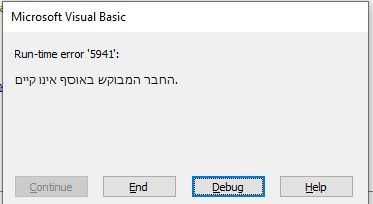
UserForm1.frm -
@האדם-החושב הפתיחת קבצים מוציא לי שגיאה כזו
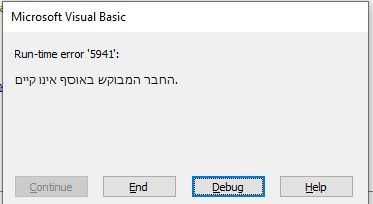
UserForm1.frm@121244 אצלי זה נתקע לגמרי, כנראה המאקרו בעייתי, לכן הצעתי לך לכתוב מאקרו לפתיחת קובץ על בסיס המאקרו של @pcinfogmach
עריכה: תנסה להחליף את הקוד של פתיחת קובץ בקוד הבא:Private Sub cmdOpen_Click() ' Open the selected Word file Dim folderPath As String folderPath = "C:\Users\05832\Documents\" If ListBox1.ListIndex <> -1 Then Dim wordApp As Object Set wordApp = CreateObject("Word.Application") On Error Resume Next wordApp.Documents.Open folderPath & ListBox1.Value On Error GoTo 0 If Err.Number = 0 Then wordApp.Visible = True Else MsgBox "Error opening the file: " & Err.Description, vbExclamation End If Err.Clear End If End Sub -
@121244 אצלי זה נתקע לגמרי, כנראה המאקרו בעייתי, לכן הצעתי לך לכתוב מאקרו לפתיחת קובץ על בסיס המאקרו של @pcinfogmach
עריכה: תנסה להחליף את הקוד של פתיחת קובץ בקוד הבא:Private Sub cmdOpen_Click() ' Open the selected Word file Dim folderPath As String folderPath = "C:\Users\05832\Documents\" If ListBox1.ListIndex <> -1 Then Dim wordApp As Object Set wordApp = CreateObject("Word.Application") On Error Resume Next wordApp.Documents.Open folderPath & ListBox1.Value On Error GoTo 0 If Err.Number = 0 Then wordApp.Visible = True Else MsgBox "Error opening the file: " & Err.Description, vbExclamation End If Err.Clear End If End Sub@האדם-החושב כתב בבקשה | איך עושים בuserform של וורד שיראה רשימת קבצים בתיקייה מסוימת:
@121244 אצלי זה נתקע לגמרי, כנראה המאקרו בעייתי, לכן הצעתי לך לכתוב מאקרו לפתיחת קובץ על בסיס המאקרו של @pcinfogmach
עריכה: תנסה להחליף את הקוד של פתיחת קובץ בקוד הבא:Private Sub cmdOpen_Click() ' Open the selected Word file Dim folderPath As String folderPath = "C:\Users\05832\Documents\" If ListBox1.ListIndex <> -1 Then Dim wordApp As Object Set wordApp = CreateObject("Word.Application") On Error Resume Next wordApp.Documents.Open folderPath & ListBox1.Value On Error GoTo 0 If Err.Number = 0 Then wordApp.Visible = True Else MsgBox "Error opening the file: " & Err.Description, vbExclamation End If Err.Clear End If End Subלגבי הפתיחה הסתדרתי מה שכן אני צריך לדעת איך אני מקבל את הערך של שם משתמש בשביל הנתיב (זה צריך להיות תיקיית gibuy במסמכים)
-
@האדם-החושב כתב בבקשה | איך עושים בuserform של וורד שיראה רשימת קבצים בתיקייה מסוימת:
@121244 אצלי זה נתקע לגמרי, כנראה המאקרו בעייתי, לכן הצעתי לך לכתוב מאקרו לפתיחת קובץ על בסיס המאקרו של @pcinfogmach
עריכה: תנסה להחליף את הקוד של פתיחת קובץ בקוד הבא:Private Sub cmdOpen_Click() ' Open the selected Word file Dim folderPath As String folderPath = "C:\Users\05832\Documents\" If ListBox1.ListIndex <> -1 Then Dim wordApp As Object Set wordApp = CreateObject("Word.Application") On Error Resume Next wordApp.Documents.Open folderPath & ListBox1.Value On Error GoTo 0 If Err.Number = 0 Then wordApp.Visible = True Else MsgBox "Error opening the file: " & Err.Description, vbExclamation End If Err.Clear End If End Subלגבי הפתיחה הסתדרתי מה שכן אני צריך לדעת איך אני מקבל את הערך של שם משתמש בשביל הנתיב (זה צריך להיות תיקיית gibuy במסמכים)
@121244 נראה לי שכך:
%userprofile%כלומר:
%userprofile%\documents\gibuyעריכה: עכשיו אני רואה בתורת אמת בוורד משהו כזה:
Dim xfilepath As String xfilepath = Environ("USERPROFILE") & "\Documents\ToratEmetInstall\WordAddon\Index\BookPathIndex.txt"
