להורדה | ווינדוס 10/11 להפעלה ניידת באמצעות ventoy
-
@ע-ה-דכו-ע WINRAR
-
-
@יאיר-דניאל כתב בלהורדה | ווינדוס 10 להפעלה ניידת באמצעות ventoy:
@ע-ה-דכו-ע זה יושב על דיסק און קי של 64, אבל יש לי את זה גם על דיסק אונקי אחר של טרה...
כל עוד יש לך מקום פנוי לא מומלץ להקטין.
כמובן זה דורש את כל המקום רק כאשר מפעילים עליו את הווינדוס, כאשר הוא רק מונח בכונן, ואפילו כאשר נכנסים אליו מתוך מערכת הפעלה אחרת ע"י לחיצה כפולה, הוא תופס רק את המקום של הקבצים בתוכו.
השתמשת ע"י VENTOY, נכון? כי ל @מנעמע זה לא עבד, ואני לא ניסיתי, אני אשמח לדעת שזה עובד גם בונטוי.
@ע-ה-דכו-ע כתב בלהורדה | ווינדוס 10 להפעלה ניידת באמצעות ventoy:
השתמשת ע"י VENTOY, נכון? כי ל @מנעמע זה לא עבד, ואני לא ניסיתי, אני אשמח לדעת שזה עובד גם בונטוי.
השתמשתי ע"י ונטוי, כן, ועובד מצויין - חוץ מהעניין שאני לא מצליח בשופ"א להיכנס למערכת ההפעלה שיושבת על הדיסק און קי, עשיתי כמו שאמרת כאן, וזה מה שכתוב לי בCMD:
C:\Windows\System32>CD Q\Windows\System32 The system cannot find the path specified. C:\Windows\System32> C:\Windows\System32>bcdboot Q:\Windows s/ S: /f uefi Bcdboot - Bcd boot file creation and repair tool. The bcdboot.exe command-line tool is used to copy critical boot files to the system partition and to create a new system BCD store. bcdboot <source> [/l <locale>] [/s <volume-letter> [/f <firmware>]] [/v] [/vbcd] [/m [{OS Loader ID}]] [/addlast] [/p] [/c] [/nofirmwaresync] [/description <description>] source Specifies the location of the windows system root. /l Specifies an optional locale parameter to use when initializing the BCD store. The default is US English. /s Specifies an optional volume letter parameter to designate the target system partition where boot environment files are copied. The default is the system partition identified by the firmware. /v Enables verbose mode. /vbcd Enables BCD logging. /m If an OS loader GUID is provided, this option merges the given loader object with the system template to produce a bootable entry. Otherwise, only global objects are merged. /d Specifies that the existing default windows boot entry should be preserved. /f Used with the /s command, specifies the firmware type of the target system partition. Options for <firmware> are 'UEFI', 'BIOS', or 'ALL'. /t Used with the /s and /f commands, specifies a target directory under the system partition where the boot environment files are to be copied. By default, the boot environment files are copied to the root of the target system partition. /addlast Specifies that the windows boot manager firmware entry should be added last. The default behavior is to add it first. /nofirmwaresync Disable synchronization with firmware. /bcdclean Clean the BCD Store. By default, simply removes any duplicate entries in the BCD. Can be followed by 'full'. In this case, each entry is scanned. If the corresponding device for that entry does not exist, the entry is deleted. /p Specifies that the windows boot manager firmware entry position should be preserved. If entry does not exist, new entry will be added in the first position. /c Specifies that any existing objects described by the template should not be migrated. /imageroot Specifies an image root under from the boot files originate. The bcd store of this image needs to be constructed with paths relative to the root of the image. /bootex Use the bootex binaries for servicing if necessary conditions are met. /offline Forces boot file servicing to be handled in an offline manner. Boot file selection is forced based on presence of 'bootex' switch. Examples: bcdboot c:\windows /l en-us bcdboot c:\windows /s h: bcdboot c:\windows /s h: /f UEFI bcdboot c:\windows /s h: /f UEFI /t Configuration\Boot bcdboot c:\windows /m {d58d10c6-df53-11dc-878f-00064f4f4e08} bcdboot c:\windows /d /addlast bcdboot c:\windows /p bcdboot C:\Images\ImageRoot\Files\Windows /f UEFI /imageroot C:\Images\ImageRoot\Filesאבל הוא נותן לי אפשרות לבחור לאיזו מערכת הפעלה להיכנס - לא עזר לא כיבוי ולא הפעלה מחדש אחרי זה.
-
@ע-ה-דכו-ע כתב בלהורדה | ווינדוס 10 להפעלה ניידת באמצעות ventoy:
השתמשת ע"י VENTOY, נכון? כי ל @מנעמע זה לא עבד, ואני לא ניסיתי, אני אשמח לדעת שזה עובד גם בונטוי.
השתמשתי ע"י ונטוי, כן, ועובד מצויין - חוץ מהעניין שאני לא מצליח בשופ"א להיכנס למערכת ההפעלה שיושבת על הדיסק און קי, עשיתי כמו שאמרת כאן, וזה מה שכתוב לי בCMD:
C:\Windows\System32>CD Q\Windows\System32 The system cannot find the path specified. C:\Windows\System32> C:\Windows\System32>bcdboot Q:\Windows s/ S: /f uefi Bcdboot - Bcd boot file creation and repair tool. The bcdboot.exe command-line tool is used to copy critical boot files to the system partition and to create a new system BCD store. bcdboot <source> [/l <locale>] [/s <volume-letter> [/f <firmware>]] [/v] [/vbcd] [/m [{OS Loader ID}]] [/addlast] [/p] [/c] [/nofirmwaresync] [/description <description>] source Specifies the location of the windows system root. /l Specifies an optional locale parameter to use when initializing the BCD store. The default is US English. /s Specifies an optional volume letter parameter to designate the target system partition where boot environment files are copied. The default is the system partition identified by the firmware. /v Enables verbose mode. /vbcd Enables BCD logging. /m If an OS loader GUID is provided, this option merges the given loader object with the system template to produce a bootable entry. Otherwise, only global objects are merged. /d Specifies that the existing default windows boot entry should be preserved. /f Used with the /s command, specifies the firmware type of the target system partition. Options for <firmware> are 'UEFI', 'BIOS', or 'ALL'. /t Used with the /s and /f commands, specifies a target directory under the system partition where the boot environment files are to be copied. By default, the boot environment files are copied to the root of the target system partition. /addlast Specifies that the windows boot manager firmware entry should be added last. The default behavior is to add it first. /nofirmwaresync Disable synchronization with firmware. /bcdclean Clean the BCD Store. By default, simply removes any duplicate entries in the BCD. Can be followed by 'full'. In this case, each entry is scanned. If the corresponding device for that entry does not exist, the entry is deleted. /p Specifies that the windows boot manager firmware entry position should be preserved. If entry does not exist, new entry will be added in the first position. /c Specifies that any existing objects described by the template should not be migrated. /imageroot Specifies an image root under from the boot files originate. The bcd store of this image needs to be constructed with paths relative to the root of the image. /bootex Use the bootex binaries for servicing if necessary conditions are met. /offline Forces boot file servicing to be handled in an offline manner. Boot file selection is forced based on presence of 'bootex' switch. Examples: bcdboot c:\windows /l en-us bcdboot c:\windows /s h: bcdboot c:\windows /s h: /f UEFI bcdboot c:\windows /s h: /f UEFI /t Configuration\Boot bcdboot c:\windows /m {d58d10c6-df53-11dc-878f-00064f4f4e08} bcdboot c:\windows /d /addlast bcdboot c:\windows /p bcdboot C:\Images\ImageRoot\Files\Windows /f UEFI /imageroot C:\Images\ImageRoot\Filesאבל הוא נותן לי אפשרות לבחור לאיזו מערכת הפעלה להיכנס - לא עזר לא כיבוי ולא הפעלה מחדש אחרי זה.
@יאיר-דניאל כתב בלהורדה | ווינדוס 10 להפעלה ניידת באמצעות ventoy:
למערכת ההפעלה שיושבת על הדיסק און קי
אתה רוצה להוסיף לאתחול של המחשב את הדיסק אונקי? בעיקרון אני דיברתי על מקרה שהקובץ נמצא בדיסק קשיח, אבל באמת זה גם אמור להתאפשר.
בשורה הראשונה הסיבה לשגיאה היא מכיון ששכחת נקודותיים אחרי אות הכונן.
זה שההמשך לא עבד, אני לא יודע בדיוק אם זה באמת היה אמור לעבוד, כי כאמור לא ניסיתי, אבל עכשיו ג'מיני מצא לי תוכנה שאמורה לעשות את זה יותר בקלות עם ממשק משתמש, כבר אני אעלה אותה בלי נדר.
אגב, את הפוסט הזה כתבתי מתוך הווינדוס 11 בVHDX, כבר אני אגמור להכין, ואלה את זה בלי נדר.
-
@ע-ה-דכו-ע אני מנסה להתקין את זיפ 7 ו
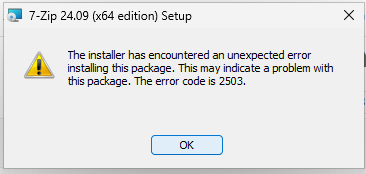
ובתרגום לעברית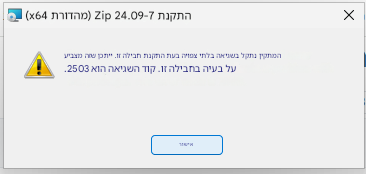
עריכה הורדתי לבד מכאן מחלץ
-
@ע-ה-דכו-ע לא זה כותב סיסמה שגויה
-
@ע-ה-דכו-ע לא זה כותב סיסמה שגויה
@מנעמע כתב בלהורדה | ווינדוס 10 להפעלה ניידת באמצעות ventoy:
@ע-ה-דכו-ע לא זה כותב סיסמה שגויה
בדקתי את זה שוב, הסיסמה היא 1234, אצלי זה עובד.
-
@מנעמע כתב בלהורדה | ווינדוס 10 להפעלה ניידת באמצעות ventoy:
@ע-ה-דכו-ע לא זה כותב סיסמה שגויה
בדקתי את זה שוב, הסיסמה היא 1234, אצלי זה עובד.
@ע-ה-דכו-ע אני מנסה שוב
תודה רבהעריכה הצליח תודה רבה!!
-
@ע-ה-דכו-ע כתב בלהורדה | ווינדוס 10 להפעלה ניידת באמצעות ventoy:
השתמשת ע"י VENTOY, נכון? כי ל @מנעמע זה לא עבד, ואני לא ניסיתי, אני אשמח לדעת שזה עובד גם בונטוי.
השתמשתי ע"י ונטוי, כן, ועובד מצויין - חוץ מהעניין שאני לא מצליח בשופ"א להיכנס למערכת ההפעלה שיושבת על הדיסק און קי, עשיתי כמו שאמרת כאן, וזה מה שכתוב לי בCMD:
C:\Windows\System32>CD Q\Windows\System32 The system cannot find the path specified. C:\Windows\System32> C:\Windows\System32>bcdboot Q:\Windows s/ S: /f uefi Bcdboot - Bcd boot file creation and repair tool. The bcdboot.exe command-line tool is used to copy critical boot files to the system partition and to create a new system BCD store. bcdboot <source> [/l <locale>] [/s <volume-letter> [/f <firmware>]] [/v] [/vbcd] [/m [{OS Loader ID}]] [/addlast] [/p] [/c] [/nofirmwaresync] [/description <description>] source Specifies the location of the windows system root. /l Specifies an optional locale parameter to use when initializing the BCD store. The default is US English. /s Specifies an optional volume letter parameter to designate the target system partition where boot environment files are copied. The default is the system partition identified by the firmware. /v Enables verbose mode. /vbcd Enables BCD logging. /m If an OS loader GUID is provided, this option merges the given loader object with the system template to produce a bootable entry. Otherwise, only global objects are merged. /d Specifies that the existing default windows boot entry should be preserved. /f Used with the /s command, specifies the firmware type of the target system partition. Options for <firmware> are 'UEFI', 'BIOS', or 'ALL'. /t Used with the /s and /f commands, specifies a target directory under the system partition where the boot environment files are to be copied. By default, the boot environment files are copied to the root of the target system partition. /addlast Specifies that the windows boot manager firmware entry should be added last. The default behavior is to add it first. /nofirmwaresync Disable synchronization with firmware. /bcdclean Clean the BCD Store. By default, simply removes any duplicate entries in the BCD. Can be followed by 'full'. In this case, each entry is scanned. If the corresponding device for that entry does not exist, the entry is deleted. /p Specifies that the windows boot manager firmware entry position should be preserved. If entry does not exist, new entry will be added in the first position. /c Specifies that any existing objects described by the template should not be migrated. /imageroot Specifies an image root under from the boot files originate. The bcd store of this image needs to be constructed with paths relative to the root of the image. /bootex Use the bootex binaries for servicing if necessary conditions are met. /offline Forces boot file servicing to be handled in an offline manner. Boot file selection is forced based on presence of 'bootex' switch. Examples: bcdboot c:\windows /l en-us bcdboot c:\windows /s h: bcdboot c:\windows /s h: /f UEFI bcdboot c:\windows /s h: /f UEFI /t Configuration\Boot bcdboot c:\windows /m {d58d10c6-df53-11dc-878f-00064f4f4e08} bcdboot c:\windows /d /addlast bcdboot c:\windows /p bcdboot C:\Images\ImageRoot\Files\Windows /f UEFI /imageroot C:\Images\ImageRoot\Filesאבל הוא נותן לי אפשרות לבחור לאיזו מערכת הפעלה להיכנס - לא עזר לא כיבוי ולא הפעלה מחדש אחרי זה.
תוריד את התוכנה הזו EasyBCD 2.4.exe
צריך להתקין, להפעיל, יש אפשרות לבחור עברית.אח"כ לוחצים בצד שמאל על "רשומה חדש" (התרגום לא משהו) בוחרים שם תצוגה ונתיב לקובץ, ויוצרים את הרשומה.
בעיקרון התוכנה הזו תומכת יותר בVHD, שזה הסוג הישן של VHDX, אבל היא אמורה להצליח גם VHDX, אם לא יש אפשרות דרך שורת הפקודה, אבל זה הרבה יותר מסובך, כמו שכבר ניסית, וגם עכשיו ראיתי שזה אולי יותר מסובך ממה שכתבתי בהתחלה.
-
@יאיר-דניאל כתב בלהורדה | ווינדוס 10 להפעלה ניידת באמצעות ventoy:
למערכת ההפעלה שיושבת על הדיסק און קי
אתה רוצה להוסיף לאתחול של המחשב את הדיסק אונקי? בעיקרון אני דיברתי על מקרה שהקובץ נמצא בדיסק קשיח, אבל באמת זה גם אמור להתאפשר.
בשורה הראשונה הסיבה לשגיאה היא מכיון ששכחת נקודותיים אחרי אות הכונן.
זה שההמשך לא עבד, אני לא יודע בדיוק אם זה באמת היה אמור לעבוד, כי כאמור לא ניסיתי, אבל עכשיו ג'מיני מצא לי תוכנה שאמורה לעשות את זה יותר בקלות עם ממשק משתמש, כבר אני אעלה אותה בלי נדר.
אגב, את הפוסט הזה כתבתי מתוך הווינדוס 11 בVHDX, כבר אני אגמור להכין, ואלה את זה בלי נדר.
@ע-ה-דכו-ע כתב בלהורדה | ווינדוס 10 להפעלה ניידת באמצעות ventoy:
בשורה הראשונה הסיבה לשגיאה היא מכיון ששכחת נקודותיים אחרי אות הכונן.
צודק, אבל גם כשזה היה כתוב טוב, כולל הסוגריים זה לא עבד (ניסיתי כמה פעמים)
בכ"א אנסה את התוכנה שהבאת, תודה!!!נ.ב. אם זה יושב לך על הדיסק קשיח, מה העניין בונטוי - אתה משתמש כאילו בשתי מערכות הפעלה על אותו המחשב - מאותו דיסק קשיח? סתם מתעניין...
-
@ע-ה-דכו-ע כתב בלהורדה | ווינדוס 10 להפעלה ניידת באמצעות ventoy:
בשורה הראשונה הסיבה לשגיאה היא מכיון ששכחת נקודותיים אחרי אות הכונן.
צודק, אבל גם כשזה היה כתוב טוב, כולל הסוגריים זה לא עבד (ניסיתי כמה פעמים)
בכ"א אנסה את התוכנה שהבאת, תודה!!!נ.ב. אם זה יושב לך על הדיסק קשיח, מה העניין בונטוי - אתה משתמש כאילו בשתי מערכות הפעלה על אותו המחשב - מאותו דיסק קשיח? סתם מתעניין...
@יאיר-דניאל כתב בלהורדה | ווינדוס 10 להפעלה ניידת באמצעות ventoy:
נ.ב. אם זה יושב לך על הדיסק קשיח, מה העניין בונטוי - אתה משתמש כאילו בשתי מערכות הפעלה על אותו המחשב - מאותו דיסק קשיח? סתם מתעניין...
אני באמת לא השתמשתי בזה בונטוי עדיין, הכנתי את זה לבקשת @מנעמע ולי כרגע זה באמת עדיין לא היה שימושי, לא היה לי עדיין כונן פנוי מספיק גדול בשביל לשים עליו את הווינדוס בונטוי, את ההתקנה עשיתי מאון קי של 16 ג'יגה עם שתי ISO של ווינדוס, 10 ו11 שהפעלתי ע"י ונטוי.
זה שהשתמשתי בזה בכונן עצמו בתור מערכת הפעלה שניה זה רק בשביל להכין.
-
@יאיר-דניאל
יש מצב שאתה יכול להעלות לי צילום מסך מהשולחן עבודה? אני לא זוכר איזה תוכנות התקנתי על הווינ-10 בשביל להתקין על ה-11, וכבר מחקתי אצלי את הקובץ, יש לי אותו כרגע רק בגירסה מכוווצת, ואין לי כוח לחלץ את זה שעות. -
@יאיר-דניאל
יש מצב שאתה יכול להעלות לי צילום מסך מהשולחן עבודה? אני לא זוכר איזה תוכנות התקנתי על הווינ-10 בשביל להתקין על ה-11, וכבר מחקתי אצלי את הקובץ, יש לי אותו כרגע רק בגירסה מכוווצת, ואין לי כוח לחלץ את זה שעות. -
 י יאיר דניאל התייחס לנושא זה
י יאיר דניאל התייחס לנושא זה
-
@ע-ה-דכו-ע אפשר ל32 ??
תודה רבה@יאיר-דניאל כתב בלהורדה | ווינדוס 10 להפעלה ניידת באמצעות ventoy:
נשמח לקבל את זה בווינדוס 11 גם, אם אפשר.
אני כבר מעלה בע"ה, זה כבר מוכן ומכווץ.
@צול-גאה כתב בלהורדה | ווינדוס 10 להפעלה ניידת באמצעות ventoy:
@ע-ה-דכו-ע אפשר ל32 ??
תודה רבהאולי תבדוק אם המדריך שהעלתי כאן ליצירת מערכת הפעלה כזו, קשה לך מידי, או שתוכל להכין לבד.
-
@יאיר-דניאל
העלתי עכשיו קובץ של ווינדוס 11 בפוסט הראשון.לא התקנתי עליו אופיס כי לא עבד לי ההתקנה משום מה, וטוב שכך, כי גם ככה הקובץ יצא כמעט 30 ג'יגה.
לפחות הצלחתי לכווץ אותו יותר, בסוף יצא יותר קטן מהקודם.
כיווצתי אותו במצב בטוח בגירסת שורת הפקדה של זיפ 7, לקח לילה שלם, אבל היה שוה.
אם היה לי עוד ראם זה היה עוד יותר טוב, אבל אין מה להתלונן -
פוסט זה נמחק!
-
פוסט זה נמחק!
@יאיר-דניאל כתב בלהורדה | ווינדוס 10/11 להפעלה ניידת באמצעות ventoy:
הווינדוס 11 חסום בנטפרי
הורדת כוכביות?
-
@ע-ה-דכו-ע כתב בלהורדה | ווינדוס 10 להפעלה ניידת באמצעות ventoy:
אבל אולי בהמשך אני אוכל, צריך בשביל זה להוריד ISO של 32 סיביות,
יש אפשרות ליצור בלי להתקין את הISO על המחשב שלך??
(כי איך תתקין 32 אם המחשב שלך 64??)
תודה רבה -
הכנתי קובץ vhdx (כונן וירטואלי) עם ווינדוס מותקן + אופיס (רק וורד אקסל ופאוורפוינט) ועוד כמה תוכנות נצרכות. כמו כן התקנתי תעודות אבטחה של כמה סינונים.
למה זה טוב?
מי שמעוניין להשתמש בונטוי להרצת ווינדוס ללא צריבה, וכך לאפשר כמה מערכות הפעלה על אותו דיסק בקלות, ולחסוך את כל ההתקנות והצריבות.
שימו לב בניגוד להרצת קבצי iso באמצעות ונטוי שהשינויים לא נשמרים, הכונן מהסוג הזה כן שומר את כל השינויים ואפשר גם להתקין עליו תוכנות נוספות וכו'.מדריך להתקנה
ווינדוס 10 יש להוריד מהדרייב את הקובץ הזה ווינדוס 10 - Win10_22H2_Hebrew_x64 . במשקל 10 ג'יגה פתוח בנטפרי.
ווינדוס 11 יש להוריד מהדרייב את הקובץ הזה ווינדוס 11 - Win11_24H2_Hebrew_x64 במשקל 8.8 ג'יגה להוריד כוכביות אין לשתף את הקישור ללא כוכביות, זה גורם לנזק.קרדיט ל @kasnik על האחסון
הווינדוס 11 לא כולל אופיסצריך לחלץ את הקובץ שיורד לתוך המחיצה של קבצי הiso של ונטוי, הגודל לאחר חילוץ של ווינדוס 10 24 ג'יגה, של ווינדוס 11 26.3 ג'יגה.
סיסמה 1234
זה הכי קצת שהצלחתי לדחוס. אם היה לי קצת יותר ראם אולי זה היה יוצא פחות

שימו לב כדי שהמערכת תוכל לעלות צריך שיהיה בכונן לפחות 34 ג'יגה פנויים לווינדוס 10, ו60 ג'יגה לווינדוס 11, כדי שהדיסק יוכל להיטען, יש אפשרות להקטין את הדרישה הזו, או להגדיל אותה אם רוצים להאיץ יותר את המערכת או להוסיף תוכנות או קבצים. אם מישהו מעוניין הוא יכול לכתוב כאן ואני אסביר איך.
כדי שונטוי יוכל לאתחל מקבצי vhdx צריך להוריד את הקובץ הזה ventoy.rar ולחלץ את התיקיה שבתוכו לתוך אותה המחיצה של הiso והvhdx.
שימו לב: המערכת הפעלה לא מכילה דרייברים לרוב המחשבים (חוץ מהמחשב שאני השתמשתי בו). לצורך השימוש בדרך כלל תצטרכו בהתחלה להשתמש בעכבר חיצוני ולא במשטח המגע של המחשב הנייד, ואחרי ההפעלה ניתן להתקין את הדרייברים ע"י עדכוני ווינדוס, כמובן גם לצורך זה יהיה צורך להתחבר בהתחלה ע"י חיבור USB או כבל רשת ולא וויפי מחוסר דרייברים.
כמובן הקובץ ניתן להרצה גם בתוך מערכת הפעלה עובדת ע"י מגוון הפלטפורמות של מכונה וירטואלית.
וכמובן כמובן שאפשר להיכנס לסייר בקבצים שעל הכונן ע"י לחיצה על הקובץ VHDX, מיד לאחר הלחיצה ייתווסף כונן ברשימת הכוננים במחשב זה שמכיל את כל הקבצים של הווינדוס.
רוצים להכין כזה לעצמכם בהתאמה אישית/32 סיביות/ווינדוס לייט/ווינדוס 7 וכו' וכו'?
הכנתי לכם מדריך.
בהצלחה!@ע-ה-דכו-ע תודה על המדריך והקבצים, (מצטער שלא יכול לתת לייק),
התקנתי את 10 ונדלק לי ולא עובד לי הרמקול, והאינטרנט (מדליק חלון רק עם אפשרות להפעיל מצב טיסה, וגם הבהירות ותאורת לילה לא עובדת, מה עושים? -
@ע-ה-דכו-ע תודה על המדריך והקבצים, (מצטער שלא יכול לתת לייק),
התקנתי את 10 ונדלק לי ולא עובד לי הרמקול, והאינטרנט (מדליק חלון רק עם אפשרות להפעיל מצב טיסה, וגם הבהירות ותאורת לילה לא עובדת, מה עושים?@נראה כתב בלהורדה | ווינדוס 10/11 להפעלה ניידת באמצעות ventoy:
@ע-ה-דכו-ע תודה על המדריך והקבצים, (מצטער שלא יכול לתת לייק),
התקנתי את 10 ונדלק לי ולא עובד לי הרמקול, והאינטרנט (מדליק חלון רק עם אפשרות להפעיל מצב טיסה, וגם הבהירות ותאורת לילה לא עובדת, מה עושים?צריך להתקין דרייברים.
הכי מומלץ עדכוני ווינדוס, אם חלק לא יעבוד אח"כ אז יש אפשרויות נוספות.

