שיתוף | אינצקלופדיה שיתופית עבור קודים של מאקרו - איך עושים את....
-
אינצקלופדיה שיתופית למאקרו (VBA)
פוסט זה נועד כדי לשתף קטעי קוד מוצלחים עבור פונקציות שונות במאקרו (VBA) עבור תוכנת מיקרוסופט וורד.
הציבור מוזמן לשתף
נ.ב. אינני מתכנן לענות על שאלות רק להעלות קטעי קוד שימושיים- קוד לסימון המילה הראשונה בפיסקה בכל המסמך
- קוד להוספת צורה במיקום הנוכחי של הסמן במסמך
- איך לעשות פעולות נסתרות מעיני המשתמש - ולהגביר את מהירות הקוד
- קוד להתקנת תבנית בתוך תיקיית ההתחלה של וורד
- קוד ליצירת לולאה - עד מילוי תנאי מסויים
- קוד להוספת סגנון והסרתו
- לולאה שחוזרת על עצמה מספר פעמים קצוב
- טיפול בשגיאות
- אינטראקציה עם המשתמש בצורה יעילה - כן, לא, או ביטול. (יצירת תנאים לפי בחירת המשתמש).
- איך לשנות את תחום הטקסט המסומן
11.קוד לפתיחת מסמך קובץ תיקייה או אתר אינטרנט
12. קוד עיצוב פיסקה כנהוג בספרי קודש, חלון, מילה ראשונה, ומרכוז שורה אחרונה
13. הגדלה והקטנה בחצי נקודה על טקסט נבחר
14. כותרות צד
15.כמה מוסכמויות בכתיבת קוד:
16. מה עושים כאשר הטקסט בתוך userform לא מופיע
17.חיפוש והחלפה במסמכים מרובים
18. פתיחת מסמכים מרובים
19. הכנסת טקסט נבחר (כגון מראה מקום) לתוך סוגריים.
20.הערות ברצף ו - הסרת הערות ברצף
21. הקטנת והגדלת סוגריים
22. איך ליצור userform - מדריך
23.הגדל רווחים בין מילים
23.הסרת כל הרווחים בטקסט שסומן
24. איך ליצור range נפרד עבור כל טור בהערות שוליים
25. שינוי מרווח בין טורים רק בהערות שוליים
26. קוד חמוד להעתקת כל המודולים מתבנית אחת לשניה
עריכה נוכחית:
27. קוד לשינוי שפת המקלדת לעברית
28. קוד לייצוא שמות הקבצים מתוך תיקייהמושגי יסוד בVBA
נא לא לשאול שאלות
-
אני לא הולך להסביר פה איך ליצור מודול ולפתוח את הvba לזה תעשו שיעורי בית לבד.
-
כל קוד חייב להיות בתוך sub עם שם
-
בניית מאקרו הוא בעצם במו בניית פאזל, לפאזל הזה יש שלושה סוגי חלקים: אובייקטים הגדרות ופעולות.
אובייקטים הם חלקי המסמך כגון פיסקאות וכו'. הגדרות הם הגדרות הפיסקה או הגופן וכו'. ופעולות הם פעולות שנעשה עם האובייקט כגון להעתיק אותו.
דוגמא: selection.delete זוהי פעולה מחיקה על הטקסט המסומן
"Selection.font.Name = "Arial זוהי פעולה שמגדירה את שם הפונט של הטקסט המסומן ל- Arial
פעולות באות אחרי נקודה. מאפיינים באים אחרי = -
הגדרת משתנים כמה כללים טובים:
שם המשתנה חייב להתחיל באות
אין להוסיף רווחים לשם המשתנה
אין לתת למשתנה שם זהה לשם המאקרו
אין לתת למשתנים שמות שמורים כגון Save
מומלץ לתת שם המתאר באופן מדויק את משמעות המשתנה -
משתנה מוגדר על ידי Dim "שם המשתנה" As "סוג המשתנה"
לדוגמא Dim MyString As String משתנה בשם MyString שהוגדר כמחרוזת טקסט -
סוגי משתנים
Integer - מאפשר לאחסן בתוכו מספרים שלמים
long - כמו integer רק עבור מספרים גדולים מ32,000
Double - מאפשר לאחסן בתוכו מספרים עשרוניים
String - מאפשר לאחסן בתוכו מחרוזת טקסט
Range - מאפשר לאחסן בתוכו טווחים
כמו"כ כל אובייקט במסמך יכול להיות משתנה ג"כ -
אחרי Dim - הכרזה של המשתנה יש לתת לו ערך
לדוגמא
Dim Mystring As String
"Mystring = "abc
הערה הזנה של טקסט צמיד תהיה בתוך מירכאות משא"כ במספרים.
בקביעת משתני טווח יש להוסיף את המילה set
לדוגמא
Dim myrange As Range
Set myrange = Selection.range
המשתנה של הטווח הוגדר כטווח הטקסט המסומן
קוד להוספת כותרות צד
Option Explicit Sub כותרות_צד() Dim numColumns As Integer, currentPara As Paragraph, slctd As Range _ 'set range Set slctd = Selection.Range 'start loop For Each currentPara In slctd.Paragraphs Application.ScreenUpdating = False currentPara.Range.Select 'get column width numColumns = ActiveDocument.PageSetup.TextColumns.Count If numColumns = 2 Then Dim columnWidth As Single Dim columnWidth2 As Single columnWidth = ActiveDocument.PageSetup.TextColumns.Item(1).Width columnWidth2 = ActiveDocument.PageSetup.TextColumns.Item(2).Width End If 'exceptions If Not currentPara.Range.ComputeStatistics(wdStatisticLines) > 1 _ Or Not currentPara.Range.ComputeStatistics(wdStatisticLines) > 2 Then GoTo nxt 'Get the first sentence of the current paragraph Dim firstSentence As String Dim words() As String words = Split(currentPara.Range.Text, " ") firstSentence = words(0) & " " & words(1) & " " & words(2) & " " _ & words(3) & " " & words(4) & " " & words(5) 'get font size set box font size and calc misalignment adjustment accordingly Dim fontSize, x, y, z As Single fontSize = currentPara.Range.Font.SizeBi - 4 x = currentPara.Range.Font.SizeBi y = x - 8 z = y * 0.4 'MsgBox z ' 'Dim spaceWidth As Double 'spaceWidth = currentPara.Range.font.spacing 'Dim spaceWidth As Double 'spaceWidth = ActiveDocument.PageSetup.TextColumns.spacing / 2 ' 'get middle of page Dim mrgn As Double mrgn = ActiveDocument.PageSetup.LeftMargin / 2 Dim newShape As Shape 'left column - if para calc is smaller then middle of page If ActiveDocument.PageSetup.PageWidth / 2 > currentPara.Range.Information(wdHorizontalPositionRelativeToPage) Then Set newShape = ActiveDocument.Shapes.AddTextbox(Orientation:=msoTextOrientationHorizontal, _ Left:=currentPara.Range.Information(wdHorizontalPositionRelativeToPage) - columnWidth2 - mrgn, _ Top:=currentPara.Range.Information(wdVerticalPositionRelativeToPage), _ Width:=mrgn, Height:=50) newShape.TextFrame.TextRange.ParagraphFormat.Alignment = wdAlignParagraphRight End If 'right column - if para calc is larger If ActiveDocument.PageSetup.PageWidth / 2 < currentPara.Range.Information(wdHorizontalPositionRelativeToPage) Then Set newShape = ActiveDocument.Shapes.AddTextbox(Orientation:=msoTextOrientationHorizontal, _ Left:=currentPara.Range.Information(wdHorizontalPositionRelativeToPage), _ Top:=currentPara.Range.Information(wdVerticalPositionRelativeToPage), _ Width:=mrgn, Height:=50) newShape.TextFrame.TextRange.ParagraphFormat.Alignment = wdAlignParagraphLeft End If 'newShape.TextFrame.MarginLeft = 0 'newShape.TextFrame.MarginRight = 0 newShape.TextFrame.MarginTop = z 'adjust misalignment newShape.TextFrame.MarginBottom = 0 newShape.Line.Visible = msoFalse newShape.TextFrame.TextRange.Text = firstSentence newShape.TextFrame.TextRange.Font.SizeBi = 8 newShape.TextFrame.AutoSize = True 'tiny adjustment If ActiveDocument.PageSetup.PageWidth / 2 > currentPara.Range.Information(wdHorizontalPositionRelativeToPage) Then newShape.TextFrame.MarginTop = newShape.TextFrame.MarginTop - 0.1 Else newShape.TextFrame.MarginTop = newShape.TextFrame.MarginTop - 0.05 newShape.TextFrame.MarginLeft = newShape.TextFrame.MarginLeft + 0.04 End If nxt: Application.ScreenUpdating = True Application.ScreenRefresh Next currentPara End Sub Sub מחק_כותרת_צד_בכל_המסמך() Dim shp As Shape, i As Integer, shppos, mrgnright, mrgnleft As Single mrgnleft = ActiveDocument.PageSetup.LeftMargin mrgnright = ActiveDocument.PageSetup.PageWidth - mrgnleft For i = ActiveDocument.Shapes.Count To 1 Step -1 Set shp = ActiveDocument.Shapes(i) shppos = shp.TextFrame.TextRange.Information(wdHorizontalPositionRelativeToPage) If shppos > mrgnright Or shppos < mrgnleft _ And shp.Type = msoTextBox And shp.Line.Visible = msoFalse Then 'And shp.Width = ActiveDocument.PageSetup.LeftMargin / 2 Then shp.Delete End If Next i End Sub Sub מחק_כותרות_צד_בעמוד_זה() Dim shp As Shape, i, currentPage As Integer, _ shppos, mrgnright, mrgnleft As Single mrgnleft = ActiveDocument.PageSetup.LeftMargin mrgnright = ActiveDocument.PageSetup.PageWidth - mrgnleft currentPage = Selection.Information(wdActiveEndPageNumber) Application.ScreenUpdating = False For Each shp In ActiveDocument.Shapes shppos = shp.TextFrame.TextRange.Information(wdHorizontalPositionRelativeToPage) If shp.Anchor.Information(wdActiveEndPageNumber) = currentPage And _ shppos > mrgnright Or shppos < mrgnleft _ And shp.Type = msoTextBox And shp.Line.Visible = msoFalse _ And shp.Anchor.Information(wdActiveEndPageNumber) = currentPage Then shp.Select (False) End If Next shp Application.ScreenUpdating = True Selection.Delete Unit:=wdCharacter, Count:=1 End Sub -
@pcinfogmach
הגדלה / הקטנה בחצי נקודה על טקסט נבחר. -רק כאשר הבחירה באותו גודל, וכאן המקום לבקש מי שיודע כיצד ניתן שהפונקציה תעבוד גם על מספר גדלים תע"ב אם ישתף את הציבור.Sub הגדלה_בחצי_נקודה() Selection.Font.SizeBi = Selection.Font.SizeBi + 0.5 End Sub Sub הקטנה_בחצי_נקודה() Selection.Font.SizeBi = Selection.Font.SizeBi - 0.5 End Sub@דאנציג כתב בשיתוף | אינצקלופדיה שיתופית עבור קודים של מאקרו - איך עושים את....:
וכאן המקום לבקש מי שיודע כיצד ניתן שהפונקציה תעבוד גם על מספר גדלים תע"ב אם ישתף את הציבור.
שתי אפשרויות:
א. לעשות לולאה שעוברת על כל התווים, המעלה שהכל יהיה במידה מדוייקת, החסרון שהפעולה תהיה מאד איטית בטקסט ארוך.
ב. להגדיר את הכל לפי התו הראשון בבחירה, המעלה שפועל בצורה מהירה, החסרון שההגדלה לא תהיה מדוייקת וזה רק נותן פתרון שלא יחזיר שגיאה.
אפשר לעשות ג"כ בדיקה האם מחזיר שגיאה ואז שיעבוד בלולאה... -
אינצקלופדיה שיתופית למאקרו (VBA)
פוסט זה נועד כדי לשתף קטעי קוד מוצלחים עבור פונקציות שונות במאקרו (VBA) עבור תוכנת מיקרוסופט וורד.
הציבור מוזמן לשתף
נ.ב. אינני מתכנן לענות על שאלות רק להעלות קטעי קוד שימושיים- קוד לסימון המילה הראשונה בפיסקה בכל המסמך
- קוד להוספת צורה במיקום הנוכחי של הסמן במסמך
- איך לעשות פעולות נסתרות מעיני המשתמש - ולהגביר את מהירות הקוד
- קוד להתקנת תבנית בתוך תיקיית ההתחלה של וורד
- קוד ליצירת לולאה - עד מילוי תנאי מסויים
- קוד להוספת סגנון והסרתו
- לולאה שחוזרת על עצמה מספר פעמים קצוב
- טיפול בשגיאות
- אינטראקציה עם המשתמש בצורה יעילה - כן, לא, או ביטול. (יצירת תנאים לפי בחירת המשתמש).
- איך לשנות את תחום הטקסט המסומן
11.קוד לפתיחת מסמך קובץ תיקייה או אתר אינטרנט
12. קוד עיצוב פיסקה כנהוג בספרי קודש, חלון, מילה ראשונה, ומרכוז שורה אחרונה
13. הגדלה והקטנה בחצי נקודה על טקסט נבחר
14. כותרות צד
15.כמה מוסכמויות בכתיבת קוד:
16. מה עושים כאשר הטקסט בתוך userform לא מופיע
17.חיפוש והחלפה במסמכים מרובים
18. פתיחת מסמכים מרובים
19. הכנסת טקסט נבחר (כגון מראה מקום) לתוך סוגריים.
20.הערות ברצף ו - הסרת הערות ברצף
21. הקטנת והגדלת סוגריים
22. איך ליצור userform - מדריך
23.הגדל רווחים בין מילים
23.הסרת כל הרווחים בטקסט שסומן
24. איך ליצור range נפרד עבור כל טור בהערות שוליים
25. שינוי מרווח בין טורים רק בהערות שוליים
26. קוד חמוד להעתקת כל המודולים מתבנית אחת לשניה
עריכה נוכחית:
27. קוד לשינוי שפת המקלדת לעברית
28. קוד לייצוא שמות הקבצים מתוך תיקייהמושגי יסוד בVBA
נא לא לשאול שאלות
-
אני לא הולך להסביר פה איך ליצור מודול ולפתוח את הvba לזה תעשו שיעורי בית לבד.
-
כל קוד חייב להיות בתוך sub עם שם
-
בניית מאקרו הוא בעצם במו בניית פאזל, לפאזל הזה יש שלושה סוגי חלקים: אובייקטים הגדרות ופעולות.
אובייקטים הם חלקי המסמך כגון פיסקאות וכו'. הגדרות הם הגדרות הפיסקה או הגופן וכו'. ופעולות הם פעולות שנעשה עם האובייקט כגון להעתיק אותו.
דוגמא: selection.delete זוהי פעולה מחיקה על הטקסט המסומן
"Selection.font.Name = "Arial זוהי פעולה שמגדירה את שם הפונט של הטקסט המסומן ל- Arial
פעולות באות אחרי נקודה. מאפיינים באים אחרי = -
הגדרת משתנים כמה כללים טובים:
שם המשתנה חייב להתחיל באות
אין להוסיף רווחים לשם המשתנה
אין לתת למשתנה שם זהה לשם המאקרו
אין לתת למשתנים שמות שמורים כגון Save
מומלץ לתת שם המתאר באופן מדויק את משמעות המשתנה -
משתנה מוגדר על ידי Dim "שם המשתנה" As "סוג המשתנה"
לדוגמא Dim MyString As String משתנה בשם MyString שהוגדר כמחרוזת טקסט -
סוגי משתנים
Integer - מאפשר לאחסן בתוכו מספרים שלמים
long - כמו integer רק עבור מספרים גדולים מ32,000
Double - מאפשר לאחסן בתוכו מספרים עשרוניים
String - מאפשר לאחסן בתוכו מחרוזת טקסט
Range - מאפשר לאחסן בתוכו טווחים
כמו"כ כל אובייקט במסמך יכול להיות משתנה ג"כ -
אחרי Dim - הכרזה של המשתנה יש לתת לו ערך
לדוגמא
Dim Mystring As String
"Mystring = "abc
הערה הזנה של טקסט צמיד תהיה בתוך מירכאות משא"כ במספרים.
בקביעת משתני טווח יש להוסיף את המילה set
לדוגמא
Dim myrange As Range
Set myrange = Selection.range
המשתנה של הטווח הוגדר כטווח הטקסט המסומן
@OdedDvir כתב באקסס למתחילים: יצירת מערכת לניהול תורמים:
כמה מוסכמויות בכתיבת קוד:עבור שמות פונקציות יש להשתמש ב upper camel case, או בתרגום חופשי: כתיבת גמל (?) או כתיבה גמלונית(?)
 , דהיינו להתחיל כל מילה בשם הפונקציה באות גדולה, למשל:
, דהיינו להתחיל כל מילה בשם הפונקציה באות גדולה, למשל:
()GetUserName
או
()CleanMyDeskעבור שמות משתנים או שמות פרמטרים (לפונקציה) על ידי lower camel case דהיינו להתחיל כל מילה באות גדולה, למעט המילה הראשונה בשם המשתנה, שמתחילה באות קטנה, למשל:
donationsToUpdate
או
MakeMeSomeCoffee(addSugar As Boolean, numberOfCups As Long)למרות ש-VBA לא תמיד שומרת על מוסכמויות אלו בעצמה (נו נו נו VBA...), כדאי להתרגל בהן כבר מתחילת הדרך. הדבר ישתלם בהמשך, כשנלמד עוד מוסכמויות או נרצה לעבור לשפה אחרת.
-
לפעמים כאשר משתמשים בuserform בתצורה של modeless הטקסט שבתוך ה userform לא נראה בהרצה במקרה כזה יש לקרוא לuserform כך:
Userform1.Show
Userform1.Repaint -
לפעמים כאשר משתמשים בuserform בתצורה של modeless הטקסט שבתוך ה userform לא נראה בהרצה במקרה כזה יש לקרוא לuserform כך:
Userform1.Show
Userform1.Repaint -
פוסט זה נמחק!
-
חיפוש והחלפה במסמכים מרובים לפי תיקיות
Sub SearchReplaceAllDocumentsInFolder() Dim FolderPath As String Dim FileName As String Dim DocumentPath As String Dim doc As Document Dim Counter As Long ' Select the folder containing the documents With Application.FileDialog(msoFileDialogFolderPicker) .Title = "Select Folder" If .Show = -1 Then FolderPath = .SelectedItems(1) & "\" Else Exit Sub End If End With ' Disable screen updating for faster execution Application.ScreenUpdating = False ' Initialize counters Counter = 0 ' Loop through each file in the folder FileName = Dir(FolderPath & "*.doc*") Do While FileName <> "" ' Construct the full path of the document DocumentPath = FolderPath & FileName ' Open the document Set doc = Documents.Open(FileName:=DocumentPath) ' Perform the search and replace With doc.Content.Find .ClearFormatting .text = "הזן כאן את הטקסט לחיפוש" ' Replace "SearchText" with your desired search text .Replacement.ClearFormatting .Replacement.text = "הזן כאן את הטקסט להחלפה" ' Replace "ReplaceText" with your desired replacement text .Execute Replace:=wdReplaceAll End With ' Save and close the document doc.Close SaveChanges:=True ' Increment counter Counter = Counter + 1 ' Move to the next file FileName = Dir Loop ' Enable screen updating Application.ScreenUpdating = True ' Display results MsgBox "Search and Replace completed." & vbCrLf & _ "Total Documents Processed: " & Counter End Subעריכה:
חיפוש והחלפה במסמכים מרובים לפי בחירת קבצים:Sub SearchReplaceAllDocuments() Dim FileDialog As FileDialog Dim FilePaths As Variant Dim FileName As Variant Dim srchtxt As String, rplctxt As String Dim doc As Document, Counter As Long Dim wldcrds As VbMsgBoxResult, srchwldcrds As Boolean wldcrds = MsgBox("האם ברצונך להשתמש עם תווים כלליים בחיפוש זה?", vbYesNoCancel + vbMsgBoxRight + vbMsgBoxRtlReading + vbQuestion, "חיפוש והחלפה במסמכים מרובים") If wldcrds = vbYes Then srchwldcrds = True If wldcrds = vbNo Then srchwldcrds = False If wldcrds = vbCancel Then Exit Sub srchtxt = InputBox("הזן טקסט או קוד לחיפוש", "חיפוש והחלפה במסמכים מרובים") rplctxt = InputBox("הזן טקסט או קוד להחלפה", "חיפוש והחלפה במסמכים מרובים") ' Open the file picker dialog Set FileDialog = Application.FileDialog(msoFileDialogFilePicker) With FileDialog .Title = "בחר קבצים (חיפוש בקבצים מרובים לפי בחירת קבצים)" .AllowMultiSelect = True .Filters.Clear .Filters.Add "Word Documents", "*.doc*" If .Show = -1 Then ' FilePaths = .SelectedItems ' Disable screen updating for faster execution Application.ScreenUpdating = False ' Initialize counter Counter = 0 ' Loop through each selected file For Each FileName In .SelectedItems ' Open the document Set doc = Documents.Open(FileName:=FileName) ' Perform the search and replace With doc.Content.Find .ClearFormatting .Text = srchtxt .Replacement.ClearFormatting .Replacement.Text = rplctxt .MatchWildcards = srchwldcrds .Execute Replace:=wdReplaceAll End With ' Save and close the document doc.Close SaveChanges:=True ' Increment counter Counter = Counter + 1 Next FileName ' Enable screen updating Application.ScreenUpdating = True ' Display results ' Display results MsgBox "פעולת ההחלפה הסתיימה." & vbCrLf & _ "מספר המסמכים שבוצע בהם החלפה הם: " & Counter, vbMsgBoxRight, vbMsgBoxRtlReading, "הפעולה הסתיימה" End If End With End Subעריכה שניה:
עכשיו מצאתי את זה
https://wordmvp.com/FAQs/MacrosVBA/BatchFR.htm
יש שם הרבה רעיונות עבור שיפור הקוד -
פתיחת מסמכים מרובים
Sub OpenAllDocumentsInFolder() Dim FolderPath As String Dim FileName As String Dim DocumentPath As String ' Select the folder containing the documents With Application.FileDialog(msoFileDialogFolderPicker) .Title = "Select Folder" If .Show = -1 Then FolderPath = .SelectedItems(1) & "\" Else Exit Sub End If End With ' Disable screen updating for faster execution Application.ScreenUpdating = False ' Loop through each file in the folder FileName = Dir(FolderPath & "*.doc*") Do While FileName <> "" ' Construct the full path of the document DocumentPath = FolderPath & FileName ' Open the document Documents.Open FileName:=DocumentPath ' Move to the next file FileName = Dir Loop ' Enable screen updating Application.ScreenUpdating = True End Sub -
פתיחת מסמכים מרובים
Sub OpenAllDocumentsInFolder() Dim FolderPath As String Dim FileName As String Dim DocumentPath As String ' Select the folder containing the documents With Application.FileDialog(msoFileDialogFolderPicker) .Title = "Select Folder" If .Show = -1 Then FolderPath = .SelectedItems(1) & "\" Else Exit Sub End If End With ' Disable screen updating for faster execution Application.ScreenUpdating = False ' Loop through each file in the folder FileName = Dir(FolderPath & "*.doc*") Do While FileName <> "" ' Construct the full path of the document DocumentPath = FolderPath & FileName ' Open the document Documents.Open FileName:=DocumentPath ' Move to the next file FileName = Dir Loop ' Enable screen updating Application.ScreenUpdating = True End Sub -
הכנסת טקסט נבחר (כגון מראה מקום) לתוך סוגריים.
Sub parenthesis() With Selection.Range .InsertBefore "(" .InsertAfter ")" End With End Sub -
-
Selection.MoveEndWhile Cset:=" ", Count:=wdBackward Selection.InsertAfter (")") Selection.InsertBefore ("(") -
@מאקרו
לא עובד לי.יש לציין לתוסף המוצלח הזה שעושה זאת נפלא.
@דאנציג כתב בשיתוף | אינצקלופדיה שיתופית עבור קודים של מאקרו - איך עושים את....:
וכאן המקום לשאול, כיצד ניתן להרחיב את הסוגריים עד סוף המילה אפילו כאשר עומדים באמצעה.
Selection.MoveEndUntil Cset:=" ", Count:=wdForward Selection.MoveStartUntil Cset:=" ", Count:=wdBackward Selection.text = "(" & Selection.text & ")"או אפשר ככה למי שמעדיף
With Selection .MoveEndUntil Cset:=" ", Count:=wdForward .MoveStartUntil Cset:=" ", Count:=wdBackward .text = "(" & .text & ")" End Withמשום מה במילים ארוכות באנגלית הוא עושה קצת בעיות

-
קוד להוספת כותרות צד
Option Explicit Sub כותרות_צד() Dim numColumns As Integer, currentPara As Paragraph, slctd As Range _ 'set range Set slctd = Selection.Range 'start loop For Each currentPara In slctd.Paragraphs Application.ScreenUpdating = False currentPara.Range.Select 'get column width numColumns = ActiveDocument.PageSetup.TextColumns.Count If numColumns = 2 Then Dim columnWidth As Single Dim columnWidth2 As Single columnWidth = ActiveDocument.PageSetup.TextColumns.Item(1).Width columnWidth2 = ActiveDocument.PageSetup.TextColumns.Item(2).Width End If 'exceptions If Not currentPara.Range.ComputeStatistics(wdStatisticLines) > 1 _ Or Not currentPara.Range.ComputeStatistics(wdStatisticLines) > 2 Then GoTo nxt 'Get the first sentence of the current paragraph Dim firstSentence As String Dim words() As String words = Split(currentPara.Range.Text, " ") firstSentence = words(0) & " " & words(1) & " " & words(2) & " " _ & words(3) & " " & words(4) & " " & words(5) 'get font size set box font size and calc misalignment adjustment accordingly Dim fontSize, x, y, z As Single fontSize = currentPara.Range.Font.SizeBi - 4 x = currentPara.Range.Font.SizeBi y = x - 8 z = y * 0.4 'MsgBox z ' 'Dim spaceWidth As Double 'spaceWidth = currentPara.Range.font.spacing 'Dim spaceWidth As Double 'spaceWidth = ActiveDocument.PageSetup.TextColumns.spacing / 2 ' 'get middle of page Dim mrgn As Double mrgn = ActiveDocument.PageSetup.LeftMargin / 2 Dim newShape As Shape 'left column - if para calc is smaller then middle of page If ActiveDocument.PageSetup.PageWidth / 2 > currentPara.Range.Information(wdHorizontalPositionRelativeToPage) Then Set newShape = ActiveDocument.Shapes.AddTextbox(Orientation:=msoTextOrientationHorizontal, _ Left:=currentPara.Range.Information(wdHorizontalPositionRelativeToPage) - columnWidth2 - mrgn, _ Top:=currentPara.Range.Information(wdVerticalPositionRelativeToPage), _ Width:=mrgn, Height:=50) newShape.TextFrame.TextRange.ParagraphFormat.Alignment = wdAlignParagraphRight End If 'right column - if para calc is larger If ActiveDocument.PageSetup.PageWidth / 2 < currentPara.Range.Information(wdHorizontalPositionRelativeToPage) Then Set newShape = ActiveDocument.Shapes.AddTextbox(Orientation:=msoTextOrientationHorizontal, _ Left:=currentPara.Range.Information(wdHorizontalPositionRelativeToPage), _ Top:=currentPara.Range.Information(wdVerticalPositionRelativeToPage), _ Width:=mrgn, Height:=50) newShape.TextFrame.TextRange.ParagraphFormat.Alignment = wdAlignParagraphLeft End If 'newShape.TextFrame.MarginLeft = 0 'newShape.TextFrame.MarginRight = 0 newShape.TextFrame.MarginTop = z 'adjust misalignment newShape.TextFrame.MarginBottom = 0 newShape.Line.Visible = msoFalse newShape.TextFrame.TextRange.Text = firstSentence newShape.TextFrame.TextRange.Font.SizeBi = 8 newShape.TextFrame.AutoSize = True 'tiny adjustment If ActiveDocument.PageSetup.PageWidth / 2 > currentPara.Range.Information(wdHorizontalPositionRelativeToPage) Then newShape.TextFrame.MarginTop = newShape.TextFrame.MarginTop - 0.1 Else newShape.TextFrame.MarginTop = newShape.TextFrame.MarginTop - 0.05 newShape.TextFrame.MarginLeft = newShape.TextFrame.MarginLeft + 0.04 End If nxt: Application.ScreenUpdating = True Application.ScreenRefresh Next currentPara End Sub Sub מחק_כותרת_צד_בכל_המסמך() Dim shp As Shape, i As Integer, shppos, mrgnright, mrgnleft As Single mrgnleft = ActiveDocument.PageSetup.LeftMargin mrgnright = ActiveDocument.PageSetup.PageWidth - mrgnleft For i = ActiveDocument.Shapes.Count To 1 Step -1 Set shp = ActiveDocument.Shapes(i) shppos = shp.TextFrame.TextRange.Information(wdHorizontalPositionRelativeToPage) If shppos > mrgnright Or shppos < mrgnleft _ And shp.Type = msoTextBox And shp.Line.Visible = msoFalse Then 'And shp.Width = ActiveDocument.PageSetup.LeftMargin / 2 Then shp.Delete End If Next i End Sub Sub מחק_כותרות_צד_בעמוד_זה() Dim shp As Shape, i, currentPage As Integer, _ shppos, mrgnright, mrgnleft As Single mrgnleft = ActiveDocument.PageSetup.LeftMargin mrgnright = ActiveDocument.PageSetup.PageWidth - mrgnleft currentPage = Selection.Information(wdActiveEndPageNumber) Application.ScreenUpdating = False For Each shp In ActiveDocument.Shapes shppos = shp.TextFrame.TextRange.Information(wdHorizontalPositionRelativeToPage) If shp.Anchor.Information(wdActiveEndPageNumber) = currentPage And _ shppos > mrgnright Or shppos < mrgnleft _ And shp.Type = msoTextBox And shp.Line.Visible = msoFalse _ And shp.Anchor.Information(wdActiveEndPageNumber) = currentPage Then shp.Select (False) End If Next shp Application.ScreenUpdating = True Selection.Delete Unit:=wdCharacter, Count:=1 End Sub@pcinfogmach כתב בשיתוף | אינצקלופדיה שיתופית עבור קודים של מאקרו - איך עושים את....:
קוד להוספת כותרות צד
לא הבנתי מה בדיוק המטרה של זה, מה רע בליצור סגנון במסגרת??
-
@pcinfogmach כתב בשיתוף | אינצקלופדיה שיתופית עבור קודים של מאקרו - איך עושים את....:
קוד להוספת כותרות צד
לא הבנתי מה בדיוק המטרה של זה, מה רע בליצור סגנון במסגרת??
פוסט זה נמחק! -
פוסט זה נמחק!
@pcinfogmach האם זה מה שאתה רוצה לעשות?
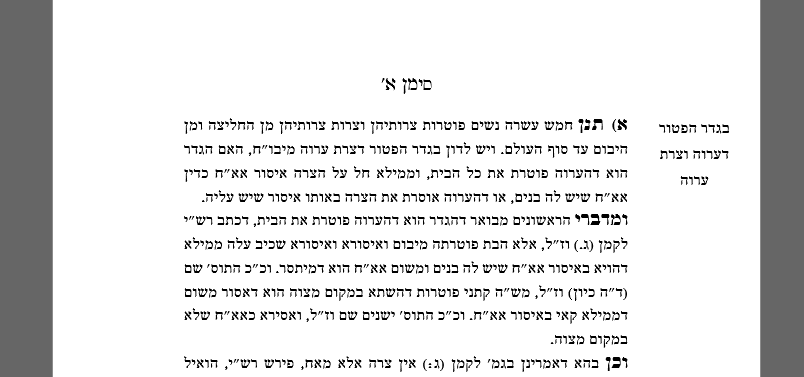
-
@pcinfogmach האם זה מה שאתה רוצה לעשות?
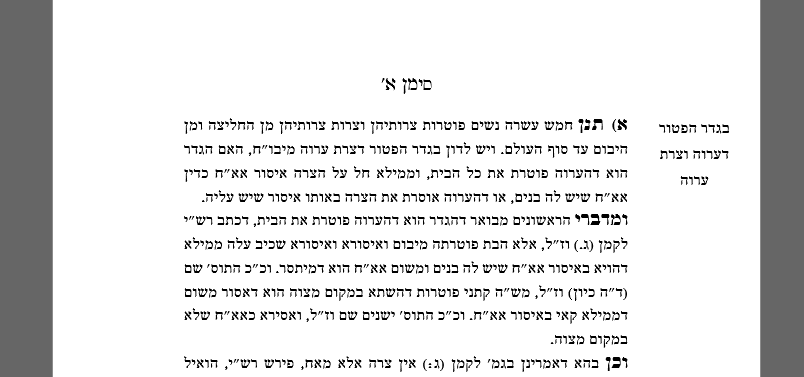 פוסט זה נמחק!
פוסט זה נמחק! -
הקטנת והגדלת סוגריים
מאחר ומדובר ביוזרפורם אני מעלה את הקובץ במקום קוד
יש לחלץ את כל הקבצים ואז להתקין את הקובץ frmעריכה: גירסה מעודכנת
MyParenthesis.zip -
הקטנת והגדלת סוגריים
מאחר ומדובר ביוזרפורם אני מעלה את הקובץ במקום קוד
יש לחלץ את כל הקבצים ואז להתקין את הקובץ frmעריכה: גירסה מעודכנת
MyParenthesis.zip@pcinfogmach כתב בשיתוף | אינצקלופדיה שיתופית עבור קודים של מאקרו - איך עושים את....:
הקטנת והגדלת סוגריים
מאחר ומדובר ביוזרפורם אני מעלה את הקובץ frm במקום קוד
Parenthesis.frmErrors during load. Refer to
Line 8: Property OleObjectBlob in Parenthesis had an invalid file reference. -
@pcinfogmach כתב בשיתוף | אינצקלופדיה שיתופית עבור קודים של מאקרו - איך עושים את....:
הקטנת והגדלת סוגריים
מאחר ומדובר ביוזרפורם אני מעלה את הקובץ frm במקום קוד
Parenthesis.frmErrors during load. Refer to
Line 8: Property OleObjectBlob in Parenthesis had an invalid file reference.
