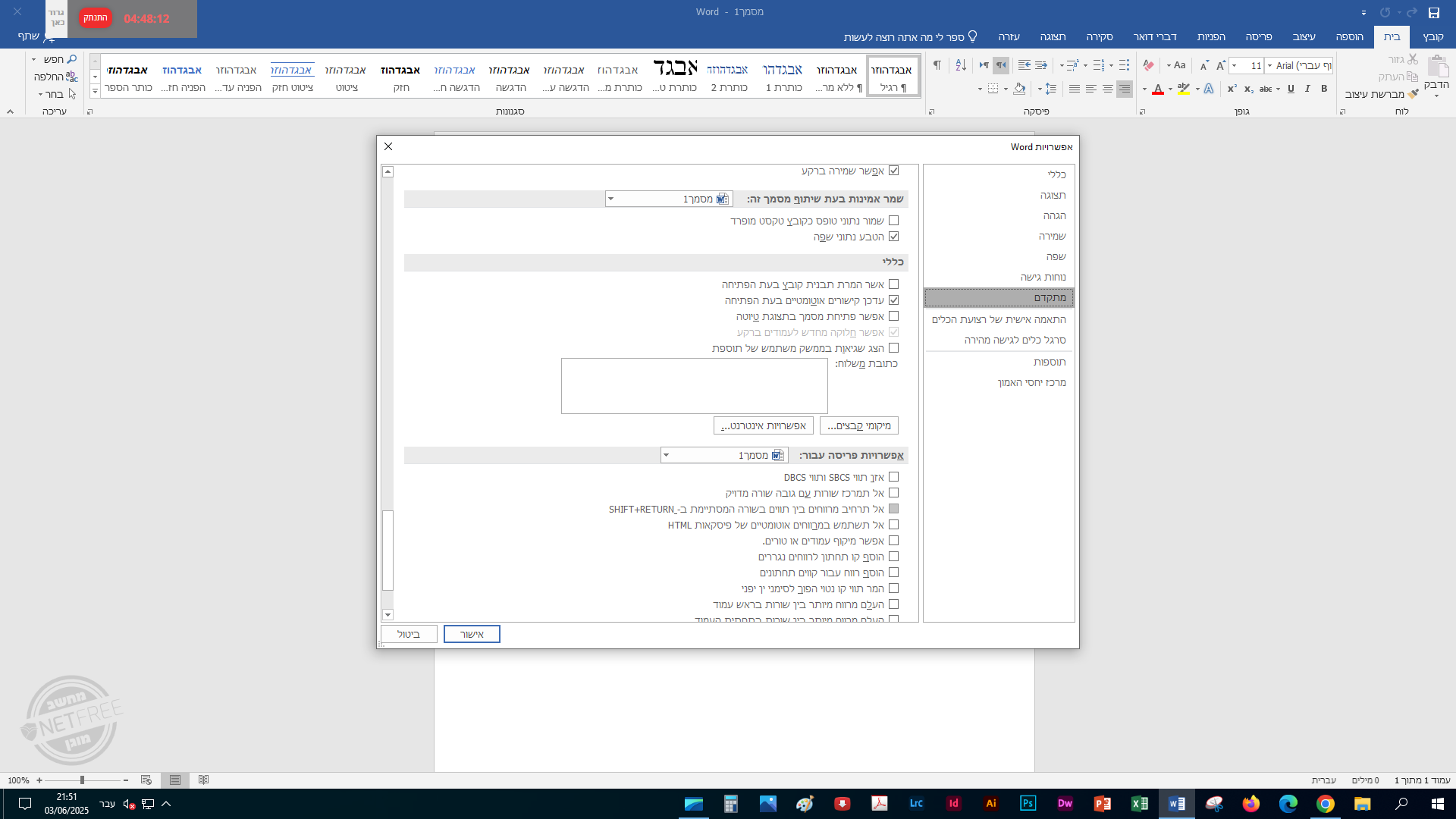
הכנס לקובץ
אפשרויות
מתקדם
למטה לחץ על אל תרחיב מרווחים בשיפט אנטר
שים לב לקבוע לכל המסמכים החדשים
סוקולובר
-
בקשת מידע | מעבר שורה בוורד -
בקשת מידע | לוח שנה ימי הולדת עם תמונותהיה מי שדיבר איתי שהוא מחפש להורים שלו, תוכנה שתהיה לוח שנה עם ימי הולדת עם תמונה (ועדיף עם אפשרות להסרטות קצרות) מתאימה של ימי ההולדת של אותו שבוע וימי הנישואין של כל הנכדים והצאצאים, אולי כדאי גם עם זמני היום, לדעתי יהיה אפשר למכור את זה גם בתשלום מסויים ויהיו הרבה שישמחו להכין כזה דבר לסבים והסבתות.
התחלתי לבנות כזה דבר בVBA אבל חשבתי שיהיה יותר יפה אם יהיה משהו מקצועי
אני ניסיתי בצורה של מסד נתונים נח שאפשר להכניס בו תאריך סוג אירוע מספר שנים לאירוע ונתיב לתמונה
לוח השנה היה עם תמונה במרכז בצדה האחד לוח זמני היום, ובצד השני כל אירועי אותו השבוע ,אם אפשרות ללחוץ על כל אירוע ולראות את התמונה המתאימה לו. (אולי אפשר גם להוסיף תמונת רקע משפחתית.
(אולי כדאי גם שיהיה אשף להוספת אירועים.)
מי שדיבר איתי רצה שזה יהיה כל מה שיהיה על המסך של ההורים עם אפשרות לשליטה מרחוק לעריכת התמונות והתאריכים
בינתיים לא שתפתי את מה שהכנתי מכיון שהוא מכיל תמונות אישיות וכדו' אם זה יהיה חשוב אולי אערוך אותו ואשתף. -
להורדה | תוסף לוורד שמאפשר שימוש בבר אילן מתוך הוורד אשמח להצעות יעול ולשיפורים שהציבור יתרוםא. תבנית העתקה ביצוא עובדת על יצוא UNICOD)WINDOOS) ולא על יצוא RTF
ב. צורת עבודה יש לכתוב את שם הספר כפי שהוא מופיע בבר אילן ולאחר מכן לתפוס את הטקסט ולהפעיל את עיון או עיון והעתקה ביחד
ג. ישנה אפשרות לכתוב לפני שם הספר @ ואחרי זה את שם הספר ואז בבחירת עיון זה מיד בוחר את הטקסט מהשטרודל עד הסמן.
יש אפשרות לכתוב ד"ה ולהעתיקו
ד. בחיפוש והעתקה הוא מעתיק את שם הספר הראשון שנמצא בחיפוש בתוך סוגריים כמקור לטקסט זה האפשרות הזו טעונה שיפור.
ה. יש אפשרות לשנות הגדרות מסוימות באמצעות האפשרות מעל מרחק חיפוש יש אפשרות של זיכרון עיון ששם נשמר העיונים האחרונים ע"מ שלא להכביד על בר אילן
ו. אציין כי התוכנה יכולה ליצור לפעמים שגיאה בבר אילן שמזהה גניבת זכויות יוצרים
ז. איני לוקח אחריות על התוסף עדיין נדרשים שיפורים כדי שיתבצע בצורה חלקה
ח. הצורה של הביצוע מבוסס על שימוש בר אילן בקיצורי מקשים
ט. אני משתמש בגירסא 32 לא נבדק מספיק על גירסאות אחרות
י. אנא שפרו ועזרו לכולם -
בירור | העתקת נתונים ממחשב ישן לחדשהפרופיל קיים בכתובת זו
"C:\Users\USER\AppData\Local\Google"
שים לב שUSER זה לפי שם המשתמש שלך
ניסיתי והצלחתי להעתיק פרופיל אבל זה בקש כניסה חוזרת לחשבון הגוגל הקבוע בשביל סנכרון וכדו'
כנראה שהוא מזהה מעבר למשתמש אחר
או שהסיסמאות מאוחסנות במקום אחר -
בקשת מידע | שעון שבת לגז@א.מ. תודה רבה זה מה שרציתי אך אני העדפתי שיהיה תוכנה למחשב ולא רק אפליקציה אבל אולי אין ברירה רק באימולטור
-
שיתוף | ממיר קבצי וורד בסיומת DOC לסיומת DOCX עבור אוצריאהכנתי את זה עבור בקשה של מישהו משתף למי שיביא לו תועלת יש בקוד שגיאה בצורת הספירה של הקבצים(אם חשוב למישהו יכול לרשום ואערוך בעז"ה) להפעיל יש להכניס למודול מאקרו עיין במרחבי מתמחים הדרכות מפורטות
Private Sub SearchReplaceAllDocuments() Dim FileDialog As FileDialog Dim FilePaths As Variant Dim fileName As Variant Dim doc As Document, counter As Long Dim FirstLoop As Boolean FirstLoop = True Application.ScreenUpdating = False ' Open the file picker dialog Set FileDialog = Application.FileDialog(msoFileDialogFilePicker) With FileDialog .Title = "בחר קבצים (חיפוש בקבצים מרובים לפי בחירת קבצים)" .AllowMultiSelect = True .Filters.Clear .Filters.Add "Word Documents", "*.doc" If .Show = -1 Then ' FilePaths = .SelectedItems ' Initialize counter counter = 0 ' Loop through each selected file For Each fileName In .SelectedItems ' Open the document Set doc = Documents.Open(fileName:=fileName) Dim A, b As String A = ActiveDocument.Name b = ActiveDocument.Path & "\" & A If Not InStr(A, "docx") > 0 Then A = Replace(A, "doc", "docx") ActiveDocument.SaveAs2 fileName:=b & "x", FileFormat:= _ wdFormatXMLDocument End If ' Save and close the document doc.Close SaveChanges:=True Kill (b) ' Increment counter counter = counter + 1 Next fileName ' Enable screen updating Application.ScreenUpdating = True ' Display results MsgBox "פעולת ההחלפה הסתיימה." & vbCrLf & vbCrLf & _ "מספר המסמכים שבוצעה בהם החלפה הם: " & counter, vbMsgBoxRight, "Operation Result" End If End With End Sub Private Sub SearchReplaceAllDocumentsInFolder() Dim folderPath, fileName, DocumentPath As String, _ doc As Document, counter As Long, FirstLoop As Boolean, respnse As VbMsgBoxResult Application.ScreenUpdating = False On Error Resume Next ' Select the folder containing the documents With Application.FileDialog(msoFileDialogFolderPicker) .Title = "בחר תיקייה (חיפוש בקבצים מרובים לפי תיקיות)" If .Show = -1 Then folderPath = .SelectedItems(1) & "\" Else Exit Sub End If End With respnse = MsgBox("האם ברצונך לחפש גם בתת תיקיות?", vbYesNo + vbMsgBoxRight + vbMsgBoxRtlReading) ' Initialize counters counter = 0 ' Loop through each file in the folder fileName = Dir(folderPath & "*.doc") Do While fileName <> "" ' Construct the full path of the document DocumentPath = folderPath & fileName ' Open the document fileName = DocumentPath If InStr(fileName, "doc") > 0 And Len(fileName) - InStrRev(fileName, ".doc") = 3 Then Set doc = Documents.Open(fileName) A = ActiveDocument.Name b = ActiveDocument.Path & "\" & A ActiveDocument.SaveAs2 fileName:=b & "x", FileFormat:= _ wdFormatXMLDocument ' Save and close the document doc.Close SaveChanges:=True Kill (b) If Err.Number = 70 Then FileErr = FileErr & Chr(13) & b Err.Number = 0 End If counter = counter + 1 End If ' Move to the next file fileName = Dir Loop nd: 'subfolders If respnse = vbYes Then Dim FSO As Object, fld As Object, Fil As Object Dim fsoFile As Object Dim fsoFol As Object ' If Right(folderPath, 1) <> "\" Then folderPath = folderPath + "\" Set FSO = CreateObject("Scripting.FileSystemObject") Set fld = FSO.GetFolder(folderPath) If FSO.folderExists(fld) Then For Each fsoFol In FSO.GetFolder(folderPath).subfolders For Each fsoFile In fsoFol.Files fileName = fsoFile.Path If InStr(fileName, ".doc") > 0 And Len(fileName) - InStrRev(fileName, ".doc") = 3 Then Set doc = Documents.Open(fileName) A = ActiveDocument.Name b = ActiveDocument.Path & "\" & A ActiveDocument.SaveAs2 fileName:=b & "x", FileFormat:= _ wdFormatXMLDocument ' Save and close the document doc.Close SaveChanges:=True Kill (b) If Err.Number = 70 Then FileErr = FileErr & Chr(13) & b Err.Number = 0 End If counter = counter + 1 End If Next folderPathA = fsoFol & "\" Set fldA = FSO.GetFolder(folderPathA) If FSO.folderExists(fldA) Then For Each fsoFolA In FSO.GetFolder(folderPathA).subfolders For Each fsoFileA In fsoFolA.Files fileName = fsoFileA.Path If InStr(fileName, ".doc") > 0 And Len(fileName) - InStrRev(fileName, ".doc") = 3 Then Set doc = Documents.Open(fileName) A = ActiveDocument.Name b = ActiveDocument.Path & "\" & A ActiveDocument.SaveAs2 fileName:=b & "x", FileFormat:= _ wdFormatXMLDocument ' Save and close the document doc.Close SaveChanges:=True Kill (b) If Err.Number = 70 Then FileErr = FileErr & Chr(13) & b Err.Number = 0 End If counter = counter + 1 End If Next folderPathB = fsoFolA & "\" Set fldB = FSO.GetFolder(folderPathB) If FSO.folderExists(fldB) Then For Each fsoFolB In FSO.GetFolder(folderPathB).subfolders For Each fsoFileB In fsoFolB.Files fileName = fsoFileB.Path If InStr(fileName, ".doc") > 0 And Len(fileName) - InStrRev(fileName, ".doc") = 3 Then Set doc = Documents.Open(fileName) A = ActiveDocument.Name b = ActiveDocument.Path & "\" & A ActiveDocument.SaveAs2 fileName:=b & "x", FileFormat:= _ wdFormatXMLDocument ' Save and close the document doc.Close SaveChanges:=True Kill (b) If Err.Number = 70 Then FileErr = FileErr & Chr(13) & b Err.Number = 0 End If counter = counter + 1 End If Next Next End If Next End If Next End If End If ' Enable screen updating Application.ScreenUpdating = True ' Display results If Len(FileErr) > 2 Then FileErr = vbNewLine & "שגיאה במחיקת הקבצים" & FileErr MsgBox "פעולת ההחלפה הסתיימה." & vbCrLf & vbCrLf & _ "מספר המסמכים שבוצעה בהם החלפה הם: " & counter & FileErr, vbMsgBoxRight + vbMsgBoxRtlReading, "Operation Result" End Sub -
להורדה | תוסף לוורד שמאפשר שימוש בבר אילן מתוך הוורד אשמח להצעות יעול ולשיפורים שהציבור יתרום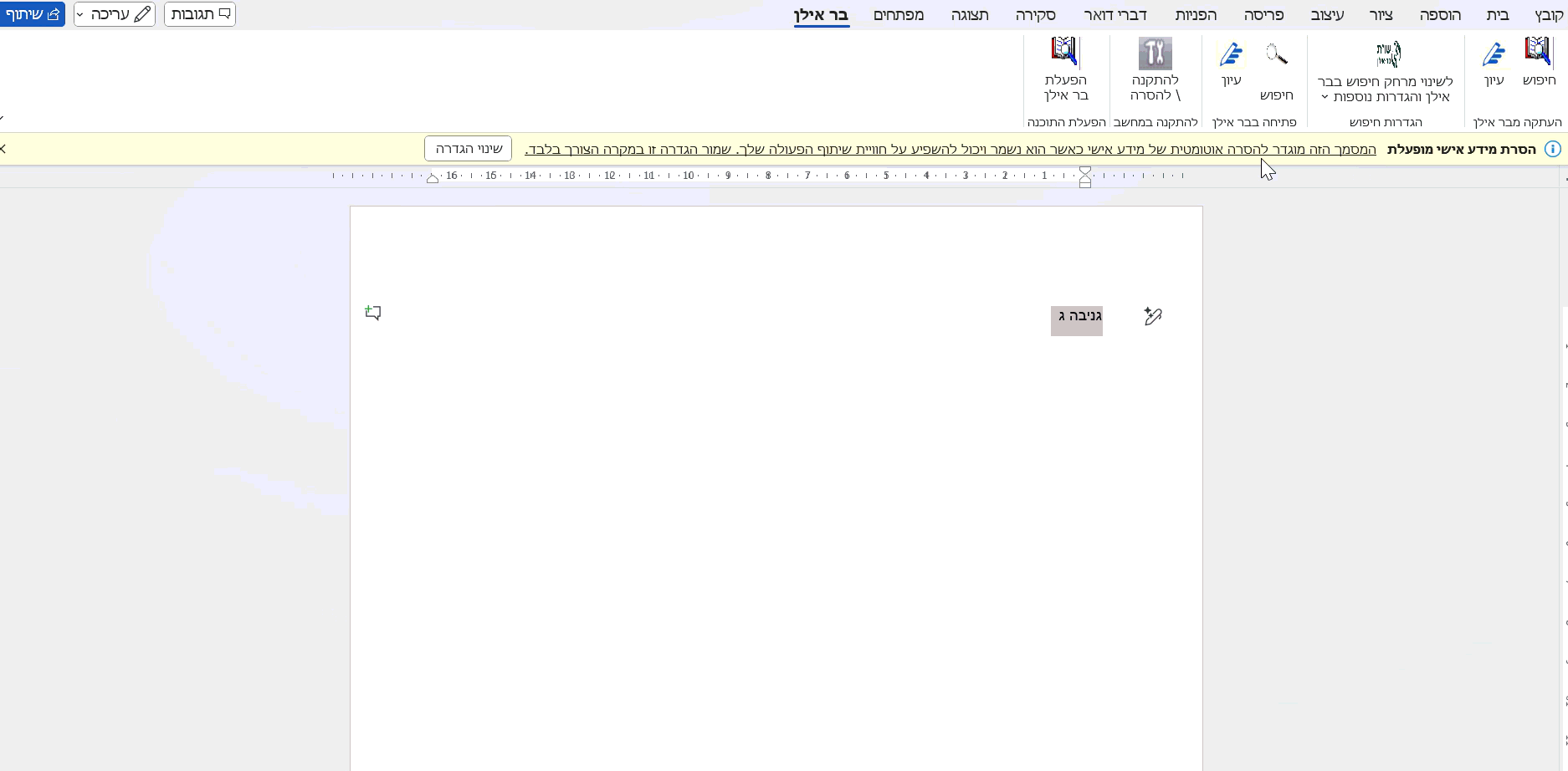
-
בקשה | עמוד ענן אופלייןאם תשיג בלי מדמה אנדרואיד (אימולטור) תספר לי
-
בקשת מידע | מה השיטה הכי טובה ליצירת מדבקות להזמנות וכדו'?עם אשף מיזוג דואר זה היה ממש קלי קלות לעשות את זה ויצאו מדבקות מעולות
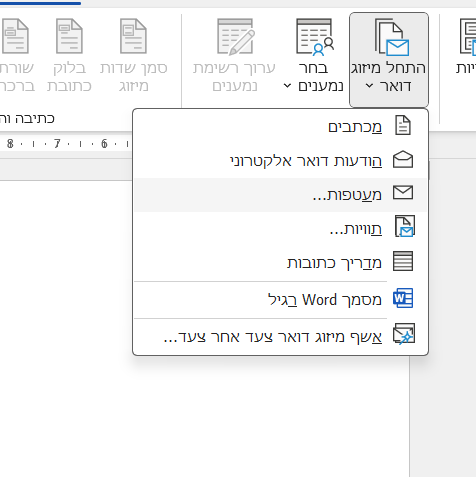
-
בקשת מידע | מה השיטה הכי טובה ליצירת מדבקות להזמנות וכדו'?אני אחרי זה כשעבדתי על תויות בדברי דואר זה נתן תויות בכל העמודות .
חשבתי שבזה נתקעת אם לא תאר היכן -
בקשת מידע | מה השיטה הכי טובה ליצירת מדבקות להזמנות וכדו'?הורדתי קובץ פתחתי ואפשרתי עריכה
אח"כ אשרתי עריכה בצד שמאל למעלה
הצגה- אפשר עריכה
אח"כ הפכתי לשפה עברית ושיניתי כיוון כתב מימין לשמאל
והוספתי עוד טור לטבלה מימין בעמידה על טור שמאלי (כנראה שזה הפטנט שלי)
אח"כ התחל מיזוג דואר - תויות
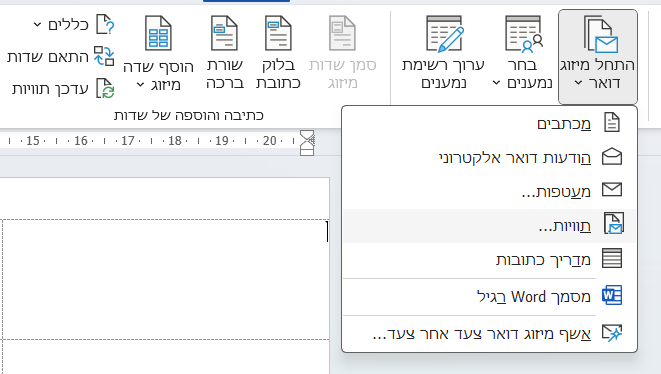
אח"כ בחר נמענים מרשימת אקסל
לערוך את התוית הראשונה בצד שמאל למעלה באמצעות הוסף שדה מיזוג ועריכה אישית לפי הטעם האישי (הדגשות והוספת מילים)
עדכן תויות
ולסיום סיים ומזג
בהצלחה
