@יאיר1997 כתב ביש כיום אפשרות ליצור חשבון גוגל חדש גם בלי סריקת בר קוד?:
אני מדבר על השלב של האימות בסריקת QR
אמור להיות . תנסה במחשב אחר
@יאיר1997 כתב ביש כיום אפשרות ליצור חשבון גוגל חדש גם בלי סריקת בר קוד?:
אני מדבר על השלב של האימות בסריקת QR
אמור להיות . תנסה במחשב אחר
@אברכית כתב בבעיה | אדובי ללא רשיון:
הודעת שגיאה שהתחילה להופיע לי פתאום באילוסטרייטור ואינדיזיין. מה עושים?
גם לי זה הופיע . לעבוד רק כשהמחשב לא מחובר לאינטרנט.
@תלמידהון כתב בשיתוף | המעצבים הגרפיים מתו סופית!! מודל חדש של גוגל עושה מהפכה:
זה מה שהוא הביא לי בשביל לוגו דרך gemini עצמו
genspark הביא לי תוצאות לא מצלחות
זה אותו מודל
@מוח-קודח
אין הגבלה בנתיים. יהיה בהמשך
חשוב - איך מתחברים לננו בננה פרו
רואה הרבה שאלות של אנשים בנושא, חלקם נפלו על אתרי סקאם, אז באתי לעשות סדר 
קודם כל לפני הכל - לא מחפשים ננו בננה בגוגל ולא נרשמים לשום אתר שקורא לעצמו ככה. 99% שזה סקאם.
הדרך הכי פשוטה עם ניסיון בחינם - דרך Gemini של גוגל:
מעבירים ממודל fast למודל thinking ובכל יצירת תמונה מוודאים שאתם מבקשים ממנו "צור תמונה של...."
יתרונות: מספר ניסיונות חינם ביום
חסרונות: לא תומך ברזולוציות גבוהות, יוצא עם סימן מים גם אם אתם משלמים על מנוי פרו
https://gemini.google.com/
דרך Flow של גוגל:
יתרונות: אין סימן מים, אפשר לייצר 2 תמונות במכה
חסרונות: לא תומך ברזולוציות גבוהות, צריך מנוי משלם, מאוד מוגבל באפשרויות בחירת יחס גובה:רוחב (רק 16:9 ו- 9:16)
https://labs.google/fx
דרך פלטפורמות צד שלישי מוכרות ואמינות:
קניית קרדיטים לפי שימוש, ללא צורך במנוי, תמיכה כרגע ברזולציה של 1K ללא סימן מים, עם המון מודלים נוספים
https://www.genaicreative.art
דרך higgsfield - יש עכשיו מבצע אנלימיטד לשנה על רזולוציות של 1K\2K שנכלל במבצע בלאק פריידיי. 4K יעלה קרדיטים.
https://higgsfield.ai/
דרך freepik - יש מבצעי בלאק פריידיי מצויינים. כולל תוכנית פרימיום שנתית במחיר מצחיק של 187 שקל לשנה עם הקוד PREBLACK25
https://www.freepik.com/
דרך FAL - תשלום פר שימוש, ללא מנוי. כל יצירה עולה 0.15 דולר
https://fal.ai
והמלצה שלי דרך
https://www.genspark.ai/index_m
עם סימן מים אבל בחינם.
רובן תומכות ב 4K - אם זה מה שאתם צריכים תקראו ותבדקו את הפרטים הקטנים.
יש כמובן עוד פלטפורמות טובות ומוכרות. שמעתי על אנשים שנפלו חזק על סקאמים למניהם.
@ששמעון כתב בשיתוף | המעצבים הגרפיים מתו סופית!! מודל חדש של גוגל עושה מהפכה:
@דנבו האם הוא יכול לייצא את הגופנים שמשתמש בהם כTTF או אופן?
ובכלל האם הוא יכול ליצור גופנים יפים ולייצא אותם?
לא בדיוק הבנתי למה אתה מתכוון אבל הנה הנחייה שנתתי לו :
תייצור את כל האותיות בעברית מא עד ת . את כולם תשים בצבע שחור על גבי רקע לבן והאותיות יהיו בפונט ליוורנו
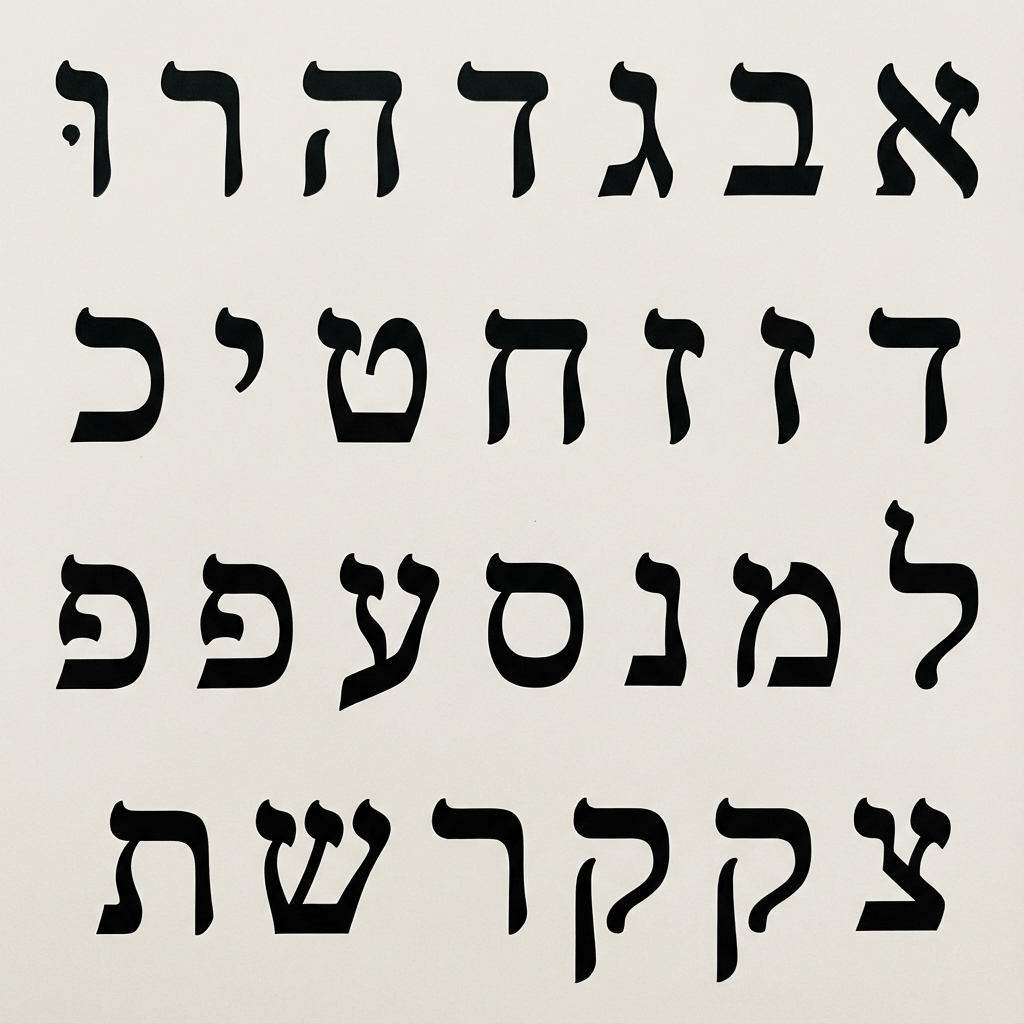
@דנבו
עוד דוגמאות


מכניסים את התמונה הזאת.
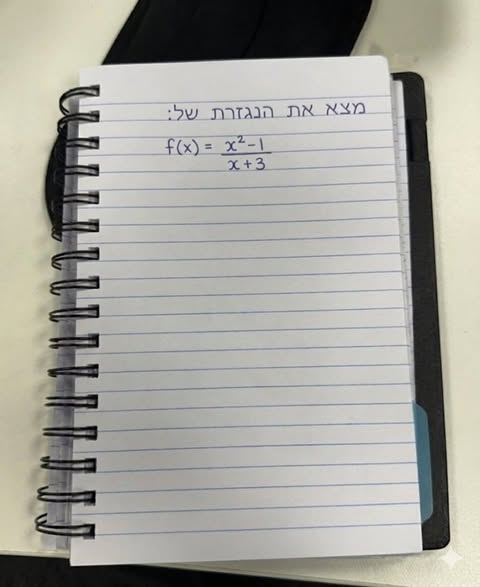
ומקבלים
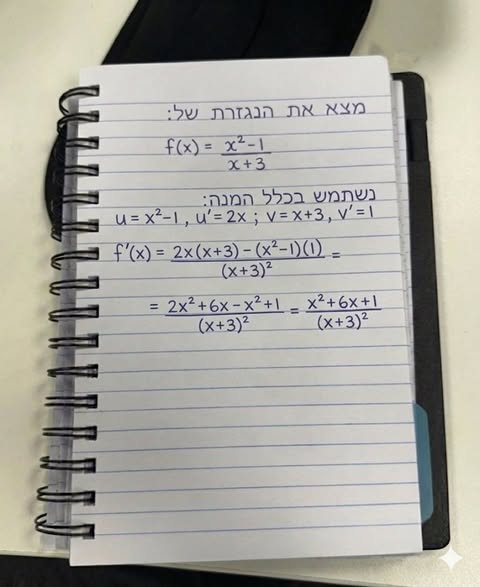
@K.O.G כתב בשיתוף | המעצבים הגרפיים מתו סופית!! מודל חדש של גוגל עושה מהפכה:
@דנבו כתב בשיתוף | המעצבים הגרפיים מתו סופית!! מודל חדש של גוגל עושה מהפכה:
המודל החדש של גוגל ננו בננה פרו מאפשר לייצור תמונות עם טקסט מלא בעברית , ככה אפשר לייצור פליירים הזמנות ועוד , הכל בעברית תקינה וטובה. כבר לא צריכים יותר מעצבים גרפיים. הנה כמה דוגמאות :



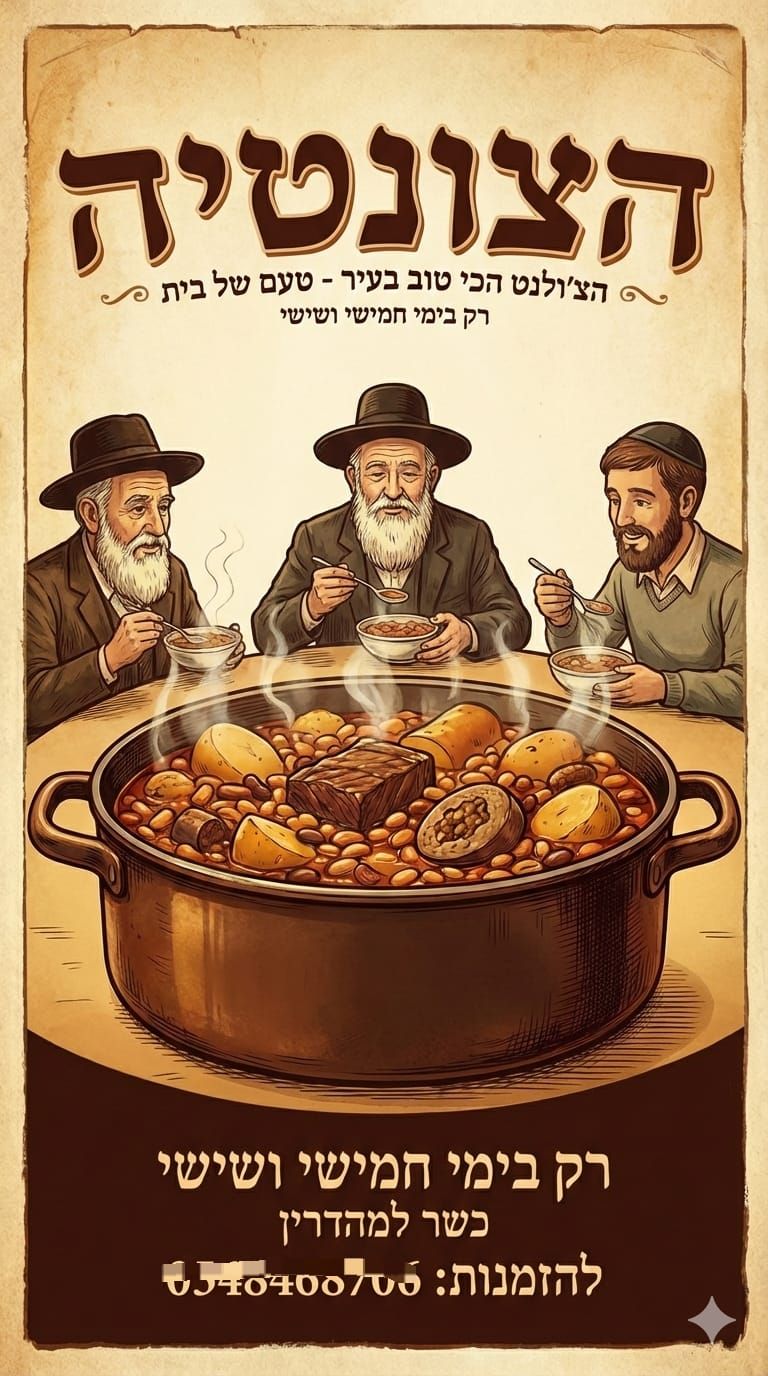

האפשרויות הם אין סופיות

כדי להיכנס אפשר או דרך גימני בתשלום . או כמה נסיונות חינם פה : https://www.genspark.ai/index_m
יש לי פרו והוא לא נותן לי בעברית תקנית
כשיש עומס הוא משתמש במודל הקודם , נסה דרך האתר שאמרתי
@שמואל5 כתב בשיתוף | המעצבים הגרפיים מתו סופית!! מודל חדש של גוגל עושה מהפכה:
@דנבו אין גם כמה ניסיונות בג'מיני בחינם?
@שמואל5 כתב בשיתוף | המעצבים הגרפיים מתו סופית!! מודל חדש של גוגל עושה מהפכה:
@דנבו אין גם כמה ניסיונות בג'מיני בחינם?
@שמואל5 כתב בשיתוף | המעצבים הגרפיים מתו סופית!! מודל חדש של גוגל עושה מהפכה:
@דנבו אין גם כמה ניסיונות בג'מיני בחינם?
הוא פשוט יביא לך את המודל הישן ,
המודל החדש של גוגל ננו בננה פרו מאפשר לייצור תמונות עם טקסט מלא בעברית , ככה אפשר לייצור פליירים הזמנות ועוד , הכל בעברית תקינה וטובה. כבר לא צריכים יותר מעצבים גרפיים. הנה כמה דוגמאות :

 !(/assets/uploads/files/1763726961200-1000711201.jpg)
!(/assets/uploads/files/1763726961200-1000711201.jpg)

האפשרויות הם אין סופיות


כדי להיכנס אפשר או דרך גימני בתשלום . או כמה נסיונות חינם פה : https://www.genspark.ai/index_m
Canva הכריזה על תוכנה חדשה בשם Affinity Studio, שמטרתה להתחרות ישירות באדובי. מדובר בפלטפורמה מקצועית וחינמית שמאחדת בתוכה יכולות של תוכנות כמו Photoshop, Illustrator ו-InDesign, ומאפשרת לערוך תמונות, ליצור גרפיקה וקטורית ולעצב פריסות עמודים – הכול במקום אחד. התוכנה תומכת גם בפתיחת קבצים קיימים של אדובי (כמו PSD, AI ו-PDF), כך שמעצבים יכולים להמשיך לעבוד על פרויקטים ישנים בלי בעיה.
היתרון הגדול של Affinity Studio הוא המעבר החלק בין מצבים שונים בתוך אותו קובץ – למשל, אפשר לערוך תמונה, לעבור לעיצוב גרפי ואז לפריסת עמוד, בלי צורך בתוכנות נפרדות. Canva מציעה את התוכנה בחינם, אך חלק מהתכונות המתקדמות, כמו כלי בינה מלאכותית ושירותי ענן, זמינים רק למנויי Canva Pro.
המהלך הזה נתפס כמהפכה בתחום העיצוב הגרפי – ניסיון של Canva לערער את ההובלה של אדובי, ששלטה במשך שנים בשוק עם חבילת ה-Creative Cloud. עם זאת, אדובי ממשיכה לפתח את הכלים שלה ולשלב בהם יכולות AI חדשות. התוכנה החדשה זמינה כבר עכשיו למחשב (Windows ו-Mac), וגרסה לאייפד צפויה בהמשך.
@iosi-poli כתב בבירור | בירור | מגבר קליטה מומלץ:
אשמח אם מישהו שמכיר קישור למגבר קליטה סלולרית מומלץ בעליאקספרס
קניתי 1 לא עושה כלום
@נתצ-ש כתב בלהורדה | תוכנה אדריכלית:
למישהו יש תוכנה אדריכלית חינמית להורדה עדיפות לעברית (או משהו קל לתפעול בשפה אחרת)
סקאצשפ
@טשיקאוור-ניוז
הכי נח באתר adobe firefly
@מטעמים כתב בלהורדה | תוסף לאקסל למי שעושה הרבה פעמים העתק הדבק |מדביק אוטמטי:
@דנבו כתב בלהורדה | תוסף לאקסל למי שעושה הרבה פעמים העתק הדבק |מדביק אוטמטי:
לא קשור למה שאני עשיתי
0
לפני 4 ימים
מה המטרה במה שיצרת?
שיהיה לך ארכיון מסודר של כל ההעתקות? לא?
נגיד אתה יוצר קובץ אם כל מיני נתונים ואתה רוצה להוסיף לקובץ נתונים מכל מיני מקומות
@מטעמים כתב בלהורדה | תוסף לאקסל למי שעושה הרבה פעמים העתק הדבק |מדביק אוטמטי:
כדאי שתכיר את זה.
לא קשור למה שאני עשיתי