brochabar
-
התקשרו אלי ממספר מוזר -
עזרה | אף פעם לא מצליח לפתוח קו בימות + שאלה נוספת -
עזרה | אף פעם לא מצליח לפתוח קו בימות + שאלה נוספת@שלמה123 מציאות,
יש לי כעת קו אצלם, (בקידומת 02) רוצה? פנה בפרטי
שים לב יש לזה חשבון IAX -
עזרה | אף פעם לא מצליח לפתוח קו בימות + שאלה נוספת@שלמה123 אמר בעזרה | אף פעם לא מצליח לפתוח קו בימות + שאלה נוספת:
א. אני תמיד צריך לפתוח דרך חברות אחרות... כשאני מנסה לפתוח קו - אף פעם (וניסתי הרבה פעמים!) - אין מספרים פנויים.
ב. איך פותחים קו רגיל הימות אם קידומת אחרת? כגון, 02?כאן תוכל לפתוח מערכות חינם, וזה בקידומת 02
ושירות נחמד. עובד על ימות (חברת בת שלהם)
הבעיה שלא תמיד יש מערכות, אבל תנסה -
התקנת/צריבת מספר מערכות הפעלה על דיסק אונקי-עזרה@הנני-העני אמר בהתקנת/צריבת מספר מערכות הפעלה על דיסק אונקי-עזרה:
אולי המחשב שלך חזק מספיק
חהה מחשב תרנתעע בן תרנתעע
אפס ביצועים,
אבל בכל מקרה אני רוצה את הדיסק לכל מיני מחשבים, לא רק למחשב שלי -
התקנת/צריבת מספר מערכות הפעלה על דיסק אונקי-עזרה@a0533057932 תודה!
ולגבי שהדיסק יהיה איטי, יש מה לעשות בנידון? אולי שהמהירות תעבוד על המחשב ולא על האונקי, יש דבר כזה? -
התקנת/צריבת מספר מערכות הפעלה על דיסק אונקי-עזרה@הנני-העני אמר בהתקנת/צריבת מספר מערכות הפעלה על דיסק אונקי-עזרה:
@brochabar
אתה מודע לכך שמערכת העפלה על דיסק און קי זה איטי מאוד , כן? (אני רואה שיש לך הרבה שאיפות מהדיסק און קי הזה אז רק רציתי ליידע אותך)אוקי, עכשיו אני מודע לכך
אבל אני בכל זאת רוצה, תודה -
התקנת/צריבת מספר מערכות הפעלה על דיסק אונקי-עזרהשלום יש לי דיסק אונקי שאני מעוניין לעשות אותו דיסק תכנאים
אני לא מבין בעניין וזה פעם ראשונה שאני עושה את זה, אז נא לכתוב לי באריכות- רציתי לדעת אם ניתן לעשות זאת בלי שימחק הקבצים הנוכחיים בדיסק
- אם ניתן, שברגע שמכניסים את הדיסק אונקי למחשב אז בהפעלה המחשב יזהה אתו ולא את הדיסק קשיח הרגיל (כדי שאני לא הצטרך להפעיל אותו מהבוט
- כמו שהזכרתי בנושא אני רוצה להתקין/לצרוב מספר מערכות הפעלה
- כמו כן מחיפוש בפורום עלה לי שיש אפשרות להכניס קובץ ISO לדיסק אונקי בלי צריבה עלה בהעתקה, אשמח לפרטים נוספים
- כמו כן המערכות העיקריות שאני רוצה שיהיה בדיסק זה לינוקס, ווינדוס 10 ואנדרויד
תודה רבה מראש
-
עזרה ~ מחשב נתקעשלום יש לי מחשב, עד היום עבד נורמלי בסדר,
לאחרונה כשאני פותח בערך 3 תוכנות יחד, הרבה פעמים המחשב נתקע לכמה שניות ומיד ממשיך, יצוין שכשהמחשב לא תקוע הוא עובד רגיל.
אני מעלה 2 צילומי מסך של התוכנות שעובדות ברקע ותגידו לי בבקשה מה מיותר ואיך ניתן להסיר (אם בכלל זה הבעיה)
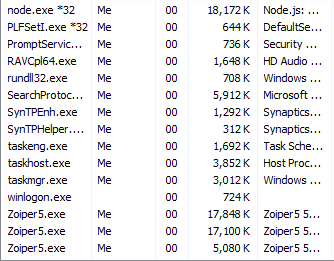
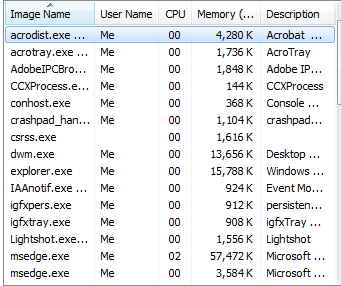
כמות הגיגה רם שיש לי במחשב הוא 4GB
תודה רבה!! -
🛠 סקריפט Tampermonky | הוספת סרגל כלים 🛠@נ-נח אמר ב
 סקריפט Tampermonky | הוספת סרגל כלים
סקריפט Tampermonky | הוספת סרגל כלים  :
:let panel = document.createElement('div'); let title = document.createElement('div'); panel.id = 'movePanel'; panel.style.zIndex = '7'; panel.style.cursor = 'move'; panel.style.boxShadow = '0 4px 8px 0 rgba(0, 0, 0, 0.2), 0 6px 20px 0 rgba(0, 0, 0, 0.19)' panel.style.position = 'fixed'; panel.style.width = '60px'; panel.style.height = '555px'; panel.style.left = '17px'; panel.style.bottom = '2%'; panel.style.paddingTop = '12px'; panel.style.paddingBottom = '8px'; panel.style.flexDirection = 'column'; panel.style.alignItems = 'center'; panel.style.justifyContent = 'center'; panel.style.borderRadius = '10px'; panel.style.backgroundColor = 'rgb(255, 255, 190)'; panel.ondblclick = function () { if (panel.style.height === '555px') { $('.images').css('display', 'none'); panel.style.height = '60px'; } else { $('.images').css('display', 'block'); panel.style.height = '555px'; }} title.style.display = 'block'; title.style.textAlign = 'center'; title.style.fontSize = '25px'; title.style.color = '#357BB8'; title.innerHTML = 'כלים'; panel.appendChild(title); let deletingChanges = document.createElement('img'); deletingChanges.src = '/assets/uploads/files/1617365157713-deletingchanges.png'; deletingChanges.title = 'מחיקת השינויים'; deletingChanges.style.cursor = 'pointer'; deletingChanges.style.display = 'block'; deletingChanges.style.margin = 'auto';deletingChanges.style.width = '20px'; deletingChanges.style.marginBottom = '20px'; deletingChanges.style.marginTop = '5px'; deletingChanges.onclick = function () { var confirmation = confirm("אתה בטוח שברצונך למחוק את השינויים?"); if (confirmation == true) { localStorage.removeItem('allParagraphsColor'); localStorage.removeItem('customBackgroundImage'); localStorage.removeItem('hideForumLogo'); localStorage.removeItem('emojisize'); location.reload(); }} let image1 = document.createElement('img'); image1.src = '/assets/uploads/files/1616637195056-img.png'; image1.title = 'יחס מוניטין לפוסט'; image1.style.cursor = 'pointer'; image1.onclick = function () { var result = (app.user.reputation) / app.user.postcount; app.alert({ title: '<h4 style="color: #4caf50;">חישוב פוסטים VS מוניטין</h4>', message: 'מספר הפוסטים שכתבת הוא ' + app.user.postcount + '<br>מאידך מספר הלייקים שקבלת הוא ' + app.user.reputation + '<hr style="border-top: 2px solid #838694;">בת\'כלס יחס הלייקים לפוסט הוא: <h3 style="color: #4caf50; text-align: center;">' + result.toFixed(4), timeout: 5000 }) } image1.style.display = 'block'; image1.style.margin = 'auto'; image1.style.width = '37px'; image1.style.marginBottom = '15px'; let image2 = document.createElement('img'); image2.src = '/assets/uploads/files/1616631561115-asset-2.png'; image2.title = 'עריכת הפורום'; image2.style.cursor = 'pointer'; image2.onclick = function () { if (document.designMode == 'off') { image2.src = '/assets/uploads/files/1616627933907-asset-1.png'; app.alert({ title: 'עריכת הפורום', message: 'ערוך את האתר כרצונך!', type: 'success', timeout: 2500 }) document.designMode = 'on' } else { document.designMode = 'off' image2.src = '/assets/uploads/files/1616631561115-asset-2.png'; app.alert({ title: 'עריכת הפורום', message: 'העריכה הסתיימה', timeout: 2500 }) } } image2.style.display = 'block'; image2.style.margin = 'auto'; image2.style.width = '37px'; image2.style.marginBottom = '15px'; let image3 = document.createElement('img'); image3.src = 'https://גוגל-בפורומים.tk/unnamed.png'; image3.title = 'חיפוש גוגל בפורומים החרדיים'; image3.style.cursor = 'pointer'; image3.style.display = 'block'; image3.style.margin = 'auto'; image3.style.width = '37px'; image3.style.marginBottom = '15px'; image3.onclick = function () { var search = prompt("מה אתה רוצה לחפש בפורומים?"); if (search != null && search != "") { search = encodeURIComponent(search.trim()); var link = "https://גוגל-בפורומים.tk/#gsc.tab=0&gsc.q=" + search; function linkb(href) { Object.assign(document.createElement('a'), { target: '_blank', href, }).click(); } linkb(link); } } let image4 = document.createElement('div'); image4.title = 'שינוי צבע טקסט'; let colorInput = document.createElement('input'); colorInput.id = 'colorPostInput'; colorInput.type = 'color'; colorInput.value = '#333333'; colorInput.style.position = 'absolute'; colorInput.style.right = '-8px'; colorInput.style.top = '-8px'; colorInput.style.width = '56px'; colorInput.style.height = '56px'; colorInput.style.border = 'none'; colorInput.style.cursor = 'pointer'; if (localStorage.allParagraphsColor) { document.body.style.color = localStorage.allParagraphsColor; colorInput.value = localStorage.allParagraphsColor; } colorInput.addEventListener('input', (event) => { localStorage.allParagraphsColor = colorInput.value; document.body.style.color = colorInput.value; }); image4.style.cursor = 'pointer'; image4.style.display = 'block'; image4.style.margin = 'auto'; image4.style.position = 'relative'; image4.style.overflow = 'hidden'; image4.style.width = '40px'; image4.style.height = '40px'; image4.style.border = 'solid 2px #ddd'; image4.style.borderRadius = '40px'; image4.style.marginBottom = '15px'; let image5 = document.createElement('img'); image5.src = '/assets/uploads/files/1617339003540-images.png'; image5.title = 'הוספת תמונת רקע מותאמת אישית'; image5.style.cursor = 'pointer'; if (localStorage.customBackgroundImage) { let myStyle = document.createElement('style'); myStyle.appendChild(document.createTextNode('li { background-color: white; opacity: 0.9; border-radius: 10px; }')); myStyle.appendChild(document.createTextNode('.breadcrumb, .topic-list-header, .input-group { opacity: 0.95; border-radius: 10px; }')); document.getElementsByTagName('head')[0].appendChild(myStyle); $('body').css('background-image', `url(${localStorage.customBackgroundImage})`); $('body').css('background-attachment', 'fixed'); $('body').css('background-size', 'cover'); } image5.onclick = function () { let backgroundUrl = prompt('הכנס את הקישור לתמונת הרקע'); if (backgroundUrl != null && backgroundUrl != "") { let myStyle = document.createElement('style'); myStyle.appendChild(document.createTextNode('li { background-color: white; opacity: 0.9; border-radius: 10px; }')); myStyle.appendChild(document.createTextNode('.breadcrumb, .topic-list-header, .input-group { opacity: 0.95; border-radius: 10px; }')); document.getElementsByTagName('head')[0].appendChild(myStyle); $('.breadcrumb').css('border-radius', '10px'); $('body').css('background-image', `url(${backgroundUrl})`); $('body').css('background-attachment', 'fixed'); $('body').css('background-size', 'cover'); localStorage.customBackgroundImage = backgroundUrl; }} image5.style.display = 'block'; image5.style.margin = 'auto'; image5.style.width = '37px'; image5.style.marginBottom = '15px'; if (localStorage.hideForumLogo) { if (localStorage.hideForumLogo === "hide") { $('.forum-logo').css("display", "none"); } else { $('.forum-logo').css("display", "block"); } } let image6 = document.createElement('img'); image6.src = '/favicon.ico'; image6.title = 'הסתרת הלוגו של הפורום'; image6.style.cursor = 'pointer'; image6.onclick = function () { if (localStorage.hideForumLogo) { if (localStorage.hideForumLogo === "show") { localStorage.hideForumLogo = "hide"; $('.forum-logo').css("display", "none"); } else { localStorage.hideForumLogo = "show"; $('.forum-logo').css("display", "block"); } } else { localStorage.hideForumLogo = "hide"; $('.forum-logo').css("display", "none"); } } image6.style.display = 'block'; image6.style.margin = 'auto'; image6.style.width = '37px'; image6.style.marginBottom = '15px'; if (localStorage.emojisize) { for (var i = 0; i < document.getElementsByClassName('emoji').length; i++) { document.querySelector('head').innerHTML += `<style>.emoji { width: ${localStorage.emojisize}px; height: ${localStorage.emojisize}px; }</style>`; } } let image7 = document.createElement('img'); image7.src = '/plugins/nodebb-plugin-emoji/emoji/apple/1f642.png?v=a54dqpiknn4'; image7.title = 'שינוי גודל אימוג\'ים'; image7.style.cursor = 'pointer'; image7.onclick = function () { var emojisize = prompt("לאיזה גודל לשנות את האימוג'ים? (בפיקסלים)"); if (emojisize != null && emojisize != "") { emojisize = encodeURIComponent(emojisize.trim()); localStorage.emojisize = emojisize; for (var i = 0; i < document.getElementsByClassName('emoji').length; i++) { var emojis = document.getElementsByClassName('emoji')[i]; emojis.style.width = emojisize + 'px'; emojis.style.height = emojisize + 'px' } } } image7.style.display = 'block'; image7.style.margin = 'auto'; image7.style.width = '37px'; image7.style.marginBottom = '15px'; let image8 = document.createElement('img'); image8.src = '/assets/uploads/files/1616992426113-link.png'; image8.title = 'פורומים'; image8.style.cursor = 'pointer'; image8.onclick = function () { app.alert({ type: 'success', timeout: 10000, title: '<h3 style="text-align: center;">פורומים</h3>', message: '<hr><a href="https://tchumim.com" target="_blank"><img width="40px" title="תחומים" src="/assets/uploads/files/1616989719968-1.png"></a>' + '<a href="https://מקצועות.com/" target="_blank"><img width="40px" title="מקצועות" src="/assets/uploads/files/1616989719998-2.png"></a>' + '<a href="https://www.prog.co.il" target="_blank"><img width="40px" title="פרוג" src="/assets/uploads/files/1616989720025-3.png"></a>' + '<a href="https://forum-office.ml" target="_blank"><img width="40px" title="פורום אופיס" src="/assets/uploads/files/1616989720045-4.png"></a>' + '<a href="https://f2.freeivr.co.il" target="_blank"><img width="40px" title="פורום ימות המשיח" src="/assets/uploads/files/1616989720065-5.png"></a>' + '<br><br><a href="https://www.tora-forum.co.il" target="_blank"><img width="40px" title="פורום לתורה" src="/assets/uploads/files/1616989720081-6.png"></a>' + '<a href="https://meatzvim.cf" target="_blank"><img width="40px" title="מעצבים" src="/assets/uploads/files/1616989720101-7.png"></a>' + '<a href="https://www.techno-tech.cf" target="_blank"><img width="40px" title="תכנוטק" src="/assets/uploads/files/1616989720122-8.png"></a>' + '<a href="http://forum.netfree.link" target="_blank"><img width="40px" title="פורום נטפרי" src="/assets/uploads/files/1617018043234-9.png"></a>' }) } image8.style.display = 'block'; image8.style.margin = 'auto'; image8.style.width = '37px'; image8.style.marginBottom = '15px'; let image9 = document.createElement('img'); image9.src = '/assets/uploads/files/1616992426113-link.png'; image9.title = 'הקישורים שלי'; image9.style.cursor = 'pointer'; image9.onclick = function () { app.alert({ type: 'success', timeout: 10000, title: '<h3 style="text-align: center;">פורומים</h3>', message: '<hr><a href="https://tchumim.com" target="_blank"><img width="40px" title="תחומים" src="/assets/uploads/files/1616989719968-1.png"></a>' + '<a href="https://מקצועות.com/" target="_blank"><img width="40px" title="מקצועות" src="/assets/uploads/files/1616989719998-2.png"></a>' + '<a href="https://www.prog.co.il" target="_blank"><img width="40px" title="פרוג" src="/assets/uploads/files/1616989720025-3.png"></a>' + '<a href="https://forum-office.ml" target="_blank"><img width="40px" title="פורום אופיס" src="/assets/uploads/files/1616989720045-4.png"></a>' + '<a href="https://f2.freeivr.co.il" target="_blank"><img width="40px" title="פורום ימות המשיח" src="/assets/uploads/files/1616989720065-5.png"></a>' + '<br><br><a href="https://www.tora-forum.co.il" target="_blank"><img width="40px" title="פורום לתורה" src="/assets/uploads/files/1616989720081-6.png"></a>' + '<a href="https://meatzvim.cf" target="_blank"><img width="40px" title="מעצבים" src="/assets/uploads/files/1616989720101-7.png"></a>' + '<a href="https://www.techno-tech.cf" target="_blank"><img width="40px" title="תכנוטק" src="/assets/uploads/files/1616989720122-8.png"></a>' + '<a href="http://forum.netfree.link" target="_blank"><img width="40px" title="פורום נטפרי" src="/assets/uploads/files/1617018043234-9.png"></a>' }) } image9.style.display = 'block'; image9.style.margin = 'auto'; image9.style.width = '37px'; image9.style.marginBottom = '15px'; deletingChanges.classList.add('images'); image1.classList.add('images'); image2.classList.add('images'); image3.classList.add('images'); image4.classList.add('images'); image5.classList.add('images'); image6.classList.add('images'); image7.classList.add('images'); image8.classList.add('images'); image9.classList.add('images'); image4.appendChild(colorInput); panel.appendChild(deletingChanges); panel.appendChild(image1); panel.appendChild(image2); panel.appendChild(image3); panel.appendChild(image4); panel.appendChild(image5); panel.appendChild(image6); panel.appendChild(image7); panel.appendChild(image8); panel.appendChild(image9); document.body.appendChild(panel); dragElement(document.getElementById('movePanel')); function dragElement(elmnt) { var pos1 = 0, pos2 = 0, pos3 = 0, pos4 = 0; elmnt.onmousedown = dragMouseDown; function dragMouseDown(e) { e = e || window.event; e.preventDefault(); pos3 = e.clientX; pos4 = e.clientY; document.onmouseup = closeDragElement; document.onmousemove = elementDrag; } function elementDrag(e) { e = e || window.event; e.preventDefault(); pos1 = pos3 - e.clientX; pos2 = pos4 - e.clientY; pos3 = e.clientX; pos4 = e.clientY; elmnt.style.top = (elmnt.offsetTop - pos2) + "px"; elmnt.style.left = (elmnt.offsetLeft - pos1) + "px"; } function closeDragElement() { document.onmouseup = null; document.onmousemove = null; } } let removeMsoNormal = document.createElement('style'); removeMsoNormal.appendChild(document.createTextNode('.MsoNormal { display: none; }')); document.getElementsByTagName('head')[0].appendChild(removeMsoNormal); if (!localStorage.alreadyInstalled) { localStorage.alreadyInstalled = ' '; app.alert({ type: 'success', message: '<div style="text-align: center"><h3 style="color: black">תודה שהתקנת את התוסף!</h3><hr><a href="/user/מוטי-אורן"><img width="70px" style="border-radius: 40px; box-shadow: 0 0 8px 0 rgba(0, 0, 0, 0.2), 0 0 20px 0 rgba(0, 0, 0, 0.19)" src="/assets/uploads/profile/886-profileavatar-1603289895083.jpeg"></a>' + '<a href="/user/נ-נח"><img width="70px" style="margin-right: 15px; border-radius: 40px; box-shadow: 0 0 8px 0 rgba(0, 0, 0, 0.2), 0 0 20px 0 rgba(0, 0, 0, 0.19)" src="/assets/uploads/profile/5246-profileavatar-1614689486244.png"></a></div><p style="margin-top: 20px; text-align: left; color: gray">מוטי אורן & נ נח</p>' }) } // ==UserScript== // @name סרגל כלים // @version 0.2 // @author מוטי אורן & נ נח // @description 😀 הוספת סרגל כלים לפורום // @include https://mitmachim.top/* // @icon https://mitmachim.top/assets/uploads/files/1616983314128-tools-solid.svg // @homepage https://mitmachim.top/topic/21073 // @supportURL https://mitmachim.top/topic/21073 // @noframes // ==/UserScript==לא עובד
הוא מראה שגיאה משהוא בעזור הזה} function elementDrag(e) { e = e window.event; e.preventDefault(); pos1 = pos3 - e.clientX; pos2 = pos4 - e.clientY; pos3 = e.clientX; pos4 = e.clientY; elmnt.style.top = (elmnt.offsetTop - pos2) + "px"; elmnt.style.left = (elmnt.offsetLeft - pos1) + "px"; } -
עזרה פוטושופ כותב עברית הפוךידוע הבעיה שפוטושופ כותב עברית הפוך, אבל אני לא זוכר איך מסדרים את זה
אשמח לעזרה -
🛠 סקריפט Tampermonky | הוספת סרגל כלים 🛠@נ-נח אמר ב
 סקריפט Tampermonky | הוספת סרגל כלים
סקריפט Tampermonky | הוספת סרגל כלים  :
:@brochabar
נסה את זהlet panel = document.createElement('div'); let title = document.createElement('div'); panel.addEventListener('mouseenter', (event) => { panel.style.width = '60px'; title.style.transform = 'scale(1, 1)'; for (let images of document.getElementsByClassName('images')) { images.style.transform = 'scale(1, 1)' images.style.filter = 'blur(0)' } }); panel.addEventListener('mouseleave', (event) => { panel.style.width = '20px'; title.style.transform = 'scale(0, 0)'; for (let images of document.getElementsByClassName('images')) { images.style.transform = 'scale(0, 0)' images.style.filter = 'blur(20px)' } }); panel.style.transition = 'width 0.5s'; panel.style.boxShadow = '0 4px 8px 0 rgba(0, 0, 0, 0.2), 0 6px 20px 0 rgba(0, 0, 0, 0.19)' panel.style.position = 'fixed'; panel.style.width = '20px'; panel.style.height = 'auto'; panel.style.left = '36px'; panel.style.bottom = '46.2%'; panel.style.transform = 'translate(0, 50%)'; panel.style.paddingTop = '12px'; panel.style.paddingBottom = '8px'; panel.style.flexDirection = 'column'; panel.style.alignItems = 'center'; panel.style.justifyContent = 'center'; panel.style.borderRadius = '10px'; panel.style.backgroundColor = 'rgb(255, 255, 190)'; title.style.transform = 'scale(0, 0)'; title.style.transition = '0.5s'; title.style.display = 'block'; title.style.textAlign = 'center'; title.style.fontSize = '25px'; title.style.color = '#357BB8'; title.innerHTML = 'כלים<br><br>'; panel.appendChild(title); let image1 = document.createElement('img'); image1.src = '/assets/uploads/files/1616637195056-img.png'; image1.title = 'יחס מוניטין לפוסט'; image1.style.cursor = 'pointer'; image1.onclick = function () { var result = (app.user.reputation) / app.user.postcount; app.alert({ title: '<h4 style="color: #4caf50;">חישוב פוסטים VS מוניטין</h4>', message: 'מספר הפוסטים שכתבת הוא ' + app.user.postcount + '<br>מאידך מספר הלייקים שקבלת הוא ' + app.user.reputation + '<hr style="border-top: 2px solid #838694;">בת\'כלס יחס הלייקים לפוסט הוא: <h3 style="color: #4caf50; text-align: center;">' + result.toFixed(4), timeout: 7000 }) } image1.style.display = 'block'; image1.style.margin = 'auto'; image1.style.width = '37px'; image1.style.marginBottom = '15px'; image1.style.transition = '0.5s'; image1.style.transform = 'scale(0, 0) translate(-40px, 0)'; let image2 = document.createElement('img'); image2.src = '/assets/uploads/files/1616631561115-asset-2.png'; image2.title = 'עריכת הפורום'; image2.style.cursor = 'pointer'; image2.onclick = function () { if (document.designMode == 'off') { image2.src = '/assets/uploads/files/1616627933907-asset-1.png'; app.alert({ title: 'עריכת הפורום', message: 'ערוך את האתר כרצונך!', type: 'success', timeout: 2500 }) document.designMode = 'on' } else { document.designMode = 'off' image2.src = '/assets/uploads/files/1616631561115-asset-2.png'; app.alert({ title: 'עריכת הפורום', message: 'העריכה הסתיימה', timeout: 2500 }) } } image2.style.display = 'block'; image2.style.margin = 'auto'; image2.style.width = '37px'; image2.style.marginBottom = '15px'; image2.style.transition = '0.5s'; image2.style.transform = 'scale(0, 0) translate(-40px, 0)'; let image3 = document.createElement('img'); image3.src = 'https://גוגל-בפורומים.tk/unnamed.png'; image3.title = 'חיפוש גוגל בפורומים החרדיים'; image3.style.cursor = 'pointer'; image3.style.display = 'block'; image3.style.margin = 'auto'; image3.style.width = '37px'; image3.style.marginBottom = '15px'; image3.style.transition = '0.5s'; image3.style.transform = 'scale(0, 0) translate(-40px, 0)'; image3.onclick = function () { var search = prompt("מה אתה רוצה לחפש בפורומים?"); if (search != null && search != "") { search = encodeURIComponent(search.trim()); var link = "https://גוגל-בפורומים.tk/#gsc.tab=0&gsc.q=" + search; function linkb(href) { Object.assign(document.createElement('a'), { target: '_blank', href, }).click(); } linkb(link); } } let image4 = document.createElement('div'); image4.title = 'שינוי צבע בפוסטים'; let colorInput = document.createElement('input'); colorInput.id = 'colorPostInput'; colorInput.type = 'color'; colorInput.style.position = 'absolute'; colorInput.style.right = '-8px'; colorInput.style.top = '-8px'; colorInput.style.width = '56px'; colorInput.style.height = '56px'; colorInput.style.border = 'none'; colorInput.style.cursor = 'pointer'; if (localStorage.allParagraphsColor) { document.body.style.color = localStorage.allParagraphsColor; colorInput.value = localStorage.allParagraphsColor; } colorInput.addEventListener('change', (event) => { localStorage.allParagraphsColor = colorInput.value; document.body.style.color = colorInput.value; }); image4.style.cursor = 'pointer'; image4.style.display = 'block'; image4.style.margin = 'auto'; image4.style.position = 'relative'; image4.style.overflow = 'hidden'; image4.style.width = '40px'; image4.style.height = '40px'; image4.style.border = 'solid 2px #ddd'; image4.style.borderRadius = '40px'; image4.style.marginBottom = '15px'; image4.style.transition = '0.5s'; image4.style.transform = 'scale(0, 0) translate(-40px, 0)'; let image5 = document.createElement('img'); image5.src = 'https://ssl.gstatic.com/translate/favicon.ico'; image5.title = 'תרגום מאנגלית לעברית'; image5.style.cursor = 'pointer'; image5.style.display = 'block'; image5.style.margin = 'auto'; image5.style.width = '37px'; image5.style.marginBottom = '15px'; image5.style.transition = '0.5s'; image5.style.transform = 'scale(0, 0) translate(-40px, 0)'; image5.onclick = function () { var translate = prompt("מה אתה רוצה לתרגם?"); if (translate != null && translate != "") { translate = encodeURIComponent(translate.trim()); var link = "https://translate.google.co.il/?sl=en&tl=iw&text=" + translate + "&op=translate"; function linkb(href) { Object.assign(document.createElement('a'), { target: '_blank', href, }).click(); } linkb(link); } } if (localStorage.hideForumLogo) { if (localStorage.hideForumLogo === "hide") { $('.forum-logo').css("display", "none"); } else { $('.forum-logo').css("display", "block"); } } let image6 = document.createElement('img'); image6.src = '/favicon.ico'; image6.title = 'הסתרת הלוגו של הפורום'; image6.style.cursor = 'pointer'; image6.onclick = function () { if (localStorage.hideForumLogo) { if (localStorage.hideForumLogo === "show") { localStorage.hideForumLogo = "hide"; $('.forum-logo').css("display", "none"); } else { localStorage.hideForumLogo = "show"; $('.forum-logo').css("display", "block"); } } else { localStorage.hideForumLogo = "hide"; $('.forum-logo').css("display", "none"); } } image6.style.display = 'block'; image6.style.margin = 'auto'; image6.style.width = '37px'; image6.style.marginBottom = '15px'; image6.style.transition = '0.5s'; image6.style.transform = 'scale(0, 0) translate(-40px, 0)'; if (localStorage.emojisize) { for (var i = 0; i < document.getElementsByClassName('emoji').length; i++) { document.querySelector('head').innerHTML += `<style>.emoji { width: ${localStorage.emojisize}px; height: ${localStorage.emojisize}px; }</style>`; } } let image7 = document.createElement('img'); image7.src = '/plugins/nodebb-plugin-emoji/emoji/apple/1f642.png?v=a54dqpiknn4'; image7.title = 'שינוי גודל אימוג\'ים'; image7.style.cursor = 'pointer'; image7.onclick = function () { var emojisize = prompt("לאיזה גודל לשנות את האימוג'ים? (בפיקסלים)"); if (emojisize != null && emojisize != "") { emojisize = encodeURIComponent(emojisize.trim()); localStorage.emojisize = emojisize; for (var i = 0; i < document.getElementsByClassName('emoji').length; i++) { var emojis = document.getElementsByClassName('emoji')[i]; emojis.style.width = emojisize + 'px'; emojis.style.height = emojisize + 'px' } } } image7.style.display = 'block'; image7.style.margin = 'auto'; image7.style.width = '37px'; image7.style.marginBottom = '15px'; image7.style.transition = '0.5s'; image7.style.transform = 'scale(0, 0) translate(-40px, 0)'; let image8 = document.createElement('img'); image8.src = '/assets/uploads/files/1616992426113-link.png'; image8.title = 'פורומים'; image8.style.cursor = 'pointer'; image8.onclick = function () { app.alert({ type: 'success', timeout: 10000, title: '<h3 style="text-align: center;">פורומים</h3>', message: '<hr><a href="https://tchumim.com" target="_blank"><img width="40px" title="תחומים" src="/assets/uploads/files/1616989719968-1.png"></a>' + '<a href="https://מקצועות.com/" target="_blank"><img width="40px" title="מקצועות" src="/assets/uploads/files/1616989719998-2.png"></a>' + '<a href="https://www.prog.co.il" target="_blank"><img width="40px" title="פרוג" src="/assets/uploads/files/1616989720025-3.png"></a>' + '<a href="https://forum-office.ml" target="_blank"><img width="40px" title="פורום אופיס" src="/assets/uploads/files/1616989720045-4.png"></a>' + '<a href="https://f2.freeivr.co.il" target="_blank"><img width="40px" title="פורום ימות המשיח" src="/assets/uploads/files/1616989720065-5.png"></a>' + '<br><br><a href="https://www.tora-forum.co.il" target="_blank"><img width="40px" title="פורום לתורה" src="/assets/uploads/files/1616989720081-6.png"></a>' + '<a href="https://meatzvim.cf" target="_blank"><img width="40px" title="מעצבים" src="/assets/uploads/files/1616989720101-7.png"></a>' + '<a href="https://www.techno-tech.cf" target="_blank"><img width="40px" title="תכנוטק" src="/assets/uploads/files/1616989720122-8.png"></a>' + '<a href="http://forum.netfree.link" target="_blank"><img width="40px" title="פורום נטפרי" src="/assets/uploads/files/1617018043234-9.png"></a>' }) } image8.style.display = 'block'; image8.style.margin = 'auto'; image8.style.width = '37px'; image8.style.marginBottom = '15px'; image8.style.transition = '0.5s'; image8.style.transform = 'scale(0, 0) translate(-40px, 0)'; let image9 = document.createElement('img'); image9.src = '/assets/uploads/files/1616992426113-link.png'; image9.title = 'הקישורים שלי'; image9.style.cursor = 'pointer'; image9.onclick = function () { app.alert({ type: 'success', timeout: 10000, title: '<h3 style="text-align: center;">הקישורים שלי</h3>', message: '<hr><a href="/user/brochabar" target="_blank"><img width="40px" title="brochabar" src="/assets/uploads/profile/6823-profileavatar-1612680469756.png"></a>' }) } image9.style.display = 'block'; image9.style.margin = 'auto'; image9.style.width = '37px'; image9.style.marginBottom = '15px'; image9.style.transition = '0.5s'; image9.style.transform = 'scale(0, 0) translate(-40px, 0)'; image1.classList.add('images'); image2.classList.add('images'); image3.classList.add('images'); image4.classList.add('images'); image5.classList.add('images'); image6.classList.add('images'); image7.classList.add('images'); image8.classList.add('images'); image9.classList.add('images'); image4.appendChild(colorInput); panel.appendChild(image1); panel.appendChild(image2); panel.appendChild(image3); panel.appendChild(image4); panel.appendChild(image5); panel.appendChild(image6); panel.appendChild(image7); panel.appendChild(image8); panel.appendChild(image9); document.body.appendChild(panel); // ==UserScript== // @name סרגל כלים // @version 0.1 // @author מוטי אורן, נ נח // @description 😀 הוספת סרגל כלים לפורום // @include https://mitmachim.top/* // @icon https://mitmachim.top/assets/uploads/files/1616983314128-tools-solid.svg // @homepage https://mitmachim.top // ==/UserScript==והקוד לסקריפט המעודכן מהו?
-
🛠 סקריפט Tampermonky | הוספת סרגל כלים 🛠תודה

-
🛠 סקריפט Tampermonky | הוספת סרגל כלים 🛠@נ-נח אמר ב
 סקריפט Tampermonky | הוספת סרגל כלים
סקריפט Tampermonky | הוספת סרגל כלים  :
:@brochabar לא הבנתי מה הכוונה
אתה רוצה להוסיף קישורים לכאן?
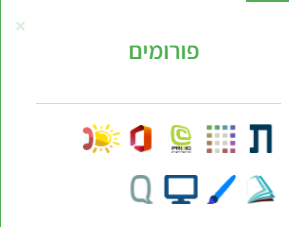
אם כן - הצלחת או לא?לא אני רוצה ליצור עוד לשונית נפרדת אם קישורים שלי,
בכל מקרה אני יעבוד על זה מאוחר יותר -
🛠 סקריפט Tampermonky | הוספת סרגל כלים 🛠@נ-נח אמר ב
 סקריפט Tampermonky | הוספת סרגל כלים
סקריפט Tampermonky | הוספת סרגל כלים  :
:חג שמח! @מוטי-אורן ו @נ-נח הכינו סקריפט שמוסיף סרגל עם כלים שימושיים לפורום
הסקריפט מבוסס על זההורדת Tampermonkey לכרום
הורדת Tampermonkey לפיירפוקסהסקריפט
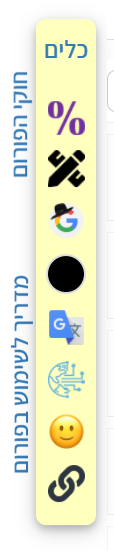
-
הכלי הראשון בודק את היחס בין הפוסטים ללייקים - קרדיט ל @יאנג-בוי & @chv
-
הכלי השני מעביר את הפורום למצב עריכה (אם לוחצים עוד פעם האתר יוצא ממצב עריכה) - קרדיט ל @בערל ו @Men770
-
הכלי השלישי עושה חיפוש בפורומים החרדיים - קרדיט ל @יאנג-בוי ו @chv
-
הכלי הרביעי משנה צבע לטקסט בפורום
-
הכלי החמישי מתרגם מילים בגוגל טרנסלייט
-
הכלי השישי מסתיר את הלוגו של הפורום (אם לוחצים פעם שניה זה מציג את הלוגו) - קרדיט ל @chv ו @יאנג-בוי
-
הכלי השביעי משנה את הגודל של האימוג'ים בפוסט
-
הכלי השמיני נותן קישורים לפורומים אחרים
בהצלחה! @מוטי-אורן ו @נ-נח
תודה רבה מאוד
מכיוון שאני לא מתכנת. וגם לא מתקרב לזה
אני אוהב קצת לערוך סקריפטים קיימים על פי ידעתי הבסיסית באנגלית
אני רואה את הסקריפט ולא מצאתי קוד נורמלי (לערוך/לשכפל) להוספת קישורים משלי (בצורה נורמלית)
כרגע ערכתי את הכלי של הפורומים והוספתי קישורים משלי (כולל אימוג'ים משלי)
אבל קצת צר לי שאין לי את הכלי של פורומים, לכן אשמח אם תיתנ/ו לי המשך לסקריפט שבו אוכל להוסיף קישורים משלי
נ.ב לא צריך הסבר איפה למה וכמה, זה המשימה שלי להבין
עריכה: כרגע יש לי גם פורומים וגם קישורים נוספים משלי, ככה שזה לא מידי דחוף אבל בכל זאת אשמח -
-
בקשה להקלטה של תא קולי חמוד@לומדעס אמר בבקשה להקלטה של תא קולי חמוד:
@חיים-6 יש לו קול טוב קרייניות מצויינת
בשביל תא קולי אני לא מתכוון לשלם כסף
-
בקשה להקלטה של תא קולי חמוד@לומדעס אמר בבקשה להקלטה של תא קולי חמוד:
@brochabar זה מה שעשיתי עם app.almareader.com שלום.mp3 052.mp3
 יפה אבל אני צריך קול אמיתי לא רובוטי
יפה אבל אני צריך קול אמיתי לא רובוטי -
בקשה להקלטה של תא קולי חמוד@חיים-6 אמר בבקשה להקלטה של תא קולי חמוד:
@brochabar אמר בבקשה להקלטה של תא קולי חמוד:
@thmhe אמר בבקשה להקלטה של תא קולי חמוד:
@brochabar אתה רוצה בעצם שמישהו מהפורום יקליט בשבילך?
גם אופציה
אבל מה שביקשתי בהתחלה התכוונתי שאם יש למשהו יש משהו מוכן שיתן ליתחפש בגוגל
חיפשתי, לא מצאתי
