באג | תעלומה בכתיבת תוסף לכרום
-
יש לי תוסף שאמור להציג תוכן בi frame בג'ימייל.
כאשר הi frame נמצא בתצוגה והמשתמש לוחץ על הכפתור של הצ'אט, מופעלת הפונקציה הבאה שאמורה להסתיר את הi frame ולהציג בחזרה את הממשק של ג'ימייל המוסתר.
function showGmail() { if (iframeContainer) iframeContainer.style.display = 'none'; if (gmailViewContainer) gmailViewContainer.style.display = ''; if (searchBarForm) searchBarForm.style.display = ''; window.dispatchEvent(new Event('resize')); if (wasSidebarClosedByExtension) { if (hamburgerButton) { setTimeout(() => { hamburgerButton.click(); }, 0); } wasSidebarClosedByExtension = false; } updateActiveButtonVisuals(); }בתוך הפונקציה הזו מופעל גם לחיצה על הכפתור של ג'ימייל שמרחיב את הסרגל צד, מכיון שבזמן שהi frame בתצוגה יש צורך ללחוץ עליו כדי שהסרגל לא יתפוס את כל המקום לi frame.
כאשר הלחיצה הזו מתבצעת, גם אם זה אחרי 5 שניות שכבר כל הרכיבים של ג'ימייל ושל הצ'אט נטענו, זה פותח שני סרגלים - גם של ג'ימייל וגם של הצ'אט אחד ליד השני.באותו תוסף אם אני מבצע את הלחיצה על הכפתור הנ"ל לא בהקשר הזה זה פועל מצויין ומציג רק את הסרגל המתאים לפי ההקשר, אבל בפונקציה הזו זה מציג את שניהם כמה שניסיתי לשנות דברים ולבדוק וכו'.
ככה זה נראה
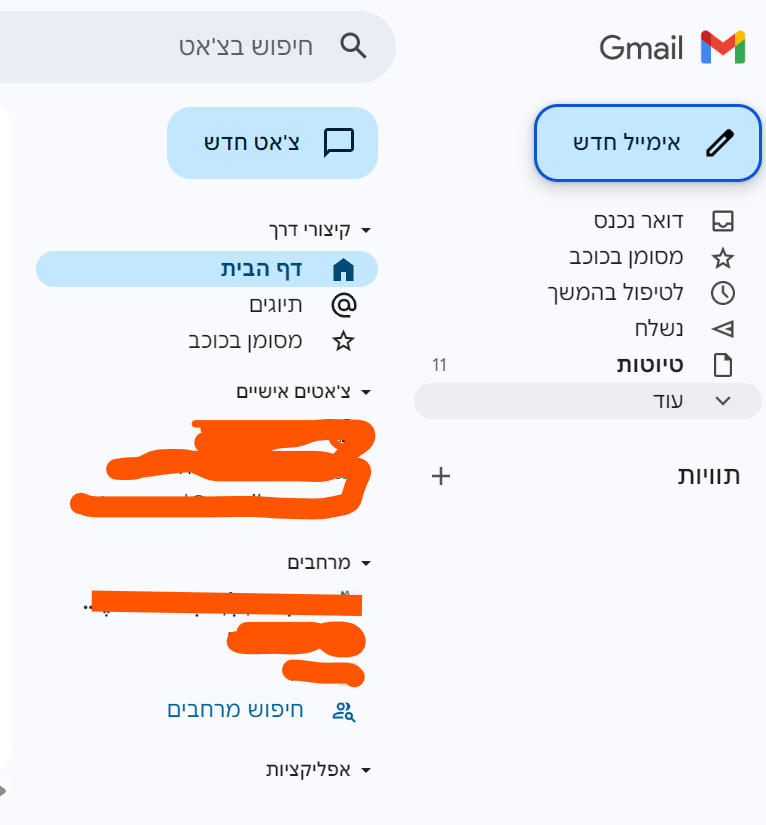
הקוד המלא של התוסף בספויילר
// --- משתנים גלובליים --- let iframeContainer, gmailViewContainer, theChannelButton, hamburgerButton, searchBarForm; let lastGmailHash = '#inbox'; let wasSidebarClosedByExtension = false; // --- פונקציות ניהול תצוגה --- /** מעדכן את הנראות של כפתורי הניווט כדי להציג איזה כפתור פעיל */ function updateActiveButtonVisuals() { const isTheChannelActive = window.location.hash.startsWith('#the-channel'); // הסרת סטטוס 'פעיל' מכל כפתורי הניווט document.querySelectorAll('div[role="navigation"].a6o .Xa').forEach(btn => btn.classList.remove('acZ', 'apV')); if (isTheChannelActive) { if (!theChannelButton) return; theChannelButton.classList.add('acZ', 'apV'); } else { // אם חזרנו למייל, נסמן את כפתור המייל כפעיל const mailButton = document.querySelector('div[aria-label^="אימייל"], div[aria-label^="Mail"]'); if (mailButton) { mailButton.closest('.Xa')?.classList.add('acZ', 'apV'); } } } /** מציג את התוכן של TheChannel ומסתיר את התצוגה של Gmail */ function showTheChannel() { // סגירת תפריט הצד של Gmail אם הוא פתוח, כדי לפנות מקום if (hamburgerButton && hamburgerButton.getAttribute('aria-expanded') === 'true') { hamburgerButton.click(); wasSidebarClosedByExtension = true; } if (gmailViewContainer) gmailViewContainer.style.display = 'none'; if (searchBarForm) searchBarForm.style.display = 'none'; if (iframeContainer) iframeContainer.style.display = 'block'; updateActiveButtonVisuals(); } /** מציג את התצוגה של Gmail ומסתיר את TheChannel */ function showGmail() { if (iframeContainer) iframeContainer.style.display = 'none'; if (gmailViewContainer) gmailViewContainer.style.display = ''; if (searchBarForm) searchBarForm.style.display = ''; // יצירת אירוע 'resize' כדי ש-Gmail יתאים את עצמו מחדש לגודל החלון window.dispatchEvent(new Event('resize')); // פתיחה מחדש של תפריט הצד אם הוא נסגר על ידי התוסף if (wasSidebarClosedByExtension) { if (hamburgerButton) { // setTimeout מבטיח שהפעולה תתבצע לאחר שה-UI הספיק להתעדכן setTimeout(() => hamburgerButton.click(), 0); } wasSidebarClosedByExtension = false; } updateActiveButtonVisuals(); } // --- פונקציות ניווט ואירועים --- /** שומר את המיקום האחרון ב-Gmail ועובר לתצוגת TheChannel */ function navigateToChannel() { lastGmailHash = window.location.hash || '#inbox'; window.location.hash = 'the-channel'; } /** מאזין לשינויים ב-URL ומציג את התוכן המתאים */ function handleHashChange() { if (window.location.hash.startsWith('#the-channel')) { showTheChannel(); } else { showGmail(); } } // --- יצירת רכיבי התוסף --- /** יוצר את כפתור הניווט הראשי של TheChannel */ function createMainNavigationButton(navContainer) { const buttonToClone = navContainer.querySelector('div[aria-label^="Chat"]'); if (!buttonToClone) return null; const buttonContainer = buttonToClone.closest('.Xa'); if (!buttonContainer) return null; const newButton = buttonContainer.cloneNode(true); newButton.id = 'the-channel-button'; newButton.classList.remove('acZ', 'apV'); newButton.removeAttribute('jscontroller'); newButton.querySelector('[aria-label]')?.setAttribute('aria-label', 'TheChannel'); newButton.querySelector('.apW').textContent = 'הערוץ'; // הוספת אפקט hover ידני ליציבות const iconContainer = newButton.querySelector('.V6'); if (iconContainer) { iconContainer.addEventListener('mouseover', () => { if (!newButton.classList.contains('acZ')) { iconContainer.style.backgroundColor = '#f1f3f4'; } }); iconContainer.addEventListener('mouseout', () => { iconContainer.style.backgroundColor = 'transparent'; }); } const spacer = navContainer.querySelector('.al9'); navContainer.insertBefore(newButton, spacer); return newButton; } /** יוצר וממקם את ה-iframe שיציג את התוכן */ function createIframe(parent) { const container = document.createElement('div'); container.id = 'the-channel-iframe-container'; container.style.cssText = 'display:none; position:absolute; top:0; left:0; width:100%; height:100%; z-index: 10;'; const iframe = document.createElement('iframe'); iframe.src = 'https://thechannel-viewer.clickandgo.cfd'; iframe.style.cssText = 'width:100%; height:100%; border:none;'; iframe.allow = 'clipboard-read; clipboard-write'; container.appendChild(iframe); parent.appendChild(container); return container; } // --- פונקציית אתחול ראשית --- /** מאתחל את כל רכיבי התוסף ומוסיף מאזינים לאירועים */ function initializeExtension() { // בודק אם התוסף כבר איתחל if (document.getElementById('the-channel-button')) return true; // איתור רכיבי מפתח בממשק של Gmail gmailViewContainer = document.querySelector('.aeF'); const iframeParent = document.querySelector('.Tm'); hamburgerButton = document.querySelector('.gb_1c'); searchBarForm = document.querySelector('form[role="search"]'); const navContainer = document.querySelector('div[role="navigation"].a6o'); if (!gmailViewContainer || !iframeParent || !hamburgerButton || !searchBarForm || !navContainer) { return false; // הממשק של Gmail עדיין לא נטען במלואו } theChannelButton = createMainNavigationButton(navContainer); if (!theChannelButton) return false; iframeContainer = createIframe(iframeParent); if (!iframeContainer) return false; // חיבור האירועים theChannelButton.addEventListener('click', navigateToChannel); window.addEventListener('hashchange', handleHashChange); handleHashChange(); // הפעלה ראשונית כדי לסנכרן את התצוגה עם ה-URL console.log('TheChannel Viewer for Gmail was successfully initialized!'); return true; } // --- לוגיקת טעינה --- /** * מנסה לאתחל את התוסף. אם מצליח, מפסיק את ה-Observer. * @param {MutationObserver} observer - ה-Observer שסורק שינויים ב-DOM. */ function attemptInitialization(observer) { if (initializeExtension()) { if (observer) { observer.disconnect(); // מפסיקים לצפות בשינויים לאחר הצלחה } return true; } return false; } // ניסיון אתחול מיידי למקרה שהדף נטען מהר או מקאש if (!attemptInitialization(null)) { // אם האתחול נכשל, נשתמש ב-MutationObserver כדי להמתין שה-UI של Gmail ייטען const observer = new MutationObserver((mutations, obs) => { // בכל שינוי ב-DOM, ננסה לאתחל שוב attemptInitialization(obs); }); // הגדרת ה-Observer להאזין לשינויים במבנה של כל הדף observer.observe(document.body, { childList: true, subtree: true }); }אשמח מאוד אם מישהו יעזור לי לפתור את התעלומה, אני כבר בדקתי מהמון כיוונים ואני לא מצליח למנוע את זה.
-
יש לי תוסף שאמור להציג תוכן בi frame בג'ימייל.
כאשר הi frame נמצא בתצוגה והמשתמש לוחץ על הכפתור של הצ'אט, מופעלת הפונקציה הבאה שאמורה להסתיר את הi frame ולהציג בחזרה את הממשק של ג'ימייל המוסתר.
function showGmail() { if (iframeContainer) iframeContainer.style.display = 'none'; if (gmailViewContainer) gmailViewContainer.style.display = ''; if (searchBarForm) searchBarForm.style.display = ''; window.dispatchEvent(new Event('resize')); if (wasSidebarClosedByExtension) { if (hamburgerButton) { setTimeout(() => { hamburgerButton.click(); }, 0); } wasSidebarClosedByExtension = false; } updateActiveButtonVisuals(); }בתוך הפונקציה הזו מופעל גם לחיצה על הכפתור של ג'ימייל שמרחיב את הסרגל צד, מכיון שבזמן שהi frame בתצוגה יש צורך ללחוץ עליו כדי שהסרגל לא יתפוס את כל המקום לi frame.
כאשר הלחיצה הזו מתבצעת, גם אם זה אחרי 5 שניות שכבר כל הרכיבים של ג'ימייל ושל הצ'אט נטענו, זה פותח שני סרגלים - גם של ג'ימייל וגם של הצ'אט אחד ליד השני.באותו תוסף אם אני מבצע את הלחיצה על הכפתור הנ"ל לא בהקשר הזה זה פועל מצויין ומציג רק את הסרגל המתאים לפי ההקשר, אבל בפונקציה הזו זה מציג את שניהם כמה שניסיתי לשנות דברים ולבדוק וכו'.
ככה זה נראה
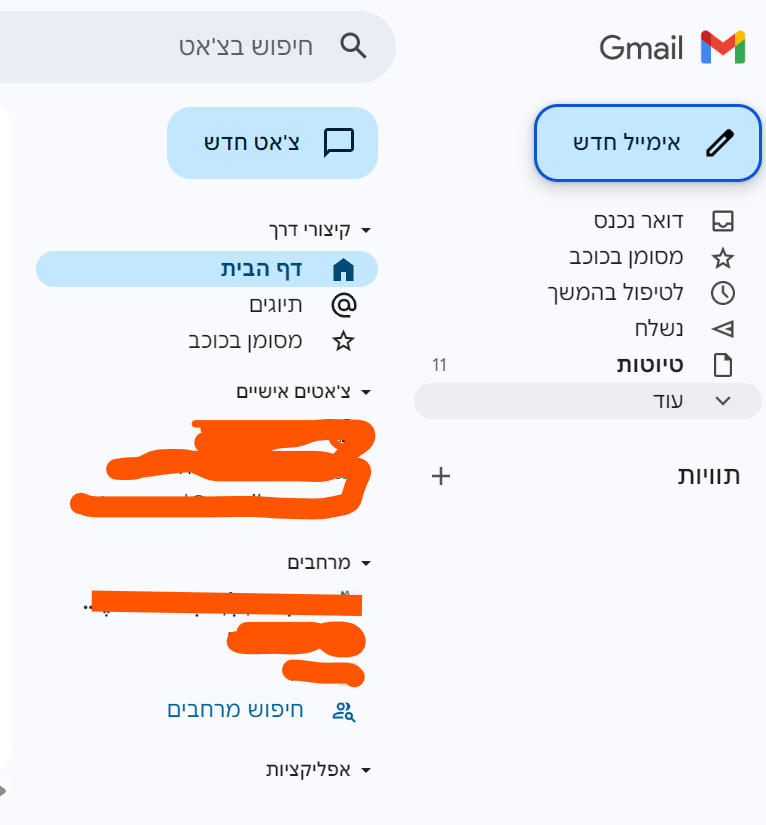
הקוד המלא של התוסף בספויילר
// --- משתנים גלובליים --- let iframeContainer, gmailViewContainer, theChannelButton, hamburgerButton, searchBarForm; let lastGmailHash = '#inbox'; let wasSidebarClosedByExtension = false; // --- פונקציות ניהול תצוגה --- /** מעדכן את הנראות של כפתורי הניווט כדי להציג איזה כפתור פעיל */ function updateActiveButtonVisuals() { const isTheChannelActive = window.location.hash.startsWith('#the-channel'); // הסרת סטטוס 'פעיל' מכל כפתורי הניווט document.querySelectorAll('div[role="navigation"].a6o .Xa').forEach(btn => btn.classList.remove('acZ', 'apV')); if (isTheChannelActive) { if (!theChannelButton) return; theChannelButton.classList.add('acZ', 'apV'); } else { // אם חזרנו למייל, נסמן את כפתור המייל כפעיל const mailButton = document.querySelector('div[aria-label^="אימייל"], div[aria-label^="Mail"]'); if (mailButton) { mailButton.closest('.Xa')?.classList.add('acZ', 'apV'); } } } /** מציג את התוכן של TheChannel ומסתיר את התצוגה של Gmail */ function showTheChannel() { // סגירת תפריט הצד של Gmail אם הוא פתוח, כדי לפנות מקום if (hamburgerButton && hamburgerButton.getAttribute('aria-expanded') === 'true') { hamburgerButton.click(); wasSidebarClosedByExtension = true; } if (gmailViewContainer) gmailViewContainer.style.display = 'none'; if (searchBarForm) searchBarForm.style.display = 'none'; if (iframeContainer) iframeContainer.style.display = 'block'; updateActiveButtonVisuals(); } /** מציג את התצוגה של Gmail ומסתיר את TheChannel */ function showGmail() { if (iframeContainer) iframeContainer.style.display = 'none'; if (gmailViewContainer) gmailViewContainer.style.display = ''; if (searchBarForm) searchBarForm.style.display = ''; // יצירת אירוע 'resize' כדי ש-Gmail יתאים את עצמו מחדש לגודל החלון window.dispatchEvent(new Event('resize')); // פתיחה מחדש של תפריט הצד אם הוא נסגר על ידי התוסף if (wasSidebarClosedByExtension) { if (hamburgerButton) { // setTimeout מבטיח שהפעולה תתבצע לאחר שה-UI הספיק להתעדכן setTimeout(() => hamburgerButton.click(), 0); } wasSidebarClosedByExtension = false; } updateActiveButtonVisuals(); } // --- פונקציות ניווט ואירועים --- /** שומר את המיקום האחרון ב-Gmail ועובר לתצוגת TheChannel */ function navigateToChannel() { lastGmailHash = window.location.hash || '#inbox'; window.location.hash = 'the-channel'; } /** מאזין לשינויים ב-URL ומציג את התוכן המתאים */ function handleHashChange() { if (window.location.hash.startsWith('#the-channel')) { showTheChannel(); } else { showGmail(); } } // --- יצירת רכיבי התוסף --- /** יוצר את כפתור הניווט הראשי של TheChannel */ function createMainNavigationButton(navContainer) { const buttonToClone = navContainer.querySelector('div[aria-label^="Chat"]'); if (!buttonToClone) return null; const buttonContainer = buttonToClone.closest('.Xa'); if (!buttonContainer) return null; const newButton = buttonContainer.cloneNode(true); newButton.id = 'the-channel-button'; newButton.classList.remove('acZ', 'apV'); newButton.removeAttribute('jscontroller'); newButton.querySelector('[aria-label]')?.setAttribute('aria-label', 'TheChannel'); newButton.querySelector('.apW').textContent = 'הערוץ'; // הוספת אפקט hover ידני ליציבות const iconContainer = newButton.querySelector('.V6'); if (iconContainer) { iconContainer.addEventListener('mouseover', () => { if (!newButton.classList.contains('acZ')) { iconContainer.style.backgroundColor = '#f1f3f4'; } }); iconContainer.addEventListener('mouseout', () => { iconContainer.style.backgroundColor = 'transparent'; }); } const spacer = navContainer.querySelector('.al9'); navContainer.insertBefore(newButton, spacer); return newButton; } /** יוצר וממקם את ה-iframe שיציג את התוכן */ function createIframe(parent) { const container = document.createElement('div'); container.id = 'the-channel-iframe-container'; container.style.cssText = 'display:none; position:absolute; top:0; left:0; width:100%; height:100%; z-index: 10;'; const iframe = document.createElement('iframe'); iframe.src = 'https://thechannel-viewer.clickandgo.cfd'; iframe.style.cssText = 'width:100%; height:100%; border:none;'; iframe.allow = 'clipboard-read; clipboard-write'; container.appendChild(iframe); parent.appendChild(container); return container; } // --- פונקציית אתחול ראשית --- /** מאתחל את כל רכיבי התוסף ומוסיף מאזינים לאירועים */ function initializeExtension() { // בודק אם התוסף כבר איתחל if (document.getElementById('the-channel-button')) return true; // איתור רכיבי מפתח בממשק של Gmail gmailViewContainer = document.querySelector('.aeF'); const iframeParent = document.querySelector('.Tm'); hamburgerButton = document.querySelector('.gb_1c'); searchBarForm = document.querySelector('form[role="search"]'); const navContainer = document.querySelector('div[role="navigation"].a6o'); if (!gmailViewContainer || !iframeParent || !hamburgerButton || !searchBarForm || !navContainer) { return false; // הממשק של Gmail עדיין לא נטען במלואו } theChannelButton = createMainNavigationButton(navContainer); if (!theChannelButton) return false; iframeContainer = createIframe(iframeParent); if (!iframeContainer) return false; // חיבור האירועים theChannelButton.addEventListener('click', navigateToChannel); window.addEventListener('hashchange', handleHashChange); handleHashChange(); // הפעלה ראשונית כדי לסנכרן את התצוגה עם ה-URL console.log('TheChannel Viewer for Gmail was successfully initialized!'); return true; } // --- לוגיקת טעינה --- /** * מנסה לאתחל את התוסף. אם מצליח, מפסיק את ה-Observer. * @param {MutationObserver} observer - ה-Observer שסורק שינויים ב-DOM. */ function attemptInitialization(observer) { if (initializeExtension()) { if (observer) { observer.disconnect(); // מפסיקים לצפות בשינויים לאחר הצלחה } return true; } return false; } // ניסיון אתחול מיידי למקרה שהדף נטען מהר או מקאש if (!attemptInitialization(null)) { // אם האתחול נכשל, נשתמש ב-MutationObserver כדי להמתין שה-UI של Gmail ייטען const observer = new MutationObserver((mutations, obs) => { // בכל שינוי ב-DOM, ננסה לאתחל שוב attemptInitialization(obs); }); // הגדרת ה-Observer להאזין לשינויים במבנה של כל הדף observer.observe(document.body, { childList: true, subtree: true }); }אשמח מאוד אם מישהו יעזור לי לפתור את התעלומה, אני כבר בדקתי מהמון כיוונים ואני לא מצליח למנוע את זה.
@ע-ה-דכו-ע
הסתדרתי ב"ה, הבעיה היתה אחרת. -
@פרה-אדומה
מה הקשר לפה? -
