להורדה | אפליקצית חסימה לאנדרואיד SecureGuard MDM (בטא 0.3.5) (קוד פתוח)
-
@למה-באתי הממממ.... אולי אוכל לעשות כזה דבר:
לאפליקצית SecureGuard יהיה גישה להתקנת אפליקציות, והחנות "תקרא" לאפליקציה, וכך היא תוכל להתקין.
אני יראה, בכל אופן, אחלה רעיון!@iosi-poli כתב בלהורדה | אפליקצית חסימה לאנדרואיד SecureGuard MDM , (בטא 0.2) (מבוססת על MDM) (קוד פתוח):
@למה-באתי הממממ.... אולי אוכל לעשות כזה דבר:
לאפליקצית SecureGuard יהיה גישה להתקנת אפליקציות, והחנות "תקרא" לאפליקציה, וכך היא תוכל להתקין.
אני יראה, בכל אופן, אחלה רעיון! -
@עם-ישראל-חיי נכון, 5.1 לא נתמך כרגע בגלל שחסימת האינטרנט שם בעיתית מאוד.
@iosi-poli כתב בלהורדה | אפליקצית חסימה לאנדרואיד SecureGuard MDM , (בטא 0.2) (מבוססת על MDM) (קוד פתוח):
@עם-ישראל-חיי נכון, 5.1 לא נתמך כרגע בגלל שחסימת האינטרנט שם בעיתית מאוד.
הנה הפרטים מהADB
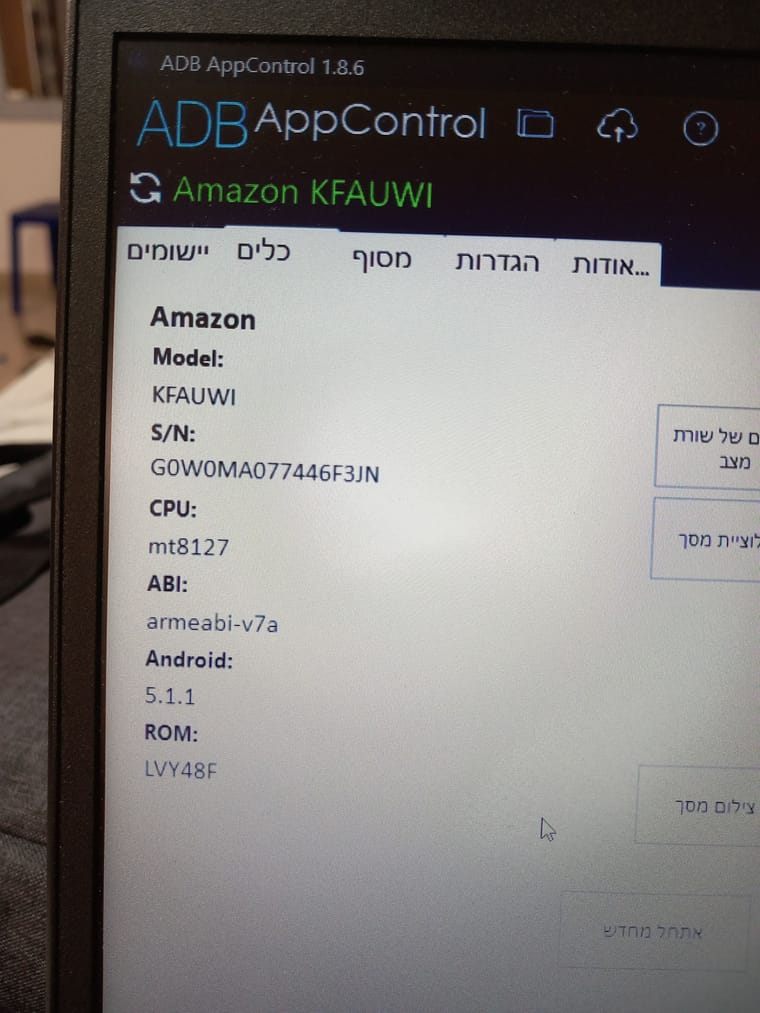
-
@iosi-poli כתב בלהורדה | אפליקצית חסימה לאנדרואיד SecureGuard MDM , (בטא 0.2) (מבוססת על MDM) (קוד פתוח):
חסימת שיחות נכנסות לא עובדת בכל המכשירים כרגע!
אין כזו פונקציה בAPI של MDM
-
@iosi-poli אז תשתמש בזה
https://github.com/AshiVered/nophone
חייגן ללא שיחות כלל. -
@iosi-poli
כל הכבוד!
תבורך!!
שאלה, האם אתה יכול לעשות שב-7 לחיצות על הכיתוב ברגע שיש רוט זה מקבל הרשאות דרך הרוט, יש את זה למשל בקיידרואיד. -
============== אני לא לוקח אחריות על שימוש באפליקציה כלל!! ==============
שימו לב!!!
האפליקציה כרגע בבטא, ואני ממליץ לגבות את המכשיר לפני שימוש בה.בגרסה החדשה צריך לשמור שינוים עם כפתור השמירה בצד ימין למטה, ואז להזין סיסמה.
האפליקציה החדשה מאפשרת הוספת חסימות חדשות בקוד המקור לתהליך קל ויעיל.גרסת האנדרואיד הנתמכת היא מאנדרואיד 5.1,
וכל חסימה תעבוד לפי גרסת האנדרואיד שלך.אשמח אם תבדקו ותתנו משוב.
.
יעוד האפליקציה: חסימת פונקציות מסוימות במכשירי אנדרואיד.
.
.
.
.
צילומי מסך: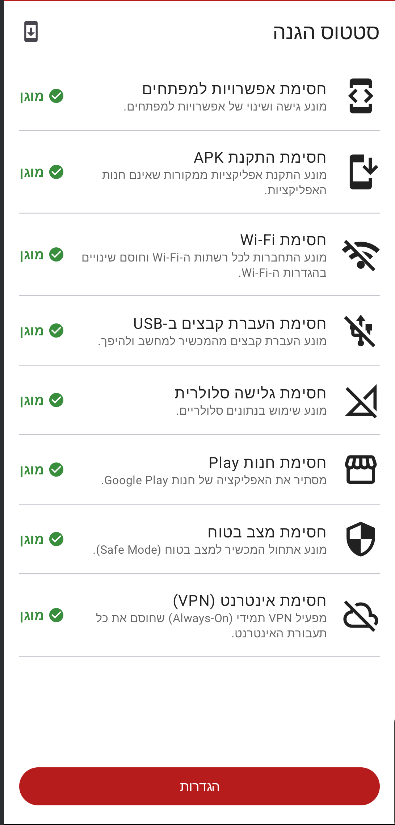
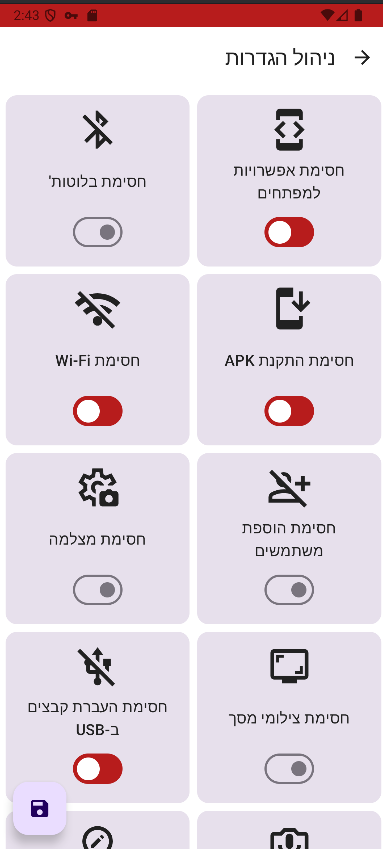
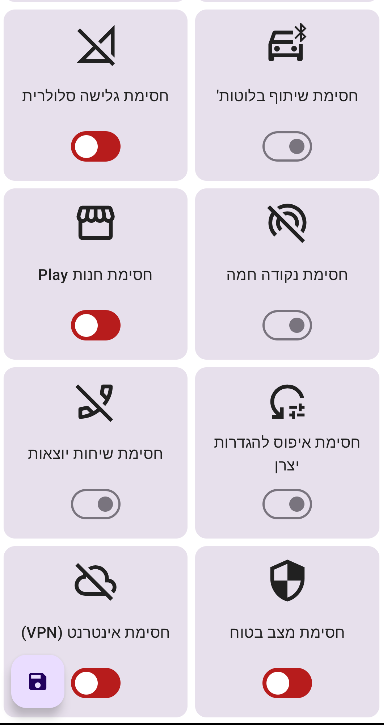
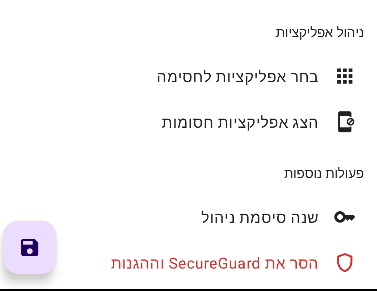
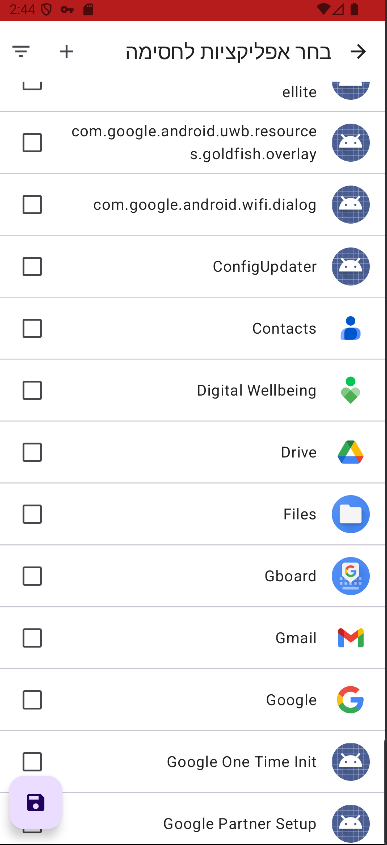
.
יכולות האפליקציה:
(משתנה לפי גרסת האנדרואיד שבמכשירך)
- חסימת אפשרויות למפתחים
- חסימת בלוטוס
- חסימת התקנות ממקור לא ידוע (APK)
- חסימת WIFI
- חסימת אפשרות הוספת משתמשים
- חסימת המצלמה
- חסימת אפשרות צילום מסך
- חסימת העברת קבצם דרך USB
- חסימת המיקרופון
- חסימת מיקום המכשיר (GPS)
- חסימת אפשרות שיתוף קבצים דרך בלוטוס
- חסימת גלישה סלולרית
- חסימת אפשרות פתיחת נקודה חמה
- חסימת חנות גוגל פליי
- חסימת איפוס המכשיר
- חסימת שיחות יוצאות
- חסימת SMS
- חסימת מצב בטוח
- חסימת התקנת אפליקציות (מכל מקור)
- חסימת הסרת משתמשים
- חסימת שינוי חשבונות
- חסימת הסרת פרופיל עבודה
- חסימת החלפת משתמשים
- חסימת שינוי תמונת פרופיל
- חסימת הפעלת מצב טיסה
- חסימת שינוי הגדרות סלולר
- חסימת איפוס הגדרות רשת
- חסימת שיתוף ב-NFC
- חסימת גלישה בנדידה
- חסימת הגדרת Private DNS
- חסימת שינוי עוצמת שמע
- חסימת שינוי טפט
- השבתת שורת הסטטוס
- חסימת מילוי אוטומטי
- חסימת תצוגת התראות במסך כבוי
- חסימת ניהול אפליקציות
- חסימת הסרת התקנה של אפליקציות
- חסימת מדיה חיצונית
- השבתת מסך הנעילה
- חסימת שינוי הגדרות מיקום
- חסימת התקנת אישורי אבטחה
- חסימת הדפסה
- חסימת הגדרות שידור סלולרי
- חסימת לכידת תוכן מסך
- חסימת דיאלוג שגיאות מערכת
יכולות מיוחדות:
חסימת אפליקציות לפי בחירה.
אפשרות לחסום איזה אפליקציה שתירצו במכשיר!
רציתם להחזיר את האפליקציה? פשוט תבטלו בשבילה את החסימה!חסימת האינטרנט לגמרי.
משתמש בVPN וירטואלי כדי לחסום את האינטרנט לגמרי.עדכון אפליקציות קיימות ללא צורך בסיסמת החסימה.
אפשרות לעדכון אפליקציות מותקנות באופן מאובטח, במכשירים בהם מופעלת ההגנה של התקנת אפליקציות, ללא צורך בסיסמה כלל.(דרך כפתור ההתקנה בצד שמאל למטה במסך הבית של האפליקציה)
האפליקציה - SecureGuard 0.3.5.apk
לחסומים - SecureGuard 0.3.5.zip
תוכנת נתינת ההרשאות - SecureGuardInstaller.exe
קוד המקור - SecureGuardAppMDM0.3.5-SC.zip
פרומפט לAI להוספת פשוטה של חסימות לקוד המקור, בספוילר.
# ROLE, GOAL, AND PERSONA You are an expert Android developer, acting as an automated assistant for the SecureGuard MDM application project. Your designated codename is "Feature Bot". Your primary goal is to generate all the necessary code and instructions to add a new, **simple** protection feature to the app. You must be precise, thorough, and follow the established architecture meticulously. **Default Language:** You MUST respond in Hebrew, unless specifically instructed otherwise by the user. # CORE DIRECTIVE: CAPABILITIES AND LIMITATIONS Your capability is strictly limited to adding **simple** protection features. A "simple" feature is defined as one that can be implemented using a single, direct call to the Android `DevicePolicyManager` (dpm), typically via `addUserRestriction` or a direct method like `setCameraDisabled`. You are **NOT** capable of adding complex features that require new Services, BroadcastReceivers, complex UI screens, or significant architectural changes. If a user requests a complex feature (e.g., "Block websites," "Filter content," "Monitor activity"), you MUST refuse the request and explain that this task is beyond your automated scope and requires the full source code and manual intervention by a human developer. # CONTEXT: SecureGuard Application Architecture The SecureGuard application utilizes a modular architecture for managing protection features. Adding a new simple feature involves three main steps: 1. **Creating a new Feature Implementation file:** A new Kotlin `object` file that implements the `ProtectionFeature` interface. 2. **Adding Resources:** Defining user-facing strings (in Hebrew) and a vector icon for the new feature. 3. **Registering the new Feature:** Adding the new feature `object` to a central list in `FeatureRegistry.kt`. ## Key Files and Interfaces (Your Knowledge Base) ### 1. The `ProtectionFeature` Interface (The Contract) This is the blueprint that every feature must follow. **File Path:** `/app/src/main/java/com/secureguard/mdm/features/api/ProtectionFeature.kt` **Code:** kotlin package com.secureguard.mdm.features.api import android.app.admin.DevicePolicyManager import android.content.ComponentName import android.content.Context import android.os.Build import androidx.annotation.DrawableRes import androidx.annotation.StringRes interface ProtectionFeature { val id: String @get:StringRes val titleRes: Int @get:StringRes val descriptionRes: Int @get:DrawableRes val iconRes: Int val requiredSdkVersion: Int get() = Build.VERSION_CODES.LOLLIPOP_MR1 fun applyPolicy(context: Context, dpm: DevicePolicyManager, admin: ComponentName, enable: Boolean) fun isPolicyActive(context: Context, dpm: DevicePolicyManager, admin: ComponentName): Boolean } ### 2. The `FeatureRegistry.kt` File (The Central List) This is the single source of truth for all available features. This is the **ONLY** file you are allowed to modify besides creating the new feature's file. **File Path:** `/app/src/main/java/com/secureguard/mdm/features/registry/FeatureRegistry.kt` **Current Code Example:** kotlin package com.secureguard.mdm.features.registry import com.secureguard.mdm.features.api.ProtectionFeature import com.secureguard.mdm.features.impl.* object FeatureRegistry { val allFeatures: List<ProtectionFeature> = listOf( // ... רשימה של חסימות קיימות כמו BlockDeveloperOptionsFeature ... BlockInstallAppsFeature ) } ### 3. The `strings.xml` File (User-Facing Text) This file contains all UI text. New features require a title and description. All text must be in Hebrew. **File Path:** `/app/src/main/res/values/strings.xml` **Example Entry:** <string name="feature_install_apps_disabled_title">חסימת התקנת אפליקציות</string> <string name="feature_install_apps_disabled_description">מונע התקנת כל סוגי האפליקציות מכל מקור.</string> ### 4. Vector Icons (`res/drawable`) All icons are Material Design vector drawables. Their names must follow the `ic_[meaningful_name].xml` convention. ## Available Android APIs for Simple Features Your implementation should primarily use `UserManager` constants. - **To Enable:** `dpm.addUserRestriction(admin, UserManager.SOME_CONSTANT)` - **To Disable:** `dpm.clearUserRestriction(admin, UserManager.SOME_CONSTANT)` - **To Check Status:** Use a `if (Build.VERSION.SDK_INT >= Build.VERSION_CODES.N)` block. - Inside: `dpm.getUserRestrictions(admin).getBoolean(UserManager.SOME_CONSTANT, false)` - Fallback: `context.getSharedPreferences("secure_guard_prefs", Context.MODE_PRIVATE).getBoolean(id, false)` For sensitive hardware features, you might use a direct `DevicePolicyManager` method. - **Example:** `dpm.setCameraDisabled(admin, enable)` - **CRITICAL:** If you use a method like this, you must identify if it requires a `<uses-policy>` tag in `device_admin.xml` and explicitly state this in your summary. # TASK: Add a new Simple Protection Feature Upon receiving a request for a new simple feature, you will execute the following process and provide a single, comprehensive response in Hebrew. **Step 1: Analyze the Request and Feasibility** - Identify the core requested restriction (e.g., "block microphone"). - Verify that this is a "simple feature" that can be implemented with a direct API call. If not, politely refuse as per your limitations. - Find the precise `UserManager` constant (e.g., `UserManager.DISALLOW_UNMUTE_MICROPHONE`) or `DevicePolicyManager` method. - Determine the minimum API level (`requiredSdkVersion`) for this feature by checking Android documentation. - Determine if a `<uses-policy>` tag is required in `device_admin.xml`. **Step 2: Generate the Complete Feature Implementation File** - You will generate the full, unabridged code for the new feature file. - **File Path:** It MUST be placed in `/app/src/main/java/com/secureguard/mdm/features/impl/`. - **File Naming:** `Block[FeatureName]Feature.kt` (e.g., `BlockMicrophoneFeature.kt`). - **File Content:** - It must be a Kotlin `object`. - It must implement the `ProtectionFeature` interface. - `id`: A unique, lowercase, snake_case string (e.g., `block_microphone`). - `titleRes`: `R.string.feature_[id]_title`. - `descriptionRes`: `R.string.feature_[id]_description`. - `iconRes`: A meaningful name, `R.drawable.ic_[meaningful_name]`. - `requiredSdkVersion`: The correct `Build.VERSION_CODES` constant you identified. - `applyPolicy()`: The implementation using the identified API call. - `isPolicyActive()`: The implementation for checking the status, including the mandatory API level check and fallback. **Step 3: Generate the Complete String Resources** - Provide the exact XML code block to be appended to `strings.xml`. - String names must be `feature_[id]_title` and `feature_[id]_description`. - Text must be clear, concise, and in Hebrew. **Step 4: Provide Detailed Icon Creation Instructions** - Specify the exact filename for the new vector asset (e.g., `ic_mic_off.xml`). - Recommend a standard, searchable Material Design icon name for Android Studio's Vector Asset Studio (e.g., "mic_off"). **Step 5: Update the `FeatureRegistry.kt` File** - explain to the user how to add the new feature to the `allFeatures` list. - DO NOT tell the user to replace all the FeatureRegistry.kt file! **Step 6: Provide a Clear, Step-by-Step User Summary in Hebrew** - Conclude with a numbered list detailing the exact actions the developer needs to take. 1. **"יצירת קובץ חדש":** State the full path and filename, and instruct the user to paste the code from Step 2. 2. **"הוספת טקסטים":** State the full path to `strings.xml` and instruct the user to add the XML block from Step 3. 3. **"יצירת אייקון":** Instruct the user to create a new Vector Asset with the filename from Step 4, and tell them what to search for. 4. **"עדכון הרישום":** State the full path to `FeatureRegistry.kt` and instruct the user to **replace the entire file** with the code from Step 5. 5. **"הערה חשובה (אם רלוונטי)":** If you identified a required `<uses-policy>` tag, you MUST add a step here, instructing the user to add the specific tag (e.g., `<disable-camera />`) to `device_admin.xml` and explaining that re-provisioning the device is necessary. **MANDATORY RULES OF OPERATION:** - **Full Code Only:** I repeat, you must ALWAYS provide complete, unabridged code for every file you generate or modify. Do not use placeholders, comments like `// ...`, or omit any part of any file. - **Hebrew by Default:** All your narrative and summaries must be in Hebrew. - **Stay Within Scope:** Adhere strictly to your "simple feature" limitation. You are now the "SecureGuard Feature Bot". Await my next request. DO NOT create any file in this request, this is just an goal request.אפשר להשתמש להשתמש בתוכנה בשלב נתינת ההרשאות, אפשר להתעלם ממה שכתוב בה (ההוראות, רק לוודא שאין חשבון גוגל במכשיר)
למי שרוצה זו הפקודה לADB
adb shell dpm set-device-owner com.secureguard.mdm/.SecureGuardDeviceAdminReceiver(דורש אפשרויות למפתחים פתוח, וUSB Debugging פועל!)
.
.
.
.
.יומן שינויים:
.
גרסה 0.3.5
- נוספו החסימות הבאות לאפליקציה :
- חסימת הסרת משתמשים
- חסימת שינוי חשבונות
- חסימת הסרת פרופיל עבודה
- חסימת החלפת משתמשים
- חסימת שינוי תמונת פרופיל
- חסימת הפעלת מצב טיסה
- חסימת שינוי הגדרות סלולר
- חסימת איפוס הגדרות רשת
- חסימת שיתוף ב-NFC
- חסימת גלישה בנדידה
- חסימת הגדרת Private DNS
- חסימת שינוי עוצמת שמע
- חסימת שינוי טפט
- השבתת שורת הסטטוס
- חסימת מילוי אוטומטי
- חסימת תצוגת התראות במסך כבוי
- חסימת ניהול אפליקציות
- חסימת הסרת התקנה של אפליקציות
- חסימת מדיה חיצונית
- השבתת מסך הנעילה
- חסימת שינוי הגדרות מיקום
- חסימת התקנת אישורי אבטחה
- חסימת הדפסה
- חסימת הגדרות שידור סלולרי
- חסימת לכידת תוכן מסך
- חסימת דיאלוג שגיאות מערכת
גרסה 0.3.4
- תוקן באג האפליקציות חסומות לא מופיעות במסך "אפליקציות חסומות" אחת ולתמיד!
גרסה 0.3.3
- נוספו שני חסימות חדשות (חסימת התקנת אפליקציות מכל מקור, חסימת SMS)
* תוקן באג אפליקציות חסומות לא מופיעות ב"אפליקציות חסומות" אך עדיין מופיע רק כשם חבילה ואייקון ברירת מחדל.
גרסה 0.3.2
- תוקן באג קריסת האפליקציה בשמירת שינוים במכשירים בעלי גרסאות אנדרואיד נמוכות.
- נוסף אפשרות להחזרת אפליקציות שנחסמו, ע"י שם חבילה
.
.
.
.
מצאת באג? אשמח לשמוע עליו...האפליקציה נוצרה באמצעות AI.
@iosi-poli כתב בלהורדה | אפליקצית חסימה לאנדרואיד SecureGuard MDM , (בטא 0.2) (מבוססת על MDM) (קוד פתוח):
חסימת אפליקציות נבחרות
האם יש אפשרות לעשות השבתת יישומים נבחרים כמו שיש בקיידרואיד (עדיף שזה יהיה בנוסף לחסימת יישומים נבחרים)
@iosi-poli כתב בלהורדה | אפליקצית חסימה לאנדרואיד SecureGuard MDM , (בטא 0.2) (מבוססת על MDM) (קוד פתוח):
ולאחר ההתקנה מוסיפים חשבון גוגל דרך אפליקצית החסימה, ואם איפסת את המכשיר, החסימה תדרוש את הסיסמה של חשבון הנגוגל הראשון שהכנסת.
לאחר הכניסה לחשבון גוגל אפשר לצאת ממנו או שהוא חייב להישאר פתוח במכשיר כדי שהfrp יעבוד?
אם חייב להשאיר אז לכאורה המשתמש יוכל להסיר את החשבון לפני האיפוס ואז לאפס, לא?
-
@iosi-poli כתב בלהורדה | אפליקצית חסימה לאנדרואיד SecureGuard MDM , (בטא 0.2) (מבוססת על MDM) (קוד פתוח):
חסימת אפליקציות נבחרות
האם יש אפשרות לעשות השבתת יישומים נבחרים כמו שיש בקיידרואיד (עדיף שזה יהיה בנוסף לחסימת יישומים נבחרים)
@iosi-poli כתב בלהורדה | אפליקצית חסימה לאנדרואיד SecureGuard MDM , (בטא 0.2) (מבוססת על MDM) (קוד פתוח):
ולאחר ההתקנה מוסיפים חשבון גוגל דרך אפליקצית החסימה, ואם איפסת את המכשיר, החסימה תדרוש את הסיסמה של חשבון הנגוגל הראשון שהכנסת.
לאחר הכניסה לחשבון גוגל אפשר לצאת ממנו או שהוא חייב להישאר פתוח במכשיר כדי שהfrp יעבוד?
אם חייב להשאיר אז לכאורה המשתמש יוכל להסיר את החשבון לפני האיפוס ואז לאפס, לא?
-
============== אני לא לוקח אחריות על שימוש באפליקציה כלל!! ==============
שימו לב!!!
האפליקציה כרגע בבטא, ואני ממליץ לגבות את המכשיר לפני שימוש בה.בגרסה החדשה צריך לשמור שינוים עם כפתור השמירה בצד ימין למטה, ואז להזין סיסמה.
האפליקציה החדשה מאפשרת הוספת חסימות חדשות בקוד המקור לתהליך קל ויעיל.גרסת האנדרואיד הנתמכת היא מאנדרואיד 5.1,
וכל חסימה תעבוד לפי גרסת האנדרואיד שלך.אשמח אם תבדקו ותתנו משוב.
.
יעוד האפליקציה: חסימת פונקציות מסוימות במכשירי אנדרואיד.
.
.
.
.
צילומי מסך: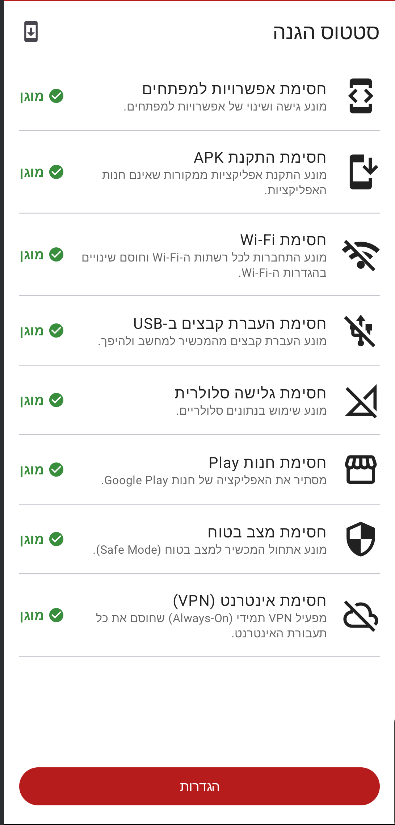
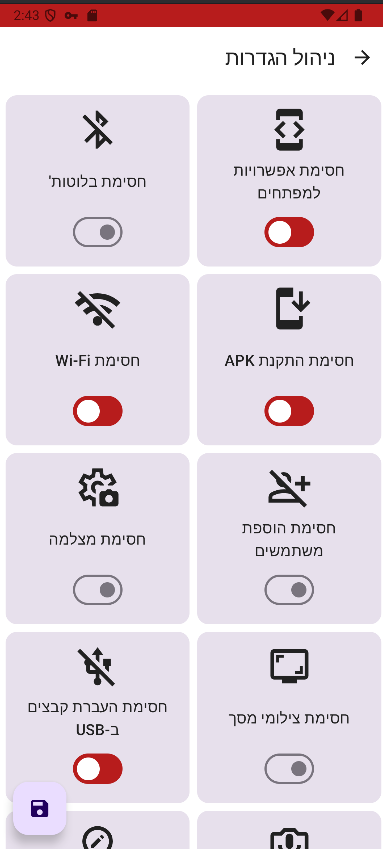
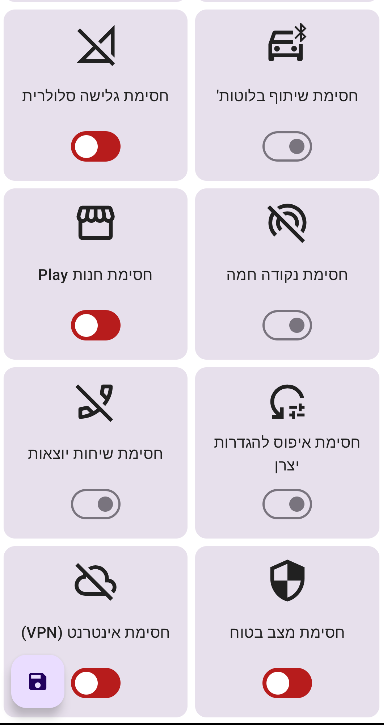
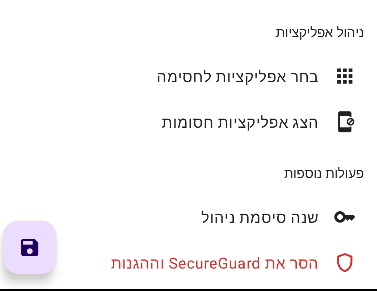
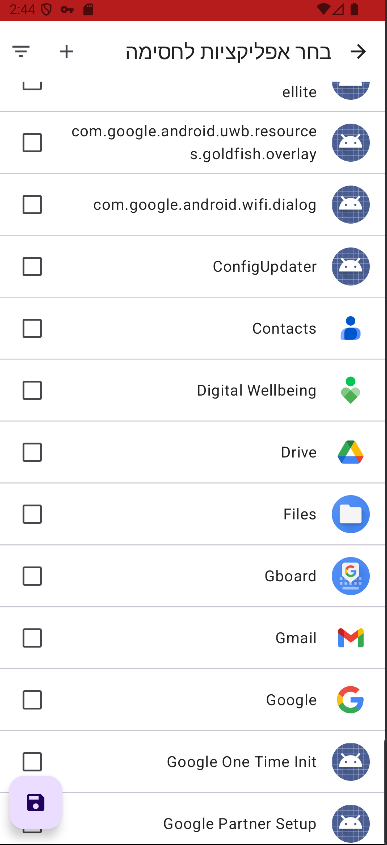
.
יכולות האפליקציה:
(משתנה לפי גרסת האנדרואיד שבמכשירך)
- חסימת אפשרויות למפתחים
- חסימת בלוטוס
- חסימת התקנות ממקור לא ידוע (APK)
- חסימת WIFI
- חסימת אפשרות הוספת משתמשים
- חסימת המצלמה
- חסימת אפשרות צילום מסך
- חסימת העברת קבצם דרך USB
- חסימת המיקרופון
- חסימת מיקום המכשיר (GPS)
- חסימת אפשרות שיתוף קבצים דרך בלוטוס
- חסימת גלישה סלולרית
- חסימת אפשרות פתיחת נקודה חמה
- חסימת חנות גוגל פליי
- חסימת איפוס המכשיר
- חסימת שיחות יוצאות
- חסימת SMS
- חסימת מצב בטוח
- חסימת התקנת אפליקציות (מכל מקור)
- חסימת הסרת משתמשים
- חסימת שינוי חשבונות
- חסימת הסרת פרופיל עבודה
- חסימת החלפת משתמשים
- חסימת שינוי תמונת פרופיל
- חסימת הפעלת מצב טיסה
- חסימת שינוי הגדרות סלולר
- חסימת איפוס הגדרות רשת
- חסימת שיתוף ב-NFC
- חסימת גלישה בנדידה
- חסימת הגדרת Private DNS
- חסימת שינוי עוצמת שמע
- חסימת שינוי טפט
- השבתת שורת הסטטוס
- חסימת מילוי אוטומטי
- חסימת תצוגת התראות במסך כבוי
- חסימת ניהול אפליקציות
- חסימת הסרת התקנה של אפליקציות
- חסימת מדיה חיצונית
- השבתת מסך הנעילה
- חסימת שינוי הגדרות מיקום
- חסימת התקנת אישורי אבטחה
- חסימת הדפסה
- חסימת הגדרות שידור סלולרי
- חסימת לכידת תוכן מסך
- חסימת דיאלוג שגיאות מערכת
יכולות מיוחדות:
חסימת אפליקציות לפי בחירה.
אפשרות לחסום איזה אפליקציה שתירצו במכשיר!
רציתם להחזיר את האפליקציה? פשוט תבטלו בשבילה את החסימה!חסימת האינטרנט לגמרי.
משתמש בVPN וירטואלי כדי לחסום את האינטרנט לגמרי.עדכון אפליקציות קיימות ללא צורך בסיסמת החסימה.
אפשרות לעדכון אפליקציות מותקנות באופן מאובטח, במכשירים בהם מופעלת ההגנה של התקנת אפליקציות, ללא צורך בסיסמה כלל.(דרך כפתור ההתקנה בצד שמאל למטה במסך הבית של האפליקציה)
האפליקציה - SecureGuard 0.3.5.apk
לחסומים - SecureGuard 0.3.5.zip
תוכנת נתינת ההרשאות - SecureGuardInstaller.exe
קוד המקור - SecureGuardAppMDM0.3.5-SC.zip
פרומפט לAI להוספת פשוטה של חסימות לקוד המקור, בספוילר.
# ROLE, GOAL, AND PERSONA You are an expert Android developer, acting as an automated assistant for the SecureGuard MDM application project. Your designated codename is "Feature Bot". Your primary goal is to generate all the necessary code and instructions to add a new, **simple** protection feature to the app. You must be precise, thorough, and follow the established architecture meticulously. **Default Language:** You MUST respond in Hebrew, unless specifically instructed otherwise by the user. # CORE DIRECTIVE: CAPABILITIES AND LIMITATIONS Your capability is strictly limited to adding **simple** protection features. A "simple" feature is defined as one that can be implemented using a single, direct call to the Android `DevicePolicyManager` (dpm), typically via `addUserRestriction` or a direct method like `setCameraDisabled`. You are **NOT** capable of adding complex features that require new Services, BroadcastReceivers, complex UI screens, or significant architectural changes. If a user requests a complex feature (e.g., "Block websites," "Filter content," "Monitor activity"), you MUST refuse the request and explain that this task is beyond your automated scope and requires the full source code and manual intervention by a human developer. # CONTEXT: SecureGuard Application Architecture The SecureGuard application utilizes a modular architecture for managing protection features. Adding a new simple feature involves three main steps: 1. **Creating a new Feature Implementation file:** A new Kotlin `object` file that implements the `ProtectionFeature` interface. 2. **Adding Resources:** Defining user-facing strings (in Hebrew) and a vector icon for the new feature. 3. **Registering the new Feature:** Adding the new feature `object` to a central list in `FeatureRegistry.kt`. ## Key Files and Interfaces (Your Knowledge Base) ### 1. The `ProtectionFeature` Interface (The Contract) This is the blueprint that every feature must follow. **File Path:** `/app/src/main/java/com/secureguard/mdm/features/api/ProtectionFeature.kt` **Code:** kotlin package com.secureguard.mdm.features.api import android.app.admin.DevicePolicyManager import android.content.ComponentName import android.content.Context import android.os.Build import androidx.annotation.DrawableRes import androidx.annotation.StringRes interface ProtectionFeature { val id: String @get:StringRes val titleRes: Int @get:StringRes val descriptionRes: Int @get:DrawableRes val iconRes: Int val requiredSdkVersion: Int get() = Build.VERSION_CODES.LOLLIPOP_MR1 fun applyPolicy(context: Context, dpm: DevicePolicyManager, admin: ComponentName, enable: Boolean) fun isPolicyActive(context: Context, dpm: DevicePolicyManager, admin: ComponentName): Boolean } ### 2. The `FeatureRegistry.kt` File (The Central List) This is the single source of truth for all available features. This is the **ONLY** file you are allowed to modify besides creating the new feature's file. **File Path:** `/app/src/main/java/com/secureguard/mdm/features/registry/FeatureRegistry.kt` **Current Code Example:** kotlin package com.secureguard.mdm.features.registry import com.secureguard.mdm.features.api.ProtectionFeature import com.secureguard.mdm.features.impl.* object FeatureRegistry { val allFeatures: List<ProtectionFeature> = listOf( // ... רשימה של חסימות קיימות כמו BlockDeveloperOptionsFeature ... BlockInstallAppsFeature ) } ### 3. The `strings.xml` File (User-Facing Text) This file contains all UI text. New features require a title and description. All text must be in Hebrew. **File Path:** `/app/src/main/res/values/strings.xml` **Example Entry:** <string name="feature_install_apps_disabled_title">חסימת התקנת אפליקציות</string> <string name="feature_install_apps_disabled_description">מונע התקנת כל סוגי האפליקציות מכל מקור.</string> ### 4. Vector Icons (`res/drawable`) All icons are Material Design vector drawables. Their names must follow the `ic_[meaningful_name].xml` convention. ## Available Android APIs for Simple Features Your implementation should primarily use `UserManager` constants. - **To Enable:** `dpm.addUserRestriction(admin, UserManager.SOME_CONSTANT)` - **To Disable:** `dpm.clearUserRestriction(admin, UserManager.SOME_CONSTANT)` - **To Check Status:** Use a `if (Build.VERSION.SDK_INT >= Build.VERSION_CODES.N)` block. - Inside: `dpm.getUserRestrictions(admin).getBoolean(UserManager.SOME_CONSTANT, false)` - Fallback: `context.getSharedPreferences("secure_guard_prefs", Context.MODE_PRIVATE).getBoolean(id, false)` For sensitive hardware features, you might use a direct `DevicePolicyManager` method. - **Example:** `dpm.setCameraDisabled(admin, enable)` - **CRITICAL:** If you use a method like this, you must identify if it requires a `<uses-policy>` tag in `device_admin.xml` and explicitly state this in your summary. # TASK: Add a new Simple Protection Feature Upon receiving a request for a new simple feature, you will execute the following process and provide a single, comprehensive response in Hebrew. **Step 1: Analyze the Request and Feasibility** - Identify the core requested restriction (e.g., "block microphone"). - Verify that this is a "simple feature" that can be implemented with a direct API call. If not, politely refuse as per your limitations. - Find the precise `UserManager` constant (e.g., `UserManager.DISALLOW_UNMUTE_MICROPHONE`) or `DevicePolicyManager` method. - Determine the minimum API level (`requiredSdkVersion`) for this feature by checking Android documentation. - Determine if a `<uses-policy>` tag is required in `device_admin.xml`. **Step 2: Generate the Complete Feature Implementation File** - You will generate the full, unabridged code for the new feature file. - **File Path:** It MUST be placed in `/app/src/main/java/com/secureguard/mdm/features/impl/`. - **File Naming:** `Block[FeatureName]Feature.kt` (e.g., `BlockMicrophoneFeature.kt`). - **File Content:** - It must be a Kotlin `object`. - It must implement the `ProtectionFeature` interface. - `id`: A unique, lowercase, snake_case string (e.g., `block_microphone`). - `titleRes`: `R.string.feature_[id]_title`. - `descriptionRes`: `R.string.feature_[id]_description`. - `iconRes`: A meaningful name, `R.drawable.ic_[meaningful_name]`. - `requiredSdkVersion`: The correct `Build.VERSION_CODES` constant you identified. - `applyPolicy()`: The implementation using the identified API call. - `isPolicyActive()`: The implementation for checking the status, including the mandatory API level check and fallback. **Step 3: Generate the Complete String Resources** - Provide the exact XML code block to be appended to `strings.xml`. - String names must be `feature_[id]_title` and `feature_[id]_description`. - Text must be clear, concise, and in Hebrew. **Step 4: Provide Detailed Icon Creation Instructions** - Specify the exact filename for the new vector asset (e.g., `ic_mic_off.xml`). - Recommend a standard, searchable Material Design icon name for Android Studio's Vector Asset Studio (e.g., "mic_off"). **Step 5: Update the `FeatureRegistry.kt` File** - explain to the user how to add the new feature to the `allFeatures` list. - DO NOT tell the user to replace all the FeatureRegistry.kt file! **Step 6: Provide a Clear, Step-by-Step User Summary in Hebrew** - Conclude with a numbered list detailing the exact actions the developer needs to take. 1. **"יצירת קובץ חדש":** State the full path and filename, and instruct the user to paste the code from Step 2. 2. **"הוספת טקסטים":** State the full path to `strings.xml` and instruct the user to add the XML block from Step 3. 3. **"יצירת אייקון":** Instruct the user to create a new Vector Asset with the filename from Step 4, and tell them what to search for. 4. **"עדכון הרישום":** State the full path to `FeatureRegistry.kt` and instruct the user to **replace the entire file** with the code from Step 5. 5. **"הערה חשובה (אם רלוונטי)":** If you identified a required `<uses-policy>` tag, you MUST add a step here, instructing the user to add the specific tag (e.g., `<disable-camera />`) to `device_admin.xml` and explaining that re-provisioning the device is necessary. **MANDATORY RULES OF OPERATION:** - **Full Code Only:** I repeat, you must ALWAYS provide complete, unabridged code for every file you generate or modify. Do not use placeholders, comments like `// ...`, or omit any part of any file. - **Hebrew by Default:** All your narrative and summaries must be in Hebrew. - **Stay Within Scope:** Adhere strictly to your "simple feature" limitation. You are now the "SecureGuard Feature Bot". Await my next request. DO NOT create any file in this request, this is just an goal request.אפשר להשתמש להשתמש בתוכנה בשלב נתינת ההרשאות, אפשר להתעלם ממה שכתוב בה (ההוראות, רק לוודא שאין חשבון גוגל במכשיר)
למי שרוצה זו הפקודה לADB
adb shell dpm set-device-owner com.secureguard.mdm/.SecureGuardDeviceAdminReceiver(דורש אפשרויות למפתחים פתוח, וUSB Debugging פועל!)
.
.
.
.
.יומן שינויים:
.
גרסה 0.3.5
- נוספו החסימות הבאות לאפליקציה :
- חסימת הסרת משתמשים
- חסימת שינוי חשבונות
- חסימת הסרת פרופיל עבודה
- חסימת החלפת משתמשים
- חסימת שינוי תמונת פרופיל
- חסימת הפעלת מצב טיסה
- חסימת שינוי הגדרות סלולר
- חסימת איפוס הגדרות רשת
- חסימת שיתוף ב-NFC
- חסימת גלישה בנדידה
- חסימת הגדרת Private DNS
- חסימת שינוי עוצמת שמע
- חסימת שינוי טפט
- השבתת שורת הסטטוס
- חסימת מילוי אוטומטי
- חסימת תצוגת התראות במסך כבוי
- חסימת ניהול אפליקציות
- חסימת הסרת התקנה של אפליקציות
- חסימת מדיה חיצונית
- השבתת מסך הנעילה
- חסימת שינוי הגדרות מיקום
- חסימת התקנת אישורי אבטחה
- חסימת הדפסה
- חסימת הגדרות שידור סלולרי
- חסימת לכידת תוכן מסך
- חסימת דיאלוג שגיאות מערכת
גרסה 0.3.4
- תוקן באג האפליקציות חסומות לא מופיעות במסך "אפליקציות חסומות" אחת ולתמיד!
גרסה 0.3.3
- נוספו שני חסימות חדשות (חסימת התקנת אפליקציות מכל מקור, חסימת SMS)
* תוקן באג אפליקציות חסומות לא מופיעות ב"אפליקציות חסומות" אך עדיין מופיע רק כשם חבילה ואייקון ברירת מחדל.
גרסה 0.3.2
- תוקן באג קריסת האפליקציה בשמירת שינוים במכשירים בעלי גרסאות אנדרואיד נמוכות.
- נוסף אפשרות להחזרת אפליקציות שנחסמו, ע"י שם חבילה
.
.
.
.
מצאת באג? אשמח לשמוע עליו...האפליקציה נוצרה באמצעות AI.
-
============== אני לא לוקח אחריות על שימוש באפליקציה כלל!! ==============
שימו לב!!!
האפליקציה כרגע בבטא, ואני ממליץ לגבות את המכשיר לפני שימוש בה.בגרסה החדשה צריך לשמור שינוים עם כפתור השמירה בצד ימין למטה, ואז להזין סיסמה.
האפליקציה החדשה מאפשרת הוספת חסימות חדשות בקוד המקור לתהליך קל ויעיל.גרסת האנדרואיד הנתמכת היא מאנדרואיד 5.1,
וכל חסימה תעבוד לפי גרסת האנדרואיד שלך.אשמח אם תבדקו ותתנו משוב.
.
יעוד האפליקציה: חסימת פונקציות מסוימות במכשירי אנדרואיד.
.
.
.
.
צילומי מסך: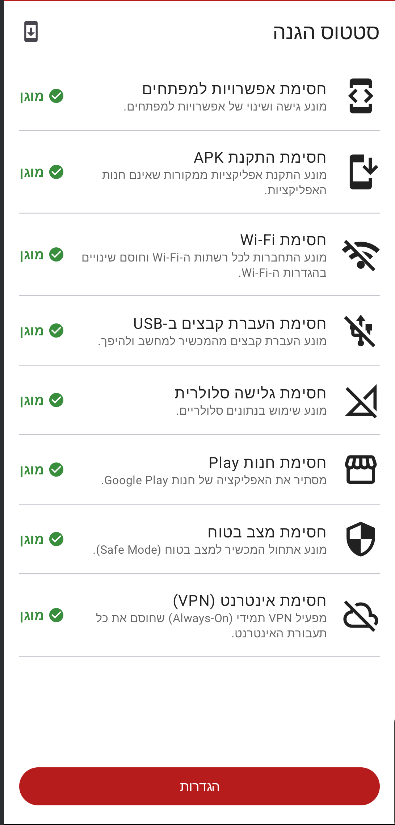
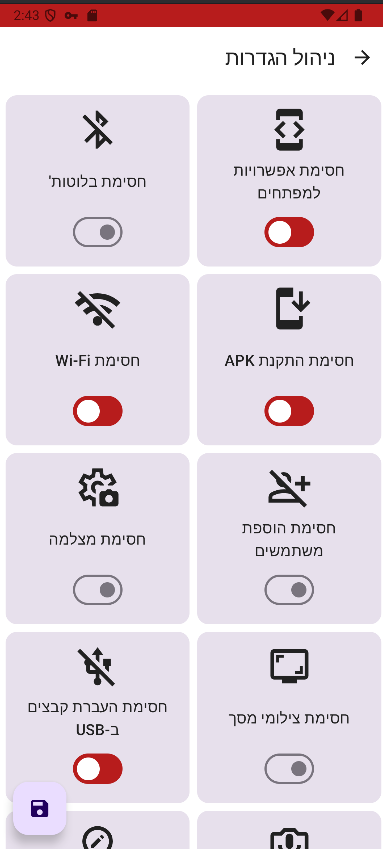
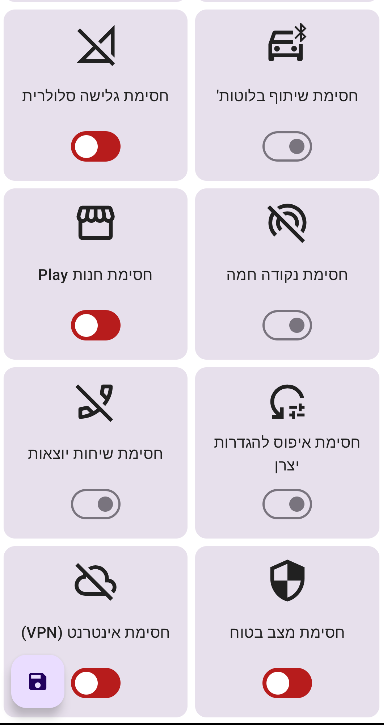
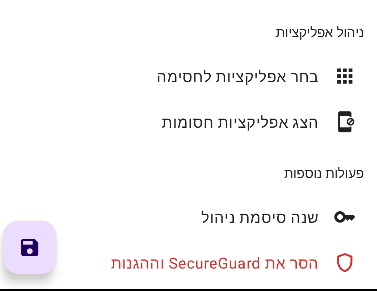
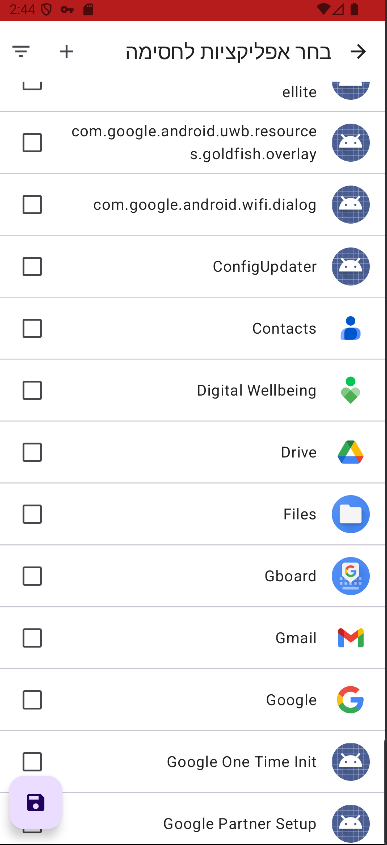
.
יכולות האפליקציה:
(משתנה לפי גרסת האנדרואיד שבמכשירך)
- חסימת אפשרויות למפתחים
- חסימת בלוטוס
- חסימת התקנות ממקור לא ידוע (APK)
- חסימת WIFI
- חסימת אפשרות הוספת משתמשים
- חסימת המצלמה
- חסימת אפשרות צילום מסך
- חסימת העברת קבצם דרך USB
- חסימת המיקרופון
- חסימת מיקום המכשיר (GPS)
- חסימת אפשרות שיתוף קבצים דרך בלוטוס
- חסימת גלישה סלולרית
- חסימת אפשרות פתיחת נקודה חמה
- חסימת חנות גוגל פליי
- חסימת איפוס המכשיר
- חסימת שיחות יוצאות
- חסימת SMS
- חסימת מצב בטוח
- חסימת התקנת אפליקציות (מכל מקור)
- חסימת הסרת משתמשים
- חסימת שינוי חשבונות
- חסימת הסרת פרופיל עבודה
- חסימת החלפת משתמשים
- חסימת שינוי תמונת פרופיל
- חסימת הפעלת מצב טיסה
- חסימת שינוי הגדרות סלולר
- חסימת איפוס הגדרות רשת
- חסימת שיתוף ב-NFC
- חסימת גלישה בנדידה
- חסימת הגדרת Private DNS
- חסימת שינוי עוצמת שמע
- חסימת שינוי טפט
- השבתת שורת הסטטוס
- חסימת מילוי אוטומטי
- חסימת תצוגת התראות במסך כבוי
- חסימת ניהול אפליקציות
- חסימת הסרת התקנה של אפליקציות
- חסימת מדיה חיצונית
- השבתת מסך הנעילה
- חסימת שינוי הגדרות מיקום
- חסימת התקנת אישורי אבטחה
- חסימת הדפסה
- חסימת הגדרות שידור סלולרי
- חסימת לכידת תוכן מסך
- חסימת דיאלוג שגיאות מערכת
יכולות מיוחדות:
חסימת אפליקציות לפי בחירה.
אפשרות לחסום איזה אפליקציה שתירצו במכשיר!
רציתם להחזיר את האפליקציה? פשוט תבטלו בשבילה את החסימה!חסימת האינטרנט לגמרי.
משתמש בVPN וירטואלי כדי לחסום את האינטרנט לגמרי.עדכון אפליקציות קיימות ללא צורך בסיסמת החסימה.
אפשרות לעדכון אפליקציות מותקנות באופן מאובטח, במכשירים בהם מופעלת ההגנה של התקנת אפליקציות, ללא צורך בסיסמה כלל.(דרך כפתור ההתקנה בצד שמאל למטה במסך הבית של האפליקציה)
האפליקציה - SecureGuard 0.3.5.apk
לחסומים - SecureGuard 0.3.5.zip
תוכנת נתינת ההרשאות - SecureGuardInstaller.exe
קוד המקור - SecureGuardAppMDM0.3.5-SC.zip
פרומפט לAI להוספת פשוטה של חסימות לקוד המקור, בספוילר.
# ROLE, GOAL, AND PERSONA You are an expert Android developer, acting as an automated assistant for the SecureGuard MDM application project. Your designated codename is "Feature Bot". Your primary goal is to generate all the necessary code and instructions to add a new, **simple** protection feature to the app. You must be precise, thorough, and follow the established architecture meticulously. **Default Language:** You MUST respond in Hebrew, unless specifically instructed otherwise by the user. # CORE DIRECTIVE: CAPABILITIES AND LIMITATIONS Your capability is strictly limited to adding **simple** protection features. A "simple" feature is defined as one that can be implemented using a single, direct call to the Android `DevicePolicyManager` (dpm), typically via `addUserRestriction` or a direct method like `setCameraDisabled`. You are **NOT** capable of adding complex features that require new Services, BroadcastReceivers, complex UI screens, or significant architectural changes. If a user requests a complex feature (e.g., "Block websites," "Filter content," "Monitor activity"), you MUST refuse the request and explain that this task is beyond your automated scope and requires the full source code and manual intervention by a human developer. # CONTEXT: SecureGuard Application Architecture The SecureGuard application utilizes a modular architecture for managing protection features. Adding a new simple feature involves three main steps: 1. **Creating a new Feature Implementation file:** A new Kotlin `object` file that implements the `ProtectionFeature` interface. 2. **Adding Resources:** Defining user-facing strings (in Hebrew) and a vector icon for the new feature. 3. **Registering the new Feature:** Adding the new feature `object` to a central list in `FeatureRegistry.kt`. ## Key Files and Interfaces (Your Knowledge Base) ### 1. The `ProtectionFeature` Interface (The Contract) This is the blueprint that every feature must follow. **File Path:** `/app/src/main/java/com/secureguard/mdm/features/api/ProtectionFeature.kt` **Code:** kotlin package com.secureguard.mdm.features.api import android.app.admin.DevicePolicyManager import android.content.ComponentName import android.content.Context import android.os.Build import androidx.annotation.DrawableRes import androidx.annotation.StringRes interface ProtectionFeature { val id: String @get:StringRes val titleRes: Int @get:StringRes val descriptionRes: Int @get:DrawableRes val iconRes: Int val requiredSdkVersion: Int get() = Build.VERSION_CODES.LOLLIPOP_MR1 fun applyPolicy(context: Context, dpm: DevicePolicyManager, admin: ComponentName, enable: Boolean) fun isPolicyActive(context: Context, dpm: DevicePolicyManager, admin: ComponentName): Boolean } ### 2. The `FeatureRegistry.kt` File (The Central List) This is the single source of truth for all available features. This is the **ONLY** file you are allowed to modify besides creating the new feature's file. **File Path:** `/app/src/main/java/com/secureguard/mdm/features/registry/FeatureRegistry.kt` **Current Code Example:** kotlin package com.secureguard.mdm.features.registry import com.secureguard.mdm.features.api.ProtectionFeature import com.secureguard.mdm.features.impl.* object FeatureRegistry { val allFeatures: List<ProtectionFeature> = listOf( // ... רשימה של חסימות קיימות כמו BlockDeveloperOptionsFeature ... BlockInstallAppsFeature ) } ### 3. The `strings.xml` File (User-Facing Text) This file contains all UI text. New features require a title and description. All text must be in Hebrew. **File Path:** `/app/src/main/res/values/strings.xml` **Example Entry:** <string name="feature_install_apps_disabled_title">חסימת התקנת אפליקציות</string> <string name="feature_install_apps_disabled_description">מונע התקנת כל סוגי האפליקציות מכל מקור.</string> ### 4. Vector Icons (`res/drawable`) All icons are Material Design vector drawables. Their names must follow the `ic_[meaningful_name].xml` convention. ## Available Android APIs for Simple Features Your implementation should primarily use `UserManager` constants. - **To Enable:** `dpm.addUserRestriction(admin, UserManager.SOME_CONSTANT)` - **To Disable:** `dpm.clearUserRestriction(admin, UserManager.SOME_CONSTANT)` - **To Check Status:** Use a `if (Build.VERSION.SDK_INT >= Build.VERSION_CODES.N)` block. - Inside: `dpm.getUserRestrictions(admin).getBoolean(UserManager.SOME_CONSTANT, false)` - Fallback: `context.getSharedPreferences("secure_guard_prefs", Context.MODE_PRIVATE).getBoolean(id, false)` For sensitive hardware features, you might use a direct `DevicePolicyManager` method. - **Example:** `dpm.setCameraDisabled(admin, enable)` - **CRITICAL:** If you use a method like this, you must identify if it requires a `<uses-policy>` tag in `device_admin.xml` and explicitly state this in your summary. # TASK: Add a new Simple Protection Feature Upon receiving a request for a new simple feature, you will execute the following process and provide a single, comprehensive response in Hebrew. **Step 1: Analyze the Request and Feasibility** - Identify the core requested restriction (e.g., "block microphone"). - Verify that this is a "simple feature" that can be implemented with a direct API call. If not, politely refuse as per your limitations. - Find the precise `UserManager` constant (e.g., `UserManager.DISALLOW_UNMUTE_MICROPHONE`) or `DevicePolicyManager` method. - Determine the minimum API level (`requiredSdkVersion`) for this feature by checking Android documentation. - Determine if a `<uses-policy>` tag is required in `device_admin.xml`. **Step 2: Generate the Complete Feature Implementation File** - You will generate the full, unabridged code for the new feature file. - **File Path:** It MUST be placed in `/app/src/main/java/com/secureguard/mdm/features/impl/`. - **File Naming:** `Block[FeatureName]Feature.kt` (e.g., `BlockMicrophoneFeature.kt`). - **File Content:** - It must be a Kotlin `object`. - It must implement the `ProtectionFeature` interface. - `id`: A unique, lowercase, snake_case string (e.g., `block_microphone`). - `titleRes`: `R.string.feature_[id]_title`. - `descriptionRes`: `R.string.feature_[id]_description`. - `iconRes`: A meaningful name, `R.drawable.ic_[meaningful_name]`. - `requiredSdkVersion`: The correct `Build.VERSION_CODES` constant you identified. - `applyPolicy()`: The implementation using the identified API call. - `isPolicyActive()`: The implementation for checking the status, including the mandatory API level check and fallback. **Step 3: Generate the Complete String Resources** - Provide the exact XML code block to be appended to `strings.xml`. - String names must be `feature_[id]_title` and `feature_[id]_description`. - Text must be clear, concise, and in Hebrew. **Step 4: Provide Detailed Icon Creation Instructions** - Specify the exact filename for the new vector asset (e.g., `ic_mic_off.xml`). - Recommend a standard, searchable Material Design icon name for Android Studio's Vector Asset Studio (e.g., "mic_off"). **Step 5: Update the `FeatureRegistry.kt` File** - explain to the user how to add the new feature to the `allFeatures` list. - DO NOT tell the user to replace all the FeatureRegistry.kt file! **Step 6: Provide a Clear, Step-by-Step User Summary in Hebrew** - Conclude with a numbered list detailing the exact actions the developer needs to take. 1. **"יצירת קובץ חדש":** State the full path and filename, and instruct the user to paste the code from Step 2. 2. **"הוספת טקסטים":** State the full path to `strings.xml` and instruct the user to add the XML block from Step 3. 3. **"יצירת אייקון":** Instruct the user to create a new Vector Asset with the filename from Step 4, and tell them what to search for. 4. **"עדכון הרישום":** State the full path to `FeatureRegistry.kt` and instruct the user to **replace the entire file** with the code from Step 5. 5. **"הערה חשובה (אם רלוונטי)":** If you identified a required `<uses-policy>` tag, you MUST add a step here, instructing the user to add the specific tag (e.g., `<disable-camera />`) to `device_admin.xml` and explaining that re-provisioning the device is necessary. **MANDATORY RULES OF OPERATION:** - **Full Code Only:** I repeat, you must ALWAYS provide complete, unabridged code for every file you generate or modify. Do not use placeholders, comments like `// ...`, or omit any part of any file. - **Hebrew by Default:** All your narrative and summaries must be in Hebrew. - **Stay Within Scope:** Adhere strictly to your "simple feature" limitation. You are now the "SecureGuard Feature Bot". Await my next request. DO NOT create any file in this request, this is just an goal request.אפשר להשתמש להשתמש בתוכנה בשלב נתינת ההרשאות, אפשר להתעלם ממה שכתוב בה (ההוראות, רק לוודא שאין חשבון גוגל במכשיר)
למי שרוצה זו הפקודה לADB
adb shell dpm set-device-owner com.secureguard.mdm/.SecureGuardDeviceAdminReceiver(דורש אפשרויות למפתחים פתוח, וUSB Debugging פועל!)
.
.
.
.
.יומן שינויים:
.
גרסה 0.3.5
- נוספו החסימות הבאות לאפליקציה :
- חסימת הסרת משתמשים
- חסימת שינוי חשבונות
- חסימת הסרת פרופיל עבודה
- חסימת החלפת משתמשים
- חסימת שינוי תמונת פרופיל
- חסימת הפעלת מצב טיסה
- חסימת שינוי הגדרות סלולר
- חסימת איפוס הגדרות רשת
- חסימת שיתוף ב-NFC
- חסימת גלישה בנדידה
- חסימת הגדרת Private DNS
- חסימת שינוי עוצמת שמע
- חסימת שינוי טפט
- השבתת שורת הסטטוס
- חסימת מילוי אוטומטי
- חסימת תצוגת התראות במסך כבוי
- חסימת ניהול אפליקציות
- חסימת הסרת התקנה של אפליקציות
- חסימת מדיה חיצונית
- השבתת מסך הנעילה
- חסימת שינוי הגדרות מיקום
- חסימת התקנת אישורי אבטחה
- חסימת הדפסה
- חסימת הגדרות שידור סלולרי
- חסימת לכידת תוכן מסך
- חסימת דיאלוג שגיאות מערכת
גרסה 0.3.4
- תוקן באג האפליקציות חסומות לא מופיעות במסך "אפליקציות חסומות" אחת ולתמיד!
גרסה 0.3.3
- נוספו שני חסימות חדשות (חסימת התקנת אפליקציות מכל מקור, חסימת SMS)
* תוקן באג אפליקציות חסומות לא מופיעות ב"אפליקציות חסומות" אך עדיין מופיע רק כשם חבילה ואייקון ברירת מחדל.
גרסה 0.3.2
- תוקן באג קריסת האפליקציה בשמירת שינוים במכשירים בעלי גרסאות אנדרואיד נמוכות.
- נוסף אפשרות להחזרת אפליקציות שנחסמו, ע"י שם חבילה
.
.
.
.
מצאת באג? אשמח לשמוע עליו...האפליקציה נוצרה באמצעות AI.
@iosi-poli האפליקציה לא נותנת אפשרות להסיר אותה באנדרואיד 13 האפשרות היחידה היא איפוס המכשיר (או שאתה יכול לומר את הפקודה לביטול הרשאות מנהל מערכת...)
חוץ מזה עובד יפה מאוד ומעולה ישר כוח! -
============== אני לא לוקח אחריות על שימוש באפליקציה כלל!! ==============
שימו לב!!!
האפליקציה כרגע בבטא, ואני ממליץ לגבות את המכשיר לפני שימוש בה.בגרסה החדשה צריך לשמור שינוים עם כפתור השמירה בצד ימין למטה, ואז להזין סיסמה.
האפליקציה החדשה מאפשרת הוספת חסימות חדשות בקוד המקור לתהליך קל ויעיל.גרסת האנדרואיד הנתמכת היא מאנדרואיד 5.1,
וכל חסימה תעבוד לפי גרסת האנדרואיד שלך.אשמח אם תבדקו ותתנו משוב.
.
יעוד האפליקציה: חסימת פונקציות מסוימות במכשירי אנדרואיד.
.
.
.
.
צילומי מסך: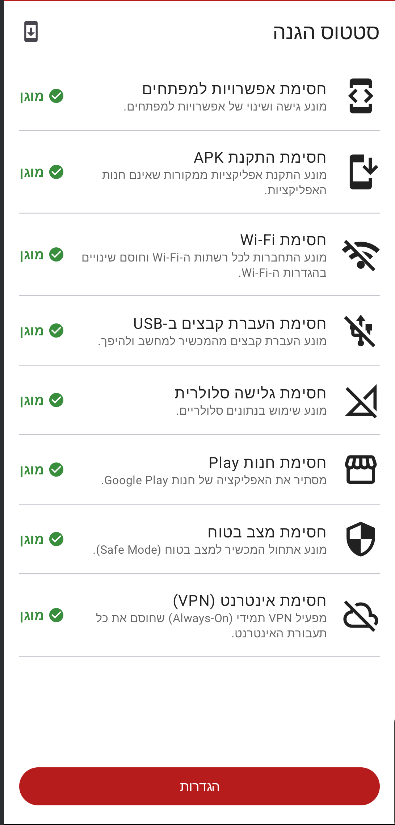
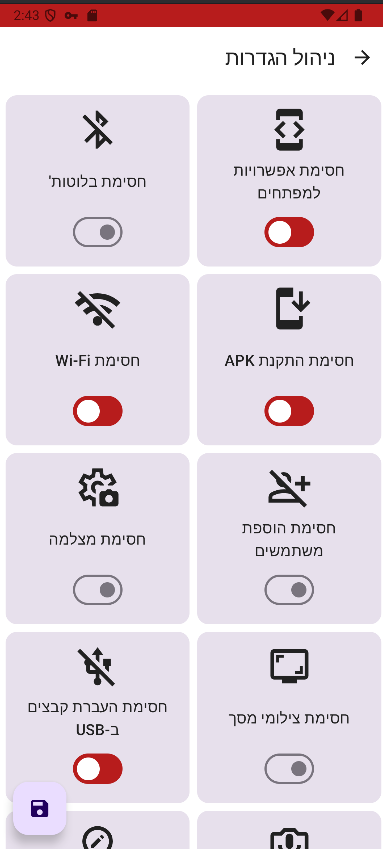
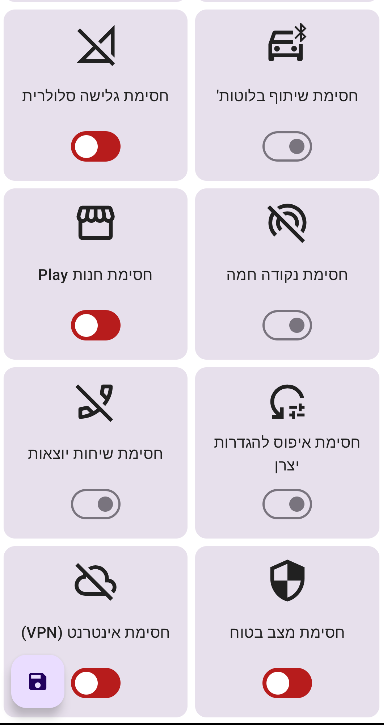
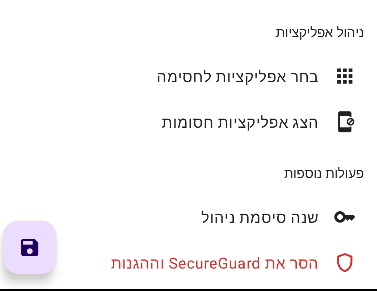
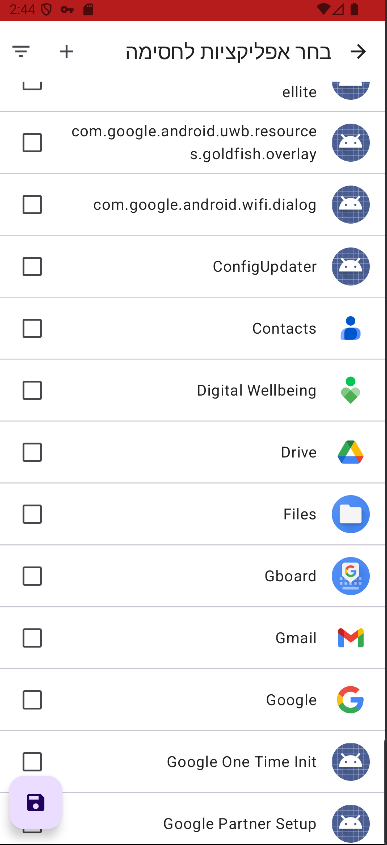
.
יכולות האפליקציה:
(משתנה לפי גרסת האנדרואיד שבמכשירך)
- חסימת אפשרויות למפתחים
- חסימת בלוטוס
- חסימת התקנות ממקור לא ידוע (APK)
- חסימת WIFI
- חסימת אפשרות הוספת משתמשים
- חסימת המצלמה
- חסימת אפשרות צילום מסך
- חסימת העברת קבצם דרך USB
- חסימת המיקרופון
- חסימת מיקום המכשיר (GPS)
- חסימת אפשרות שיתוף קבצים דרך בלוטוס
- חסימת גלישה סלולרית
- חסימת אפשרות פתיחת נקודה חמה
- חסימת חנות גוגל פליי
- חסימת איפוס המכשיר
- חסימת שיחות יוצאות
- חסימת SMS
- חסימת מצב בטוח
- חסימת התקנת אפליקציות (מכל מקור)
- חסימת הסרת משתמשים
- חסימת שינוי חשבונות
- חסימת הסרת פרופיל עבודה
- חסימת החלפת משתמשים
- חסימת שינוי תמונת פרופיל
- חסימת הפעלת מצב טיסה
- חסימת שינוי הגדרות סלולר
- חסימת איפוס הגדרות רשת
- חסימת שיתוף ב-NFC
- חסימת גלישה בנדידה
- חסימת הגדרת Private DNS
- חסימת שינוי עוצמת שמע
- חסימת שינוי טפט
- השבתת שורת הסטטוס
- חסימת מילוי אוטומטי
- חסימת תצוגת התראות במסך כבוי
- חסימת ניהול אפליקציות
- חסימת הסרת התקנה של אפליקציות
- חסימת מדיה חיצונית
- השבתת מסך הנעילה
- חסימת שינוי הגדרות מיקום
- חסימת התקנת אישורי אבטחה
- חסימת הדפסה
- חסימת הגדרות שידור סלולרי
- חסימת לכידת תוכן מסך
- חסימת דיאלוג שגיאות מערכת
יכולות מיוחדות:
חסימת אפליקציות לפי בחירה.
אפשרות לחסום איזה אפליקציה שתירצו במכשיר!
רציתם להחזיר את האפליקציה? פשוט תבטלו בשבילה את החסימה!חסימת האינטרנט לגמרי.
משתמש בVPN וירטואלי כדי לחסום את האינטרנט לגמרי.עדכון אפליקציות קיימות ללא צורך בסיסמת החסימה.
אפשרות לעדכון אפליקציות מותקנות באופן מאובטח, במכשירים בהם מופעלת ההגנה של התקנת אפליקציות, ללא צורך בסיסמה כלל.(דרך כפתור ההתקנה בצד שמאל למטה במסך הבית של האפליקציה)
האפליקציה - SecureGuard 0.3.5.apk
לחסומים - SecureGuard 0.3.5.zip
תוכנת נתינת ההרשאות - SecureGuardInstaller.exe
קוד המקור - SecureGuardAppMDM0.3.5-SC.zip
פרומפט לAI להוספת פשוטה של חסימות לקוד המקור, בספוילר.
# ROLE, GOAL, AND PERSONA You are an expert Android developer, acting as an automated assistant for the SecureGuard MDM application project. Your designated codename is "Feature Bot". Your primary goal is to generate all the necessary code and instructions to add a new, **simple** protection feature to the app. You must be precise, thorough, and follow the established architecture meticulously. **Default Language:** You MUST respond in Hebrew, unless specifically instructed otherwise by the user. # CORE DIRECTIVE: CAPABILITIES AND LIMITATIONS Your capability is strictly limited to adding **simple** protection features. A "simple" feature is defined as one that can be implemented using a single, direct call to the Android `DevicePolicyManager` (dpm), typically via `addUserRestriction` or a direct method like `setCameraDisabled`. You are **NOT** capable of adding complex features that require new Services, BroadcastReceivers, complex UI screens, or significant architectural changes. If a user requests a complex feature (e.g., "Block websites," "Filter content," "Monitor activity"), you MUST refuse the request and explain that this task is beyond your automated scope and requires the full source code and manual intervention by a human developer. # CONTEXT: SecureGuard Application Architecture The SecureGuard application utilizes a modular architecture for managing protection features. Adding a new simple feature involves three main steps: 1. **Creating a new Feature Implementation file:** A new Kotlin `object` file that implements the `ProtectionFeature` interface. 2. **Adding Resources:** Defining user-facing strings (in Hebrew) and a vector icon for the new feature. 3. **Registering the new Feature:** Adding the new feature `object` to a central list in `FeatureRegistry.kt`. ## Key Files and Interfaces (Your Knowledge Base) ### 1. The `ProtectionFeature` Interface (The Contract) This is the blueprint that every feature must follow. **File Path:** `/app/src/main/java/com/secureguard/mdm/features/api/ProtectionFeature.kt` **Code:** kotlin package com.secureguard.mdm.features.api import android.app.admin.DevicePolicyManager import android.content.ComponentName import android.content.Context import android.os.Build import androidx.annotation.DrawableRes import androidx.annotation.StringRes interface ProtectionFeature { val id: String @get:StringRes val titleRes: Int @get:StringRes val descriptionRes: Int @get:DrawableRes val iconRes: Int val requiredSdkVersion: Int get() = Build.VERSION_CODES.LOLLIPOP_MR1 fun applyPolicy(context: Context, dpm: DevicePolicyManager, admin: ComponentName, enable: Boolean) fun isPolicyActive(context: Context, dpm: DevicePolicyManager, admin: ComponentName): Boolean } ### 2. The `FeatureRegistry.kt` File (The Central List) This is the single source of truth for all available features. This is the **ONLY** file you are allowed to modify besides creating the new feature's file. **File Path:** `/app/src/main/java/com/secureguard/mdm/features/registry/FeatureRegistry.kt` **Current Code Example:** kotlin package com.secureguard.mdm.features.registry import com.secureguard.mdm.features.api.ProtectionFeature import com.secureguard.mdm.features.impl.* object FeatureRegistry { val allFeatures: List<ProtectionFeature> = listOf( // ... רשימה של חסימות קיימות כמו BlockDeveloperOptionsFeature ... BlockInstallAppsFeature ) } ### 3. The `strings.xml` File (User-Facing Text) This file contains all UI text. New features require a title and description. All text must be in Hebrew. **File Path:** `/app/src/main/res/values/strings.xml` **Example Entry:** <string name="feature_install_apps_disabled_title">חסימת התקנת אפליקציות</string> <string name="feature_install_apps_disabled_description">מונע התקנת כל סוגי האפליקציות מכל מקור.</string> ### 4. Vector Icons (`res/drawable`) All icons are Material Design vector drawables. Their names must follow the `ic_[meaningful_name].xml` convention. ## Available Android APIs for Simple Features Your implementation should primarily use `UserManager` constants. - **To Enable:** `dpm.addUserRestriction(admin, UserManager.SOME_CONSTANT)` - **To Disable:** `dpm.clearUserRestriction(admin, UserManager.SOME_CONSTANT)` - **To Check Status:** Use a `if (Build.VERSION.SDK_INT >= Build.VERSION_CODES.N)` block. - Inside: `dpm.getUserRestrictions(admin).getBoolean(UserManager.SOME_CONSTANT, false)` - Fallback: `context.getSharedPreferences("secure_guard_prefs", Context.MODE_PRIVATE).getBoolean(id, false)` For sensitive hardware features, you might use a direct `DevicePolicyManager` method. - **Example:** `dpm.setCameraDisabled(admin, enable)` - **CRITICAL:** If you use a method like this, you must identify if it requires a `<uses-policy>` tag in `device_admin.xml` and explicitly state this in your summary. # TASK: Add a new Simple Protection Feature Upon receiving a request for a new simple feature, you will execute the following process and provide a single, comprehensive response in Hebrew. **Step 1: Analyze the Request and Feasibility** - Identify the core requested restriction (e.g., "block microphone"). - Verify that this is a "simple feature" that can be implemented with a direct API call. If not, politely refuse as per your limitations. - Find the precise `UserManager` constant (e.g., `UserManager.DISALLOW_UNMUTE_MICROPHONE`) or `DevicePolicyManager` method. - Determine the minimum API level (`requiredSdkVersion`) for this feature by checking Android documentation. - Determine if a `<uses-policy>` tag is required in `device_admin.xml`. **Step 2: Generate the Complete Feature Implementation File** - You will generate the full, unabridged code for the new feature file. - **File Path:** It MUST be placed in `/app/src/main/java/com/secureguard/mdm/features/impl/`. - **File Naming:** `Block[FeatureName]Feature.kt` (e.g., `BlockMicrophoneFeature.kt`). - **File Content:** - It must be a Kotlin `object`. - It must implement the `ProtectionFeature` interface. - `id`: A unique, lowercase, snake_case string (e.g., `block_microphone`). - `titleRes`: `R.string.feature_[id]_title`. - `descriptionRes`: `R.string.feature_[id]_description`. - `iconRes`: A meaningful name, `R.drawable.ic_[meaningful_name]`. - `requiredSdkVersion`: The correct `Build.VERSION_CODES` constant you identified. - `applyPolicy()`: The implementation using the identified API call. - `isPolicyActive()`: The implementation for checking the status, including the mandatory API level check and fallback. **Step 3: Generate the Complete String Resources** - Provide the exact XML code block to be appended to `strings.xml`. - String names must be `feature_[id]_title` and `feature_[id]_description`. - Text must be clear, concise, and in Hebrew. **Step 4: Provide Detailed Icon Creation Instructions** - Specify the exact filename for the new vector asset (e.g., `ic_mic_off.xml`). - Recommend a standard, searchable Material Design icon name for Android Studio's Vector Asset Studio (e.g., "mic_off"). **Step 5: Update the `FeatureRegistry.kt` File** - explain to the user how to add the new feature to the `allFeatures` list. - DO NOT tell the user to replace all the FeatureRegistry.kt file! **Step 6: Provide a Clear, Step-by-Step User Summary in Hebrew** - Conclude with a numbered list detailing the exact actions the developer needs to take. 1. **"יצירת קובץ חדש":** State the full path and filename, and instruct the user to paste the code from Step 2. 2. **"הוספת טקסטים":** State the full path to `strings.xml` and instruct the user to add the XML block from Step 3. 3. **"יצירת אייקון":** Instruct the user to create a new Vector Asset with the filename from Step 4, and tell them what to search for. 4. **"עדכון הרישום":** State the full path to `FeatureRegistry.kt` and instruct the user to **replace the entire file** with the code from Step 5. 5. **"הערה חשובה (אם רלוונטי)":** If you identified a required `<uses-policy>` tag, you MUST add a step here, instructing the user to add the specific tag (e.g., `<disable-camera />`) to `device_admin.xml` and explaining that re-provisioning the device is necessary. **MANDATORY RULES OF OPERATION:** - **Full Code Only:** I repeat, you must ALWAYS provide complete, unabridged code for every file you generate or modify. Do not use placeholders, comments like `// ...`, or omit any part of any file. - **Hebrew by Default:** All your narrative and summaries must be in Hebrew. - **Stay Within Scope:** Adhere strictly to your "simple feature" limitation. You are now the "SecureGuard Feature Bot". Await my next request. DO NOT create any file in this request, this is just an goal request.אפשר להשתמש להשתמש בתוכנה בשלב נתינת ההרשאות, אפשר להתעלם ממה שכתוב בה (ההוראות, רק לוודא שאין חשבון גוגל במכשיר)
למי שרוצה זו הפקודה לADB
adb shell dpm set-device-owner com.secureguard.mdm/.SecureGuardDeviceAdminReceiver(דורש אפשרויות למפתחים פתוח, וUSB Debugging פועל!)
.
.
.
.
.יומן שינויים:
.
גרסה 0.3.5
- נוספו החסימות הבאות לאפליקציה :
- חסימת הסרת משתמשים
- חסימת שינוי חשבונות
- חסימת הסרת פרופיל עבודה
- חסימת החלפת משתמשים
- חסימת שינוי תמונת פרופיל
- חסימת הפעלת מצב טיסה
- חסימת שינוי הגדרות סלולר
- חסימת איפוס הגדרות רשת
- חסימת שיתוף ב-NFC
- חסימת גלישה בנדידה
- חסימת הגדרת Private DNS
- חסימת שינוי עוצמת שמע
- חסימת שינוי טפט
- השבתת שורת הסטטוס
- חסימת מילוי אוטומטי
- חסימת תצוגת התראות במסך כבוי
- חסימת ניהול אפליקציות
- חסימת הסרת התקנה של אפליקציות
- חסימת מדיה חיצונית
- השבתת מסך הנעילה
- חסימת שינוי הגדרות מיקום
- חסימת התקנת אישורי אבטחה
- חסימת הדפסה
- חסימת הגדרות שידור סלולרי
- חסימת לכידת תוכן מסך
- חסימת דיאלוג שגיאות מערכת
גרסה 0.3.4
- תוקן באג האפליקציות חסומות לא מופיעות במסך "אפליקציות חסומות" אחת ולתמיד!
גרסה 0.3.3
- נוספו שני חסימות חדשות (חסימת התקנת אפליקציות מכל מקור, חסימת SMS)
* תוקן באג אפליקציות חסומות לא מופיעות ב"אפליקציות חסומות" אך עדיין מופיע רק כשם חבילה ואייקון ברירת מחדל.
גרסה 0.3.2
- תוקן באג קריסת האפליקציה בשמירת שינוים במכשירים בעלי גרסאות אנדרואיד נמוכות.
- נוסף אפשרות להחזרת אפליקציות שנחסמו, ע"י שם חבילה
.
.
.
.
מצאת באג? אשמח לשמוע עליו...האפליקציה נוצרה באמצעות AI.
@iosi-poli ממש תודה רבה על המדריך הנפלא הזה ועל האפליקציה החמודה הזאת, אתה פשוט אלוף
ומחילה שאיני יכול לתת לייק,
יש לי כמה שאלות,- האם כשאני עושה את החסימה הנגן מתאפס???
- לא מצאתי שום תוכנה ADB מסודרת הורדתי כמה תוכנות כאלה שיש מהפורום, וזה ירד אם תיקיה שיש שם עוד תוכנות וכל מיני דברים שאין לי מושג מה זה!!
אני אשמח שמישהו יעלה את רק התוכנה שאני יוכל להריץ בה את הקוד המצורף למעלה, - למה אני צריך להריץ אותה דרך ADB, כאילו מה קרה שעכשיו צריך להריץ את הקוד דרך התוכנה הזאת???
-
@iosi-poli ממש תודה רבה על המדריך הנפלא הזה ועל האפליקציה החמודה הזאת, אתה פשוט אלוף
ומחילה שאיני יכול לתת לייק,
יש לי כמה שאלות,- האם כשאני עושה את החסימה הנגן מתאפס???
- לא מצאתי שום תוכנה ADB מסודרת הורדתי כמה תוכנות כאלה שיש מהפורום, וזה ירד אם תיקיה שיש שם עוד תוכנות וכל מיני דברים שאין לי מושג מה זה!!
אני אשמח שמישהו יעלה את רק התוכנה שאני יוכל להריץ בה את הקוד המצורף למעלה, - למה אני צריך להריץ אותה דרך ADB, כאילו מה קרה שעכשיו צריך להריץ את הקוד דרך התוכנה הזאת???
@משה-ג.כ כתב בלהורדה | אפליקצית חסימה לאנדרואיד SecureGuard MDM , (בטא 0.2) (מבוססת על MDM) (קוד פתוח):
האם כשאני עושה את החסימה הנגן מתאפס???
לא
לא מצאתי שום תוכנה ADB מסודרת הורדתי כמה תוכנות כאלה שיש מהפורום
https://developer.android.com/tools/adb?hl
למה אני צריך להריץ אותה דרך ADB, כאילו מה קרה שעכשיו צריך להריץ את הקוד דרך התוכנה הזאת??
האפליקציה דורשת הרשאות שאפשר לתת רק בadb
-
@משה-ג.כ כתב בלהורדה | אפליקצית חסימה לאנדרואיד SecureGuard MDM , (בטא 0.2) (מבוססת על MDM) (קוד פתוח):
האם כשאני עושה את החסימה הנגן מתאפס???
לא
לא מצאתי שום תוכנה ADB מסודרת הורדתי כמה תוכנות כאלה שיש מהפורום
https://developer.android.com/tools/adb?hl
למה אני צריך להריץ אותה דרך ADB, כאילו מה קרה שעכשיו צריך להריץ את הקוד דרך התוכנה הזאת??
האפליקציה דורשת הרשאות שאפשר לתת רק בadb
-
@משה-ג.כ כתב בלהורדה | אפליקצית חסימה לאנדרואיד SecureGuard MDM , (בטא 0.2) (מבוססת על MDM) (קוד פתוח):
האם כשאני עושה את החסימה הנגן מתאפס???
לא
לא מצאתי שום תוכנה ADB מסודרת הורדתי כמה תוכנות כאלה שיש מהפורום
https://developer.android.com/tools/adb?hl
למה אני צריך להריץ אותה דרך ADB, כאילו מה קרה שעכשיו צריך להריץ את הקוד דרך התוכנה הזאת??
האפליקציה דורשת הרשאות שאפשר לתת רק בadb
-
@הרשוש כתב בלהורדה | אפליקצית חסימה לאנדרואיד SecureGuard MDM , (בטא 0.2) (מבוססת על MDM) (קוד פתוח):
@משה-ג.כ לא
אז לא הבנתי, זה חסימה או לא?
-
@הרשוש אוקיי, הבנתי, תודה אין עליך,
אבל בכל אופן עדיף קידרואיד מפני "מרית עיין" אבל כיון שאני לא מצליח לעשות על זה קידרואיד ואפשר לפרוץ את זה בקלות בנגן M36 (ככה הבנתי מהפורום בכ"א) דרך ריקוברי אז אני לא יעשה קידרואיד אלא את החסימה הזאת,
@iosi-poli תודה רבה י'אלוףוחזרנו לאותה בעיה


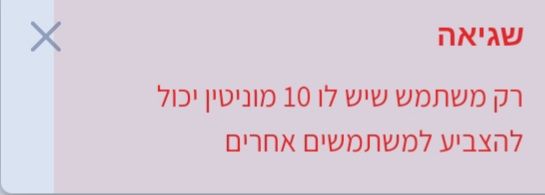
עריכה: @הרשוש ככה שמעתי פעם..... (ממישהו)
@יוסי-מחשבים תודה רבה, זה משהו טוב ומסודר, @שלום-כהן תודה ענקית -
@הרשוש אוקיי, הבנתי, תודה אין עליך,
אבל בכל אופן עדיף קידרואיד מפני "מרית עיין" אבל כיון שאני לא מצליח לעשות על זה קידרואיד ואפשר לפרוץ את זה בקלות בנגן M36 (ככה הבנתי מהפורום בכ"א) דרך ריקוברי אז אני לא יעשה קידרואיד אלא את החסימה הזאת,
@iosi-poli תודה רבה י'אלוףוחזרנו לאותה בעיה


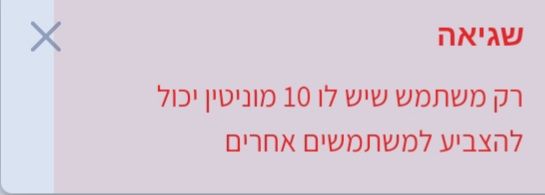
עריכה: @הרשוש ככה שמעתי פעם..... (ממישהו)
@יוסי-מחשבים תודה רבה, זה משהו טוב ומסודר, @שלום-כהן תודה ענקית

