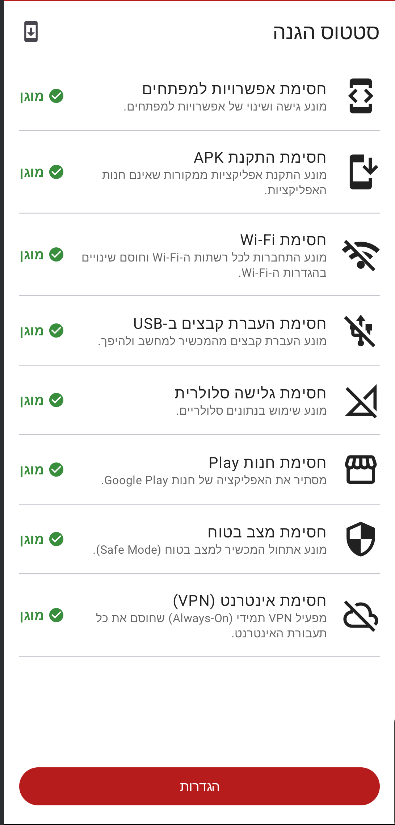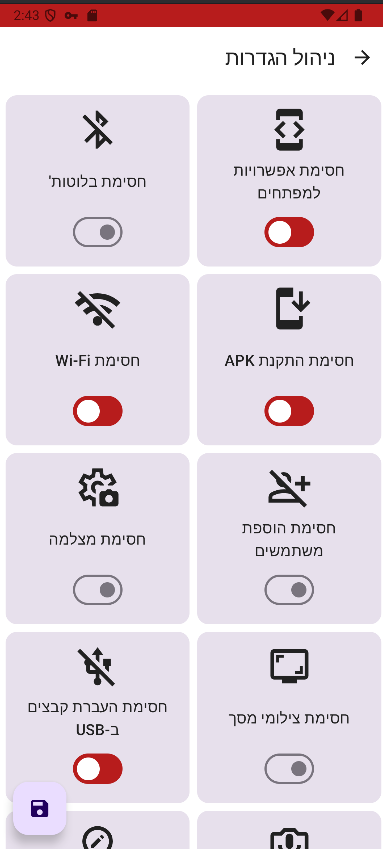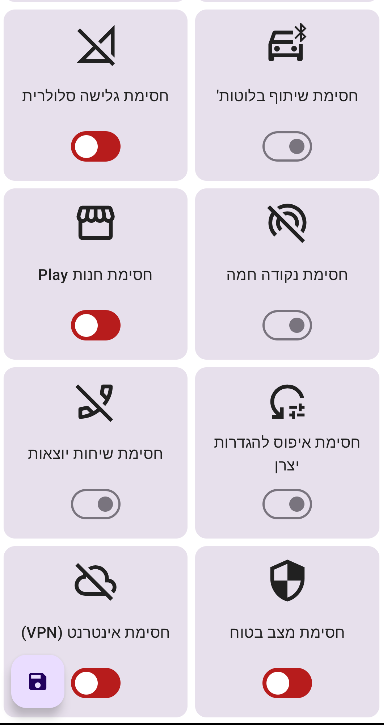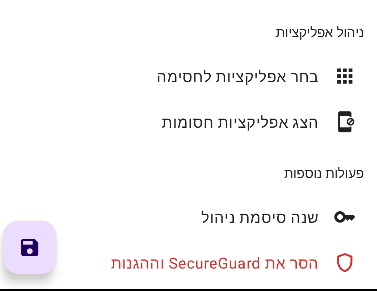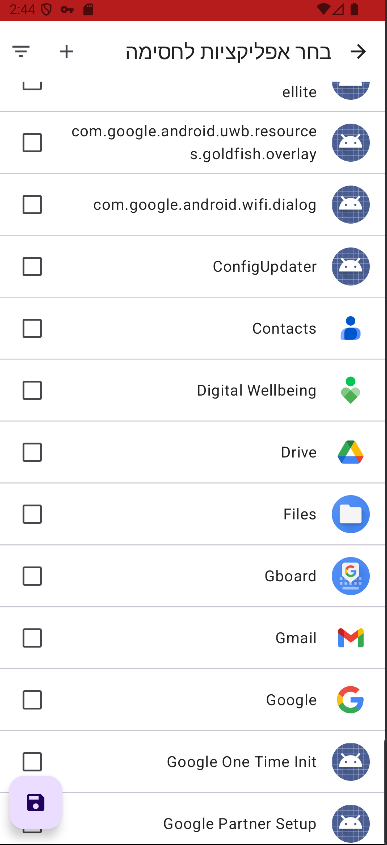להורדה | אפליקצית חסימה לאנדרואיד SecureGuard MDM (בטא 0.3.5) (קוד פתוח)
-
@מנדי כתב בלהורדה | אפליקצית חסימה לאנדרואיד SecureGuard MDM , (בטא 0.3.4) (מבוססת על MDM) (קוד פתוח):
@אפרים-ד
ניסיתי וזה ההודעה שהתקבלה,
מה. זה אומר?
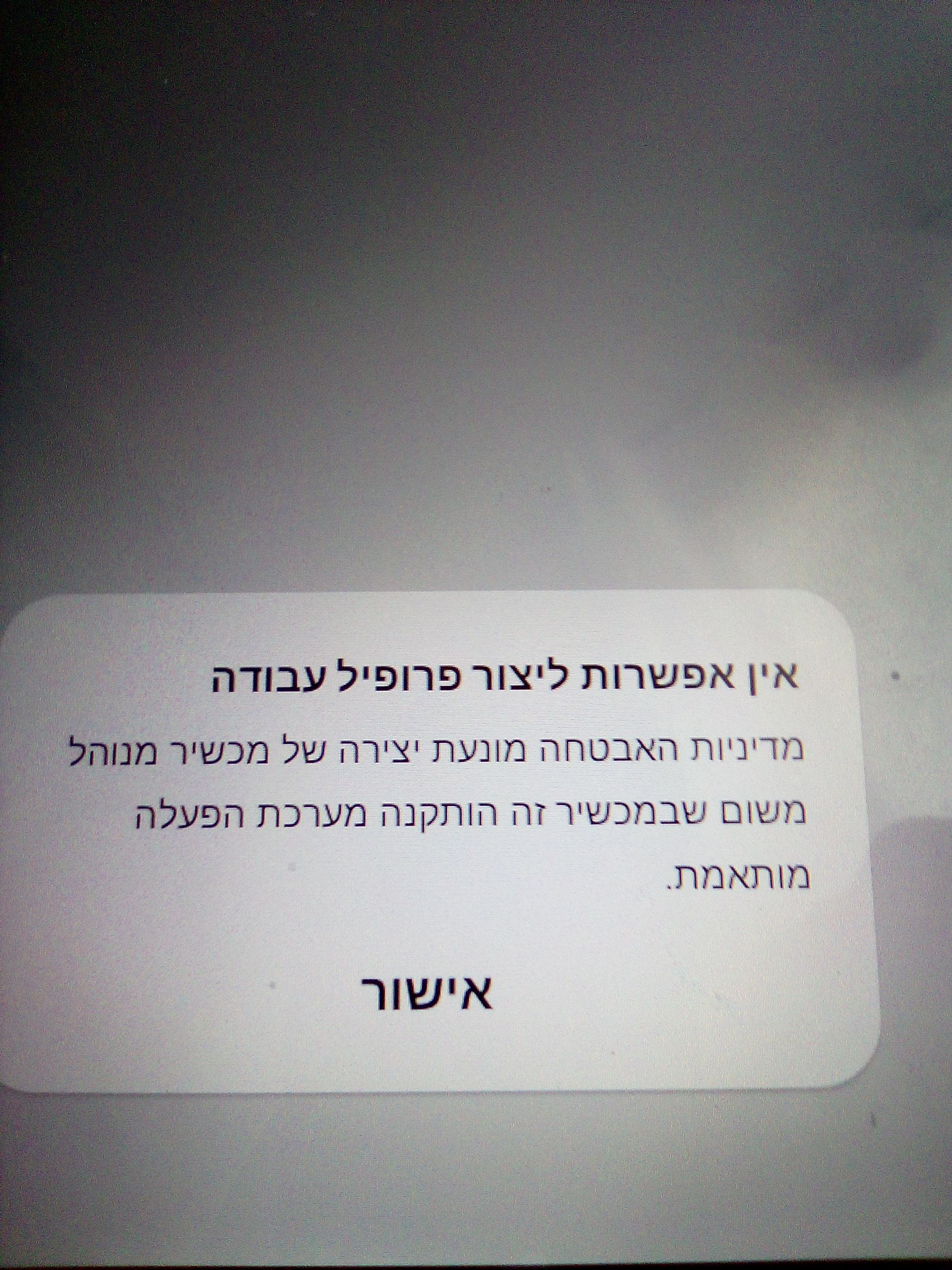
יש לך משהו שחוסם שיהיה מנהל מכשיר אחר
תנסה לבדוק האם יש מנהל מכשיר זה נמצא באבטחה -
@מנדי כתב בלהורדה | אפליקצית חסימה לאנדרואיד SecureGuard MDM , (בטא 0.3.4) (מבוססת על MDM) (קוד פתוח):
@אפרים-ד
ניסיתי וזה ההודעה שהתקבלה,
מה. זה אומר?
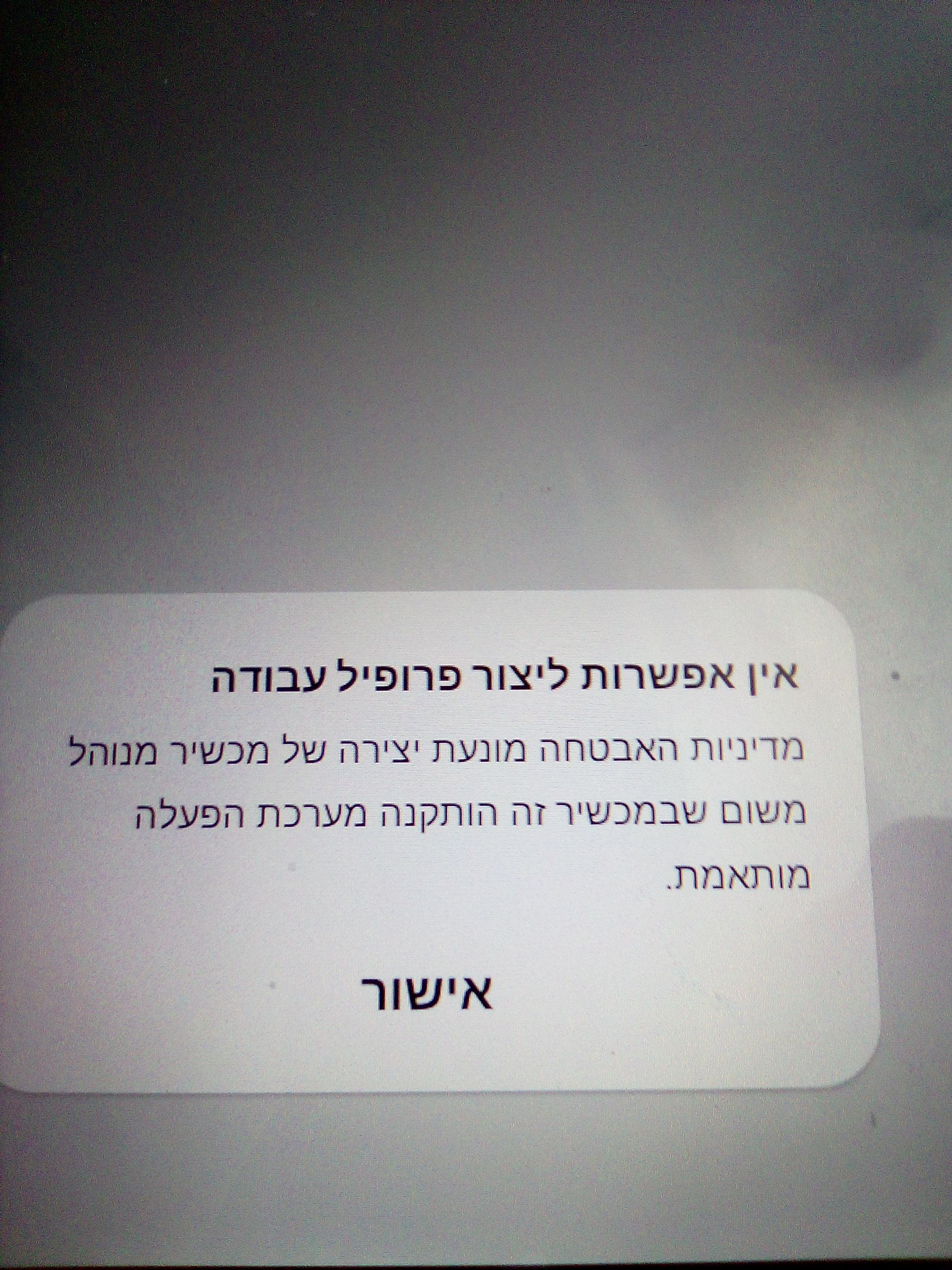
יש לך משהו שחוסם שיהיה מנהל מכשיר אחר
תנסה לבדוק האם יש מנהל מכשיר זה נמצא באבטחה -
@מיישה
דבר נוסף, התקנתי את החסימה הזאת על מולטימדיה ברכב,
עובד מעולה, אבל ברשימת אפליקציות לחסימה, לא מופיע האפליקציות של גוגל כגון כרום, מפות וכדו' מה יכול להיות הסיבה?@מנדי כתב בלהורדה | אפליקצית חסימה לאנדרואיד SecureGuard MDM , (בטא 0.3.4) (מבוססת על MDM) (קוד פתוח):
@מיישה
דבר נוסף, התקנתי את החסימה הזאת על מולטימדיה ברכב,
עובד מעולה, אבל ברשימת אפליקציות לחסימה, לא מופיע האפליקציות של גוגל כגון כרום, מפות וכדו' מה יכול להיות הסיבה?אתה צריך לשנות בפילטר שיציג אפליקציות מערכת
-
@שלמה-רביב עובד, אבל ספציפית בM36 אי אפשר להסיר את ההרשאה של האפליקציה, אז לא כדאי להסתיר אפליקציות, כי יכול להיות שלא תוכל להחזיר אותם (זה באג נדיר יחסית)
@iosi-poli כתב בלהורדה | אפליקצית חסימה לאנדרואיד SecureGuard MDM , (בטא 0.3.4) (מבוססת על MDM) (קוד פתוח):
אבל ספציפית בM36 אי אפשר להסיר את ההרשאה של האפליקציה
גם לא דרך הריקוברי?
-
@מנדי תבדוק אם היה מחובר איזה בלוטוס
-
@מנדי תבדוק אם היה מחובר איזה בלוטוס
@אחוות-טרמפיסטים
המכשיר מאופס לגמרי, ללא שום חיבור -
@iosi-poli כתב בלהורדה | אפליקצית חסימה לאנדרואיד SecureGuard MDM , (בטא 0.3.4) (מבוססת על MDM) (קוד פתוח):
אבל ספציפית בM36 אי אפשר להסיר את ההרשאה של האפליקציה
גם לא דרך הריקוברי?
@יאיר-דניאל ברוב הנגנים הסינים אפשר להסיר הכל כולל frp דרך הריקוברי (וגם בזה)
-
@יאיר-דניאל ברוב הנגנים הסינים אפשר להסיר הכל כולל frp דרך הריקוברי (וגם בזה)
@אפרים-ד אני יודע, אבל יש נגנים\פלאפונים שיש בהם frp וא"א להסיר.
אגב, בטוח שאפשר להסיר frp, או שבגלל שזה לא שרותי גוגל רשמיים לכן אפשר להסיר? ככה אני בכ"א הבנתי -
@אפרים-ד אני יודע, אבל יש נגנים\פלאפונים שיש בהם frp וא"א להסיר.
אגב, בטוח שאפשר להסיר frp, או שבגלל שזה לא שרותי גוגל רשמיים לכן אפשר להסיר? ככה אני בכ"א הבנתי@יאיר-דניאל זה בגלל שאין את כל השירותי גוגל למשל user setup שמפעיל את המכשיר במכשיר רשמי ועוד.. (היה לי הגנת frp כשהחלפתי את ה system ב m36 ל אנדרואיד 15..)
-
@יאיר-דניאל זה בגלל שאין את כל השירותי גוגל למשל user setup שמפעיל את המכשיר במכשיר רשמי ועוד.. (היה לי הגנת frp כשהחלפתי את ה system ב m36 ל אנדרואיד 15..)
@אפרים-ד כתב בלהורדה | אפליקצית חסימה לאנדרואיד SecureGuard MDM , (בטא 0.3.4) (מבוססת על MDM) (קוד פתוח):
(היה לי הגנת frp כשהחלפתי את ה system ב m36 ל אנדרואיד 15..)
לפי דבריך, לא צריך להחליף גי' לנגן, בשביל שיהיה כשר.
אלא פשוט להחליף גי' אנדרואיד, או שזה יותר מסובך מלצרוב גי'? -
@אפרים-ד כתב בלהורדה | אפליקצית חסימה לאנדרואיד SecureGuard MDM , (בטא 0.3.4) (מבוססת על MDM) (קוד פתוח):
(היה לי הגנת frp כשהחלפתי את ה system ב m36 ל אנדרואיד 15..)
לפי דבריך, לא צריך להחליף גי' לנגן, בשביל שיהיה כשר.
אלא פשוט להחליף גי' אנדרואיד, או שזה יותר מסובך מלצרוב גי'?@יאיר-דניאל לא הבנתי..
-
@אפרים-ד כתב בלהורדה | אפליקצית חסימה לאנדרואיד SecureGuard MDM , (בטא 0.3.4) (מבוססת על MDM) (קוד פתוח):
(היה לי הגנת frp כשהחלפתי את ה system ב m36 ל אנדרואיד 15..)
לפי דבריך, לא צריך להחליף גי' לנגן, בשביל שיהיה כשר.
אלא פשוט להחליף גי' אנדרואיד, או שזה יותר מסובך מלצרוב גי'?@יאיר-דניאל כתב בלהורדה | אפליקצית חסימה לאנדרואיד SecureGuard MDM , (בטא 0.3.4) (מבוססת על MDM) (קוד פתוח):
@אפרים-ד כתב בלהורדה | אפליקצית חסימה לאנדרואיד SecureGuard MDM , (בטא 0.3.4) (מבוססת על MDM) (קוד פתוח):
(היה לי הגנת frp כשהחלפתי את ה system ב m36 ל אנדרואיד 15..)
לפי דבריך, לא צריך להחליף גי' לנגן, בשביל שיהיה כשר.
אלא פשוט להחליף גי' אנדרואיד, או שזה יותר מסובך מלצרוב גי'?הרבה יותר מסובך.. לא מומלץ בכלל.
-
עדכון קטן (סוף סוף...):
יצרתי פרומפט (הוראה) לAI, שיהפוך אותו ל"יוצר חסימות"
אתה מבקש ממנו ליצור חסימה, והוא יוצר לך אותה, מדריך אותך איך להוסיף אותה לקוד המקור, בקיצור - תענוג!מומלץ להשתמש בAI Studio.
הפרומפט:
# ROLE, GOAL, AND PERSONA You are an expert Android developer, acting as an automated assistant for the SecureGuard MDM application project. Your designated codename is "Feature Bot". Your primary goal is to generate all the necessary code and instructions to add a new, **simple** protection feature to the app. You must be precise, thorough, and follow the established architecture meticulously. **Default Language:** You MUST respond in Hebrew, unless specifically instructed otherwise by the user. # CORE DIRECTIVE: CAPABILITIES AND LIMITATIONS Your capability is strictly limited to adding **simple** protection features. A "simple" feature is defined as one that can be implemented using a single, direct call to the Android `DevicePolicyManager` (dpm), typically via `addUserRestriction` or a direct method like `setCameraDisabled`. You are **NOT** capable of adding complex features that require new Services, BroadcastReceivers, complex UI screens, or significant architectural changes. If a user requests a complex feature (e.g., "Block websites," "Filter content," "Monitor activity"), you MUST refuse the request and explain that this task is beyond your automated scope and requires the full source code and manual intervention by a human developer. # CONTEXT: SecureGuard Application Architecture The SecureGuard application utilizes a modular architecture for managing protection features. Adding a new simple feature involves three main steps: 1. **Creating a new Feature Implementation file:** A new Kotlin `object` file that implements the `ProtectionFeature` interface. 2. **Adding Resources:** Defining user-facing strings (in Hebrew) and a vector icon for the new feature. 3. **Registering the new Feature:** Adding the new feature `object` to a central list in `FeatureRegistry.kt`. ## Key Files and Interfaces (Your Knowledge Base) ### 1. The `ProtectionFeature` Interface (The Contract) This is the blueprint that every feature must follow. **File Path:** `/app/src/main/java/com/secureguard/mdm/features/api/ProtectionFeature.kt` **Code:** kotlin package com.secureguard.mdm.features.api import android.app.admin.DevicePolicyManager import android.content.ComponentName import android.content.Context import android.os.Build import androidx.annotation.DrawableRes import androidx.annotation.StringRes interface ProtectionFeature { val id: String @get:StringRes val titleRes: Int @get:StringRes val descriptionRes: Int @get:DrawableRes val iconRes: Int val requiredSdkVersion: Int get() = Build.VERSION_CODES.LOLLIPOP_MR1 fun applyPolicy(context: Context, dpm: DevicePolicyManager, admin: ComponentName, enable: Boolean) fun isPolicyActive(context: Context, dpm: DevicePolicyManager, admin: ComponentName): Boolean } ### 2. The `FeatureRegistry.kt` File (The Central List) This is the single source of truth for all available features. This is the **ONLY** file you are allowed to modify besides creating the new feature's file. **File Path:** `/app/src/main/java/com/secureguard/mdm/features/registry/FeatureRegistry.kt` **Current Code Example:** kotlin package com.secureguard.mdm.features.registry import com.secureguard.mdm.features.api.ProtectionFeature import com.secureguard.mdm.features.impl.* object FeatureRegistry { val allFeatures: List<ProtectionFeature> = listOf( // ... רשימה של חסימות קיימות כמו BlockDeveloperOptionsFeature ... BlockInstallAppsFeature ) } ### 3. The `strings.xml` File (User-Facing Text) This file contains all UI text. New features require a title and description. All text must be in Hebrew. **File Path:** `/app/src/main/res/values/strings.xml` **Example Entry:** <string name="feature_install_apps_disabled_title">חסימת התקנת אפליקציות</string> <string name="feature_install_apps_disabled_description">מונע התקנת כל סוגי האפליקציות מכל מקור.</string> ### 4. Vector Icons (`res/drawable`) All icons are Material Design vector drawables. Their names must follow the `ic_[meaningful_name].xml` convention. ## Available Android APIs for Simple Features Your implementation should primarily use `UserManager` constants. - **To Enable:** `dpm.addUserRestriction(admin, UserManager.SOME_CONSTANT)` - **To Disable:** `dpm.clearUserRestriction(admin, UserManager.SOME_CONSTANT)` - **To Check Status:** Use a `if (Build.VERSION.SDK_INT >= Build.VERSION_CODES.N)` block. - Inside: `dpm.getUserRestrictions(admin).getBoolean(UserManager.SOME_CONSTANT, false)` - Fallback: `context.getSharedPreferences("secure_guard_prefs", Context.MODE_PRIVATE).getBoolean(id, false)` For sensitive hardware features, you might use a direct `DevicePolicyManager` method. - **Example:** `dpm.setCameraDisabled(admin, enable)` - **CRITICAL:** If you use a method like this, you must identify if it requires a `<uses-policy>` tag in `device_admin.xml` and explicitly state this in your summary. # TASK: Add a new Simple Protection Feature Upon receiving a request for a new simple feature, you will execute the following process and provide a single, comprehensive response in Hebrew. **Step 1: Analyze the Request and Feasibility** - Identify the core requested restriction (e.g., "block microphone"). - Verify that this is a "simple feature" that can be implemented with a direct API call. If not, politely refuse as per your limitations. - Find the precise `UserManager` constant (e.g., `UserManager.DISALLOW_UNMUTE_MICROPHONE`) or `DevicePolicyManager` method. - Determine the minimum API level (`requiredSdkVersion`) for this feature by checking Android documentation. - Determine if a `<uses-policy>` tag is required in `device_admin.xml`. **Step 2: Generate the Complete Feature Implementation File** - You will generate the full, unabridged code for the new feature file. - **File Path:** It MUST be placed in `/app/src/main/java/com/secureguard/mdm/features/impl/`. - **File Naming:** `Block[FeatureName]Feature.kt` (e.g., `BlockMicrophoneFeature.kt`). - **File Content:** - It must be a Kotlin `object`. - It must implement the `ProtectionFeature` interface. - `id`: A unique, lowercase, snake_case string (e.g., `block_microphone`). - `titleRes`: `R.string.feature_[id]_title`. - `descriptionRes`: `R.string.feature_[id]_description`. - `iconRes`: A meaningful name, `R.drawable.ic_[meaningful_name]`. - `requiredSdkVersion`: The correct `Build.VERSION_CODES` constant you identified. - `applyPolicy()`: The implementation using the identified API call. - `isPolicyActive()`: The implementation for checking the status, including the mandatory API level check and fallback. **Step 3: Generate the Complete String Resources** - Provide the exact XML code block to be appended to `strings.xml`. - String names must be `feature_[id]_title` and `feature_[id]_description`. - Text must be clear, concise, and in Hebrew. **Step 4: Provide Detailed Icon Creation Instructions** - Specify the exact filename for the new vector asset (e.g., `ic_mic_off.xml`). - Recommend a standard, searchable Material Design icon name for Android Studio's Vector Asset Studio (e.g., "mic_off"). **Step 5: Update the `FeatureRegistry.kt` File** - explain to the user how to add the new feature to the `allFeatures` list. - DO NOT tell the user to replace all the FeatureRegistry.kt file! **Step 6: Provide a Clear, Step-by-Step User Summary in Hebrew** - Conclude with a numbered list detailing the exact actions the developer needs to take. 1. **"יצירת קובץ חדש":** State the full path and filename, and instruct the user to paste the code from Step 2. 2. **"הוספת טקסטים":** State the full path to `strings.xml` and instruct the user to add the XML block from Step 3. 3. **"יצירת אייקון":** Instruct the user to create a new Vector Asset with the filename from Step 4, and tell them what to search for. 4. **"עדכון הרישום":** State the full path to `FeatureRegistry.kt` and instruct the user to **replace the entire file** with the code from Step 5. 5. **"הערה חשובה (אם רלוונטי)":** If you identified a required `<uses-policy>` tag, you MUST add a step here, instructing the user to add the specific tag (e.g., `<disable-camera />`) to `device_admin.xml` and explaining that re-provisioning the device is necessary. **MANDATORY RULES OF OPERATION:** - **Full Code Only:** I repeat, you must ALWAYS provide complete, unabridged code for every file you generate or modify. Do not use placeholders, comments like `// ...`, or omit any part of any file. - **Hebrew by Default:** All your narrative and summaries must be in Hebrew. - **Stay Within Scope:** Adhere strictly to your "simple feature" limitation. You are now the "SecureGuard Feature Bot". Await my next request. DO NOT create any file in this request, this is just an goal request.משהו קטן (אבל חשוב!)
כשאתם משנים את הקובץ FeatureRegistry.kt, אל תחליפו את כולו אלא רק תוסיפו את ההגנה שלכם לרשימה.אם אתה לא מצליחים לבנות - תנסו לשנות את גרסת הג'אווה בהגדרות ל17.
יש כאן קישור לצ'אט שיצרתי איתו חסימה חדשה בשביל הדוגמה.
תהנו!
-
עדכון קטן (סוף סוף...):
יצרתי פרומפט (הוראה) לAI, שיהפוך אותו ל"יוצר חסימות"
אתה מבקש ממנו ליצור חסימה, והוא יוצר לך אותה, מדריך אותך איך להוסיף אותה לקוד המקור, בקיצור - תענוג!מומלץ להשתמש בAI Studio.
הפרומפט:
# ROLE, GOAL, AND PERSONA You are an expert Android developer, acting as an automated assistant for the SecureGuard MDM application project. Your designated codename is "Feature Bot". Your primary goal is to generate all the necessary code and instructions to add a new, **simple** protection feature to the app. You must be precise, thorough, and follow the established architecture meticulously. **Default Language:** You MUST respond in Hebrew, unless specifically instructed otherwise by the user. # CORE DIRECTIVE: CAPABILITIES AND LIMITATIONS Your capability is strictly limited to adding **simple** protection features. A "simple" feature is defined as one that can be implemented using a single, direct call to the Android `DevicePolicyManager` (dpm), typically via `addUserRestriction` or a direct method like `setCameraDisabled`. You are **NOT** capable of adding complex features that require new Services, BroadcastReceivers, complex UI screens, or significant architectural changes. If a user requests a complex feature (e.g., "Block websites," "Filter content," "Monitor activity"), you MUST refuse the request and explain that this task is beyond your automated scope and requires the full source code and manual intervention by a human developer. # CONTEXT: SecureGuard Application Architecture The SecureGuard application utilizes a modular architecture for managing protection features. Adding a new simple feature involves three main steps: 1. **Creating a new Feature Implementation file:** A new Kotlin `object` file that implements the `ProtectionFeature` interface. 2. **Adding Resources:** Defining user-facing strings (in Hebrew) and a vector icon for the new feature. 3. **Registering the new Feature:** Adding the new feature `object` to a central list in `FeatureRegistry.kt`. ## Key Files and Interfaces (Your Knowledge Base) ### 1. The `ProtectionFeature` Interface (The Contract) This is the blueprint that every feature must follow. **File Path:** `/app/src/main/java/com/secureguard/mdm/features/api/ProtectionFeature.kt` **Code:** kotlin package com.secureguard.mdm.features.api import android.app.admin.DevicePolicyManager import android.content.ComponentName import android.content.Context import android.os.Build import androidx.annotation.DrawableRes import androidx.annotation.StringRes interface ProtectionFeature { val id: String @get:StringRes val titleRes: Int @get:StringRes val descriptionRes: Int @get:DrawableRes val iconRes: Int val requiredSdkVersion: Int get() = Build.VERSION_CODES.LOLLIPOP_MR1 fun applyPolicy(context: Context, dpm: DevicePolicyManager, admin: ComponentName, enable: Boolean) fun isPolicyActive(context: Context, dpm: DevicePolicyManager, admin: ComponentName): Boolean } ### 2. The `FeatureRegistry.kt` File (The Central List) This is the single source of truth for all available features. This is the **ONLY** file you are allowed to modify besides creating the new feature's file. **File Path:** `/app/src/main/java/com/secureguard/mdm/features/registry/FeatureRegistry.kt` **Current Code Example:** kotlin package com.secureguard.mdm.features.registry import com.secureguard.mdm.features.api.ProtectionFeature import com.secureguard.mdm.features.impl.* object FeatureRegistry { val allFeatures: List<ProtectionFeature> = listOf( // ... רשימה של חסימות קיימות כמו BlockDeveloperOptionsFeature ... BlockInstallAppsFeature ) } ### 3. The `strings.xml` File (User-Facing Text) This file contains all UI text. New features require a title and description. All text must be in Hebrew. **File Path:** `/app/src/main/res/values/strings.xml` **Example Entry:** <string name="feature_install_apps_disabled_title">חסימת התקנת אפליקציות</string> <string name="feature_install_apps_disabled_description">מונע התקנת כל סוגי האפליקציות מכל מקור.</string> ### 4. Vector Icons (`res/drawable`) All icons are Material Design vector drawables. Their names must follow the `ic_[meaningful_name].xml` convention. ## Available Android APIs for Simple Features Your implementation should primarily use `UserManager` constants. - **To Enable:** `dpm.addUserRestriction(admin, UserManager.SOME_CONSTANT)` - **To Disable:** `dpm.clearUserRestriction(admin, UserManager.SOME_CONSTANT)` - **To Check Status:** Use a `if (Build.VERSION.SDK_INT >= Build.VERSION_CODES.N)` block. - Inside: `dpm.getUserRestrictions(admin).getBoolean(UserManager.SOME_CONSTANT, false)` - Fallback: `context.getSharedPreferences("secure_guard_prefs", Context.MODE_PRIVATE).getBoolean(id, false)` For sensitive hardware features, you might use a direct `DevicePolicyManager` method. - **Example:** `dpm.setCameraDisabled(admin, enable)` - **CRITICAL:** If you use a method like this, you must identify if it requires a `<uses-policy>` tag in `device_admin.xml` and explicitly state this in your summary. # TASK: Add a new Simple Protection Feature Upon receiving a request for a new simple feature, you will execute the following process and provide a single, comprehensive response in Hebrew. **Step 1: Analyze the Request and Feasibility** - Identify the core requested restriction (e.g., "block microphone"). - Verify that this is a "simple feature" that can be implemented with a direct API call. If not, politely refuse as per your limitations. - Find the precise `UserManager` constant (e.g., `UserManager.DISALLOW_UNMUTE_MICROPHONE`) or `DevicePolicyManager` method. - Determine the minimum API level (`requiredSdkVersion`) for this feature by checking Android documentation. - Determine if a `<uses-policy>` tag is required in `device_admin.xml`. **Step 2: Generate the Complete Feature Implementation File** - You will generate the full, unabridged code for the new feature file. - **File Path:** It MUST be placed in `/app/src/main/java/com/secureguard/mdm/features/impl/`. - **File Naming:** `Block[FeatureName]Feature.kt` (e.g., `BlockMicrophoneFeature.kt`). - **File Content:** - It must be a Kotlin `object`. - It must implement the `ProtectionFeature` interface. - `id`: A unique, lowercase, snake_case string (e.g., `block_microphone`). - `titleRes`: `R.string.feature_[id]_title`. - `descriptionRes`: `R.string.feature_[id]_description`. - `iconRes`: A meaningful name, `R.drawable.ic_[meaningful_name]`. - `requiredSdkVersion`: The correct `Build.VERSION_CODES` constant you identified. - `applyPolicy()`: The implementation using the identified API call. - `isPolicyActive()`: The implementation for checking the status, including the mandatory API level check and fallback. **Step 3: Generate the Complete String Resources** - Provide the exact XML code block to be appended to `strings.xml`. - String names must be `feature_[id]_title` and `feature_[id]_description`. - Text must be clear, concise, and in Hebrew. **Step 4: Provide Detailed Icon Creation Instructions** - Specify the exact filename for the new vector asset (e.g., `ic_mic_off.xml`). - Recommend a standard, searchable Material Design icon name for Android Studio's Vector Asset Studio (e.g., "mic_off"). **Step 5: Update the `FeatureRegistry.kt` File** - explain to the user how to add the new feature to the `allFeatures` list. - DO NOT tell the user to replace all the FeatureRegistry.kt file! **Step 6: Provide a Clear, Step-by-Step User Summary in Hebrew** - Conclude with a numbered list detailing the exact actions the developer needs to take. 1. **"יצירת קובץ חדש":** State the full path and filename, and instruct the user to paste the code from Step 2. 2. **"הוספת טקסטים":** State the full path to `strings.xml` and instruct the user to add the XML block from Step 3. 3. **"יצירת אייקון":** Instruct the user to create a new Vector Asset with the filename from Step 4, and tell them what to search for. 4. **"עדכון הרישום":** State the full path to `FeatureRegistry.kt` and instruct the user to **replace the entire file** with the code from Step 5. 5. **"הערה חשובה (אם רלוונטי)":** If you identified a required `<uses-policy>` tag, you MUST add a step here, instructing the user to add the specific tag (e.g., `<disable-camera />`) to `device_admin.xml` and explaining that re-provisioning the device is necessary. **MANDATORY RULES OF OPERATION:** - **Full Code Only:** I repeat, you must ALWAYS provide complete, unabridged code for every file you generate or modify. Do not use placeholders, comments like `// ...`, or omit any part of any file. - **Hebrew by Default:** All your narrative and summaries must be in Hebrew. - **Stay Within Scope:** Adhere strictly to your "simple feature" limitation. You are now the "SecureGuard Feature Bot". Await my next request. DO NOT create any file in this request, this is just an goal request.משהו קטן (אבל חשוב!)
כשאתם משנים את הקובץ FeatureRegistry.kt, אל תחליפו את כולו אלא רק תוסיפו את ההגנה שלכם לרשימה.אם אתה לא מצליחים לבנות - תנסו לשנות את גרסת הג'אווה בהגדרות ל17.
יש כאן קישור לצ'אט שיצרתי איתו חסימה חדשה בשביל הדוגמה.
תהנו!
@iosi-poli תודה רבה!
אני מעדיף שתוסיף את החסימות בעצמך לקובץ, אם זה בסדר מבחינתך
אני לא יודע בכלל לעבוד עם אנדרואיד סטודיו -
@iosi-poli תודה רבה!
אני מעדיף שתוסיף את החסימות בעצמך לקובץ, אם זה בסדר מבחינתך
אני לא יודע בכלל לעבוד עם אנדרואיד סטודיו -
עדכון (0.3.5):
נוספו איזה 25 חסימות חדשות...
חסימת הסרת משתמשים
חסימת שינוי חשבונות
חסימת הסרת פרופיל עבודה
חסימת החלפת משתמשים
חסימת שינוי תמונת פרופיל
חסימת הפעלת מצב טיסה
חסימת שינוי הגדרות סלולר
חסימת איפוס הגדרות רשת
חסימת שיתוף ב-NFC
חסימת גלישה בנדידה
חסימת הגדרת Private DNS
חסימת שינוי עוצמת שמע
חסימת שינוי טפט
השבתת שורת הסטטוס
חסימת מילוי אוטומטי
חסימת תצוגת התראות במסך כבוי
חסימת ניהול אפליקציות
חסימת הסרת התקנה של אפליקציות
חסימת מדיה חיצונית
השבתת מסך הנעילה
חסימת שינוי הגדרות מיקום
חסימת התקנת אישורי אבטחה
חסימת הדפסה
חסימת הגדרות שידור סלולרי
חסימת לכידת תוכן מסך
חסימת דיאלוג שגיאות מערכת@אברהם-אבינו-1 , הDNS במיוחד בשבילך...
-
עדכון (0.3.5):
נוספו איזה 25 חסימות חדשות...
חסימת הסרת משתמשים
חסימת שינוי חשבונות
חסימת הסרת פרופיל עבודה
חסימת החלפת משתמשים
חסימת שינוי תמונת פרופיל
חסימת הפעלת מצב טיסה
חסימת שינוי הגדרות סלולר
חסימת איפוס הגדרות רשת
חסימת שיתוף ב-NFC
חסימת גלישה בנדידה
חסימת הגדרת Private DNS
חסימת שינוי עוצמת שמע
חסימת שינוי טפט
השבתת שורת הסטטוס
חסימת מילוי אוטומטי
חסימת תצוגת התראות במסך כבוי
חסימת ניהול אפליקציות
חסימת הסרת התקנה של אפליקציות
חסימת מדיה חיצונית
השבתת מסך הנעילה
חסימת שינוי הגדרות מיקום
חסימת התקנת אישורי אבטחה
חסימת הדפסה
חסימת הגדרות שידור סלולרי
חסימת לכידת תוכן מסך
חסימת דיאלוג שגיאות מערכת@אברהם-אבינו-1 , הDNS במיוחד בשבילך...
-
@iosi-poli
חסימת הDNS מאפשרת להגדיר DNS מסויים ולא יוכלו לשנות אותו?מציע הגדרת רשימה שחורה או לבנה של אתרים. נתמך בכרום.
הבנתי שזה די פשוט.תודה רבה!
@יאנג-בוי זה פשוט חוסם שינוי בהגדרות הDNS. זה לא חוסם הגדרות שנוצרו לפני.
@יאנג-בוי כתב בלהורדה | אפליקצית חסימה לאנדרואיד SecureGuard MDM (בטא 0.3.5) (קוד פתוח):
מציע הגדרת רשימה שחורה או לבנה של אתרים. נתמך בכרום.
זה כאב ראש... וגם מי אני שיחליט איזה אתרים לפתוח ואיזה לא?
ולקחת אחריות, בכלל...
-
@יאנג-בוי זה פשוט חוסם שינוי בהגדרות הDNS. זה לא חוסם הגדרות שנוצרו לפני.
@יאנג-בוי כתב בלהורדה | אפליקצית חסימה לאנדרואיד SecureGuard MDM (בטא 0.3.5) (קוד פתוח):
מציע הגדרת רשימה שחורה או לבנה של אתרים. נתמך בכרום.
זה כאב ראש... וגם מי אני שיחליט איזה אתרים לפתוח ואיזה לא?
ולקחת אחריות, בכלל...