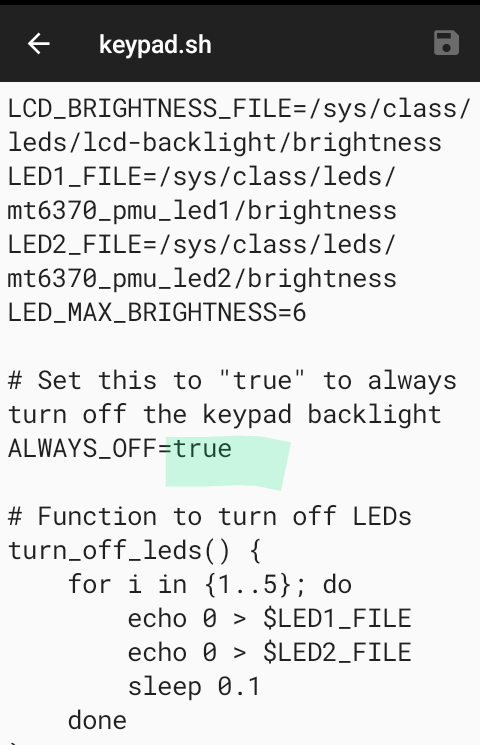מדריך | גירסה אנדרואיד 13 לשיומי f21 משהו מטורף גירסת בטא
-
@TripleU האמת שניסיתי את הגרסה הזאת וואלה היא לא כל כך חזקה זאת אומרת שמתי עליה כושר פליי והוא בכלל בורח הנגישות של הגרסה הזאת קצת חלש אמנם מסך הכללי סבבה לגמרי כאילו ממש אהבתי אבל עדיין האנדרואיד 13 יותר טוב לכן אם יש לך איזה פתרון רעיון לחיסכון בסוללה של אנדרואיד 13 אני אשמח תודה
@ילד
אתה תמיד יכול להשתמש במודול מגיסק חיסכון בסוללה.
כמו זה
ExtremeBatterySaver-MagiskModule-20240913011114.zip
או
SUB_v2.5_WithDaemon.zip
פתח את אמולטור המסוף והקלדSu -c subובחר אפשרויות
-
@ילד
אתה תמיד יכול להשתמש במודול מגיסק חיסכון בסוללה.
כמו זה
ExtremeBatterySaver-MagiskModule-20240913011114.zip
או
SUB_v2.5_WithDaemon.zip
פתח את אמולטור המסוף והקלדSu -c subובחר אפשרויות
-
@ילד
אתה תמיד יכול להשתמש במודול מגיסק חיסכון בסוללה.
כמו זה
ExtremeBatterySaver-MagiskModule-20240913011114.zip
או
SUB_v2.5_WithDaemon.zip
פתח את אמולטור המסוף והקלדSu -c subובחר אפשרויות
-
@ילד
אתה תמיד יכול להשתמש במודול מגיסק חיסכון בסוללה.
כמו זה
ExtremeBatterySaver-MagiskModule-20240913011114.zip
או
SUB_v2.5_WithDaemon.zip
פתח את אמולטור המסוף והקלדSu -c subובחר אפשרויות
-
@TripleU הצלחתי להגיע לתפריט אבל אין לי מושג איך ממשיכים הלאה אין לי מושג איך עושים הסרטה ממשית מתוך המסך הזה אז אני יעתיק לך את כל הטקסט פשוט
 $ su -c SUB
$ su -c SUB
touch: 'UB.log': Read-only file system
touch: 'UB_Profile_Debug.log': Read-only file system___ ___ ___ /\ \ /\__\ /\ \ /::\ \ /:/ / /::\ \/:/\ \ \ /:/ / /:/:\
:~\ \ \ /:/ / ___ /::~:_
/\ \ _\ /:/__/ /_\ /:/:\
\ _\ /:/__/ /_\ /:/:\  |
|

 //
//  \ /:/ / :~:/:/ /
\ /:/ / :~:/:/ /
 :__\
:__\  /:/ /
/:/ /  ::/ /
::/ /
:/:/ / :/:/ / :/:/ /
::/ / ::/ / :://
// /__/ ~~This is an INFO before Main Menu Open!Make sure to use the INFO options under seperated Menu Features!
Read them to understand what they doing! Before asking any questions!STRP x ULTRA BATTERYIs a powerful battery optimization module for Android devices.
It offers a comprehensive battery menu with various options to manage power consumption effectively.
The module allows users to enable/disable the ULTRA BATTERY profile, adjust CPU governor, screen timeout, adaptive brightness, wakelock timeout, auto-sync, and more.
Additionally, it provides features like battery optimization suggestions, intelligent auto-sync based on usage patterns, and a power-saving mode.
With a user-friendly interface and informative messages, the module enhances battery life and performance while giving users more control over their device's power management.
Press [ Enter ] key to continue...
___ ___ ___ /\ \ /\__\ /\ \ /::\ \ /:/ / /::\ \/:/\ \ \ /:/ / /:/:\
:~\ \ \ /:/ / ___ /::~:_
/\ \ _\ /:/__/ /_\ /:/:\
\ _\ /:/__/ /_\ /:/:\  |
|

 //
//  \ /:/ / :~:/:/ /
\ /:/ / :~:/:/ /
 :__\
:__\  /:/ /
/:/ /  ::/ /
::/ /
:/:/ / :/:/ / :/:/ /
::/ / ::/ / :://
// /__/ ~~STRP x ULTRA BATTERY MENU v2.5!
SUB STATE ==> ULTRA BATTERY DISABLED
[ EB ] Enable ULTRA BATTERY Profile
Autonome Battery Profile is currently disabled at boot.
[ EOB ] Enable Autonome Battery Profile at Boot
[ DG ] Disable GApps
[ FHA ] Open 'Fuck Heavy Apps' Menu
[ HIB ] Open 'Manage App Hibernation' Menu
Available CPU Governors:
conservative powersave performance schedutil <<<
If you want to use these new 'Handler' Features..
Auto Change CPU Governor when screen is Locked or Unlocked
Auto Change CPU Frequency when screen is Locked or Unlocked
Auto Turn On or Off, Data and/or Wifi when screen is Locked
Auto turn on/off Profile when screen is Locked/UnlockedTo use these new Features, open and adjust Values inside .config file
Config file is stored inside:
'/data/adb/modules/STRPxULTRAxBATTERY/lock_handler.conf'All inside config is described read to understand how they works !
^[[?1;2c^[[?1;2c^[[?1;2cCPU Governor Handler: Disabled
CPU Frequency Handler: Disabled
Mobile Data & Wi-Fi Handler: Disabled
Screen Status Handler: DisabledBattery Saver mode is currently Disabled.
[ 1 ] Enable / Disable Battery Saver[ 1a ] INFO
Force-Doze is currently Disabled. (Android OS)
[ 2 ] Enable / Disable Force Doze[ 2a ] INFO
Current Screen Timeout is set to 60000 milliseconds.
[ 3 ] Adjust Screen timeout[ 3a ] INFO
Adaptive Brightness is currently Enabled.
[ 4 ] Enable / Disable Adaptive Brightness[ 4a ] INFO
Current Wakelock Timeout is set to null milliseconds.
[ 5 ] Adjust Wakelock timeout[ 5a ] INFO
Auto-Sync is currently ENABLED.
[ 6 ] Enable / Disable Auto-Sync[ 6a ] INFO
Current Auto-Sleep Timeout is set to 60000 milliseconds.
[ 7 ] Adjust Auto-Sleep timeout[ 7a ] INFO
Current Auto-Sleep When Unplugged Timeout is set to null milliseconds.
[ 8 ] Modify Auto-Sleep PPO Timeout[ 8a ] INFO
Current Display Sleep Timeout is set to 60000 milliseconds.
[ 9 ] Adjust Display sleep timeout[ 9a ] INFO
Wake on Charge is currently Disabled.
[ 10 ] Toggle Wake on charge[ 10a ] INFO
Current WiFi Scan Interval is set to seconds.
[ 11 ] Adjust WiFi scan interval[ 11a ] INFO
[ 69 ] Exit
Enter your selection: ^[[?1;2c
-
@TripleU הצלחתי להגיע לתפריט אבל אין לי מושג איך ממשיכים הלאה אין לי מושג איך עושים הסרטה ממשית מתוך המסך הזה אז אני יעתיק לך את כל הטקסט פשוט
 $ su -c SUB
$ su -c SUB
touch: 'UB.log': Read-only file system
touch: 'UB_Profile_Debug.log': Read-only file system___ ___ ___ /\ \ /\__\ /\ \ /::\ \ /:/ / /::\ \/:/\ \ \ /:/ / /:/:\
:~\ \ \ /:/ / ___ /::~:_
/\ \ _\ /:/__/ /_\ /:/:\
\ _\ /:/__/ /_\ /:/:\  |
|

 //
//  \ /:/ / :~:/:/ /
\ /:/ / :~:/:/ /
 :__\
:__\  /:/ /
/:/ /  ::/ /
::/ /
:/:/ / :/:/ / :/:/ /
::/ / ::/ / :://
// /__/ ~~This is an INFO before Main Menu Open!Make sure to use the INFO options under seperated Menu Features!
Read them to understand what they doing! Before asking any questions!STRP x ULTRA BATTERYIs a powerful battery optimization module for Android devices.
It offers a comprehensive battery menu with various options to manage power consumption effectively.
The module allows users to enable/disable the ULTRA BATTERY profile, adjust CPU governor, screen timeout, adaptive brightness, wakelock timeout, auto-sync, and more.
Additionally, it provides features like battery optimization suggestions, intelligent auto-sync based on usage patterns, and a power-saving mode.
With a user-friendly interface and informative messages, the module enhances battery life and performance while giving users more control over their device's power management.
Press [ Enter ] key to continue...
___ ___ ___ /\ \ /\__\ /\ \ /::\ \ /:/ / /::\ \/:/\ \ \ /:/ / /:/:\
:~\ \ \ /:/ / ___ /::~:_
/\ \ _\ /:/__/ /_\ /:/:\
\ _\ /:/__/ /_\ /:/:\  |
|

 //
//  \ /:/ / :~:/:/ /
\ /:/ / :~:/:/ /
 :__\
:__\  /:/ /
/:/ /  ::/ /
::/ /
:/:/ / :/:/ / :/:/ /
::/ / ::/ / :://
// /__/ ~~STRP x ULTRA BATTERY MENU v2.5!
SUB STATE ==> ULTRA BATTERY DISABLED
[ EB ] Enable ULTRA BATTERY Profile
Autonome Battery Profile is currently disabled at boot.
[ EOB ] Enable Autonome Battery Profile at Boot
[ DG ] Disable GApps
[ FHA ] Open 'Fuck Heavy Apps' Menu
[ HIB ] Open 'Manage App Hibernation' Menu
Available CPU Governors:
conservative powersave performance schedutil <<<
If you want to use these new 'Handler' Features..
Auto Change CPU Governor when screen is Locked or Unlocked
Auto Change CPU Frequency when screen is Locked or Unlocked
Auto Turn On or Off, Data and/or Wifi when screen is Locked
Auto turn on/off Profile when screen is Locked/UnlockedTo use these new Features, open and adjust Values inside .config file
Config file is stored inside:
'/data/adb/modules/STRPxULTRAxBATTERY/lock_handler.conf'All inside config is described read to understand how they works !
^[[?1;2c^[[?1;2c^[[?1;2cCPU Governor Handler: Disabled
CPU Frequency Handler: Disabled
Mobile Data & Wi-Fi Handler: Disabled
Screen Status Handler: DisabledBattery Saver mode is currently Disabled.
[ 1 ] Enable / Disable Battery Saver[ 1a ] INFO
Force-Doze is currently Disabled. (Android OS)
[ 2 ] Enable / Disable Force Doze[ 2a ] INFO
Current Screen Timeout is set to 60000 milliseconds.
[ 3 ] Adjust Screen timeout[ 3a ] INFO
Adaptive Brightness is currently Enabled.
[ 4 ] Enable / Disable Adaptive Brightness[ 4a ] INFO
Current Wakelock Timeout is set to null milliseconds.
[ 5 ] Adjust Wakelock timeout[ 5a ] INFO
Auto-Sync is currently ENABLED.
[ 6 ] Enable / Disable Auto-Sync[ 6a ] INFO
Current Auto-Sleep Timeout is set to 60000 milliseconds.
[ 7 ] Adjust Auto-Sleep timeout[ 7a ] INFO
Current Auto-Sleep When Unplugged Timeout is set to null milliseconds.
[ 8 ] Modify Auto-Sleep PPO Timeout[ 8a ] INFO
Current Display Sleep Timeout is set to 60000 milliseconds.
[ 9 ] Adjust Display sleep timeout[ 9a ] INFO
Wake on Charge is currently Disabled.
[ 10 ] Toggle Wake on charge[ 10a ] INFO
Current WiFi Scan Interval is set to seconds.
[ 11 ] Adjust WiFi scan interval[ 11a ] INFO
[ 69 ] Exit
Enter your selection: ^[[?1;2c
-
@TripleU כי לא הבנתי איזה פקודה צריך לעשות בשביל להפעיל אותו
בכל אופן תודה רבה על העזרה
אם תצליח תעדכן
אגב אם יש מודל שמשבית לגמרי את התאורה של המקשים אני ישמח -
-
@TripleU סורי שאני משגע אותך אבל אני לא כזה מבין בזה אני פשוט רוצה שהתאורה של המקשים בכלל לא תעבוד זה הכל
-
@ילד
הקובץ sh נותן שמות לפקודה חדשה כיצד להפעיל את הנוריות. אתה יכול לערוך אותו איך שאתה רוצה.
בלי הסקריפט, אין הגדרות אורות בכלל -
@ילד
הקובץ sh נותן שמות לפקודה חדשה כיצד להפעיל את הנוריות. אתה יכול לערוך אותו איך שאתה רוצה.
בלי הסקריפט, אין הגדרות אורות בכלל


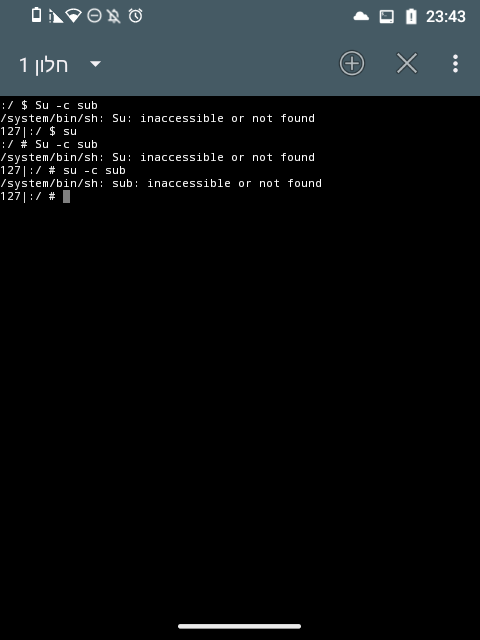 ? ואגב הראשון הוא פעיל רק שהחיסכון בסוללה פעיל
? ואגב הראשון הוא פעיל רק שהחיסכון בסוללה פעיל