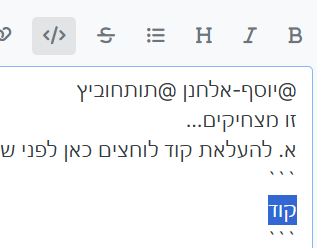בקשה | הרצת תוכנה בפייתון
-
@יוסף-אלחנן
זה לא מצורף כאן גם כקובץ?
עשיתי העתק קוד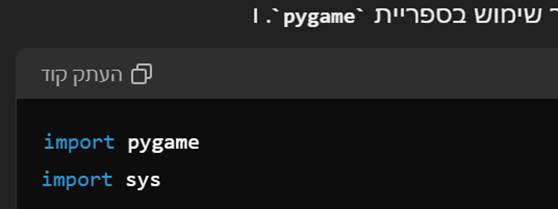 בלינק
בלינק
ועשיתי כאן הדבק
איך עושים את זה אחרת? -
@תותחוביץ תעתיק את כל הטקסט לפתק ואז תעלה
@יוסף-אלחנן
כאילו לקובץ וורד? -
@יוסף-אלחנן
כאילו לקובץ וורד? -
-
-
@יוסף-אלחנן
תודה רבה רבה
import pygame
import sys
import timeאתחול pygame
pygame.init()
הגדרת גודל המסך
screen_width, screen_height = 800, 600
screen = pygame.display.set_mode((screen_width, screen_height))טוען את כל התמונות
image1 = pygame.image.load("image1.png")
image2 = pygame.image.load("image2.png")
image3 = pygame.image.load("image3.png")
image4 = pygame.image.load("image4.png")
image5 = pygame.image.load("image5.png")
image6 = pygame.image.load("image6.png")
image7 = pygame.image.load("image7.png")
image8 = pygame.image.load("image8.png")
image9 = pygame.image.load("image9.png")פונקציה להצגת תמונה על המסך
def display_image(image):
screen.blit(image, (0, 0))
pygame.display.update()הצגת תמונה 8 בהתחלת המשחק
display_image(image8)
pygame.time.delay(3000) # ממתין 3 שניותמשתני משחק
scroll_position = 0
scroll_speed = 0
running = True
paused = Falseלולאת המשחק הראשית
while running:
for event in pygame.event.get():
if event.type == pygame.QUIT:
running = False
if event.type == pygame.KEYDOWN:
if event.key == pygame.K_0:
running = False
if event.key == pygame.K_RIGHT:
scroll_speed = 0.25
paused = False
if event.key == pygame.K_SPACE and not paused:
scroll_speed *= 2
if event.key == pygame.K_7 and paused and scroll_position >= 0.2:
paused = False
if event.key == pygame.K_2 and paused and scroll_position >= 0.4:
paused = False
if event.key == pygame.K_4 and paused and scroll_position >= 0.6:
paused = False# פתיחת תמונה 9 במידה ונלחץ מקש אחר if paused and event.key not in [pygame.K_7, pygame.K_2, pygame.K_4, pygame.K_0]: display_image(image9) pygame.time.delay(2000) paused = True if not paused: # מחשב את המיקום החדש בתמונה 2 scroll_position += scroll_speed / 100 if scroll_position >= 1.0: display_image(image7) pygame.time.delay(5000) running = False elif scroll_position >= 0.8: display_image(image6) paused = True elif scroll_position >= 0.6: display_image(image5) paused = True elif scroll_position >= 0.4: display_image(image4) paused = True elif scroll_position >= 0.2: display_image(image3) paused = True # מציג את תמונה 2 ומרכז את תמונה 1 screen.fill((0, 0, 0)) image2_cropped = pygame.Surface((screen_height, screen_height)) image2_cropped.blit(image2, (0, 0), (scroll_position * image2.get_width(), 0, screen_height, screen_height)) screen.blit(image2_cropped, (0, 0)) screen.blit(image1, ((screen_width - image1.get_width()) // 2, (screen_height - image1.get_height()) // 2)) pygame.display.update() # הקפאת התמונה כשאין לחיצה על מקשים else: pygame.time.wait(100)יציאה מהמשחק
pygame.quit()
sys.exit()@תותחוביץ כתב בבקשה | הרצת תוכנה בפייתון:
טוען את כל התמונות
image1 = pygame.image.load("image1.png")
image2 = pygame.image.load("image2.png")
image3 = pygame.image.load("image3.png")
image4 = pygame.image.load("image4.png")
image5 = pygame.image.load("image5.png")
image6 = pygame.image.load("image6.png")
image7 = pygame.image.load("image7.png")
image8 = pygame.image.load("image8.png")
image9 = pygame.image.load("image9.png")איך בדיוק זה אמור למצוא במחשב של מר @יוסף-אלחנן את התמונות האלו?
-
@תותחוביץ כתב בבקשה | הרצת תוכנה בפייתון:
טוען את כל התמונות
image1 = pygame.image.load("image1.png")
image2 = pygame.image.load("image2.png")
image3 = pygame.image.load("image3.png")
image4 = pygame.image.load("image4.png")
image5 = pygame.image.load("image5.png")
image6 = pygame.image.load("image6.png")
image7 = pygame.image.load("image7.png")
image8 = pygame.image.load("image8.png")
image9 = pygame.image.load("image9.png")איך בדיוק זה אמור למצוא במחשב של מר @יוסף-אלחנן את התמונות האלו?
-
@Yehuda-1
זה לא אמור למצוא
זה אמור לפתוח את התמונות האלו שיהיו איתו בתיקייה כלומר שאצלי יש תמונות ואני אשים אותם בתיקייה יחד עם התוכנה וזה יריץ אותם
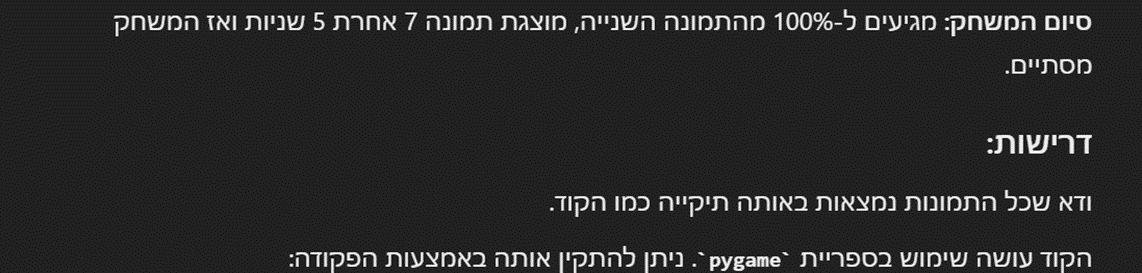
-
@תותחוביץ כתב בבקשה | הרצת תוכנה בפייתון:
זה אמור לפתוח את התמונות האלו שיהיו איתו בתיקייה כלומר שאצלי יש תמונות
ואיך אתה מצפה שהקוד ירוץ בהצלחה אם התמונות האלו נמצאות על המחשב שלך ולא על המחשב של יוסף אלחנן?
-
@Yehuda-1
אני לא רוצה שזה יריץ תמונה ספציפית אני רוצה שכל פעם שמפעילים את התוכנה היא תריץ את התמונות שנמצאות באותו הרגע בתיקייה שלה -
@Yehuda-1
אני לא רוצה שזה יריץ תמונה ספציפית אני רוצה שכל פעם שמפעילים את התוכנה היא תריץ את התמונות שנמצאות באותו הרגע בתיקייה שלה -
@תותחוביץ בכל אופן, אם אתה רוצה לקמפל את הקוד, שלח לי את התמונות כדי שאוכל לקמפל אותם יחד...
אחרת, לא תוכל להפיץ את התוכנה כי הרי לאף אחד אין את התמונות בנתיב המוגדר....
@יוסף-אלחנן
זה שאני אשים אח"כ תמונות באותו תיקייה זה לא יספיק?
כי עדיין אין לי את התמונות מוכנות רציתי להריץ תוכנה לבדוק שבאמת היא עובדת ע"י תמונות הקראיות ואח"כ לעבוד על לעצב את התמונות -
@יוסף-אלחנן
זה שאני אשים אח"כ תמונות באותו תיקייה זה לא יספיק?
כי עדיין אין לי את התמונות מוכנות רציתי להריץ תוכנה לבדוק שבאמת היא עובדת ע"י תמונות הקראיות ואח"כ לעבוד על לעצב את התמונות -
@תותחוביץ אם התמונת רק אצלך, אז רק אצלך תוכל להריץ את הקוד בהצלחה, אם אתה רוצה לשלוח למישהו את התוכנה, תצטרך לקמפל את הקוד ביחד עם התמונות...
@יוסף-אלחנן
אני יוכל לשלוח לו את כל התיקייה עם התוכנה ועם התמונות, לא? -
@יוסף-אלחנן
אני יוכל לשלוח לו את כל התיקייה עם התוכנה ועם התמונות, לא? -
@תותחוביץ כן, בהחלט!
@יוסף-אלחנן
אז זה מעולה, זה מספיק לי. -
@יוסף-אלחנן
אז זה מעולה, זה מספיק לי. -
@תותחוביץ רוצה לעבור לפרטי?
@יוסף-אלחנן
שלחתי לך מייל -
בדיקה אם זה עובד....
import pygame import sys import time # אתחול pygame pygame.init() # הגדרת גודל המסך screen_width, screen_height = 800, 600 screen = pygame.display.set_mode((screen_width, screen_height)) # טוען את כל התמונות image1 = pygame.image.load("image1.png") image2 = pygame.image.load("image2.png") image3 = pygame.image.load("image3.png") image4 = pygame.image.load("image4.png") image5 = pygame.image.load("image5.png") image6 = pygame.image.load("image6.png") image7 = pygame.image.load("image7.png") image8 = pygame.image.load("image8.png") image9 = pygame.image.load("image9.png") # פונקציה להצגת תמונה על המסך def display_image(image): screen.blit(image, (0, 0)) pygame.display.update() # הצגת תמונה 8 בהתחלת המשחק display_image(image8) pygame.time.delay(3000) # ממתין 3 שניות # משתני משחק scroll_position = 0 scroll_speed = 0 running = True paused = False image_toggle = True # משתנה להחלפה בין תמונה 1 ו-9 toggle_timer = 0 # טיימר להחלפה בין תמונות 1 ו-9 # לולאת המשחק הראשית while running: for event in pygame.event.get(): if event.type == pygame.QUIT: running = False if event.type == pygame.KEYDOWN: if event.key == pygame.K_0: running = False if event.key == pygame.K_RIGHT: scroll_speed = 0.25 paused = False if event.key == pygame.K_SPACE and not paused: scroll_speed *= 2 if event.key == pygame.K_7 and paused and scroll_position >= 0.2: paused = False if event.key == pygame.K_2 and paused and scroll_position >= 0.4: paused = False if event.key == pygame.K_4 and paused and scroll_position >= 0.6: paused = False # פתיחת תמונה 9 במידה ונלחץ מקש אחר if paused and event.key not in [pygame.K_7, pygame.K_2, pygame.K_4, pygame.K_0]: display_image(image9) pygame.time.delay(2000) paused = True if not paused: # מחשב את המיקום החדש בתמונה 2 scroll_position += scroll_speed / 100 if scroll_position >= 1.0: display_image(image7) pygame.time.delay(5000) running = False elif scroll_position >= 0.8: display_image(image6) paused = True elif scroll_position >= 0.6: display_image(image5) paused = True elif scroll_position >= 0.4: display_image(image4) paused = True elif scroll_position >= 0.2: display_image(image3) paused = True # החלפה בין תמונה 1 ו-9 בקצב של 3 פעמים בשנייה if pygame.time.get_ticks() - toggle_timer >= 333: # 3 פעמים בשנייה toggle_timer = pygame.time.get_ticks() image_toggle = not image_toggle # מציג את תמונה 2 ומרכז את תמונה 1 או 9 screen.fill((0, 0, 0)) image2_cropped = pygame.Surface((screen_height, screen_height)) image2_cropped.blit(image2, (0, 0), (scroll_position * image2.get_width(), 0, screen_height, screen_height)) screen.blit(image2_cropped, (0, 0)) current_image = image1 if image_toggle else image9 screen.blit(current_image, ((screen_width - current_image.get_width()) // 2, (screen_height - current_image.get_height()) // 2)) pygame.display.update() # הקפאת התמונה כשאין לחיצה על מקשים else: pygame.time.wait(100) # יציאה מהמשחק pygame.quit() sys.exit()