בקשת מידע | המרת אותיות למספרים באקסל
-
@ח-ש
תעלה את הקובץ (אפשר גם בפרטי או במייל) ובלי נדר אשתדל לעזור. בוורד כבר יש לי משהו דומה רק צריך להתאים לאקסל.@pcinfogmach ישר כח.
בלנ"ד מחר אביא את הקובץ ואשלח לך. -
קוד מאקרו (לאקסל) להמיר מספור אותיות למספרים ולהוסיף/להפחית מספר קבוע ואח"כ להמיר שוב לאותיות.
עריכה:
המאקרו עובר בלולאה על כל התאים המסומנים לפי בחירהבלי לשון נקיה
Sub הגדל_מספור_אותיות() Dim MyArray() As Variant Dim MyaArray() As Variant Dim inputString As String Dim outputNumber As Long Dim plusNumber As Integer Dim i As Integer Dim j As Integer plusNumber = InputBox("הזן במפרים בכמה רצונך להגדיל את המספור") Dim cell As Range For Each cell In Selection ' replacement arrays MyArray = Array("ת", "ש", "ר", "ק", "צ", "פ", "ע", "ס", "נ", "מ", "ל", "כ", "י", "ט", "ח", "ז", "ו", "ה", "ד", "ג", "ב", "א") MyaArray = Array("400", "300", "200", "100", "90", "80", "70", "60", "50", "40", "30", "20", "10", "9", "8", "7", "6", "5", "4", "3", "2", "1") inputString = cell.Value ' If IsNumeric(inputString) Then GoTo nxt ' Loop through each character in the input string For i = 1 To Len(inputString) ' Loop through the MyArray to find a match for the character For j = LBound(MyArray) To UBound(MyArray) If Mid(inputString, i, 1) = MyArray(j) Then outputNumber = outputNumber + MyaArray(j) Exit For End If Next j Next i outputNumber = outputNumber + plusNumber ' Replace the word with the output number cell.Value = ConvertToHebrew(outputNumber) outputNumber = 0 Next cell End Sub Function ConvertToHebrew(ByVal ftnoteNumber As Long) As String Dim MyArray As Variant Dim MyaArray As Variant Dim v As Long Dim s As String Dim i As Long s = "" MyArray = Array(400, 300, 200, 100, 90, 80, 70, 60, 50, 40, 30, 20, 10, 9, 8, 7, 6, 5, 4, 3, 2, 1) MyaArray = Array("ת", "ש", "ר", "ק", "צ", "פ", "ע", "ס", "נ", "מ", "ל", "כ", _ "י", "ט", "ח", "ז", "ו", "ה", "ד", "ג", "ב", "א") v = Val(ftnoteNumber) Do While v > 0 If v = 15 Or v = 16 Then s = s & "ט" v = v - 9 End If For i = 0 To UBound(MyArray) If v >= MyArray(i) Then s = s & MyaArray(i) v = v - MyArray(i) Exit For End If Next i Loop ConvertToHebrew = s End Functionעם לשון נקיה
Sub הגדל_מספור_אותיות() Dim MyArray() As Variant Dim MyaArray() As Variant Dim inputString As String Dim outputNumber As Long Dim plusNumber As Integer Dim i As Integer Dim j As Integer plusNumber = InputBox("הזן במפרים בכמה רצונך להגדיל את המספור") Dim cell As Range For Each cell In Selection ' replacement arrays MyArray = Array("ת", "ש", "ר", "ק", "צ", "פ", "ע", "ס", "נ", "מ", "ל", "כ", "י", "ט", "ח", "ז", "ו", "ה", "ד", "ג", "ב", "א") MyaArray = Array("400", "300", "200", "100", "90", "80", "70", "60", "50", "40", "30", "20", "10", "9", "8", "7", "6", "5", "4", "3", "2", "1") inputString = cell.Value ' If IsNumeric(inputString) Then GoTo nxt ' Loop through each character in the input string For i = 1 To Len(inputString) ' Loop through the MyArray to find a match for the character For j = LBound(MyArray) To UBound(MyArray) If Mid(inputString, i, 1) = MyArray(j) Then outputNumber = outputNumber + MyaArray(j) Exit For End If Next j Next i outputNumber = outputNumber + plusNumber ' Replace the word with the output number cell.Value = ConvertToHebrew(outputNumber) outputNumber = 0 Next cell End Sub Function ConvertToHebrew(ByVal ftnoteNumber As Long) As String Dim MyArray As Variant Dim MyaArray As Variant Dim v As Long Dim s As String Dim i As Long s = "" MyArray = Array(400, 300, 200, 100, 90, 80, 70, 60, 50, 40, 30, 20, 10, 9, 8, 7, 6, 5, 4, 3, 2, 1) MyaArray = Array("ת", "ש", "ר", "ק", "צ", "פ", "ע", "ס", "נ", "מ", "ל", "כ", _ "י", "ט", "ח", "ז", "ו", "ה", "ד", "ג", "ב", "א") v = Val(ftnoteNumber) Do While v > 0 If v = 15 Or v = 16 Then s = s & "ט" v = v - 9 End If For i = 0 To UBound(MyArray) If v >= MyArray(i) Then s = s & MyaArray(i) v = v - MyArray(i) Exit For End If Next i Loop If s = "רצח" Then s = "רחצ" If s = "רע" Then s = "ער" If s = "רעב" Then s = "ערב" If s = "שד" Then s = "דש" If s = "שמד" Then s = "שדמ" If s = "תשמד" Then s = "תדשם" If s = "רעה" Then s = "ערה" If s = "רעד" Then s = "עדר" ConvertToHebrew = s End Function -
קוד מאקרו (לאקסל) להמיר מספור אותיות למספרים ולהוסיף/להפחית מספר קבוע ואח"כ להמיר שוב לאותיות.
עריכה:
המאקרו עובר בלולאה על כל התאים המסומנים לפי בחירהבלי לשון נקיה
Sub הגדל_מספור_אותיות() Dim MyArray() As Variant Dim MyaArray() As Variant Dim inputString As String Dim outputNumber As Long Dim plusNumber As Integer Dim i As Integer Dim j As Integer plusNumber = InputBox("הזן במפרים בכמה רצונך להגדיל את המספור") Dim cell As Range For Each cell In Selection ' replacement arrays MyArray = Array("ת", "ש", "ר", "ק", "צ", "פ", "ע", "ס", "נ", "מ", "ל", "כ", "י", "ט", "ח", "ז", "ו", "ה", "ד", "ג", "ב", "א") MyaArray = Array("400", "300", "200", "100", "90", "80", "70", "60", "50", "40", "30", "20", "10", "9", "8", "7", "6", "5", "4", "3", "2", "1") inputString = cell.Value ' If IsNumeric(inputString) Then GoTo nxt ' Loop through each character in the input string For i = 1 To Len(inputString) ' Loop through the MyArray to find a match for the character For j = LBound(MyArray) To UBound(MyArray) If Mid(inputString, i, 1) = MyArray(j) Then outputNumber = outputNumber + MyaArray(j) Exit For End If Next j Next i outputNumber = outputNumber + plusNumber ' Replace the word with the output number cell.Value = ConvertToHebrew(outputNumber) outputNumber = 0 Next cell End Sub Function ConvertToHebrew(ByVal ftnoteNumber As Long) As String Dim MyArray As Variant Dim MyaArray As Variant Dim v As Long Dim s As String Dim i As Long s = "" MyArray = Array(400, 300, 200, 100, 90, 80, 70, 60, 50, 40, 30, 20, 10, 9, 8, 7, 6, 5, 4, 3, 2, 1) MyaArray = Array("ת", "ש", "ר", "ק", "צ", "פ", "ע", "ס", "נ", "מ", "ל", "כ", _ "י", "ט", "ח", "ז", "ו", "ה", "ד", "ג", "ב", "א") v = Val(ftnoteNumber) Do While v > 0 If v = 15 Or v = 16 Then s = s & "ט" v = v - 9 End If For i = 0 To UBound(MyArray) If v >= MyArray(i) Then s = s & MyaArray(i) v = v - MyArray(i) Exit For End If Next i Loop ConvertToHebrew = s End Functionעם לשון נקיה
Sub הגדל_מספור_אותיות() Dim MyArray() As Variant Dim MyaArray() As Variant Dim inputString As String Dim outputNumber As Long Dim plusNumber As Integer Dim i As Integer Dim j As Integer plusNumber = InputBox("הזן במפרים בכמה רצונך להגדיל את המספור") Dim cell As Range For Each cell In Selection ' replacement arrays MyArray = Array("ת", "ש", "ר", "ק", "צ", "פ", "ע", "ס", "נ", "מ", "ל", "כ", "י", "ט", "ח", "ז", "ו", "ה", "ד", "ג", "ב", "א") MyaArray = Array("400", "300", "200", "100", "90", "80", "70", "60", "50", "40", "30", "20", "10", "9", "8", "7", "6", "5", "4", "3", "2", "1") inputString = cell.Value ' If IsNumeric(inputString) Then GoTo nxt ' Loop through each character in the input string For i = 1 To Len(inputString) ' Loop through the MyArray to find a match for the character For j = LBound(MyArray) To UBound(MyArray) If Mid(inputString, i, 1) = MyArray(j) Then outputNumber = outputNumber + MyaArray(j) Exit For End If Next j Next i outputNumber = outputNumber + plusNumber ' Replace the word with the output number cell.Value = ConvertToHebrew(outputNumber) outputNumber = 0 Next cell End Sub Function ConvertToHebrew(ByVal ftnoteNumber As Long) As String Dim MyArray As Variant Dim MyaArray As Variant Dim v As Long Dim s As String Dim i As Long s = "" MyArray = Array(400, 300, 200, 100, 90, 80, 70, 60, 50, 40, 30, 20, 10, 9, 8, 7, 6, 5, 4, 3, 2, 1) MyaArray = Array("ת", "ש", "ר", "ק", "צ", "פ", "ע", "ס", "נ", "מ", "ל", "כ", _ "י", "ט", "ח", "ז", "ו", "ה", "ד", "ג", "ב", "א") v = Val(ftnoteNumber) Do While v > 0 If v = 15 Or v = 16 Then s = s & "ט" v = v - 9 End If For i = 0 To UBound(MyArray) If v >= MyArray(i) Then s = s & MyaArray(i) v = v - MyArray(i) Exit For End If Next i Loop If s = "רצח" Then s = "רחצ" If s = "רע" Then s = "ער" If s = "רעב" Then s = "ערב" If s = "שד" Then s = "דש" If s = "שמד" Then s = "שדמ" If s = "תשמד" Then s = "תדשם" If s = "רעה" Then s = "ערה" If s = "רעד" Then s = "עדר" ConvertToHebrew = s End Functionכדי להקטין את המספור יש להחליף שורה זו
outputNumber = outputNumber + plusNumberב-
outputNumber = outputNumber - plusNumber -
קוד מאקרו (לאקסל) להמיר מספור אותיות למספרים ולהוסיף/להפחית מספר קבוע ואח"כ להמיר שוב לאותיות.
עריכה:
המאקרו עובר בלולאה על כל התאים המסומנים לפי בחירהבלי לשון נקיה
Sub הגדל_מספור_אותיות() Dim MyArray() As Variant Dim MyaArray() As Variant Dim inputString As String Dim outputNumber As Long Dim plusNumber As Integer Dim i As Integer Dim j As Integer plusNumber = InputBox("הזן במפרים בכמה רצונך להגדיל את המספור") Dim cell As Range For Each cell In Selection ' replacement arrays MyArray = Array("ת", "ש", "ר", "ק", "צ", "פ", "ע", "ס", "נ", "מ", "ל", "כ", "י", "ט", "ח", "ז", "ו", "ה", "ד", "ג", "ב", "א") MyaArray = Array("400", "300", "200", "100", "90", "80", "70", "60", "50", "40", "30", "20", "10", "9", "8", "7", "6", "5", "4", "3", "2", "1") inputString = cell.Value ' If IsNumeric(inputString) Then GoTo nxt ' Loop through each character in the input string For i = 1 To Len(inputString) ' Loop through the MyArray to find a match for the character For j = LBound(MyArray) To UBound(MyArray) If Mid(inputString, i, 1) = MyArray(j) Then outputNumber = outputNumber + MyaArray(j) Exit For End If Next j Next i outputNumber = outputNumber + plusNumber ' Replace the word with the output number cell.Value = ConvertToHebrew(outputNumber) outputNumber = 0 Next cell End Sub Function ConvertToHebrew(ByVal ftnoteNumber As Long) As String Dim MyArray As Variant Dim MyaArray As Variant Dim v As Long Dim s As String Dim i As Long s = "" MyArray = Array(400, 300, 200, 100, 90, 80, 70, 60, 50, 40, 30, 20, 10, 9, 8, 7, 6, 5, 4, 3, 2, 1) MyaArray = Array("ת", "ש", "ר", "ק", "צ", "פ", "ע", "ס", "נ", "מ", "ל", "כ", _ "י", "ט", "ח", "ז", "ו", "ה", "ד", "ג", "ב", "א") v = Val(ftnoteNumber) Do While v > 0 If v = 15 Or v = 16 Then s = s & "ט" v = v - 9 End If For i = 0 To UBound(MyArray) If v >= MyArray(i) Then s = s & MyaArray(i) v = v - MyArray(i) Exit For End If Next i Loop ConvertToHebrew = s End Functionעם לשון נקיה
Sub הגדל_מספור_אותיות() Dim MyArray() As Variant Dim MyaArray() As Variant Dim inputString As String Dim outputNumber As Long Dim plusNumber As Integer Dim i As Integer Dim j As Integer plusNumber = InputBox("הזן במפרים בכמה רצונך להגדיל את המספור") Dim cell As Range For Each cell In Selection ' replacement arrays MyArray = Array("ת", "ש", "ר", "ק", "צ", "פ", "ע", "ס", "נ", "מ", "ל", "כ", "י", "ט", "ח", "ז", "ו", "ה", "ד", "ג", "ב", "א") MyaArray = Array("400", "300", "200", "100", "90", "80", "70", "60", "50", "40", "30", "20", "10", "9", "8", "7", "6", "5", "4", "3", "2", "1") inputString = cell.Value ' If IsNumeric(inputString) Then GoTo nxt ' Loop through each character in the input string For i = 1 To Len(inputString) ' Loop through the MyArray to find a match for the character For j = LBound(MyArray) To UBound(MyArray) If Mid(inputString, i, 1) = MyArray(j) Then outputNumber = outputNumber + MyaArray(j) Exit For End If Next j Next i outputNumber = outputNumber + plusNumber ' Replace the word with the output number cell.Value = ConvertToHebrew(outputNumber) outputNumber = 0 Next cell End Sub Function ConvertToHebrew(ByVal ftnoteNumber As Long) As String Dim MyArray As Variant Dim MyaArray As Variant Dim v As Long Dim s As String Dim i As Long s = "" MyArray = Array(400, 300, 200, 100, 90, 80, 70, 60, 50, 40, 30, 20, 10, 9, 8, 7, 6, 5, 4, 3, 2, 1) MyaArray = Array("ת", "ש", "ר", "ק", "צ", "פ", "ע", "ס", "נ", "מ", "ל", "כ", _ "י", "ט", "ח", "ז", "ו", "ה", "ד", "ג", "ב", "א") v = Val(ftnoteNumber) Do While v > 0 If v = 15 Or v = 16 Then s = s & "ט" v = v - 9 End If For i = 0 To UBound(MyArray) If v >= MyArray(i) Then s = s & MyaArray(i) v = v - MyArray(i) Exit For End If Next i Loop If s = "רצח" Then s = "רחצ" If s = "רע" Then s = "ער" If s = "רעב" Then s = "ערב" If s = "שד" Then s = "דש" If s = "שמד" Then s = "שדמ" If s = "תשמד" Then s = "תדשם" If s = "רעה" Then s = "ערה" If s = "רעד" Then s = "עדר" ConvertToHebrew = s End Function@pcinfogmach מה זה לשון נקיה?
-
@pcinfogmach מה זה לשון נקיה?
@שמואל-ש כתב בבקשת מידע | המרת אותיות למספרים באקסל:
מה זה לשון נקיה?
לשון נקיה זה 'ערב' במקום 'רעב' או 'ער' במקום 'רע' וכל כיו"ב
-
@שמואל-ש כתב בבקשת מידע | המרת אותיות למספרים באקסל:
מה זה לשון נקיה?
לשון נקיה זה 'ערב' במקום 'רעב' או 'ער' במקום 'רע' וכל כיו"ב
@pcinfogmach
איך אני משתמש בו? -
@pcinfogmach
איך אני משתמש בו?@ח-ש
סגור את אקסלהעתק קובץ זה
הגדלת מספור עברי.xltm
אל תוך תיקייה זו%AppData%\Microsoft\Word\STARTUPואז המאקרו יהיה זמין לך בתפריט המאקרו
(ייתכן שתצטרך לאשר את המאקרו שלא יהיה חסום במחשב בעת פתיחת excel פעם ראשונה אחרי ההתקנה)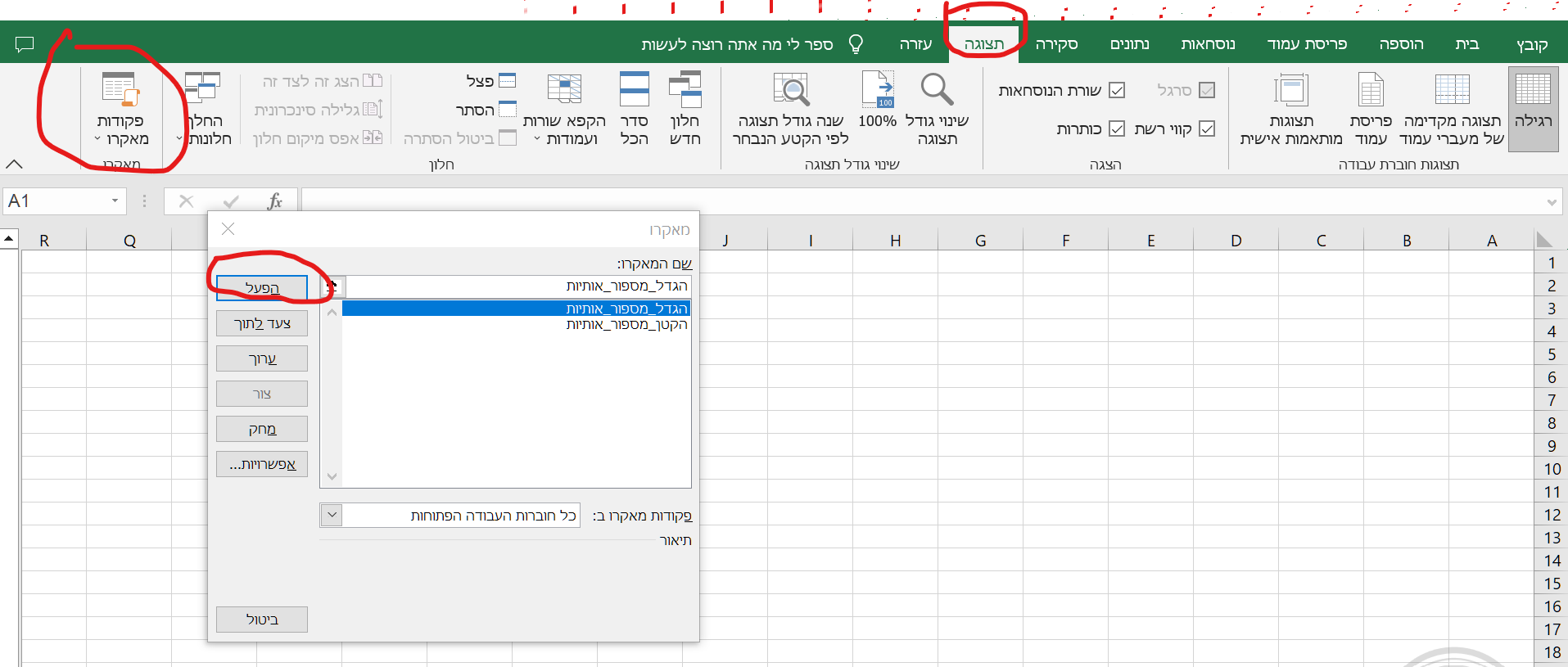
-
@ח-ש
סגור את אקסלהעתק קובץ זה
הגדלת מספור עברי.xltm
אל תוך תיקייה זו%AppData%\Microsoft\Word\STARTUPואז המאקרו יהיה זמין לך בתפריט המאקרו
(ייתכן שתצטרך לאשר את המאקרו שלא יהיה חסום במחשב בעת פתיחת excel פעם ראשונה אחרי ההתקנה)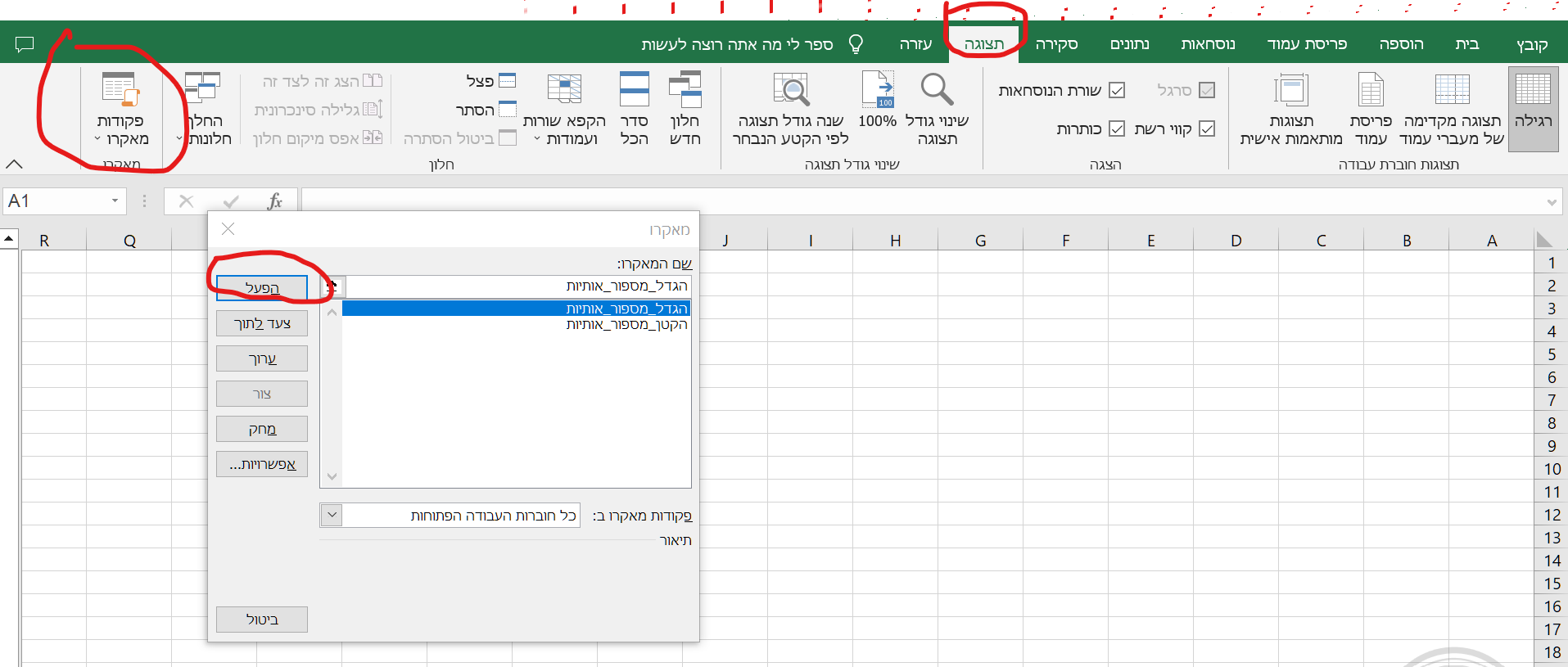
@pcinfogmach כתב בבקשת מידע | המרת אותיות למספרים באקסל:
%AppData
סליחה אך אינני מוצא תיקייה זו.
היכן היא נמצאת? -
@pcinfogmach כתב בבקשת מידע | המרת אותיות למספרים באקסל:
%AppData
סליחה אך אינני מוצא תיקייה זו.
היכן היא נמצאת?@ח-ש
העתק את הכתובת של התיקייה אל תוך השורה העליונה של סייר הקבצים ולחץ אנטר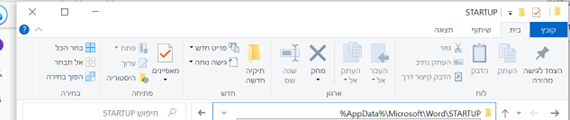
או על ידי 'הפעל'
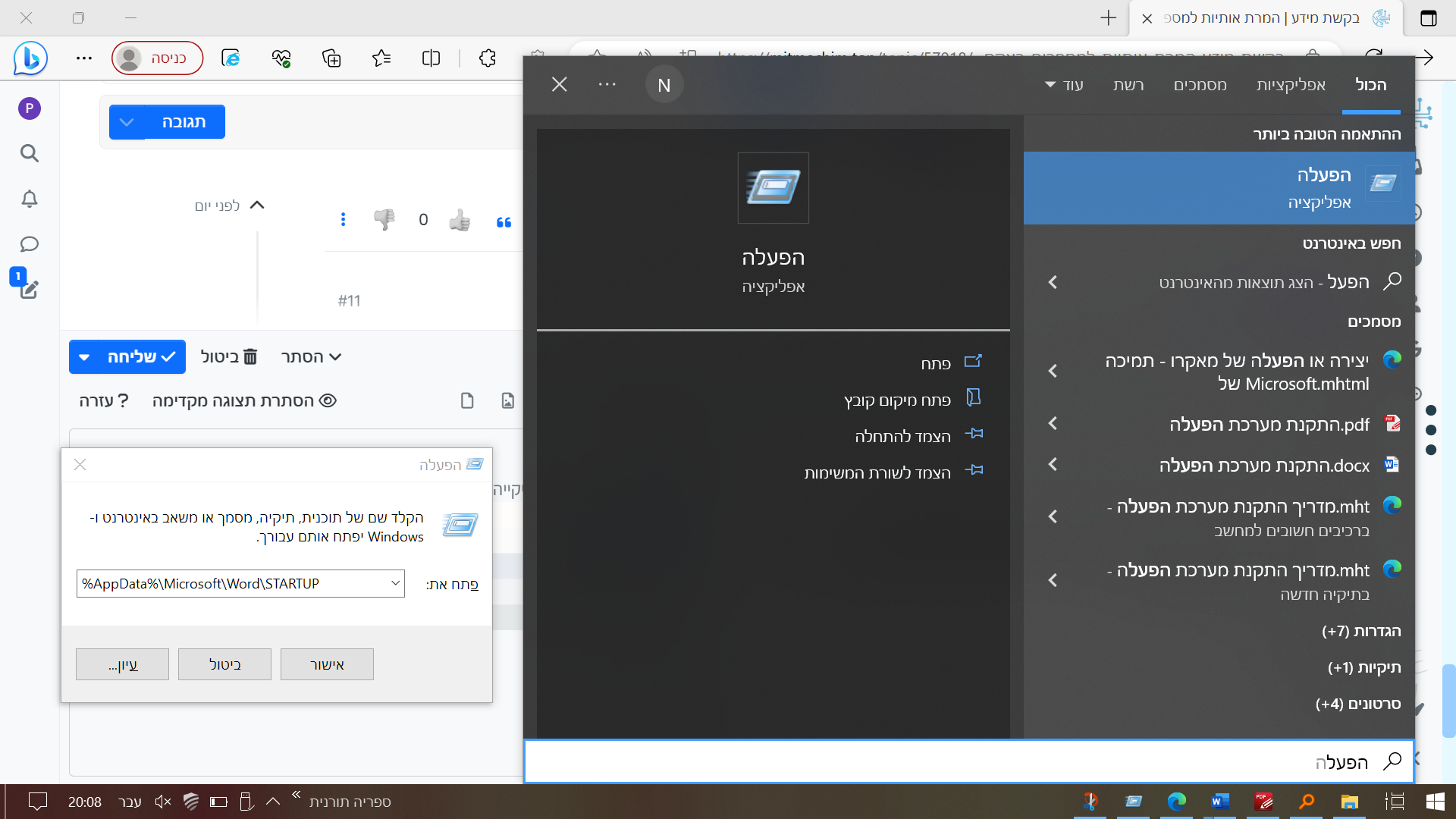
-
@ח-ש
העתק את הכתובת של התיקייה אל תוך השורה העליונה של סייר הקבצים ולחץ אנטר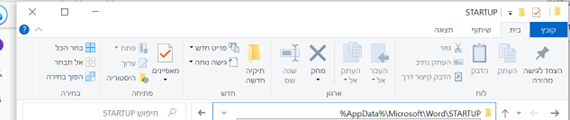
או על ידי 'הפעל'
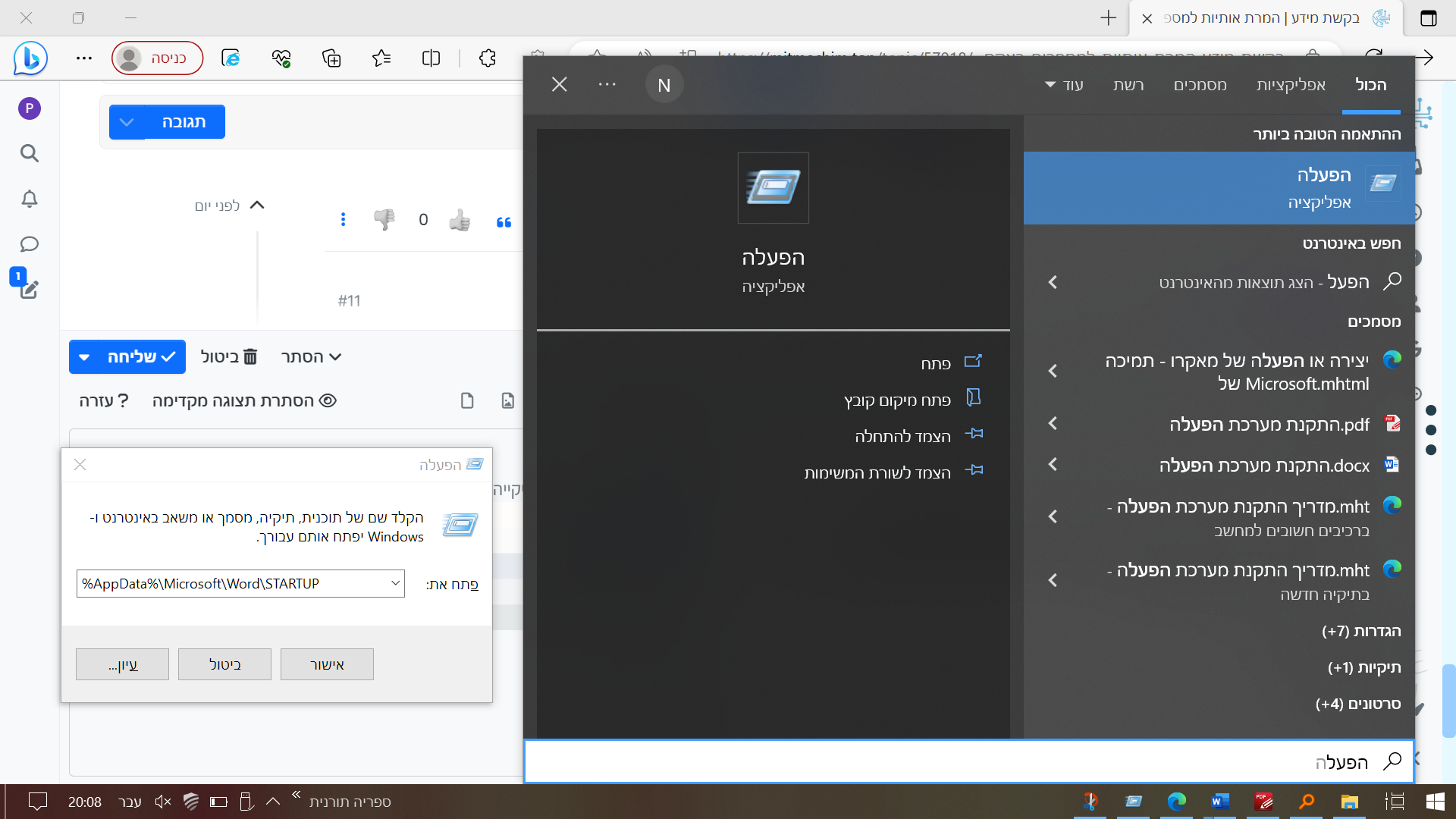
@pcinfogmach
ישר כח גדול זה עובד ממש נפלא.
תבורך מפי עליון בכל הברכות.
