בירור | כפתור בHTML
-
אני צריך כפתור שכשלוחצים עליו הוא יפעיל את הקוד CSS הזה:
::-webkit-scrollbar { background-color: transparent; } body{ background-color: #0d1117; color: #dde3e9; } .header { background-color: #171b22; border-color: #171b22; } .categories > li { box-shadow: 0 0 5px 1px #353b45 } h4 .MsoNormal { box-shadow: 0 0 5px 1px #353b45 } .MsoNormal > span { color: black; } .panel-body { background-color: #171b22; border-radius: 10px; } .panel-default { border: none; background-color: rgba(0, 0, 0, 0) } .categories > li .category-children .category-children-item { background-color: #0d1117 !important; } .categories > li .content .icon { background-color: rgba(256, 256, 256, 0.6) !important; border-radius: 8px !important; } .navbar-default .navbar-nav>li>a, .navbar-default .btn-link{ color: #dde3e9 !important; } .navbar-default .navbar-nav>li>a:hover, .navbar-default .navbar-nav>li>a:focus, .navbar-default .btn-link:hover, .navbar-default .btn-link:focus, .text-center .dropdown-toggle:hover, .text-center .dropdown-toggle:focus{ color: rgb(199,199,199) !important; } .navbar-default .navbar-nav>.active>a, .navbar-default .navbar-nav>.active>a:focus, .navbar-default .navbar-nav>.active>a:hover{ background-color: #454d5a; } div[id="search-fields"] input{ background-color: #171b22 !important; color: #dde3e9 !important; } .categories > li .card { border-color: #0d1117 !important; } .account .breadcrumb { background-color: #0d1117; border: none; } .account .profile .aboutme > p { background-color: rgb(19,24,32); } .topic-title { color: rgb(143,143,143) !important; } .header .notification-list, .slideout-menu .notification-list, .dropdown-menu{ background-color: #151b25; color: #dde3e9 !important; } .dropdown-menu a { color: #dde3e9 !important; } .dropdown-menu>li>a:focus, .dropdown-menu>li>a:hover{ background-color: #0d1117; } .notification-list .unread { background-color: #232d40 !important; } .chat-list::-webkit-scrollbar, .notification-list::-webkit-scrollbar { background-color: transparent !important; } .chat-list li { border: none; color: #dde3e9; border-bottom: #677892 !important; } .chat-list li:hover { background-color: #212a37 !important; } .chat-list{ border-top: rgb(39,43,68); } .topic-list-header { background-color: #0d1117; border-color: #19202a; } .btn { background-color: #0d1117; color: #dde3e9; border-color: #19202a; } .btn:hover { background-color: #171d26; color: #dde3e9; border-color: #19202a } .breadcrumb { background-color: #0d1117; border: none; } .category > ul > li .card { border-color: #0d1117 !important; } .resizable { background-color: #151b25 } .formatting-group li { color: #dde3e9 !important; } .composer .title-container .title, .composer .write, .composer .preview{ background-color: #171b22 !important; } .topic-header { background-color: #0d1117 !important; } .topic-info { border-color: #151b24 !important; } .composing { color: rgb(87,104,151) !important; } .btn-default.hidden-xs { background-color: #171f2a; } .edit-icon { color: #303c51; } .topic-title { color: #dde3e9 !important; } .category-item { border: 1px solid #030406 !important; border-bottom: 1px solid #171d27 !important; } .breadcrumb .active span { color: #dde3e9; } .category > ul > li .card { border: #0d1117 !important; } .post-preview { background-color: #0f131a; } .formatting-group li:hover { background-color: #2f3746 !important; } .pagination-block{ background: #171d27 !important; color: #dde3e9; .pagination-text{ color: #dde3e9 !important; } } .progress-bar{ background-color: #02465a !important; } .scroll-up-alert{ width: 700px; } .modal-content{ border-radius: 10px !important; background-color: rgba(0,0,0,0) !important; } .modal-body { border-radius: 10px; } .chat-modal .modal-body { background-color: #181e27; height: 600px; } .modal-header{ border: none; } .chat-content { background-image: url(/assets/uploads/files/1628805053118-bgchat.png); background-size: cover; } li[data-self="1"] .message-body{ float: left !important; margin-left: -25px !important; background-color: #224063; border-radius: 10px 10px 10px 0; } li[data-self="0"] .message-body{ float: right; background-color: #373f4c; border-radius: 10px 10px 0 10px; } li[data-self="1"] .message-body, li[data-self="0"] .message-body{ margin-bottom: 5px; clear: both; } .modal-header { background-color: #0d1117 } .close{ color: #a29e9e !important; } .chat-input { background-color: #0d1117; border-color: #4a505a !important; border-radius: 0 10px 10px 0 !important; } .chat-modal .btn-primary { border-radius: 0 10px 10px 0 !important } .chat-modal .alert-info { background-color: #0d1117 !important; border: none !important; margin: auto !important; margin-top: -10px !important; margin-bottom: 2px !important; width: 450px; } .chat-modal .chat-content li.chat-message[data-break=true], .expanded-chat .chat-content li.chat-message[data-break=true]{ border: none; } .chat-modal .chat-content li.chat-message .chat-user a,{ display: none !important; } .chat-modal li[data-self="1"] .avatar{ } li[data-self="1"] .message-header { float: left; margin-left: -60px; } li[data-self="1"] .chat-timestamp{ transform: translate(115px, 0px); } .chat-input { color: #dde3e9; } .message-header{ margin-bottom: 5px; } -
@שמואל-יהודה השאלה לא מובנת. מה הכוונה שהוא "יעשה" את הקוד הזה? יכתוב אותו? לאן? יבשל אותו? יאכל אותו?
@yzahn
ברגע שלוחצים אותו הוא יפעיל את הקוד הזה -
@yzahn
ברגע שלוחצים אותו הוא יפעיל את הקוד הזה -
טוב, לא נשאל אותך למה אתה רוצה את זה...
הנה הקוד:
<script> function addCss() { const css = ` תוסיף כאן את הקוד ` const style = document.createElement('style'); style.innerHTML = css; document.head.appendChild(style); } </script> <button onclick="addCss()">לחץ!</button> -
טוב, לא נשאל אותך למה אתה רוצה את זה...
הנה הקוד:
<script> function addCss() { const css = ` תוסיף כאן את הקוד ` const style = document.createElement('style'); style.innerHTML = css; document.head.appendChild(style); } </script> <button onclick="addCss()">לחץ!</button>@yzahn הקוד הזה לא עבד לי:
<script> function addCss() { const css = ` ::-webkit-scrollbar { background-color: transparent; } body{ background-color: #0d1117; color: #dde3e9; } .header { background-color: #171b22; border-color: #171b22; } .categories > li { box-shadow: 0 0 5px 1px #353b45 } h4 .MsoNormal { box-shadow: 0 0 5px 1px #353b45 } .MsoNormal > span { color: black; } .panel-body { background-color: #171b22; border-radius: 10px; } .panel-default { border: none; background-color: rgba(0, 0, 0, 0) } .categories > li .category-children .category-children-item { background-color: #0d1117 !important; } .categories > li .content .icon { background-color: rgba(256, 256, 256, 0.6) !important; border-radius: 8px !important; } .navbar-default .navbar-nav>li>a, .navbar-default .btn-link{ color: #dde3e9 !important; } .navbar-default .navbar-nav>li>a:hover, .navbar-default .navbar-nav>li>a:focus, .navbar-default .btn-link:hover, .navbar-default .btn-link:focus, .text-center .dropdown-toggle:hover, .text-center .dropdown-toggle:focus{ color: rgb(199,199,199) !important; } .navbar-default .navbar-nav>.active>a, .navbar-default .navbar-nav>.active>a:focus, .navbar-default .navbar-nav>.active>a:hover{ background-color: #454d5a; } div[id="search-fields"] input{ background-color: #171b22 !important; color: #dde3e9 !important; } .categories > li .card { border-color: #0d1117 !important; } .account .breadcrumb { background-color: #0d1117; border: none; } .account .profile .aboutme > p { background-color: rgb(19,24,32); } .topic-title { color: rgb(143,143,143) !important; } .header .notification-list, .slideout-menu .notification-list, .dropdown-menu{ background-color: #151b25; color: #dde3e9 !important; } .dropdown-menu a { color: #dde3e9 !important; } .dropdown-menu>li>a:focus, .dropdown-menu>li>a:hover{ background-color: #0d1117; } .notification-list .unread { background-color: #232d40 !important; } .chat-list::-webkit-scrollbar, .notification-list::-webkit-scrollbar { background-color: transparent !important; } .chat-list li { border: none; color: #dde3e9; border-bottom: #677892 !important; } .chat-list li:hover { background-color: #212a37 !important; } .chat-list{ border-top: rgb(39,43,68); } .topic-list-header { background-color: #0d1117; border-color: #19202a; } .btn { background-color: #0d1117; color: #dde3e9; border-color: #19202a; } .btn:hover { background-color: #171d26; color: #dde3e9; border-color: #19202a } .breadcrumb { background-color: #0d1117; border: none; } .category > ul > li .card { border-color: #0d1117 !important; } .resizable { background-color: #151b25 } .formatting-group li { color: #dde3e9 !important; } .composer .title-container .title, .composer .write, .composer .preview{ background-color: #171b22 !important; } .topic-header { background-color: #0d1117 !important; } .topic-info { border-color: #151b24 !important; } .composing { color: rgb(87,104,151) !important; } .btn-default.hidden-xs { background-color: #171f2a; } .edit-icon { color: #303c51; } .topic-title { color: #dde3e9 !important; } .category-item { border: 1px solid #030406 !important; border-bottom: 1px solid #171d27 !important; } .breadcrumb .active span { color: #dde3e9; } .category > ul > li .card { border: #0d1117 !important; } .post-preview { background-color: #0f131a; } .formatting-group li:hover { background-color: #2f3746 !important; } .pagination-block{ background: #171d27 !important; color: #dde3e9; .pagination-text{ color: #dde3e9 !important; } } .progress-bar{ background-color: #02465a !important; } .scroll-up-alert{ width: 700px; } .modal-content{ border-radius: 10px !important; background-color: rgba(0,0,0,0) !important; } .modal-body { border-radius: 10px; } .chat-modal .modal-body { background-color: #181e27; height: 600px; } .modal-header{ border: none; } .chat-content { background-image: url(/assets/uploads/files/1628805053118-bgchat.png); background-size: cover; } li[data-self="1"] .message-body{ float: left !important; margin-left: -25px !important; background-color: #224063; border-radius: 10px 10px 10px 0; } li[data-self="0"] .message-body{ float: right; background-color: #373f4c; border-radius: 10px 10px 0 10px; } li[data-self="1"] .message-body, li[data-self="0"] .message-body{ margin-bottom: 5px; clear: both; } .modal-header { background-color: #0d1117 } .close{ color: #a29e9e !important; } .chat-input { background-color: #0d1117; border-color: #4a505a !important; border-radius: 0 10px 10px 0 !important; } .chat-modal .btn-primary { border-radius: 0 10px 10px 0 !important } .chat-modal .alert-info { background-color: #0d1117 !important; border: none !important; margin: auto !important; margin-top: -10px !important; margin-bottom: 2px !important; width: 450px; } .chat-modal .chat-content li.chat-message[data-break=true], .expanded-chat .chat-content li.chat-message[data-break=true]{ border: none; } .chat-modal .chat-content li.chat-message .chat-user a,{ display: none !important; } .chat-modal li[data-self="1"] .avatar{ } li[data-self="1"] .message-header { float: left; margin-left: -60px; } li[data-self="1"] .chat-timestamp{ transform: translate(115px, 0px); } .chat-input { color: #dde3e9; } .message-header{ margin-bottom: 5px; } ` const style = document.createElement('style'); style.innerHTML = css; document.head.appendChild(style); } </script> <button onclick="addCss">לחץ!</button> -
@yzahn הקוד הזה לא עבד לי:
<script> function addCss() { const css = ` ::-webkit-scrollbar { background-color: transparent; } body{ background-color: #0d1117; color: #dde3e9; } .header { background-color: #171b22; border-color: #171b22; } .categories > li { box-shadow: 0 0 5px 1px #353b45 } h4 .MsoNormal { box-shadow: 0 0 5px 1px #353b45 } .MsoNormal > span { color: black; } .panel-body { background-color: #171b22; border-radius: 10px; } .panel-default { border: none; background-color: rgba(0, 0, 0, 0) } .categories > li .category-children .category-children-item { background-color: #0d1117 !important; } .categories > li .content .icon { background-color: rgba(256, 256, 256, 0.6) !important; border-radius: 8px !important; } .navbar-default .navbar-nav>li>a, .navbar-default .btn-link{ color: #dde3e9 !important; } .navbar-default .navbar-nav>li>a:hover, .navbar-default .navbar-nav>li>a:focus, .navbar-default .btn-link:hover, .navbar-default .btn-link:focus, .text-center .dropdown-toggle:hover, .text-center .dropdown-toggle:focus{ color: rgb(199,199,199) !important; } .navbar-default .navbar-nav>.active>a, .navbar-default .navbar-nav>.active>a:focus, .navbar-default .navbar-nav>.active>a:hover{ background-color: #454d5a; } div[id="search-fields"] input{ background-color: #171b22 !important; color: #dde3e9 !important; } .categories > li .card { border-color: #0d1117 !important; } .account .breadcrumb { background-color: #0d1117; border: none; } .account .profile .aboutme > p { background-color: rgb(19,24,32); } .topic-title { color: rgb(143,143,143) !important; } .header .notification-list, .slideout-menu .notification-list, .dropdown-menu{ background-color: #151b25; color: #dde3e9 !important; } .dropdown-menu a { color: #dde3e9 !important; } .dropdown-menu>li>a:focus, .dropdown-menu>li>a:hover{ background-color: #0d1117; } .notification-list .unread { background-color: #232d40 !important; } .chat-list::-webkit-scrollbar, .notification-list::-webkit-scrollbar { background-color: transparent !important; } .chat-list li { border: none; color: #dde3e9; border-bottom: #677892 !important; } .chat-list li:hover { background-color: #212a37 !important; } .chat-list{ border-top: rgb(39,43,68); } .topic-list-header { background-color: #0d1117; border-color: #19202a; } .btn { background-color: #0d1117; color: #dde3e9; border-color: #19202a; } .btn:hover { background-color: #171d26; color: #dde3e9; border-color: #19202a } .breadcrumb { background-color: #0d1117; border: none; } .category > ul > li .card { border-color: #0d1117 !important; } .resizable { background-color: #151b25 } .formatting-group li { color: #dde3e9 !important; } .composer .title-container .title, .composer .write, .composer .preview{ background-color: #171b22 !important; } .topic-header { background-color: #0d1117 !important; } .topic-info { border-color: #151b24 !important; } .composing { color: rgb(87,104,151) !important; } .btn-default.hidden-xs { background-color: #171f2a; } .edit-icon { color: #303c51; } .topic-title { color: #dde3e9 !important; } .category-item { border: 1px solid #030406 !important; border-bottom: 1px solid #171d27 !important; } .breadcrumb .active span { color: #dde3e9; } .category > ul > li .card { border: #0d1117 !important; } .post-preview { background-color: #0f131a; } .formatting-group li:hover { background-color: #2f3746 !important; } .pagination-block{ background: #171d27 !important; color: #dde3e9; .pagination-text{ color: #dde3e9 !important; } } .progress-bar{ background-color: #02465a !important; } .scroll-up-alert{ width: 700px; } .modal-content{ border-radius: 10px !important; background-color: rgba(0,0,0,0) !important; } .modal-body { border-radius: 10px; } .chat-modal .modal-body { background-color: #181e27; height: 600px; } .modal-header{ border: none; } .chat-content { background-image: url(/assets/uploads/files/1628805053118-bgchat.png); background-size: cover; } li[data-self="1"] .message-body{ float: left !important; margin-left: -25px !important; background-color: #224063; border-radius: 10px 10px 10px 0; } li[data-self="0"] .message-body{ float: right; background-color: #373f4c; border-radius: 10px 10px 0 10px; } li[data-self="1"] .message-body, li[data-self="0"] .message-body{ margin-bottom: 5px; clear: both; } .modal-header { background-color: #0d1117 } .close{ color: #a29e9e !important; } .chat-input { background-color: #0d1117; border-color: #4a505a !important; border-radius: 0 10px 10px 0 !important; } .chat-modal .btn-primary { border-radius: 0 10px 10px 0 !important } .chat-modal .alert-info { background-color: #0d1117 !important; border: none !important; margin: auto !important; margin-top: -10px !important; margin-bottom: 2px !important; width: 450px; } .chat-modal .chat-content li.chat-message[data-break=true], .expanded-chat .chat-content li.chat-message[data-break=true]{ border: none; } .chat-modal .chat-content li.chat-message .chat-user a,{ display: none !important; } .chat-modal li[data-self="1"] .avatar{ } li[data-self="1"] .message-header { float: left; margin-left: -60px; } li[data-self="1"] .chat-timestamp{ transform: translate(115px, 0px); } .chat-input { color: #dde3e9; } .message-header{ margin-bottom: 5px; } ` const style = document.createElement('style'); style.innerHTML = css; document.head.appendChild(style); } </script> <button onclick="addCss">לחץ!</button> -
@שמואל-יהודה מה עשית עם הקוד? אכלת אותו? הכנסת לקובץ וורד?
-
-
@שמואל-יהודה קוד יכול להיות טעים או מגעיל, תלוי... אבל צריך לדעת איך לאכול אותו
בכל מקרה יש טעות בקוד שלי. תיקנתי אותו למעלה.
@yzahn עבד
איך אני יכול לשים עוד כפתור לידו אבל שאני ישים בו JS? -
@yzahn עבד
איך אני יכול לשים עוד כפתור לידו אבל שאני ישים בו JS? -
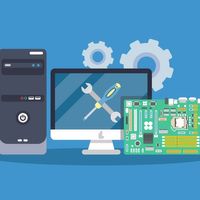 מ מוטי אורן התייחס לנושא זה ב
מ מוטי אורן התייחס לנושא זה ב
-
@שמואל-יהודה נסה לשאול שאלות ברורות. מה הכוונה ש"תשים בו JS"? אתה מתכוון שאתה תגדיר איזה קוד JS הכפתור יריץ?
אם כן זה קלי קלות
תעתיק את השורה של הכפתור הראשון ובמקום()addCssתכתוב כל קוד שאתה רוצה@yzahn איך אני עושה שאחרי שהוא חלץ על הכפתור אז כל פעם שהוא יכנס יהיה את הCSS?
-
@yzahn איך אני עושה שאחרי שהוא חלץ על הכפתור אז כל פעם שהוא יכנס יהיה את הCSS?
-
@יוסי-רחמים למה להקפיץ נושאים???
@אבי_770 כי זה שאלה על אותו נושא ואם אני יפתח חדש זה יעשה סתם בלאגן
-
@אבי_770 כי זה שאלה על אותו נושא ואם אני יפתח חדש זה יעשה סתם בלאגן
-
 א אלישי העביר נושא זה מ-HTML5 ב-
א אלישי העביר נושא זה מ-HTML5 ב-


 )
)