שיתוף | עדכון חמישי לווינדוס 11
-
Hello Windows Insiders, today we are releasing Windows 11 Insider Preview Build 22000.120 to everyone in the Dev and Beta Channels!
Changes and Improvements
We are introducing a new Family widget for MSA accounts! It is available in all Windows languages and regions. It allows you to see recent activity from members of your Microsoft family group.
The new Family widget allows you to see recent activity from members of your Microsoft family group.
The new Family widget allows you to see recent activity from members of your Microsoft family group.
We are beginning to rollout notification badging for the Chat icon on the Taskbar. Not everyone will see it right away at first.
Made some adjustments to improve how the close button looks like in the Taskbar preview windows.
When changing backgrounds for Desktops, even if Settings is already open, using Choose Background via Task View will now force Settings to move to whichever Desktop you’re actually on.
Moved the Identify button in Display Settings to be right under the control for arranging your monitors (when you have multiple monitors connected) so it’s easier to find.
We’ve updated File Explorer’s context menu to be a little more compact for mouse users.
Updated the “New” button in the File Explorer’s command bar to use a dropdown menu style with all options in one list instead of a nested list.
We’ve made some adjustments to improve the use of space and thumbnail sizes within ALT + Tab, Task View and snap assist.
Fixes
Taskbar:
The virtual touchpad is now available again to be enabled in Taskbar Settings.
The Task View flyout will no longer dismiss when you start typing when attempting to rename your Desktops.
The Task View flyout should now display in the correct direction for Insiders using the Arabic or Hebrew display language.
When Cortana is set up for voice activation, hovering over the microphone icon in the Taskbar corner will now say “Your assistant is ready to respond” instead of “Host process for Windows Services”.
DPI changes should no longer cause icon duplication and overlapping in the Taskbar corner.
Adjusted the calendar flyout header spacing to give a bit more room in response to feedback that the days of the week were wrapping in some languages.
Fixed an issue where if you updated your preferred first day of the week, it wouldn’t be reflected in the calendar flyout until you signed out and back in.
Your preferred calendar flyout state (expanded or collapsed) should now persist reboot.
Fixed a race condition for Insiders will multiple monitors related to the Taskbar that was causing Start menu to fly up into the corner of the screen, and explorer.exe to crash when you tried hovering over the Task View button on secondary monitors.
Mitigated an issue that could trigger an explorer.exe crash loop for Insiders running Windows with multiple monitors.
Based on our analysis of the previous flight, we believe the explorer.exe crash loop for Turkish Insiders when their laptops were at 100% charge has been addressed and we are removing this from the known issues list.
Clicking the widgets icon on your secondary monitor should now open widgets on that monitor instead of your primary one.
Right-clicking on the Taskbar with a pen should no longer cause a crash.
Addressed an issue that was making app icons in the Taskbar blurry for some Insiders.
We’ve done some work to address an issue where app icons in the Taskbar could become stuck in a blank state when loading.
Fixed an issue that was making explorer.exe crash when clicking the Task View button.
Fixed an issue where the Chat window was getting stuck on the screen.
Clicking Chat on a secondary monitor should now launch it in the correct position and DPI.
We’ve done some work to address an issue where the Taskbar preview windows were getting stuck on the screen and not dismissing when you clicked something else.
To address an issue where pressing F7 with focus set to the Taskbar would lock up the taskbar, we’ve made a change so that the caret browsing prompt will no longer appear if F7 is pressed somewhere where a text block is not present.
If you press WIN + B followed by the arrow keys, you will now be able to navigate to all the elements in the taskbar corner without needing to press Tab first.
Badges on the app icons on secondary monitors should now be in sync with what’s showing on the primary monitor.
Settings:
Settings will no longer crash when clicking “Facial recognition (Windows Hello)” under Sign-in Settings when Windows Hello is already set up.
We fixed an issue where in navigating to Settings > Network & Internet > Ethernet could unexpectedly change the network profile type. If you are an ethernet user, please check your settings after upgrading to this build to ensure your desired network profile type is selected and change it if it isn’t.
Fixed an issue where setting your IP address in Network Settings wasn’t working in certain cases.
Editing your VPN proxy details in Settings should no longer cause Settings to crash.
Fixed another issue causing Power & Battery Settings to crash.
Also fixed an issue that could make Settings crash specifically if you went to look at the 7-day battery usage graph in Power & Battery Settings.
The progress bars in Settings are now properly accent colored.
Saving custom themes in Personalization Settings should now work.
Hooked up some Get Help links that stopped pointing to specific guidance after the Settings updates introduced in Windows 11.
Hovering over the toggle switches in Settings will no longer make them disappear.
Fixed an issue that could cause search in Settings to be in a permanently broken state, saying “No result” for every search.
Did some work to help address an issue where you would see a big solid accent color area while resizing the Settings window.
Settings should no longer flash green on launch.
We’ve done some work to fix an issue that was causing random crashes on Settings pages with lists, as well as an issue causing random crashes on Settings pages with radio buttons.
Links to specific Settings pages will now properly navigate to the correct page in Settings when Settings isn’t already open.
Your profile picture in Settings should no longer have an unexpected square backplate when transparency is enabled.
Added in the missing progress bar when uninstalling apps under Apps & Features in Settings.
Icons in the volume mixer in Sound Settings should no longer become overlapped.
In-bound Bluetooth PIN pairing in Settings should work again now.
If you click “Advanced Options” at the top of the page while navigating through Windows Update Settings, it should now actually open Advanced Options.
Made another fix for the volume and brightness sliders becoming unexpectedly tiny if all other settings were removed from Quick Settings.
Going from one of the subpages of Quick Settings over to the input flyout should no longer cause a crash.
If you use the Accessibility section of Quick Settings, the toggles should now show the correct state of each feature.
If you press WIN + P to go directly to Project within Quick Settings, the arrow keys now work to navigate up and down the list.
Fixed an issue that was causing some thumbnails to be randomly squished in the media control above Quick Settings.
Made another fix to address Focus Assist turning on unexpectedly when viewing the desktop.
File Explorer:
Fixed an issue resulting in File Explorer unexpectedly not showing an updated scroll bar when in dark mode.
Addressed a GDI handle leak related to context menu usage resulting in sluggishness across File Explorer after prolonged usage.
Made a change to address a memory leak which was impacting File Explorer, increasing each time more File Explorer windows were opened.
Also made a change related to the command bar in File Explorer that was resulting an increased thread count every time a new File Explorer window was opened that would continually grow, consuming resources.
Fixed a high hitting explorer.exe crash related to the use of Acrylic in File Explorer’s context menus.
Fixed an issue making the focus rectangle unexpectedly appear when using mouse to interact with File Explorer’s command bar.
The context menu shouldn’t flicker anymore if you hover over it when Contrast themes are enabled.
The context menu should no longer unexpectedly get clipped on the side, not rendering completely.
Right clicking the bottom corner of the desktop show no longer causes the context menu to open at the top of the screen.
We addressed an underlying issue that we believe is the root cause for a scrollbar appearing in the context menu and explorer.exe crashing when you tried to interact with it.
Made a change to help make the radio buttons in File Explorer’s File Options a little more obvious when they’re in the selected state.
Clicking the rename button in the command bar should no longer randomly show the Open With dialog sometimes.
Fixed an issue that was making some of the file operation dialogs have unreadable button text in dark mode (for example, “File in Use” and “Destination Folder Access Denied”).
Start menu:
Rapidly pressing the Windows key multiple times should no longer crash Start.
Made a change to help improve Start menu launch performance.
Fixed an issue where if you clicked on one of the files in Recommended, it was opening the file in an unexpected app in some cases.
Made a change to address an issue where Search was sometimes randomly flashing on top of Start when opening Start.
Search:
Hovering over the Search icon should no longer cause a crash when the recent searches have been updated.
When hovering over the Search icon the window should no longer become clipped.
Windowing:
Connecting and disconnecting to a PC over Remote Desktop, and switching users, should no longer make all your open apps unexpectedly minimize.
Addressed a high hitting explorer.exe crash when snapping certain apps on system with mixed DPI monitors.
When the snap layouts window is visible after hovering on the maximize button of an app it should now dismiss more reliably now when you move your mouse away.
Fixed an issue that was making explorer.exe crash sometimes if you docked or undocked your PC with snapped windows.
Window frames should no longer get stuck on the screen when closing windows.
Fixed an issue that was making windows unexpectedly open on the wrong Desktop when they shouldn’t.
We’ve turned off the animation when switching Desktops using the keyboard shortcuts as it was leading to flashes and hangs.
When maximizing certain windows, like File Explorer, the border should no longer low over to secondary monitors.
Addressed an issue that was causing screen readers to unexpectedly say “DesktopWindowXamlSource” when using ALT + Tab.
We’ve done some work to improve the sensitivity when using the touchpad gesture to invoke ALT + Tab and switch apps.
If you were experiencing issues with snap ssist not appearing on the previous flight, we believe this should be resolved after upgrading to this one.
Windows Security and logging in:
Windows Hello Face should be working again now after upgrading.
The button text in the UAC dialog should now correctly say Yes and No again for Insiders not using EN-US.
Fixed an issue that was making the UAC dialog launch in the background for apps pinned to the Taskbar in certain scenarios.
A Windows Defender fix to address the issue where “Automatic sample submission” was unexpectedly turned off when you restarted your PC is rolling out.
We mitigated an issue resulting in some Insiders seeing a repeated logonui.exe crash.
We also mitigated a deadlock that could result in your PC getting stuck at a black screen when unlocking your PC, and a separate crash that was making some Insiders see a black screen for a few seconds after logging in.
Fixed an issue that was making explorer.exe crash for some Insiders when logging in for the first time after booting their PC.
Improved visibility of login screen elements when using high contrast.
Logging in or locking your PC should no longer cause full screen white or accent colored flashes.
Input:
Fixed an issue related to tooltips that was making clicks happen in the wrong place across the system, for example when interacting with icons on the desktop.
The touch keyboard should no longer get clipped after rotating the screen orientation when docked.
Fixed an issue that was causing explorer.exe to crash sometimes when changing focus between apps while using a third-party IME.
Mitigated an issue that is believed to be causing certain hardware keys and buttons to not work on some devices, including the function keys.
Mitigated a race condition that could result in certain devices unexpectedly waking from sleep if the touchpad was used to click the Sleep option in Start.
Other:
Fixed an issue that could lead to PCs bug checking while sleeping.
Fixed an issue that was causing stuttering if you tried to play a game while the Xbox Game Bar performance monitor was pinned on the screen.
Mitigated an issue that could result in stutter or fps drop for Insiders when moving the mouse in certain games. Thank you Insiders who have taken the time to share feedback about gaming performance with us – if you continue experiencing issues after upgrading, please check our guidance on logging actionable feedback on this subject.
Fixed an issue where the boot menu wasn’t identifying Windows 11 correctly.
Addressed an issue believed to be causing a number of unexpected UI issues in the previous flight, including semi-transparent and unreadable dialogs, z-ordering issues, large, shadowed areas getting stuck on the screen. and backwards text in context menus for Arabic and Hebrew Insiders.
Addressed an issue where windows created while transparency was disabled would become stuck in a solid color instead of becoming acrylic when transparency was enabled.
We’ve done some work to remove the unexpected white artifacts in the corners of windows when using dark mode.
Right clicking multiple times in certain apps like Task Manager will no longer make the context menu frame change from rounded to square.
Fixed a focus issue that was making the window immediately dismiss after pressing ALT + F4 on the desktop.
Mitigated an issue that was resulting in unexpectedly needing to re-pair certain connected devices after rebooting.
Mitigated an explorer.exe deadlock that could happen when reordering your Desktops.
Addressed an issue that was resulting in Microsoft Store appearing to download app updates that were already installed on the PC.
Fixed an issue that was resulting in some Insiders experiencing bugchecks, in particular when playing games.
Known issues
[REMINDER] When upgrading to Windows 11 from Windows 10 or when installing an update to Windows 11, some features may be deprecated or removed. See details here.
We’re investigating an issue where on some devices, when going to Settings > Windows Update > Windows Insider Program, only the “Stop getting preview builds” option is visible. This prevents Insiders from selecting a channel. We have posted a workaround on Answers.
[BETA CHANNEL] We’re investigating reports from Insiders in the Beta Channel where after upgrading to Windows 11, they are not seeing the new Taskbar and the Start menu doesn’t work. To workaround this if you are impacted, please try going to Windows Update > Update history, uninstalling the latest cumulative update for Windows, and the reinstall it by checking for updates.
Start:
In some cases, you might be unable to enter text when using Search from Start or the Taskbar. If you experience the issue, press WIN + R on the keyboard to launch the Run dialog box, then close it.
System and Windows Terminal is missing when right-clicking on the Start button (WIN + X).
Taskbar:
The Taskbar will sometimes flicker when switching input methods.
Search:
After clicking the Search icon on the Taskbar, the Search panel may not open. If this occurs, restart the “Windows Explorer” process, and open the search panel again.
When you hover your mouse over the Search icon on the Taskbar, recent searches may not be displayed. To work around the issue, restart your PC.
Search panel might appear as black and not display any content below the search box.
Widgets:
The widgets board may appear empty. To work around the issue, you can sign out and then sign back in again.
Launching links from the widgets board may not invoke apps to the foreground.
Widgets may be displayed in the wrong size on external monitors. If you encounter this, you can launch the widgets via touch or WIN + W shortcut on your actual PC display first and then launch on your secondary monitors.
[Family widget] Some users may see a ‘connect a device to see screen time activity’ message even with screen time settings enable.
[Family widget] Location information may not be available for some users on iOS.
Store:
We are working to improve search relevance in the Store including resolving an issue where in some cases the ordering of search results is inaccurate.
The install button might not be functional yet in some limited scenarios.
Rating and reviews are not available for some apps.
Windows Sandbox
The Taskbar will crash continuously in Windows Sandbox. The team is investigating a fix.
Localization
There is an issue where some Insiders may be some missing translations from their user experience for a small subset of languages running the latest Insider Preview builds. To confirm if you have been impacted, please visit this Answers forum post and follow the steps for remediation.
Microsoft Store
We are beginning to roll out an update for Store (version 22107.1401.9.0) to Windows Insiders in the Dev Channel first. This update includes the following improvements:Auto-scrolling on Spotlight: When browsing, we’ll automatically scroll through content so you can discover your next favorite app, movie, or game.
When browsing, we’ll automatically scroll through content so you can discover your next favorite app, movie, or game.
When browsing, we’ll automatically scroll through content so you can discover your next favorite app, movie, or game.
New gaming PDP (product detail page) design: We updated the way our game pages appear so you can see more info and images from your next favorite game.The updates design for our game pages allows you can see more info and images from your next favorite game.
The updated design for our game pages allows you can see more info and images from your next favorite game.
New Ratings and Reviews dialog: We updated the ratings and reviews form and made it easier to provide feedback on the products you use.We updated the ratings and reviews form and made it easier to provide feedback on the products you use.
We updated the ratings and reviews form and made it easier to provide feedback on the products you use.
We hope to begin rolling this Store update out to Windows Insiders in the Beta Channel if no blocking issues are discovered in the Dev Channel!For developers
You can download the latest Windows Insider SDK at aka.ms/windowsinsidersdk. The Windows Insider SDK will be continuously flighting with corresponding Windows 11 Insider Preview builds, and the latest Windows Insider SDK for Build 22000.120 is now available.Important Insider Links
To learn how we made Windows 11, click here. You can check out our Windows Insider Program documentation here, including a list of all the new features and updates released in builds so far. Are you not seeing any of the features listed for this build? Check your Windows Insider Settings to make sure you’re in the Dev Channel. Submit feedback here to let us know if things weren’t working the way you expected.If you want a complete look at what build is in which Insider channel, head over to Flight Hub. Please note, there will be a slight delay between when a build is flighted and when Flight Hub is updated.
Thanks,
Amanda & Brandon -
שלום Windows Insiders, היום אנו משחררים את Windows 11 Insider Preview Build 22000.120 לכולם בערוצי Dev ו- Beta!
שינויים ושיפורים
- אנו מציגים יישומון משפחתי חדש לחשבונות MSA! הוא זמין בכל השפות והאזורים של Windows. הוא מאפשר לך לראות פעילות אחרונה מחברי קבוצת המשפחה שלך ב- Microsoft.
*אנו מתחילים לפרוס את תג ההודעות של סמל הצ'אט בשורת המשימות. לא כולם יראו את זה בהתחלה. - ביצעו כמה התאמות כדי לשפר את מראה הלחצן הסגור בחלונות התצוגה המקדימה של שורת המשימות.
- בעת שינוי רקע למחשבים שולחניים, גם אם ההגדרות כבר פתוחות, שימוש בבחירת רקע באמצעות תצוגת משימות יאלץ כעת את ההגדרות לעבור לשולחן העבודה שבו אתה נמצא בפועל.
- העברת הלחצן 'זיהוי' בהגדרות תצוגה תהיה ממש בשליטת סידור הצגים שלך (כאשר יש לך מספר צגים מחוברים) כך שקל יותר למצוא.
- עדכנו את תפריט ההקשר של סייר הקבצים להיות קצת יותר קומפקטי עבור משתמשי עכברים.
- עדכן את הלחצן "חדש" בשורת הפקודות של סייר הקבצים כדי להשתמש בסגנון תפריט נפתח עם כל האפשרויות ברשימה אחת במקום רשימה מקוננת.
- ביצענו כמה התאמות כדי לשפר את השימוש במרחב וגדלים ממוזערים בתוך ALT + Tab, תצוגת משימות ו- snap assist.
תיקונים
- שורת המשימות:
- לוח המגע הווירטואלי זמין כעת שוב להפעלה בהגדרות שורת המשימות.
- תקציר תצוגת המשימות כבר לא יבטל כאשר תתחיל להקליד בעת ניסיון לשנות את שם מחשבי שולחן העבודה שלך.
- כעת צריך להציג את התפריט של תצוגת המשימות בכיוון הנכון עבור Insiders המשתמשים בשפת התצוגה בערבית או בעברית.
- כאשר Cortana מוגדר להפעלה קולית, ריחוף מעל סמל המיקרופון בפינת שורת המשימות יגיד כעת "העוזר שלך מוכן להגיב" במקום "תהליך מארח עבור שירותי Windows".
- שינויי DPI לא צריכים עוד לגרום לשכפול סמלים וחפיפה בפינת שורת המשימות.
- התאים את מרווח הכותרת של יציאת לוח השנה כדי לתת קצת יותר מקום בתגובה למשוב שימי השבוע היו עטופים בכמה שפות.
- תוקנה בעיה שאם עדכנת את היום הראשון בשבוע המועדף עליך, זה לא יבוא לידי ביטוי בתוכנית ההעברות של לוח השנה עד שנכנסת ונכנסת שוב.
- מצב ההעברה המועדף עליך בלוח השנה (מורחב או מכווץ) אמור להמשיך ולהפעיל מחדש.
- תקן תנאי מירוץ עבור Insiders יציגו מספר צגים הקשורים לשורת המשימות שגרמה לתפריט התחל לעוף לפינה של המסך, ו- explorer.exe לקרוס כאשר ניסית לרחף מעל לחצן תצוגת המשימות במסכים משניים.
- הקלה על בעיה שעלולה לגרום ללולאת קריסה של explorer.exe עבור מבפנים שמריצים Windows עם מספר צגים.
- בהתבסס על הניתוח שלנו על הטיסה הקודמת, אנו סבורים כי טופלה של לולאת ההתרסקות explorer.exe עבור טורקיש אינסיידרס כאשר מחשבי הנייד שלהם עמדו על 100% תשלום ואנו מסירים זאת מרשימת הבעיות הידועות.
- לחיצה על סמל הווידג'טים במסך המשני שלך אמורה כעת לפתוח ווידג'טים במסך זה במקום הראשי שלך.
- לחיצה ימנית על שורת המשימות עם עט כבר לא צריכה לגרום לקריסה.
- טופלה בעיה שגרמה לטשטוש סמלים של אפליקציות בשורת המשימות עבור כמה Insiders.
- עשינו עבודה כדי לטפל בבעיה שבה סמלים של אפליקציות בשורת המשימות עלולים להיתקע במצב ריק בעת הטעינה.
- תוקנה בעיה שגרמה לקרוס explorer.exe בלחיצה על הלחצן תצוגת משימות.
- תוקן בעיה שבה חלון הצ'אט נתקע על המסך.
- לחיצה על צ'אט במסך משני אמורה כעת להפעיל אותו במיקום הנכון וב- DPI הנכון.
- עשינו עבודה כדי לטפל בבעיה שבה חלונות התצוגה המקדימה של שורת המשימות נתקעו על המסך ולא נסגרו כאשר לחצת על משהו אחר.
- כדי לטפל בבעיה שבה לחיצה על F7 כאשר המיקוד יוגדר לשורת המשימות תנעל את שורת המשימות, ביצענו שינוי כך שפקודת הגלישה הארוכה לא תופיע עוד אם תלחץ על F7 במקום כלשהו שבו לא קיים בלוק טקסט.
- אם תלחץ על WIN + B ואחריו על מקשי החצים, כעת תוכל לנווט לכל האלמנטים בפינת שורת המשימות מבלי שתצטרך ללחוץ תחילה על Tab.
- תגים בסמלי האפליקציות במסכים משניים צריכים כעת להיות מסונכרנים עם מה שמוצג במסך הראשי.
- הגדרות:
- ההגדרות כבר לא יקרוס בעת לחיצה על "זיהוי פנים (Windows Hello)" תחת הגדרות כניסה כאשר Windows Hello כבר מוגדר.
- תיקנו בעיה שבה ניווט אל הגדרות> רשת ואינטרנט> Ethernet יכול לשנות באופן בלתי צפוי את סוג פרופיל הרשת. אם אתה משתמש Ethernet,
- בדוק את ההגדרות שלך לאחר השדרוג לגרסה זו כדי לוודא שנבחר סוג פרופיל הרשת הרצוי שלך ושנה אותו אם לא.
- תוקנה בעיה שבה הגדרת כתובת ה- IP שלך בהגדרות רשת לא עבדה במקרים מסוימים.
- עריכת פרטי proxy ה- VPN שלך בהגדרות לא צריכה עוד לגרום לקריסת ההגדרות.
- תוקן בעיה נוספת שגרמה לקריסת הגדרות צריכת חשמל וסוללה.
- תיקן גם בעיה שעלולה לגרום להגדרות לקרוס במיוחד אם היית מסתכל על תרשים השימוש בסוללה בן 7 ימים בהגדרות צריכת חשמל וסוללה.
- שורות ההתקדמות בהגדרות צבועות כעת במבטא כהלכה.
- שמירת ערכות נושא מותאמות אישית בהגדרות התאמה אישית אמורה כעת לפעול.
- חיברתי כמה קישורי קבלת עזרה שהפסיקו להצביע על הנחיות ספציפיות לאחר עדכוני ההגדרות שהוצגו ב- Windows 11.
- ריחוף מעל מתגי המתג בהגדרות כבר לא יגרום להם להיעלם.
- תוקן בעיה שעלולה לגרום לחיפוש בהגדרות להיות במצב שבור לצמיתות, ואמר "אין תוצאה" עבור כל חיפוש.
- עשה קצת כדי לעזור בפתרון בעיה שבה תראה אזור צבע מבטא מוצק גדול תוך שינוי גודל חלון ההגדרות.
- ההגדרות לא צריכות להבהב יותר בירוק בעת ההשקה.
- עשינו כמה עבודות לתיקון בעיה שגרמה לקריסות אקראיות בדפי הגדרות עם רשימות, כמו גם לבעיה שגרמה לקריסות אקראיות בדפי הגדרות באמצעות לחצני רדיו.
- קישורים לדפי הגדרות ספציפיים ינווטו כעת כראוי לדף הנכון בהגדרות כאשר ההגדרות אינן פתוחות עדיין.
- לתמונת הפרופיל שלך בהגדרות לא אמורה להיות עוד לוח מרובע בלתי צפוי כאשר השקיפות מופעלת.
- נוסף בסרגל ההתקדמות החסר בעת הסרת התקנת אפליקציות תחת אפליקציות ותכונות בהגדרות.
- סמלים במערבל עוצמת הקול בהגדרות הצליל כבר לא צריכים להיות חופפים.
- זיווג PIN של Bluetooth קשור בהגדרות אמור לפעול שוב כעת.
- אם תלחץ על "אפשרויות מתקדמות" בחלק העליון של הדף בזמן הניווט בהגדרות Windows Update, כעת הוא אמור לפתוח למעשה אפשרויות מתקדמות.
- תיקון נוסף עבור מחליקי עוצמת הקול והבהירות הפכו זעירים באופן בלתי צפוי אם כל ההגדרות האחרות יוסרו מהגדרות מהירות.
- מעבר מאחד מדפי המשנה של 'הגדרות מהירות' לתפוקת הקלט כבר לא צריך לגרום לקריסה.
- אם אתה משתמש בקטע נגישות בהגדרות מהירות, המעברים צריכים כעת להציג את המצב הנכון של כל תכונה.
- אם תלחץ על WIN + P כדי לעבור ישירות לפרויקט בתוך הגדרות מהירות, מקשי החצים פועלים כעת כדי לנווט למעלה ולמטה ברשימה.
- תוקן בעיה שגרמה לכמה תמונות ממוזערות להיעצר באופן אקראי בבקרת המדיה מעל ההגדרות המהירות.
- ביצע תיקון נוסף לטיפול בפוקוס אסיסט כשהוא מופעל באופן בלתי צפוי בעת צפייה בשולחן העבודה.
- סייר קבצים:
- תוקנה בעיה וכתוצאה מכך סייר הקבצים לא מציג במפתיע סרגל גלילה מעודכן במצב חשוך.
- טופל בדליפת ידית GDI הקשורה לשימוש בתפריט ההקשר וכתוצאה מכך איטיות ברחבי סייר הקבצים לאחר שימוש ממושך.
- ביצע שינוי כדי לטפל בדליפת זיכרון שהשפיעה על סייר הקבצים, והגדילה בכל פעם שנפתחו יותר חלונות של סייר הקבצים.
- כמו כן, ביצע שינוי הקשור לשורת הפקודות בסייר הקבצים, וכתוצאה מכך גדל מספר החוטים בכל פעם שנפתח חלון חדש של סייר הקבצים שיגדל ללא הרף ויצרוך משאבים.
- תוקן התרסקות explorer.exe עם מכות גבוהות הקשורות לשימוש באקריליק בתפריטי ההקשר של סייר הקבצים.
- תוקנה בעיה שגרמה למלבן המיקוד להופיע באופן בלתי צפוי בעת שימוש בעכבר לאינטראקציה עם סרגל הפקודות של סייר הקבצים.
- תפריט ההקשר לא אמור להבהב יותר אם תרחף מעליו כאשר ערכות נושא ניגודיות מופעלות.
- תפריט ההקשר כבר לא צריך להיחתך בצד באופן בלתי צפוי, ולא לעבד אותו לגמרי.
- לחיצה ימנית בפינה התחתונה של תוכנת שולחן העבודה כבר לא גורמת לתפריט ההקשר להיפתח בחלק העליון של המסך.
- טיפלנו בבעיה הבסיסית שלדעתנו היא הגורם הבסיסי לשורת גלילה המופיעה בתפריט ההקשר והתמוטטות explorer.exe כאשר ניסית ליצור איתה אינטראקציה.
- ביצע שינוי כדי להפוך את לחצני האפשרויות באפשרויות הקבצים של סייר הקבצים לברורים מעט יותר כשהם במצב שנבחר.
- לחיצה על כפתור שינוי שם בסרגל הפקודות אינה צריכה להציג עוד באופן אקראי את תיבת הדו -שיח פתח עם לפעמים.
- תוקנה בעיה שבגללה חלק מדיאלוגים של פעולת הקבצים יש טקסט כפתורים בלתי קריא במצב כהה (למשל, "קובץ בשימוש" ו"גישה לתיקיית יעד נדחתה ").
- תפריט התחלה:
- לחיצה מהירה על מקש Windows מספר פעמים לא אמורה יותר לקרוס את Start.
- ביצע שינוי כדי לסייע בשיפור ביצועי ההשקה של תפריט התחלה.
- תוקנה בעיה שבה אם לחצת על אחד הקבצים המומלצים, היא פותחת את הקובץ באפליקציה לא צפויה במקרים מסוימים.
- ביצע שינוי כדי לטפל בבעיה שבה לפעמים החיפוש מהבהב באופן אקראי על גבי Start בעת פתיחת Start.
- חיפוש:
- רחף מעל סמל החיפוש לא אמור עוד לגרום לקריסה כאשר החיפושים האחרונים עודכנו.
- כאשר אתה מרחף מעל סמל החיפוש, החלון כבר לא צריך להיות מסוגר.
- חלון:
- חיבור והתנתקות למחשב באמצעות שולחן עבודה מרוחק, והחלפת משתמשים, לא אמורים עוד לגרום למינימום בלתי צפוי של כל האפליקציות הפתוחות שלך.
- טופל בהתרסקות explorer.exe עם מכות גבוהות בעת הצמדת אפליקציות מסוימות למערכת עם צגי DPI מעורבים.
- כאשר חלון פריסות הצמד גלוי לאחר ריחוף על כפתור המקסום של אפליקציה, הוא אמור כעת להיפטר בצורה מהימנה יותר כעת כאשר אתה מרחיק את העכבר.
- תוקנה בעיה שגרמה לקרוס explorer.exe לפעמים אם עגינה או ניתקת את המחשב באמצעות חלונות שבורים.
- מסגרות חלון לא צריכות להיתקע יותר על המסך בעת סגירת חלונות.
- תוקן בעיה שגרמה לפתיחת חלונות במפתיע בשולחן העבודה הלא נכון כאשר הם לא צריכים.
- כיבינו את האנימציה בעת החלפת מחשבים שולחניים באמצעות קיצורי המקשים מכיוון שהיא הובילה להבזקים וניתוקים.
- בעת הגדלת חלונות מסוימים, כמו סייר הקבצים, הגבול כבר לא צריך לרדת למסכים משניים.
- טופלה בעיה שגרמה לקוראי המסך לומר במפתיע "DesktopWindowXamlSource" בעת שימוש ב- ALT + Tab.
- עשינו קצת עבודה כדי לשפר את הרגישות בעת שימוש במחווה של לוח המגע כדי להפעיל ALT + Tab ולהחליף אפליקציות.
- אם נתקלת בבעיות שבהן snap ssist לא הופיע בטיסה הקודמת, אנו סבורים כי יש לפתור זאת לאחר השדרוג לטיסה זו.
- אבטחת Windows והתחברות:
- Windows Hello Face אמור לפעול שוב כעת לאחר השדרוג.
- טקסט הלחצן בתיבת הדו-שיח UAC אמור כעת לומר כן ולא שוב שוב עבור Insiders שאינם משתמשים ב- EN-US.
- תוקנה בעיה שגרמה להפעלת תיבת הדו -שיח UAC ברקע לאפליקציות המוצמדות לשורת המשימות בתרחישים מסוימים.
- תיקון של Windows Defender כדי לטפל בבעיה שבה הושגה באופן בלתי צפוי "הגשת דוגמא אוטומטית" בעת הפעלת המחשב מחדש.
- הקלנו על בעיה וכתוצאה מכך כמה Insiders ראו קריסה חוזרת ונשנית של logonui.exe.
- כמו כן, הקלנו מבוי סתום שעלול לגרום למחשב שלך להיתקע במסך שחור בעת ביטול נעילת המחשב שלך, והתרסקות נפרדת שגרמה לחלק מהפנימים לראות מסך שחור למשך מספר שניות לאחר הכניסה.
- תוקנה בעיה שגרמה לקרוס explorer.exe לכמה Insiders בעת כניסה לראשונה לאחר אתחול המחשב.
- נראות משופרת של רכיבי מסך הכניסה בעת שימוש בניגודיות גבוהה.
- כניסה או נעילה של המחשב האישי שלך כבר לא צריך לגרום להבזקים לבנים בצבע לבן או מבטא.
- קֶלֶט:
- תוקנה בעיה הקשורה בהמלצות כלים שגרמו לקליקים לקרות במקום הלא נכון במערכת, למשל בעת אינטראקציה עם סמלים בשולחן העבודה.
- מקלדת המגע לא אמורה להיחתך יותר לאחר סיבוב כיוון המסך בעת עגינה.
- תיקן בעיה שגרמה לקרוס explorer.exe לפעמים בעת שינוי מיקוד בין אפליקציות תוך שימוש ב- IME של צד שלישי.
- הקלה על בעיה שנחשבת כגורמת למפתחות ולחצנים מסוימים של חומרה לא לעבוד במכשירים מסוימים, כולל מקשי הפונקציות.
- הקלה על תחרות מירוץ שעלולה לגרום להתקנים מסוימים להתעורר באופן בלתי צפוי מהשינה אם לוח המגע היה בשימוש ללחיצה על אפשרות השינה ב- Start.
- אַחֵר:
- תוקן בעיה שעלולה להוביל לבדיקת באגים של מחשבים אישיים בזמן השינה.
- תיקן בעיה שגרמה לגמגום אם ניסית לשחק משחק בזמן שצג הביצועים של ה- Xbox Game Bar הוצמד על המסך.
- הקלה על בעיה שעלולה לגרום לגמגום או ירידה ב- fps עבור Insiders בעת הזזת העכבר במשחקים מסוימים. תודה למקורבים שהקדשת מזמנך לחלוק איתנו משוב על ביצועי המשחקים - אם אתה ממשיך להיתקל בבעיות לאחר השדרוג, עיין בהנחיות שלנו בנושא רישום משוב שניתן לפעול בנושא זה.
- תוקנה בעיה שבה תפריט האתחול לא זיהה את Windows 11 כראוי.
- טיפל בבעיה שגורמת לה מספר בעיות UI בלתי צפויות בטיסה הקודמת, כולל דיאלוגים חצי שקופים ובלתי קריאים, בעיות בהזמנת z, אזורים גדולים ומוצלים שנתקעים על המסך. וטקסט לאחור בתפריטי ההקשר של ערבי ועברית פנימית.
- טופלה בעיה שבה חלונות שנוצרו תוך השבתת השקיפות יתקעו בצבע אחיד במקום להפוך לאקריליק כאשר השקיפות מופעלת.
- עשינו כמה עבודות להסרת החפצים הלבנים הבלתי צפויים בפינות החלונות בעת שימוש במצב כהה.
- לחיצה ימנית מרובה באפליקציות מסוימות כמו מנהל המשימות כבר לא תגרום לשינוי מסגרת תפריט ההקשר מעוגל למרובע.
- תוקן בעיית מיקוד שגרמה לחלון להימחק מיד לאחר לחיצה על ALT + F4 בשולחן העבודה.
- הקלה בבעיה שהביאה לצורך בלתי צפוי להתאים מחדש התקנים מחוברים מסוימים לאחר אתחול מחדש.
- הקלה במבוי סתום של explorer.exe שעלולה לקרות בעת סידור מחדש של שולחנות העבודה שלך.
- טופלה בעיה שגרמה להופעת חנות Microsoft להורדת עדכוני אפליקציות שכבר היו מותקנים במחשב האישי.
- תוקנה בעיה שהביאה לכך שחלק מהאינסיידרים חוו בדיקות באגים, במיוחד בעת משחקים.
בעיות ידועות
[REMINDER] בעת שדרוג ל- Windows 11 מ- Windows 10 או בעת התקנת עדכון ל- Windows 11, ייתכן שתכונות מסוימות ייפסקו או יוסרו. ראה פרטים כאן.
אנו חוקרים בעיה שבה בחלק מהמכשירים, כאשר ניגשים להגדרות> Windows Update> תוכנית Windows Insider, רק האפשרות "הפסק לקבל בניית תצוגה מקדימה" גלויה. זה מונע מבפנים לבחור ערוץ. פרסמנו פתרון לעקיפת הבעיה בתשובות.
[BETA CHANNEL] אנו חוקרים דיווחים של Insiders בערוץ הביטא שבהם לאחר השדרוג ל- Windows 11 הם אינם רואים את שורת המשימות החדשה ותפריט התחל אינו פועל. כדי לעקוף זאת אם אתה מושפע, נסה לעבור אל Windows Update> היסטוריית עדכונים, הסר את ההתקנה של העדכון המצטבר האחרון עבור Windows והתקן אותו מחדש על ידי חיפוש עדכונים.- הַתחָלָ:
- במקרים מסוימים, ייתכן שלא תוכל להזין טקסט בעת שימוש בחיפוש מההתחלה או בשורת המשימות. אם אתה נתקל בבעיה, הקש WIN + R במקלדת כדי להפעיל את תיבת הדו -שיח הפעלה ולאחר מכן סגור אותה.
- מערכת ומסוף Windows חסרים בעת לחיצה ימנית על כפתור התחל (WIN + X).
- שורת המשימות:
- שורת המשימות לפעמים מהבהבת בעת החלפת שיטות קלט.
- חיפוש:
- לאחר לחיצה על סמל החיפוש בשורת המשימות, ייתכן שחלונית החיפוש לא תיפתח. אם זה קורה, הפעל מחדש את תהליך "סייר Windows" ופתח שוב את לוח החיפוש.
- כאשר אתה מעביר את העכבר מעל סמל החיפוש בשורת המשימות, ייתכן שחיפושים אחרונים לא יוצגו. כדי לעקוף את הבעיה, הפעל מחדש את המחשב האישי שלך.
- לוח החיפוש עשוי להופיע כשחור ולא יציג תוכן מתחת לתיבת החיפוש.
- ווידג'טים:
- לוח הווידג'טים עשוי להיראות ריק. כדי לעקוף את הבעיה, תוכל לצאת ולאחר מכן להיכנס שוב.
- הפעלת קישורים מלוח הווידג'טים עשויה שלא להפעיל אפליקציות בחזית.
- ווידג'טים עשויים להיות מוצגים בגודל הלא נכון על צגים חיצוניים. אם אתה נתקל בזה, תוכל להפעיל את הווידג'טים באמצעות מגע או קיצור דרך WIN + W בתצוגת המחשב האמיתי שלך ולאחר מכן הפעלה במסכים המשניים שלך.
- [יישומון משפחתי] חלק מהמשתמשים עשויים לראות הודעה של 'חבר מכשיר כדי לראות פעילות בזמן מסך' גם אם הגדרות זמן המסך מופעלות.
- [יישומון משפחתי] ייתכן שמידע על מיקום לא יהיה זמין עבור חלק מהמשתמשים ב- iOS.
- חנות:
- אנו פועלים לשיפור רלוונטיות החיפוש בחנות כולל פתרון בעיות שבהן במקרים מסוימים סדר התוצאות של החיפוש אינו מדויק.
- ייתכן שלחצן ההתקנה אינו תפקודי עדיין בתרחישים מוגבלים.
- דירוגים וביקורות אינם זמינים עבור חלק מהאפליקציות.
- ארגז חול של חלונות
- שורת המשימות תקרוס ברציפות בארגז החול של Windows. הצוות בודק תיקון.
- לוקליזציה
- ישנה בעיה שבה ייתכן שחלק מה Insiders חסרים כמה תרגומים מחוויית המשתמש שלהם עבור קבוצת משנה קטנה של שפות שמריצות את תוכניות הבנייה האחרונות של Insider Preview. כדי לאשר אם השפיעה עליך, בקר בפוסט זה בפורום Answers ובצע את השלבים לתיקון.
חנות מיקרוסופט
אנו מתחילים להפיץ עדכון ל- Store (גרסה 22107.1401.9.0) לראשונה ל- Windows Insiders בערוץ Dev. עדכון זה כולל את השיפורים הבאים:
גלילה אוטומטית באור הזרקורים: בעת גלישה, נגלול אוטומטית בין התוכן כך שתוכל לגלות את האפליקציה, הסרט או המשחק האהובים עליך.
עיצוב PDP חדש (דף פרטי מוצר): עדכנו את אופן הופעת דפי המשחק שלנו כך שתוכל לראות מידע נוסף ותמונות מהמשחק האהוב הבא שלך.

דו -שיח דירוגים וביקורות חדשים: עדכנו את טופס הדירוג והביקורות והקלנו לתת משוב על המוצרים שבהם אתה משתמש.
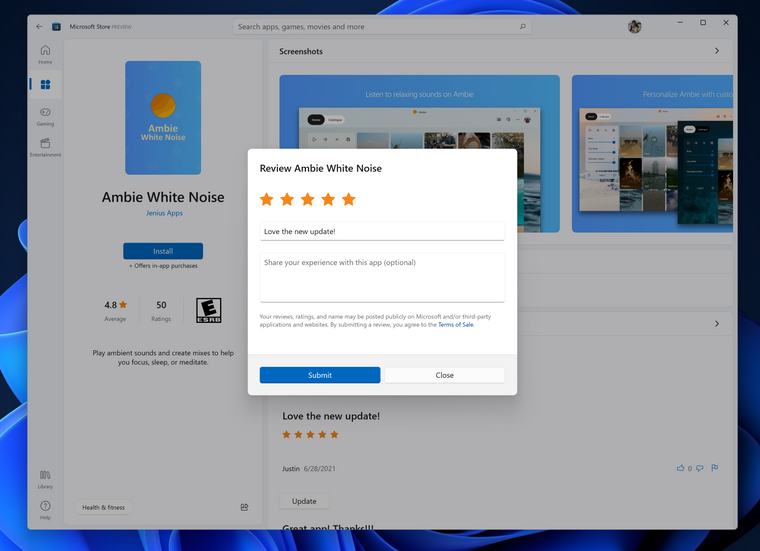
אנו מקווים להתחיל להפיץ עדכון חנות זה ל- Windows Insiders בערוץ הביטא אם לא יתגלו בעיות חסימה בערוץ ה- Dev!למפתחים
תוכל להוריד את ה- SDK העדכני ביותר של Windows Insider בכתובת aka.ms/windowsinsidersdk. ה- Windows Insider SDK ימריא ללא הרף עם מבני Windows 11 Insider Preview המקבילים, וה- Windows Insider SDK העדכני ביותר עבור Build 22000.120 זמין כעת.
קישורים פנימיים חשובים
כדי ללמוד כיצד יצרנו את Windows 11, לחץ כאן. תוכל לעיין כאן בתיעוד תוכנית Windows Insider שלנו, כולל רשימה של כל התכונות והעדכונים החדשים שפורסמו בגרסאות עד כה. האם אינך רואה אף אחת מהתכונות המפורטות עבור build זה? בדוק את הגדרות Windows Insider כדי לוודא שאתה נמצא בערוץ ה- Dev. שלח משוב כאן כדי ליידע אותנו אם הדברים לא פועלים כפי שציפית.
אם אתה רוצה מבט מלא על מהו המבנה של איזה ערוץ Insider, עבור אל Flight Hub. שימו לב, יהיה עיכוב קל בין מועד הטיסה של בנייה לבין עדכון Flight Hub.
תודה,
אמנדה וברנדון. - אנו מציגים יישומון משפחתי חדש לחשבונות MSA! הוא זמין בכל השפות והאזורים של Windows. הוא מאפשר לך לראות פעילות אחרונה מחברי קבוצת המשפחה שלך ב- Microsoft.
-
Hello Windows Insiders, today we are releasing Windows 11 Insider Preview Build 22000.120 to everyone in the Dev and Beta Channels!
Changes and Improvements
We are introducing a new Family widget for MSA accounts! It is available in all Windows languages and regions. It allows you to see recent activity from members of your Microsoft family group.
The new Family widget allows you to see recent activity from members of your Microsoft family group.
The new Family widget allows you to see recent activity from members of your Microsoft family group.
We are beginning to rollout notification badging for the Chat icon on the Taskbar. Not everyone will see it right away at first.
Made some adjustments to improve how the close button looks like in the Taskbar preview windows.
When changing backgrounds for Desktops, even if Settings is already open, using Choose Background via Task View will now force Settings to move to whichever Desktop you’re actually on.
Moved the Identify button in Display Settings to be right under the control for arranging your monitors (when you have multiple monitors connected) so it’s easier to find.
We’ve updated File Explorer’s context menu to be a little more compact for mouse users.
Updated the “New” button in the File Explorer’s command bar to use a dropdown menu style with all options in one list instead of a nested list.
We’ve made some adjustments to improve the use of space and thumbnail sizes within ALT + Tab, Task View and snap assist.
Fixes
Taskbar:
The virtual touchpad is now available again to be enabled in Taskbar Settings.
The Task View flyout will no longer dismiss when you start typing when attempting to rename your Desktops.
The Task View flyout should now display in the correct direction for Insiders using the Arabic or Hebrew display language.
When Cortana is set up for voice activation, hovering over the microphone icon in the Taskbar corner will now say “Your assistant is ready to respond” instead of “Host process for Windows Services”.
DPI changes should no longer cause icon duplication and overlapping in the Taskbar corner.
Adjusted the calendar flyout header spacing to give a bit more room in response to feedback that the days of the week were wrapping in some languages.
Fixed an issue where if you updated your preferred first day of the week, it wouldn’t be reflected in the calendar flyout until you signed out and back in.
Your preferred calendar flyout state (expanded or collapsed) should now persist reboot.
Fixed a race condition for Insiders will multiple monitors related to the Taskbar that was causing Start menu to fly up into the corner of the screen, and explorer.exe to crash when you tried hovering over the Task View button on secondary monitors.
Mitigated an issue that could trigger an explorer.exe crash loop for Insiders running Windows with multiple monitors.
Based on our analysis of the previous flight, we believe the explorer.exe crash loop for Turkish Insiders when their laptops were at 100% charge has been addressed and we are removing this from the known issues list.
Clicking the widgets icon on your secondary monitor should now open widgets on that monitor instead of your primary one.
Right-clicking on the Taskbar with a pen should no longer cause a crash.
Addressed an issue that was making app icons in the Taskbar blurry for some Insiders.
We’ve done some work to address an issue where app icons in the Taskbar could become stuck in a blank state when loading.
Fixed an issue that was making explorer.exe crash when clicking the Task View button.
Fixed an issue where the Chat window was getting stuck on the screen.
Clicking Chat on a secondary monitor should now launch it in the correct position and DPI.
We’ve done some work to address an issue where the Taskbar preview windows were getting stuck on the screen and not dismissing when you clicked something else.
To address an issue where pressing F7 with focus set to the Taskbar would lock up the taskbar, we’ve made a change so that the caret browsing prompt will no longer appear if F7 is pressed somewhere where a text block is not present.
If you press WIN + B followed by the arrow keys, you will now be able to navigate to all the elements in the taskbar corner without needing to press Tab first.
Badges on the app icons on secondary monitors should now be in sync with what’s showing on the primary monitor.
Settings:
Settings will no longer crash when clicking “Facial recognition (Windows Hello)” under Sign-in Settings when Windows Hello is already set up.
We fixed an issue where in navigating to Settings > Network & Internet > Ethernet could unexpectedly change the network profile type. If you are an ethernet user, please check your settings after upgrading to this build to ensure your desired network profile type is selected and change it if it isn’t.
Fixed an issue where setting your IP address in Network Settings wasn’t working in certain cases.
Editing your VPN proxy details in Settings should no longer cause Settings to crash.
Fixed another issue causing Power & Battery Settings to crash.
Also fixed an issue that could make Settings crash specifically if you went to look at the 7-day battery usage graph in Power & Battery Settings.
The progress bars in Settings are now properly accent colored.
Saving custom themes in Personalization Settings should now work.
Hooked up some Get Help links that stopped pointing to specific guidance after the Settings updates introduced in Windows 11.
Hovering over the toggle switches in Settings will no longer make them disappear.
Fixed an issue that could cause search in Settings to be in a permanently broken state, saying “No result” for every search.
Did some work to help address an issue where you would see a big solid accent color area while resizing the Settings window.
Settings should no longer flash green on launch.
We’ve done some work to fix an issue that was causing random crashes on Settings pages with lists, as well as an issue causing random crashes on Settings pages with radio buttons.
Links to specific Settings pages will now properly navigate to the correct page in Settings when Settings isn’t already open.
Your profile picture in Settings should no longer have an unexpected square backplate when transparency is enabled.
Added in the missing progress bar when uninstalling apps under Apps & Features in Settings.
Icons in the volume mixer in Sound Settings should no longer become overlapped.
In-bound Bluetooth PIN pairing in Settings should work again now.
If you click “Advanced Options” at the top of the page while navigating through Windows Update Settings, it should now actually open Advanced Options.
Made another fix for the volume and brightness sliders becoming unexpectedly tiny if all other settings were removed from Quick Settings.
Going from one of the subpages of Quick Settings over to the input flyout should no longer cause a crash.
If you use the Accessibility section of Quick Settings, the toggles should now show the correct state of each feature.
If you press WIN + P to go directly to Project within Quick Settings, the arrow keys now work to navigate up and down the list.
Fixed an issue that was causing some thumbnails to be randomly squished in the media control above Quick Settings.
Made another fix to address Focus Assist turning on unexpectedly when viewing the desktop.
File Explorer:
Fixed an issue resulting in File Explorer unexpectedly not showing an updated scroll bar when in dark mode.
Addressed a GDI handle leak related to context menu usage resulting in sluggishness across File Explorer after prolonged usage.
Made a change to address a memory leak which was impacting File Explorer, increasing each time more File Explorer windows were opened.
Also made a change related to the command bar in File Explorer that was resulting an increased thread count every time a new File Explorer window was opened that would continually grow, consuming resources.
Fixed a high hitting explorer.exe crash related to the use of Acrylic in File Explorer’s context menus.
Fixed an issue making the focus rectangle unexpectedly appear when using mouse to interact with File Explorer’s command bar.
The context menu shouldn’t flicker anymore if you hover over it when Contrast themes are enabled.
The context menu should no longer unexpectedly get clipped on the side, not rendering completely.
Right clicking the bottom corner of the desktop show no longer causes the context menu to open at the top of the screen.
We addressed an underlying issue that we believe is the root cause for a scrollbar appearing in the context menu and explorer.exe crashing when you tried to interact with it.
Made a change to help make the radio buttons in File Explorer’s File Options a little more obvious when they’re in the selected state.
Clicking the rename button in the command bar should no longer randomly show the Open With dialog sometimes.
Fixed an issue that was making some of the file operation dialogs have unreadable button text in dark mode (for example, “File in Use” and “Destination Folder Access Denied”).
Start menu:
Rapidly pressing the Windows key multiple times should no longer crash Start.
Made a change to help improve Start menu launch performance.
Fixed an issue where if you clicked on one of the files in Recommended, it was opening the file in an unexpected app in some cases.
Made a change to address an issue where Search was sometimes randomly flashing on top of Start when opening Start.
Search:
Hovering over the Search icon should no longer cause a crash when the recent searches have been updated.
When hovering over the Search icon the window should no longer become clipped.
Windowing:
Connecting and disconnecting to a PC over Remote Desktop, and switching users, should no longer make all your open apps unexpectedly minimize.
Addressed a high hitting explorer.exe crash when snapping certain apps on system with mixed DPI monitors.
When the snap layouts window is visible after hovering on the maximize button of an app it should now dismiss more reliably now when you move your mouse away.
Fixed an issue that was making explorer.exe crash sometimes if you docked or undocked your PC with snapped windows.
Window frames should no longer get stuck on the screen when closing windows.
Fixed an issue that was making windows unexpectedly open on the wrong Desktop when they shouldn’t.
We’ve turned off the animation when switching Desktops using the keyboard shortcuts as it was leading to flashes and hangs.
When maximizing certain windows, like File Explorer, the border should no longer low over to secondary monitors.
Addressed an issue that was causing screen readers to unexpectedly say “DesktopWindowXamlSource” when using ALT + Tab.
We’ve done some work to improve the sensitivity when using the touchpad gesture to invoke ALT + Tab and switch apps.
If you were experiencing issues with snap ssist not appearing on the previous flight, we believe this should be resolved after upgrading to this one.
Windows Security and logging in:
Windows Hello Face should be working again now after upgrading.
The button text in the UAC dialog should now correctly say Yes and No again for Insiders not using EN-US.
Fixed an issue that was making the UAC dialog launch in the background for apps pinned to the Taskbar in certain scenarios.
A Windows Defender fix to address the issue where “Automatic sample submission” was unexpectedly turned off when you restarted your PC is rolling out.
We mitigated an issue resulting in some Insiders seeing a repeated logonui.exe crash.
We also mitigated a deadlock that could result in your PC getting stuck at a black screen when unlocking your PC, and a separate crash that was making some Insiders see a black screen for a few seconds after logging in.
Fixed an issue that was making explorer.exe crash for some Insiders when logging in for the first time after booting their PC.
Improved visibility of login screen elements when using high contrast.
Logging in or locking your PC should no longer cause full screen white or accent colored flashes.
Input:
Fixed an issue related to tooltips that was making clicks happen in the wrong place across the system, for example when interacting with icons on the desktop.
The touch keyboard should no longer get clipped after rotating the screen orientation when docked.
Fixed an issue that was causing explorer.exe to crash sometimes when changing focus between apps while using a third-party IME.
Mitigated an issue that is believed to be causing certain hardware keys and buttons to not work on some devices, including the function keys.
Mitigated a race condition that could result in certain devices unexpectedly waking from sleep if the touchpad was used to click the Sleep option in Start.
Other:
Fixed an issue that could lead to PCs bug checking while sleeping.
Fixed an issue that was causing stuttering if you tried to play a game while the Xbox Game Bar performance monitor was pinned on the screen.
Mitigated an issue that could result in stutter or fps drop for Insiders when moving the mouse in certain games. Thank you Insiders who have taken the time to share feedback about gaming performance with us – if you continue experiencing issues after upgrading, please check our guidance on logging actionable feedback on this subject.
Fixed an issue where the boot menu wasn’t identifying Windows 11 correctly.
Addressed an issue believed to be causing a number of unexpected UI issues in the previous flight, including semi-transparent and unreadable dialogs, z-ordering issues, large, shadowed areas getting stuck on the screen. and backwards text in context menus for Arabic and Hebrew Insiders.
Addressed an issue where windows created while transparency was disabled would become stuck in a solid color instead of becoming acrylic when transparency was enabled.
We’ve done some work to remove the unexpected white artifacts in the corners of windows when using dark mode.
Right clicking multiple times in certain apps like Task Manager will no longer make the context menu frame change from rounded to square.
Fixed a focus issue that was making the window immediately dismiss after pressing ALT + F4 on the desktop.
Mitigated an issue that was resulting in unexpectedly needing to re-pair certain connected devices after rebooting.
Mitigated an explorer.exe deadlock that could happen when reordering your Desktops.
Addressed an issue that was resulting in Microsoft Store appearing to download app updates that were already installed on the PC.
Fixed an issue that was resulting in some Insiders experiencing bugchecks, in particular when playing games.
Known issues
[REMINDER] When upgrading to Windows 11 from Windows 10 or when installing an update to Windows 11, some features may be deprecated or removed. See details here.
We’re investigating an issue where on some devices, when going to Settings > Windows Update > Windows Insider Program, only the “Stop getting preview builds” option is visible. This prevents Insiders from selecting a channel. We have posted a workaround on Answers.
[BETA CHANNEL] We’re investigating reports from Insiders in the Beta Channel where after upgrading to Windows 11, they are not seeing the new Taskbar and the Start menu doesn’t work. To workaround this if you are impacted, please try going to Windows Update > Update history, uninstalling the latest cumulative update for Windows, and the reinstall it by checking for updates.
Start:
In some cases, you might be unable to enter text when using Search from Start or the Taskbar. If you experience the issue, press WIN + R on the keyboard to launch the Run dialog box, then close it.
System and Windows Terminal is missing when right-clicking on the Start button (WIN + X).
Taskbar:
The Taskbar will sometimes flicker when switching input methods.
Search:
After clicking the Search icon on the Taskbar, the Search panel may not open. If this occurs, restart the “Windows Explorer” process, and open the search panel again.
When you hover your mouse over the Search icon on the Taskbar, recent searches may not be displayed. To work around the issue, restart your PC.
Search panel might appear as black and not display any content below the search box.
Widgets:
The widgets board may appear empty. To work around the issue, you can sign out and then sign back in again.
Launching links from the widgets board may not invoke apps to the foreground.
Widgets may be displayed in the wrong size on external monitors. If you encounter this, you can launch the widgets via touch or WIN + W shortcut on your actual PC display first and then launch on your secondary monitors.
[Family widget] Some users may see a ‘connect a device to see screen time activity’ message even with screen time settings enable.
[Family widget] Location information may not be available for some users on iOS.
Store:
We are working to improve search relevance in the Store including resolving an issue where in some cases the ordering of search results is inaccurate.
The install button might not be functional yet in some limited scenarios.
Rating and reviews are not available for some apps.
Windows Sandbox
The Taskbar will crash continuously in Windows Sandbox. The team is investigating a fix.
Localization
There is an issue where some Insiders may be some missing translations from their user experience for a small subset of languages running the latest Insider Preview builds. To confirm if you have been impacted, please visit this Answers forum post and follow the steps for remediation.
Microsoft Store
We are beginning to roll out an update for Store (version 22107.1401.9.0) to Windows Insiders in the Dev Channel first. This update includes the following improvements:Auto-scrolling on Spotlight: When browsing, we’ll automatically scroll through content so you can discover your next favorite app, movie, or game.
When browsing, we’ll automatically scroll through content so you can discover your next favorite app, movie, or game.
When browsing, we’ll automatically scroll through content so you can discover your next favorite app, movie, or game.
New gaming PDP (product detail page) design: We updated the way our game pages appear so you can see more info and images from your next favorite game.The updates design for our game pages allows you can see more info and images from your next favorite game.
The updated design for our game pages allows you can see more info and images from your next favorite game.
New Ratings and Reviews dialog: We updated the ratings and reviews form and made it easier to provide feedback on the products you use.We updated the ratings and reviews form and made it easier to provide feedback on the products you use.
We updated the ratings and reviews form and made it easier to provide feedback on the products you use.
We hope to begin rolling this Store update out to Windows Insiders in the Beta Channel if no blocking issues are discovered in the Dev Channel!For developers
You can download the latest Windows Insider SDK at aka.ms/windowsinsidersdk. The Windows Insider SDK will be continuously flighting with corresponding Windows 11 Insider Preview builds, and the latest Windows Insider SDK for Build 22000.120 is now available.Important Insider Links
To learn how we made Windows 11, click here. You can check out our Windows Insider Program documentation here, including a list of all the new features and updates released in builds so far. Are you not seeing any of the features listed for this build? Check your Windows Insider Settings to make sure you’re in the Dev Channel. Submit feedback here to let us know if things weren’t working the way you expected.If you want a complete look at what build is in which Insider channel, head over to Flight Hub. Please note, there will be a slight delay between when a build is flighted and when Flight Hub is updated.
Thanks,
Amanda & Brandon -
שלום Windows Insiders, היום אנו משחררים את Windows 11 Insider Preview Build 22000.120 לכולם בערוצי Dev ו- Beta!
שינויים ושיפורים
- אנו מציגים יישומון משפחתי חדש לחשבונות MSA! הוא זמין בכל השפות והאזורים של Windows. הוא מאפשר לך לראות פעילות אחרונה מחברי קבוצת המשפחה שלך ב- Microsoft.
*אנו מתחילים לפרוס את תג ההודעות של סמל הצ'אט בשורת המשימות. לא כולם יראו את זה בהתחלה. - ביצעו כמה התאמות כדי לשפר את מראה הלחצן הסגור בחלונות התצוגה המקדימה של שורת המשימות.
- בעת שינוי רקע למחשבים שולחניים, גם אם ההגדרות כבר פתוחות, שימוש בבחירת רקע באמצעות תצוגת משימות יאלץ כעת את ההגדרות לעבור לשולחן העבודה שבו אתה נמצא בפועל.
- העברת הלחצן 'זיהוי' בהגדרות תצוגה תהיה ממש בשליטת סידור הצגים שלך (כאשר יש לך מספר צגים מחוברים) כך שקל יותר למצוא.
- עדכנו את תפריט ההקשר של סייר הקבצים להיות קצת יותר קומפקטי עבור משתמשי עכברים.
- עדכן את הלחצן "חדש" בשורת הפקודות של סייר הקבצים כדי להשתמש בסגנון תפריט נפתח עם כל האפשרויות ברשימה אחת במקום רשימה מקוננת.
- ביצענו כמה התאמות כדי לשפר את השימוש במרחב וגדלים ממוזערים בתוך ALT + Tab, תצוגת משימות ו- snap assist.
תיקונים
- שורת המשימות:
- לוח המגע הווירטואלי זמין כעת שוב להפעלה בהגדרות שורת המשימות.
- תקציר תצוגת המשימות כבר לא יבטל כאשר תתחיל להקליד בעת ניסיון לשנות את שם מחשבי שולחן העבודה שלך.
- כעת צריך להציג את התפריט של תצוגת המשימות בכיוון הנכון עבור Insiders המשתמשים בשפת התצוגה בערבית או בעברית.
- כאשר Cortana מוגדר להפעלה קולית, ריחוף מעל סמל המיקרופון בפינת שורת המשימות יגיד כעת "העוזר שלך מוכן להגיב" במקום "תהליך מארח עבור שירותי Windows".
- שינויי DPI לא צריכים עוד לגרום לשכפול סמלים וחפיפה בפינת שורת המשימות.
- התאים את מרווח הכותרת של יציאת לוח השנה כדי לתת קצת יותר מקום בתגובה למשוב שימי השבוע היו עטופים בכמה שפות.
- תוקנה בעיה שאם עדכנת את היום הראשון בשבוע המועדף עליך, זה לא יבוא לידי ביטוי בתוכנית ההעברות של לוח השנה עד שנכנסת ונכנסת שוב.
- מצב ההעברה המועדף עליך בלוח השנה (מורחב או מכווץ) אמור להמשיך ולהפעיל מחדש.
- תקן תנאי מירוץ עבור Insiders יציגו מספר צגים הקשורים לשורת המשימות שגרמה לתפריט התחל לעוף לפינה של המסך, ו- explorer.exe לקרוס כאשר ניסית לרחף מעל לחצן תצוגת המשימות במסכים משניים.
- הקלה על בעיה שעלולה לגרום ללולאת קריסה של explorer.exe עבור מבפנים שמריצים Windows עם מספר צגים.
- בהתבסס על הניתוח שלנו על הטיסה הקודמת, אנו סבורים כי טופלה של לולאת ההתרסקות explorer.exe עבור טורקיש אינסיידרס כאשר מחשבי הנייד שלהם עמדו על 100% תשלום ואנו מסירים זאת מרשימת הבעיות הידועות.
- לחיצה על סמל הווידג'טים במסך המשני שלך אמורה כעת לפתוח ווידג'טים במסך זה במקום הראשי שלך.
- לחיצה ימנית על שורת המשימות עם עט כבר לא צריכה לגרום לקריסה.
- טופלה בעיה שגרמה לטשטוש סמלים של אפליקציות בשורת המשימות עבור כמה Insiders.
- עשינו עבודה כדי לטפל בבעיה שבה סמלים של אפליקציות בשורת המשימות עלולים להיתקע במצב ריק בעת הטעינה.
- תוקנה בעיה שגרמה לקרוס explorer.exe בלחיצה על הלחצן תצוגת משימות.
- תוקן בעיה שבה חלון הצ'אט נתקע על המסך.
- לחיצה על צ'אט במסך משני אמורה כעת להפעיל אותו במיקום הנכון וב- DPI הנכון.
- עשינו עבודה כדי לטפל בבעיה שבה חלונות התצוגה המקדימה של שורת המשימות נתקעו על המסך ולא נסגרו כאשר לחצת על משהו אחר.
- כדי לטפל בבעיה שבה לחיצה על F7 כאשר המיקוד יוגדר לשורת המשימות תנעל את שורת המשימות, ביצענו שינוי כך שפקודת הגלישה הארוכה לא תופיע עוד אם תלחץ על F7 במקום כלשהו שבו לא קיים בלוק טקסט.
- אם תלחץ על WIN + B ואחריו על מקשי החצים, כעת תוכל לנווט לכל האלמנטים בפינת שורת המשימות מבלי שתצטרך ללחוץ תחילה על Tab.
- תגים בסמלי האפליקציות במסכים משניים צריכים כעת להיות מסונכרנים עם מה שמוצג במסך הראשי.
- הגדרות:
- ההגדרות כבר לא יקרוס בעת לחיצה על "זיהוי פנים (Windows Hello)" תחת הגדרות כניסה כאשר Windows Hello כבר מוגדר.
- תיקנו בעיה שבה ניווט אל הגדרות> רשת ואינטרנט> Ethernet יכול לשנות באופן בלתי צפוי את סוג פרופיל הרשת. אם אתה משתמש Ethernet,
- בדוק את ההגדרות שלך לאחר השדרוג לגרסה זו כדי לוודא שנבחר סוג פרופיל הרשת הרצוי שלך ושנה אותו אם לא.
- תוקנה בעיה שבה הגדרת כתובת ה- IP שלך בהגדרות רשת לא עבדה במקרים מסוימים.
- עריכת פרטי proxy ה- VPN שלך בהגדרות לא צריכה עוד לגרום לקריסת ההגדרות.
- תוקן בעיה נוספת שגרמה לקריסת הגדרות צריכת חשמל וסוללה.
- תיקן גם בעיה שעלולה לגרום להגדרות לקרוס במיוחד אם היית מסתכל על תרשים השימוש בסוללה בן 7 ימים בהגדרות צריכת חשמל וסוללה.
- שורות ההתקדמות בהגדרות צבועות כעת במבטא כהלכה.
- שמירת ערכות נושא מותאמות אישית בהגדרות התאמה אישית אמורה כעת לפעול.
- חיברתי כמה קישורי קבלת עזרה שהפסיקו להצביע על הנחיות ספציפיות לאחר עדכוני ההגדרות שהוצגו ב- Windows 11.
- ריחוף מעל מתגי המתג בהגדרות כבר לא יגרום להם להיעלם.
- תוקן בעיה שעלולה לגרום לחיפוש בהגדרות להיות במצב שבור לצמיתות, ואמר "אין תוצאה" עבור כל חיפוש.
- עשה קצת כדי לעזור בפתרון בעיה שבה תראה אזור צבע מבטא מוצק גדול תוך שינוי גודל חלון ההגדרות.
- ההגדרות לא צריכות להבהב יותר בירוק בעת ההשקה.
- עשינו כמה עבודות לתיקון בעיה שגרמה לקריסות אקראיות בדפי הגדרות עם רשימות, כמו גם לבעיה שגרמה לקריסות אקראיות בדפי הגדרות באמצעות לחצני רדיו.
- קישורים לדפי הגדרות ספציפיים ינווטו כעת כראוי לדף הנכון בהגדרות כאשר ההגדרות אינן פתוחות עדיין.
- לתמונת הפרופיל שלך בהגדרות לא אמורה להיות עוד לוח מרובע בלתי צפוי כאשר השקיפות מופעלת.
- נוסף בסרגל ההתקדמות החסר בעת הסרת התקנת אפליקציות תחת אפליקציות ותכונות בהגדרות.
- סמלים במערבל עוצמת הקול בהגדרות הצליל כבר לא צריכים להיות חופפים.
- זיווג PIN של Bluetooth קשור בהגדרות אמור לפעול שוב כעת.
- אם תלחץ על "אפשרויות מתקדמות" בחלק העליון של הדף בזמן הניווט בהגדרות Windows Update, כעת הוא אמור לפתוח למעשה אפשרויות מתקדמות.
- תיקון נוסף עבור מחליקי עוצמת הקול והבהירות הפכו זעירים באופן בלתי צפוי אם כל ההגדרות האחרות יוסרו מהגדרות מהירות.
- מעבר מאחד מדפי המשנה של 'הגדרות מהירות' לתפוקת הקלט כבר לא צריך לגרום לקריסה.
- אם אתה משתמש בקטע נגישות בהגדרות מהירות, המעברים צריכים כעת להציג את המצב הנכון של כל תכונה.
- אם תלחץ על WIN + P כדי לעבור ישירות לפרויקט בתוך הגדרות מהירות, מקשי החצים פועלים כעת כדי לנווט למעלה ולמטה ברשימה.
- תוקן בעיה שגרמה לכמה תמונות ממוזערות להיעצר באופן אקראי בבקרת המדיה מעל ההגדרות המהירות.
- ביצע תיקון נוסף לטיפול בפוקוס אסיסט כשהוא מופעל באופן בלתי צפוי בעת צפייה בשולחן העבודה.
- סייר קבצים:
- תוקנה בעיה וכתוצאה מכך סייר הקבצים לא מציג במפתיע סרגל גלילה מעודכן במצב חשוך.
- טופל בדליפת ידית GDI הקשורה לשימוש בתפריט ההקשר וכתוצאה מכך איטיות ברחבי סייר הקבצים לאחר שימוש ממושך.
- ביצע שינוי כדי לטפל בדליפת זיכרון שהשפיעה על סייר הקבצים, והגדילה בכל פעם שנפתחו יותר חלונות של סייר הקבצים.
- כמו כן, ביצע שינוי הקשור לשורת הפקודות בסייר הקבצים, וכתוצאה מכך גדל מספר החוטים בכל פעם שנפתח חלון חדש של סייר הקבצים שיגדל ללא הרף ויצרוך משאבים.
- תוקן התרסקות explorer.exe עם מכות גבוהות הקשורות לשימוש באקריליק בתפריטי ההקשר של סייר הקבצים.
- תוקנה בעיה שגרמה למלבן המיקוד להופיע באופן בלתי צפוי בעת שימוש בעכבר לאינטראקציה עם סרגל הפקודות של סייר הקבצים.
- תפריט ההקשר לא אמור להבהב יותר אם תרחף מעליו כאשר ערכות נושא ניגודיות מופעלות.
- תפריט ההקשר כבר לא צריך להיחתך בצד באופן בלתי צפוי, ולא לעבד אותו לגמרי.
- לחיצה ימנית בפינה התחתונה של תוכנת שולחן העבודה כבר לא גורמת לתפריט ההקשר להיפתח בחלק העליון של המסך.
- טיפלנו בבעיה הבסיסית שלדעתנו היא הגורם הבסיסי לשורת גלילה המופיעה בתפריט ההקשר והתמוטטות explorer.exe כאשר ניסית ליצור איתה אינטראקציה.
- ביצע שינוי כדי להפוך את לחצני האפשרויות באפשרויות הקבצים של סייר הקבצים לברורים מעט יותר כשהם במצב שנבחר.
- לחיצה על כפתור שינוי שם בסרגל הפקודות אינה צריכה להציג עוד באופן אקראי את תיבת הדו -שיח פתח עם לפעמים.
- תוקנה בעיה שבגללה חלק מדיאלוגים של פעולת הקבצים יש טקסט כפתורים בלתי קריא במצב כהה (למשל, "קובץ בשימוש" ו"גישה לתיקיית יעד נדחתה ").
- תפריט התחלה:
- לחיצה מהירה על מקש Windows מספר פעמים לא אמורה יותר לקרוס את Start.
- ביצע שינוי כדי לסייע בשיפור ביצועי ההשקה של תפריט התחלה.
- תוקנה בעיה שבה אם לחצת על אחד הקבצים המומלצים, היא פותחת את הקובץ באפליקציה לא צפויה במקרים מסוימים.
- ביצע שינוי כדי לטפל בבעיה שבה לפעמים החיפוש מהבהב באופן אקראי על גבי Start בעת פתיחת Start.
- חיפוש:
- רחף מעל סמל החיפוש לא אמור עוד לגרום לקריסה כאשר החיפושים האחרונים עודכנו.
- כאשר אתה מרחף מעל סמל החיפוש, החלון כבר לא צריך להיות מסוגר.
- חלון:
- חיבור והתנתקות למחשב באמצעות שולחן עבודה מרוחק, והחלפת משתמשים, לא אמורים עוד לגרום למינימום בלתי צפוי של כל האפליקציות הפתוחות שלך.
- טופל בהתרסקות explorer.exe עם מכות גבוהות בעת הצמדת אפליקציות מסוימות למערכת עם צגי DPI מעורבים.
- כאשר חלון פריסות הצמד גלוי לאחר ריחוף על כפתור המקסום של אפליקציה, הוא אמור כעת להיפטר בצורה מהימנה יותר כעת כאשר אתה מרחיק את העכבר.
- תוקנה בעיה שגרמה לקרוס explorer.exe לפעמים אם עגינה או ניתקת את המחשב באמצעות חלונות שבורים.
- מסגרות חלון לא צריכות להיתקע יותר על המסך בעת סגירת חלונות.
- תוקן בעיה שגרמה לפתיחת חלונות במפתיע בשולחן העבודה הלא נכון כאשר הם לא צריכים.
- כיבינו את האנימציה בעת החלפת מחשבים שולחניים באמצעות קיצורי המקשים מכיוון שהיא הובילה להבזקים וניתוקים.
- בעת הגדלת חלונות מסוימים, כמו סייר הקבצים, הגבול כבר לא צריך לרדת למסכים משניים.
- טופלה בעיה שגרמה לקוראי המסך לומר במפתיע "DesktopWindowXamlSource" בעת שימוש ב- ALT + Tab.
- עשינו קצת עבודה כדי לשפר את הרגישות בעת שימוש במחווה של לוח המגע כדי להפעיל ALT + Tab ולהחליף אפליקציות.
- אם נתקלת בבעיות שבהן snap ssist לא הופיע בטיסה הקודמת, אנו סבורים כי יש לפתור זאת לאחר השדרוג לטיסה זו.
- אבטחת Windows והתחברות:
- Windows Hello Face אמור לפעול שוב כעת לאחר השדרוג.
- טקסט הלחצן בתיבת הדו-שיח UAC אמור כעת לומר כן ולא שוב שוב עבור Insiders שאינם משתמשים ב- EN-US.
- תוקנה בעיה שגרמה להפעלת תיבת הדו -שיח UAC ברקע לאפליקציות המוצמדות לשורת המשימות בתרחישים מסוימים.
- תיקון של Windows Defender כדי לטפל בבעיה שבה הושגה באופן בלתי צפוי "הגשת דוגמא אוטומטית" בעת הפעלת המחשב מחדש.
- הקלנו על בעיה וכתוצאה מכך כמה Insiders ראו קריסה חוזרת ונשנית של logonui.exe.
- כמו כן, הקלנו מבוי סתום שעלול לגרום למחשב שלך להיתקע במסך שחור בעת ביטול נעילת המחשב שלך, והתרסקות נפרדת שגרמה לחלק מהפנימים לראות מסך שחור למשך מספר שניות לאחר הכניסה.
- תוקנה בעיה שגרמה לקרוס explorer.exe לכמה Insiders בעת כניסה לראשונה לאחר אתחול המחשב.
- נראות משופרת של רכיבי מסך הכניסה בעת שימוש בניגודיות גבוהה.
- כניסה או נעילה של המחשב האישי שלך כבר לא צריך לגרום להבזקים לבנים בצבע לבן או מבטא.
- קֶלֶט:
- תוקנה בעיה הקשורה בהמלצות כלים שגרמו לקליקים לקרות במקום הלא נכון במערכת, למשל בעת אינטראקציה עם סמלים בשולחן העבודה.
- מקלדת המגע לא אמורה להיחתך יותר לאחר סיבוב כיוון המסך בעת עגינה.
- תיקן בעיה שגרמה לקרוס explorer.exe לפעמים בעת שינוי מיקוד בין אפליקציות תוך שימוש ב- IME של צד שלישי.
- הקלה על בעיה שנחשבת כגורמת למפתחות ולחצנים מסוימים של חומרה לא לעבוד במכשירים מסוימים, כולל מקשי הפונקציות.
- הקלה על תחרות מירוץ שעלולה לגרום להתקנים מסוימים להתעורר באופן בלתי צפוי מהשינה אם לוח המגע היה בשימוש ללחיצה על אפשרות השינה ב- Start.
- אַחֵר:
- תוקן בעיה שעלולה להוביל לבדיקת באגים של מחשבים אישיים בזמן השינה.
- תיקן בעיה שגרמה לגמגום אם ניסית לשחק משחק בזמן שצג הביצועים של ה- Xbox Game Bar הוצמד על המסך.
- הקלה על בעיה שעלולה לגרום לגמגום או ירידה ב- fps עבור Insiders בעת הזזת העכבר במשחקים מסוימים. תודה למקורבים שהקדשת מזמנך לחלוק איתנו משוב על ביצועי המשחקים - אם אתה ממשיך להיתקל בבעיות לאחר השדרוג, עיין בהנחיות שלנו בנושא רישום משוב שניתן לפעול בנושא זה.
- תוקנה בעיה שבה תפריט האתחול לא זיהה את Windows 11 כראוי.
- טיפל בבעיה שגורמת לה מספר בעיות UI בלתי צפויות בטיסה הקודמת, כולל דיאלוגים חצי שקופים ובלתי קריאים, בעיות בהזמנת z, אזורים גדולים ומוצלים שנתקעים על המסך. וטקסט לאחור בתפריטי ההקשר של ערבי ועברית פנימית.
- טופלה בעיה שבה חלונות שנוצרו תוך השבתת השקיפות יתקעו בצבע אחיד במקום להפוך לאקריליק כאשר השקיפות מופעלת.
- עשינו כמה עבודות להסרת החפצים הלבנים הבלתי צפויים בפינות החלונות בעת שימוש במצב כהה.
- לחיצה ימנית מרובה באפליקציות מסוימות כמו מנהל המשימות כבר לא תגרום לשינוי מסגרת תפריט ההקשר מעוגל למרובע.
- תוקן בעיית מיקוד שגרמה לחלון להימחק מיד לאחר לחיצה על ALT + F4 בשולחן העבודה.
- הקלה בבעיה שהביאה לצורך בלתי צפוי להתאים מחדש התקנים מחוברים מסוימים לאחר אתחול מחדש.
- הקלה במבוי סתום של explorer.exe שעלולה לקרות בעת סידור מחדש של שולחנות העבודה שלך.
- טופלה בעיה שגרמה להופעת חנות Microsoft להורדת עדכוני אפליקציות שכבר היו מותקנים במחשב האישי.
- תוקנה בעיה שהביאה לכך שחלק מהאינסיידרים חוו בדיקות באגים, במיוחד בעת משחקים.
בעיות ידועות
[REMINDER] בעת שדרוג ל- Windows 11 מ- Windows 10 או בעת התקנת עדכון ל- Windows 11, ייתכן שתכונות מסוימות ייפסקו או יוסרו. ראה פרטים כאן.
אנו חוקרים בעיה שבה בחלק מהמכשירים, כאשר ניגשים להגדרות> Windows Update> תוכנית Windows Insider, רק האפשרות "הפסק לקבל בניית תצוגה מקדימה" גלויה. זה מונע מבפנים לבחור ערוץ. פרסמנו פתרון לעקיפת הבעיה בתשובות.
[BETA CHANNEL] אנו חוקרים דיווחים של Insiders בערוץ הביטא שבהם לאחר השדרוג ל- Windows 11 הם אינם רואים את שורת המשימות החדשה ותפריט התחל אינו פועל. כדי לעקוף זאת אם אתה מושפע, נסה לעבור אל Windows Update> היסטוריית עדכונים, הסר את ההתקנה של העדכון המצטבר האחרון עבור Windows והתקן אותו מחדש על ידי חיפוש עדכונים.- הַתחָלָ:
- במקרים מסוימים, ייתכן שלא תוכל להזין טקסט בעת שימוש בחיפוש מההתחלה או בשורת המשימות. אם אתה נתקל בבעיה, הקש WIN + R במקלדת כדי להפעיל את תיבת הדו -שיח הפעלה ולאחר מכן סגור אותה.
- מערכת ומסוף Windows חסרים בעת לחיצה ימנית על כפתור התחל (WIN + X).
- שורת המשימות:
- שורת המשימות לפעמים מהבהבת בעת החלפת שיטות קלט.
- חיפוש:
- לאחר לחיצה על סמל החיפוש בשורת המשימות, ייתכן שחלונית החיפוש לא תיפתח. אם זה קורה, הפעל מחדש את תהליך "סייר Windows" ופתח שוב את לוח החיפוש.
- כאשר אתה מעביר את העכבר מעל סמל החיפוש בשורת המשימות, ייתכן שחיפושים אחרונים לא יוצגו. כדי לעקוף את הבעיה, הפעל מחדש את המחשב האישי שלך.
- לוח החיפוש עשוי להופיע כשחור ולא יציג תוכן מתחת לתיבת החיפוש.
- ווידג'טים:
- לוח הווידג'טים עשוי להיראות ריק. כדי לעקוף את הבעיה, תוכל לצאת ולאחר מכן להיכנס שוב.
- הפעלת קישורים מלוח הווידג'טים עשויה שלא להפעיל אפליקציות בחזית.
- ווידג'טים עשויים להיות מוצגים בגודל הלא נכון על צגים חיצוניים. אם אתה נתקל בזה, תוכל להפעיל את הווידג'טים באמצעות מגע או קיצור דרך WIN + W בתצוגת המחשב האמיתי שלך ולאחר מכן הפעלה במסכים המשניים שלך.
- [יישומון משפחתי] חלק מהמשתמשים עשויים לראות הודעה של 'חבר מכשיר כדי לראות פעילות בזמן מסך' גם אם הגדרות זמן המסך מופעלות.
- [יישומון משפחתי] ייתכן שמידע על מיקום לא יהיה זמין עבור חלק מהמשתמשים ב- iOS.
- חנות:
- אנו פועלים לשיפור רלוונטיות החיפוש בחנות כולל פתרון בעיות שבהן במקרים מסוימים סדר התוצאות של החיפוש אינו מדויק.
- ייתכן שלחצן ההתקנה אינו תפקודי עדיין בתרחישים מוגבלים.
- דירוגים וביקורות אינם זמינים עבור חלק מהאפליקציות.
- ארגז חול של חלונות
- שורת המשימות תקרוס ברציפות בארגז החול של Windows. הצוות בודק תיקון.
- לוקליזציה
- ישנה בעיה שבה ייתכן שחלק מה Insiders חסרים כמה תרגומים מחוויית המשתמש שלהם עבור קבוצת משנה קטנה של שפות שמריצות את תוכניות הבנייה האחרונות של Insider Preview. כדי לאשר אם השפיעה עליך, בקר בפוסט זה בפורום Answers ובצע את השלבים לתיקון.
חנות מיקרוסופט
אנו מתחילים להפיץ עדכון ל- Store (גרסה 22107.1401.9.0) לראשונה ל- Windows Insiders בערוץ Dev. עדכון זה כולל את השיפורים הבאים:
גלילה אוטומטית באור הזרקורים: בעת גלישה, נגלול אוטומטית בין התוכן כך שתוכל לגלות את האפליקציה, הסרט או המשחק האהובים עליך.
עיצוב PDP חדש (דף פרטי מוצר): עדכנו את אופן הופעת דפי המשחק שלנו כך שתוכל לראות מידע נוסף ותמונות מהמשחק האהוב הבא שלך.

דו -שיח דירוגים וביקורות חדשים: עדכנו את טופס הדירוג והביקורות והקלנו לתת משוב על המוצרים שבהם אתה משתמש.
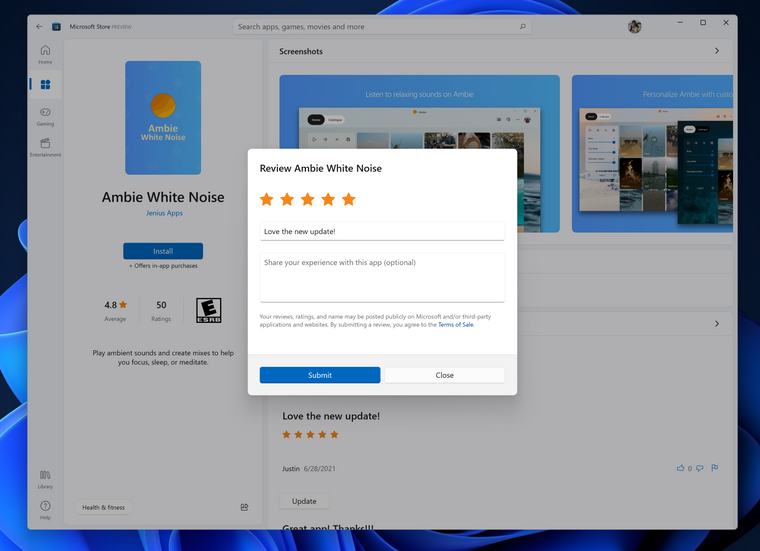
אנו מקווים להתחיל להפיץ עדכון חנות זה ל- Windows Insiders בערוץ הביטא אם לא יתגלו בעיות חסימה בערוץ ה- Dev!למפתחים
תוכל להוריד את ה- SDK העדכני ביותר של Windows Insider בכתובת aka.ms/windowsinsidersdk. ה- Windows Insider SDK ימריא ללא הרף עם מבני Windows 11 Insider Preview המקבילים, וה- Windows Insider SDK העדכני ביותר עבור Build 22000.120 זמין כעת.
קישורים פנימיים חשובים
כדי ללמוד כיצד יצרנו את Windows 11, לחץ כאן. תוכל לעיין כאן בתיעוד תוכנית Windows Insider שלנו, כולל רשימה של כל התכונות והעדכונים החדשים שפורסמו בגרסאות עד כה. האם אינך רואה אף אחת מהתכונות המפורטות עבור build זה? בדוק את הגדרות Windows Insider כדי לוודא שאתה נמצא בערוץ ה- Dev. שלח משוב כאן כדי ליידע אותנו אם הדברים לא פועלים כפי שציפית.
אם אתה רוצה מבט מלא על מהו המבנה של איזה ערוץ Insider, עבור אל Flight Hub. שימו לב, יהיה עיכוב קל בין מועד הטיסה של בנייה לבין עדכון Flight Hub.
תודה,
אמנדה וברנדון. - אנו מציגים יישומון משפחתי חדש לחשבונות MSA! הוא זמין בכל השפות והאזורים של Windows. הוא מאפשר לך לראות פעילות אחרונה מחברי קבוצת המשפחה שלך ב- Microsoft.
-
שלום Windows Insiders, היום אנו משחררים את Windows 11 Insider Preview Build 22000.120 לכולם בערוצי Dev ו- Beta!
שינויים ושיפורים
- אנו מציגים יישומון משפחתי חדש לחשבונות MSA! הוא זמין בכל השפות והאזורים של Windows. הוא מאפשר לך לראות פעילות אחרונה מחברי קבוצת המשפחה שלך ב- Microsoft.
*אנו מתחילים לפרוס את תג ההודעות של סמל הצ'אט בשורת המשימות. לא כולם יראו את זה בהתחלה. - ביצעו כמה התאמות כדי לשפר את מראה הלחצן הסגור בחלונות התצוגה המקדימה של שורת המשימות.
- בעת שינוי רקע למחשבים שולחניים, גם אם ההגדרות כבר פתוחות, שימוש בבחירת רקע באמצעות תצוגת משימות יאלץ כעת את ההגדרות לעבור לשולחן העבודה שבו אתה נמצא בפועל.
- העברת הלחצן 'זיהוי' בהגדרות תצוגה תהיה ממש בשליטת סידור הצגים שלך (כאשר יש לך מספר צגים מחוברים) כך שקל יותר למצוא.
- עדכנו את תפריט ההקשר של סייר הקבצים להיות קצת יותר קומפקטי עבור משתמשי עכברים.
- עדכן את הלחצן "חדש" בשורת הפקודות של סייר הקבצים כדי להשתמש בסגנון תפריט נפתח עם כל האפשרויות ברשימה אחת במקום רשימה מקוננת.
- ביצענו כמה התאמות כדי לשפר את השימוש במרחב וגדלים ממוזערים בתוך ALT + Tab, תצוגת משימות ו- snap assist.
תיקונים
- שורת המשימות:
- לוח המגע הווירטואלי זמין כעת שוב להפעלה בהגדרות שורת המשימות.
- תקציר תצוגת המשימות כבר לא יבטל כאשר תתחיל להקליד בעת ניסיון לשנות את שם מחשבי שולחן העבודה שלך.
- כעת צריך להציג את התפריט של תצוגת המשימות בכיוון הנכון עבור Insiders המשתמשים בשפת התצוגה בערבית או בעברית.
- כאשר Cortana מוגדר להפעלה קולית, ריחוף מעל סמל המיקרופון בפינת שורת המשימות יגיד כעת "העוזר שלך מוכן להגיב" במקום "תהליך מארח עבור שירותי Windows".
- שינויי DPI לא צריכים עוד לגרום לשכפול סמלים וחפיפה בפינת שורת המשימות.
- התאים את מרווח הכותרת של יציאת לוח השנה כדי לתת קצת יותר מקום בתגובה למשוב שימי השבוע היו עטופים בכמה שפות.
- תוקנה בעיה שאם עדכנת את היום הראשון בשבוע המועדף עליך, זה לא יבוא לידי ביטוי בתוכנית ההעברות של לוח השנה עד שנכנסת ונכנסת שוב.
- מצב ההעברה המועדף עליך בלוח השנה (מורחב או מכווץ) אמור להמשיך ולהפעיל מחדש.
- תקן תנאי מירוץ עבור Insiders יציגו מספר צגים הקשורים לשורת המשימות שגרמה לתפריט התחל לעוף לפינה של המסך, ו- explorer.exe לקרוס כאשר ניסית לרחף מעל לחצן תצוגת המשימות במסכים משניים.
- הקלה על בעיה שעלולה לגרום ללולאת קריסה של explorer.exe עבור מבפנים שמריצים Windows עם מספר צגים.
- בהתבסס על הניתוח שלנו על הטיסה הקודמת, אנו סבורים כי טופלה של לולאת ההתרסקות explorer.exe עבור טורקיש אינסיידרס כאשר מחשבי הנייד שלהם עמדו על 100% תשלום ואנו מסירים זאת מרשימת הבעיות הידועות.
- לחיצה על סמל הווידג'טים במסך המשני שלך אמורה כעת לפתוח ווידג'טים במסך זה במקום הראשי שלך.
- לחיצה ימנית על שורת המשימות עם עט כבר לא צריכה לגרום לקריסה.
- טופלה בעיה שגרמה לטשטוש סמלים של אפליקציות בשורת המשימות עבור כמה Insiders.
- עשינו עבודה כדי לטפל בבעיה שבה סמלים של אפליקציות בשורת המשימות עלולים להיתקע במצב ריק בעת הטעינה.
- תוקנה בעיה שגרמה לקרוס explorer.exe בלחיצה על הלחצן תצוגת משימות.
- תוקן בעיה שבה חלון הצ'אט נתקע על המסך.
- לחיצה על צ'אט במסך משני אמורה כעת להפעיל אותו במיקום הנכון וב- DPI הנכון.
- עשינו עבודה כדי לטפל בבעיה שבה חלונות התצוגה המקדימה של שורת המשימות נתקעו על המסך ולא נסגרו כאשר לחצת על משהו אחר.
- כדי לטפל בבעיה שבה לחיצה על F7 כאשר המיקוד יוגדר לשורת המשימות תנעל את שורת המשימות, ביצענו שינוי כך שפקודת הגלישה הארוכה לא תופיע עוד אם תלחץ על F7 במקום כלשהו שבו לא קיים בלוק טקסט.
- אם תלחץ על WIN + B ואחריו על מקשי החצים, כעת תוכל לנווט לכל האלמנטים בפינת שורת המשימות מבלי שתצטרך ללחוץ תחילה על Tab.
- תגים בסמלי האפליקציות במסכים משניים צריכים כעת להיות מסונכרנים עם מה שמוצג במסך הראשי.
- הגדרות:
- ההגדרות כבר לא יקרוס בעת לחיצה על "זיהוי פנים (Windows Hello)" תחת הגדרות כניסה כאשר Windows Hello כבר מוגדר.
- תיקנו בעיה שבה ניווט אל הגדרות> רשת ואינטרנט> Ethernet יכול לשנות באופן בלתי צפוי את סוג פרופיל הרשת. אם אתה משתמש Ethernet,
- בדוק את ההגדרות שלך לאחר השדרוג לגרסה זו כדי לוודא שנבחר סוג פרופיל הרשת הרצוי שלך ושנה אותו אם לא.
- תוקנה בעיה שבה הגדרת כתובת ה- IP שלך בהגדרות רשת לא עבדה במקרים מסוימים.
- עריכת פרטי proxy ה- VPN שלך בהגדרות לא צריכה עוד לגרום לקריסת ההגדרות.
- תוקן בעיה נוספת שגרמה לקריסת הגדרות צריכת חשמל וסוללה.
- תיקן גם בעיה שעלולה לגרום להגדרות לקרוס במיוחד אם היית מסתכל על תרשים השימוש בסוללה בן 7 ימים בהגדרות צריכת חשמל וסוללה.
- שורות ההתקדמות בהגדרות צבועות כעת במבטא כהלכה.
- שמירת ערכות נושא מותאמות אישית בהגדרות התאמה אישית אמורה כעת לפעול.
- חיברתי כמה קישורי קבלת עזרה שהפסיקו להצביע על הנחיות ספציפיות לאחר עדכוני ההגדרות שהוצגו ב- Windows 11.
- ריחוף מעל מתגי המתג בהגדרות כבר לא יגרום להם להיעלם.
- תוקן בעיה שעלולה לגרום לחיפוש בהגדרות להיות במצב שבור לצמיתות, ואמר "אין תוצאה" עבור כל חיפוש.
- עשה קצת כדי לעזור בפתרון בעיה שבה תראה אזור צבע מבטא מוצק גדול תוך שינוי גודל חלון ההגדרות.
- ההגדרות לא צריכות להבהב יותר בירוק בעת ההשקה.
- עשינו כמה עבודות לתיקון בעיה שגרמה לקריסות אקראיות בדפי הגדרות עם רשימות, כמו גם לבעיה שגרמה לקריסות אקראיות בדפי הגדרות באמצעות לחצני רדיו.
- קישורים לדפי הגדרות ספציפיים ינווטו כעת כראוי לדף הנכון בהגדרות כאשר ההגדרות אינן פתוחות עדיין.
- לתמונת הפרופיל שלך בהגדרות לא אמורה להיות עוד לוח מרובע בלתי צפוי כאשר השקיפות מופעלת.
- נוסף בסרגל ההתקדמות החסר בעת הסרת התקנת אפליקציות תחת אפליקציות ותכונות בהגדרות.
- סמלים במערבל עוצמת הקול בהגדרות הצליל כבר לא צריכים להיות חופפים.
- זיווג PIN של Bluetooth קשור בהגדרות אמור לפעול שוב כעת.
- אם תלחץ על "אפשרויות מתקדמות" בחלק העליון של הדף בזמן הניווט בהגדרות Windows Update, כעת הוא אמור לפתוח למעשה אפשרויות מתקדמות.
- תיקון נוסף עבור מחליקי עוצמת הקול והבהירות הפכו זעירים באופן בלתי צפוי אם כל ההגדרות האחרות יוסרו מהגדרות מהירות.
- מעבר מאחד מדפי המשנה של 'הגדרות מהירות' לתפוקת הקלט כבר לא צריך לגרום לקריסה.
- אם אתה משתמש בקטע נגישות בהגדרות מהירות, המעברים צריכים כעת להציג את המצב הנכון של כל תכונה.
- אם תלחץ על WIN + P כדי לעבור ישירות לפרויקט בתוך הגדרות מהירות, מקשי החצים פועלים כעת כדי לנווט למעלה ולמטה ברשימה.
- תוקן בעיה שגרמה לכמה תמונות ממוזערות להיעצר באופן אקראי בבקרת המדיה מעל ההגדרות המהירות.
- ביצע תיקון נוסף לטיפול בפוקוס אסיסט כשהוא מופעל באופן בלתי צפוי בעת צפייה בשולחן העבודה.
- סייר קבצים:
- תוקנה בעיה וכתוצאה מכך סייר הקבצים לא מציג במפתיע סרגל גלילה מעודכן במצב חשוך.
- טופל בדליפת ידית GDI הקשורה לשימוש בתפריט ההקשר וכתוצאה מכך איטיות ברחבי סייר הקבצים לאחר שימוש ממושך.
- ביצע שינוי כדי לטפל בדליפת זיכרון שהשפיעה על סייר הקבצים, והגדילה בכל פעם שנפתחו יותר חלונות של סייר הקבצים.
- כמו כן, ביצע שינוי הקשור לשורת הפקודות בסייר הקבצים, וכתוצאה מכך גדל מספר החוטים בכל פעם שנפתח חלון חדש של סייר הקבצים שיגדל ללא הרף ויצרוך משאבים.
- תוקן התרסקות explorer.exe עם מכות גבוהות הקשורות לשימוש באקריליק בתפריטי ההקשר של סייר הקבצים.
- תוקנה בעיה שגרמה למלבן המיקוד להופיע באופן בלתי צפוי בעת שימוש בעכבר לאינטראקציה עם סרגל הפקודות של סייר הקבצים.
- תפריט ההקשר לא אמור להבהב יותר אם תרחף מעליו כאשר ערכות נושא ניגודיות מופעלות.
- תפריט ההקשר כבר לא צריך להיחתך בצד באופן בלתי צפוי, ולא לעבד אותו לגמרי.
- לחיצה ימנית בפינה התחתונה של תוכנת שולחן העבודה כבר לא גורמת לתפריט ההקשר להיפתח בחלק העליון של המסך.
- טיפלנו בבעיה הבסיסית שלדעתנו היא הגורם הבסיסי לשורת גלילה המופיעה בתפריט ההקשר והתמוטטות explorer.exe כאשר ניסית ליצור איתה אינטראקציה.
- ביצע שינוי כדי להפוך את לחצני האפשרויות באפשרויות הקבצים של סייר הקבצים לברורים מעט יותר כשהם במצב שנבחר.
- לחיצה על כפתור שינוי שם בסרגל הפקודות אינה צריכה להציג עוד באופן אקראי את תיבת הדו -שיח פתח עם לפעמים.
- תוקנה בעיה שבגללה חלק מדיאלוגים של פעולת הקבצים יש טקסט כפתורים בלתי קריא במצב כהה (למשל, "קובץ בשימוש" ו"גישה לתיקיית יעד נדחתה ").
- תפריט התחלה:
- לחיצה מהירה על מקש Windows מספר פעמים לא אמורה יותר לקרוס את Start.
- ביצע שינוי כדי לסייע בשיפור ביצועי ההשקה של תפריט התחלה.
- תוקנה בעיה שבה אם לחצת על אחד הקבצים המומלצים, היא פותחת את הקובץ באפליקציה לא צפויה במקרים מסוימים.
- ביצע שינוי כדי לטפל בבעיה שבה לפעמים החיפוש מהבהב באופן אקראי על גבי Start בעת פתיחת Start.
- חיפוש:
- רחף מעל סמל החיפוש לא אמור עוד לגרום לקריסה כאשר החיפושים האחרונים עודכנו.
- כאשר אתה מרחף מעל סמל החיפוש, החלון כבר לא צריך להיות מסוגר.
- חלון:
- חיבור והתנתקות למחשב באמצעות שולחן עבודה מרוחק, והחלפת משתמשים, לא אמורים עוד לגרום למינימום בלתי צפוי של כל האפליקציות הפתוחות שלך.
- טופל בהתרסקות explorer.exe עם מכות גבוהות בעת הצמדת אפליקציות מסוימות למערכת עם צגי DPI מעורבים.
- כאשר חלון פריסות הצמד גלוי לאחר ריחוף על כפתור המקסום של אפליקציה, הוא אמור כעת להיפטר בצורה מהימנה יותר כעת כאשר אתה מרחיק את העכבר.
- תוקנה בעיה שגרמה לקרוס explorer.exe לפעמים אם עגינה או ניתקת את המחשב באמצעות חלונות שבורים.
- מסגרות חלון לא צריכות להיתקע יותר על המסך בעת סגירת חלונות.
- תוקן בעיה שגרמה לפתיחת חלונות במפתיע בשולחן העבודה הלא נכון כאשר הם לא צריכים.
- כיבינו את האנימציה בעת החלפת מחשבים שולחניים באמצעות קיצורי המקשים מכיוון שהיא הובילה להבזקים וניתוקים.
- בעת הגדלת חלונות מסוימים, כמו סייר הקבצים, הגבול כבר לא צריך לרדת למסכים משניים.
- טופלה בעיה שגרמה לקוראי המסך לומר במפתיע "DesktopWindowXamlSource" בעת שימוש ב- ALT + Tab.
- עשינו קצת עבודה כדי לשפר את הרגישות בעת שימוש במחווה של לוח המגע כדי להפעיל ALT + Tab ולהחליף אפליקציות.
- אם נתקלת בבעיות שבהן snap ssist לא הופיע בטיסה הקודמת, אנו סבורים כי יש לפתור זאת לאחר השדרוג לטיסה זו.
- אבטחת Windows והתחברות:
- Windows Hello Face אמור לפעול שוב כעת לאחר השדרוג.
- טקסט הלחצן בתיבת הדו-שיח UAC אמור כעת לומר כן ולא שוב שוב עבור Insiders שאינם משתמשים ב- EN-US.
- תוקנה בעיה שגרמה להפעלת תיבת הדו -שיח UAC ברקע לאפליקציות המוצמדות לשורת המשימות בתרחישים מסוימים.
- תיקון של Windows Defender כדי לטפל בבעיה שבה הושגה באופן בלתי צפוי "הגשת דוגמא אוטומטית" בעת הפעלת המחשב מחדש.
- הקלנו על בעיה וכתוצאה מכך כמה Insiders ראו קריסה חוזרת ונשנית של logonui.exe.
- כמו כן, הקלנו מבוי סתום שעלול לגרום למחשב שלך להיתקע במסך שחור בעת ביטול נעילת המחשב שלך, והתרסקות נפרדת שגרמה לחלק מהפנימים לראות מסך שחור למשך מספר שניות לאחר הכניסה.
- תוקנה בעיה שגרמה לקרוס explorer.exe לכמה Insiders בעת כניסה לראשונה לאחר אתחול המחשב.
- נראות משופרת של רכיבי מסך הכניסה בעת שימוש בניגודיות גבוהה.
- כניסה או נעילה של המחשב האישי שלך כבר לא צריך לגרום להבזקים לבנים בצבע לבן או מבטא.
- קֶלֶט:
- תוקנה בעיה הקשורה בהמלצות כלים שגרמו לקליקים לקרות במקום הלא נכון במערכת, למשל בעת אינטראקציה עם סמלים בשולחן העבודה.
- מקלדת המגע לא אמורה להיחתך יותר לאחר סיבוב כיוון המסך בעת עגינה.
- תיקן בעיה שגרמה לקרוס explorer.exe לפעמים בעת שינוי מיקוד בין אפליקציות תוך שימוש ב- IME של צד שלישי.
- הקלה על בעיה שנחשבת כגורמת למפתחות ולחצנים מסוימים של חומרה לא לעבוד במכשירים מסוימים, כולל מקשי הפונקציות.
- הקלה על תחרות מירוץ שעלולה לגרום להתקנים מסוימים להתעורר באופן בלתי צפוי מהשינה אם לוח המגע היה בשימוש ללחיצה על אפשרות השינה ב- Start.
- אַחֵר:
- תוקן בעיה שעלולה להוביל לבדיקת באגים של מחשבים אישיים בזמן השינה.
- תיקן בעיה שגרמה לגמגום אם ניסית לשחק משחק בזמן שצג הביצועים של ה- Xbox Game Bar הוצמד על המסך.
- הקלה על בעיה שעלולה לגרום לגמגום או ירידה ב- fps עבור Insiders בעת הזזת העכבר במשחקים מסוימים. תודה למקורבים שהקדשת מזמנך לחלוק איתנו משוב על ביצועי המשחקים - אם אתה ממשיך להיתקל בבעיות לאחר השדרוג, עיין בהנחיות שלנו בנושא רישום משוב שניתן לפעול בנושא זה.
- תוקנה בעיה שבה תפריט האתחול לא זיהה את Windows 11 כראוי.
- טיפל בבעיה שגורמת לה מספר בעיות UI בלתי צפויות בטיסה הקודמת, כולל דיאלוגים חצי שקופים ובלתי קריאים, בעיות בהזמנת z, אזורים גדולים ומוצלים שנתקעים על המסך. וטקסט לאחור בתפריטי ההקשר של ערבי ועברית פנימית.
- טופלה בעיה שבה חלונות שנוצרו תוך השבתת השקיפות יתקעו בצבע אחיד במקום להפוך לאקריליק כאשר השקיפות מופעלת.
- עשינו כמה עבודות להסרת החפצים הלבנים הבלתי צפויים בפינות החלונות בעת שימוש במצב כהה.
- לחיצה ימנית מרובה באפליקציות מסוימות כמו מנהל המשימות כבר לא תגרום לשינוי מסגרת תפריט ההקשר מעוגל למרובע.
- תוקן בעיית מיקוד שגרמה לחלון להימחק מיד לאחר לחיצה על ALT + F4 בשולחן העבודה.
- הקלה בבעיה שהביאה לצורך בלתי צפוי להתאים מחדש התקנים מחוברים מסוימים לאחר אתחול מחדש.
- הקלה במבוי סתום של explorer.exe שעלולה לקרות בעת סידור מחדש של שולחנות העבודה שלך.
- טופלה בעיה שגרמה להופעת חנות Microsoft להורדת עדכוני אפליקציות שכבר היו מותקנים במחשב האישי.
- תוקנה בעיה שהביאה לכך שחלק מהאינסיידרים חוו בדיקות באגים, במיוחד בעת משחקים.
בעיות ידועות
[REMINDER] בעת שדרוג ל- Windows 11 מ- Windows 10 או בעת התקנת עדכון ל- Windows 11, ייתכן שתכונות מסוימות ייפסקו או יוסרו. ראה פרטים כאן.
אנו חוקרים בעיה שבה בחלק מהמכשירים, כאשר ניגשים להגדרות> Windows Update> תוכנית Windows Insider, רק האפשרות "הפסק לקבל בניית תצוגה מקדימה" גלויה. זה מונע מבפנים לבחור ערוץ. פרסמנו פתרון לעקיפת הבעיה בתשובות.
[BETA CHANNEL] אנו חוקרים דיווחים של Insiders בערוץ הביטא שבהם לאחר השדרוג ל- Windows 11 הם אינם רואים את שורת המשימות החדשה ותפריט התחל אינו פועל. כדי לעקוף זאת אם אתה מושפע, נסה לעבור אל Windows Update> היסטוריית עדכונים, הסר את ההתקנה של העדכון המצטבר האחרון עבור Windows והתקן אותו מחדש על ידי חיפוש עדכונים.- הַתחָלָ:
- במקרים מסוימים, ייתכן שלא תוכל להזין טקסט בעת שימוש בחיפוש מההתחלה או בשורת המשימות. אם אתה נתקל בבעיה, הקש WIN + R במקלדת כדי להפעיל את תיבת הדו -שיח הפעלה ולאחר מכן סגור אותה.
- מערכת ומסוף Windows חסרים בעת לחיצה ימנית על כפתור התחל (WIN + X).
- שורת המשימות:
- שורת המשימות לפעמים מהבהבת בעת החלפת שיטות קלט.
- חיפוש:
- לאחר לחיצה על סמל החיפוש בשורת המשימות, ייתכן שחלונית החיפוש לא תיפתח. אם זה קורה, הפעל מחדש את תהליך "סייר Windows" ופתח שוב את לוח החיפוש.
- כאשר אתה מעביר את העכבר מעל סמל החיפוש בשורת המשימות, ייתכן שחיפושים אחרונים לא יוצגו. כדי לעקוף את הבעיה, הפעל מחדש את המחשב האישי שלך.
- לוח החיפוש עשוי להופיע כשחור ולא יציג תוכן מתחת לתיבת החיפוש.
- ווידג'טים:
- לוח הווידג'טים עשוי להיראות ריק. כדי לעקוף את הבעיה, תוכל לצאת ולאחר מכן להיכנס שוב.
- הפעלת קישורים מלוח הווידג'טים עשויה שלא להפעיל אפליקציות בחזית.
- ווידג'טים עשויים להיות מוצגים בגודל הלא נכון על צגים חיצוניים. אם אתה נתקל בזה, תוכל להפעיל את הווידג'טים באמצעות מגע או קיצור דרך WIN + W בתצוגת המחשב האמיתי שלך ולאחר מכן הפעלה במסכים המשניים שלך.
- [יישומון משפחתי] חלק מהמשתמשים עשויים לראות הודעה של 'חבר מכשיר כדי לראות פעילות בזמן מסך' גם אם הגדרות זמן המסך מופעלות.
- [יישומון משפחתי] ייתכן שמידע על מיקום לא יהיה זמין עבור חלק מהמשתמשים ב- iOS.
- חנות:
- אנו פועלים לשיפור רלוונטיות החיפוש בחנות כולל פתרון בעיות שבהן במקרים מסוימים סדר התוצאות של החיפוש אינו מדויק.
- ייתכן שלחצן ההתקנה אינו תפקודי עדיין בתרחישים מוגבלים.
- דירוגים וביקורות אינם זמינים עבור חלק מהאפליקציות.
- ארגז חול של חלונות
- שורת המשימות תקרוס ברציפות בארגז החול של Windows. הצוות בודק תיקון.
- לוקליזציה
- ישנה בעיה שבה ייתכן שחלק מה Insiders חסרים כמה תרגומים מחוויית המשתמש שלהם עבור קבוצת משנה קטנה של שפות שמריצות את תוכניות הבנייה האחרונות של Insider Preview. כדי לאשר אם השפיעה עליך, בקר בפוסט זה בפורום Answers ובצע את השלבים לתיקון.
חנות מיקרוסופט
אנו מתחילים להפיץ עדכון ל- Store (גרסה 22107.1401.9.0) לראשונה ל- Windows Insiders בערוץ Dev. עדכון זה כולל את השיפורים הבאים:
גלילה אוטומטית באור הזרקורים: בעת גלישה, נגלול אוטומטית בין התוכן כך שתוכל לגלות את האפליקציה, הסרט או המשחק האהובים עליך.
עיצוב PDP חדש (דף פרטי מוצר): עדכנו את אופן הופעת דפי המשחק שלנו כך שתוכל לראות מידע נוסף ותמונות מהמשחק האהוב הבא שלך.

דו -שיח דירוגים וביקורות חדשים: עדכנו את טופס הדירוג והביקורות והקלנו לתת משוב על המוצרים שבהם אתה משתמש.
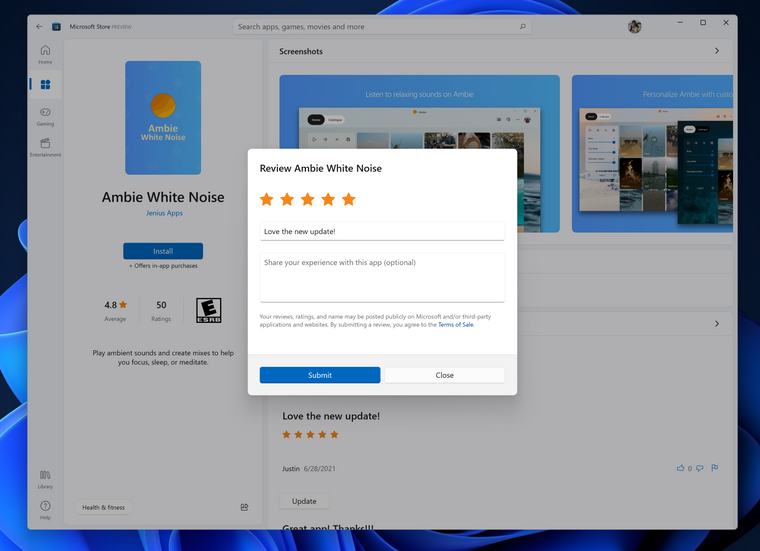
אנו מקווים להתחיל להפיץ עדכון חנות זה ל- Windows Insiders בערוץ הביטא אם לא יתגלו בעיות חסימה בערוץ ה- Dev!למפתחים
תוכל להוריד את ה- SDK העדכני ביותר של Windows Insider בכתובת aka.ms/windowsinsidersdk. ה- Windows Insider SDK ימריא ללא הרף עם מבני Windows 11 Insider Preview המקבילים, וה- Windows Insider SDK העדכני ביותר עבור Build 22000.120 זמין כעת.
קישורים פנימיים חשובים
כדי ללמוד כיצד יצרנו את Windows 11, לחץ כאן. תוכל לעיין כאן בתיעוד תוכנית Windows Insider שלנו, כולל רשימה של כל התכונות והעדכונים החדשים שפורסמו בגרסאות עד כה. האם אינך רואה אף אחת מהתכונות המפורטות עבור build זה? בדוק את הגדרות Windows Insider כדי לוודא שאתה נמצא בערוץ ה- Dev. שלח משוב כאן כדי ליידע אותנו אם הדברים לא פועלים כפי שציפית.
אם אתה רוצה מבט מלא על מהו המבנה של איזה ערוץ Insider, עבור אל Flight Hub. שימו לב, יהיה עיכוב קל בין מועד הטיסה של בנייה לבין עדכון Flight Hub.
תודה,
אמנדה וברנדון.@a0533057932 אמר בשיתוף | עדכון חמישי לווינדוס 11:
כעת צריך להציג את התפריט של תצוגת המשימות בכיוון הנכון עבור Insiders המשתמשים בשפת התצוגה בערבית או בעברית.
- אנו מציגים יישומון משפחתי חדש לחשבונות MSA! הוא זמין בכל השפות והאזורים של Windows. הוא מאפשר לך לראות פעילות אחרונה מחברי קבוצת המשפחה שלך ב- Microsoft.
-
@a0533057932 אמר בשיתוף | עדכון חמישי לווינדוס 11:
כעת צריך להציג את התפריט של תצוגת המשימות בכיוון הנכון עבור Insiders המשתמשים בשפת התצוגה בערבית או בעברית.
-
מקור
https://blogs.windows.com/windows-insider/2021/08/05/announcing-windows-11-insider-preview-build-22000-120/
וזה המקום להדגיש עבור כל אלו שרצו להתקין ווינדוס 11
כל שבוע מגיע מערכת הפעלה מלאה וחובה להתקין אותה
כך שלמי שאין איך להשבית את המחשב מידי שבוע
ויותר מזה מי שגולש דרך סטיק עם חבילה קטנה
זה הזמן לחזור לווינדוס 10
הנה קישור לתיקיית דרייב אשר בה בעזרת ה' אני יעלה את קבצי הISO העדכניים
https://drive.google.com/drive/folders/1--2ZSymTNi7bjAJ8D_SAuLyMOAjf9Hdo?usp=sharing -
מקור
https://blogs.windows.com/windows-insider/2021/08/05/announcing-windows-11-insider-preview-build-22000-120/
וזה המקום להדגיש עבור כל אלו שרצו להתקין ווינדוס 11
כל שבוע מגיע מערכת הפעלה מלאה וחובה להתקין אותה
כך שלמי שאין איך להשבית את המחשב מידי שבוע
ויותר מזה מי שגולש דרך סטיק עם חבילה קטנה
זה הזמן לחזור לווינדוס 10
הנה קישור לתיקיית דרייב אשר בה בעזרת ה' אני יעלה את קבצי הISO העדכניים
https://drive.google.com/drive/folders/1--2ZSymTNi7bjAJ8D_SAuLyMOAjf9Hdo?usp=sharing@a0533057932 אמר בשיתוף | עדכון חמישי לווינדוס 11:
כל שבוע מגיע מערכת הפעלה מלאה וחובה להתקין אותה
זה לא מערכת מלאה, זה ס"ה עדכון קצת גדול
כך שאפשר גם עם חבילת גלישה קטנה (ע"כ עדיין פחות מומלץ)
רק במעבר בין ווינדוס 10 ל 11 הוא מוריד מערכת מלאה, אח"כ כבר לא -
@a0533057932 אמר בשיתוף | עדכון חמישי לווינדוס 11:
כל שבוע מגיע מערכת הפעלה מלאה וחובה להתקין אותה
זה לא מערכת מלאה, זה ס"ה עדכון קצת גדול
כך שאפשר גם עם חבילת גלישה קטנה (ע"כ עדיין פחות מומלץ)
רק במעבר בין ווינדוס 10 ל 11 הוא מוריד מערכת מלאה, אח"כ כבר לא@aaaa אמר בשיתוף | עדכון חמישי לווינדוס 11:
@a0533057932 אמר בשיתוף | עדכון חמישי לווינדוס 11:
כל שבוע מגיע מערכת הפעלה מלאה וחובה להתקין אותה
זה לא מערכת מלאה, זה ס"ה עדכון קצת גדול
כך שאפשר גם עם חבילת גלישה קטנה (ע"כ עדיין פחות מומלץ)
רק במעבר בין ווינדוס 10 ל 11 הוא מוריד מערכת מלאה, אח"כ כבר לאבדקת?
אם כן אני יעדכן
אבל לי זכור מ10 שזה הוריד מערכת שלמה כל עדכון -
@aaaa אמר בשיתוף | עדכון חמישי לווינדוס 11:
@a0533057932 אמר בשיתוף | עדכון חמישי לווינדוס 11:
כל שבוע מגיע מערכת הפעלה מלאה וחובה להתקין אותה
זה לא מערכת מלאה, זה ס"ה עדכון קצת גדול
כך שאפשר גם עם חבילת גלישה קטנה (ע"כ עדיין פחות מומלץ)
רק במעבר בין ווינדוס 10 ל 11 הוא מוריד מערכת מלאה, אח"כ כבר לאבדקת?
אם כן אני יעדכן
אבל לי זכור מ10 שזה הוריד מערכת שלמה כל עדכון -
@a0533057932 השוואתי את הזמן שלקח לו להוריד ולהתקין
בין השדרוג מווינדוס 10 לעדכונים אח"כ
וזה ממש בלי פרופורציות -
@a0533057932 אמר בשיתוף | עדכון חמישי לווינדוס 11:
כל שבוע מגיע מערכת הפעלה מלאה וחובה להתקין אותה
זה לא מערכת מלאה, זה ס"ה עדכון קצת גדול
כך שאפשר גם עם חבילת גלישה קטנה (ע"כ עדיין פחות מומלץ)
רק במעבר בין ווינדוס 10 ל 11 הוא מוריד מערכת מלאה, אח"כ כבר לא@aaaa אמר בשיתוף | עדכון חמישי לווינדוס 11:
@a0533057932 אמר בשיתוף | עדכון חמישי לווינדוס 11:
כל שבוע מגיע מערכת הפעלה מלאה וחובה להתקין אותה
זה לא מערכת מלאה, זה ס"ה עדכון קצת גדול
כך שאפשר גם עם חבילת גלישה קטנה (ע"כ עדיין פחות מומלץ)
רק במעבר בין ווינדוס 10 ל 11 הוא מוריד מערכת מלאה, אח"כ כבר לאכמה שוקלת המערכת המלאה שזה מוריד בהתחלה?
-
@aaaa אמר בשיתוף | עדכון חמישי לווינדוס 11:
@a0533057932 אמר בשיתוף | עדכון חמישי לווינדוס 11:
כל שבוע מגיע מערכת הפעלה מלאה וחובה להתקין אותה
זה לא מערכת מלאה, זה ס"ה עדכון קצת גדול
כך שאפשר גם עם חבילת גלישה קטנה (ע"כ עדיין פחות מומלץ)
רק במעבר בין ווינדוס 10 ל 11 הוא מוריד מערכת מלאה, אח"כ כבר לאכמה שוקלת המערכת המלאה שזה מוריד בהתחלה?
-
מקור
https://blogs.windows.com/windows-insider/2021/08/05/announcing-windows-11-insider-preview-build-22000-120/
וזה המקום להדגיש עבור כל אלו שרצו להתקין ווינדוס 11
כל שבוע מגיע מערכת הפעלה מלאה וחובה להתקין אותה
כך שלמי שאין איך להשבית את המחשב מידי שבוע
ויותר מזה מי שגולש דרך סטיק עם חבילה קטנה
זה הזמן לחזור לווינדוס 10
הנה קישור לתיקיית דרייב אשר בה בעזרת ה' אני יעלה את קבצי הISO העדכניים
https://drive.google.com/drive/folders/1--2ZSymTNi7bjAJ8D_SAuLyMOAjf9Hdo?usp=sharing@a0533057932 מה ההבדל בין שלושת הקבצים שהעלת לדרייב?
-
@a0533057932 מה ההבדל בין שלושת הקבצים שהעלת לדרייב?
@googie אמר בשיתוף | עדכון חמישי לווינדוס 11:
@a0533057932 מה ההבדל בין שלושת הקבצים שהעלת לדרייב?
הגרסה
כל שבוע עולה החדשה
65 היה השני
100 הרביעי
120 החמישי -
@googie אמר בשיתוף | עדכון חמישי לווינדוס 11:
@a0533057932 מה ההבדל בין שלושת הקבצים שהעלת לדרייב?
הגרסה
כל שבוע עולה החדשה
65 היה השני
100 הרביעי
120 החמישי@a0533057932 אם תוכל לתייג את הפוסטים שאתה מעלה בנוגע לעדכוני ווינדוס עם תיוג של ווינדוס 11 זה יעזור מאד. יהיה קל לראות את כל הנושא וכן לדעת אם היה עדכון חדש..
-
 ח חברים העביר נושא זה מ-עזרה הדדית - מחשבים וטכנולוגיה ב-
ח חברים העביר נושא זה מ-עזרה הדדית - מחשבים וטכנולוגיה ב-

