שיתוף | עדכון רביעי לווינדוס 11
-
Hello Windows Insiders, today we are releasing Windows 11 Insider Preview Build 22000.100 to everyone in the Dev Channel!
Changes and Improvements
We have started rolling out Chat from Microsoft Teams to Insiders in the Dev Channel. Not everyone will see it right away,
The hidden icons flyout on the lower right of the Taskbar has been updated to match the new visuals of Windows 11. (Please note – it may not look right after updating to this build – toggling between two themes will correct the issue.)
The hidden icons flyout on the Taskbar has been updated with the new Windows 11 visuals.
The hidden icons flyout on the Taskbar has been updated with the new Windows 11 visuals.
We added the ability to quickly access Focus assist settings directly from Notification Center.
You can quickly access Focus assist settings directly from Notification Center.
You can quickly access Focus assist settings directly from Notification Center.
When a background activity from an app requires attention, the app will flash on the Taskbar to get your attention. In Windows 11, we have updated this design so that it still grabs your attention but with a calming treatment that minimizes the impact of unwarranted distractions. The subtle flashing eventually stops, and you will see a slightly red backplate and red pill under the app icon continuing to note a background activity needs your attention. Let us know what you think!
Slightly red backplate of app icon and red pill under the icon signify a background activity needs your attention.
Slightly red backplate of app icon and red pill under the icon signify a background activity needs your attention.
The touch keyboard icon in the Taskbar has been adjusted to be more consistent with the size of the other icons in the corner of the Taskbar.
The Taskbar calendar flyout will now fully collapse down when clicking the chevron in the top corner to give you more room for notifications.
In the latest Microsoft Store update rolling out to Insiders, we made navigation in our new Microsoft Store feel fast and fun. When you select an app or movie you’re interested in, you might notice some animations that help you keep track of what you’re browsing. Give it a try, we hope you like it as much as we do.
New animations in Microsoft Store that help you keep track of what you're browsing.
New animations in Microsoft Store that help you keep track of what you’re browsing.
Fixes
Taskbar:
We fixed the issue that was causing Explorer.exe to crash when the date and time button on the Taskbar is clicked to access new notifications with Focus Assist turned off.
Added the missing settings icons for the context menu entries when right clicking network, volume, and battery in the Taskbar.
Fixed an issue that was making the clock in the Taskbar get stuck and out of sync.
Addressed an explorer.exe crash that could happen after resuming from standby, related to the volume icon in the Taskbar.
Addressed an issue where the progress bar below app icons in the Taskbar was not displaying in some cases.
Clicking on the Taskbar when either Start or Search is open will now make them dismiss.
If you tap Taskbar icons using touch you should now see the same icon animation that was visible when using the mouse.
The lunar calendar (when enabled) text should no longer overlap the numbers in the Taskbar calendar flyout.
The calendar flyout should now show the correct month when in a collapsed state.
The date at the top of the calendar flyout should now follow your preferred format and not the format matching your display language.
If the Start menu is open, when hovering over Task View the window will now appear above Start menu instead of behind it.
Right-clicking Task View will now make the preview window dismiss so you can actually use the context menu.
Fixed an issue where if you click on a snap group in the Taskbar, it might not bring up all the app windows after docking and undocking.
The icons used for the On / Off indicators in the Taskbar for the Pinyin IME are now a consistent size.
Signing out and back in when battery saver is running should no longer result in Taskbar becoming transparent.
Mitigated an issue making the network icon sometimes unexpectedly not show in the Taskbar.
The Taskbar previews will no longer draw offscreen after upgrading to this build.
Settings:
We fixed an issue causing multiple buttons and options in Settings to not work in the previous flight, including Go Back and Reset Your PC under Recovery, enabling Developer mode, renaming your PC, and enabling Remote Desktop.
The page titles in Settings should no longer be drawing too high up / off screen.
Searching for add and remove programs in Settings should now return the expected Settings page.
We’ve done some work to help search in Settings initialize faster.
Addressed an issue that was causing crashes in Settings when interacting with the Windows Insider Program section.
Fixed an issue that could make Settings crash on launch.
Fixed an icon rendering issue in Power and Battery Settings.
Fixed some reliability issues with the Language and Region page in Settings.
Made a change to help address a problem where the preview in Personalization Settings sometimes unexpectedly showed you were using a black wallpaper when you weren’t.
The font used in the Lock Screen Settings preview should now match the actual lock screen.
Fixed a bug making all the icons in Quick Settings appear unexpectedly flipped for Insiders using the Arabic display language.
Using the brightness slider in Quick Settings should now show a number as you’re adjusting, like it does with volume.
File Explorer:
Using mouse to open the context menu in File Explorer and on the desktop should no longer display a keyboard focus rectangle on first launch (until you start using the keyboard to navigate it).
We’ve tweaked the context menu to address feedback that sometimes submenus were unexpectedly closing when you were trying to use them.
Fixed a flicker where you could see New become New Item in the context menu.
We’ve done some work on the context menu positioning logic so that submenus should no longer appear partially offscreen or unexpectedly far away.
We fixed two issues impacting explorer.exe reliability when bringing up the context menu, including specifically when right-clicking on a zip file.
Addressed an issue causing the “Unpin from Start” option when right clicking an app to not work.
Search:
Fixed an issue making Search’s shadow appear boxy.
Have adjusted the positioning of the Search window when the Taskbar is left aligned, so that it matches Start.
We’ve addressed an issue where what was displaying when hovering over the Search icon in the Taskbar wasn’t in sync with what would actually launch when you clicked one of the entries.
If you’ve launched websites using Search, those should now be properly displayed in the recent searches when hovering over the Search icon in the Taskbar.
Made a change to address an issue where some Insiders were unexpectedly not seeing the brightness slider in Quick Settings after upgrading.
Widgets:
We fixed an issue resulting in your widget configurations not getting saved and unexpectedly being reset.
The widgets board and content should now be sized for the correct screen when using multiple monitors.
Addressed an issue where sign-in wasn’t working for widgets in some scenarios due to authentication hanging.
We’ve made another fix to address the clock in the widgets board not following your preferred format.
Other:
Device Security should no longer say “Standard hardware security not supported” for Insiders with supported hardware.
With this build the access keys for WIN + X (so that you can do things like “WIN + X M” to launch Device Manager) should now appear consistently.
Fingerprint sign in should no longer stop working after rebooting your PC.
Addressed an accessibility issue where keyboard focus would disappear from Start after pressing Tab then Shift + Tab.
Fixed a bug causing the informational pop ups in voice typing to not dismiss on click.
Fixed an infinite loop making some Insider’s devices hang during shutdown.
We made an adjustment to help address an issue causing the title bar to not render correctly on certain apps.
Made a fix to stop your wallpaper from flashing when switching between Desktops.
Updated the snap layouts window to now use the default animation for flyouts instead of just popping in.
Addressed an issue that was making Sticky Notes and Microsoft To Do crash on launch sometimes.
Fixed a DWM memory leak that was happening when rotating your device back and forth between landscape and portrait mode.
Made a change to address the issue where text could become truncated in the message dialog from Windows Update alerting that an update was ready.
Window borders should now be displayed correctly when using high contrast.
Turning off “Show shadows under windows” in Performance Options should now actually turn off the shadows under windows.
We’ve made some tweaks to fix an issue where context menus and tooltip were appearing far from the mouse when using Windows with the Arabic display language.
Addressed an issue where the network icons on the lock screen and login screen weren’t consistent.
Known issues
[REMINDER] When upgrading to Windows 11 from Windows 10 or when installing an update to Windows 11, some features may be deprecated or removed. See details here.
Start:
In some cases, you might be unable to enter text when using Search from Start or the Taskbar. If you experience the issue, press WIN + R on the keyboard to launch the Run dialog box, then close it.
System and Windows Terminal is missing when right-clicking on the Start button (WIN + X).
Taskbar:
The Taskbar will sometimes flicker when switching input methods.
Settings:
When launching the Settings app, a brief green flash may appear.
When using Quick Settings to modify Accessibility settings, the settings UI may not save the selected state.
Settings will crash when clicking “Facial recognition (Windows Hello)” under Sign-in Settings if Windows Hello is already set up.
File Explorer:
Explorer.exe crashes in a loop for Insiders using the Turkish display language when battery charge is at 100%.
The context menu sometimes doesn’t render completely and ends up truncated.
Clicking a desktop icon or context menu entry may result in the wrong item being selected.
Search:
After clicking the Search icon on the Taskbar, the Search panel may not open. If this occurs, restart the “Windows Explorer” process, and open the search panel again.
When you hover your mouse over the Search icon on the Taskbar, recent searches may not be displayed. To work around the issue, restart your PC.
Search panel might appear as black and not display any content below the search box.
Widgets:
Widgets board may appear empty. To work around the issue, you can sign out and then sign back in again.
Launching links from the widgets board may not invoke apps to the foreground.
Widgets may be displayed in the wrong size on external monitors. If you encounter this, you can launch the widgets via touch or WIN + W shortcut on your actual PC display first and then launch on your secondary monitors.
Store:
We are working to improve search relevance in the Store including resolving an issue where in some cases the ordering of search results is inaccurate.
The install button might not be functional yet in some limited scenarios.
Rating and reviews are not available for some apps.
Windows Security
“Automatic sample submission” is unexpectedly turned off when you restart your PC.
Windows Hello (Face) may show an error saying “Something went wrong” when attempting to sign in after upgrading. To work around this, sign in with your password or PIN and:
Open Device Manager.
Uninstall “Windows Hello Face Software Device” under “Biometric devices”.
Localization
There is an issue where some Insiders may be some missing translations from their user experience for a small subset of languages running the latest Insider Preview builds. To confirm if you have been impacted, please visit this Answers forum post and follow the steps for remediation.
For developers
You can download the latest Windows Insider SDK at aka.ms/windowsinsidersdk. The Windows Insider SDK will be continuously flighting with corresponding Windows 11 Insider Preview builds, and the latest Windows Insider SDK for Build 22000.100 is now available.Developers can check out this blog post that dives into the details behind the new context menus in Windows 11 and how to take advantage of them and the share dialog in their apps.
Important Insider Links
You can check out our Windows Insider Program documentation here, including a list of all the new features and updates released in builds so far. Are you not seeing any of the features listed for this build? Check your Windows Insider Settings to make sure you’re in the Dev Channel. Submit feedback here to let us know if things weren’t working the way you expected.If you want a complete look at what build is in which Insider channel, head over to Flight Hub. Please note, there will be a slight delay between when a build is flighted and when Flight Hub is updated.
Thanks,
Amanda & Brandon -
שלום Windows Insiders, היום אנו משחררים את Windows 11 Insider Preview Build 22000.100 לכולם בערוץ Dev!
שינויים ושיפורים
-
התחלנו להפיץ צ'אט מ- Microsoft Teams ל- Insiders בערוץ Dev. לא כולם יראו את זה מיד,
-
הסמלים החבויים הנמצאים בפינה הימנית התחתונה של שורת המשימות עודכנו כך שיתאימו לחזות החזותית החדשה של Windows 11. (שימו לב - יתכן שזה לא ייראה נכון לאחר העדכון לבניין זה - מעבר בין שני נושאים יתקן את הבעיה.)
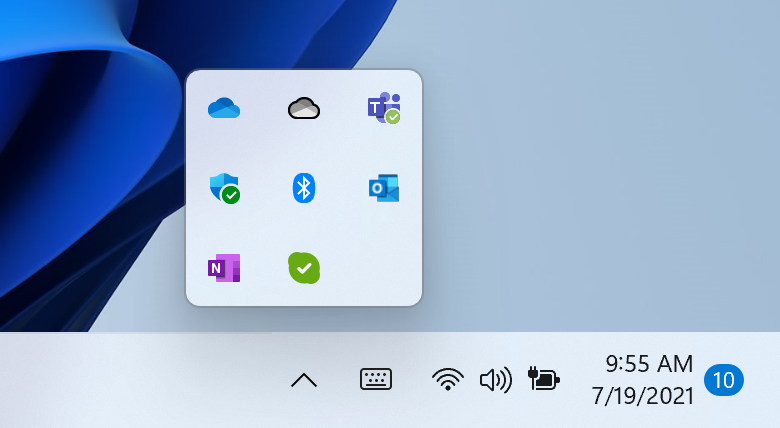
-
הוספנו את היכולת לגשת במהירות להגדרות התמיכה בפוקוס ישירות ממרכז ההודעות.
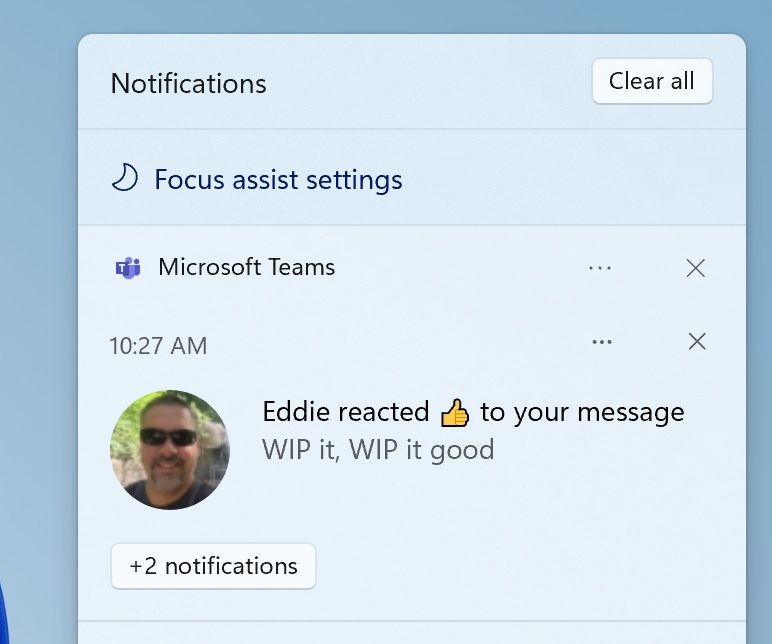
-
כאשר פעילות רקע מאפליקציה דורשת תשומת לב, האפליקציה תבהב בשורת המשימות כדי למשוך את תשומת ליבך. ב- Windows 11 עדכנו את העיצוב הזה כך שהוא עדיין תופס את תשומת ליבך אך עם טיפול מרגיע שממזער את ההשפעה של הסחות דעת לא מוצדקות. ההבהוב העדין נפסק בסופו של דבר, ותראה לוחית גב מעט אדומה וגלולה אדומה מתחת לסמל האפליקציה הממשיכה לציין שפעילות רקע זקוקה לתשומת ליבך. ספר לנו מה אתה חושב!

-
סמל מקלדת המגע בשורת המשימות הותאם כך שיהיה עקבי יותר עם גודל הסמלים האחרים בפינה של שורת המשימות.
-
זרימת לוח השנה של שורת המשימות תתמוטט כעת במלואה כאשר תלחץ על השברון בפינה העליונה כדי לתת לך יותר מקום להתראות.
-
בעדכון האחרון של Microsoft Store שפורסם בפני Insiders, גרמנו לניווט בחנות Microsoft החדשה שלנו להיות מהירים ומהנים. כשתבחר אפליקציה או סרט שאתה מעוניין בו, ייתכן שתבחין בכמה אנימציות שיעזרו לך לעקוב אחר מה שאתה גולש. נסה זאת, אנו מקווים שאתה אוהב את זה כמונו.
תיקונים
- שורת המשימות:
- תיקנו את הבעיה שגרמה ל- Explorer.exe לקרוס כאשר לוחצים על כפתור התאריך והשעה בשורת המשימות כדי לגשת להודעות חדשות כאשר Focus Assist כבוי.
- הוסיף את סמלי ההגדרות החסרים עבור ערכי תפריט ההקשר בעת לחיצה ימנית על רשת, עוצמת קול וסוללה בשורת המשימות.
- תוקן בעיה שגרמה לשעון בשורת המשימות להיתקע ולסנכרן.
- טופלה בקריסת explorer.exe שעלולה לקרות לאחר חידוש מהמתנה, הקשורה לסמל עוצמת הקול בשורת המשימות.
- טופלה בעיה שבה סרגל ההתקדמות מתחת לסמלי האפליקציה בשורת המשימות לא הוצג בחלק מהמקרים.
- לחיצה על שורת המשימות כאשר התחל או החיפוש פתוחים יגרום להם להיפסל.
- אם תקיש על סמלי שורת המשימות באמצעות מגע אתה אמור לראות את אותה הנפשת אייקונים שהייתה גלויה בעת השימוש בעכבר.
- הטקסט של לוח השנה הירחי (כאשר מופעל) כבר לא אמור לחפוף את המספרים בתנופת לוח השנה של שורת המשימות.
- העלאת לוח השנה אמורה להציג כעת את החודש הנכון במצב קריסה.
- התאריך בראש טיסת היומן אמור להתאים כעת לפורמט המועדף עליך ולא לפורמט התואם את שפת התצוגה שלך.
- אם תפריט התחלה פתוח, כאשר מרחף מעל תצוגת המשימות החלון יופיע כעת מעל תפריט התחלה במקום מאחוריו.
- לחיצה ימנית על תצוגת המשימות תביא לביטול חלון התצוגה המקדימה כך שתוכלו להשתמש בתפריט ההקשר.
- תוקן בעיה שאם תלחץ על קבוצת הצמד בסרגל המשימות, ייתכן שהיא לא תביא את כל חלונות האפליקציה לאחר העגינה והביטול העגינה.
- הסמלים המשמשים לאינדיקטורים הפעלה / כיבוי בשורת המשימות עבור ה- Pinyin IME הם כעת בגודל עקבי.
- יציאה וחזרה כאשר חיסכון בסוללה פועל לא אמורה עוד לגרום לשורת המשימות להיות שקופה.
- הקלה על בעיה שהסמל של הרשת לפעמים לא יוצג באופן בלתי צפוי בשורת המשימות.
- התצוגות המקדימות של שורת המשימות לא ימשכו יותר את המסך לאחר השדרוג לבניין זה.
- הגדרות:
- תיקנו בעיה שגרמה למספר לחצנים ואפשרויות בהגדרות שלא לפעול בטיסה הקודמת, כולל חזור ואפס את המחשב תחת התאוששות, הפעלת מצב מפתח, שינוי שם המחשב והפעלת שולחן עבודה מרוחק.
- כותרות העמודים ב'הגדרות 'לא צריכות עוד להיות ציור גבוה מדי / מעלה את המסך.
- חיפוש אחר הוספה והסרה של תוכניות בהגדרות אמור להחזיר כעת את דף ההגדרות הצפוי.
- ביצענו כמה עבודות כדי לחפש בהגדרות אתחול מהיר יותר.
- טופלה בעיה שגרמה לקריסות בהגדרות בעת אינטראקציה עם החלק של תוכנית Windows Insider.
- תוקן בעיה שעלולה לגרום להגדרות לקרוס בעת ההשקה.
- תוקן בעיית עיבוד סמלים בהגדרות צריכת חשמל וסוללה.
- תוקנו כמה בעיות אמינות בדף השפה והאזור בהגדרות.
- ביצע שינוי כדי לסייע בטיפול בבעיה שבה התצוגה המקדימה בהגדרות ההתאמה האישית הראתה לפעמים באופן בלתי צפוי שאתה משתמש בטפט שחור כשלא היית.
- הגופן המשמש בתצוגה המקדימה של הגדרות מסך הנעילה אמור להתאים כעת למסך הנעילה בפועל.
- תוקן באג שגורם לכל הסמלים בהגדרות מהירות להופיע באופן לא צפוי עבור גורמים מבפנים המשתמשים בשפת התצוגה הערבית.
- השימוש במחוון הבהירות בהגדרות מהירות אמור להציג כעת מספר תוך כדי התאמה, כמו שעושה עוצמת קול.
- סייר הקבצים:
- שימוש בעכבר כדי לפתוח את תפריט ההקשר בסייר הקבצים ובשולחן העבודה כבר לא אמור להציג מלבן מיקוד במקלדת בהפעלה הראשונה (עד שתתחיל להשתמש במקלדת כדי לנווט בו).
- שינינו את תפריט ההקשר כדי להתייחס למשוב שלפעמים תפריטי משנה נסגרים באופן בלתי צפוי כשניסית להשתמש בהם.
- תוקן הבהוב שבו תוכל לראות חדש הופך לפריט חדש בתפריט ההקשר.
- ביצענו קצת עבודה בהיגיון המיקום של תפריט ההקשר כך שתפריטי המשנה לא יופיעו עוד מחוץ למסך או רחוקים באופן בלתי צפוי.
- תיקנו שתי בעיות המשפיעות על אמינות explorer.exe בעת העלאת תפריט ההקשר, כולל במיוחד בעת לחיצה ימנית על קובץ zip.
- טופלה בעיה שגרמה לאפשרות "בטל הצמדה מהתחלה" כאשר לחיצה ימנית על אפליקציה לא תפעל.
- חיפוש:
- תוקן בעיה שגרמה לצל של חיפוש להירשם בקופסה.
- התאם את המיקום של חלון החיפוש כאשר שורת המשימות מיושרת שמאלה, כך שתתאים לתחילת העבודה.
- התייחסנו לבעיה שבה מה שהוצג כשחלף מעל סמל החיפוש בשורת המשימות לא היה מסונכרן עם מה שיופעל בפועל כאשר תלחץ על אחד הערכים.
- אם השקת אתרים באמצעות חיפוש, כעת אמורים להציג אותם כראוי בחיפושים האחרונים כאשר הם מרחפים מעל סמל החיפוש בשורת המשימות.
- ביצע שינוי בכדי לטפל בבעיה שחלק מהפנימי לא ראו באופן בלתי צפוי את מחוון הבהירות בהגדרות מהירות לאחר השדרוג.
- Widgets:
- תיקנו בעיה וכתוצאה מכך תצורות הווידג'טים שלך לא נשמרו ואופסו באופן בלתי צפוי.
- כעת יש להתאים את לוח הווידג'טים והתוכן למסך הנכון בעת שימוש במסכים מרובים.
- טופלה בעיה שבה הכניסה לא עבדה עבור יישומונים בתרחישים מסוימים בגלל תליית אימות.
- ביצענו תיקון נוסף כדי לטפל בשעון בלוח הווידג'טים שלא בהתאם לפורמט המועדף עליך.
- אחר:
- אבטחת המכשיר כבר לא אמורה לומר "אבטחת חומרה רגילה אינה נתמכת" עבור גורמים פנימיים עם חומרה נתמכת.
- עם זה לבנות את מקשי הגישה עבור WIN + X (כך שתוכל לעשות דברים כמו "WIN + X M" כדי להפעיל את מנהל ההתקנים) אמורים להופיע באופן עקבי.
- כניסה לטביעות אצבע כבר לא אמורה להפסיק לעבוד לאחר אתחול המחשב האישי שלך.
- טופלה בבעיית נגישות שבה מיקוד המקלדת ייעלם מ- Start לאחר לחיצה על Tab ואז על Shift + Tab.
- תוקן באג שגורם לחלונות הקופצים למידע בהקלדה קולית לא להתבטל בלחיצה.
- תוקן לולאה אינסופית שגורמת לחלק מהמכשירים של Insider לתלות במהלך הכיבוי.
- ביצענו התאמה בכדי לסייע בטיפול בבעיה שגרם לשורת הכותרת לא להופיע בצורה נכונה באפליקציות מסוימות.
- עשה תיקון כדי למנוע מהטפט שלך להבהב בעת מעבר בין שולחנות עבודה.
- עדכן את חלון פריסות הצמד כדי להשתמש כעת באנימציית ברירת המחדל לטיסות במקום פשוט להיכנס.
- טופלה בבעיה שגרמה להדבקה של פתקים דביקים ו- Microsoft To Do בעת ההשקה.
- תוקן דליפת זיכרון DWM שהתרחשה בעת סיבוב המכשיר הלוך ושוב בין מצב לרוחב ולדיוקן.
- ביצע שינוי בכדי לטפל בבעיה שבה הטקסט יכול להיות קטוע בתיבת הדו-שיח של ההודעה מ- Windows Update המתריע כי העדכון מוכן.
- כעת יש להציג את גבולות החלון כראוי בעת שימוש בניגודיות גבוהה.
- השבתת "הצג צללים מתחת לחלונות" באפשרויות ביצועים אמורה כעת לכבות את הצללים מתחת לחלונות.
- ביצענו כמה שינויים כדי לתקן בעיה שבה תפריטים והקשר של כלים מופיעים הרחק מהעכבר בעת שימוש ב- Windows עם שפת התצוגה בערבית.
- טופלה בעיה שבה אייקוני הרשת במסך הנעילה ומסך הכניסה לא היו עקביים.
בעיות ידועות
- [תזכורת] בעת שדרוג ל- Windows 11 מ- Windows 10 או בעת התקנת עדכון ל- Windows 11, ייתכן שתכונות מסוימות יופסלו או יוסרו. ראה פרטים כאן.
- תפריט התחל:
- במקרים מסוימים, ייתכן שלא תוכל להזין טקסט בעת שימוש בחיפוש מהתחלה או בשורת המשימות. אם אתה נתקל בבעיה, לחץ על WIN + R במקלדת כדי להפעיל את תיבת הדו-שיח הפעלה, ואז סגור אותה.
- מערכת ומסוף Windows חסרים בעת לחיצה ימנית על כפתור התחל (WIN + X).
- שורת המשימות:
- לפעמים שורת המשימות מהבהבת בעת החלפת שיטות קלט.
- הגדרות:
- בעת הפעלת אפליקציית ההגדרות, עשוי להופיע פלאש ירוק קצר.
- בעת שימוש בהגדרות מהירות לשינוי הגדרות הנגישות, ממשק המשתמש של ההגדרות לא ישמור את המצב שנבחר.
- ההגדרות יקרסו בעת לחיצה על "זיהוי פנים (Windows Hello)" תחת הגדרות הכניסה אם Windows Hello כבר מוגדר.
- סייר קבצים:
- Explorer.exe מתרסק בלולאה עבור גורמים מבפנים המשתמשים בשפת התצוגה הטורקית כאשר טעינת הסוללה היא 100%.
- תפריט ההקשר לפעמים אינו מתבצע בצורה מלאה ונגמר.
- לחיצה על סמל שולחן העבודה או על תפריט ההקשר עלולה לגרום לבחירת פריט שגוי.
- חיפוש:
- לאחר לחיצה על סמל החיפוש בשורת המשימות, ייתכן שחלונית החיפוש לא תיפתח. אם זה קורה, הפעל מחדש את תהליך "סייר Windows" ופתח את לוח החיפוש שוב.
- כאשר אתה מעביר את העכבר מעל סמל החיפוש בשורת המשימות, ייתכן שחיפושים אחרונים לא יוצגו. כדי לעקוף את הבעיה, הפעל מחדש את המחשב האישי.
- חלונית החיפוש עשויה להופיע כשחור ולא להציג תוכן מתחת לתיבת החיפוש.
- Widgets:
- לוח הווידג'טים עשוי להיראות ריק. כדי לעקוף את הבעיה, תוכל לצאת ואז להיכנס שוב.
- הפעלת קישורים מלוח היישומונים עשויה שלא להפעיל אפליקציות בחזית.
- יישומונים עשויים להיות מוצגים בגודל לא נכון על צגים חיצוניים. אם אתה נתקל בכך, תוכל להפעיל את הווידג'טים באמצעות מגע או קיצור דרך WIN + W בתצוגת המחשב בפועל שלך ואז להפעיל אותם על המסכים המשניים שלך.
- חנות:
- אנו פועלים לשיפור הרלוונטיות לחיפוש בחנות, כולל פיתרון של בעיה שבה במקרים מסוימים סידור תוצאות החיפוש אינו מדויק.
- לחצן ההתקנה עשוי להיות עדיין לא פונקציונלי בתרחישים מוגבלים מסוימים.
- דירוגים וביקורות אינם זמינים עבור אפליקציות מסוימות.
- אבטחת חלונות
- "הגשת דוגמה אוטומטית" מכובה באופן בלתי צפוי בעת הפעלה מחדש של המחשב האישי.
- Windows Hello (Face) עשוי להציג שגיאה באומרו "משהו השתבש" בעת ניסיון להיכנס לאחר השדרוג. כדי לעקוף זאת, היכנס באמצעות הסיסמה או ה- PIN שלך ו:
- פתח את מנהל ההתקנים.
- הסר את ההתקנה של "התקן תוכנת Windows Hello Face" תחת "התקנים ביומטריים".
- לוקליזציה:
- יש בעיה שבה ייתכן שחלק מה Insiders חסרים תרגומים מחוויית המשתמש שלהם עבור תת קבוצה קטנה של שפות המריצה את הגרסאות האחרונות של Insider Preview. כדי לאשר אם הושפעת ממך, בקר בפוסט בפורום התשובות ובצע את השלבים לתיקון.
למפתחים
תוכל להוריד את Windows Insider SDK האחרון בכתובת aka.ms/windowsinsidersdk. Windows Insider SDK יטוס ברציפות עם מבנים מקדימים של Windows 11 Insider Preview, וה- Windows Insider SDK האחרון עבור Build 22000.100 זמין כעת.
מפתחים יכולים לבדוק את הפוסט בבלוג זה צולל לפרטים שמאחורי תפריטי ההקשר החדשים ב- Windows 11 וכיצד לנצל אותם ואת דיאלוג השיתוף באפליקציות שלהם.
קישורים פנימיים חשובים
תוכל לעיין בתיעוד של תוכנית Windows Insider שלנו כאן, כולל רשימה של כל התכונות החדשות והעדכונים שפורסמו עד כה. האם אינך רואה אף אחת מהתכונות המפורטות לבניין זה? בדוק את הגדרות Windows Insider שלך כדי לוודא שאתה נמצא בערוץ Dev. הגש משוב כאן כדי להודיע לנו אם הדברים לא עובדים כמו שציפית.
אם אתה מעוניין במבחן מלא באיזה ערוץ Insider, עבור אל Flight Hub. שים לב, יהיה עיכוב קל בין מועד הטיסת מבנה למועד עדכון מרכז הטיסות.
תודה,
אמנדה וברנדון -
-
שלום Windows Insiders, היום אנו משחררים את Windows 11 Insider Preview Build 22000.100 לכולם בערוץ Dev!
שינויים ושיפורים
-
התחלנו להפיץ צ'אט מ- Microsoft Teams ל- Insiders בערוץ Dev. לא כולם יראו את זה מיד,
-
הסמלים החבויים הנמצאים בפינה הימנית התחתונה של שורת המשימות עודכנו כך שיתאימו לחזות החזותית החדשה של Windows 11. (שימו לב - יתכן שזה לא ייראה נכון לאחר העדכון לבניין זה - מעבר בין שני נושאים יתקן את הבעיה.)
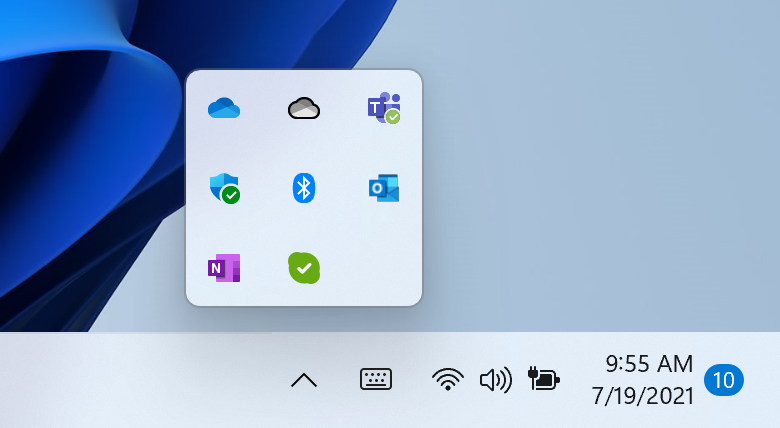
-
הוספנו את היכולת לגשת במהירות להגדרות התמיכה בפוקוס ישירות ממרכז ההודעות.
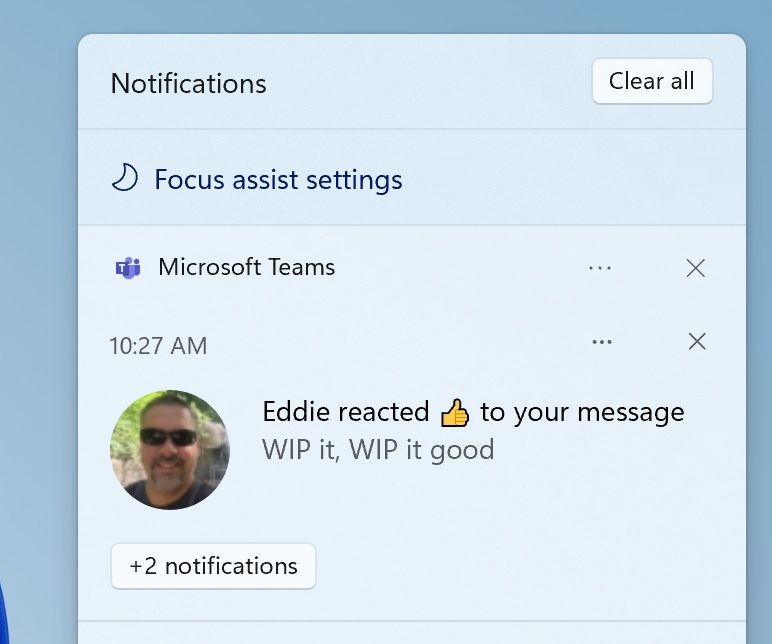
-
כאשר פעילות רקע מאפליקציה דורשת תשומת לב, האפליקציה תבהב בשורת המשימות כדי למשוך את תשומת ליבך. ב- Windows 11 עדכנו את העיצוב הזה כך שהוא עדיין תופס את תשומת ליבך אך עם טיפול מרגיע שממזער את ההשפעה של הסחות דעת לא מוצדקות. ההבהוב העדין נפסק בסופו של דבר, ותראה לוחית גב מעט אדומה וגלולה אדומה מתחת לסמל האפליקציה הממשיכה לציין שפעילות רקע זקוקה לתשומת ליבך. ספר לנו מה אתה חושב!

-
סמל מקלדת המגע בשורת המשימות הותאם כך שיהיה עקבי יותר עם גודל הסמלים האחרים בפינה של שורת המשימות.
-
זרימת לוח השנה של שורת המשימות תתמוטט כעת במלואה כאשר תלחץ על השברון בפינה העליונה כדי לתת לך יותר מקום להתראות.
-
בעדכון האחרון של Microsoft Store שפורסם בפני Insiders, גרמנו לניווט בחנות Microsoft החדשה שלנו להיות מהירים ומהנים. כשתבחר אפליקציה או סרט שאתה מעוניין בו, ייתכן שתבחין בכמה אנימציות שיעזרו לך לעקוב אחר מה שאתה גולש. נסה זאת, אנו מקווים שאתה אוהב את זה כמונו.
תיקונים
- שורת המשימות:
- תיקנו את הבעיה שגרמה ל- Explorer.exe לקרוס כאשר לוחצים על כפתור התאריך והשעה בשורת המשימות כדי לגשת להודעות חדשות כאשר Focus Assist כבוי.
- הוסיף את סמלי ההגדרות החסרים עבור ערכי תפריט ההקשר בעת לחיצה ימנית על רשת, עוצמת קול וסוללה בשורת המשימות.
- תוקן בעיה שגרמה לשעון בשורת המשימות להיתקע ולסנכרן.
- טופלה בקריסת explorer.exe שעלולה לקרות לאחר חידוש מהמתנה, הקשורה לסמל עוצמת הקול בשורת המשימות.
- טופלה בעיה שבה סרגל ההתקדמות מתחת לסמלי האפליקציה בשורת המשימות לא הוצג בחלק מהמקרים.
- לחיצה על שורת המשימות כאשר התחל או החיפוש פתוחים יגרום להם להיפסל.
- אם תקיש על סמלי שורת המשימות באמצעות מגע אתה אמור לראות את אותה הנפשת אייקונים שהייתה גלויה בעת השימוש בעכבר.
- הטקסט של לוח השנה הירחי (כאשר מופעל) כבר לא אמור לחפוף את המספרים בתנופת לוח השנה של שורת המשימות.
- העלאת לוח השנה אמורה להציג כעת את החודש הנכון במצב קריסה.
- התאריך בראש טיסת היומן אמור להתאים כעת לפורמט המועדף עליך ולא לפורמט התואם את שפת התצוגה שלך.
- אם תפריט התחלה פתוח, כאשר מרחף מעל תצוגת המשימות החלון יופיע כעת מעל תפריט התחלה במקום מאחוריו.
- לחיצה ימנית על תצוגת המשימות תביא לביטול חלון התצוגה המקדימה כך שתוכלו להשתמש בתפריט ההקשר.
- תוקן בעיה שאם תלחץ על קבוצת הצמד בסרגל המשימות, ייתכן שהיא לא תביא את כל חלונות האפליקציה לאחר העגינה והביטול העגינה.
- הסמלים המשמשים לאינדיקטורים הפעלה / כיבוי בשורת המשימות עבור ה- Pinyin IME הם כעת בגודל עקבי.
- יציאה וחזרה כאשר חיסכון בסוללה פועל לא אמורה עוד לגרום לשורת המשימות להיות שקופה.
- הקלה על בעיה שהסמל של הרשת לפעמים לא יוצג באופן בלתי צפוי בשורת המשימות.
- התצוגות המקדימות של שורת המשימות לא ימשכו יותר את המסך לאחר השדרוג לבניין זה.
- הגדרות:
- תיקנו בעיה שגרמה למספר לחצנים ואפשרויות בהגדרות שלא לפעול בטיסה הקודמת, כולל חזור ואפס את המחשב תחת התאוששות, הפעלת מצב מפתח, שינוי שם המחשב והפעלת שולחן עבודה מרוחק.
- כותרות העמודים ב'הגדרות 'לא צריכות עוד להיות ציור גבוה מדי / מעלה את המסך.
- חיפוש אחר הוספה והסרה של תוכניות בהגדרות אמור להחזיר כעת את דף ההגדרות הצפוי.
- ביצענו כמה עבודות כדי לחפש בהגדרות אתחול מהיר יותר.
- טופלה בעיה שגרמה לקריסות בהגדרות בעת אינטראקציה עם החלק של תוכנית Windows Insider.
- תוקן בעיה שעלולה לגרום להגדרות לקרוס בעת ההשקה.
- תוקן בעיית עיבוד סמלים בהגדרות צריכת חשמל וסוללה.
- תוקנו כמה בעיות אמינות בדף השפה והאזור בהגדרות.
- ביצע שינוי כדי לסייע בטיפול בבעיה שבה התצוגה המקדימה בהגדרות ההתאמה האישית הראתה לפעמים באופן בלתי צפוי שאתה משתמש בטפט שחור כשלא היית.
- הגופן המשמש בתצוגה המקדימה של הגדרות מסך הנעילה אמור להתאים כעת למסך הנעילה בפועל.
- תוקן באג שגורם לכל הסמלים בהגדרות מהירות להופיע באופן לא צפוי עבור גורמים מבפנים המשתמשים בשפת התצוגה הערבית.
- השימוש במחוון הבהירות בהגדרות מהירות אמור להציג כעת מספר תוך כדי התאמה, כמו שעושה עוצמת קול.
- סייר הקבצים:
- שימוש בעכבר כדי לפתוח את תפריט ההקשר בסייר הקבצים ובשולחן העבודה כבר לא אמור להציג מלבן מיקוד במקלדת בהפעלה הראשונה (עד שתתחיל להשתמש במקלדת כדי לנווט בו).
- שינינו את תפריט ההקשר כדי להתייחס למשוב שלפעמים תפריטי משנה נסגרים באופן בלתי צפוי כשניסית להשתמש בהם.
- תוקן הבהוב שבו תוכל לראות חדש הופך לפריט חדש בתפריט ההקשר.
- ביצענו קצת עבודה בהיגיון המיקום של תפריט ההקשר כך שתפריטי המשנה לא יופיעו עוד מחוץ למסך או רחוקים באופן בלתי צפוי.
- תיקנו שתי בעיות המשפיעות על אמינות explorer.exe בעת העלאת תפריט ההקשר, כולל במיוחד בעת לחיצה ימנית על קובץ zip.
- טופלה בעיה שגרמה לאפשרות "בטל הצמדה מהתחלה" כאשר לחיצה ימנית על אפליקציה לא תפעל.
- חיפוש:
- תוקן בעיה שגרמה לצל של חיפוש להירשם בקופסה.
- התאם את המיקום של חלון החיפוש כאשר שורת המשימות מיושרת שמאלה, כך שתתאים לתחילת העבודה.
- התייחסנו לבעיה שבה מה שהוצג כשחלף מעל סמל החיפוש בשורת המשימות לא היה מסונכרן עם מה שיופעל בפועל כאשר תלחץ על אחד הערכים.
- אם השקת אתרים באמצעות חיפוש, כעת אמורים להציג אותם כראוי בחיפושים האחרונים כאשר הם מרחפים מעל סמל החיפוש בשורת המשימות.
- ביצע שינוי בכדי לטפל בבעיה שחלק מהפנימי לא ראו באופן בלתי צפוי את מחוון הבהירות בהגדרות מהירות לאחר השדרוג.
- Widgets:
- תיקנו בעיה וכתוצאה מכך תצורות הווידג'טים שלך לא נשמרו ואופסו באופן בלתי צפוי.
- כעת יש להתאים את לוח הווידג'טים והתוכן למסך הנכון בעת שימוש במסכים מרובים.
- טופלה בעיה שבה הכניסה לא עבדה עבור יישומונים בתרחישים מסוימים בגלל תליית אימות.
- ביצענו תיקון נוסף כדי לטפל בשעון בלוח הווידג'טים שלא בהתאם לפורמט המועדף עליך.
- אחר:
- אבטחת המכשיר כבר לא אמורה לומר "אבטחת חומרה רגילה אינה נתמכת" עבור גורמים פנימיים עם חומרה נתמכת.
- עם זה לבנות את מקשי הגישה עבור WIN + X (כך שתוכל לעשות דברים כמו "WIN + X M" כדי להפעיל את מנהל ההתקנים) אמורים להופיע באופן עקבי.
- כניסה לטביעות אצבע כבר לא אמורה להפסיק לעבוד לאחר אתחול המחשב האישי שלך.
- טופלה בבעיית נגישות שבה מיקוד המקלדת ייעלם מ- Start לאחר לחיצה על Tab ואז על Shift + Tab.
- תוקן באג שגורם לחלונות הקופצים למידע בהקלדה קולית לא להתבטל בלחיצה.
- תוקן לולאה אינסופית שגורמת לחלק מהמכשירים של Insider לתלות במהלך הכיבוי.
- ביצענו התאמה בכדי לסייע בטיפול בבעיה שגרם לשורת הכותרת לא להופיע בצורה נכונה באפליקציות מסוימות.
- עשה תיקון כדי למנוע מהטפט שלך להבהב בעת מעבר בין שולחנות עבודה.
- עדכן את חלון פריסות הצמד כדי להשתמש כעת באנימציית ברירת המחדל לטיסות במקום פשוט להיכנס.
- טופלה בבעיה שגרמה להדבקה של פתקים דביקים ו- Microsoft To Do בעת ההשקה.
- תוקן דליפת זיכרון DWM שהתרחשה בעת סיבוב המכשיר הלוך ושוב בין מצב לרוחב ולדיוקן.
- ביצע שינוי בכדי לטפל בבעיה שבה הטקסט יכול להיות קטוע בתיבת הדו-שיח של ההודעה מ- Windows Update המתריע כי העדכון מוכן.
- כעת יש להציג את גבולות החלון כראוי בעת שימוש בניגודיות גבוהה.
- השבתת "הצג צללים מתחת לחלונות" באפשרויות ביצועים אמורה כעת לכבות את הצללים מתחת לחלונות.
- ביצענו כמה שינויים כדי לתקן בעיה שבה תפריטים והקשר של כלים מופיעים הרחק מהעכבר בעת שימוש ב- Windows עם שפת התצוגה בערבית.
- טופלה בעיה שבה אייקוני הרשת במסך הנעילה ומסך הכניסה לא היו עקביים.
בעיות ידועות
- [תזכורת] בעת שדרוג ל- Windows 11 מ- Windows 10 או בעת התקנת עדכון ל- Windows 11, ייתכן שתכונות מסוימות יופסלו או יוסרו. ראה פרטים כאן.
- תפריט התחל:
- במקרים מסוימים, ייתכן שלא תוכל להזין טקסט בעת שימוש בחיפוש מהתחלה או בשורת המשימות. אם אתה נתקל בבעיה, לחץ על WIN + R במקלדת כדי להפעיל את תיבת הדו-שיח הפעלה, ואז סגור אותה.
- מערכת ומסוף Windows חסרים בעת לחיצה ימנית על כפתור התחל (WIN + X).
- שורת המשימות:
- לפעמים שורת המשימות מהבהבת בעת החלפת שיטות קלט.
- הגדרות:
- בעת הפעלת אפליקציית ההגדרות, עשוי להופיע פלאש ירוק קצר.
- בעת שימוש בהגדרות מהירות לשינוי הגדרות הנגישות, ממשק המשתמש של ההגדרות לא ישמור את המצב שנבחר.
- ההגדרות יקרסו בעת לחיצה על "זיהוי פנים (Windows Hello)" תחת הגדרות הכניסה אם Windows Hello כבר מוגדר.
- סייר קבצים:
- Explorer.exe מתרסק בלולאה עבור גורמים מבפנים המשתמשים בשפת התצוגה הטורקית כאשר טעינת הסוללה היא 100%.
- תפריט ההקשר לפעמים אינו מתבצע בצורה מלאה ונגמר.
- לחיצה על סמל שולחן העבודה או על תפריט ההקשר עלולה לגרום לבחירת פריט שגוי.
- חיפוש:
- לאחר לחיצה על סמל החיפוש בשורת המשימות, ייתכן שחלונית החיפוש לא תיפתח. אם זה קורה, הפעל מחדש את תהליך "סייר Windows" ופתח את לוח החיפוש שוב.
- כאשר אתה מעביר את העכבר מעל סמל החיפוש בשורת המשימות, ייתכן שחיפושים אחרונים לא יוצגו. כדי לעקוף את הבעיה, הפעל מחדש את המחשב האישי.
- חלונית החיפוש עשויה להופיע כשחור ולא להציג תוכן מתחת לתיבת החיפוש.
- Widgets:
- לוח הווידג'טים עשוי להיראות ריק. כדי לעקוף את הבעיה, תוכל לצאת ואז להיכנס שוב.
- הפעלת קישורים מלוח היישומונים עשויה שלא להפעיל אפליקציות בחזית.
- יישומונים עשויים להיות מוצגים בגודל לא נכון על צגים חיצוניים. אם אתה נתקל בכך, תוכל להפעיל את הווידג'טים באמצעות מגע או קיצור דרך WIN + W בתצוגת המחשב בפועל שלך ואז להפעיל אותם על המסכים המשניים שלך.
- חנות:
- אנו פועלים לשיפור הרלוונטיות לחיפוש בחנות, כולל פיתרון של בעיה שבה במקרים מסוימים סידור תוצאות החיפוש אינו מדויק.
- לחצן ההתקנה עשוי להיות עדיין לא פונקציונלי בתרחישים מוגבלים מסוימים.
- דירוגים וביקורות אינם זמינים עבור אפליקציות מסוימות.
- אבטחת חלונות
- "הגשת דוגמה אוטומטית" מכובה באופן בלתי צפוי בעת הפעלה מחדש של המחשב האישי.
- Windows Hello (Face) עשוי להציג שגיאה באומרו "משהו השתבש" בעת ניסיון להיכנס לאחר השדרוג. כדי לעקוף זאת, היכנס באמצעות הסיסמה או ה- PIN שלך ו:
- פתח את מנהל ההתקנים.
- הסר את ההתקנה של "התקן תוכנת Windows Hello Face" תחת "התקנים ביומטריים".
- לוקליזציה:
- יש בעיה שבה ייתכן שחלק מה Insiders חסרים תרגומים מחוויית המשתמש שלהם עבור תת קבוצה קטנה של שפות המריצה את הגרסאות האחרונות של Insider Preview. כדי לאשר אם הושפעת ממך, בקר בפוסט בפורום התשובות ובצע את השלבים לתיקון.
למפתחים
תוכל להוריד את Windows Insider SDK האחרון בכתובת aka.ms/windowsinsidersdk. Windows Insider SDK יטוס ברציפות עם מבנים מקדימים של Windows 11 Insider Preview, וה- Windows Insider SDK האחרון עבור Build 22000.100 זמין כעת.
מפתחים יכולים לבדוק את הפוסט בבלוג זה צולל לפרטים שמאחורי תפריטי ההקשר החדשים ב- Windows 11 וכיצד לנצל אותם ואת דיאלוג השיתוף באפליקציות שלהם.
קישורים פנימיים חשובים
תוכל לעיין בתיעוד של תוכנית Windows Insider שלנו כאן, כולל רשימה של כל התכונות החדשות והעדכונים שפורסמו עד כה. האם אינך רואה אף אחת מהתכונות המפורטות לבניין זה? בדוק את הגדרות Windows Insider שלך כדי לוודא שאתה נמצא בערוץ Dev. הגש משוב כאן כדי להודיע לנו אם הדברים לא עובדים כמו שציפית.
אם אתה מעוניין במבחן מלא באיזה ערוץ Insider, עבור אל Flight Hub. שים לב, יהיה עיכוב קל בין מועד הטיסת מבנה למועד עדכון מרכז הטיסות.
תודה,
אמנדה וברנדון -
-
מקור
https://blogs.windows.com/windows-insider/2021/07/22/announcing-windows-11-insider-preview-build-22000-100/
וזה המקום להדגיש עבור כל אלו שרצו להתקין ווינדוס 11
כל שבוע מגיע מערכת הפעלה מלאה וחובה להתקין אותה
כך שלמי שאין איך להשבית את המחשב מידי שבוע
ויותר מזה מי שגולש דרך סטיק עם חבילה קטנה
זה הזמן לחזור לווינדוס 10
הנה קישור לתיקיית דרייב אשר בה בעזרת ה' אני יעלה את קבצי הISO העדכניים
https://drive.google.com/drive/folders/1--2ZSymTNi7bjAJ8D_SAuLyMOAjf9Hdo?usp=sharing -
מקור
https://blogs.windows.com/windows-insider/2021/07/22/announcing-windows-11-insider-preview-build-22000-100/
וזה המקום להדגיש עבור כל אלו שרצו להתקין ווינדוס 11
כל שבוע מגיע מערכת הפעלה מלאה וחובה להתקין אותה
כך שלמי שאין איך להשבית את המחשב מידי שבוע
ויותר מזה מי שגולש דרך סטיק עם חבילה קטנה
זה הזמן לחזור לווינדוס 10
הנה קישור לתיקיית דרייב אשר בה בעזרת ה' אני יעלה את קבצי הISO העדכניים
https://drive.google.com/drive/folders/1--2ZSymTNi7bjAJ8D_SAuLyMOAjf9Hdo?usp=sharing@a0533057932 אמר בשיתוף | עדכון רביעי לווינדוס 11:
וזה המקום להדגיש עבור כל אלו שרצו להתקין ווינדוס 11
כל שבוע מגיע מערכת הפעלה מלאה וחובה להתקין אותה
כך שלמי שאין איך להשבית את המחשב מידי שבוע
ויותר מזה מי שגולש דרך סטיק עם חבילה קטנה
זה הזמן לחזור לווינדוס 10@a0533057932 כל שבוע יורד עדכון של 4 ג'יגה??
-
@a0533057932 אמר בשיתוף | עדכון רביעי לווינדוס 11:
וזה המקום להדגיש עבור כל אלו שרצו להתקין ווינדוס 11
כל שבוע מגיע מערכת הפעלה מלאה וחובה להתקין אותה
כך שלמי שאין איך להשבית את המחשב מידי שבוע
ויותר מזה מי שגולש דרך סטיק עם חבילה קטנה
זה הזמן לחזור לווינדוס 10@a0533057932 כל שבוע יורד עדכון של 4 ג'יגה??
-
@aaaa אמר בשיתוף | עדכון רביעי לווינדוס 11:
@mfmf למה נראה לך?
ראית את הציטוט?
וזה המקום להדגיש עבור כל אלו שרצו להתקין ווינדוס 11
כל שבוע מגיע מערכת הפעלה מלאה וחובה להתקין אותה
-
@mfmf זה למי שלא נמצא בבטא, וממילא לא מקבל עדכונים
כך שהוא צריך להוריד את כל המערכת
מי שמקבל עדכונים, אני בטוח שזה הרבה הרבה פחות@aaaa אמר בשיתוף | עדכון רביעי לווינדוס 11:
@mfmf זה למי שלא נמצא בבטא, וממילא לא מקבל עדכונים
כך שהוא צריך להוריד את כל המערכת
מי שמקבל עדכונים, אני בטוח שזה הרבה הרבה פחותב10 זה היה מערכת מלאה לחלוטין
ב11 צריך לבדוק -
מקור
https://blogs.windows.com/windows-insider/2021/07/22/announcing-windows-11-insider-preview-build-22000-100/
וזה המקום להדגיש עבור כל אלו שרצו להתקין ווינדוס 11
כל שבוע מגיע מערכת הפעלה מלאה וחובה להתקין אותה
כך שלמי שאין איך להשבית את המחשב מידי שבוע
ויותר מזה מי שגולש דרך סטיק עם חבילה קטנה
זה הזמן לחזור לווינדוס 10
הנה קישור לתיקיית דרייב אשר בה בעזרת ה' אני יעלה את קבצי הISO העדכניים
https://drive.google.com/drive/folders/1--2ZSymTNi7bjAJ8D_SAuLyMOAjf9Hdo?usp=sharing@a0533057932 אמר בשיתוף | עדכון רביעי לווינדוס 11:
הנה קישור לתיקיית דרייב אשר בה בעזרת ה' אני יעלה את קבצי הISO העדכניים
https://drive.google.com/drive/folders/1--2ZSymTNi7bjAJ8D_SAuLyMOAjf9Hdo?usp=sharingאני רוצה להתקין את זה בוירטואל בוקס, אני צריך בשביל זה מפתח מוצר או משהו? או פשוט להתקין וזה יעבוד?
-
@a0533057932 אמר בשיתוף | עדכון רביעי לווינדוס 11:
הנה קישור לתיקיית דרייב אשר בה בעזרת ה' אני יעלה את קבצי הISO העדכניים
https://drive.google.com/drive/folders/1--2ZSymTNi7bjAJ8D_SAuLyMOAjf9Hdo?usp=sharingאני רוצה להתקין את זה בוירטואל בוקס, אני צריך בשביל זה מפתח מוצר או משהו? או פשוט להתקין וזה יעבוד?
@יעקב-טורק אמר בשיתוף | עדכון רביעי לווינדוס 11:
@a0533057932 אמר בשיתוף | עדכון רביעי לווינדוס 11:
הנה קישור לתיקיית דרייב אשר בה בעזרת ה' אני יעלה את קבצי הISO העדכניים
https://drive.google.com/drive/folders/1--2ZSymTNi7bjAJ8D_SAuLyMOAjf9Hdo?usp=sharingאני רוצה להתקין את זה בוירטואל בוקס, אני צריך בשביל זה מפתח מוצר או משהו? או פשוט להתקין וזה יעבוד?
כמו ווינדוס 10 לכאורה
-
@יעקב-טורק אמר בשיתוף | עדכון רביעי לווינדוס 11:
@a0533057932 אמר בשיתוף | עדכון רביעי לווינדוס 11:
הנה קישור לתיקיית דרייב אשר בה בעזרת ה' אני יעלה את קבצי הISO העדכניים
https://drive.google.com/drive/folders/1--2ZSymTNi7bjAJ8D_SAuLyMOAjf9Hdo?usp=sharingאני רוצה להתקין את זה בוירטואל בוקס, אני צריך בשביל זה מפתח מוצר או משהו? או פשוט להתקין וזה יעבוד?
כמו ווינדוס 10 לכאורה
@a0533057932 אין לי שום ידע לגבי ווינדוס 10, שם צריך משהו או פשוט להתקין וזהו?
-
@a0533057932 אין לי שום ידע לגבי ווינדוס 10, שם צריך משהו או פשוט להתקין וזהו?
@יעקב-טורק תפתח נושא חדש איך להתקין ווינדוס על מכונה
-
@יעקב-טורק תפתח נושא חדש איך להתקין ווינדוס על מכונה
-
@צור
יחד עם זאת כדאי לעדכן את כל מי שיש לו מחשב עם מעבד amd שלא יבצע עידכונים
הנה זה מהיום
https://www.gadgety.co.il/281119/windows-11-further-amd-troubles/ -
@צור אמר בשיתוף | עדכון רביעי לווינדוס 11:
@drordror חסום אם תוכל להעלות את הדף (קונטרול +S)
העדכון המצטבר (Cumulative Update) הראשון שמיקרוסופט שחררה לווינדוס 11 הביא איתו תיקונים למערכת ההפעלה החדשה, אך בו בזמן הצליח להחמיר עוד יותר את פגיעת הביצועים הנגרמת למשתמשים במעבדי ה-Ryzen של AMD, עם הגדלה נוספת של שיהוי זיכרון הקאש L3 מעבר לזה שהתגלה עם השקת המערכת.
גרסאות ווינדוס ועדכוני מערכת גורמים בלא מעט מקרים לבאגים חדשים לצוץ ולגרום לבעיות רבות ומשונות למשתמשים בהן. מערכת הווינדוס 11 שהושקה בתחילת החודש איננה יוצאת דופן והצליחה להציג פגיעה של עד 15% מביצועי המעבד במערכות מבוססות מעבדי Ryzen של AMD.
עכשיו נראה כי מיקרוסופט הצליחה להחמיר את הבעיה, כאשר אחד הבאגים העיקריים שאותרו גרם לפגיעה בזמני השיהוי של זיכרון הקאש L3. עדכון הווינדוס 11 האחרון שיצא ב-12.10 הצליח רק להחמיר את זמני השיהוי, כאשר בבדיקה של אתר Techpowerup זמן השיהוי של מעבד ה-Ryzen 7 2700X שעמד על 10ns (ננו-שניות) והגיע ל-17.1ns במעבר לווינדוס 11 והפך לאיטי עוד יותר לאחר העדכון החדש כאשר הוא מגיע ל-31.9ns, יותר מפי 3 מהמצב התקני שלו.
זמני שיהוי לפני העדכון ב-11.10 (מקור TechPowerUp)
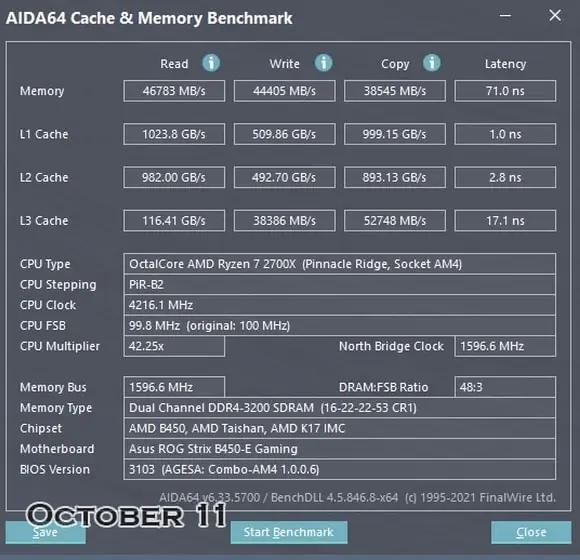
זמני שיהוי אחרי העדכון ב-13.10 (מקור TechPowerUp)
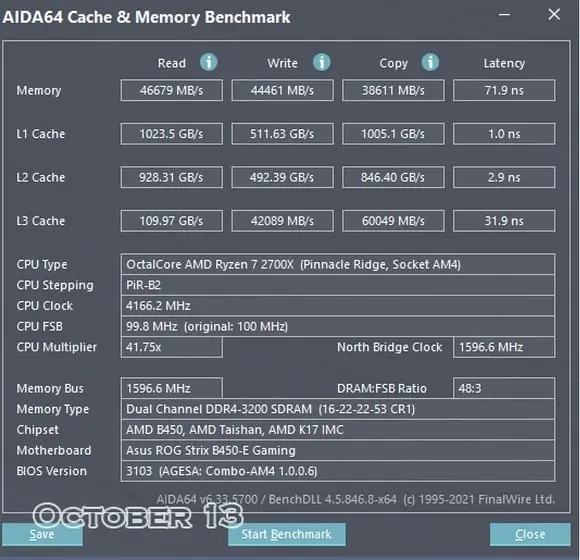
בעוד שהעדכון החדש של מיקרוסופט החמיר את הבעיה, נראה כי AMD הצליחה לפתור את באג שיהוי הקאש L3 ובאג “הליבה המועדפת” (UEFI-CPPC2), עם צפי שחרור תיקונים לשני הבאגים ב-19 ו-21 באוקטובר בהתאמה.מפגיעה של עד 15% בזמן השיהוי לקפיצה של פי 3 בזמני השיהוי על מעבדי Ryzen של AMD, לא מדובר על פגיעה קטנה בביצועים אלא על בעיה מורגשת בהחלט. בעוד שתמיד קיימות בעיות עם שחרור עדכונים או גרסאות מערכת הפעלה חדשות, זה עדיין לא נתון שמעודד את משתמשי AMD שבחרו לעדכן את המערכת שלהם לווינדוס 11 החדשה.
-
 ח חברים העביר נושא זה מ-עזרה הדדית - מחשבים וטכנולוגיה ב-
ח חברים העביר נושא זה מ-עזרה הדדית - מחשבים וטכנולוגיה ב-
