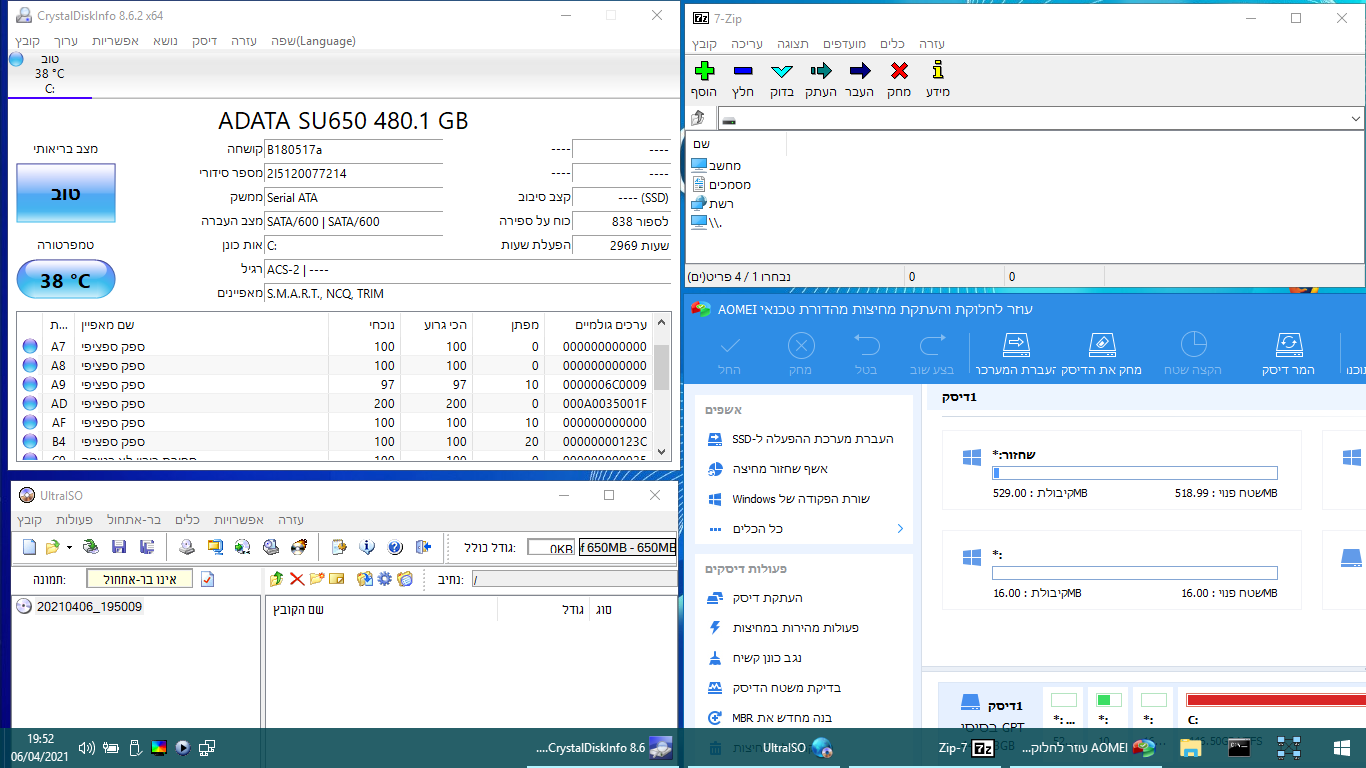דיסק הצלה בעברית 2021
-
@משה-144 ו- @רבנן-ברכו, בתוכנה אצלי מופיע MBR כברירת מחדל, אין כאן שום סוד, פשוט שיניתי את סוג המחיצה ל-GPT ועבד לי.
-
@משה-144 ו- @רבנן-ברכו, בתוכנה אצלי מופיע MBR כברירת מחדל, אין כאן שום סוד, פשוט שיניתי את סוג המחיצה ל-GPT ועבד לי.
-
@א-מ אמר בדיסק הצלה בעברית 2021:
@משה-144 אפשרויות - סוג מחיצה - GPT.
היכן נמצא תפריט האפשרויות?
בתוכנה שאיתה מתקינים את הוונטוי על האון קי
או בתפריט של ונטוי בהעלאה בבוט? -
אם למישהו מהחברים כאן הדיסק עובד אני ישמח אם הוא יעדכן איך הוא צרב
בינתיים ניסיתי עם וונטוי גם MBR וגם GPT ולא עובד
ועכשיו ניסיתי ברופוס
והנה התוצאה המדהימה
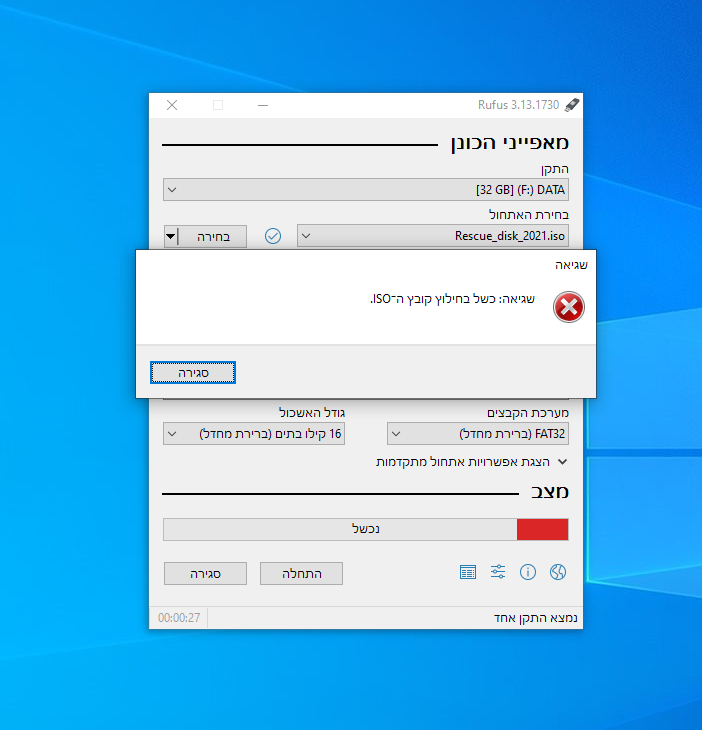
אשמח לעזרתכם
האם למישהו עבד ואיך
תודה רבה -
@מוטי-זהב תודה על המידע
אני ינסה במחשב בלי וידיאוףהאם תיאורטית אני יכול לחלוץ את קובץ ה IOS
ולהפוך דיסק לבר אתחול עם רופוס
ואז פשוט להעתיק את הקבצים שחילצתי לאונקי?
בדומה לדיסק הצלה הקודם שהיה קבצים ולא IOS
או שרופוס מחלץ בצורה מסוימת? -
@מוטי-זהב תודה על המידע
אני ינסה במחשב בלי וידיאוףהאם תיאורטית אני יכול לחלוץ את קובץ ה IOS
ולהפוך דיסק לבר אתחול עם רופוס
ואז פשוט להעתיק את הקבצים שחילצתי לאונקי?
בדומה לדיסק הצלה הקודם שהיה קבצים ולא IOS
או שרופוס מחלץ בצורה מסוימת?@משה-144 אמר בדיסק הצלה בעברית 2021:
האם תיאורטית אני יכול לחלוץ את קובץ ה IOS
ולהפוך דיסק לבר אתחול עם רופוס
ואז פשוט להעתיק את הקבצים שחילצתי לאונקי?
בדומה לדיסק הצלה הקודם שהיה קבצים ולא IOS
או שרופוס מחלץ בצורה מסוימת?כן אפשר.
תבחר ברופוס ב FreeDOS
ואחרי זה תעתיק לשם את הקבצים -
@א-מ צרפת בשביל הצריבה על און קי את רופוס
ואמרו כאן שצריך שהכונן יהיה FAT32
אבל ברופוס MBR הוא לא נותן אפשרות שהכונן יהיה FAT32
רק ב GPT !
ושמעתי פעם שאם רוצים שיוכל לעלות גם במחשבים ישנים צריך לבחור MBR
אז מה לעשות? -
@משה-144 אמר בדיסק הצלה בעברית 2021:
ברופוס MBR הוא לא נותן אפשרות שהכונן יהיה FAT32
רק ב GPT !
ושמעתי פעם שאם רוצים שיוכל לעלות גם במחשבים ישנים צריך לבחור MBR
אז מה לעשות?הדיסק צריך GPT והוא לא מתאים למחשבים שלא תומכים בזה...
@א-מ ראשית, תודה רבה.
ניסיתי להעלות את הדיסק, ומשום מה אמנם הוינדוס עולה, אבל התיקיה PStart פגומה, ובמקום האייקון הרגיל יש משולש צהוב ובו כתוב:CdUSB.Y or ISO NOT found !
Win10PESE can not mount and access files of your CD/DVD, USB, ISO on drive Y:Possible Reason and Solutions :
-
You are using UFD (USB Flash Disk) as boot media formatted in NTFS.
---> Use FAT32 with UFD ( Format UFD with FAT32).
( Format UFD with FAT32). -
You are not using .iso boot (You are using RealCD/DVD, BCD BOOTMGR, grub4dos BOOTMGR, etc.).
---> Check that the flag file CdUsb.Y is at the root of your media.
---> Your drive remained to the state "Not Ready" (More than 30 seconds) for a hardware reason.
---> Your drive is not recognised (driver missing or whatever, check if you can see your CD or Usb drive letter on explorer). -
You are using .iso boot (grub4dos, isolinux, etc.) but you changed the build .iso name or path of your iso (ex: Win10PE_x86.iso, \Images\Win10PE_x64.ISO).
- If you use all from ram (all inside .wim) ignore this warning ;).
- If you need files in your .iso to access, read following.
A) This feature requires imdisk, else will not work.
---> Be sure you have imdisk on your Win10PESE (Enable at Win10PESE\Tweaks).B) Change your .iso name to the build .iso name (ex: Win10PE_x86.iso ) and put it to the correct path of your bootdrive.
---> Look for the default build configuration in the internal ini file (X:\Windows\System32\MountPEmedia.ini section IsoInfo/IsoName).
---> Rebuild by giving your personal Iso file name\Subfolder in the plugin Finals\Create ISO.C) Use Win10PESE.ini to specify your personal .iso file name and location (solution for without rebuilding your project with your custom .isoname/subfolder settings).
3b) You are using .iso boot (grub4dos, isolinux, etc.) but .iso file to mount not accessible.
(= you can not see your Win10PESE iso file with explorer).
---> Driver missing -> add driver for your disk.
---> Some windows settings or software which disables mounting drives at boot -> disable such setting/software.- Contact http://TheOven.org
MountPEmedia.exe : Mount files of your CD/DVD, USB, ISO on drive Y:
Ini File (MountPEmedia.ini) :
[Settings]
ProjectName=Win10PESE
MountDrive=Y:
SearchFlagFile=Yes
FlagFileName=CdUSB.Y
SearchExternalIniFile=Yes
ExternalIniFileName=Win10PESE.ini
DesktopWarningLabel=Win10PESE Warning[IsoInfo]
IsoName=Win10PESE_x64.ISOProgram Imdisk found in : X:\windows\system32
ועוד המשך פרטים טכניים רבים.
יש לך רעיון לפיתרון? -
-
@א-מ ראשית, תודה רבה.
ניסיתי להעלות את הדיסק, ומשום מה אמנם הוינדוס עולה, אבל התיקיה PStart פגומה, ובמקום האייקון הרגיל יש משולש צהוב ובו כתוב:CdUSB.Y or ISO NOT found !
Win10PESE can not mount and access files of your CD/DVD, USB, ISO on drive Y:Possible Reason and Solutions :
-
You are using UFD (USB Flash Disk) as boot media formatted in NTFS.
---> Use FAT32 with UFD ( Format UFD with FAT32).
( Format UFD with FAT32). -
You are not using .iso boot (You are using RealCD/DVD, BCD BOOTMGR, grub4dos BOOTMGR, etc.).
---> Check that the flag file CdUsb.Y is at the root of your media.
---> Your drive remained to the state "Not Ready" (More than 30 seconds) for a hardware reason.
---> Your drive is not recognised (driver missing or whatever, check if you can see your CD or Usb drive letter on explorer). -
You are using .iso boot (grub4dos, isolinux, etc.) but you changed the build .iso name or path of your iso (ex: Win10PE_x86.iso, \Images\Win10PE_x64.ISO).
- If you use all from ram (all inside .wim) ignore this warning ;).
- If you need files in your .iso to access, read following.
A) This feature requires imdisk, else will not work.
---> Be sure you have imdisk on your Win10PESE (Enable at Win10PESE\Tweaks).B) Change your .iso name to the build .iso name (ex: Win10PE_x86.iso ) and put it to the correct path of your bootdrive.
---> Look for the default build configuration in the internal ini file (X:\Windows\System32\MountPEmedia.ini section IsoInfo/IsoName).
---> Rebuild by giving your personal Iso file name\Subfolder in the plugin Finals\Create ISO.C) Use Win10PESE.ini to specify your personal .iso file name and location (solution for without rebuilding your project with your custom .isoname/subfolder settings).
3b) You are using .iso boot (grub4dos, isolinux, etc.) but .iso file to mount not accessible.
(= you can not see your Win10PESE iso file with explorer).
---> Driver missing -> add driver for your disk.
---> Some windows settings or software which disables mounting drives at boot -> disable such setting/software.- Contact http://TheOven.org
MountPEmedia.exe : Mount files of your CD/DVD, USB, ISO on drive Y:
Ini File (MountPEmedia.ini) :
[Settings]
ProjectName=Win10PESE
MountDrive=Y:
SearchFlagFile=Yes
FlagFileName=CdUSB.Y
SearchExternalIniFile=Yes
ExternalIniFileName=Win10PESE.ini
DesktopWarningLabel=Win10PESE Warning[IsoInfo]
IsoName=Win10PESE_x64.ISOProgram Imdisk found in : X:\windows\system32
ועוד המשך פרטים טכניים רבים.
יש לך רעיון לפיתרון? -
-
@נגן אני לא נתקלתי בזה מעולם...
אם תתרגם את השגיאה לעברית תראה שאין גישה לקובץ ISO ולכן קרתה התקלה, תוכל תראות גם פתרונות אפשריים לתקלה.
אגב, לי נראה שהתקלה קרתה מפני ששינת את השם של הדיסק און-קי.