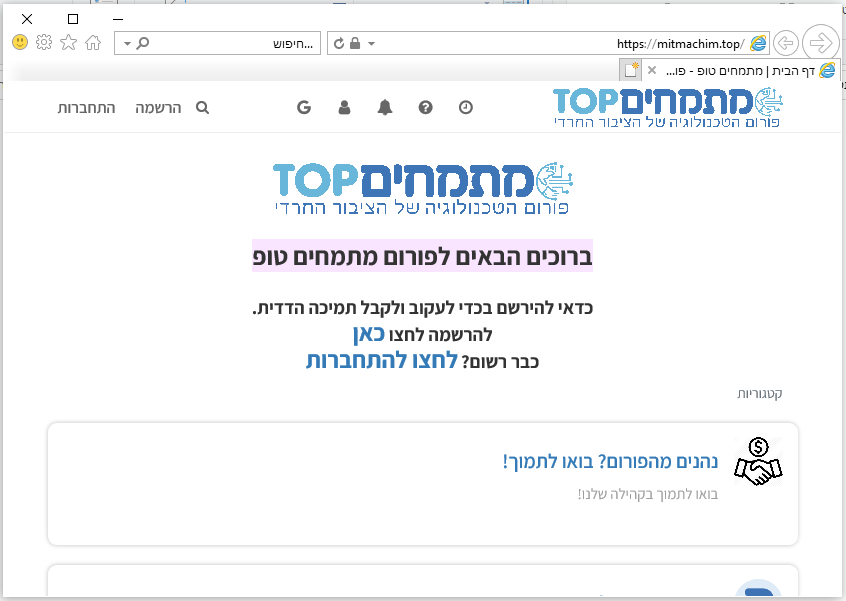עזרה | דפדפן אינטרנט בhta
-
@נ-נח
בקוד הזה זה עובד.<!DOCTYPE html PUBLIC "-//W3C//DTD HTML 4.01//EN" "http://www.w3.org/TR/html4/strict.dtd"> <html lang="en"> <head> <title>HTA Test</title> <hta:application applicationname="HTA Test" scroll="yes" singleinstance="yes"> <script type="text/javascript"> function openURL() { var shell = new ActiveXObject("WScript.Shell"); shell.run("http://www.google.com"); } </script> </head> <body> <input type="button" onclick="openURL()" value="Open Google"> </body> </html>@oryadaniely תודה! עובד מעולה
-
@oryadaniely תודה! עובד מעולה
@נ-נח שלח רגע את הקוד הסופי
-
@נ-נח שלח רגע את הקוד הסופי
@oryadaniely עדיין לא סיימתי אותו
עובד על זה... -
@oryadaniely עדיין לא סיימתי אותו
עובד על זה...@נ-נח שתסיים תשלח. אני לא הצלחתי לבנות קוד שיעבוד... מה ששלחתי זה מפורום באנגלית...
-
@נ-נח שתסיים תשלח. אני לא הצלחתי לבנות קוד שיעבוד... מה ששלחתי זה מפורום באנגלית...
@oryadaniely האמת שלא ממש הצלחתי
יכול להיות רק openURL() אחד<html lang="he" dir="rtl"> <HEAD> <HTA:APPLICATION ID="HelloExample" innerborder="no" scroll="no" BORDER="thick" BORDERSTYLE="complex"/> </HEAD> <title>פורומים</title> <script language="VBScript"> Sub Window_OnLoad width = 440 : height = 500 window.resizeTo width, height window.moveTo screen.availWidth\2 - width\2, screen.availHeight\2 - height\2 End Sub </script> <script type="text/javascript"> function openURL() { var shell = new ActiveXObject("WScript.Shell"); shell.run("https://mitmachim.top/"); } function openURL() { var shell = new ActiveXObject("WScript.Shell"); shell.run("https://tchumim.com/"); } function openURL() { var shell = new ActiveXObject("WScript.Shell"); shell.run("https://techno-tech.cf/"); } function openURL() { var shell = new ActiveXObject("WScript.Shell"); shell.run("https://meatzvim.cf/"); } </script> <BODY> <img src="1.png" height="100" width="400" onclick="openURL()"> <img src="2.png" height="100" width="400" onclick="openURL()"> <img src="3.png" height="100" width="400" onclick="openURL()"> <img src="4.png" height="100" width="400" onclick="openURL()"> </BODY> </HTML>כל התמונות מגיעות רק לאתר אחד
-
@oryadaniely האמת שלא ממש הצלחתי
יכול להיות רק openURL() אחד<html lang="he" dir="rtl"> <HEAD> <HTA:APPLICATION ID="HelloExample" innerborder="no" scroll="no" BORDER="thick" BORDERSTYLE="complex"/> </HEAD> <title>פורומים</title> <script language="VBScript"> Sub Window_OnLoad width = 440 : height = 500 window.resizeTo width, height window.moveTo screen.availWidth\2 - width\2, screen.availHeight\2 - height\2 End Sub </script> <script type="text/javascript"> function openURL() { var shell = new ActiveXObject("WScript.Shell"); shell.run("https://mitmachim.top/"); } function openURL() { var shell = new ActiveXObject("WScript.Shell"); shell.run("https://tchumim.com/"); } function openURL() { var shell = new ActiveXObject("WScript.Shell"); shell.run("https://techno-tech.cf/"); } function openURL() { var shell = new ActiveXObject("WScript.Shell"); shell.run("https://meatzvim.cf/"); } </script> <BODY> <img src="1.png" height="100" width="400" onclick="openURL()"> <img src="2.png" height="100" width="400" onclick="openURL()"> <img src="3.png" height="100" width="400" onclick="openURL()"> <img src="4.png" height="100" width="400" onclick="openURL()"> </BODY> </HTML>כל התמונות מגיעות רק לאתר אחד
@נ-נח openurl זה פונקציה שלך... אם תשנה את השמות ל1234 זה יעבוד...
<html lang="he" dir="rtl"> <HEAD> <HTA:APPLICATION ID="HelloExample" innerborder="no" scroll="no" BORDER="thick" BORDERSTYLE="complex"/> </HEAD> <title>פורומים</title> <script language="VBScript"> Sub Window_OnLoad width = 440 : height = 500 window.resizeTo width, height window.moveTo screen.availWidth\2 - width\2, screen.availHeight\2 - height\2 End Sub </script> <script type="text/javascript"> function openURL() { var shell = new ActiveXObject("WScript.Shell"); shell.run("https://mitmachim.top/"); } function openURL1() { var shell = new ActiveXObject("WScript.Shell"); shell.run("https://tchumim.com/"); } function openURL2() { var shell = new ActiveXObject("WScript.Shell"); shell.run("https://techno-tech.cf/"); } function openURL3() { var shell = new ActiveXObject("WScript.Shell"); shell.run("https://meatzvim.cf/"); } </script> <BODY> <img src="1.png" height="100" width="400" onclick="openURL()"> <img src="2.png" height="100" width="400" onclick="openURL1()"> <img src="3.png" height="100" width="400" onclick="openURL2()"> <img src="4.png" height="100" width="400" onclick="openURL3()"> </BODY> </HTML> -
@נ-נח openurl זה פונקציה שלך... אם תשנה את השמות ל1234 זה יעבוד...
<html lang="he" dir="rtl"> <HEAD> <HTA:APPLICATION ID="HelloExample" innerborder="no" scroll="no" BORDER="thick" BORDERSTYLE="complex"/> </HEAD> <title>פורומים</title> <script language="VBScript"> Sub Window_OnLoad width = 440 : height = 500 window.resizeTo width, height window.moveTo screen.availWidth\2 - width\2, screen.availHeight\2 - height\2 End Sub </script> <script type="text/javascript"> function openURL() { var shell = new ActiveXObject("WScript.Shell"); shell.run("https://mitmachim.top/"); } function openURL1() { var shell = new ActiveXObject("WScript.Shell"); shell.run("https://tchumim.com/"); } function openURL2() { var shell = new ActiveXObject("WScript.Shell"); shell.run("https://techno-tech.cf/"); } function openURL3() { var shell = new ActiveXObject("WScript.Shell"); shell.run("https://meatzvim.cf/"); } </script> <BODY> <img src="1.png" height="100" width="400" onclick="openURL()"> <img src="2.png" height="100" width="400" onclick="openURL1()"> <img src="3.png" height="100" width="400" onclick="openURL2()"> <img src="4.png" height="100" width="400" onclick="openURL3()"> </BODY> </HTML>@oryadaniely או פשוט כל פעם לשרשר את הפרמטר של הURL לפקודה:
<html lang="he" dir="rtl"> <HEAD> <HTA:APPLICATION ID="HelloExample" innerborder="no" scroll="no" BORDER="thick" BORDERSTYLE="complex"/> </HEAD> <title>פורומים</title> <script language="VBScript"> Sub Window_OnLoad width = 440 : height = 500 window.resizeTo width, height window.moveTo screen.availWidth\2 - width\2, screen.availHeight\2 - height\2 End Sub </script> <script type="text/javascript"> function openURL(url) { var shell = new ActiveXObject("WScript.Shell"); shell.run(url); } </script> <BODY> <img src="1.png" height="100" width="400" onclick="openURL('https://mitmachim.top/')"> <img src="2.png" height="100" width="400" onclick="openURL('https://tchumim.com/')"> <img src="3.png" height="100" width="400" onclick="openURL('https://techno-tech.cf/')"> <img src="4.png" height="100" width="400" onclick="openURL('https://meatzvim.cf/')"> </BODY> </HTML>שים לב שזה חייב להיות גרש אחד - ' ולא גרשיים "
כי זה מבלבל את הקוד, ועוצר את הפרמטר של onclick לפני הזמן. -
@oryadaniely
@chv
תודה רבה!!
יצא ממש נחמד בזכותכם! -
@איציק-דייטש בבקשה פורומים.zip
-
@איציק-דייטש בבקשה פורומים.zip