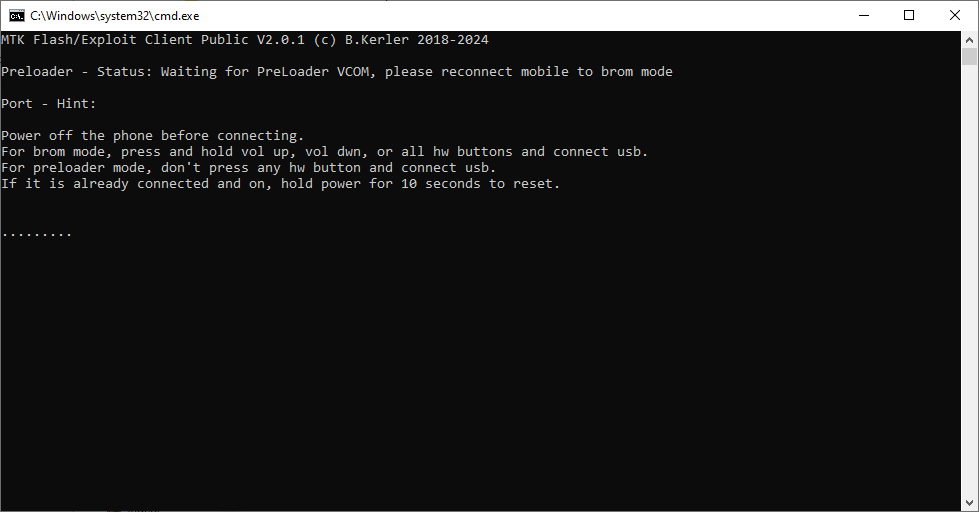מדריך | איפוס כל מכשיר אנדרואיד (MTK) בעזרת MTKCliant!
-
הכל ירד בסדר.
כעת כשאני מפעיל את הסקריפט איפוס (שניהם, לא משנה מה) זו התגובה:
מה לא טוב?
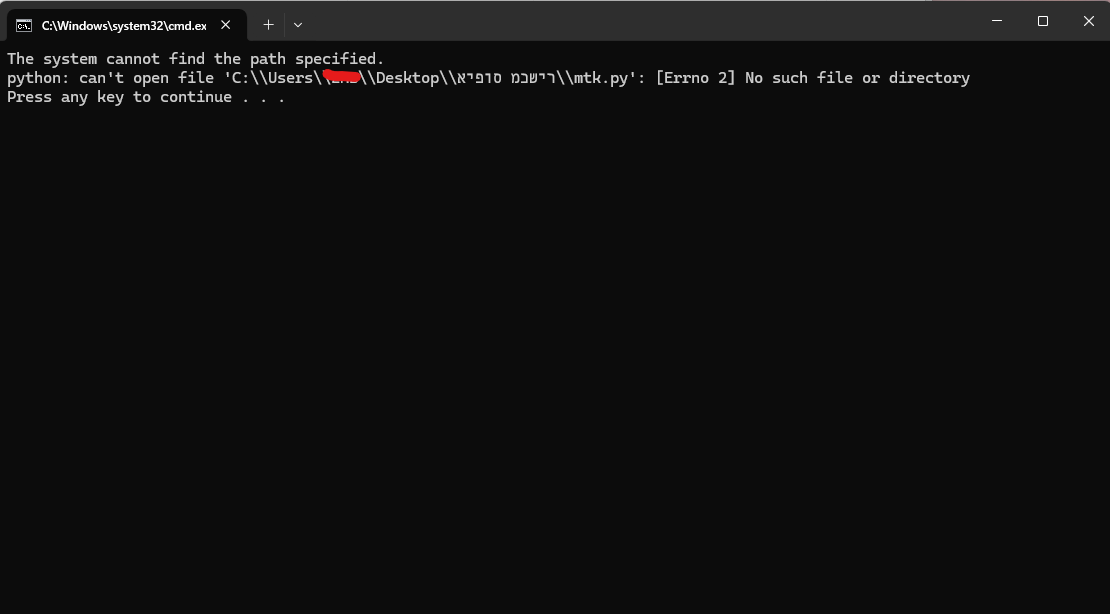
-
הכל ירד בסדר.
כעת כשאני מפעיל את הסקריפט איפוס (שניהם, לא משנה מה) זו התגובה:
מה לא טוב?
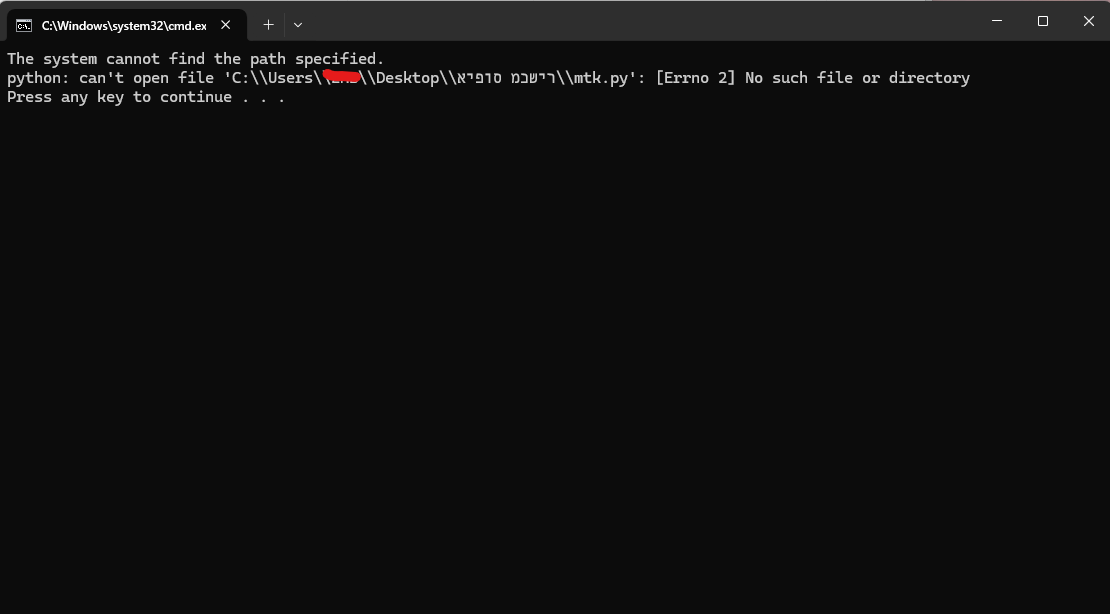
@יאיר-דניאל הוא כותב שזה לא קיים.
אולי תנסה להוריד לתיקיות בנתיב רק באנגלית, ובלי רווחים?
וגם תוריד את זה להורדות ישר, ולא לדסקטופ -
@יאיר-דניאל הוא כותב שזה לא קיים.
אולי תנסה להוריד לתיקיות בנתיב רק באנגלית, ובלי רווחים?
וגם תוריד את זה להורדות ישר, ולא לדסקטופ@iosi-poli זה מה שכותב לי כרגע, הוא לא מזהה את הנגן
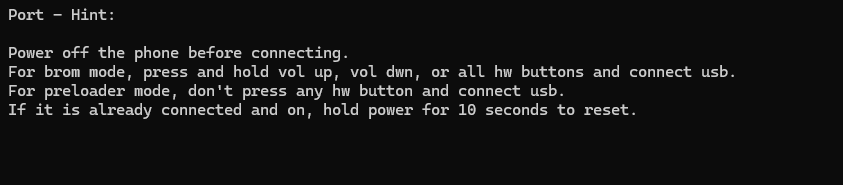
MTK Flash/Exploit Client Public V2.0.1 (c) B.Kerler 2018-2024 Preloader - Status: Waiting for PreLoader VCOM, please reconnect mobile to brom mode Port - Hint: Power off the phone before connecting. For brom mode, press and hold vol up, vol dwn, or all hw buttons and connect usb. For preloader mode, don't press any hw button and connect usb. If it is already connected and on, hold power for 10 seconds to reset. ........... Port - Hint: Power off the phone before connecting. For brom mode, press and hold vol up, vol dwn, or all hw buttons and connect usb. For preloader mode, don't press any hw button and connect usb. If it is already connected and on, hold power for 10 seconds to reset. ........... Port - Hint: Power off the phone before connecting. For brom mode, press and hold vol up, vol dwn, or all hw buttons and connect usb. For preloader mode, don't press any hw button and connect usb. If it is already connected and on, hold power for 10 seconds to reset. ........... Port - Hint: Power off the phone before connecting. For brom mode, press and hold vol up, vol dwn, or all hw buttons and connect usb. For preloader mode, don't press any hw button and connect usb. If it is already connected and on, hold power for 10 seconds to reset. ........... Port - Hint: Power off the phone before connecting. For brom mode, press and hold vol up, vol dwn, or all hw buttons and connect usb. For preloader mode, don't press any hw button and connect usb. If it is already connected and on, hold power for 10 seconds to reset. ..........Preloader Preloader - [LIB]: ←[31mStatus: Handshake failed, retrying...←[0m Port - Hint: Power off the phone before connecting. For brom mode, press and hold vol up, vol dwn, or all hw buttons and connect usb. For preloader mode, don't press any hw button and connect usb. If it is already connected and on, hold power for 10 seconds to reset. ........... Port - Hint: Power off the phone before connecting. For brom mode, press and hold vol up, vol dwn, or all hw buttons and connect usb. For preloader mode, don't press any hw button and connect usb. If it is already connected and on, hold power for 10 seconds to reset. ........... Port - Hint: Power off the phone before connecting. For brom mode, press and hold vol up, vol dwn, or all hw buttons and connect usb. For preloader mode, don't press any hw button and connect usb. If it is already connected and on, hold power for 10 seconds to reset. ........... Port - Hint: Power off the phone before connecting. For brom mode, press and hold vol up, vol dwn, or all hw buttons and connect usb. For preloader mode, don't press any hw button and connect usb. If it is already connected and on, hold power for 10 seconds to reset. ........... Port - Hint: Power off the phone before connecting. For brom mode, press and hold vol up, vol dwn, or all hw buttons and connect usb. For preloader mode, don't press any hw button and connect usb. If it is already connected and on, hold power for 10 seconds to reset. ..........Preloader Preloader - [LIB]: ←[31mStatus: Handshake failed, retrying...←[0m Port - Hint: Power off the phone before connecting. For brom mode, press and hold vol up, vol dwn, or all hw buttons and connect usb. For preloader mode, don't press any hw button and connect usb. If it is already connected and on, hold power for 10 seconds to reset. ........... Port - Hint: Power off the phone before connecting. For brom mode, press and hold vol up, vol dwn, or all hw buttons and connect usb. For preloader mode, don't press any hw button and connect usb. If it is already connected and on, hold power for 10 seconds to reset. ........... Port - Hint: Power off the phone before connecting. For brom mode, press and hold vol up, vol dwn, or all hw buttons and connect usb. For preloader mode, don't press any hw button and connect usb. If it is already connected and on, hold power for 10 seconds to reset. ........... Port - Hint: Power off the phone before connecting. For brom mode, press and hold vol up, vol dwn, or all hw buttons and connect usb. For preloader mode, don't press any hw button and connect usb. If it is already connected and on, hold power for 10 seconds to reset. ........... Port - Hint: Power off the phone before connecting. For brom mode, press and hold vol up, vol dwn, or all hw buttons and connect usb. For preloader mode, don't press any hw button and connect usb. If it is already connected and on, hold power for 10 seconds to reset. ..........Preloader Preloader - [LIB]: ←[31mStatus: Handshake failed, retrying...←[0m Port - Hint: Power off the phone before connecting. For brom mode, press and hold vol up, vol dwn, or all hw buttons and connect usb. For preloader mode, don't press any hw button and connect usb. If it is already connected and on, hold power for 10 seconds to reset. ........... Port - Hint: Power off the phone before connecting. For brom mode, press and hold vol up, vol dwn, or all hw buttons and connect usb. For preloader mode, don't press any hw button and connect usb. If it is already connected and on, hold power for 10 seconds to reset. ........... Port - Hint: Power off the phone before connecting. For brom mode, press and hold vol up, vol dwn, or all hw buttons and connect usb. For preloader mode, don't press any hw button and connect usb. If it is already connected and on, hold power for 10 seconds to reset. ........... Port - Hint: Power off the phone before connecting. For brom mode, press and hold vol up, vol dwn, or all hw buttons and connect usb. For preloader mode, don't press any hw button and connect usb. If it is already connected and on, hold power for 10 seconds to reset. ........... Port - Hint: Power off the phone before connecting. For brom mode, press and hold vol up, vol dwn, or all hw buttons and connect usb. For preloader mode, don't press any hw button and connect usb. If it is already connected and on, hold power for 10 seconds to reset. ........מה אפשר לעשות?
תודה. -
@iosi-poli זה מה שכותב לי כרגע, הוא לא מזהה את הנגן
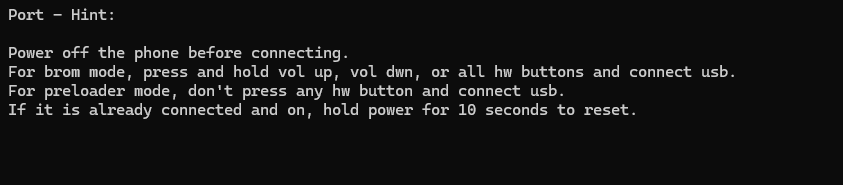
MTK Flash/Exploit Client Public V2.0.1 (c) B.Kerler 2018-2024 Preloader - Status: Waiting for PreLoader VCOM, please reconnect mobile to brom mode Port - Hint: Power off the phone before connecting. For brom mode, press and hold vol up, vol dwn, or all hw buttons and connect usb. For preloader mode, don't press any hw button and connect usb. If it is already connected and on, hold power for 10 seconds to reset. ........... Port - Hint: Power off the phone before connecting. For brom mode, press and hold vol up, vol dwn, or all hw buttons and connect usb. For preloader mode, don't press any hw button and connect usb. If it is already connected and on, hold power for 10 seconds to reset. ........... Port - Hint: Power off the phone before connecting. For brom mode, press and hold vol up, vol dwn, or all hw buttons and connect usb. For preloader mode, don't press any hw button and connect usb. If it is already connected and on, hold power for 10 seconds to reset. ........... Port - Hint: Power off the phone before connecting. For brom mode, press and hold vol up, vol dwn, or all hw buttons and connect usb. For preloader mode, don't press any hw button and connect usb. If it is already connected and on, hold power for 10 seconds to reset. ........... Port - Hint: Power off the phone before connecting. For brom mode, press and hold vol up, vol dwn, or all hw buttons and connect usb. For preloader mode, don't press any hw button and connect usb. If it is already connected and on, hold power for 10 seconds to reset. ..........Preloader Preloader - [LIB]: ←[31mStatus: Handshake failed, retrying...←[0m Port - Hint: Power off the phone before connecting. For brom mode, press and hold vol up, vol dwn, or all hw buttons and connect usb. For preloader mode, don't press any hw button and connect usb. If it is already connected and on, hold power for 10 seconds to reset. ........... Port - Hint: Power off the phone before connecting. For brom mode, press and hold vol up, vol dwn, or all hw buttons and connect usb. For preloader mode, don't press any hw button and connect usb. If it is already connected and on, hold power for 10 seconds to reset. ........... Port - Hint: Power off the phone before connecting. For brom mode, press and hold vol up, vol dwn, or all hw buttons and connect usb. For preloader mode, don't press any hw button and connect usb. If it is already connected and on, hold power for 10 seconds to reset. ........... Port - Hint: Power off the phone before connecting. For brom mode, press and hold vol up, vol dwn, or all hw buttons and connect usb. For preloader mode, don't press any hw button and connect usb. If it is already connected and on, hold power for 10 seconds to reset. ........... Port - Hint: Power off the phone before connecting. For brom mode, press and hold vol up, vol dwn, or all hw buttons and connect usb. For preloader mode, don't press any hw button and connect usb. If it is already connected and on, hold power for 10 seconds to reset. ..........Preloader Preloader - [LIB]: ←[31mStatus: Handshake failed, retrying...←[0m Port - Hint: Power off the phone before connecting. For brom mode, press and hold vol up, vol dwn, or all hw buttons and connect usb. For preloader mode, don't press any hw button and connect usb. If it is already connected and on, hold power for 10 seconds to reset. ........... Port - Hint: Power off the phone before connecting. For brom mode, press and hold vol up, vol dwn, or all hw buttons and connect usb. For preloader mode, don't press any hw button and connect usb. If it is already connected and on, hold power for 10 seconds to reset. ........... Port - Hint: Power off the phone before connecting. For brom mode, press and hold vol up, vol dwn, or all hw buttons and connect usb. For preloader mode, don't press any hw button and connect usb. If it is already connected and on, hold power for 10 seconds to reset. ........... Port - Hint: Power off the phone before connecting. For brom mode, press and hold vol up, vol dwn, or all hw buttons and connect usb. For preloader mode, don't press any hw button and connect usb. If it is already connected and on, hold power for 10 seconds to reset. ........... Port - Hint: Power off the phone before connecting. For brom mode, press and hold vol up, vol dwn, or all hw buttons and connect usb. For preloader mode, don't press any hw button and connect usb. If it is already connected and on, hold power for 10 seconds to reset. ..........Preloader Preloader - [LIB]: ←[31mStatus: Handshake failed, retrying...←[0m Port - Hint: Power off the phone before connecting. For brom mode, press and hold vol up, vol dwn, or all hw buttons and connect usb. For preloader mode, don't press any hw button and connect usb. If it is already connected and on, hold power for 10 seconds to reset. ........... Port - Hint: Power off the phone before connecting. For brom mode, press and hold vol up, vol dwn, or all hw buttons and connect usb. For preloader mode, don't press any hw button and connect usb. If it is already connected and on, hold power for 10 seconds to reset. ........... Port - Hint: Power off the phone before connecting. For brom mode, press and hold vol up, vol dwn, or all hw buttons and connect usb. For preloader mode, don't press any hw button and connect usb. If it is already connected and on, hold power for 10 seconds to reset. ........... Port - Hint: Power off the phone before connecting. For brom mode, press and hold vol up, vol dwn, or all hw buttons and connect usb. For preloader mode, don't press any hw button and connect usb. If it is already connected and on, hold power for 10 seconds to reset. ........... Port - Hint: Power off the phone before connecting. For brom mode, press and hold vol up, vol dwn, or all hw buttons and connect usb. For preloader mode, don't press any hw button and connect usb. If it is already connected and on, hold power for 10 seconds to reset. ........מה אפשר לעשות?
תודה.@יאיר-דניאל מותקן דרייברים?
מותקן התלויות של MTKCLIANT?
(לכאורה לא יכול לרוץ בלי) -
@יאיר-דניאל מותקן דרייברים?
מותקן התלויות של MTKCLIANT?
(לכאורה לא יכול לרוץ בלי)@iosi-poli כתב במדריך | איפוס כל מכשיר אנדרואיד (MTK) בעזרת MTKCliant!:
ותקן דרייברים?
מאיפה אני מביא?
@iosi-poli כתב במדריך | איפוס כל מכשיר אנדרואיד (MTK) בעזרת MTKCliant!:
מותקן התלויות של MTKCLIANT?
כן
-
@iosi-poli כתב במדריך | איפוס כל מכשיר אנדרואיד (MTK) בעזרת MTKCliant!:
ותקן דרייברים?
מאיפה אני מביא?
@iosi-poli כתב במדריך | איפוס כל מכשיר אנדרואיד (MTK) בעזרת MTKCliant!:
מותקן התלויות של MTKCLIANT?
כן
@יאיר-דניאל זה מורי דאוטומטית, הסקריפט
-
@יאיר-דניאל זה מורי דאוטומטית, הסקריפט
@iosi-poli א"כ אז יש.
-
@iosi-poli א"כ אז יש.
@יאיר-דניאל אז אין לי איך לעזור לך מרחוק.
תנסה לתייעץ עם @אלוף-תימן -
אגב, יש לך המלצה לתוכנה לגיבוי כל האפליקציות של הנגן (עם הנתונים שלהם)- שאוכל אח"כ להחזיר אותם?
-
אגב, יש לך המלצה לתוכנה לגיבוי כל האפליקציות של הנגן (עם הנתונים שלהם)- שאוכל אח"כ להחזיר אותם?
-
המדריך הזה - יכול לדפוק לי את הנגן?
@iosi-poli @אלוף-תימן -
המדריך הזה - יכול לדפוק לי את הנגן?
@iosi-poli @אלוף-תימן@יאיר-דניאל כל דבר שדורש צריבה יכול להרוס לך.
-
@יאיר-דניאל כל דבר שדורש צריבה יכול להרוס לך.
@iosi-poli כמובן, השאלה היא האם זה נבדק ע"י אנשים, ומה עושים בנגן שאין לי את הקושחה המקורית שלו לגיבוי.
פשוט אין לי מושג איך עושים את זה. -
@iosi-poli כמובן, השאלה היא האם זה נבדק ע"י אנשים, ומה עושים בנגן שאין לי את הקושחה המקורית שלו לגיבוי.
פשוט אין לי מושג איך עושים את זה.@יאיר-דניאל יש כאן מדריכים להכל.
הכל נבדק לפני שמגישים לך אותו (בדרך כלל) -
@יאיר-דניאל יש כאן מדריכים להכל.
הכל נבדק לפני שמגישים לך אותו (בדרך כלל)@iosi-poli כתב במדריך | איפוס כל מכשיר אנדרואיד (MTK) בעזרת MTKCliant!:
הכל נבדק לפני שמגישים לך אותו (בדרך כלל)
נכון, אבל אני חושש שאני יעשה טעות, לא בעל המדריך