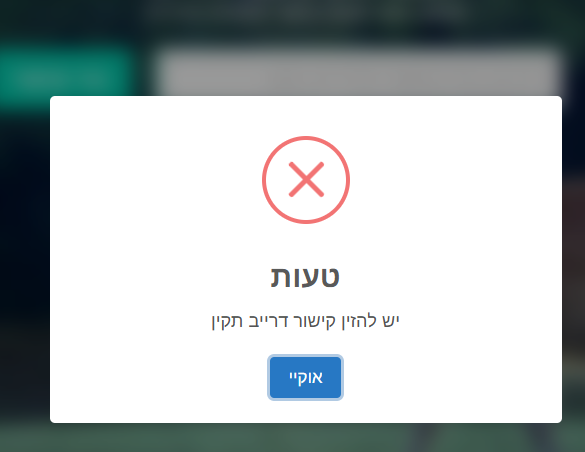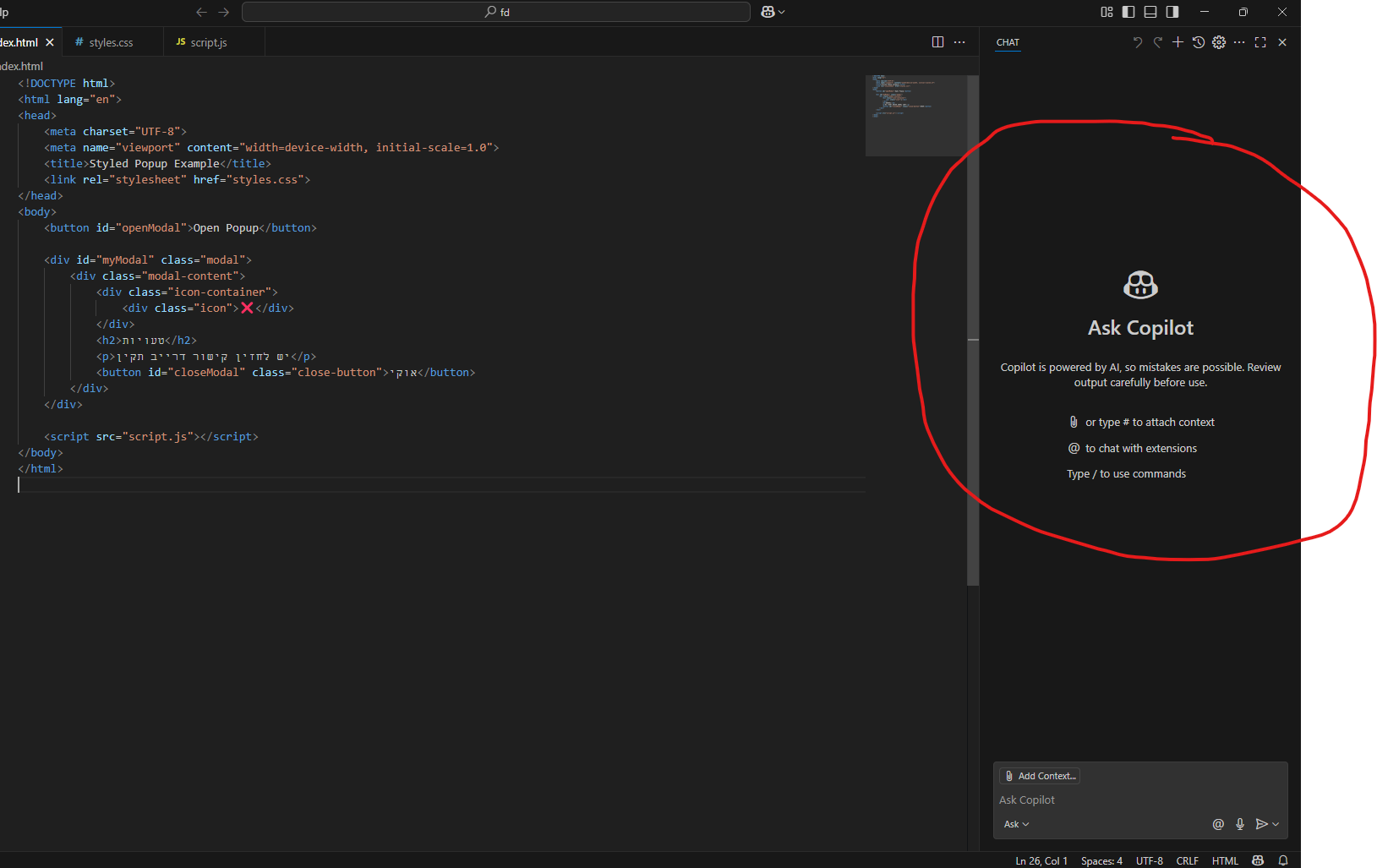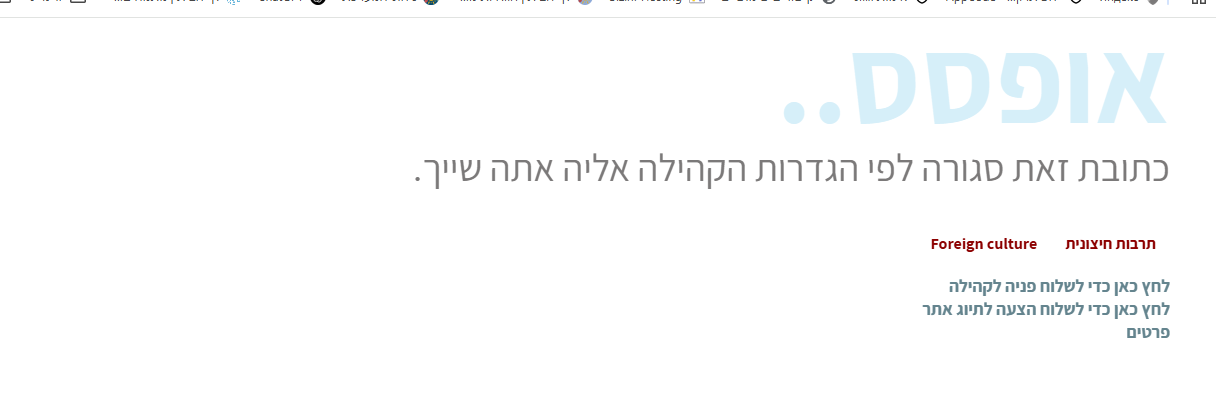בקשה | החלון הקופץ לאישור וכדו'
-
@cfopuser אין לי שום בינה חוץ מויזואל סטודיו קוד
-
@יהודי-זה-הכי
יש לי כמה דקות, אם תתן לי את ההנחיות המדוייקות, אוכל לנסות לסדר לך את זה. -
@יהודי-זה-הכי
יש לי כמה דקות, אם תתן לי את ההנחיות המדוייקות, אוכל לנסות לסדר לך את זה.@I-believe מה הכוונה
תסתכל פה ותראה
https://chaim-chv.github.io/drive-links-chv.github.io/ תעשה אישור גם כשאין קישו ואני רוצה כזה שבהתחלה שואל האם אתה בטוח ואז מקפיץ הפעולה בוצה בהצלחה -
@I-believe מה הכוונה
תסתכל פה ותראה
https://chaim-chv.github.io/drive-links-chv.github.io/ תעשה אישור גם כשאין קישו ואני רוצה כזה שבהתחלה שואל האם אתה בטוח ואז מקפיץ הפעולה בוצה בהצלחה -
אני לא מסתדר
-
אני לא מסתדר
@יהודי-זה-הכי וזה לא מקפיץ בדיוק אותו דבר
-
@יהודי-זה-הכי וזה לא מקפיץ בדיוק אותו דבר
@יהודי-זה-הכי הנה בדיוק אותו דבר (וגם יצא יותר קצר)
To create a popup window similar to the one shown in your image using SweetAlert, you can use the following JavaScript code. This example assumes you have included the SweetAlert library in your project.HTML
First, make sure to include the SweetAlert library in your HTML file:
<!DOCTYPE html> <html lang="en"> <head> <meta charset="UTF-8"> <meta name="viewport" content="width=device-width, initial-scale=1.0"> <title>SweetAlert Example</title> <link rel="stylesheet" href="https://cdn.jsdelivr.net/npm/sweetalert2@11/dist/sweetalert2.min.css"> </head> <body> <button id="show-popup">Show Popup</button> <script src="https://cdn.jsdelivr.net/npm/sweetalert2@11"></script> <script src="script.js"></script> </body> </html>JavaScript
Next, create a
script.jsfile or add the following script in a<script>tag in your HTML file:document.getElementById('show-popup').addEventListener('click', function() { Swal.fire({ title: 'טעויות', text: 'יש ללחוץ קישור דריב תקין', icon: 'error', showCancelButton: false, confirmButtonText: 'אוקי', customClass: { popup: 'custom-popup' } }); });CSS (Optional)
You can add some custom styles to make the popup look more like the one in your image. Add this CSS to your stylesheet:
.custom-popup { background-color: #fff; /* White background */ border-radius: 10px; /* Rounded corners */ box-shadow: 0 4px 20px rgba(0, 0, 0, 0.2); /* Shadow effect */ }Explanation
- The
Swal.firefunction creates the popup. - The
titleandtextproperties set the content of the popup. - The
iconproperty specifies the type of alert (in this case, an error). - The
confirmButtonTextproperty sets the text for the confirmation button. - The
customClassproperty allows you to apply custom styles to the popup.
You can run this code in your browser, and clicking the "Show Popup" button will display the SweetAlert popup as you described.
- The
-
התייאשתי
-
התייאשתי
@יהודי-זה-הכי לך לבינה מלאכותית ותדביק לו את הפרומט הזה
"Create a SweetAlert popup with the following specifications: - Title: 'טעויות' (Errors) - Text: 'יש ללחוץ קישור דריב תקין' (You must click a valid link) - Icon: A red 'X' (indicating an error) - Button: A blue button labeled 'אוקי' (OK) Make sure the popup appears centered on the screen with a gray background overlay. Include a button that says 'Click' to trigger this popup." -
עובד פצצה
תודה רבה רבה רבה
-
עובד פצצה
תודה רבה רבה רבה
@יהודי-זה-הכי אני רואה שכבר הסתדרת...
עריכה: הנה קוד מאוחד לקובץ html יחיד, מבוסס על פי מה @cfopuser העלה למעלה:
<!DOCTYPE html> <html lang="he" dir="rtl"> <head> <meta charset="UTF-8"> <meta name="viewport" content="width=device-width, initial-scale=1.0"> <title>דוגמת חלון קופץ</title> <!-- שלב 1: קישור לספריית העיצוב של SweetAlert2 (נשאר כמו שהיה) --> <link rel="stylesheet" href="https://cdn.jsdelivr.net/npm/sweetalert2@11/dist/sweetalert2.min.css"> <!-- שלב 2: הוספת קוד ה-CSS ישירות לתוך קובץ ה-HTML --> <style> body { font-family: Arial, sans-serif; display: flex; justify-content: center; align-items: center; height: 100vh; margin: 0; } .custom-popup { border-radius: 10px; /* פינות מעוגלות */ box-shadow: 0 4px 20px rgba(0, 0, 0, 0.2); /* אפקט צל */ } </style> </head> <body> <!-- שלב 3: כפתור ה-HTML שמפעיל את החלון הקופץ --> <button id="show-popup">הצג חלון קופץ</button> <!-- שלב 4: קישור לספריית ה-JavaScript של SweetAlert2 (חייב להופיע לפני הקוד שלך) --> <script src="https://cdn.jsdelivr.net/npm/sweetalert2@11"></script> <!-- שלב 5: הוספת קוד ה-JavaScript ישירות לתוך קובץ ה-HTML --> <script> // הקוד הזה ירוץ אחרי שהדף נטען document.getElementById('show-popup').addEventListener('click', function() { Swal.fire({ title: 'שגיאה', text: 'יש לצרף קישור תקין', icon: 'error', showCancelButton: false, confirmButtonText: 'אוקי', customClass: { popup: 'custom-popup' } }); }); </script> </body> </html>וזה על 'הפעולה בוצעה בהצלחה':
<!DOCTYPE html> <html lang="he" dir="rtl"> <head> <meta charset="UTF-8"> <meta name="viewport" content="width=device-width, initial-scale=1.0"> <title>דוגמת חלון קופץ</title> <!-- קישור לספריית העיצוב של SweetAlert2 --> <link rel="stylesheet" href="https://cdn.jsdelivr.net/npm/sweetalert2@11/dist/sweetalert2.min.css"> <style> body { font-family: Arial, sans-serif; display: flex; justify-content: center; align-items: center; height: 100vh; margin: 0; } /* הסגנון המותאם אישית נשאר למקרה שתרצה להשתמש בו */ .custom-popup { border-radius: 10px; box-shadow: 0 4px 20px rgba(0, 0, 0, 0.2); } </style> </head> <body> <!-- שלב 1: שינוי הטקסט שעל הכפתור --> <button id="show-popup">האם אתה בטוח?</button> <!-- קישור לספריית ה-JavaScript של SweetAlert2 --> <script src="https://cdn.jsdelivr.net/npm/sweetalert2@11"></script> <script> document.getElementById('show-popup').addEventListener('click', function() { // שלב 2: שינוי הגדרות החלון הקופץ Swal.fire({ title: 'הפעולה בוצעה בהצלחה!', // הכותרת החדשה icon: 'success', // שינוי הסמל ל-V (הצלחה) confirmButtonText: 'מעולה!' // שינוי טקסט כפתור האישור }); }); </script> </body> </html> -
@יהודי-זה-הכי אני רואה שכבר הסתדרת...
עריכה: הנה קוד מאוחד לקובץ html יחיד, מבוסס על פי מה @cfopuser העלה למעלה:
<!DOCTYPE html> <html lang="he" dir="rtl"> <head> <meta charset="UTF-8"> <meta name="viewport" content="width=device-width, initial-scale=1.0"> <title>דוגמת חלון קופץ</title> <!-- שלב 1: קישור לספריית העיצוב של SweetAlert2 (נשאר כמו שהיה) --> <link rel="stylesheet" href="https://cdn.jsdelivr.net/npm/sweetalert2@11/dist/sweetalert2.min.css"> <!-- שלב 2: הוספת קוד ה-CSS ישירות לתוך קובץ ה-HTML --> <style> body { font-family: Arial, sans-serif; display: flex; justify-content: center; align-items: center; height: 100vh; margin: 0; } .custom-popup { border-radius: 10px; /* פינות מעוגלות */ box-shadow: 0 4px 20px rgba(0, 0, 0, 0.2); /* אפקט צל */ } </style> </head> <body> <!-- שלב 3: כפתור ה-HTML שמפעיל את החלון הקופץ --> <button id="show-popup">הצג חלון קופץ</button> <!-- שלב 4: קישור לספריית ה-JavaScript של SweetAlert2 (חייב להופיע לפני הקוד שלך) --> <script src="https://cdn.jsdelivr.net/npm/sweetalert2@11"></script> <!-- שלב 5: הוספת קוד ה-JavaScript ישירות לתוך קובץ ה-HTML --> <script> // הקוד הזה ירוץ אחרי שהדף נטען document.getElementById('show-popup').addEventListener('click', function() { Swal.fire({ title: 'שגיאה', text: 'יש לצרף קישור תקין', icon: 'error', showCancelButton: false, confirmButtonText: 'אוקי', customClass: { popup: 'custom-popup' } }); }); </script> </body> </html>וזה על 'הפעולה בוצעה בהצלחה':
<!DOCTYPE html> <html lang="he" dir="rtl"> <head> <meta charset="UTF-8"> <meta name="viewport" content="width=device-width, initial-scale=1.0"> <title>דוגמת חלון קופץ</title> <!-- קישור לספריית העיצוב של SweetAlert2 --> <link rel="stylesheet" href="https://cdn.jsdelivr.net/npm/sweetalert2@11/dist/sweetalert2.min.css"> <style> body { font-family: Arial, sans-serif; display: flex; justify-content: center; align-items: center; height: 100vh; margin: 0; } /* הסגנון המותאם אישית נשאר למקרה שתרצה להשתמש בו */ .custom-popup { border-radius: 10px; box-shadow: 0 4px 20px rgba(0, 0, 0, 0.2); } </style> </head> <body> <!-- שלב 1: שינוי הטקסט שעל הכפתור --> <button id="show-popup">האם אתה בטוח?</button> <!-- קישור לספריית ה-JavaScript של SweetAlert2 --> <script src="https://cdn.jsdelivr.net/npm/sweetalert2@11"></script> <script> document.getElementById('show-popup').addEventListener('click', function() { // שלב 2: שינוי הגדרות החלון הקופץ Swal.fire({ title: 'הפעולה בוצעה בהצלחה!', // הכותרת החדשה icon: 'success', // שינוי הסמל ל-V (הצלחה) confirmButtonText: 'מעולה!' // שינוי טקסט כפתור האישור }); }); </script> </body> </html>@I-believe אי אפשר להעלות קבצי html לפורום מסיבות אבטחה מובנות
-
@I-believe אי אפשר להעלות קבצי html לפורום מסיבות אבטחה מובנות
@cfopuser מה כ"כ מובן?
-
@cfopuser מה כ"כ מובן?
@יהודי-זה-הכי לא רוצה לסטות מהנושא אבל אם הקוד רץ בתור מתמחים אני יכול לדוג'
לגנוב לך את החשבון בתוך שאר פגיעות נוספות -
לא הבנתי
ובכל מקרה חלאס עם הנושא הזה -
י יהודי זה הכי סימן נושא זה כשאלה
-
י יהודי זה הכי סימן נושא זה כנפתר
-
 א אלישי נעל נושא זה
א אלישי נעל נושא זה