מדריך | הוספת חיפוש בהגדרות ע"י לחיצה על המקשים!
-
זה נוסה על f22 pro אבל בf21 pro אני לא יודע אם זה אותו הדבר, אבל זה עבד שם גם.. (תגבו מקסימום..)
לא לוקח אחריות! כדאי לגבות את הסופר לפני..
דרישות
- רוט, (תעשו בינתיים אני מחכה...
 )
) - סייר-רוט.apk
נכנסים לסייר רוט, בחלונית הימנית בוחרים בsystem_ext
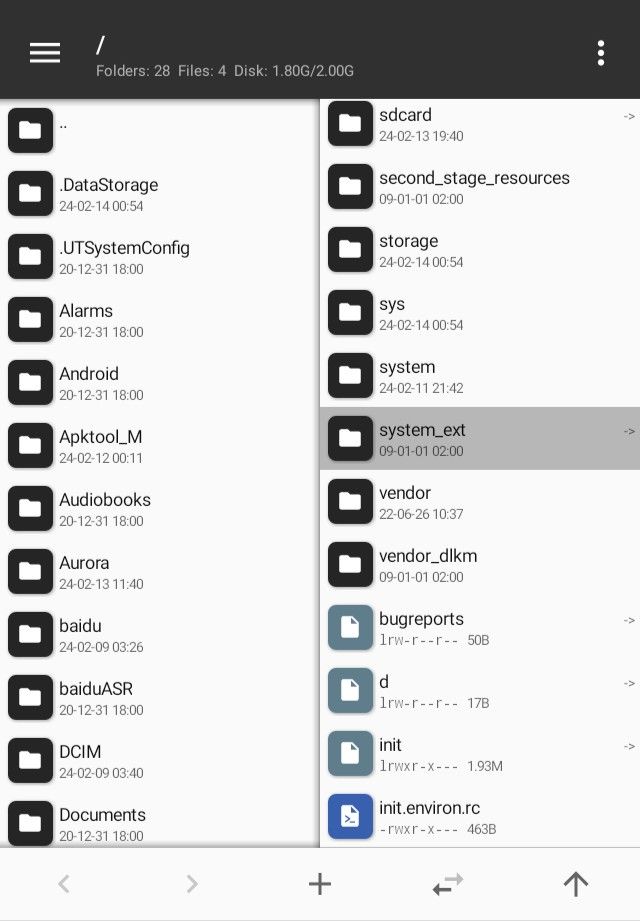
אחר כך נכנסים לpriv-app

ואז לMtkSettings
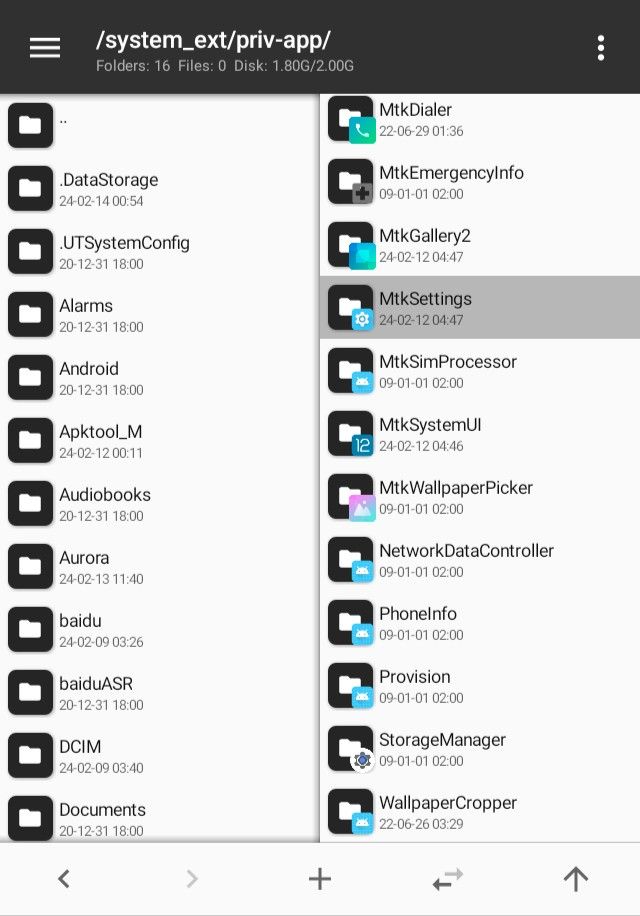
לוחצים לחיצה ארוכה על האפליקציה MtkSettings
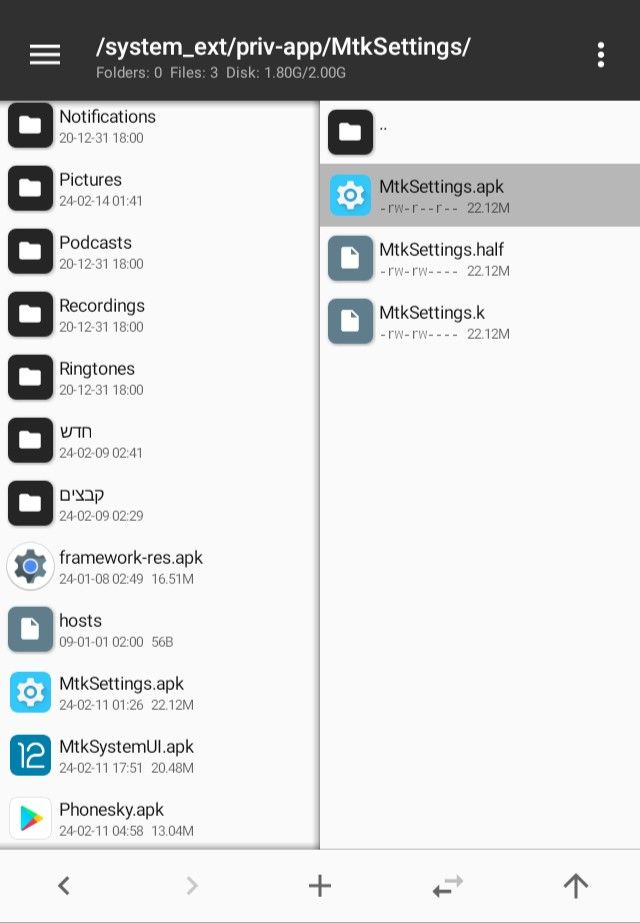
בוחרים בCopy
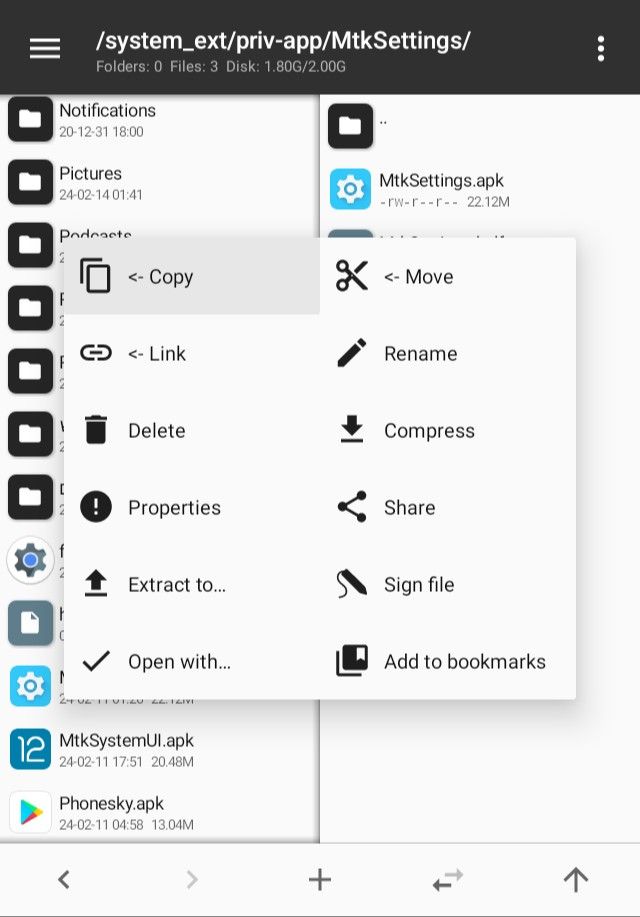
בצד שמאל לוחצים לחיצה קצרה על האפליקציה שהעתקנו (MtkSettings)
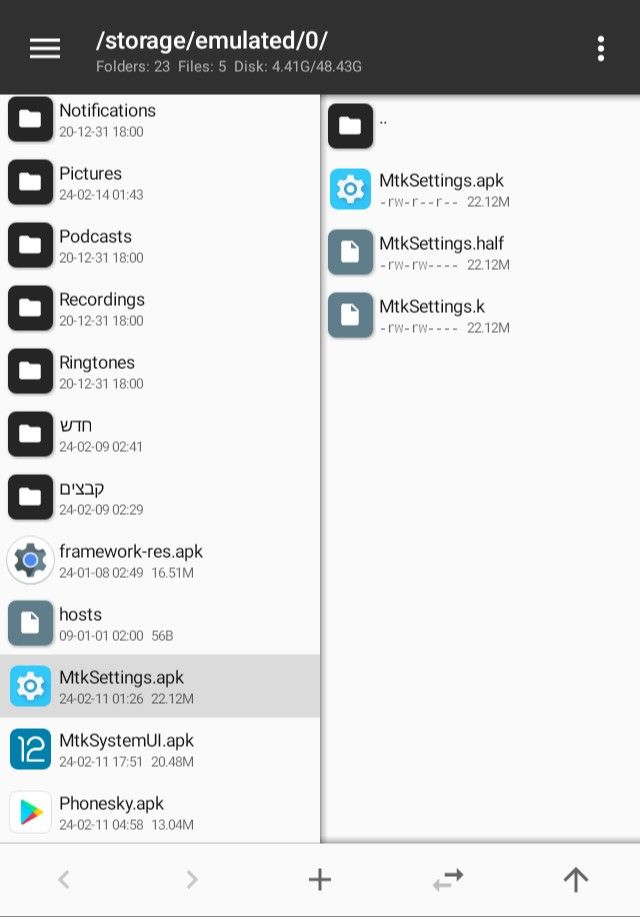
בוחרים בVIEW
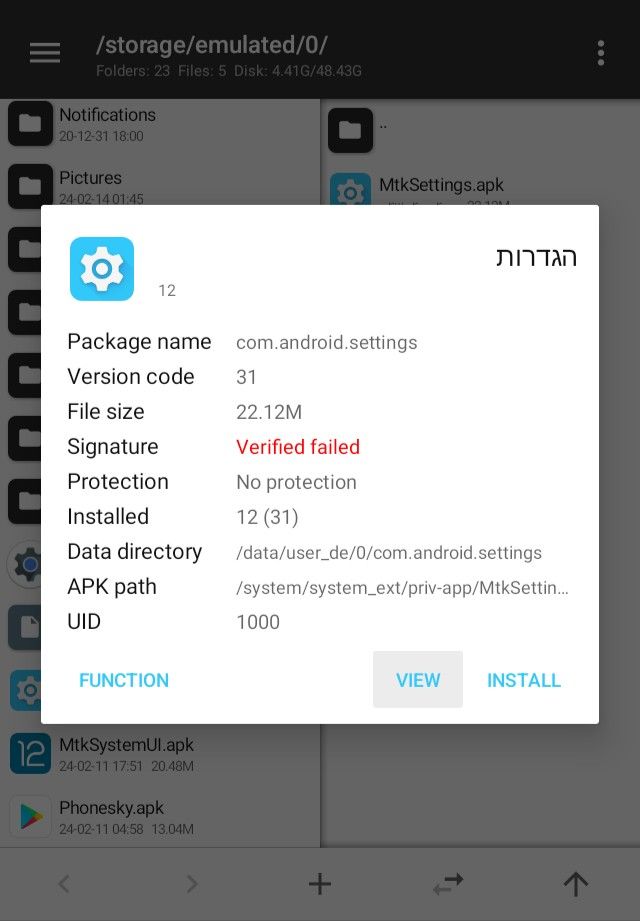
נלחץ על classes.dex
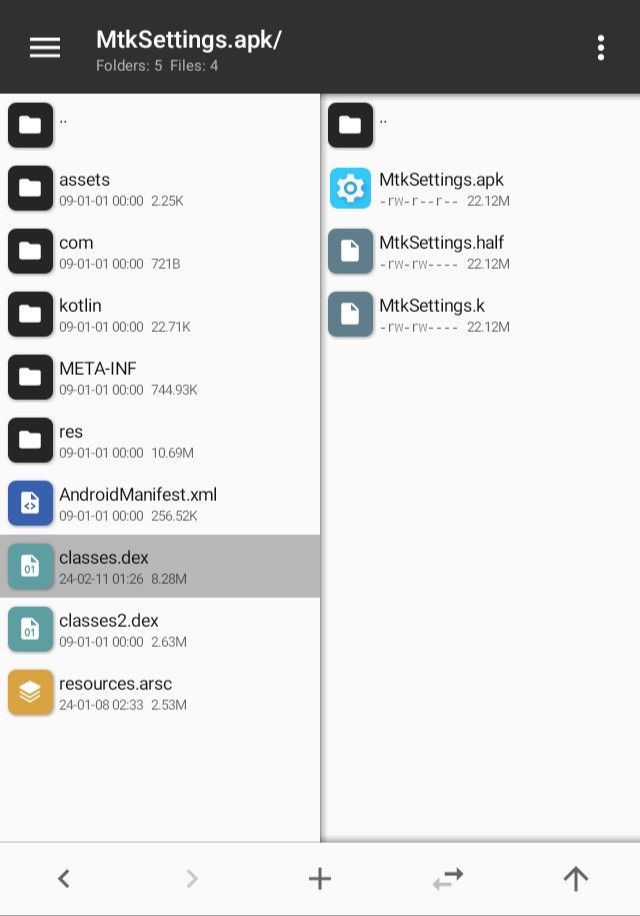
נבחר באפשרות הראשונה
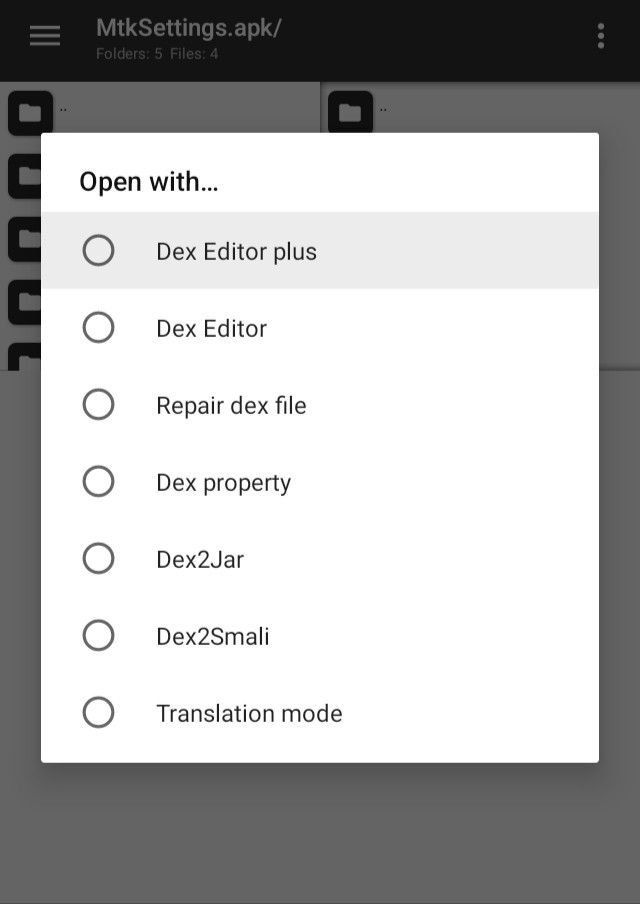
נלחץ ok
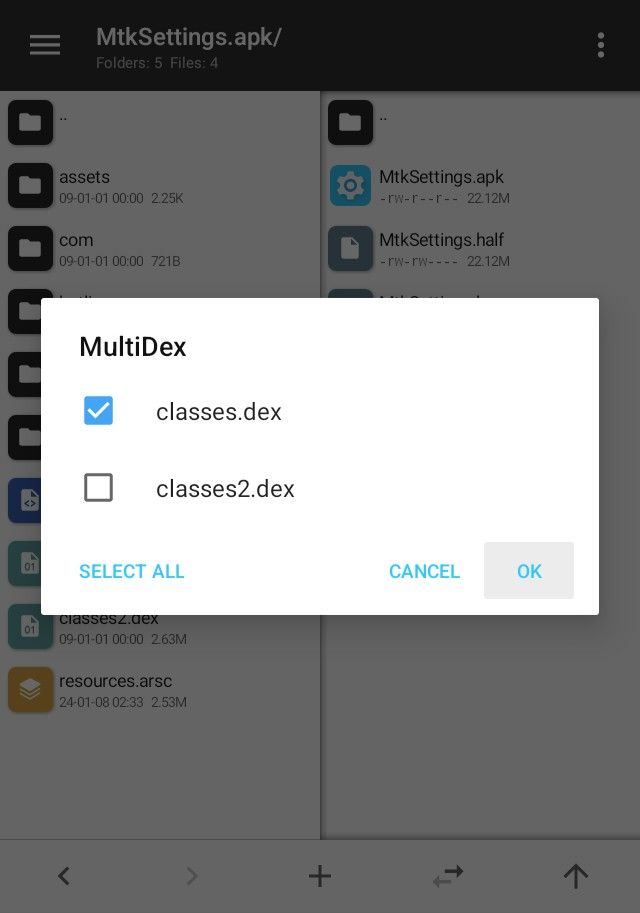
נכנס לcom/android/settings/homepage/SettingsHomepageActivity
נלחץ על com
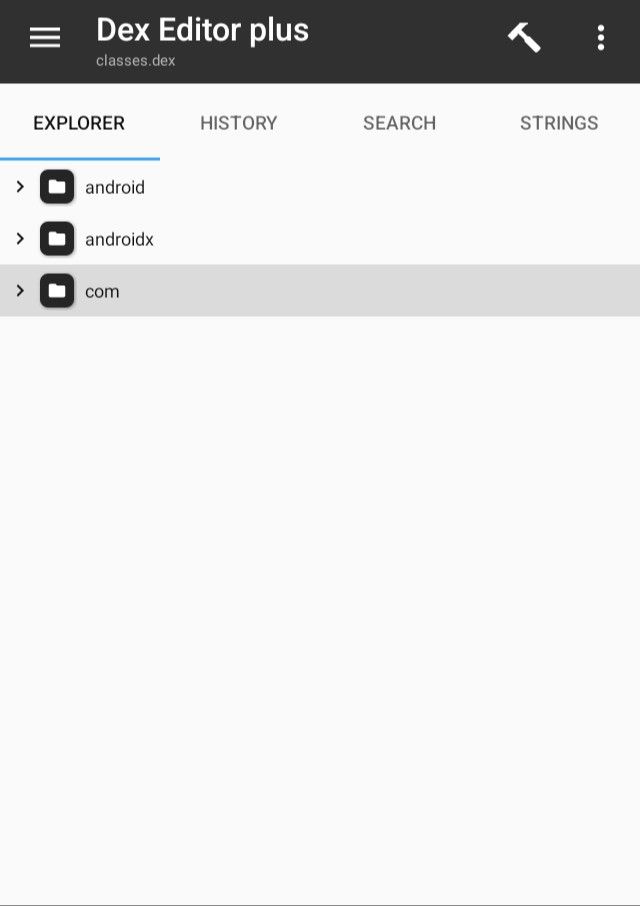
ואז android
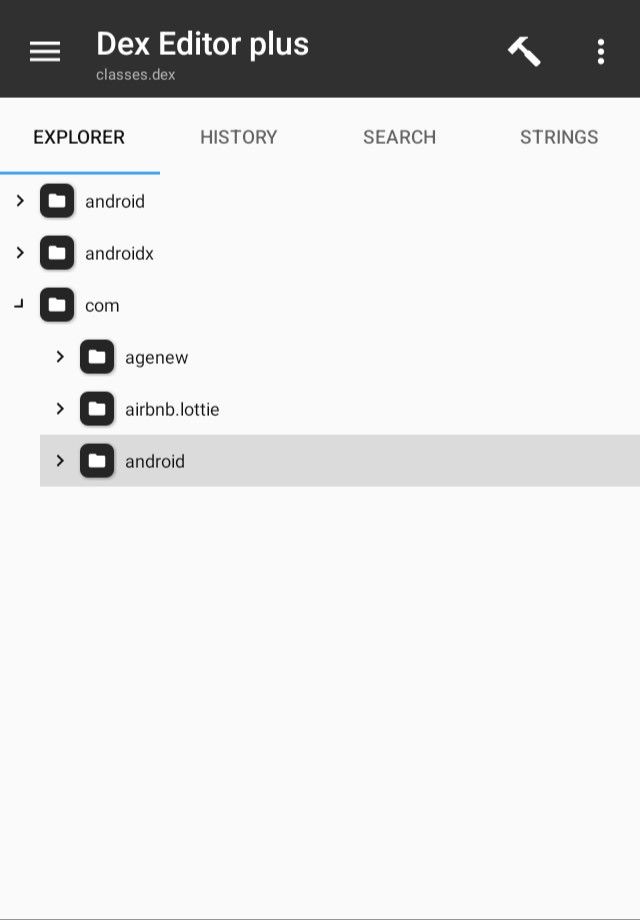
ואז settings
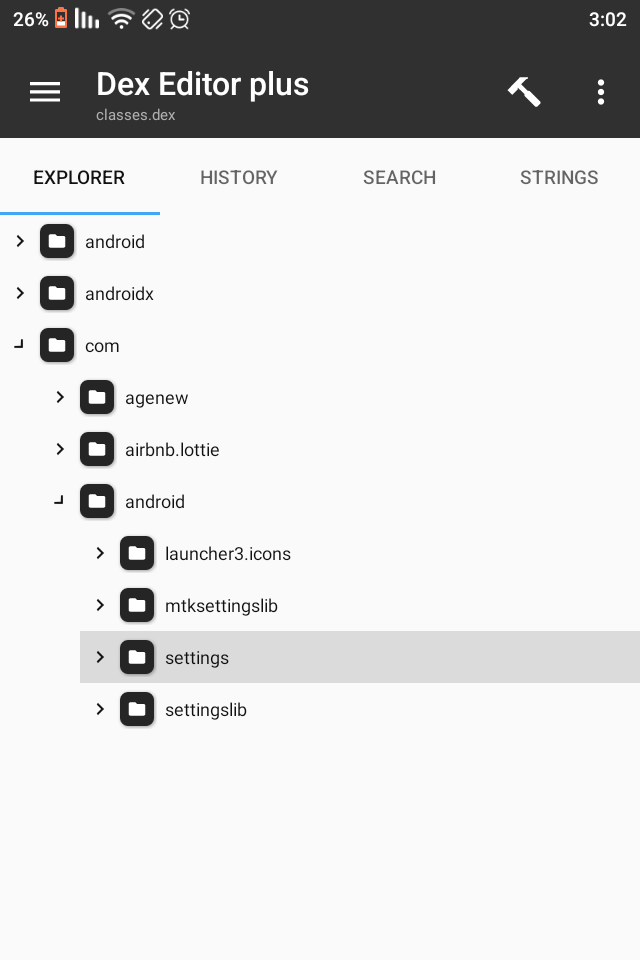
ואז homepage
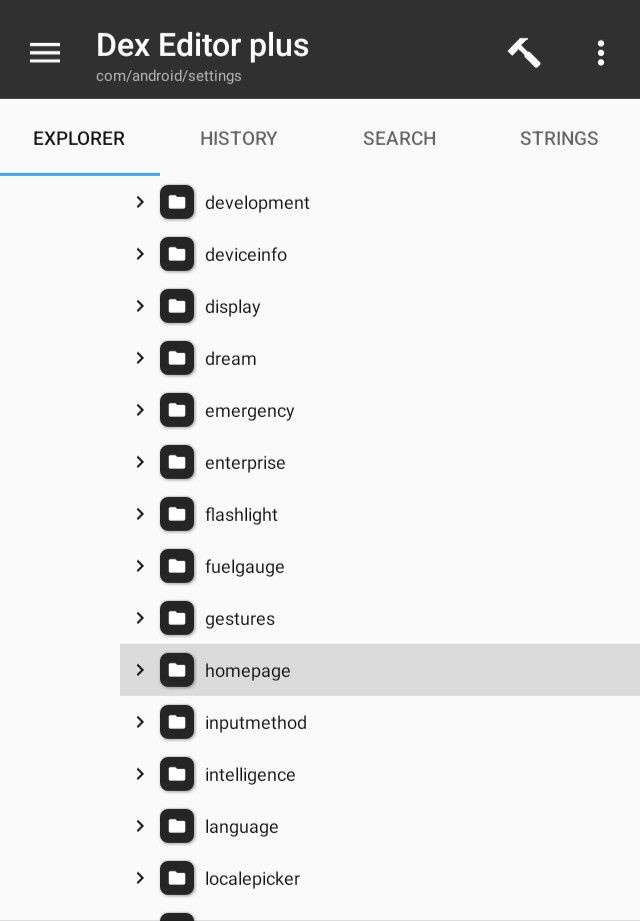
נפתח את הקובץ SettingsHomepageActivity
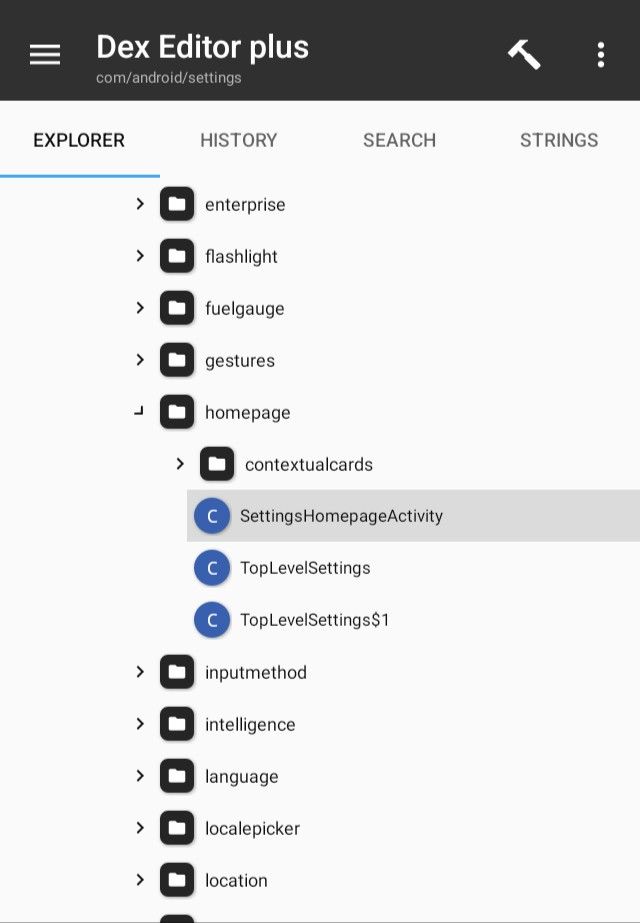
נלחץ על השלוש נקודות ונלחץ על החיפוש
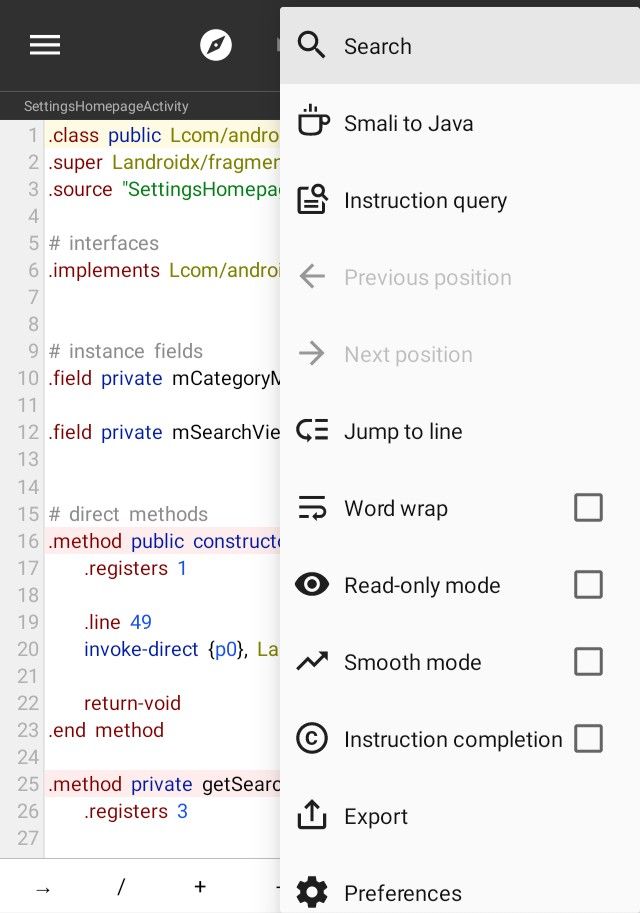
נרשום method protected onCreate ונלחץ NEXT
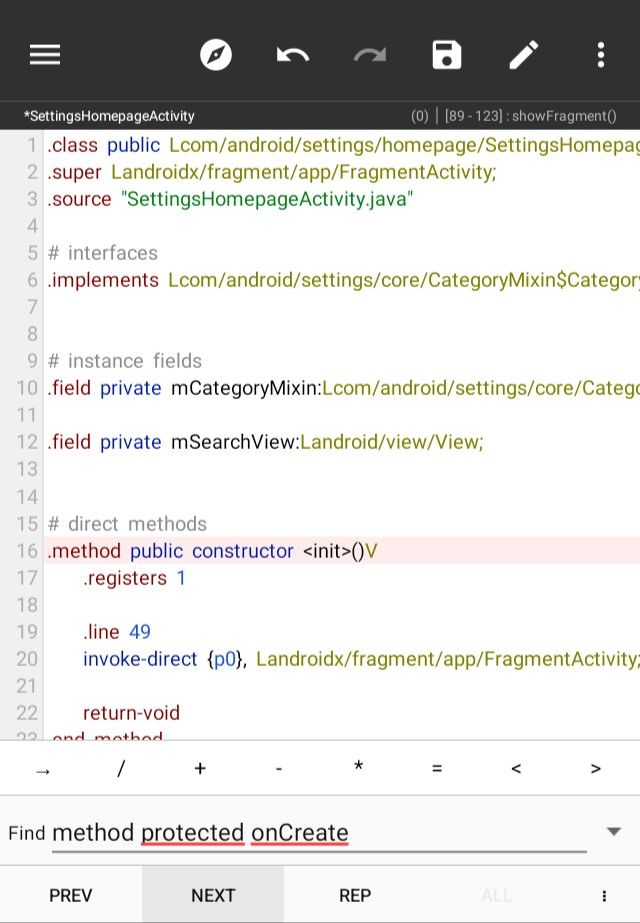
נלחץ על השורה 135 נעשה פעמיים אנטר (לרדת שורה שורה) ונדביק בשורה 136 את הטקסט הבא
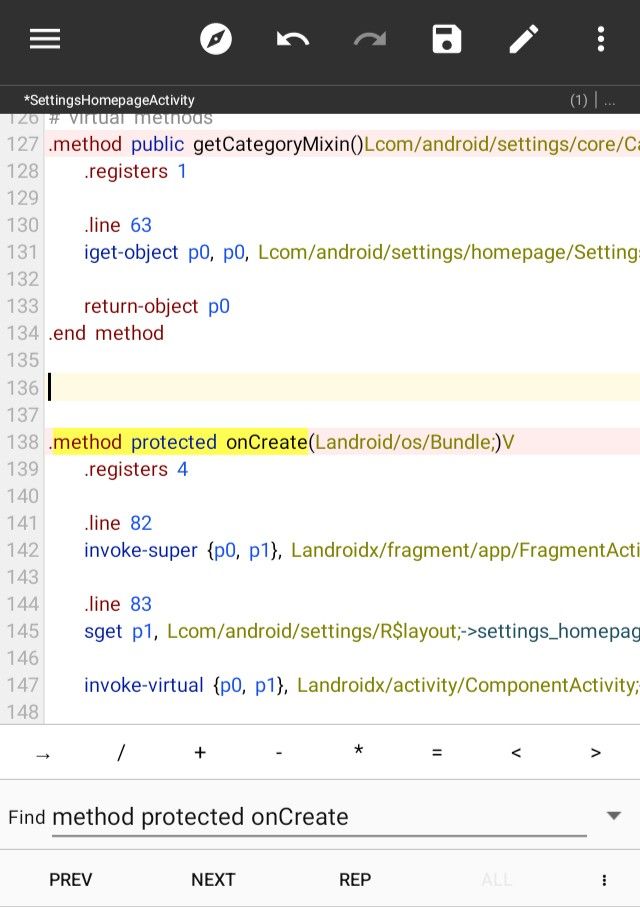
.method public onKeyDown(ILandroid/view/KeyEvent;)Z .registers 7 .line 213 packed-switch p1, :pswitch_data_34 .line 217 :goto_3 packed-switch p1, :pswitch_data_3a .line 238 :goto_6 invoke-super {p0, p1, p2}, Landroidx/fragment/app/FragmentActivity;->onKeyDown(ILandroid/view/KeyEvent;)Z move-result v0 return v0 .line 215 :pswitch_b #0x4 invoke-virtual {p0}, Lcom/android/settings/homepage/SettingsHomepageActivity;->onBackPressed()V goto :goto_3 .line 230 :pswitch_f #0x7, 0x8, 0x9, 0xa, 0xb, 0xc, 0xd, 0xe, 0xf, 0x10, 0x11, 0x12 new-instance v0, Landroid/content/Intent; const-string v1, "android.intent.action.VIEW" invoke-direct {v0, v1}, Landroid/content/Intent;-><init>(Ljava/lang/String;)V .line 231 new-instance v1, Landroid/content/ComponentName; const-string v2, "com.android.settings.intelligence" const-string v3, "com.android.settings.intelligence.search.SearchActivity" invoke-direct {v1, v2, v3}, Landroid/content/ComponentName;-><init>(Ljava/lang/String;Ljava/lang/String;)V invoke-virtual {v0, v1}, Landroid/content/Intent;->setComponent(Landroid/content/ComponentName;)Landroid/content/Intent; .line 233 :try_start_22 invoke-virtual {p0, v0}, Lcom/android/settings/homepage/SettingsHomepageActivity;->startActivity(Landroid/content/Intent;)V :try_end_25 .catch Ljava/lang/Exception; {:try_start_22 .. :try_end_25} :catch_26 goto :goto_6 .line 234 :catch_26 move-exception v0 .line 235 const v0, 0x7f0f001b const/4 v1, 0x0 invoke-static {p0, v0, v1}, Landroid/widget/Toast;->makeText(Landroid/content/Context;II)Landroid/widget/Toast; move-result-object v0 invoke-virtual {v0}, Landroid/widget/Toast;->show()V goto :goto_6 .line 213 nop :pswitch_data_34 .packed-switch 0x4 :pswitch_b #00000004 .end packed-switch .line 217 :pswitch_data_3a .packed-switch 0x7 :pswitch_f #00000007 :pswitch_f #00000008 :pswitch_f #00000009 :pswitch_f #0000000a :pswitch_f #0000000b :pswitch_f #0000000c :pswitch_f #0000000d :pswitch_f #0000000e :pswitch_f #0000000f :pswitch_f #00000010 :pswitch_f #00000011 :pswitch_f #00000012 .end packed-switch .end methodאחרי שהדבקנו את המלל הנ''ל נלחץ שתי פעמים אחורה ונבחר בSAVE AND EXIT
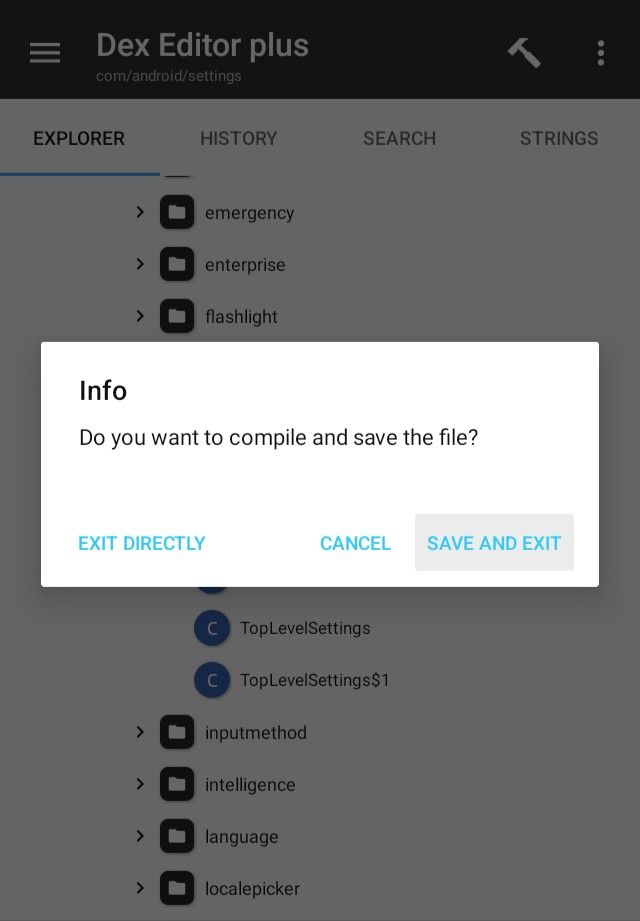
נלחץ ok
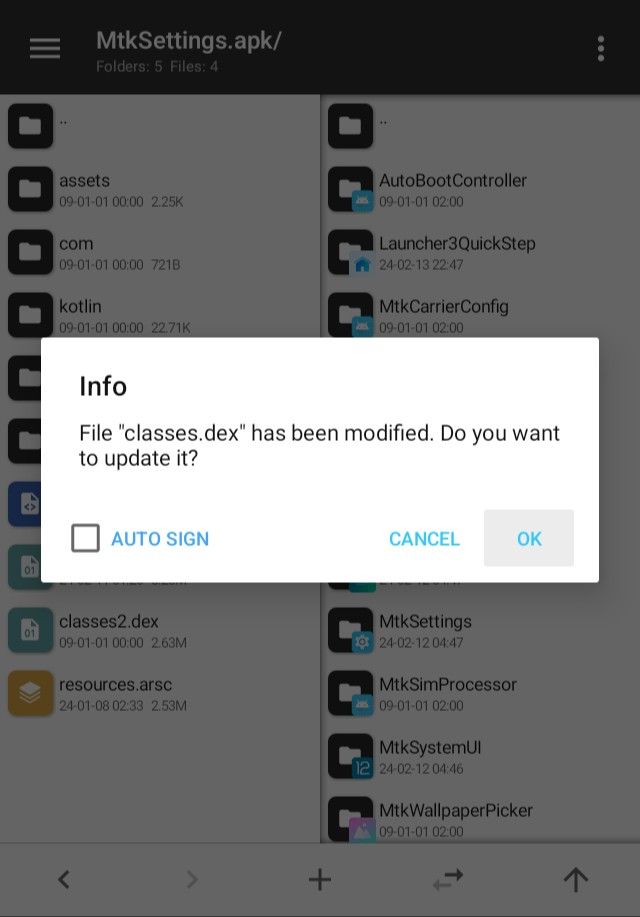
נחזור פעם אחת אחורה ונלחץ לחיצה ארוכה על האפליקציה MtkSettings.apk
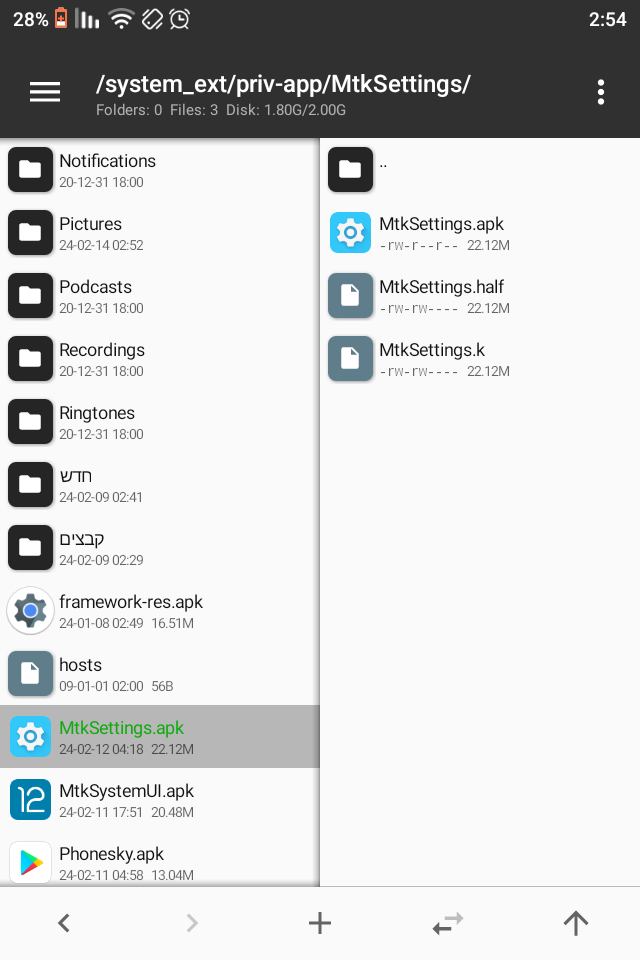
ונבחר בCopy
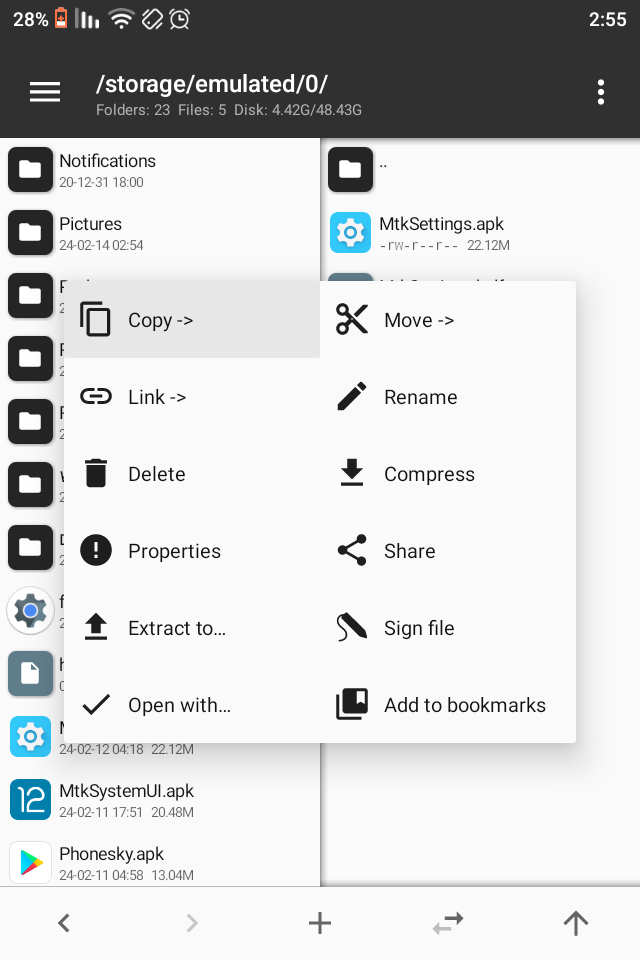
וok
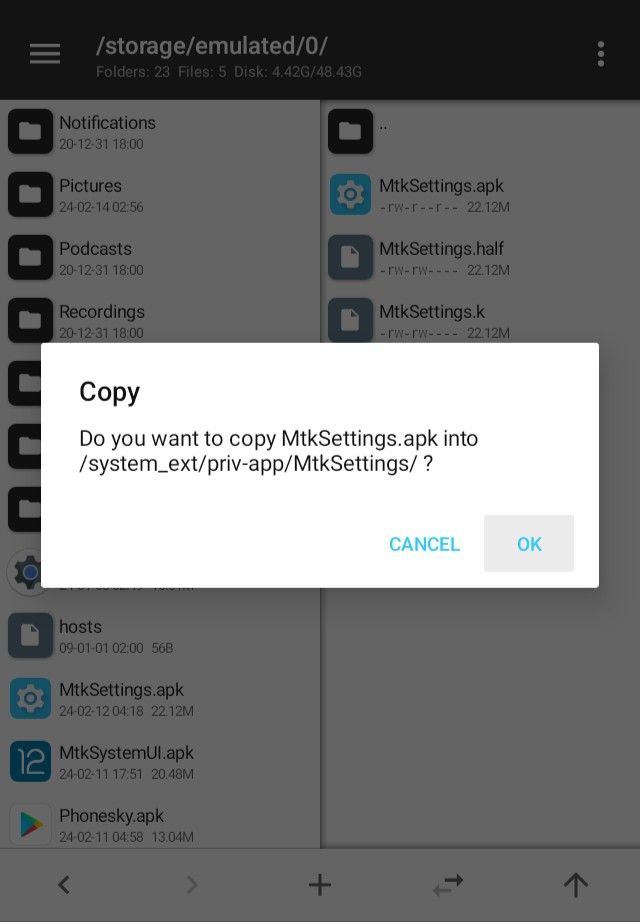
נעשה הפעלה מחדש וזאת תהיה התוצאה
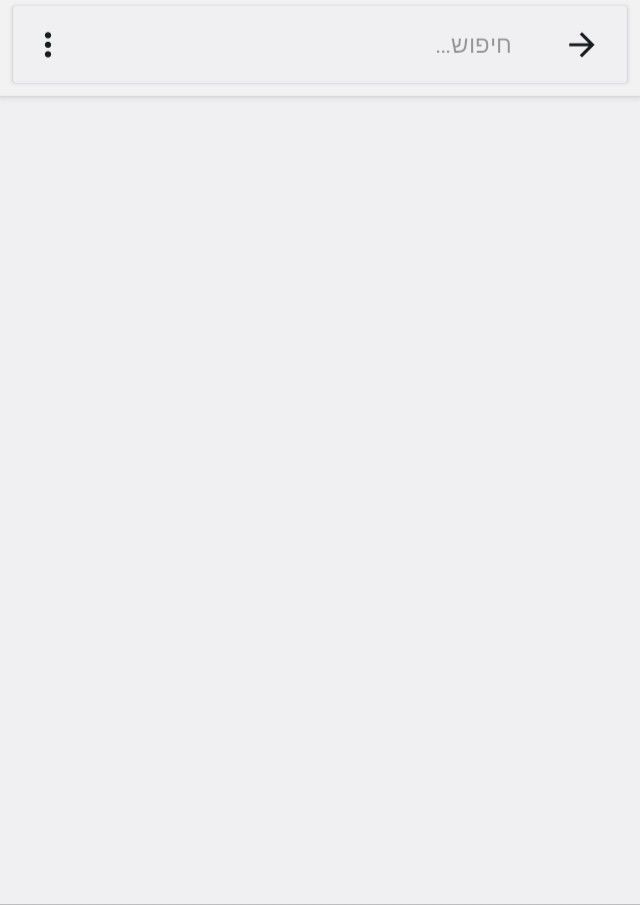
כמובן אחרי שלחצנו על אחד המקשים..זה ארוך אבל שווה

בהצלחה!
לא להגיב, אפשר פה
- רוט, (תעשו בינתיים אני מחכה...
-
 ח חברים העביר נושא זה מ-עזרה הדדית - שיאומי f21 pro ו +f21 pro ב-
ח חברים העביר נושא זה מ-עזרה הדדית - שיאומי f21 pro ו +f21 pro ב-
