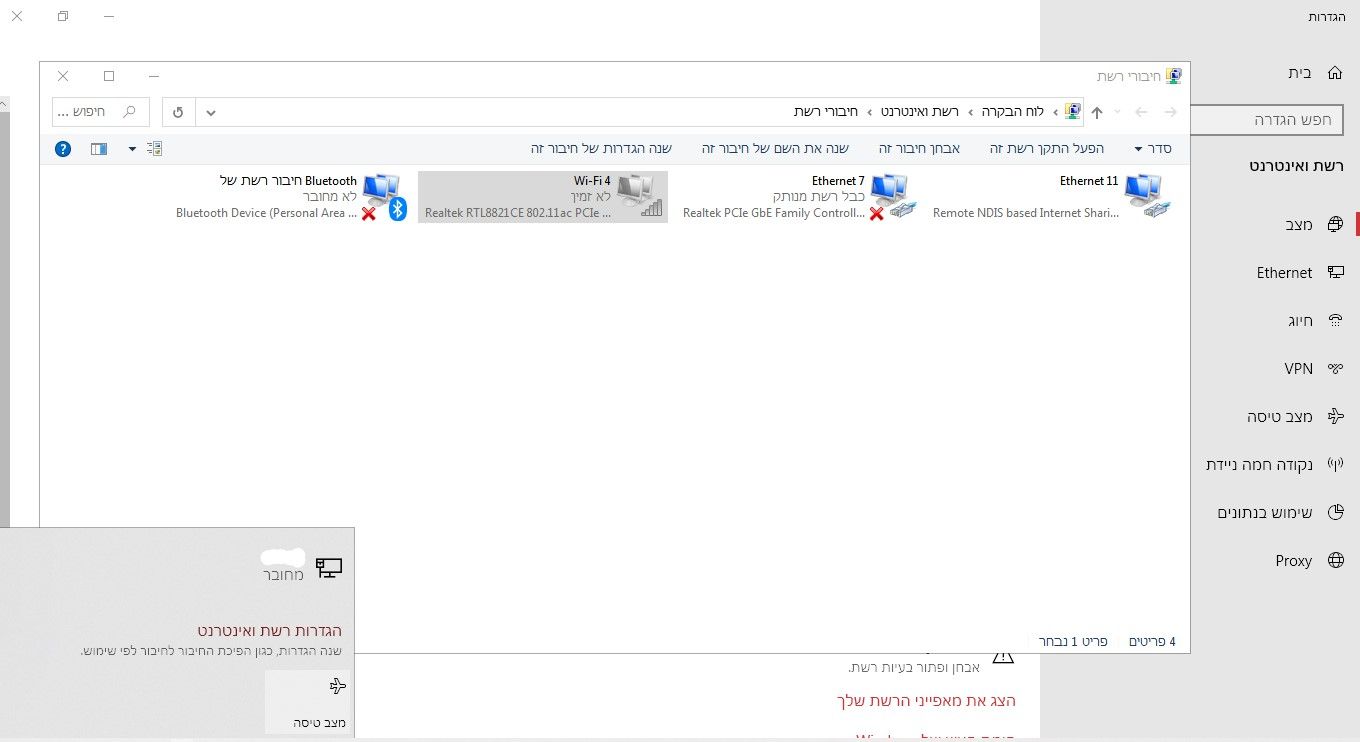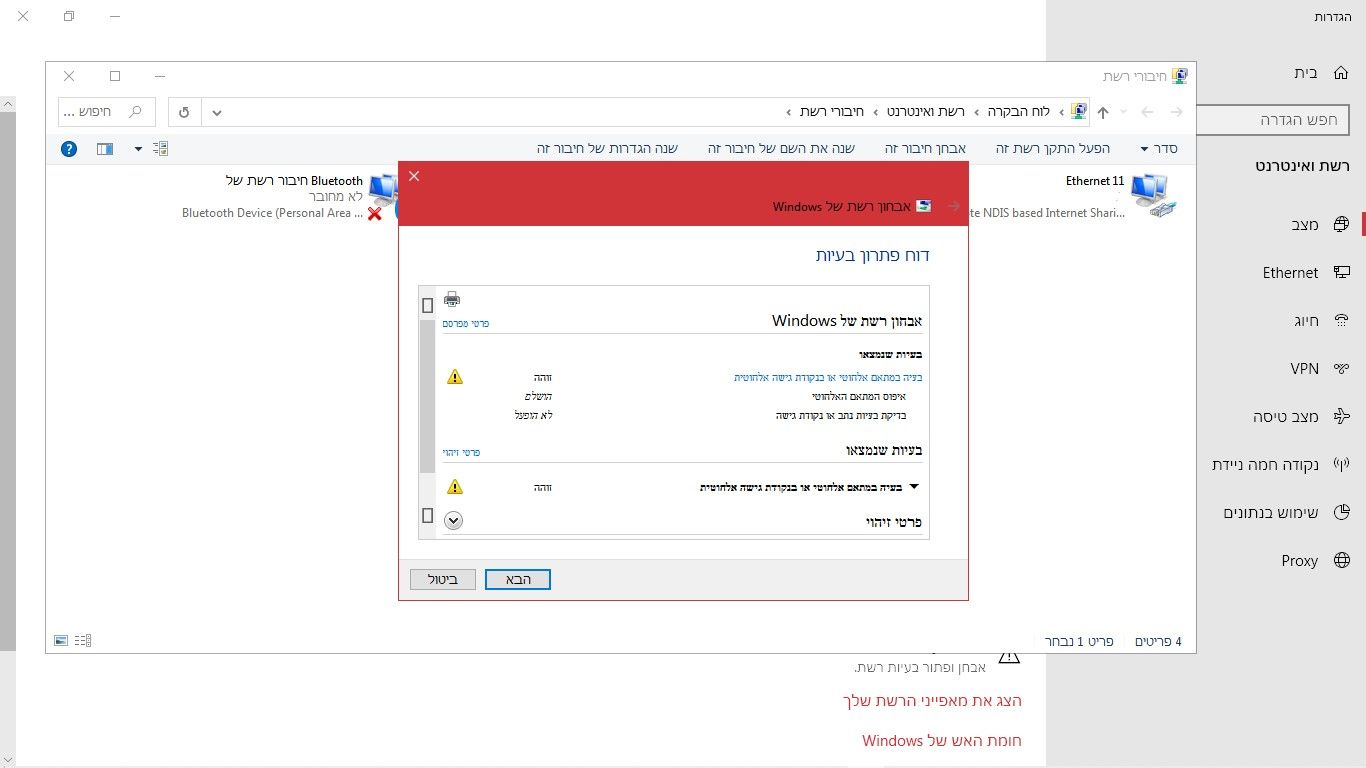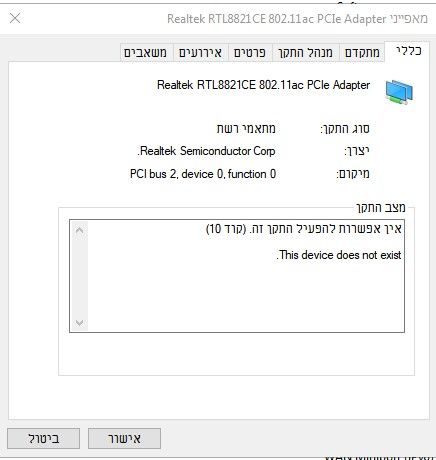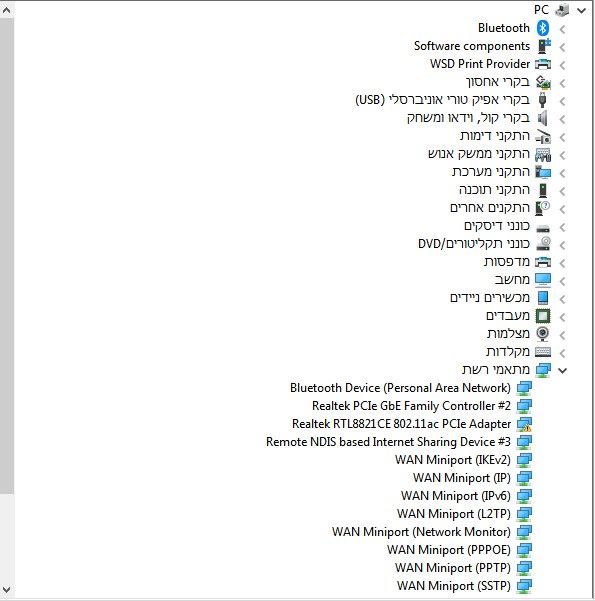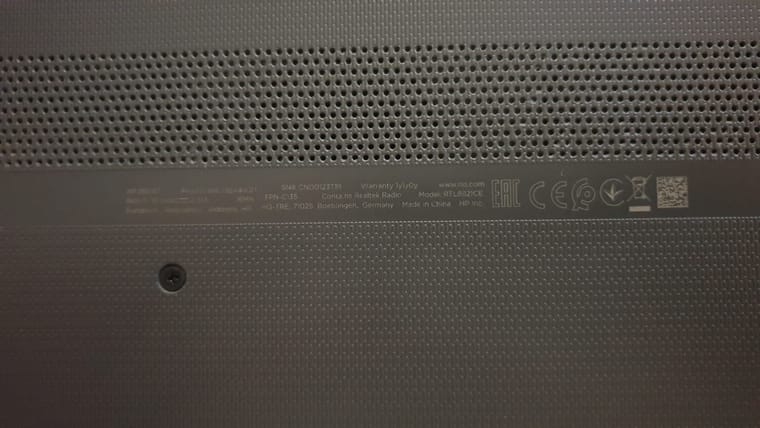באג | מחשב HP הWIFI נעלם על שלל לחצניו - בעיה בדריבר?
-
@מטאלי תנסה באמת להוריד מהאתר של HP דרייבר מעודכן.
לדעתי זה החברה שהכי קל להוריד דרייברים למוצרים שלה. -
שלום.
ה WIFI נעלם עם הלחצנים והאיזכורים שלו בהגדרות.
לאחר איפוס רשת הוא מופיע לפרק זמן מסויים ואחר כך ה WIFI נופל ושוב הוא נעלם.
לדעתי הבעיה החלה מאז התקנתי תוכנה של רימון על המחשב, מה עושים?
רצ"ב צילומי מסך:!
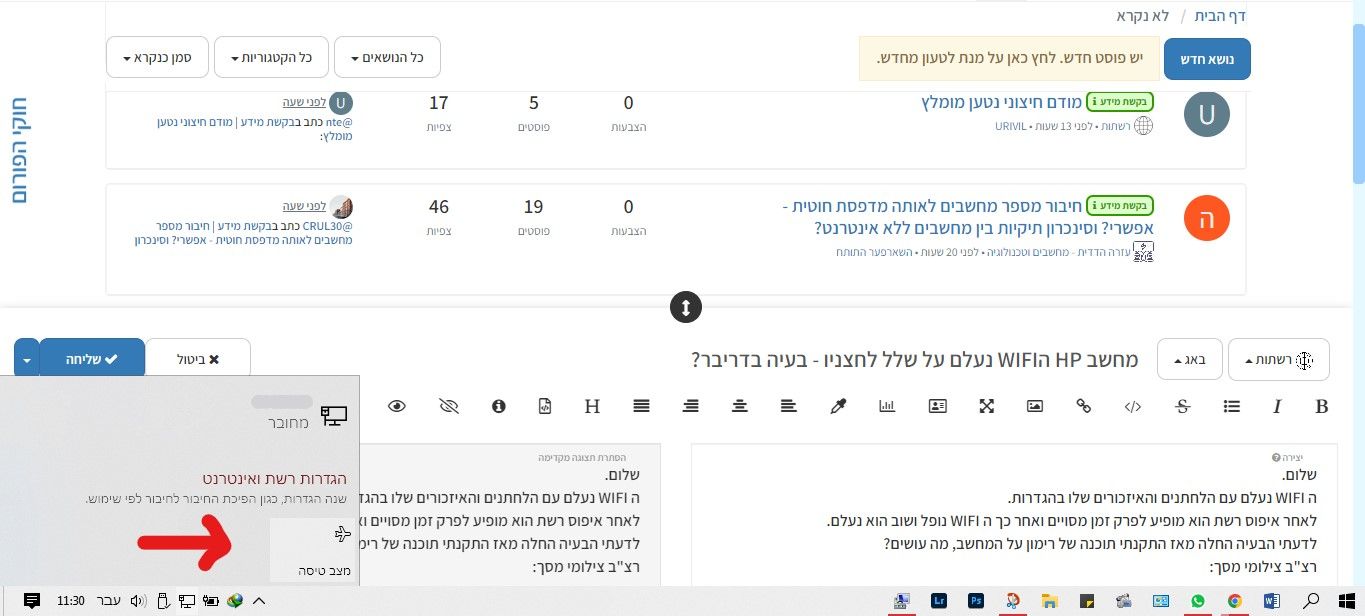
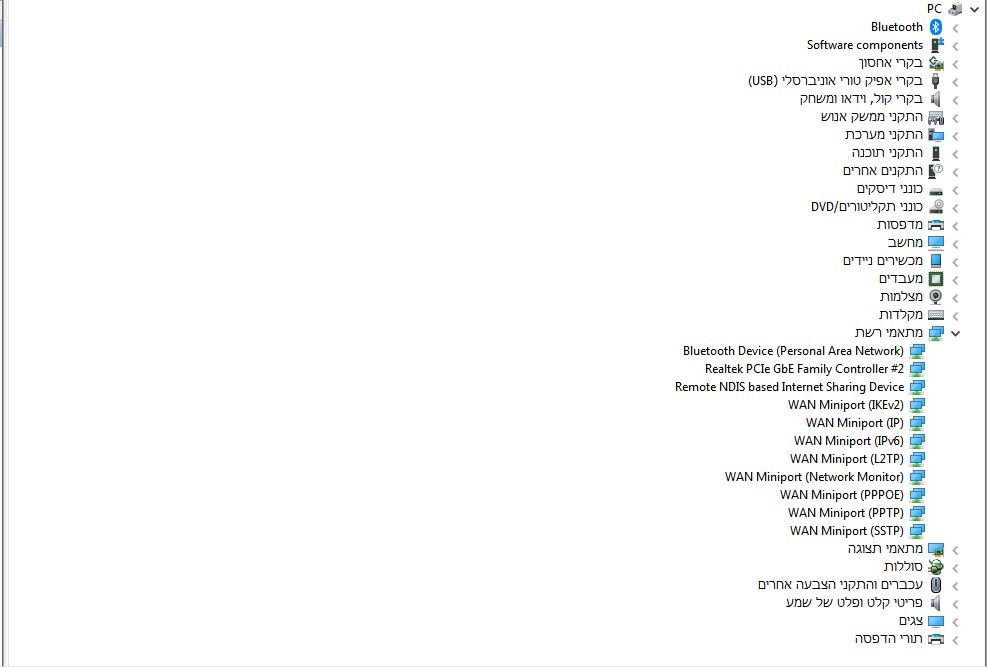
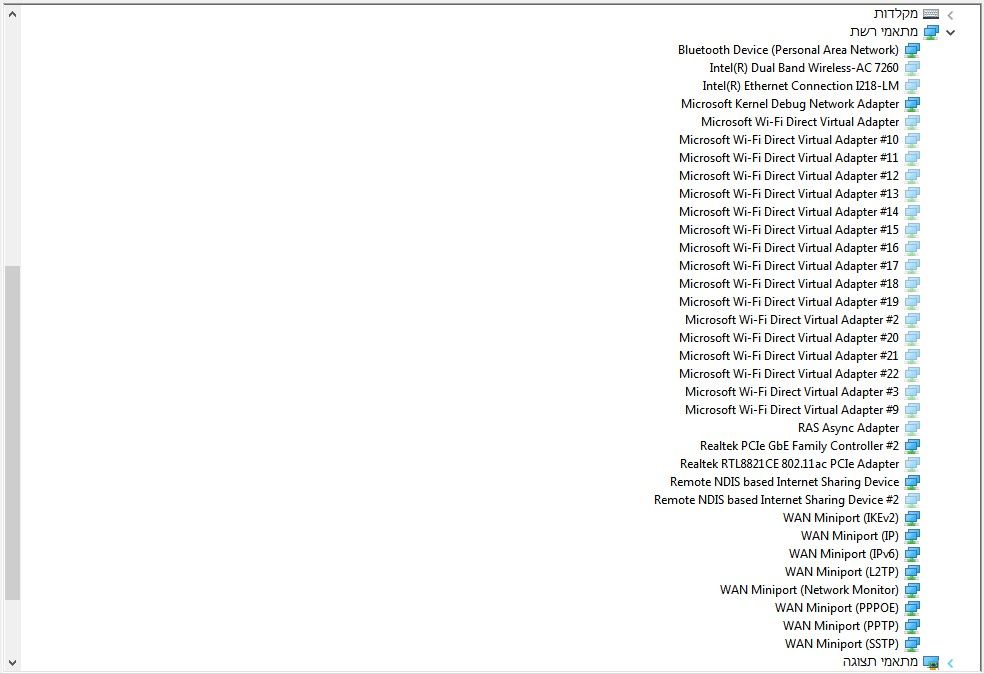
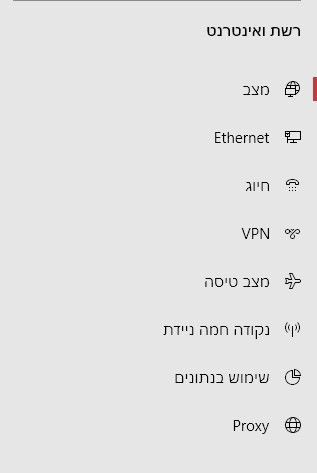
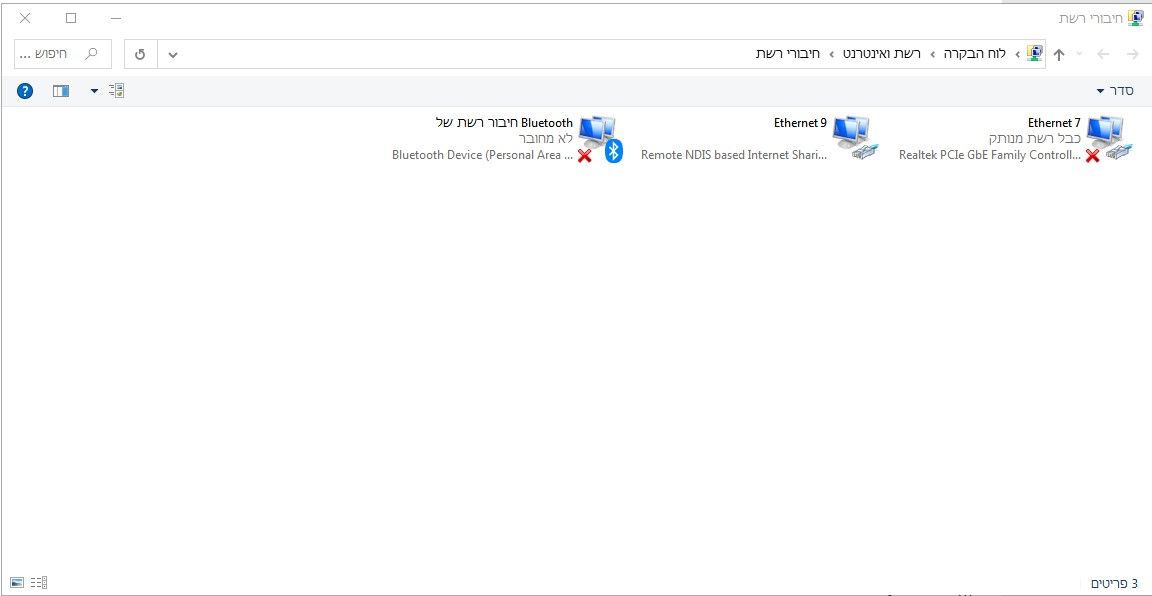
-
@מטאלי כתב בבאג | מחשב HP הWIFI נעלם על שלל לחצניו - בעיה בדריבר?:
לדעתי הבעיה החלה מאז התקנתי תוכנה של רימון על המחשב, מה עושים?
דיברת עם רימון?
מה הם אומרים? -
@Yanky לא יצא מזה משהו, השאלה אם יכול להיות קשר בכלל.
מה שבטוח כשהחסימה מופעלת אין גישה למנהל התקנים, לקח לי זמן להבין שזה כדי שלא תהיה עקיפה לחסימה.@מטאלי
תכניס בהתחלservice
אנטר
תחפש בservice
Wlan AutoConfig
תעלה צילום של זהוכן:
תפתח CMD כמנהל
תכניס שם :sfc /scannow
אנטר
כשזה גומר תעלה צילוםוכן: תפתח CMD כמנהל
תכניס:ipconfig /flushdns & ipconfig/release & ipconfig/renew
ואנטר (או שזה מתחיל לבד) -
@מטאלי
תכניס בהתחלservice
אנטר
תחפש בservice
Wlan AutoConfig
תעלה צילום של זהוכן:
תפתח CMD כמנהל
תכניס שם :sfc /scannow
אנטר
כשזה גומר תעלה צילוםוכן: תפתח CMD כמנהל
תכניס:ipconfig /flushdns & ipconfig/release & ipconfig/renew
ואנטר (או שזה מתחיל לבד)@Yanky כתב בבאג | מחשב HP הWIFI נעלם על שלל לחצניו - בעיה בדריבר?:
@מטאלי
תכניס בהתחלservice
אנטר
תחפש בservice
Wlan AutoConfigהיה כבוי במצב מנואל
תעלה צילום של זה
וכן:
תפתח CMD כמנהל
תכניס שם :sfc /scannow
אנטר
כשזה גומר תעלה צילוםזה מה שנרשם בתוצאה:
Windows Resource Protection did not find any integrity violations.וכן: תפתח CMD כמנהל
תכניס:ipconfig /flushdns & ipconfig/release & ipconfig/renew
ואנטר (או שזה מתחיל לבד)Successfully flushed the DNS Resolver Cache.
Windows IP Configuration
No operation can be performed on Ethernet 7 while it has its media disconnected.
No operation can be performed on Wi-Fi 4 while it has its media disconnected.
No operation can be performed on חיבור מקומי* 10 while it has its media disconnected.
No operation can be performed on חיבור מקומי* 11 while it has its media disconnected.
No operation can be performed on חיבור רשת של Bluetooth while it has its media disconnected.
An error occurred while releasing interface Ethernet 11 : An address has not yet been associated with the network endpoint.Windows IP Configuration
No operation can be performed on Ethernet 7 while it has its media disconnected.
No operation can be performed on Wi-Fi 4 while it has its media disconnected.
No operation can be performed on חיבור מקומי* 10 while it has its media disconnected.
No operation can be performed on חיבור מקומי* 11 while it has its media disconnected.
No operation can be performed on חיבור רשת של Bluetooth while it has its media disconnected.Ethernet adapter Ethernet 7:
Media State . . . . . . . . . . . : Media disconnected
Connection-specific DNS Suffix . :Wireless LAN adapter Wi-Fi 4:
Media State . . . . . . . . . . . : Media disconnected
Connection-specific DNS Suffix . :Wireless LAN adapter חיבור מקומי* 10:
Media State . . . . . . . . . . . : Media disconnected
Connection-specific DNS Suffix -
@Yanky כתב בבאג | מחשב HP הWIFI נעלם על שלל לחצניו - בעיה בדריבר?:
@מטאלי
תכניס בהתחלservice
אנטר
תחפש בservice
Wlan AutoConfigהיה כבוי במצב מנואל
תעלה צילום של זה
וכן:
תפתח CMD כמנהל
תכניס שם :sfc /scannow
אנטר
כשזה גומר תעלה צילוםזה מה שנרשם בתוצאה:
Windows Resource Protection did not find any integrity violations.וכן: תפתח CMD כמנהל
תכניס:ipconfig /flushdns & ipconfig/release & ipconfig/renew
ואנטר (או שזה מתחיל לבד)Successfully flushed the DNS Resolver Cache.
Windows IP Configuration
No operation can be performed on Ethernet 7 while it has its media disconnected.
No operation can be performed on Wi-Fi 4 while it has its media disconnected.
No operation can be performed on חיבור מקומי* 10 while it has its media disconnected.
No operation can be performed on חיבור מקומי* 11 while it has its media disconnected.
No operation can be performed on חיבור רשת של Bluetooth while it has its media disconnected.
An error occurred while releasing interface Ethernet 11 : An address has not yet been associated with the network endpoint.Windows IP Configuration
No operation can be performed on Ethernet 7 while it has its media disconnected.
No operation can be performed on Wi-Fi 4 while it has its media disconnected.
No operation can be performed on חיבור מקומי* 10 while it has its media disconnected.
No operation can be performed on חיבור מקומי* 11 while it has its media disconnected.
No operation can be performed on חיבור רשת של Bluetooth while it has its media disconnected.Ethernet adapter Ethernet 7:
Media State . . . . . . . . . . . : Media disconnected
Connection-specific DNS Suffix . :Wireless LAN adapter Wi-Fi 4:
Media State . . . . . . . . . . . : Media disconnected
Connection-specific DNS Suffix . :Wireless LAN adapter חיבור מקומי* 10:
Media State . . . . . . . . . . . : Media disconnected
Connection-specific DNS Suffix -
@מטאלי כתב בבאג | מחשב HP הWIFI נעלם על שלל לחצניו - בעיה בדריבר?:
היה כבוי במצב מנואל
תעביר למצב אוטומטי
ותלחץ מתחתיו start
תעשה OK
תפעיל מחדש את המחשב
מחכה לעדכון -
@Yanky בינתיים עובד, זה עדיין לא מראה שתקין, כי זה היה עובד לי קצת ונעלם, אמשיך לעבוד עם זה ואעדכן.
תודה ענקית. -
-
@מטאלי כתב בבאג | מחשב HP הWIFI נעלם על שלל לחצניו - בעיה בדריבר?:
ופתאום פסק...
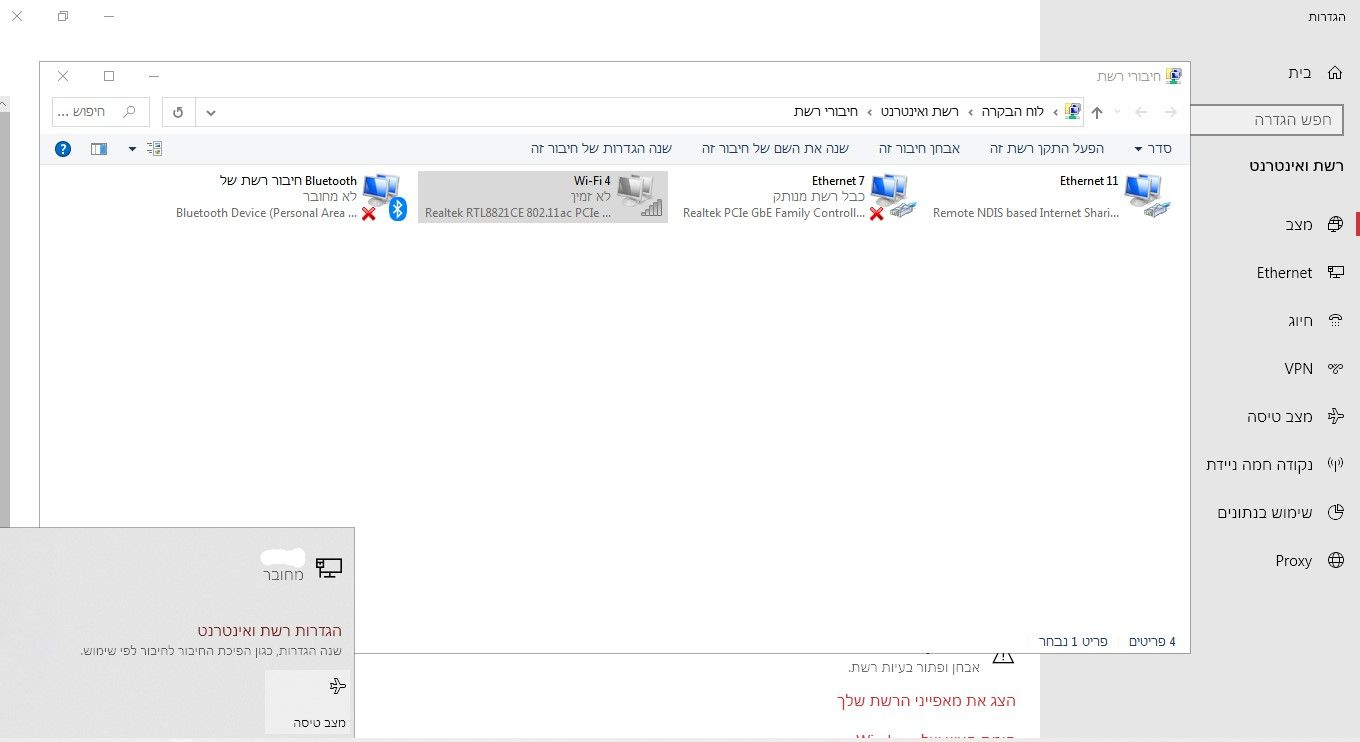
לחצן ימני על זה
"הפעל "מה קורה אז?
איזה מחשב זה?
@Yanky כתב בבאג | מחשב HP הWIFI נעלם על שלל לחצניו - בעיה בדריבר?:
@מטאלי כתב בבאג | מחשב HP הWIFI נעלם על שלל לחצניו - בעיה בדריבר?:
ופתאום פסק...
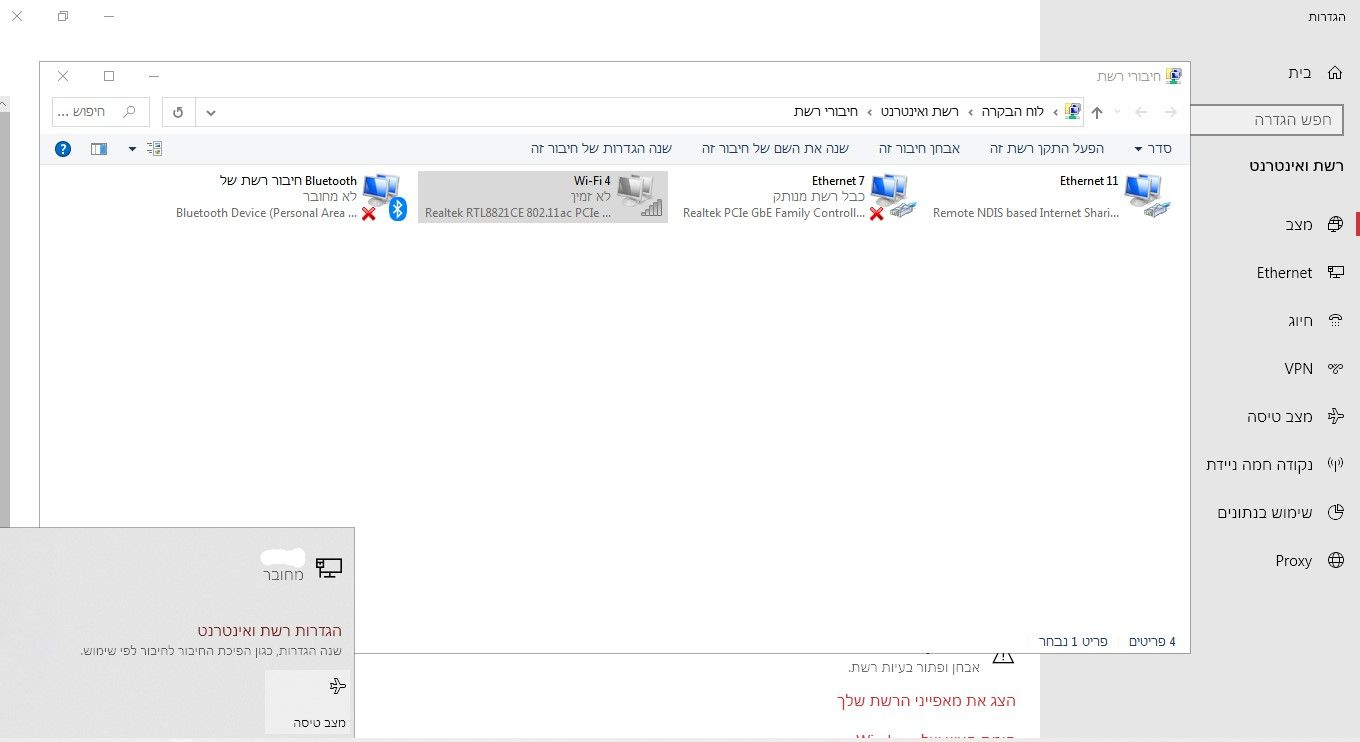
לחצן ימני על זה
"הפעל "מה קורה אז?
איזה מחשב זה?
HP
לחצן ימני הפוך לזמין, הוא רושם זמין ונשאר קפוא -
@Yanky כתב בבאג | מחשב HP הWIFI נעלם על שלל לחצניו - בעיה בדריבר?:
@מטאלי כתב בבאג | מחשב HP הWIFI נעלם על שלל לחצניו - בעיה בדריבר?:
ופתאום פסק...
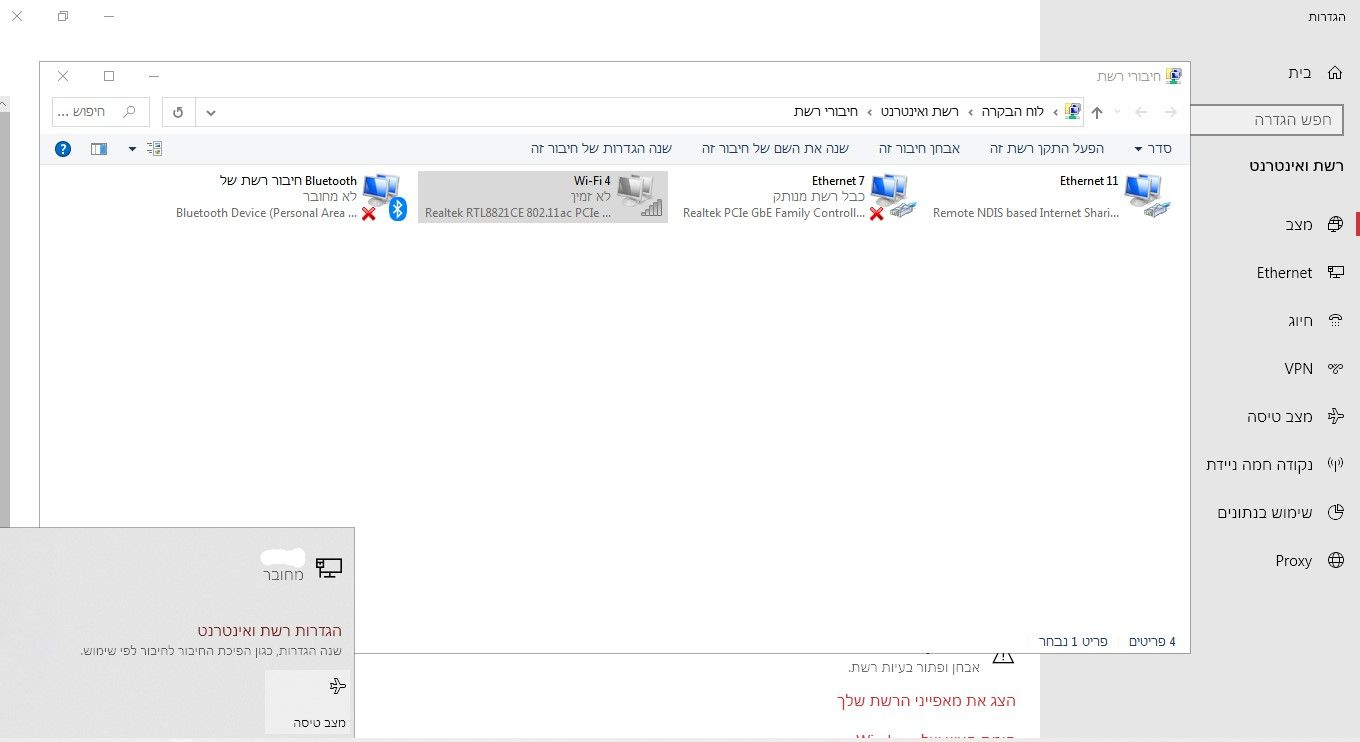
לחצן ימני על זה
"הפעל "מה קורה אז?
איזה מחשב זה?
HP
לחצן ימני הפוך לזמין, הוא רושם זמין ונשאר קפוא -
-
@מטאלי כתב בבאג | מחשב HP הWIFI נעלם על שלל לחצניו - בעיה בדריבר?:
@Yanky
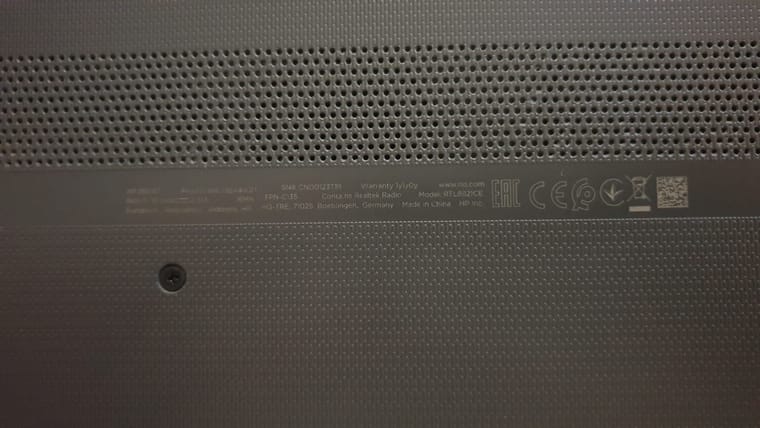
ווינדוס 10 PRO 64 סיביותלא
תלך בחיפוש ווינדוס
תכניס
system Informationתעלה ציילום
-
@Yanky כתב בבאג | מחשב HP הWIFI נעלם על שלל לחצניו - בעיה בדריבר?:
@מטאלי
זה אתה כן מוצא?msinfo32
תנסה לפתוח את זה מ win + Rמצאתי תודה על המאמצים!
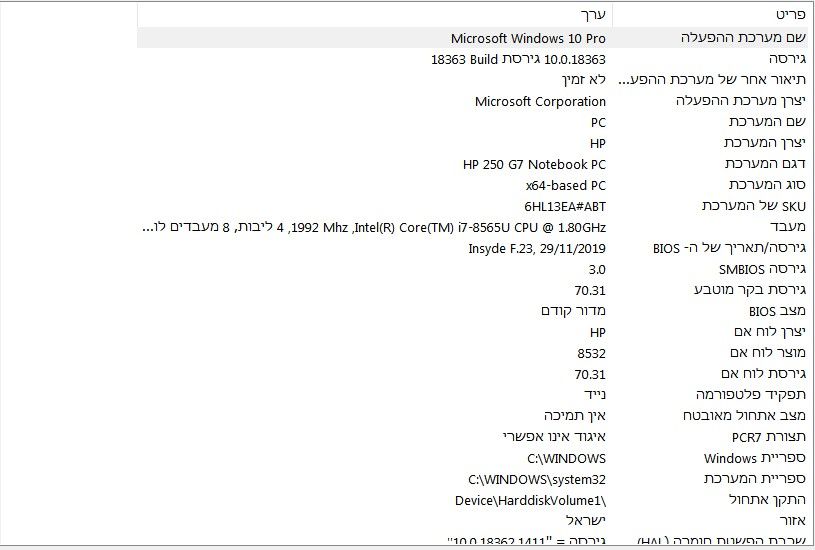
דרך אגב, כעת הווי פיי מחובר רק לשלי כל שאר הרשימה נעלמה, שלב הבא זה שהוא נעלם לגמרי...
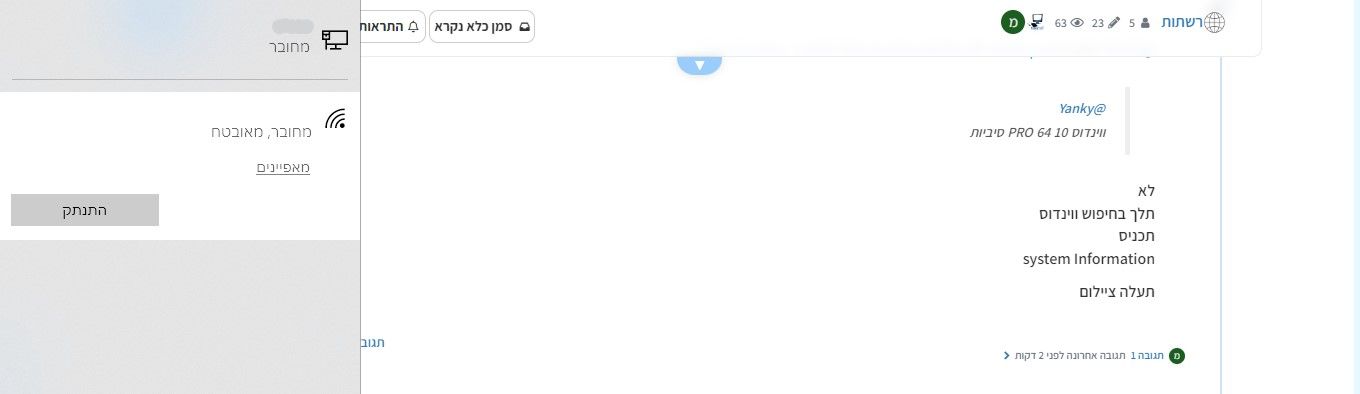
@Yanky
מוקדם יותר הערב הורדתי מתאם רשת של REALTEK זה שעשה לי בעיות והתקנתי אותו מחדש.
כעת אחרי שכל הרשתות נעלמו מהרשימה חוץ משלי נכנסתי למנהל ההתקנים שהראה שהתקן מתאם הרשת של REALTEK פועל תקין,
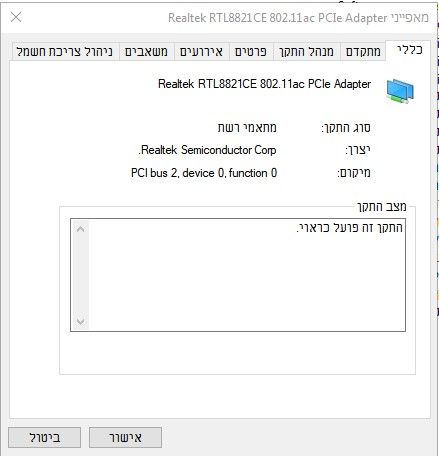
עשיתי בצע סריקה לגילוי שינויי חומרה והוא כותב לי כך:
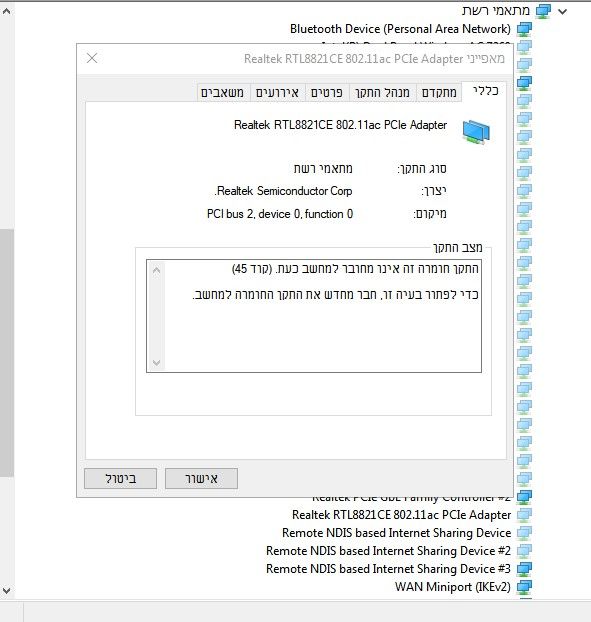
כמובן גם שלי נעלם ושוב אין ווי פיי במחשב, זאת אומרת משהו קורה לדרייבר שכאילו מתנתק מאליו.