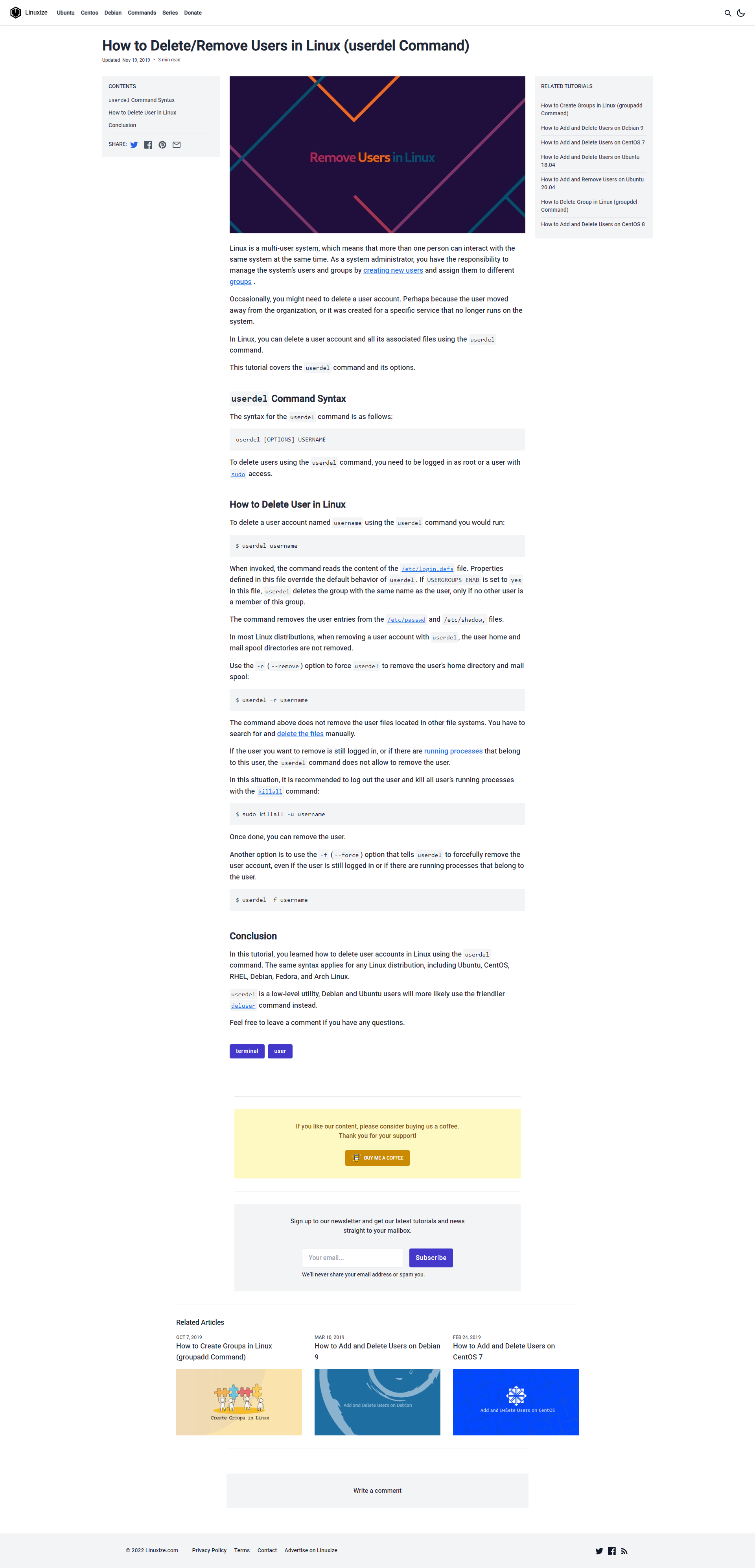בקשת מידע | האם מישהו יכול להעלות מדריך מפורט ליצירת פורום (כמו מתמחים טופ וכו) מא' עד ת'?
-
@צדיק-תמים אוקיי. בכול אופן אני רואה שדיברו על זה כאן בעבר
-
@יאיר1997 אין מצווה להביא כל מקום שמוזכר בו התקנת nodebb
שני הקישורים שהבאת לא מועילים כלום לשואל הנושא (שבינתיים הורחק...) או לאחר עם אותה שאלה בעתיד
בפרט אחרי המדריך המסודר של @A0533057932 בתכנוטק@צדיק-תמים
האם יש אפשרות לקנות פורום מוכן לשימוש (בתבנית פורום מתמחים) ללא צורך בתכנות וידע בבניית שרת? -
@צדיק-תמים
האם יש אפשרות לקנות פורום מוכן לשימוש (בתבנית פורום מתמחים) ללא צורך בתכנות וידע בבניית שרת?@למען-הציבור תצטרך בכל מצב לשלם על שרת ואני מאמין שיהיו פה חברה שיוכלו לבנות לך
-
@צדיק-תמים
האם יש אפשרות לקנות פורום מוכן לשימוש (בתבנית פורום מתמחים) ללא צורך בתכנות וידע בבניית שרת?@למען-הציבור לחברת nodebb (שמפתחת את התוכנה של הפורום) יש שירות של בניית ותחזוק פורום בהתאמה אישית, אבל כמובן זה לא זול...
https://nodebb.org/pricing -
@למען-הציבור לחברת nodebb (שמפתחת את התוכנה של הפורום) יש שירות של בניית ותחזוק פורום בהתאמה אישית, אבל כמובן זה לא זול...
https://nodebb.org/pricing -
@אבי_770 זה שאלה כללית על לינוקס, בגוגל חיפשת?
https://linuxize.com/post/how-to-delete-users-in-linux-using-the-userdel-command -
@צדיק-תמים אני כרגע עם מכשיר שחסום לדפדפן, זה רק מתמחים טופ, יש מצב פשוט תשלח לי את הפקודה?
@אבי_770
מצ"ב עם תרגום גוגל
**הסר משתמשים בלינוקס
לינוקס היא מערכת מרובת משתמשים, מה שאומר שיותר מאדם אחד יכול לקיים אינטראקציה עם אותה מערכת בו-זמנית. כמנהל מערכת,יצירת משתמשים חדשים והקצאתם לקבוצות שונות .לפעמים, ייתכן שיהיה עליך למחוק חשבון משתמש. אולי בגלל שהמשתמש התרחק מהארגון, או שהוא נוצר עבור שירות ספציפי שכבר לא פועל במערכת.
בלינוקס, אתה יכול למחוק חשבון משתמש ואת כל הקבצים המשויכים אליו באמצעות userdelהפקודה.
מדריך זה מכסה את userdelהפקודה ואת האפשרויות שלה.
userdelתחביר פקודה
התחביר של userdelהפקודה הוא כדלקמן:userdel [OPTIONS] USERNAME
עותק
כדי למחוק משתמשים באמצעות userdelהפקודה, עליך להיות מחובר כ-root או כמשתמש עם sudo גישה.כיצד למחוק משתמש בלינוקס
כדי למחוק חשבון משתמש בשם usernameבאמצעותuserdelהפקודה שהיית מריץ:userdel username
עותק
כאשר מופעלת, הפקודה קוראת את תוכן /etc/login.defs הקובץ. מאפיינים שהוגדרו בקובץ זה עוקפים את התנהגות ברירת המחדל של userdel. אם USERGROUPS_ENABמוגדר yesבקובץ זה, userdelמוחק את הקבוצה בעלת שם זהה למשתמש, רק אם אין משתמש אחר חבר בקבוצה זו.הפקודה מסירה את ערכי המשתמש מהקבצים /etc/passwd ו ./etc/shadow,
ברוב ההפצות של לינוקס, בעת הסרת חשבון משתמש עם userdel, ספריות הבית והדואר של המשתמש לא מוסרות.
השתמש באפשרות -r( --remove) כדי לאלץ userdelלהסיר את ספריית הבית ואת סליל הדואר של המשתמש:
userdel -r username
עותק
הפקודה למעלה אינה מסירה את קבצי המשתמש הממוקמים במערכות קבצים אחרות. אתה צריך לחפש ולמחוק את הקבצים באופן ידני.אם המשתמש שברצונך להסיר עדיין מחובר, או אם פועלים תהליכים השייכים למשתמש זה, userdelהפקודה אינה מאפשרת להסיר את המשתמש.
במצב זה, מומלץ להתנתק מהמשתמש ולהרוג את כל התהליכים הרצים של המשתמש באמצעות killall הפקודה:
sudo killall -u username
עותק
לאחר שתסיים, תוכל להסיר את המשתמש.אפשרות נוספת היא להשתמש באפשרות -f( --force) שמספרתuserdelלהסיר בכוח את חשבון המשתמש, גם אם המשתמש עדיין מחובר או אם יש תהליכים פועלים השייכים למשתמש.
userdel -f username
עותק
סיכום
במדריך זה, למדת כיצד למחוק חשבונות משתמש בלינוקס באמצעות הuserdelפקודה. אותו תחביר חל על כל הפצת לינוקס, כולל אובונטו, CentOS, RHEL, Debian, Fedora ו- Arch Linux.userdelהוא כלי עזר ברמה נמוכה, סביר יותר שמשתמשי דביאן ואובונטו ישתמשו deluser בפקודה הידידותית יותר במקום זאת.
אל תהסס להשאיר תגובה אם יש לך שאלות**
-
@צדיק-תמים אני כרגע עם מכשיר שחסום לדפדפן, זה רק מתמחים טופ, יש מצב פשוט תשלח לי את הפקודה?
@אבי_770
והנה המקור באנגלית
Linux is a multi-user system, which means that more than one person can interact with the same system at the same time. As a system administrator, you have the responsibility to manage the system’s users and groups by creating new users and assign them to different groups .Occasionally, you might need to delete a user account. Perhaps because the user moved away from the organization, or it was created for a specific service that no longer runs on the system.
In Linux, you can delete a user account and all its associated files using the userdel command.
This tutorial covers the userdel command and its options.
userdel Command Syntax
The syntax for the userdel command is as follows:userdel [OPTIONS] USERNAME
Copy
To delete users using the userdel command, you need to be logged in as root or a user with sudo access.How to Delete User in Linux
To delete a user account named username using the userdel command you would run:userdel username
Copy
When invoked, the command reads the content of the /etc/login.defs file. Properties defined in this file override the default behavior of userdel. If USERGROUPS_ENAB is set to yes in this file, userdel deletes the group with the same name as the user, only if no other user is a member of this group.The command removes the user entries from the /etc/passwd and /etc/shadow, files.
In most Linux distributions, when removing a user account with userdel, the user home and mail spool directories are not removed.
Use the -r (--remove) option to force userdel to remove the user’s home directory and mail spool:
userdel -r username
Copy
The command above does not remove the user files located in other file systems. You have to search for and delete the files manually.If the user you want to remove is still logged in, or if there are running processes that belong to this user, the userdel command does not allow to remove the user.
In this situation, it is recommended to log out the user and kill all user’s running processes with the killall command:
sudo killall -u username
Copy
Once done, you can remove the user.Another option is to use the -f (--force) option that tells userdel to forcefully remove the user account, even if the user is still logged in or if there are running processes that belong to the user.
userdel -f username
Copy
Conclusion
In this tutorial, you learned how to delete user accounts in Linux using the userdel command. The same syntax applies for any Linux distribution, including Ubuntu, CentOS, RHEL, Debian, Fedora, and Arch Linux.userdel is a low-level utility, Debian and Ubuntu users will more likely use the friendlier deluser command instead.
Feel free to leave a comment if you have any questions.
-
@צדיק-תמים אני כרגע עם מכשיר שחסום לדפדפן, זה רק מתמחים טופ, יש מצב פשוט תשלח לי את הפקודה?
-
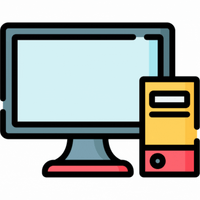 C cannon התייחס לנושא זה ב
C cannon התייחס לנושא זה ב