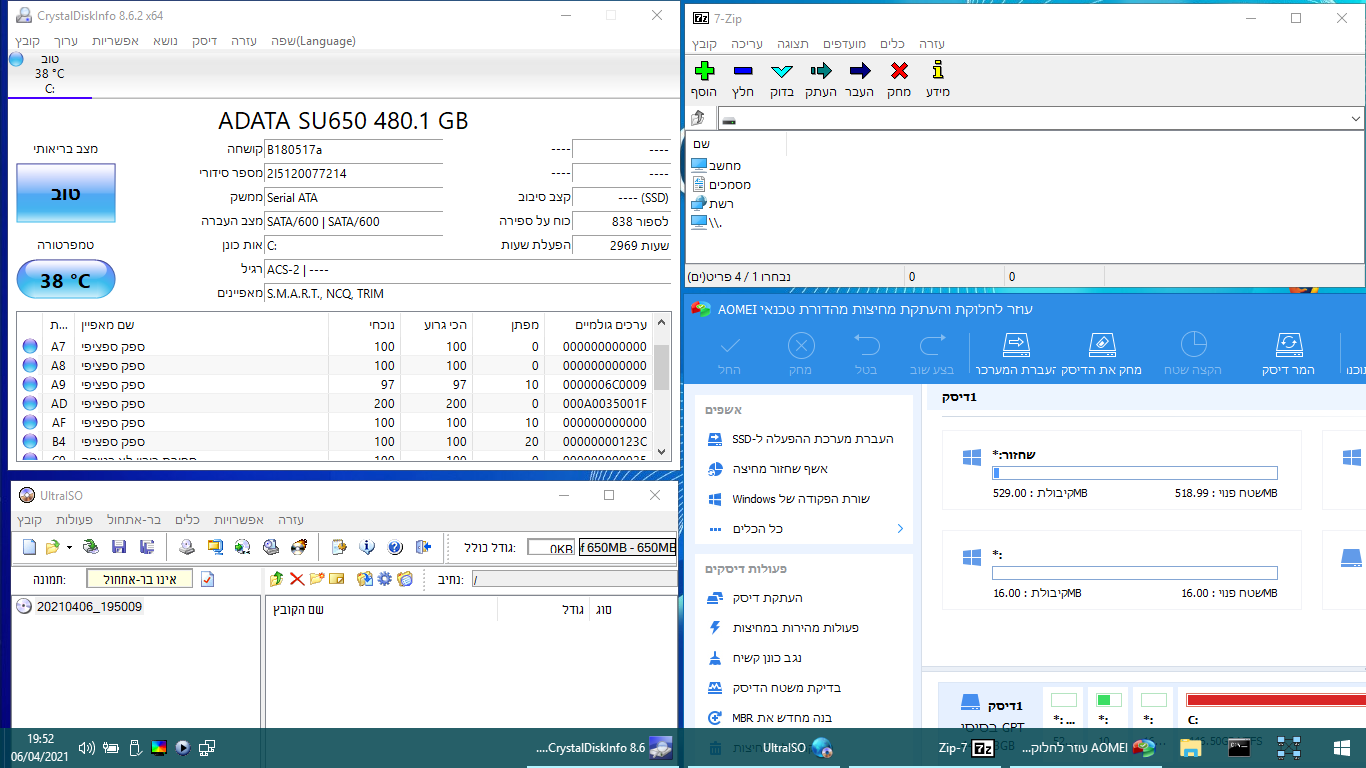דיסק הצלה בעברית 2021
-
@א-מ צרפת בשביל הצריבה על און קי את רופוס
ואמרו כאן שצריך שהכונן יהיה FAT32
אבל ברופוס MBR הוא לא נותן אפשרות שהכונן יהיה FAT32
רק ב GPT !
ושמעתי פעם שאם רוצים שיוכל לעלות גם במחשבים ישנים צריך לבחור MBR
אז מה לעשות? -
@משה-144 אמר בדיסק הצלה בעברית 2021:
ברופוס MBR הוא לא נותן אפשרות שהכונן יהיה FAT32
רק ב GPT !
ושמעתי פעם שאם רוצים שיוכל לעלות גם במחשבים ישנים צריך לבחור MBR
אז מה לעשות?הדיסק צריך GPT והוא לא מתאים למחשבים שלא תומכים בזה...
@א-מ ראשית, תודה רבה.
ניסיתי להעלות את הדיסק, ומשום מה אמנם הוינדוס עולה, אבל התיקיה PStart פגומה, ובמקום האייקון הרגיל יש משולש צהוב ובו כתוב:CdUSB.Y or ISO NOT found !
Win10PESE can not mount and access files of your CD/DVD, USB, ISO on drive Y:Possible Reason and Solutions :
-
You are using UFD (USB Flash Disk) as boot media formatted in NTFS.
---> Use FAT32 with UFD ( Format UFD with FAT32).
( Format UFD with FAT32). -
You are not using .iso boot (You are using RealCD/DVD, BCD BOOTMGR, grub4dos BOOTMGR, etc.).
---> Check that the flag file CdUsb.Y is at the root of your media.
---> Your drive remained to the state "Not Ready" (More than 30 seconds) for a hardware reason.
---> Your drive is not recognised (driver missing or whatever, check if you can see your CD or Usb drive letter on explorer). -
You are using .iso boot (grub4dos, isolinux, etc.) but you changed the build .iso name or path of your iso (ex: Win10PE_x86.iso, \Images\Win10PE_x64.ISO).
- If you use all from ram (all inside .wim) ignore this warning ;).
- If you need files in your .iso to access, read following.
A) This feature requires imdisk, else will not work.
---> Be sure you have imdisk on your Win10PESE (Enable at Win10PESE\Tweaks).B) Change your .iso name to the build .iso name (ex: Win10PE_x86.iso ) and put it to the correct path of your bootdrive.
---> Look for the default build configuration in the internal ini file (X:\Windows\System32\MountPEmedia.ini section IsoInfo/IsoName).
---> Rebuild by giving your personal Iso file name\Subfolder in the plugin Finals\Create ISO.C) Use Win10PESE.ini to specify your personal .iso file name and location (solution for without rebuilding your project with your custom .isoname/subfolder settings).
3b) You are using .iso boot (grub4dos, isolinux, etc.) but .iso file to mount not accessible.
(= you can not see your Win10PESE iso file with explorer).
---> Driver missing -> add driver for your disk.
---> Some windows settings or software which disables mounting drives at boot -> disable such setting/software.- Contact http://TheOven.org
MountPEmedia.exe : Mount files of your CD/DVD, USB, ISO on drive Y:
Ini File (MountPEmedia.ini) :
[Settings]
ProjectName=Win10PESE
MountDrive=Y:
SearchFlagFile=Yes
FlagFileName=CdUSB.Y
SearchExternalIniFile=Yes
ExternalIniFileName=Win10PESE.ini
DesktopWarningLabel=Win10PESE Warning[IsoInfo]
IsoName=Win10PESE_x64.ISOProgram Imdisk found in : X:\windows\system32
ועוד המשך פרטים טכניים רבים.
יש לך רעיון לפיתרון? -
-
@א-מ ראשית, תודה רבה.
ניסיתי להעלות את הדיסק, ומשום מה אמנם הוינדוס עולה, אבל התיקיה PStart פגומה, ובמקום האייקון הרגיל יש משולש צהוב ובו כתוב:CdUSB.Y or ISO NOT found !
Win10PESE can not mount and access files of your CD/DVD, USB, ISO on drive Y:Possible Reason and Solutions :
-
You are using UFD (USB Flash Disk) as boot media formatted in NTFS.
---> Use FAT32 with UFD ( Format UFD with FAT32).
( Format UFD with FAT32). -
You are not using .iso boot (You are using RealCD/DVD, BCD BOOTMGR, grub4dos BOOTMGR, etc.).
---> Check that the flag file CdUsb.Y is at the root of your media.
---> Your drive remained to the state "Not Ready" (More than 30 seconds) for a hardware reason.
---> Your drive is not recognised (driver missing or whatever, check if you can see your CD or Usb drive letter on explorer). -
You are using .iso boot (grub4dos, isolinux, etc.) but you changed the build .iso name or path of your iso (ex: Win10PE_x86.iso, \Images\Win10PE_x64.ISO).
- If you use all from ram (all inside .wim) ignore this warning ;).
- If you need files in your .iso to access, read following.
A) This feature requires imdisk, else will not work.
---> Be sure you have imdisk on your Win10PESE (Enable at Win10PESE\Tweaks).B) Change your .iso name to the build .iso name (ex: Win10PE_x86.iso ) and put it to the correct path of your bootdrive.
---> Look for the default build configuration in the internal ini file (X:\Windows\System32\MountPEmedia.ini section IsoInfo/IsoName).
---> Rebuild by giving your personal Iso file name\Subfolder in the plugin Finals\Create ISO.C) Use Win10PESE.ini to specify your personal .iso file name and location (solution for without rebuilding your project with your custom .isoname/subfolder settings).
3b) You are using .iso boot (grub4dos, isolinux, etc.) but .iso file to mount not accessible.
(= you can not see your Win10PESE iso file with explorer).
---> Driver missing -> add driver for your disk.
---> Some windows settings or software which disables mounting drives at boot -> disable such setting/software.- Contact http://TheOven.org
MountPEmedia.exe : Mount files of your CD/DVD, USB, ISO on drive Y:
Ini File (MountPEmedia.ini) :
[Settings]
ProjectName=Win10PESE
MountDrive=Y:
SearchFlagFile=Yes
FlagFileName=CdUSB.Y
SearchExternalIniFile=Yes
ExternalIniFileName=Win10PESE.ini
DesktopWarningLabel=Win10PESE Warning[IsoInfo]
IsoName=Win10PESE_x64.ISOProgram Imdisk found in : X:\windows\system32
ועוד המשך פרטים טכניים רבים.
יש לך רעיון לפיתרון? -
-
@נגן אני לא נתקלתי בזה מעולם...
אם תתרגם את השגיאה לעברית תראה שאין גישה לקובץ ISO ולכן קרתה התקלה, תוכל תראות גם פתרונות אפשריים לתקלה.
אגב, לי נראה שהתקלה קרתה מפני ששינת את השם של הדיסק און-קי. -
עם כל הכבוד לך אני הוא מקור הקובץ אתה עשית כמה שינוים,
אין בעיה וזה בסדר שיהיה עוד גרסאות ,איפה קרדיט למקורות יצירה הקובץ
דיסק הצלה אני עדיין חתום על זה דיגיטלית הגדול הכל עובד יפה מאוד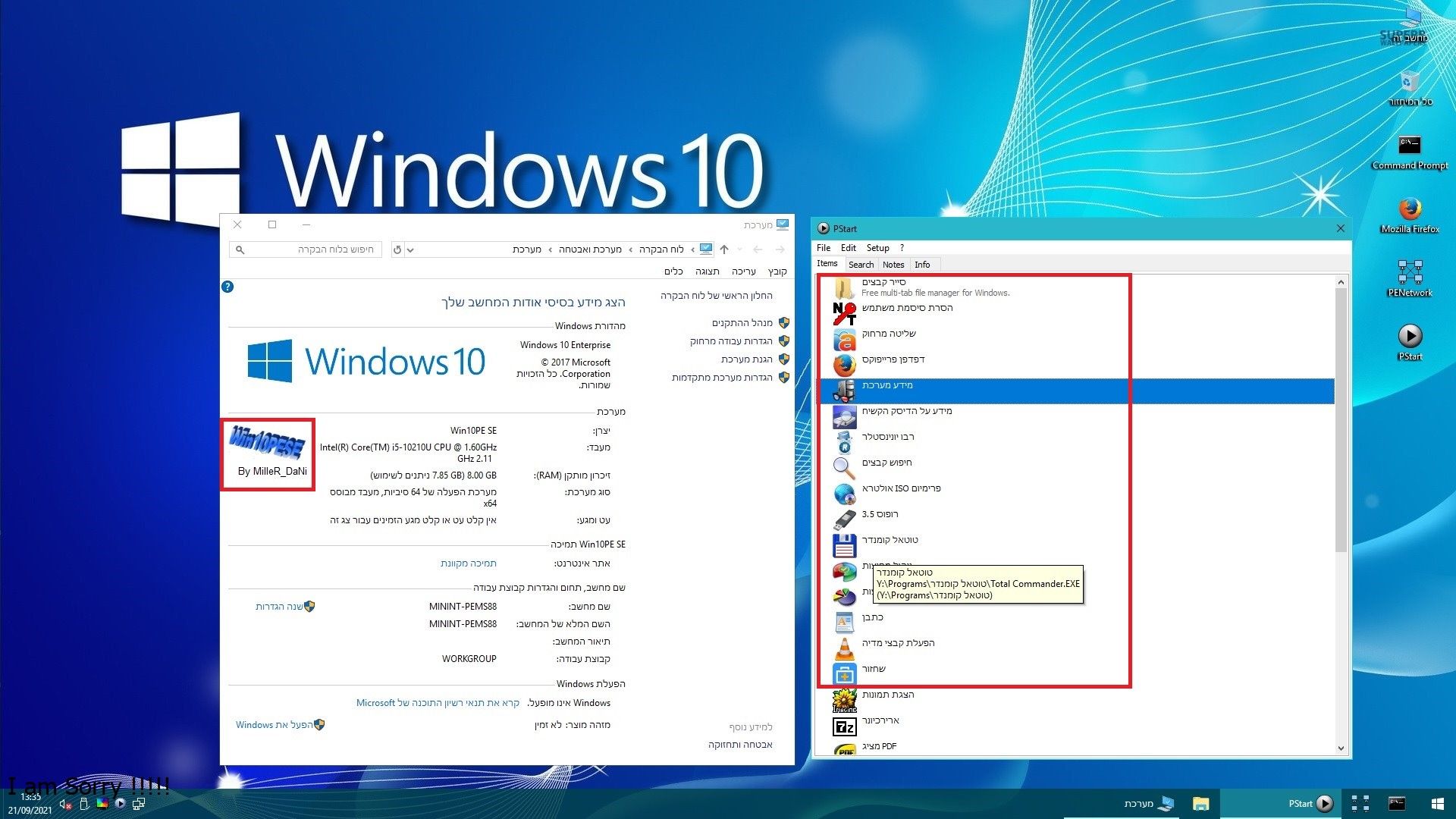
-
בס"ד
דיסק הצלה נועד למקרים בהם לא ניתן לגשת למערכת ההפעלה המותקנת במחשב מחמת היותה פגומה, נעולה בסיסמה או נגועה בוירוסים וכדומה, דרך הדיסק הצלה ניתן להעלות מערכת הפעלה חיצונית באמצעות דיסק DVD או דיסק און-קי ולתקן באמצעות התוכנות שבה את המערכת הפעלה בה נמצאת התקלה, בדיסק הצלה זה המערכת הפעלה היא ווינדוס 10 מינימאלי בעברית ואף חלק מהתוכנות שבה תומכות בשפה העברית (כגון: Aero Admin, Mozilla Firefox, Revo Uninstaller Pro, AOMEI Partition Assistant, Defraggler, FileLocatorPro, DiskInfo, Speccy, SumatraPDF ועוד).
מדריך להעלאת התקן חיצוני מהביוס
הורדת התוכנה לצריבת הדיסק: לדיסק DVD, לדיסק און-קי.
להורדת הדיסק הצלה לחץ כאן (גודל הקובץ כ-2.5 GB).הערות:
- כל התוכנות ניתנות להפעלה גם ישירות דרך קובץ ה-ISO בלא צורך העלאה מהבוט.
- בתפריט ה-PStart מופיעות רק התוכנות העיקריות, ישנן הרבה תוכנות נוספות שאינן מופיעות בו, ניתן להפעילן דרך התיקיות "Programs" ו-"PStart" שבדיסק.
תמונות לדוגמא:
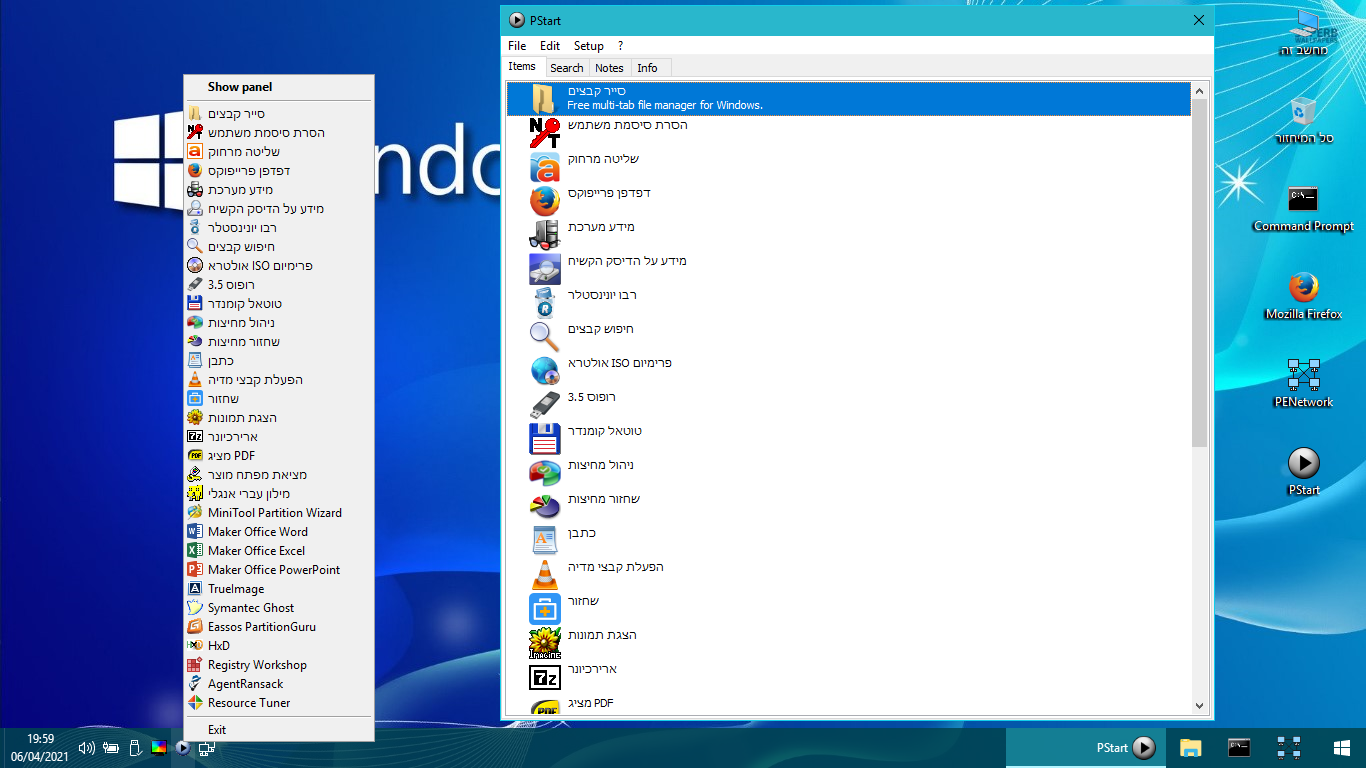
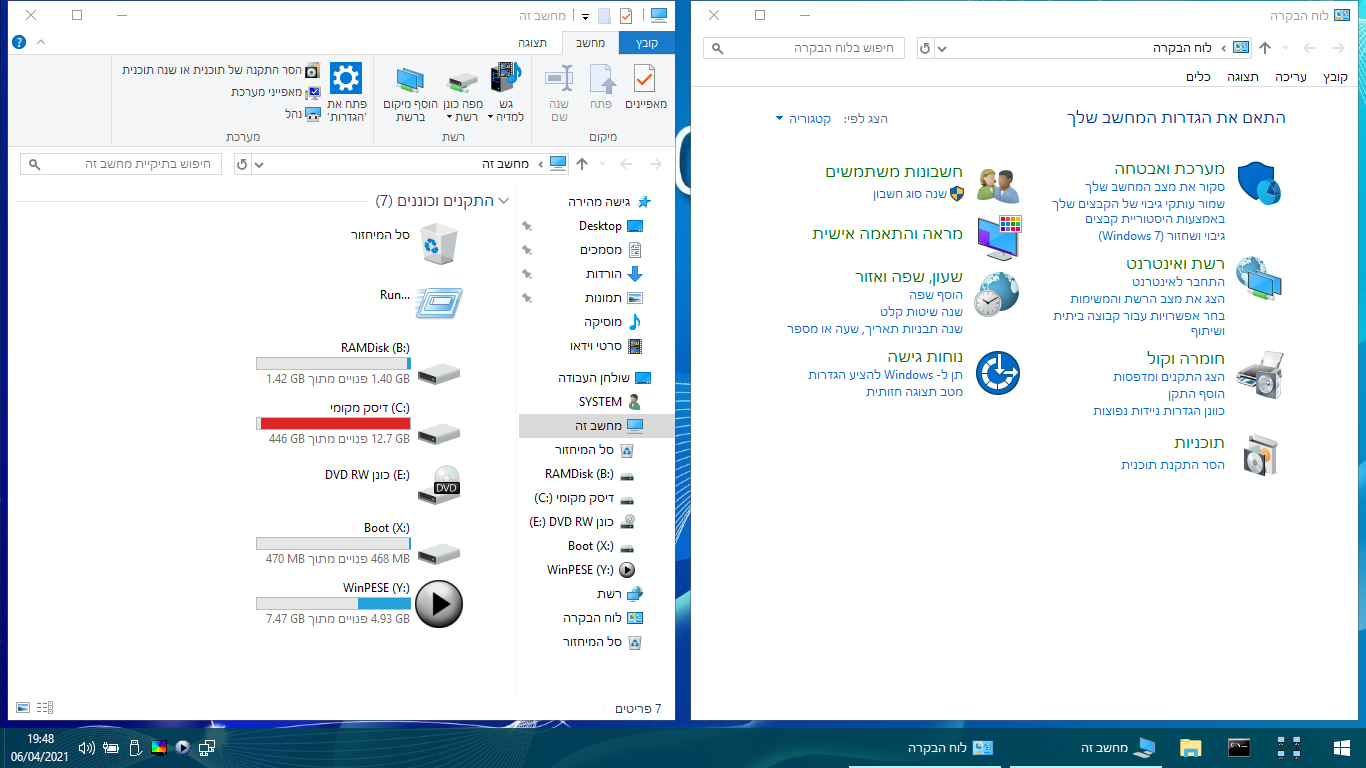
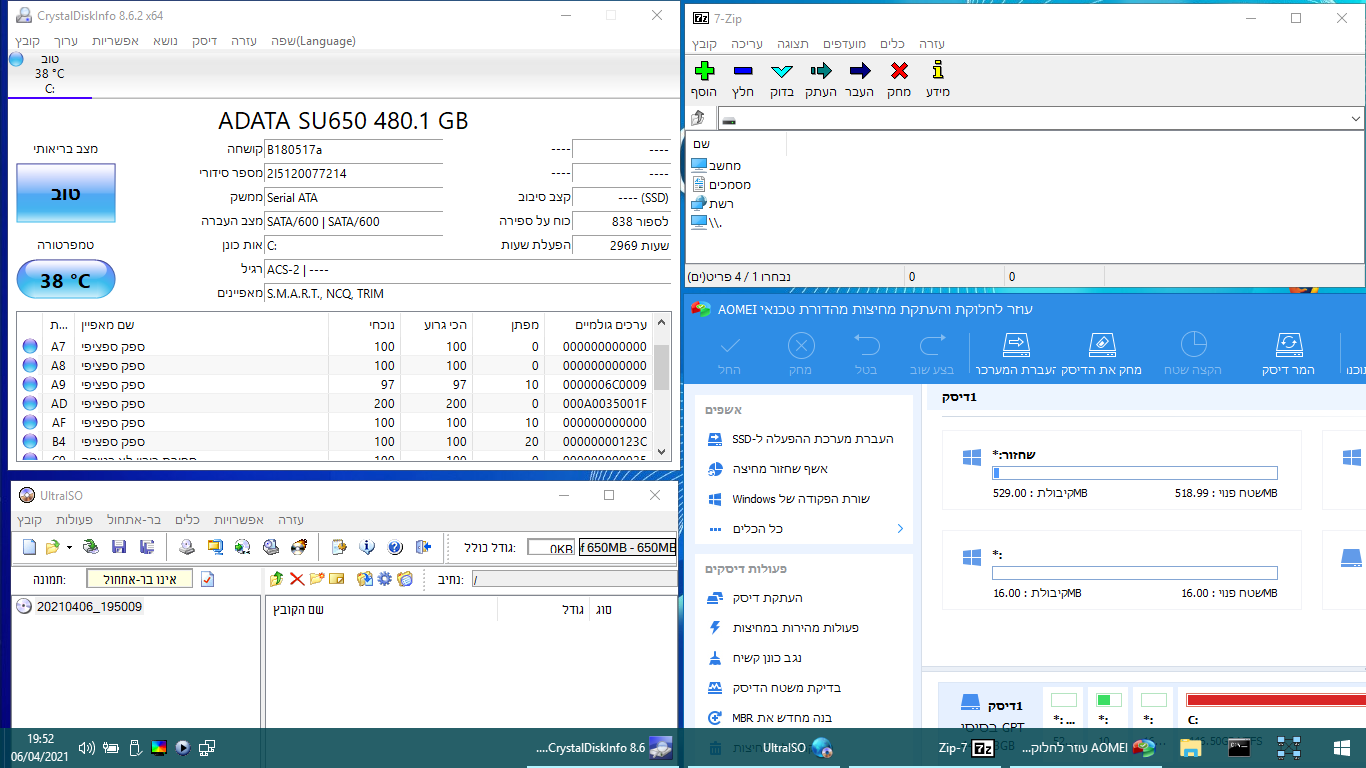
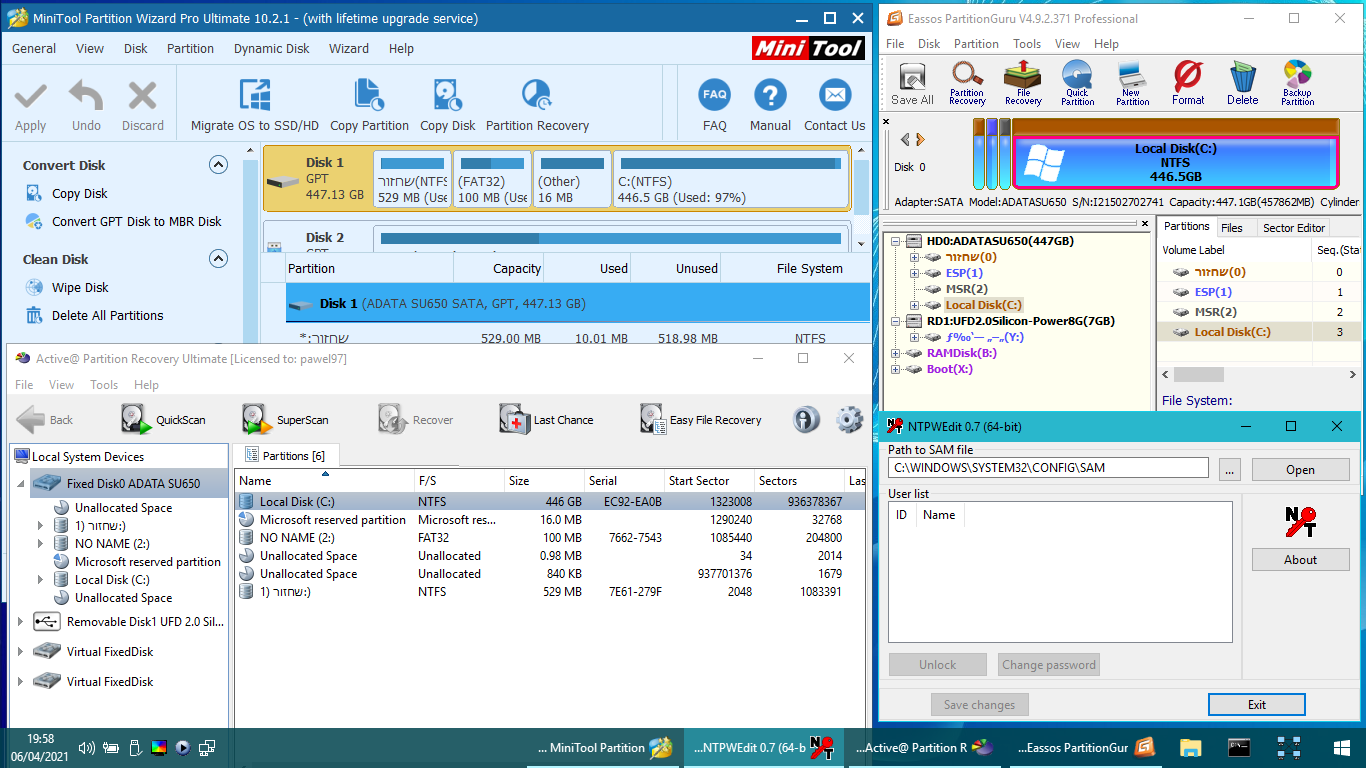
בהצלחה!- קרדיט ליוצר הדיסק: @MilleR
@א-מ אמר בדיסק הצלה בעברית 2021:
בס"ד
דיסק הצלה נועד למקרים בהם לא ניתן לגשת למערכת ההפעלה המותקנת במחשב מחמת היותה פגומה, נעולה בסיסמה או נגועה בוירוסים וכדומה, דרך הדיסק הצלה ניתן להעלות מערכת הפעלה חיצונית באמצעות דיסק DVD או דיסק און-קי ולתקן באמצעות התוכנות שבה את המערכת הפעלה בה נמצאת התקלה, בדיסק הצלה זה המערכת הפעלה היא ווינדוס 10 מינימאלי בעברית ואף חלק מהתוכנות שבה תומכות בשפה העברית (כגון: Aero Admin, Mozilla Firefox, Revo Uninstaller Pro, AOMEI Partition Assistant, Defraggler, FileLocatorPro, DiskInfo, Speccy, SumatraPDF ועוד).
מדריך להעלאת התקן חיצוני מהביוס
הורדת התוכנה לצריבת הדיסק: לדיסק DVD, לדיסק און-קי.
להורדת הדיסק הצלה לחץ כאן (גודל הקובץ כ-2.5 GB).הערות:
- כל התוכנות ניתנות להפעלה גם ישירות דרך קובץ ה-ISO בלא צורך העלאה מהבוט.
- בתפריט ה-PStart מופיעות רק התוכנות העיקריות, ישנן הרבה תוכנות נוספות שאינן מופיעות בו, ניתן להפעילן דרך התיקיות "Programs" ו-"PStart" שבדיסק.
תמונות לדוגמא:
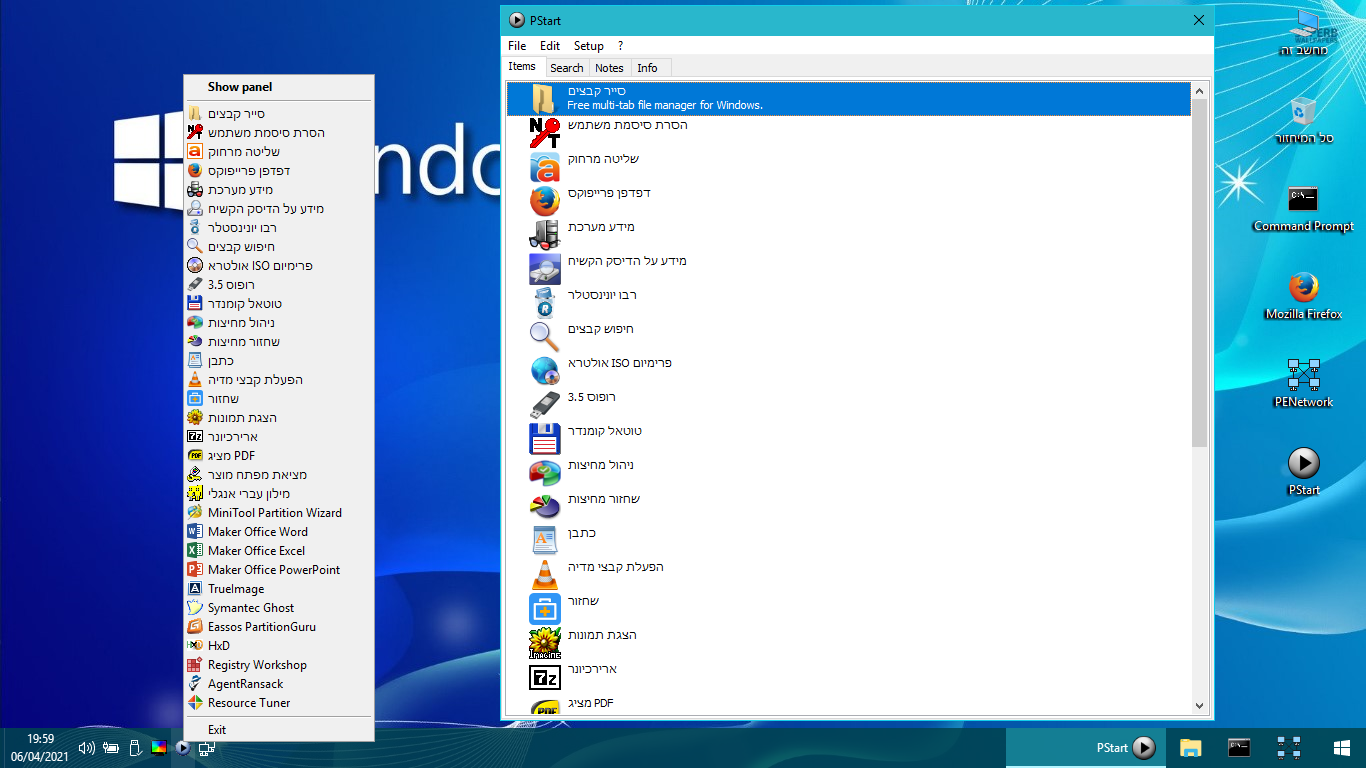
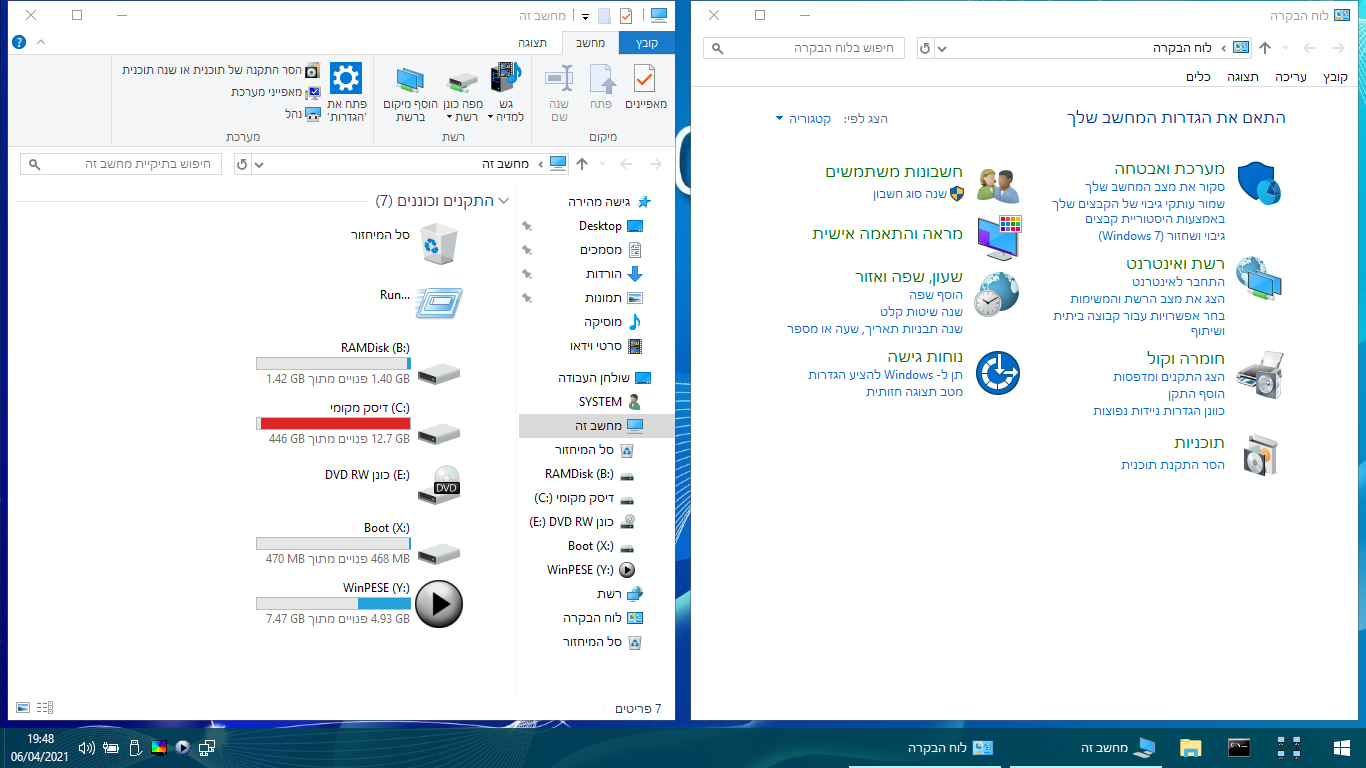
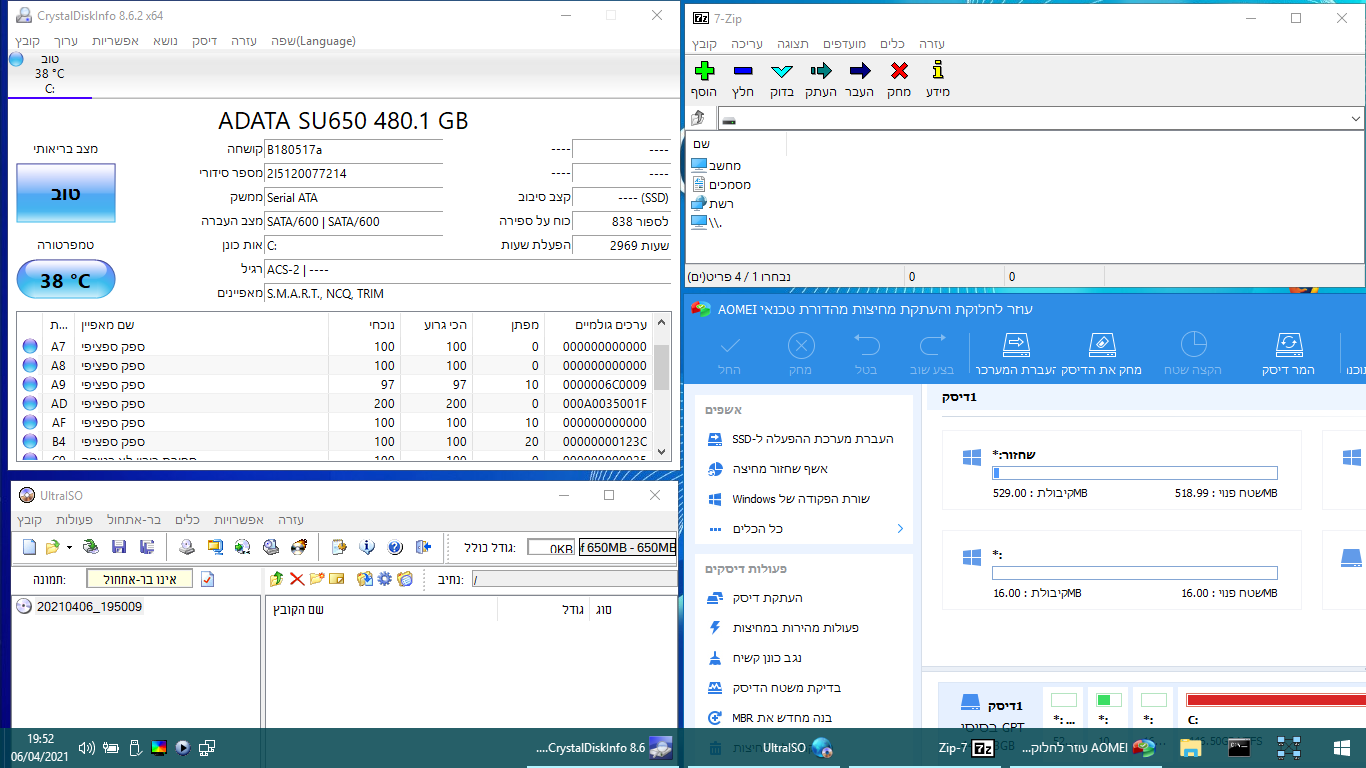
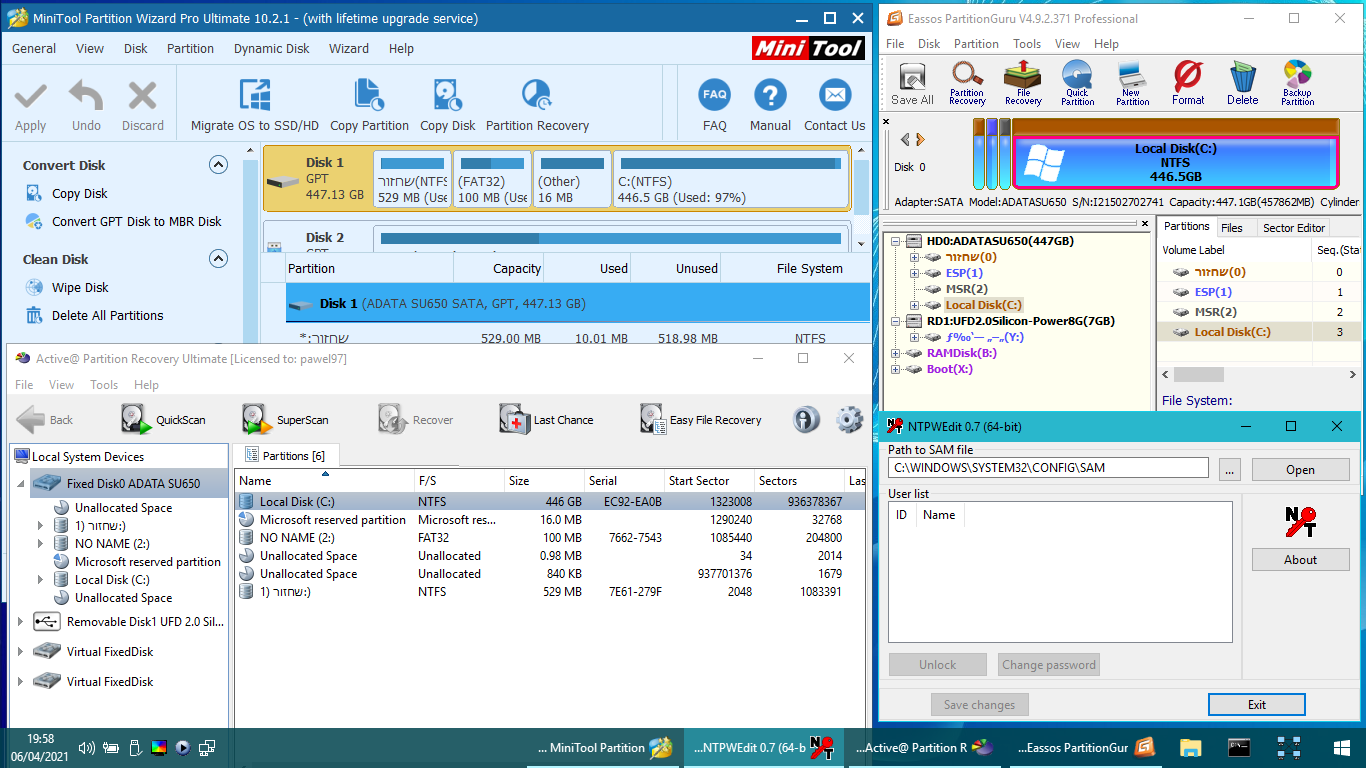
בהצלחה! -
עם כל הכבוד לך אני הוא מקור הקובץ אתה עשית כמה שינוים,
אין בעיה וזה בסדר שיהיה עוד גרסאות ,איפה קרדיט למקורות יצירה הקובץ
דיסק הצלה אני עדיין חתום על זה דיגיטלית הגדול הכל עובד יפה מאוד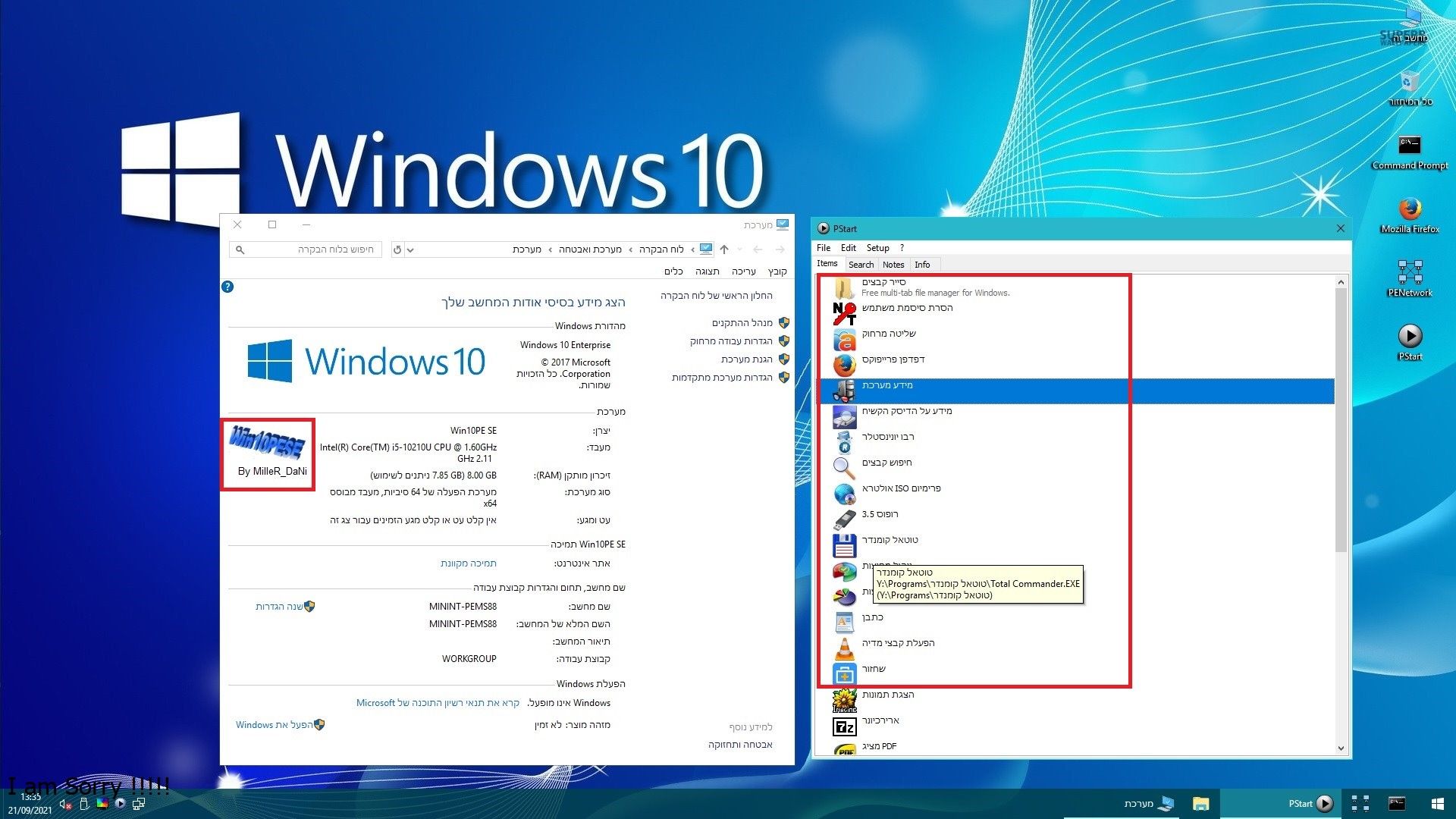
-
@miller אני מצטער על חוסר הקרדיט, הורדתי את זה פעם (ב-2018) מ-FXP ולא ידעתי כי אתה הוא היוצר של הדיסק, כתבתי באחר הפוסטים הקודמים כי אינני יוצר הדיסק ולא ידעתי אז מיהו היוצר.
תודה רבה! -
 א א.מ. סימן נושא זה כשאלה ב
א א.מ. סימן נושא זה כשאלה ב
-
 א א.מ. סימן נושא זה כנושא רגיל ב
א א.מ. סימן נושא זה כנושא רגיל ב
-
@miller אני מצטער על חוסר הקרדיט, הורדתי את זה פעם (ב-2018) מ-FXP ולא ידעתי כי אתה הוא היוצר של הדיסק, כתבתי באחר הפוסטים הקודמים כי אינני יוצר הדיסק ולא ידעתי אז מיהו היוצר.
תודה רבה!@א-מ אמר בדיסק הצלה בעברית 2021:
@miller אני מצטער על חוסר הקרדיט, הורדתי את זה פעם (ב-2018) מ-FXP ולא ידעתי כי אתה הוא היוצר של הדיסק, כתבתי באחר הפוסטים הקודמים כי אינני יוצר הדיסק ולא ידעתי אז מיהו היוצר.
תודה רבה!כל הכבוד יפה מאוד...
אולי בהזדמנות אחרת הפרסם
MediCat USB v21.06 ערכת הכלים לתיקון מחשבים תפריט בעברית

-
@א-מ אמר בדיסק הצלה בעברית 2021:
@miller אני מצטער על חוסר הקרדיט, הורדתי את זה פעם (ב-2018) מ-FXP ולא ידעתי כי אתה הוא היוצר של הדיסק, כתבתי באחר הפוסטים הקודמים כי אינני יוצר הדיסק ולא ידעתי אז מיהו היוצר.
תודה רבה!כל הכבוד יפה מאוד...
אולי בהזדמנות אחרת הפרסם
MediCat USB v21.06 ערכת הכלים לתיקון מחשבים תפריט בעברית

-
@א-מ אמר בדיסק הצלה בעברית 2021:
@miller אני מצטער על חוסר הקרדיט, הורדתי את זה פעם (ב-2018) מ-FXP ולא ידעתי כי אתה הוא היוצר של הדיסק, כתבתי באחר הפוסטים הקודמים כי אינני יוצר הדיסק ולא ידעתי אז מיהו היוצר.
תודה רבה!כל הכבוד יפה מאוד...
אולי בהזדמנות אחרת הפרסם
MediCat USB v21.06 ערכת הכלים לתיקון מחשבים תפריט בעברית

@miller אמר בדיסק הצלה בעברית 2021:
@א-מ אמר בדיסק הצלה בעברית 2021:
@miller אני מצטער על חוסר הקרדיט, הורדתי את זה פעם (ב-2018) מ-FXP ולא ידעתי כי אתה הוא היוצר של הדיסק, כתבתי באחר הפוסטים הקודמים כי אינני יוצר הדיסק ולא ידעתי אז מיהו היוצר.
תודה רבה!כל הכבוד יפה מאוד...
אולי בהזדמנות אחרת הפרסם
MediCat USB v21.06 ערכת הכלים לתיקון מחשבים תפריט בעברית

איפה אני מוריד את זה?
-
@miller אמר בדיסק הצלה בעברית 2021:
@א-מ אמר בדיסק הצלה בעברית 2021:
@miller אני מצטער על חוסר הקרדיט, הורדתי את זה פעם (ב-2018) מ-FXP ולא ידעתי כי אתה הוא היוצר של הדיסק, כתבתי באחר הפוסטים הקודמים כי אינני יוצר הדיסק ולא ידעתי אז מיהו היוצר.
תודה רבה!כל הכבוד יפה מאוד...
אולי בהזדמנות אחרת הפרסם
MediCat USB v21.06 ערכת הכלים לתיקון מחשבים תפריט בעברית

איפה אני מוריד את זה?
-
@avramk100 כנראה שהוא עדיין לא העלה לאנשהו
-
@א-מ אמר בדיסק הצלה בעברית 2021:
@miller אני מצטער על חוסר הקרדיט, הורדתי את זה פעם (ב-2018) מ-FXP ולא ידעתי כי אתה הוא היוצר של הדיסק, כתבתי באחר הפוסטים הקודמים כי אינני יוצר הדיסק ולא ידעתי אז מיהו היוצר.
תודה רבה!כל הכבוד יפה מאוד...
אולי בהזדמנות אחרת הפרסם
MediCat USB v21.06 ערכת הכלים לתיקון מחשבים תפריט בעברית

-
@א-מ אמר בדיסק הצלה בעברית 2021:
@miller אני מצטער על חוסר הקרדיט, הורדתי את זה פעם (ב-2018) מ-FXP ולא ידעתי כי אתה הוא היוצר של הדיסק, כתבתי באחר הפוסטים הקודמים כי אינני יוצר הדיסק ולא ידעתי אז מיהו היוצר.
תודה רבה!כל הכבוד יפה מאוד...
אולי בהזדמנות אחרת הפרסם
MediCat USB v21.06 ערכת הכלים לתיקון מחשבים תפריט בעברית

-
כ כוספים למשיח התייחס לנושא זה ב
-
@miller וואוו חייבים את זה
מאוד מאוד נשמח
וכמובן כל הקרדיט על העבודה המדהימה שלך
המשך כך !!



@elisha
https://www.youtube.com/watch?v=e2an8yZxP1sMediCat v21 12 he תפריט בעברית
דיסק טכנאים משולב מערכות הפעלה עם כלים
בתשלום
MilleR3DaNI@gmail.com -
@elisha
https://www.youtube.com/watch?v=e2an8yZxP1sMediCat v21 12 he תפריט בעברית
דיסק טכנאים משולב מערכות הפעלה עם כלים
בתשלום
MilleR3DaNI@gmail.com