שיתוף | עדכון 22000.176 לווינדוס 11
-
Hello Windows Insiders, today we are releasing Windows 11 Insider Preview Build 22000.176 to the Beta Channels!
We are also making Windows 11 Insider Preview Build 22000.176 available to commercial PCs in the Release Preview Channel. Please see this blog post for all the details.
Changes and Improvements
People want to get closer to the things they love, faster. This is why commonly used experiences like Search, Task View, Widgets and Chat are pinned to the Taskbar in Windows 11. To manage which of these icons are pinned to the Taskbar in one place, simply right-click on the Taskbar and select “Taskbar settings” to open the Taskbar Settings page and choose which system icon to hide. If you hid any of these system icons previously and want to unhide them – you can do this via the Taskbar Settings page.
Simply right-click on the Taskbar and choose “Taskbar settings” to choose which system icons appear.
Simply right-click on the Taskbar and choose “Taskbar settings” to choose which system icons appear.
Fixes
[General]We fixed an issue with paired Bluetooth LE devices that was causing an increase in Bluetooth reliability issues and bugchecks after resume from hibernate or when Bluetooth was turned off.
We mitigated an issue that was resulting some users hitting in an unexpected error when trying to take pictures with certain USB cameras.
When setting up Windows Hello in OOBE, we’ve added a new link to learn more about Windows Hello.
[Chat from Microsoft Teams]Arabic and Hebrew languages will now allow changing Teams Settings.
We fixed the issue where if you were making an outgoing call, there was no ring tone, but the user interface would show that the call is getting connected.
[Microsoft Store]The following issues were fixed in the most recent Store updates:
We fixed the issue where the install button might not be functional in limited scenarios.
We also fixed an issue where rating and reviews were not available for some apps.
Known issues
[General]We’re investigating reports from Insiders in the Beta Channel where after upgrading to Windows 11, they are not seeing the new Taskbar and the Start menu doesn’t work. To workaround this if you are impacted, please try going to Windows Update > Update history, uninstalling the latest cumulative update for Windows, and the reinstall it by checking for updates.
We’re working on a fix for an issue that is causing some Surface Pro X devices to bug check with a WHEA_UNCORRECTABLE_ERROR.
[Start]In some cases, you might be unable to enter text when using Search from Start or the Taskbar. If you experience the issue, press WIN + R on the keyboard to launch the Run dialog box, then close it.
System and Windows Terminal is missing when right-clicking on the Start button (WIN + X).
[Taskbar]The Taskbar will sometimes flicker when switching input methods.
[Search]After clicking the Search icon on the Taskbar, the Search panel may not open. If this occurs, restart the “Windows Explorer” process, and open the search panel again.
Search panel might appear as black and not display any content below the search box.
[Widgets]The widgets board may appear empty. To work around the issue, you can sign out and then sign back in again.
Widgets may be displayed in the wrong size on external monitors. If you encounter this, you can launch the widgets via touch or WIN + W shortcut on your actual PC display first and then launch on your secondary monitors.
[Microsoft Store]We continue to work to improve search relevance in the Store.
[Windows Sandbox]Within Windows Sandbox, the language input switcher does not launch after clicking the switcher icon on the Taskbar. As a workaround, users can switch their input language via any of the following hardware keyboard shortcuts: Alt + Shift, Ctrl + Shift, or Win + Space (the third option is available only if Sandbox is full-screened).
Within Windows Sandbox, the IME context menu does not launch after clicking the IME icon in the Taskbar. As workarounds, users can access the functionalities of the IME context menu with either of following methods:
Accessing the IME settings via Settings > Time & language > Language & region > <each IME language> (e.g. Japanese) three dots > Language options > <each IME> (e.g. Microsoft IME) three dots > Keyboard options.
Optionally, you may also enable the IME toolbar, an alternative UI to quickly invoke specific IME functions. Continuing from above, navigate to Keyboard options > Appearance > Use IME toolbar.
Using the unique set of hardware keyboard shortcuts associated with each IME-supported language. (See: Japanese IME Shortcuts, Traditional Chinese IME Shortcuts).
[Localization]There is an issue where some Insiders may be some missing translations from their user experience for a small subset of languages running the latest Insider Preview builds. To confirm if you have been impacted, please visit this Answers forum post and follow the steps for remediation.
Microsoft Store
We are rolling out an update for Store (version 22108.1401.11.0) to Windows Insiders in the Beta Channel that includes the following improvements:A complete visual overhaul of the Library UI, with simpler navigation and better performance to boot.
The new visual overhaul of the Library page in the Microsoft Store.
The new visual overhaul of the Library page in the Microsoft Store.
We updated our Spotlight design for promoted products in the Microsoft Store app. Hover over an option to get a sneak peak of what’s inside.
You can now hover over items in Spotlight in the Microsoft Store to see more details.
You can now hover over items in Spotlight in the Microsoft Store to see more details.
For developers
You can download the latest Windows Insider SDK at aka.ms/windowsinsidersdk. The Windows Insider SDK will be continuously flighting with corresponding Windows 11 Insider Preview builds, and the latest Windows Insider SDK for Build 22000.176 is now available.Important Insider Links
To learn how we made Windows 11, click here. You can check out our Windows Insider Program documentation here, including a list of all the new features and updates released in builds so far. Are you not seeing any of the features listed for this build? Check your Windows Insider Settings to make sure you’re in the Dev Channel. Submit feedback here to let us know if things weren’t working the way you expected.If you want a complete look at what build is in which Insider channel, head over to Flight Hub. Please note, there will be a slight delay between when a build is flighted and when Flight Hub is updated.
Thanks,
Amanda & Brandon -
שלום Windows Insiders, היום אנו משחררים את ערכת הביטא של Windows 11 Insider Preview Build 22000.176!
אנו גם הופכים את Windows 11 Insider Preview Build 22000.176 לזמין למחשבים מסחריים בערוץ Preview Preview. אנא עיין בפוסט זה בבלוג לכל הפרטים.
שינויים ושיפורים
- אנשים רוצים להתקרב לדברים שהם אוהבים, מהר יותר. זו הסיבה שחוויות נפוצות כמו חיפוש, תצוגת משימות, ווידג'טים וצ'אט מוצמדים לשורת המשימות ב- Windows 11. כדי לנהל אילו מהסמלים האלה מוצמדים לשורת המשימות במקום אחד, פשוט לחץ לחיצה ימנית על שורת המשימות ובחר "שורת המשימות". הגדרות "כדי לפתוח את דף הגדרות שורת המשימות ולבחור איזה סמל מערכת להסתיר. אם הסתרת קודם כל אחד מסמלי המערכת האלה וברצונך לבטל את הסתרתם - תוכל לעשות זאת באמצעות דף הגדרות שורת המשימות.
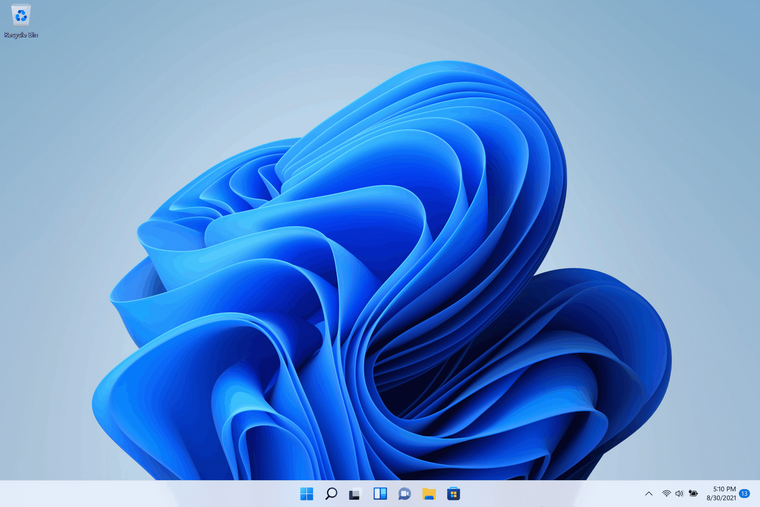
תיקונים
*כללי:
- תיקנו בעיה במכשירי Bluetooth LE משויכים שגרמה לעלייה בבעיות האמינות של Bluetooth ובדיקות באגים לאחר חידוש מצב שינה או כאשר Bluetooth כבוי.
- הקלנו על בעיה שגרמה לחלק מהמשתמשים להכות בשגיאה בלתי צפויה בעת ניסיון לצלם עם מצלמות USB מסוימות.
- בעת הגדרת Windows Hello ב- OOBE, הוספנו קישור חדש למידע נוסף על Windows Hello.
- צ'אט מאת Microsoft Teams:
- השפה הערבית והעברית תאפשר כעת לשנות את הגדרות הצוותים.
- תיקנו את הבעיה שאם ביצעת שיחה יוצאת, לא היה צלצול, אך ממשק המשתמש יראה שהשיחה מתחברת.
- חנות Microsoft:
- הבעיות הבאות תוקנו בעדכוני החנות האחרונים:
- תיקנו את הבעיה שבה כפתור ההתקנה אינו פועל בתרחישים מוגבלים.
- תיקנו גם בעיה שבה דירוג וביקורות לא היו זמינים עבור חלק מהאפליקציות.
בעיות ידועות
- כללי:
- אנו חוקרים דיווחים של Insiders בערוץ הביטא שבהם לאחר השדרוג ל- Windows 11 הם אינם רואים את שורת המשימות החדשה ותפריט התחל אינו פועל. כדי לעקוף זאת אם אתה מושפע, נסה לעבור אל Windows Update> היסטוריית עדכונים, הסר את ההתקנה של העדכון המצטבר האחרון עבור Windows והתקן אותו מחדש על ידי חיפוש עדכונים.
- אנו עובדים על תיקון לבעיה הגורמת לכמה מכשירי Surface Pro X לבדיקת באגים עם WHEA_UNCORRECTABLE_ERROR.
- התחל:
- במקרים מסוימים, ייתכן שלא תוכל להזין טקסט בעת שימוש בחיפוש מההתחלה או בשורת המשימות. אם אתה נתקל בבעיה, הקש WIN + R במקלדת כדי להפעיל את תיבת הדו -שיח הפעלה ולאחר מכן סגור אותה.
- מערכת ומסוף Windows חסרים בעת לחיצה ימנית על כפתור התחל (WIN + X).
- שורת המשימות:
- שורת המשימות לפעמים מהבהבת בעת החלפת שיטות קלט.
חיפוש: - לאחר לחיצה על סמל החיפוש בשורת המשימות, ייתכן שחלונית החיפוש לא תיפתח. אם זה קורה, הפעל מחדש את תהליך "סייר Windows" ופתח שוב את לוח החיפוש.
- לוח החיפוש עשוי להופיע כשחור ולא יציג תוכן מתחת לתיבת החיפוש.
- שורת המשימות לפעמים מהבהבת בעת החלפת שיטות קלט.
- ווידג'טים:
- לוח הווידג'טים עשוי להיראות ריק. כדי לעקוף את הבעיה, תוכל לצאת ולאחר מכן להיכנס שוב.
- ווידג'טים עשויים להיות מוצגים בגודל הלא נכון על צגים חיצוניים. אם אתה נתקל בכך, תוכל להפעיל את הווידג'טים באמצעות מגע או קיצור WIN + W בתצוגת המחשב האמיתי שלך ולאחר מכן הפעלה במסכים המשניים שלך.
- חנות Microsoft:
- אנו ממשיכים לפעול לשיפור רלוונטיות החיפוש בחנות.
- ארגז חול של Windows:
- בתוך ארגז החול של Windows, מחליף קלט השפה אינו מופעל לאחר לחיצה על סמל המחליף בשורת המשימות. כפתרון לעקיפת הבעיה, משתמשים יכולים להחליף את שפת הקלט שלהם באמצעות כל אחד מקיצורי המקשים של החומרה הבאים: Alt + Shift, Ctrl + Shift או Win + Space (האפשרות השלישית זמינה רק אם ארגז חול במסך מלא).
- בתוך ארגז החלונות של Windows, תפריט ההקשר של IME אינו מופעל לאחר לחיצה על סמל IME בשורת המשימות. כפתרונות לעקיפת הבעיה, משתמשים יכולים לגשת לפונקציות של תפריט ההקשר של IME באחת מהשיטות הבאות:
גישה להגדרות ה- IME באמצעות הגדרות> זמן ושפה> שפה ואזור> <כל שפת IME> (למשל יפנית) שלוש נקודות> אפשרויות שפה> <כל IME> (למשל Microsoft IME) שלוש נקודות> אפשרויות מקלדת.
לחלופין, תוכל גם לאפשר את סרגל הכלים של IME, ממשק משתמש חלופי להפעיל במהירות פונקציות IME ספציפיות. המשך מלמעלה, נווט לאפשרויות מקלדת> מראה> השתמש בסרגל הכלים של IME.
שימוש במערך הייחודי של מקשי הקיצור לחומרה המשויכים לכל שפה הנתמכת על ידי IME. (ראה: קיצורי דרך IME יפניים, קיצורי דרך IME סיניים מסורתיים).
[לוקליזציה]
ישנה בעיה שבה ייתכן שחלק מה Insiders חסרים כמה תרגומים מחוויית המשתמש שלהם עבור קבוצת משנה קטנה של שפות שמריצות את תוכניות הבנייה האחרונות של Insider Preview. כדי לאשר אם השפיעה עליך, בקר בפוסט זה בפורום Answers ובצע את השלבים לתיקון.
חנות מיקרוסופט
אנחנו רולהוצאת עדכון ל- Store (גרסה 22108.1401.11.0) ל- Windows Insiders בערוץ הביטא הכולל את השיפורים הבאים:
שיפוץ ויזואלי מלא של ממשק המשתמש של הספרייה, עם ניווט פשוט יותר וביצועים טובים יותר לאתחול.
עדכנו את עיצוב Spotlight שלנו למוצרים מקודמים באפליקציית Microsoft Store. העבר את העכבר מעל אפשרות כדי לקבל הצצה של מה שיש בפנים.
למפתחים
תוכל להוריד את ה- SDK העדכני ביותר של Windows Insider בכתובת aka.ms/windowsinsidersdk. ה- Windows Insider SDK ימריא ללא הרף עם מבני Windows 11 Insider Preview המתאימים, וה- Windows Insider SDK העדכני ביותר עבור Build 22000.176 זמין כעת.
קישורים פנימיים חשובים
כדי ללמוד כיצד יצרנו את Windows 11, לחץ כאן. תוכל לעיין כאן בתיעוד תוכנית Windows Insider שלנו, כולל רשימה של כל התכונות והעדכונים החדשים שפורסמו בגרסאות עד כה. האם אינך רואה אף אחת מהתכונות המפורטות עבור build זה? בדוק את הגדרות Windows Insider כדי לוודא שאתה נמצא בערוץ ה- Dev. שלח משוב כאן כדי ליידע אותנו אם הדברים לא פועלים כפי שציפית.
אם אתה רוצה מבט מלא על מהו המבנה של איזה ערוץ Insider, עבור אל Flight Hub. שימו לב, יהיה עיכוב קל בין מועד הטיסה של בנייה לבין עדכון Flight Hub.
תודה,
אמנדה וברנדון - אנשים רוצים להתקרב לדברים שהם אוהבים, מהר יותר. זו הסיבה שחוויות נפוצות כמו חיפוש, תצוגת משימות, ווידג'טים וצ'אט מוצמדים לשורת המשימות ב- Windows 11. כדי לנהל אילו מהסמלים האלה מוצמדים לשורת המשימות במקום אחד, פשוט לחץ לחיצה ימנית על שורת המשימות ובחר "שורת המשימות". הגדרות "כדי לפתוח את דף הגדרות שורת המשימות ולבחור איזה סמל מערכת להסתיר. אם הסתרת קודם כל אחד מסמלי המערכת האלה וברצונך לבטל את הסתרתם - תוכל לעשות זאת באמצעות דף הגדרות שורת המשימות.
-
פוסט זה נמחק!
-
 ח חברים העביר נושא זה מ-עזרה הדדית - מחשבים וטכנולוגיה ב-
ח חברים העביר נושא זה מ-עזרה הדדית - מחשבים וטכנולוגיה ב-
