שיתוף | אפליקציית שעון חדשה לווינדוס 11 עם פוקוס מתגלגלת לWindows Insiders
-
Hello Windows Insiders! Last week, we began releasing updates for apps that come included as part of Windows 11. The first set of updates included the new Snipping Tool and updates for the Calculator and Mail & Calendar apps. We are continuing this effort today with the release of the new Clock app for Windows 11 to Windows Insiders in the Dev Channel! The app update has begun rolling out so if you don’t see it right away, keep checking!
The Clock app with new visuals for Windows 11 - and Focus Sessions!
The Clock app with new visuals for Windows 11 – and Focus Sessions!
Not only does the new Clock app have new visuals so that it looks beautiful in Windows 11, it also includes a major new feature we’re really excited about: Focus Sessions!Another first look from the team…#FocusSessions on #Windows11 coming soon. This has been a game-changer for me, especially with @Spotify integration #Productivity #Creativity #WindowsInsiders pic.twitter.com/HfJh4niDiS
— Panos Panay (@panos_panay) August 5, 2021
We have heard feedback from customers that staying focused and being productive is really challenging. We feel that too! With hybrid working and learning becoming the norm, focusing on digital health has never been more important, and the new Focus Sessions feature is designed to help.
Here are some things for you to try as you use Focus Sessions to stay focused on the things you want to get done:
Focus Timer: Achieve your goals and get more done with a focus session. Tell us how much time you have, and we’ll set up the rest.
Focus Timer helps you achieve your goals and get more done.
Focus Timer helps you achieve your goals and get more done.
Find Your Perfect Audio to Focus with Spotify: Research has shown that audio reduces the chance of getting distracted by other things. Focus Sessions supports connecting your Spotify account to help you find the perfect audio to help you focus. Learn more about how Spotify can help you to be more productive.Focus Sessions supports connecting your Spotify account to help you find the perfect audio to help you focus.
Focus Sessions supports connecting your Spotify account to help you find the perfect audio to help you focus.
Stay on top of your tasks with Microsoft To Do: Select the task you would like to work on during your focus session and check it off once it is done. Focus Sessions integrates with Microsoft To Do, enabling you to manage your To Do tasks without having to switch context. Leverage Focus Sessions to work on your tasks planned for the day and make the most out of it.Focus Sessions integrates with Microsoft To Do, enabling you to manage your To Do tasks without having to switch context.
Focus Sessions integrates with Microsoft To Do, enabling you to manage your To Do tasks without having to switch context.
Habit Building: To help you build healthy digital habits, you can set a daily goal and challenge yourself to not break your streak!Track your daily progress by setting a daily goal for your focus sessions.
Track your daily progress by setting a daily goal for your focus sessions.
We hope you find Focus Sessions helpful! As always, we’d love to hear from you, so please let us know what you think about the latest update!We still have more updates to the apps that come in Windows 11 on the way – stay tuned!
Thanks,
Dave Grochocki, Senior Program Manager Lead – Windows Inbox Apps -
שלום ל- Windows Insiders! בשבוע שעבר התחלנו לשחרר עדכונים לאפליקציות המצורפות כחלק מ- Windows 11. מערך העדכונים הראשון כלל את כלי החיתוך החדש ועדכונים לאפליקציות מחשבון ודואר ולוח שנה. אנו ממשיכים במאמץ זה היום עם פרסום אפליקציית השעון החדשה ל- Windows 11 ל- Windows Insiders בערוץ Dev! עדכון האפליקציה החל להתגלגל אז אם אינך רואה אותו מיד, המשך לבדוק!
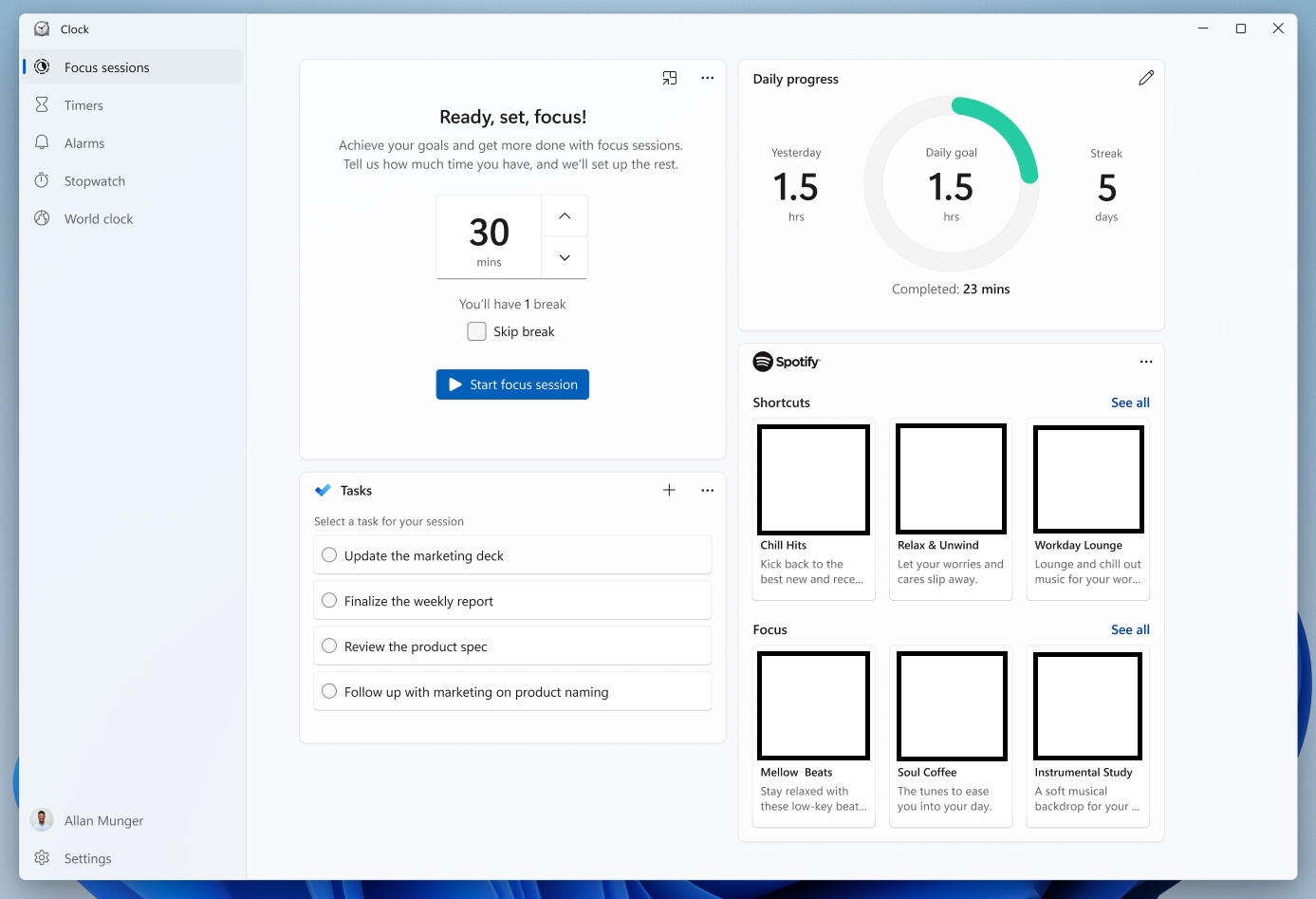
לא רק לאפליקציית השעון החדש יש ויזואליות חדשות כך שייראה יפה ב- Windows 11, היא כוללת גם תכונה חדשה מרכזית שאנחנו ממש מתרגשים ממנה: פוקוס מפגשים!
מבט ראשון נוסף מהצוות… #FocusSessions ב- #Windows11 בקרוב. זה שינה עבורי משחק, במיוחד עם שילוב @Spotify #Productivity #Creativity #WindowsInsiders pic.twitter.com/HfJh4niDiS
- פאנוס פנאי (@panos_panay) 5 באוגוסט 2021
שמענו משוב מלקוחות שההתמקדות והפרודוקטיביות היא באמת מאתגרת. גם אנחנו מרגישים כך! מכיוון שהעבודה והלימוד ההיברידי הופכים לנורמה, ההתמקדות בבריאות דיגיטלית מעולם לא הייתה חשובה יותר, והתכונה החדשה של פגישות פוקוס נועדה לעזור.
להלן כמה דברים שתוכל לנסות תוך שימוש בפגישות פוקוס כדי להישאר ממוקד בדברים שאתה רוצה לעשות:
טיימר פוקוס: השג את המטרות שלך והסתיים עם הפעלת מיקוד. ספר לנו כמה זמן יש לך, ונקבע את השאר.
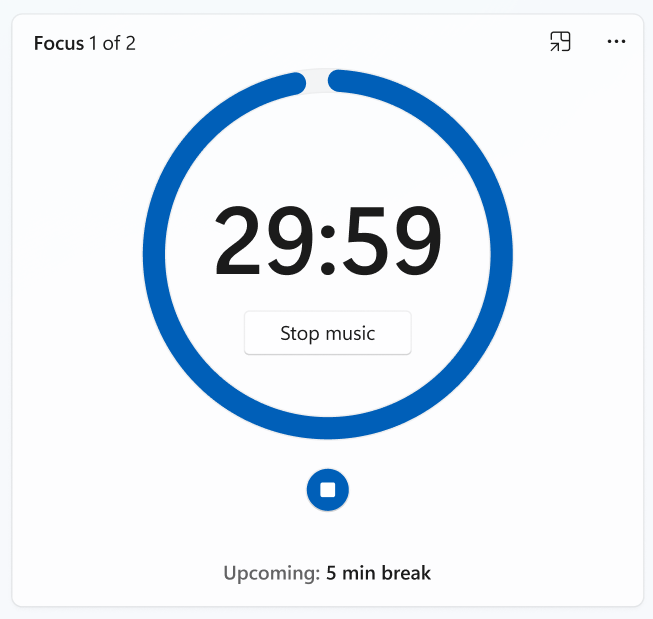
מצא את האודיו המושלם שלך להתמקד באמצעות Spotify: מחקרים הראו שאודיו מפחית את הסיכוי להסיח את דעתך מדברים אחרים. Focus Sessions תומך בחיבור חשבון Spotify שלך כדי לעזור לך למצוא את האודיו המושלם שיעזור לך להתמקד. למידע נוסף על איך Spotify יכולה לעזור לך להיות פרודוקטיבי יותר.
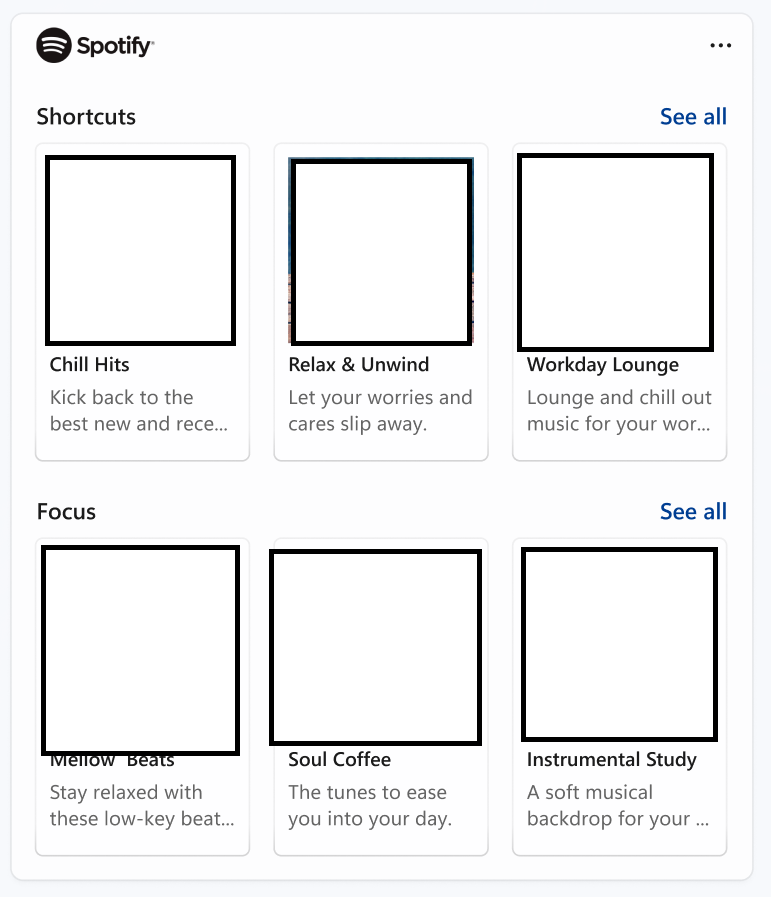
הישאר מעודכן במשימות שלך עם Microsoft To Do: בחר את המשימה עליה תרצה לעבוד במהלך פגישת המיקוד שלך וסמן אותה לאחר סיומה. Focus Sessions משתלב עם Microsoft To Do ומאפשר לך לנהל את המשימות שלך לביצוע מבלי להחליף הקשר. מינוף הפעלות פוקוס לעבודה על המשימות שתוכננו במשך היום והפיק את המרב ממנה.
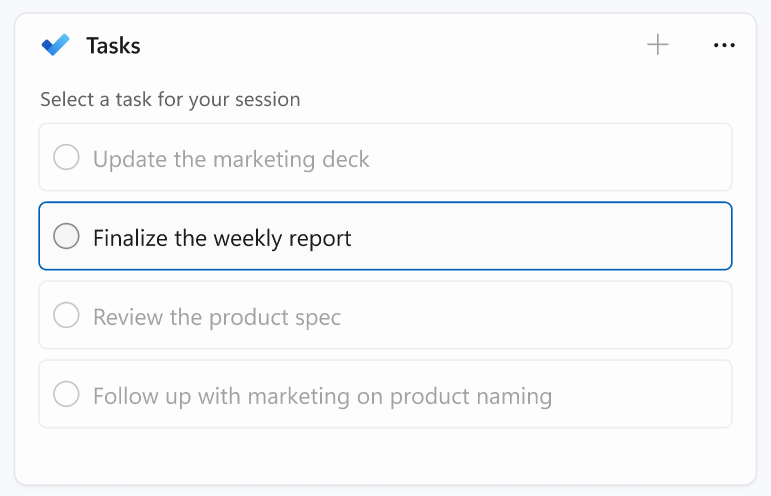
בניית הרגלים: כדי לעזור לך לבנות הרגלים דיגיטליים בריאים, תוכל להגדיר יעד יומי ולאתגר את עצמך לא לשבור את הרצף שלך!
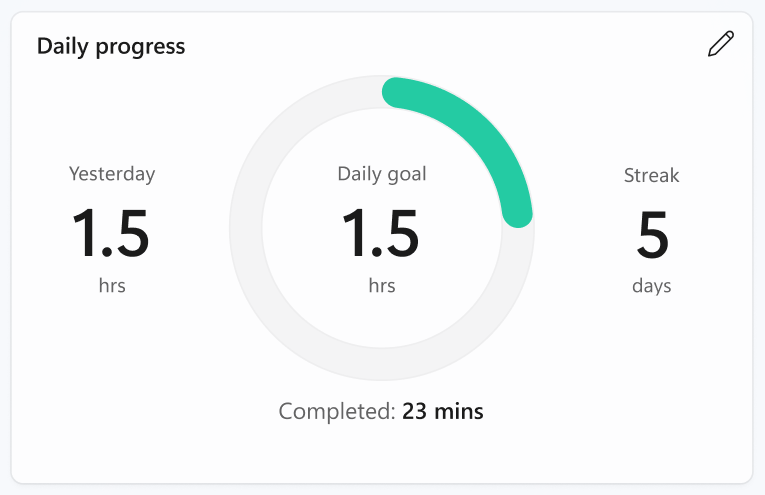
אנו מקווים שתמצא את הפוקוס Sessions מועיל! כמו תמיד, נשמח לשמוע מכם, אז אנא יידעו אותנו מה דעתכם על העדכון האחרון!
עדיין יש לנו עדכונים נוספים לאפליקציות שמגיעות ב- Windows 11 בדרך - המשך לעקוב!
תודה,
דייב גרוצ'וקי, מנהל תוכניות בכיר - יישומי תיבת דואר נכנס של Windowsבעברית
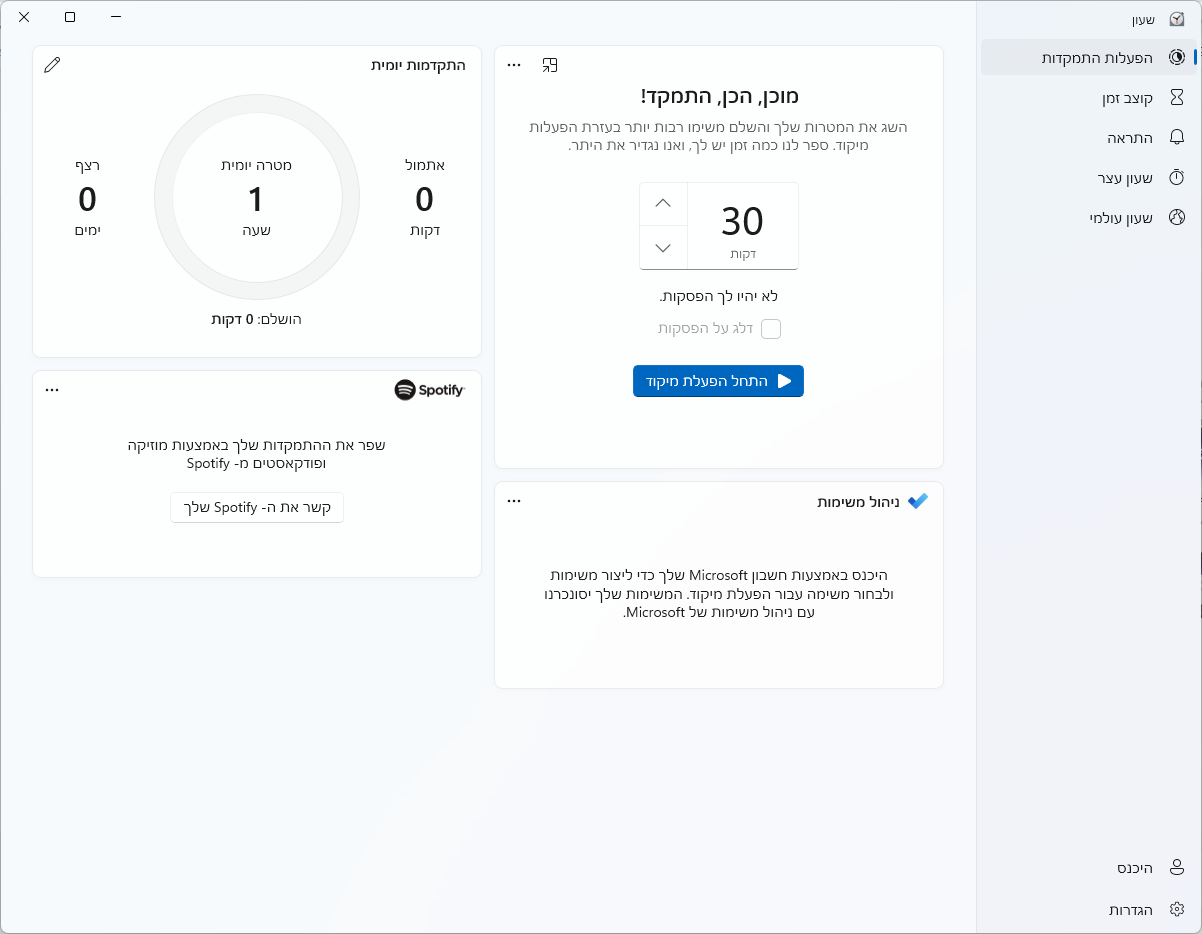
-
 ח חברים העביר נושא זה מ-עזרה הדדית - מחשבים וטכנולוגיה ב-
ח חברים העביר נושא זה מ-עזרה הדדית - מחשבים וטכנולוגיה ב-
