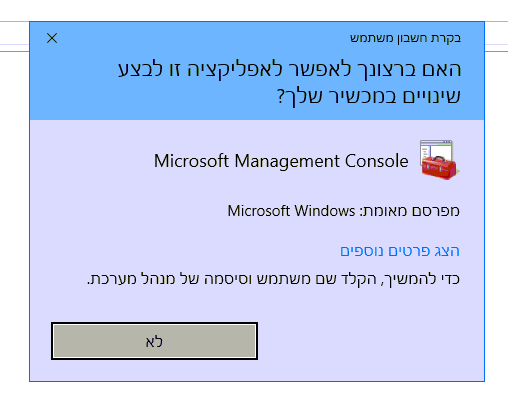ווינדוס לא נותן להפעיל שום תוכנה
-
@הנני-העני לא מצאתי, נסיתי גם לסרוק עם איסט באופן שהוא לא מבקש הראשת ניהול ולא מצאתי
-
@ישראל10 אז לא הבנתי?
תנסה את הרישו ם שאמרתי לך
ואם ידרוש אישור מנהל אז אין סיסימא ולא תיהיה בעיה -
@ישראל10 אז לא הבנתי?
תנסה את הרישו ם שאמרתי לך
ואם ידרוש אישור מנהל אז אין סיסימא ולא תיהיה בעיה -
@bbn אבל גם שאין סיסמה למנהל קופץ חלון כזה שמביא את פירטי התוכנה וכול' ושם אין אופציה לעשות כן, פשוט נעלם החלון...
חבל שאני לא יכול לעשות צילום מסך על זה כי אז זה יהי יותר מובן... -
@bbn אבל גם שאין סיסמה למנהל קופץ חלון כזה שמביא את פירטי התוכנה וכול' ושם אין אופציה לעשות כן, פשוט נעלם החלון...
חבל שאני לא יכול לעשות צילום מסך על זה כי אז זה יהי יותר מובן... -
@ישראל10
אולי זה יעזור לך?
https://tchumim.com/topic/2061/אין-אפשרות-להפעיל-יישום-כמנהל-win-10 -
@bbn @הנני-העני וגם @סתם-אחד תודה ענקית.
אני ינסה לעשות את זה ונראה מה יהיה...
תודה -
@ישראל10
לך לפי מה שbbn הביא לך.
שמה מובאים כ3 פתרונות.
זה לא וירוס
זה קשור להרשאות של המשתמשים.
שם בסרטון הוא מגיע להגדרות של ההראשות של אדמינסטור ומשנה שמה משהו מחסום ללא חסום
יש לך גם שמה סרטון
בהצלחה!@הנני-העני @bbn יש לי חדשות טובות וחדשות רעות...
דבר ראשון הצלחתי דרך מצב בטוח לפתוח את ההגדרות ואת לוח הבקרה
דבר שני, כשנכנסתי דרך מצב בטוח אני ראיתי שיש שני משתמשים!!! מעולם לא עשיתי עוד משתמש... ולמשתמש השני קוראים אדמינסטרטור... כלומר מנהל רשת...
דרך המצב הרגיל, יש רק משתמש אחד!!!
???????
וכשהייתי במצב בטוח הצלחתי להפעיל כמנהל ללא בעיה [כלומר לא קפץ החלון כי נכנסתי לחשבון אדמיניסטרטור] אבל לא הצלחתי לפתוח את שורת הפקודה גם לא דרך קבצי בת..
מה אפשר לעשות?
ולגבי הסירטון, אני לא מצליח לפתוח אותו, יש מצב שמשהו מוריד לי אותו מיוטיוב? או כותב לי בקצרה מה כתוב שם?
תודה מראש -
@הנני-העני @bbn יש לי חדשות טובות וחדשות רעות...
דבר ראשון הצלחתי דרך מצב בטוח לפתוח את ההגדרות ואת לוח הבקרה
דבר שני, כשנכנסתי דרך מצב בטוח אני ראיתי שיש שני משתמשים!!! מעולם לא עשיתי עוד משתמש... ולמשתמש השני קוראים אדמינסטרטור... כלומר מנהל רשת...
דרך המצב הרגיל, יש רק משתמש אחד!!!
???????
וכשהייתי במצב בטוח הצלחתי להפעיל כמנהל ללא בעיה [כלומר לא קפץ החלון כי נכנסתי לחשבון אדמיניסטרטור] אבל לא הצלחתי לפתוח את שורת הפקודה גם לא דרך קבצי בת..
מה אפשר לעשות?
ולגבי הסירטון, אני לא מצליח לפתוח אותו, יש מצב שמשהו מוריד לי אותו מיוטיוב? או כותב לי בקצרה מה כתוב שם?
תודה מראש@ישראל10 אמר בווינדוס לא נותן להפעיל שום תוכנה:
ולמשתמש השני קוראים אדמינסטרטור... כלומר מנהל רשת...
דרך המצב הרגיל, יש רק משתמש אחד!!!המשתמש Administrator קיים אבל אתה לא רואה אותו. (ניתן להגדיר שכן אבל צריך הרשאת מנהל אאל"ט)
זה מה שכתוב בסרטון
As a Standard User when i try to make changes to my PC, i am getting User Account Control Window stated with the following messages: Do you want to allow this app to make changes to your PC? Program Name: User Accounts Control Panel. Verified Publisher: Microsoft Windows. File Origin: Hard drive on this computer. To continue, type an administrator password, and then click Yes. But No password entering box is given and the 'Yes' but is disabled or grayed out. Unable to click 'yes' button.
Reason: You are Standard User and you don't have rights to make changes. You need Administrator rights to make changes. Also, Administrator account is disabled. When i try to enable, i am getting the message 'The following error occurred while attempting to save properties for user Administrator: Access is denied. OK.
Solution: How to fix - Enable safe mode and enter into safe mode. Open control panel and change your account type from Standard to Administrator.והנה הסרטון עצמו videoplayback.mp4