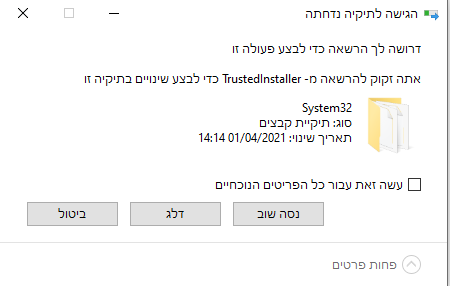בעיות במחיקת קובץ. הרשאת TrustedInstaller
-
-
@12341234 מעתיק באנגלית.
What Is TrustedInstaller.exe and Should You Disable It?
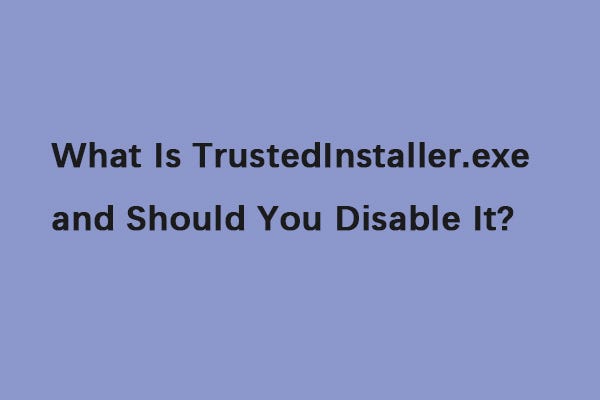
What Is the TrustedInstaller.exe Process?
TrustedInstaller.exe is a process of Windows Modules Installer service in Windows 10/8/7/Vista. The main function of it is to enable the installation, removal, and modification of Windows updates and optional system components.
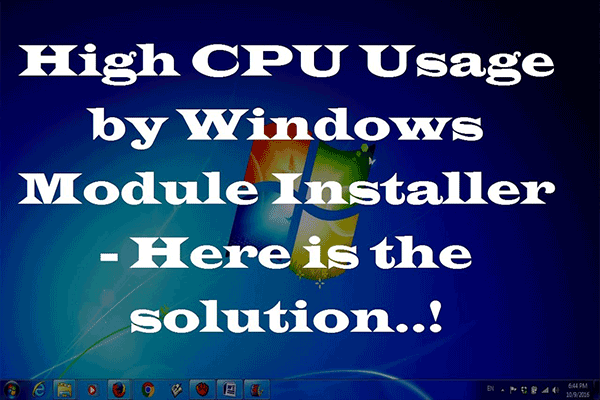
You can easily locate it in C:Windows\servicing and its size is usually around 100–200 KB. Its normal startup of this service is set at Manual, and it runs under the Local System Account. It has no dependencies.

Can You Disable TrustedInstaller.exe?
Sometimes, especially after downloading and installing Windows Update, you may find the “TrustedInstaller.exe high CPU” issue in Task Manager after restarting. Then you may want to disable it, but don’t know if you should disable it.
Although there are methods to disable or remove TrustedInstaller.exe, and many sites recommend these methods, I don’t sugget you to disable it because Windows Updates may fail to install or uninstall if you disable this service.
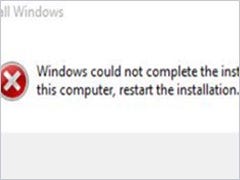
How to Determine If TrustedInstaller.exe Is a Virus?
Sometimes, the TrustedInstaller.exe process will make your computers unusable. If you’re in this case as well, you need to know that the process may be corrupted or even replaced by malware with the same name. Here are three methods for you to determine if it is a virus. Once you make sure that it is a virus, you should remove it right away.
Check Your CPU Load
One method to find the TrustedInstaller virus is to check your CPU load. You can easily check your CPU performance with some tools. If TrustedInstaller.exe is causing high CPU at all times, that means that you may have been infected.
Check the File Location
Another method you can try is to check the file location. As I have mentioned already, the legit component of Windows is found in C:Windows\servicing. If the location is outside this range, it may be that you are dealing with malware.
The TrustedInstaller malware is very dangerous and can use your camera and microphone without your permission. If you suspect that hackers have access to your webcam, you can use webcam protection software to check to protect your privacy.
Repair TrustedInstaller with SFC Scan
If you still can’t figure out if the TrustedInstaller.exe process is a malware, here is the last method for you. It’s recommended to do SFC Scan to make sure that your files are in order. The steps are as follows:
Step 1: Type cmd in the Search box, then right-click the first result to select Run as administrator.
Step 2: Then type sfc /scannow , wait for the process to finish and then restart your computer.
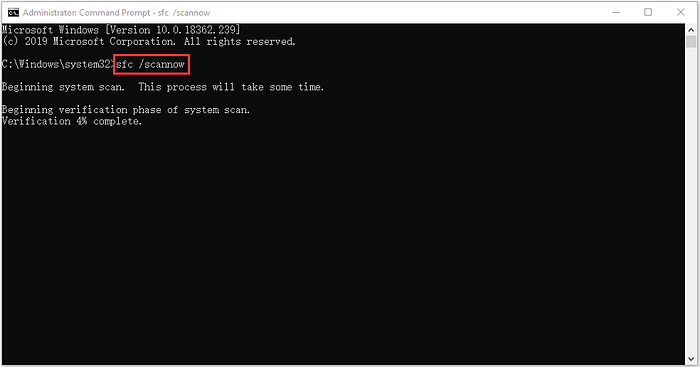
The End
To sum up, from this post, you can know “ what is TrustedInstaller.exe” and if you should disable it. In addition, here are 3 methods for you to determine if it is a virus.
-
@12341234 מעתיק באנגלית.
What Is TrustedInstaller.exe and Should You Disable It?
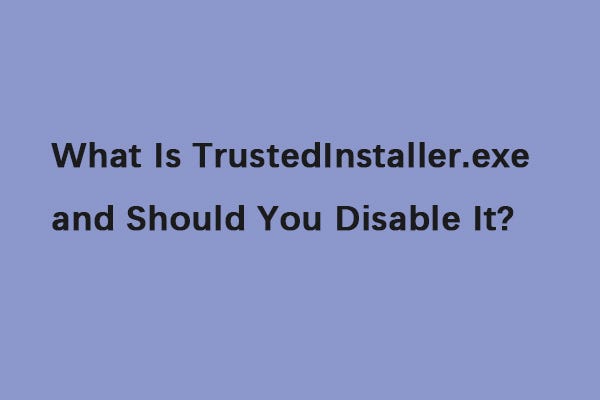
What Is the TrustedInstaller.exe Process?
TrustedInstaller.exe is a process of Windows Modules Installer service in Windows 10/8/7/Vista. The main function of it is to enable the installation, removal, and modification of Windows updates and optional system components.
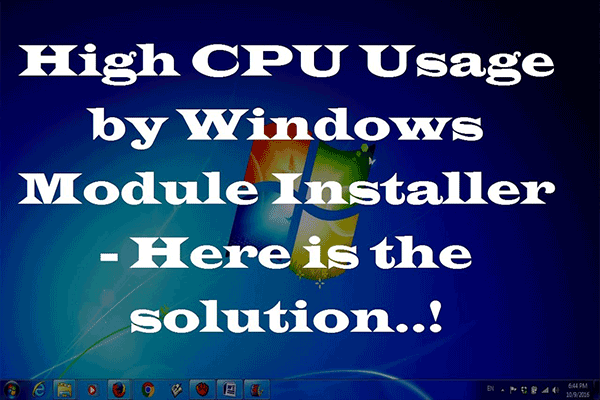
You can easily locate it in C:Windows\servicing and its size is usually around 100–200 KB. Its normal startup of this service is set at Manual, and it runs under the Local System Account. It has no dependencies.

Can You Disable TrustedInstaller.exe?
Sometimes, especially after downloading and installing Windows Update, you may find the “TrustedInstaller.exe high CPU” issue in Task Manager after restarting. Then you may want to disable it, but don’t know if you should disable it.
Although there are methods to disable or remove TrustedInstaller.exe, and many sites recommend these methods, I don’t sugget you to disable it because Windows Updates may fail to install or uninstall if you disable this service.
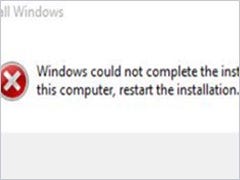
How to Determine If TrustedInstaller.exe Is a Virus?
Sometimes, the TrustedInstaller.exe process will make your computers unusable. If you’re in this case as well, you need to know that the process may be corrupted or even replaced by malware with the same name. Here are three methods for you to determine if it is a virus. Once you make sure that it is a virus, you should remove it right away.
Check Your CPU Load
One method to find the TrustedInstaller virus is to check your CPU load. You can easily check your CPU performance with some tools. If TrustedInstaller.exe is causing high CPU at all times, that means that you may have been infected.
Check the File Location
Another method you can try is to check the file location. As I have mentioned already, the legit component of Windows is found in C:Windows\servicing. If the location is outside this range, it may be that you are dealing with malware.
The TrustedInstaller malware is very dangerous and can use your camera and microphone without your permission. If you suspect that hackers have access to your webcam, you can use webcam protection software to check to protect your privacy.
Repair TrustedInstaller with SFC Scan
If you still can’t figure out if the TrustedInstaller.exe process is a malware, here is the last method for you. It’s recommended to do SFC Scan to make sure that your files are in order. The steps are as follows:
Step 1: Type cmd in the Search box, then right-click the first result to select Run as administrator.
Step 2: Then type sfc /scannow , wait for the process to finish and then restart your computer.
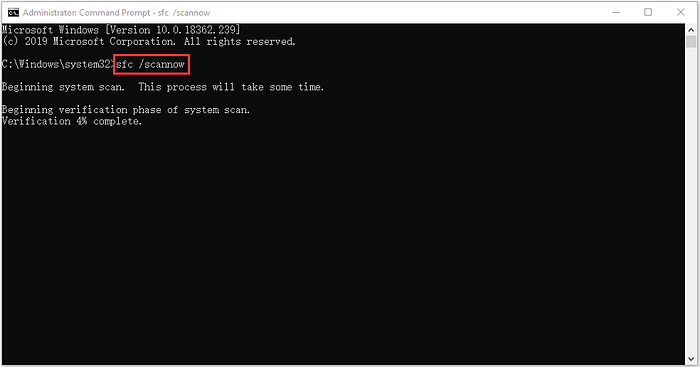
The End
To sum up, from this post, you can know “ what is TrustedInstaller.exe” and if you should disable it. In addition, here are 3 methods for you to determine if it is a virus.
-
@12341234 trustedinstaller זו רמת הרשאה הכי גבוהה (? אולי יש אחת מעליה. לא זוכר) ברמת הרשאות של וינדוס.
קשה להגיע אל זה (אפשרי על ידי כלים שונים של sysInternals. ויש תוכניות התקנה שמשתמשים בהם כדי לבצע פעולות ברמת הרשאה הזו)לא לגמרי ברור השורה הזו שכתבת -
זה תיקייה של קובץ תמונת מערכת שהורדתי מסקריפט שהיה בפורום
-
@12341234 trustedinstaller זו רמת הרשאה הכי גבוהה (? אולי יש אחת מעליה. לא זוכר) ברמת הרשאות של וינדוס.
קשה להגיע אל זה (אפשרי על ידי כלים שונים של sysInternals. ויש תוכניות התקנה שמשתמשים בהם כדי לבצע פעולות ברמת הרשאה הזו)לא לגמרי ברור השורה הזו שכתבת -
זה תיקייה של קובץ תמונת מערכת שהורדתי מסקריפט שהיה בפורום
@chv אמר בבעיות במחיקת קובץ. הרשאת TrustedInstaller:
@12341234 trustedinstaller זו רמת הרשאה הכי גבוהה (? אולי יש אחת מעליה. לא זוכר) ברמת הרשאות של וינדוס.
קשה להגיע אל זה (אפשרי על ידי כלים שונים של sysInternals. ויש תוכניות התקנה שמשתמשים בהם כדי לבצע פעולות ברמת הרשאה הזו)לא לגמרי ברור השורה הזו שכתבת -
זה תיקייה של קובץ תמונת מערכת שהורדתי מסקריפט שהיה בפורום
רציתי להורעד קובץ ISO.
היה סקריפט פה באחד מהנושאים להוריד את זה מאיזה אתר, יותר נכון קישור לאתר שמייצר סקריפט.
אבל הוא הוריד לי את זה לתיקייה שאני לא מצליח למחוק אותה -
@12341234 מעתיק באנגלית.
What Is TrustedInstaller.exe and Should You Disable It?
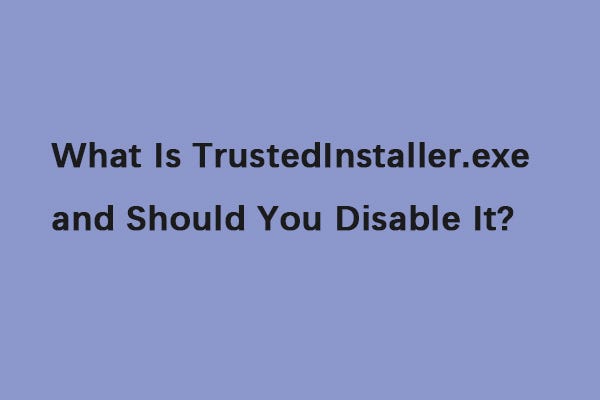
What Is the TrustedInstaller.exe Process?
TrustedInstaller.exe is a process of Windows Modules Installer service in Windows 10/8/7/Vista. The main function of it is to enable the installation, removal, and modification of Windows updates and optional system components.
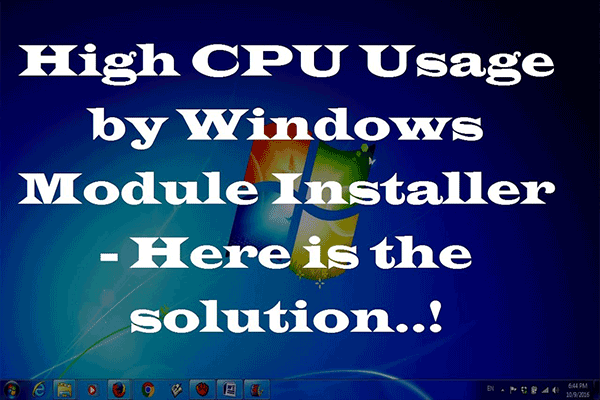
You can easily locate it in C:Windows\servicing and its size is usually around 100–200 KB. Its normal startup of this service is set at Manual, and it runs under the Local System Account. It has no dependencies.

Can You Disable TrustedInstaller.exe?
Sometimes, especially after downloading and installing Windows Update, you may find the “TrustedInstaller.exe high CPU” issue in Task Manager after restarting. Then you may want to disable it, but don’t know if you should disable it.
Although there are methods to disable or remove TrustedInstaller.exe, and many sites recommend these methods, I don’t sugget you to disable it because Windows Updates may fail to install or uninstall if you disable this service.
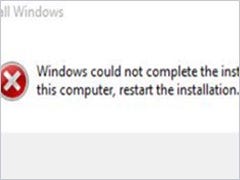
How to Determine If TrustedInstaller.exe Is a Virus?
Sometimes, the TrustedInstaller.exe process will make your computers unusable. If you’re in this case as well, you need to know that the process may be corrupted or even replaced by malware with the same name. Here are three methods for you to determine if it is a virus. Once you make sure that it is a virus, you should remove it right away.
Check Your CPU Load
One method to find the TrustedInstaller virus is to check your CPU load. You can easily check your CPU performance with some tools. If TrustedInstaller.exe is causing high CPU at all times, that means that you may have been infected.
Check the File Location
Another method you can try is to check the file location. As I have mentioned already, the legit component of Windows is found in C:Windows\servicing. If the location is outside this range, it may be that you are dealing with malware.
The TrustedInstaller malware is very dangerous and can use your camera and microphone without your permission. If you suspect that hackers have access to your webcam, you can use webcam protection software to check to protect your privacy.
Repair TrustedInstaller with SFC Scan
If you still can’t figure out if the TrustedInstaller.exe process is a malware, here is the last method for you. It’s recommended to do SFC Scan to make sure that your files are in order. The steps are as follows:
Step 1: Type cmd in the Search box, then right-click the first result to select Run as administrator.
Step 2: Then type sfc /scannow , wait for the process to finish and then restart your computer.
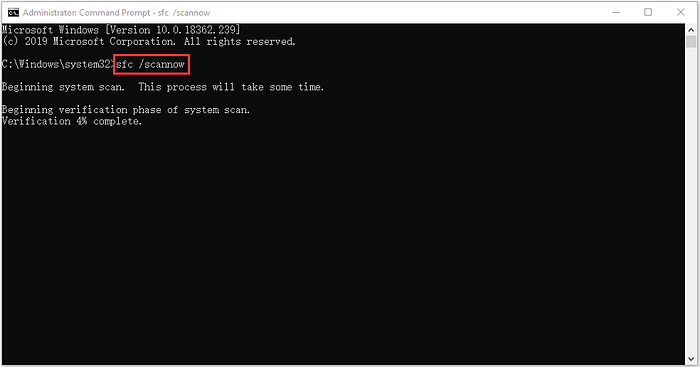
The End
To sum up, from this post, you can know “ what is TrustedInstaller.exe” and if you should disable it. In addition, here are 3 methods for you to determine if it is a virus.
@הערשלה אמר בבעיות במחיקת קובץ. הרשאת TrustedInstaller:
@12341234 מעתיק באנגלית.
What Is TrustedInstaller.exe and Should You Disable It?
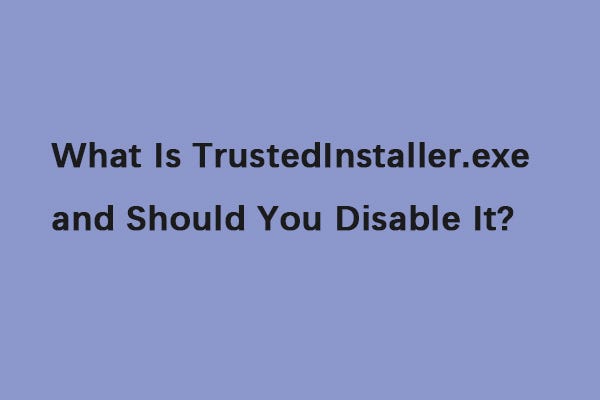
What Is the TrustedInstaller.exe Process?
TrustedInstaller.exe is a process of Windows Modules Installer service in Windows 10/8/7/Vista. The main function of it is to enable the installation, removal, and modification of Windows updates and optional system components.
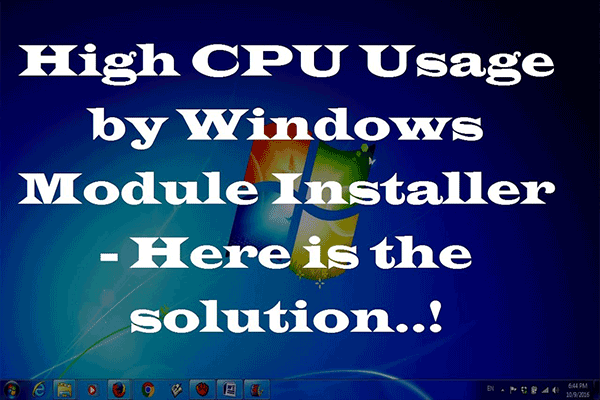
You can easily locate it in C:Windows\servicing and its size is usually around 100–200 KB. Its normal startup of this service is set at Manual, and it runs under the Local System Account. It has no dependencies.

Can You Disable TrustedInstaller.exe?
Sometimes, especially after downloading and installing Windows Update, you may find the “TrustedInstaller.exe high CPU” issue in Task Manager after restarting. Then you may want to disable it, but don’t know if you should disable it.
Although there are methods to disable or remove TrustedInstaller.exe, and many sites recommend these methods, I don’t sugget you to disable it because Windows Updates may fail to install or uninstall if you disable this service.
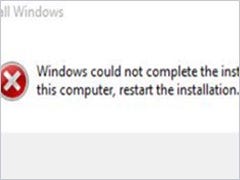
How to Determine If TrustedInstaller.exe Is a Virus?
Sometimes, the TrustedInstaller.exe process will make your computers unusable. If you’re in this case as well, you need to know that the process may be corrupted or even replaced by malware with the same name. Here are three methods for you to determine if it is a virus. Once you make sure that it is a virus, you should remove it right away.
Check Your CPU Load
One method to find the TrustedInstaller virus is to check your CPU load. You can easily check your CPU performance with some tools. If TrustedInstaller.exe is causing high CPU at all times, that means that you may have been infected.
Check the File Location
Another method you can try is to check the file location. As I have mentioned already, the legit component of Windows is found in C:Windows\servicing. If the location is outside this range, it may be that you are dealing with malware.
The TrustedInstaller malware is very dangerous and can use your camera and microphone without your permission. If you suspect that hackers have access to your webcam, you can use webcam protection software to check to protect your privacy.
Repair TrustedInstaller with SFC Scan
If you still can’t figure out if the TrustedInstaller.exe process is a malware, here is the last method for you. It’s recommended to do SFC Scan to make sure that your files are in order. The steps are as follows:
Step 1: Type cmd in the Search box, then right-click the first result to select Run as administrator.
Step 2: Then type sfc /scannow , wait for the process to finish and then restart your computer.
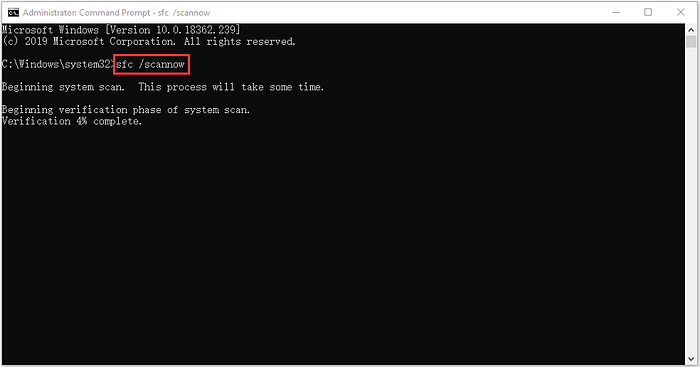
The End
To sum up, from this post, you can know “ what is TrustedInstaller.exe” and if you should disable it. In addition, here are 3 methods for you to determine if it is a virus.
הקובץ שלי נמצא במקום.
ניסתי למחוק את זה או מהמחשב או התחברתי למחשב הזה דרך שיתוף וגם לא נתן.
מחיקה בתוכנת אנלואקר או משו כזה גם לא הצליחה -
@chv אמר בבעיות במחיקת קובץ. הרשאת TrustedInstaller:
@12341234 trustedinstaller זו רמת הרשאה הכי גבוהה (? אולי יש אחת מעליה. לא זוכר) ברמת הרשאות של וינדוס.
קשה להגיע אל זה (אפשרי על ידי כלים שונים של sysInternals. ויש תוכניות התקנה שמשתמשים בהם כדי לבצע פעולות ברמת הרשאה הזו)לא לגמרי ברור השורה הזו שכתבת -
זה תיקייה של קובץ תמונת מערכת שהורדתי מסקריפט שהיה בפורום
רציתי להורעד קובץ ISO.
היה סקריפט פה באחד מהנושאים להוריד את זה מאיזה אתר, יותר נכון קישור לאתר שמייצר סקריפט.
אבל הוא הוריד לי את זה לתיקייה שאני לא מצליח למחוק אותה -
@12341234
נסה למחוק עם iobit-unlocker.
לרוב עובד.
[קרה לי גם אטתו דבר בדיוק ופעם עבד ופעם לא. בדכ יש קבצים אחרים שמפריעים לזה, אז תמחק האחרים קודם ואחכ את זה, אם יש כאלו...] -
@12341234
נסה למחוק עם iobit-unlocker.
לרוב עובד.
[קרה לי גם אטתו דבר בדיוק ופעם עבד ופעם לא. בדכ יש קבצים אחרים שמפריעים לזה, אז תמחק האחרים קודם ואחכ את זה, אם יש כאלו...]@הנני-העני אמר בבעיות במחיקת קובץ. הרשאת TrustedInstaller:
@12341234
נסה למחוק עם לוביט אנלוקר.
לרוב עובד.
[קרה לי גם אטתו דבר בדיוק ופעם עבד ופעם לא. בדכ יש קבצים אחרים שמפריעים לזה, אז תמחק האחרים קודם ואחכ את זה, אם יש כאלו...]איך אפשר לדעת מה מפריע?
ואגב פה אין לי אפשרות לסמן וי

-
@הנני-העני אמר בבעיות במחיקת קובץ. הרשאת TrustedInstaller:
@12341234
נסה למחוק עם לוביט אנלוקר.
לרוב עובד.
[קרה לי גם אטתו דבר בדיוק ופעם עבד ופעם לא. בדכ יש קבצים אחרים שמפריעים לזה, אז תמחק האחרים קודם ואחכ את זה, אם יש כאלו...]איך אפשר לדעת מה מפריע?
ואגב פה אין לי אפשרות לסמן וי

-
@הנני-העני אמר בבעיות במחיקת קובץ. הרשאת TrustedInstaller:
@12341234
תתעלם ממה שכבתתי בסגוריים.
נסה עם לוביט אנלוקר.ניסיתי עם זה ולא עזר
ניסיתי כמה פעמים
לנסות תיקיה תיקיה מבפנים? -
@הנני-העני אמר בבעיות במחיקת קובץ. הרשאת TrustedInstaller:
@12341234
תתעלם ממה שכבתתי בסגוריים.
נסה עם לוביט אנלוקר.ניסיתי עם זה ולא עזר
ניסיתי כמה פעמים
לנסות תיקיה תיקיה מבפנים? -
-
-
תשתמש בתוכנה הזאת:
NTFSAccess_2.5.zip
לחץ על Browser ובחר את התיקייה שלה אתה רוצה לתת הרשאות, לחץ על Grant והמתן לחלון הסיום
גם תתי התיקיות של התיקיה שבחרת יקבלו הרשאה
קרדיט @יוסי-מחשבים -
@chv אמר בבעיות במחיקת קובץ. הרשאת TrustedInstaller:
@12341234 הוריד לך את ה-ISO לתוך התיקייה System32??
לא
לאותה תיקייה שהסקיפט היה
אא"כ אני לא יודע
איך לבדוק?@12341234 אני לא מבין כלום.
בתמונה שהעלית למעלה - רואים בצורה הכי פשוטה שאתה מנסה למחוק\לבצע איזה שינויים בקבצים שבתיקייה System32. שזו תיקיית מערכת. ויש דברים שאכן לא ייתנו לך לגעת בהם אלא אם אתה trustedinstaller.
אחרי זה אתה מסביר שהורדת סקריפט מאיזה אתר, שהסקריפט הזה פעולתו היא להוריד קבצים מסוימים. ואת התיקייה בה הוא הוריד אתה מנסה למחוק.
אין שום היגיון שהסקריפט הוריד את זה לתיקייה system32.אני חוזר ושואל איך בכלל אתה מגיע ל-system32.
הקבצים שירדו לך מהסקריפט לא אמורים להיות שם